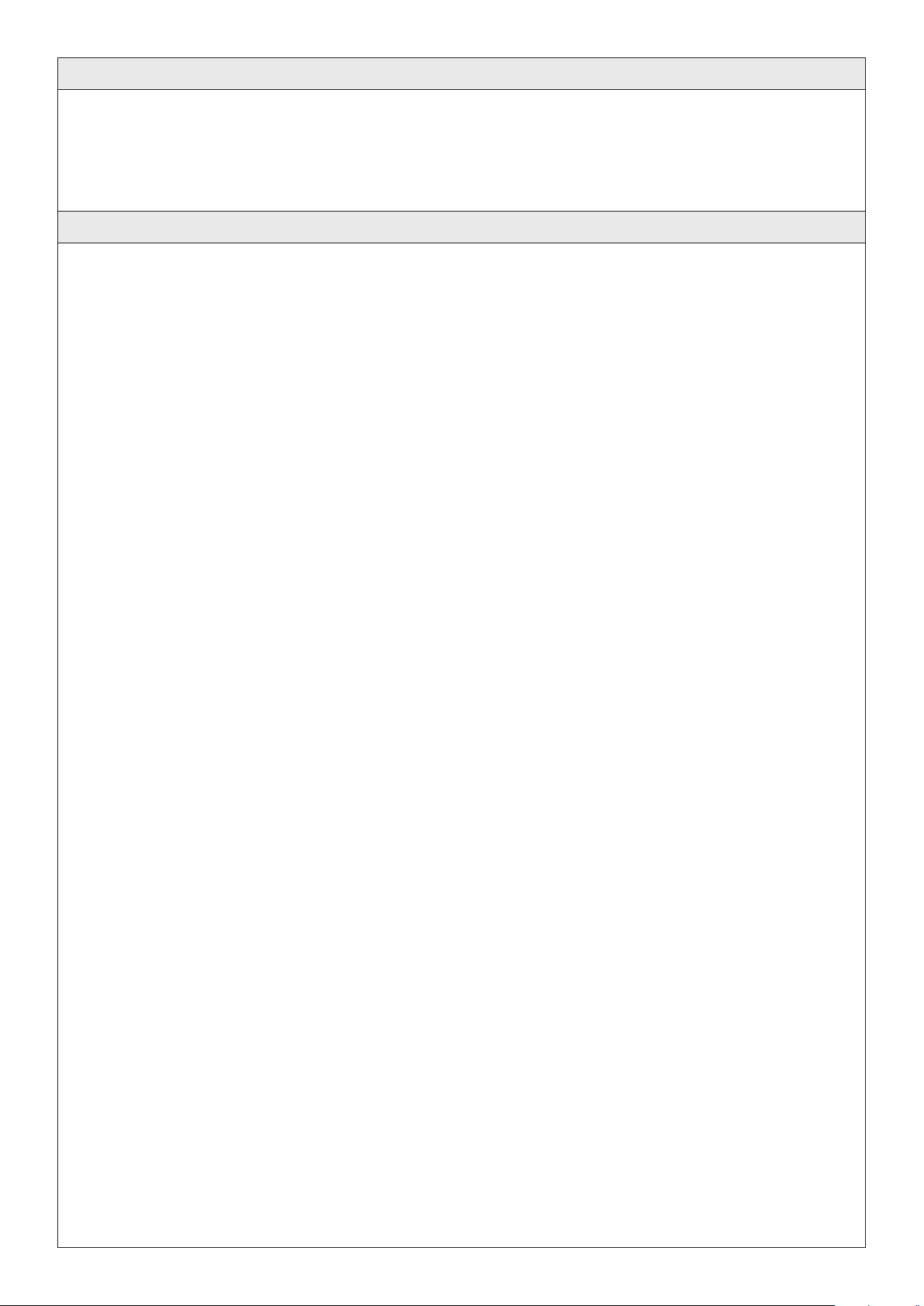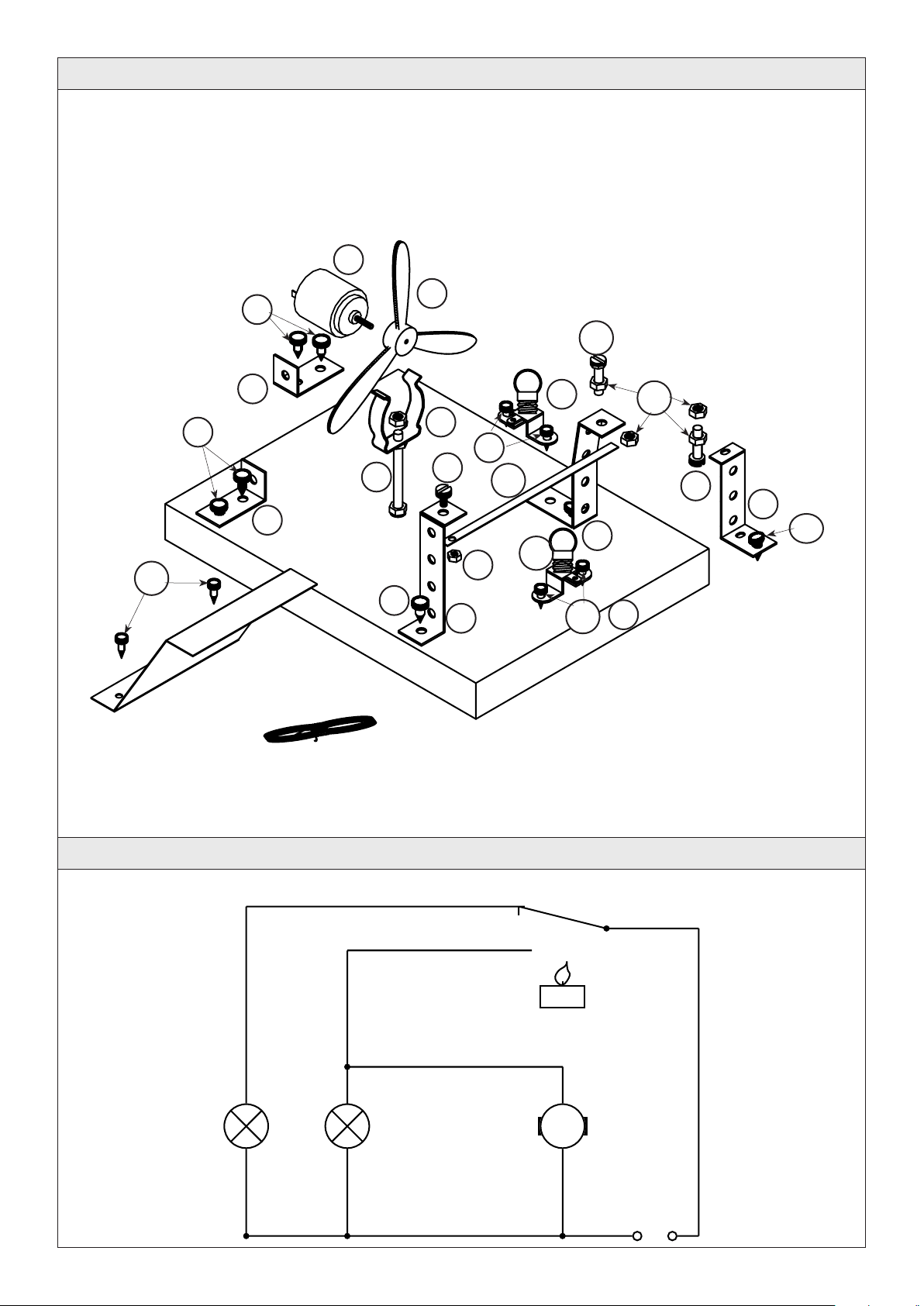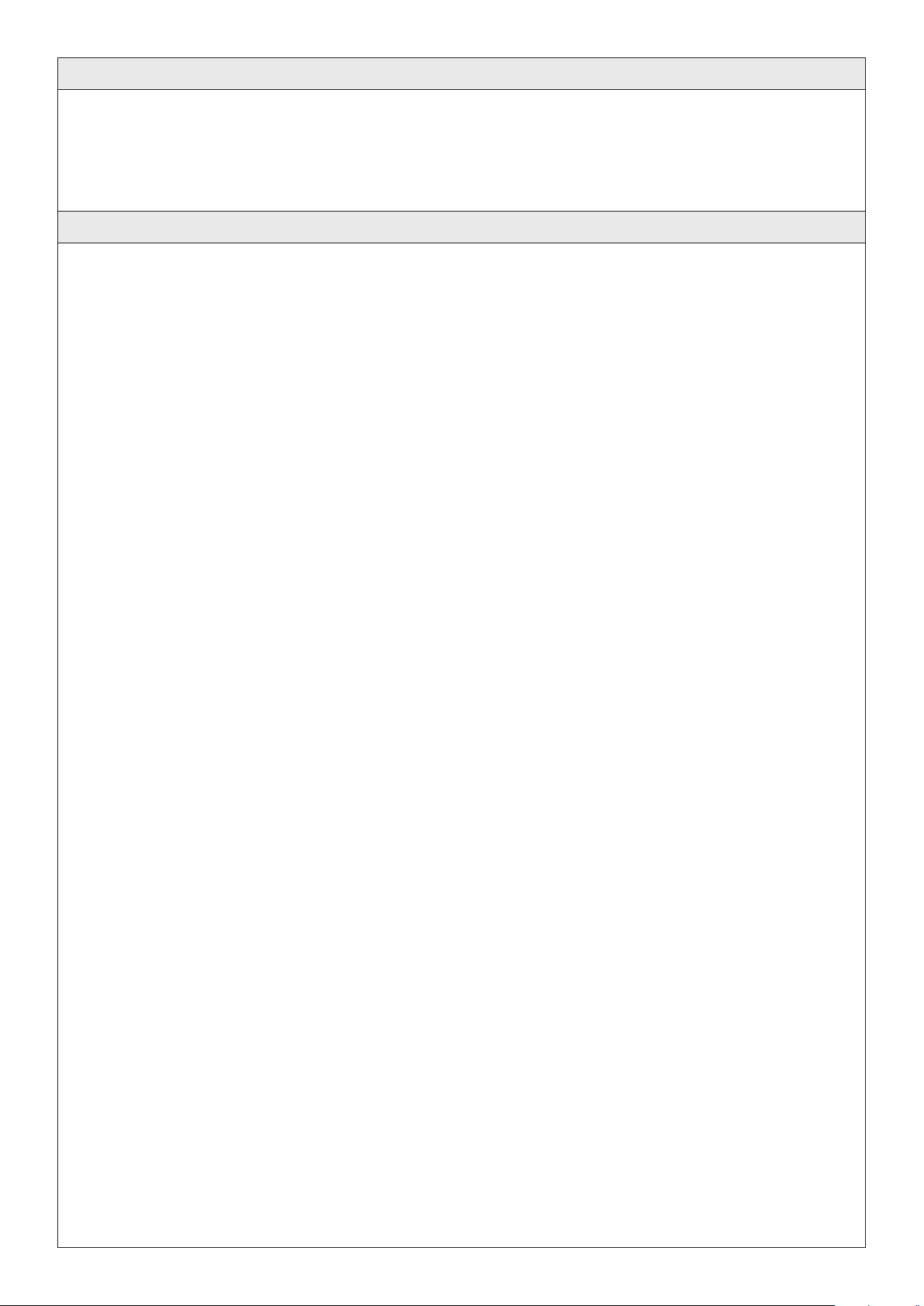
1. Product information:
Article: electro-mechaniacal model
Use: in Design Technology Key stage 3
2. Material Information:
2.1. Material: Pine (confirous), soft wood
wood should be relativly dry before working
Working: Pine can be sawn, planed, shaped and drilled
mark out with measurements or use paper patterns
Joining: screws
Finish: wax (liquid or solid)
wood varnish (undercoat/clear)
stain (water soluable then varnish)
2.2. Material: Zinc sheet
Working: cut with metal shears / tin snips
fold using a vice
mark out by measurement or use patterns
drilling;
Joining: screws
Finish: none necessary, could be sprayed with clear varnish
2.3. Material: holed metal strip (zinc plated)
Working: cut with a Hacksaw
Bend using a vice
mark out with a scriber
Joining: use screws
Finish: no special finish necessary
2.3. Electro components:
Bulb holder: with 2 soldering tabs
suitable for E10 bulb
Bulb: 3.5 volts, 0,2A to fit E10 holder
Insulated wire: single strip wire 0.5mm
Bi metal strip: a fusion of two different metals, with different expansions rates
Motor: DC 1.5-4.5 Volt
2E105434#1