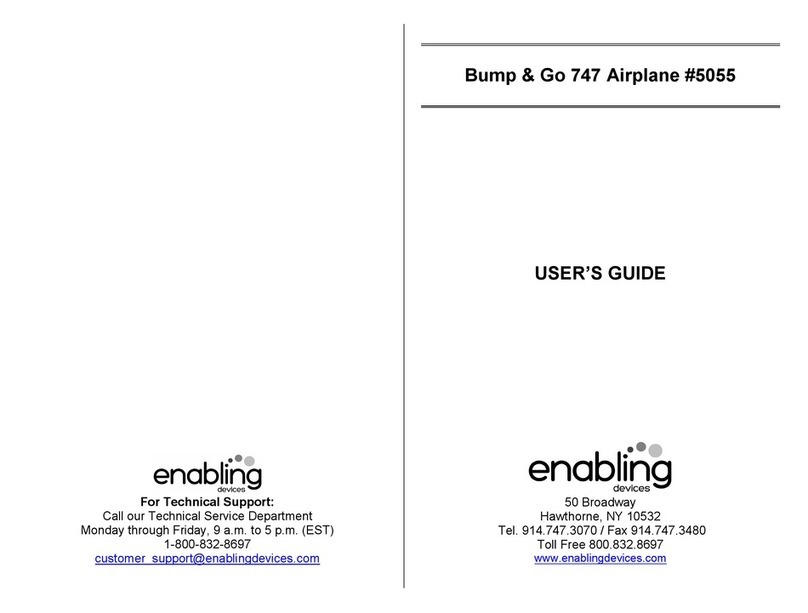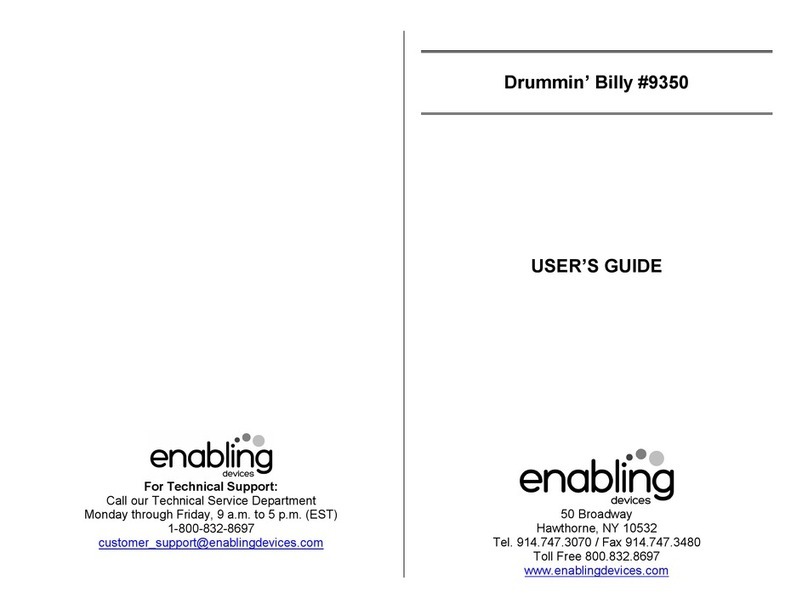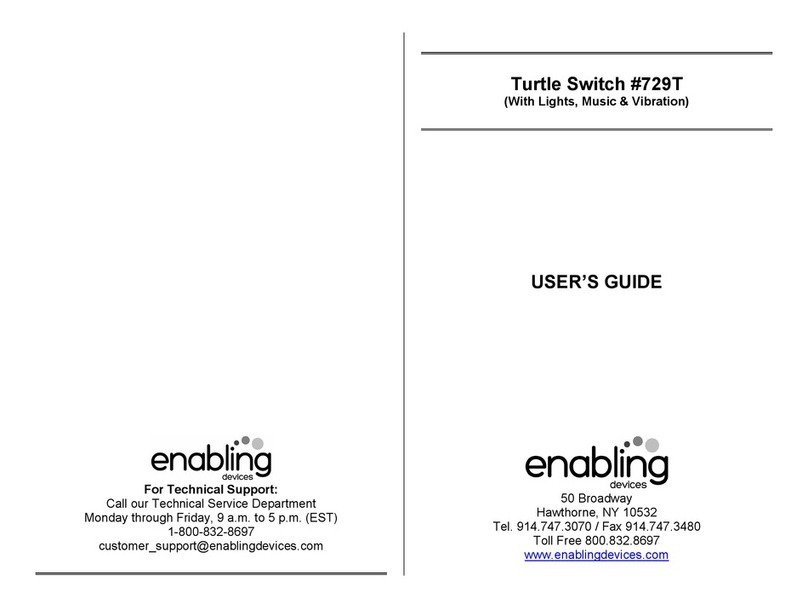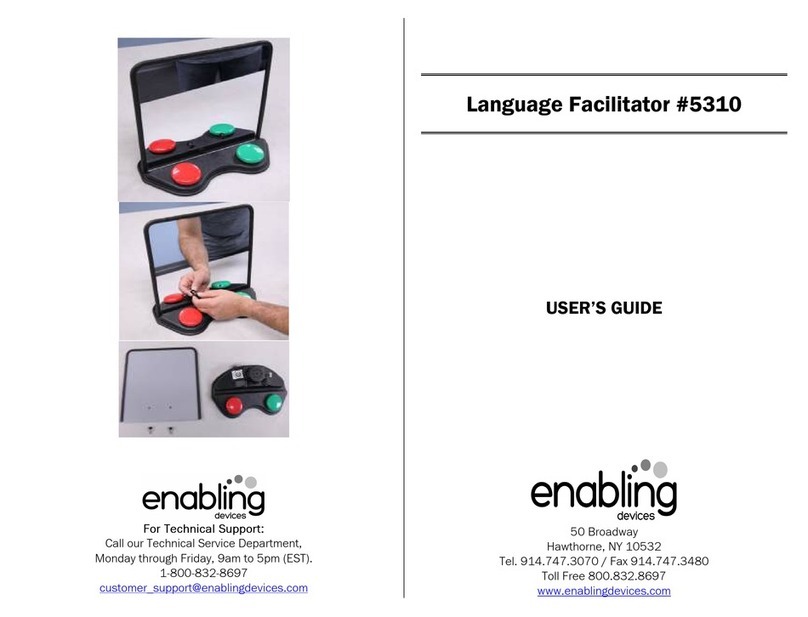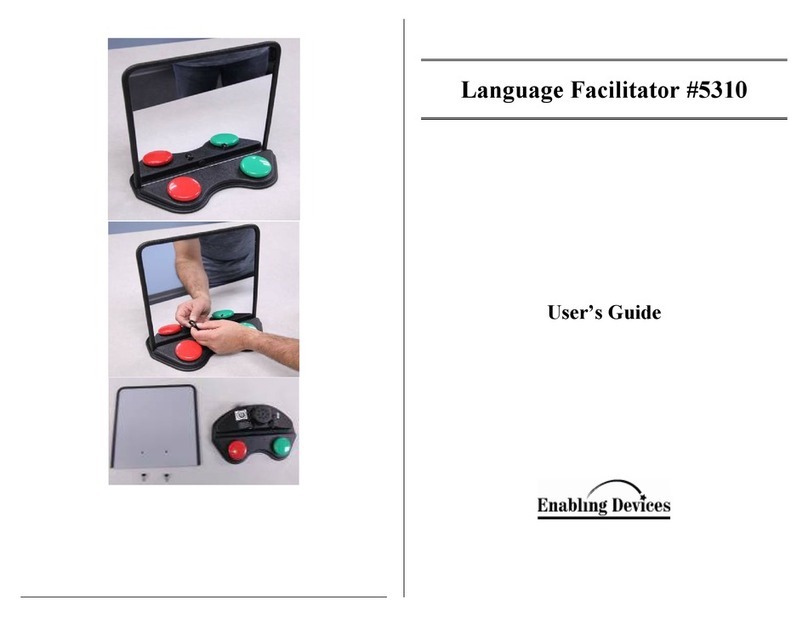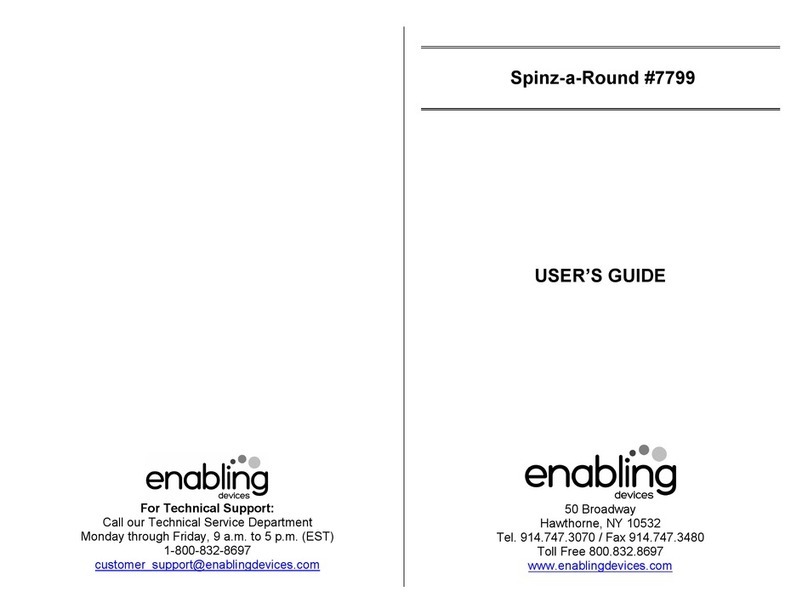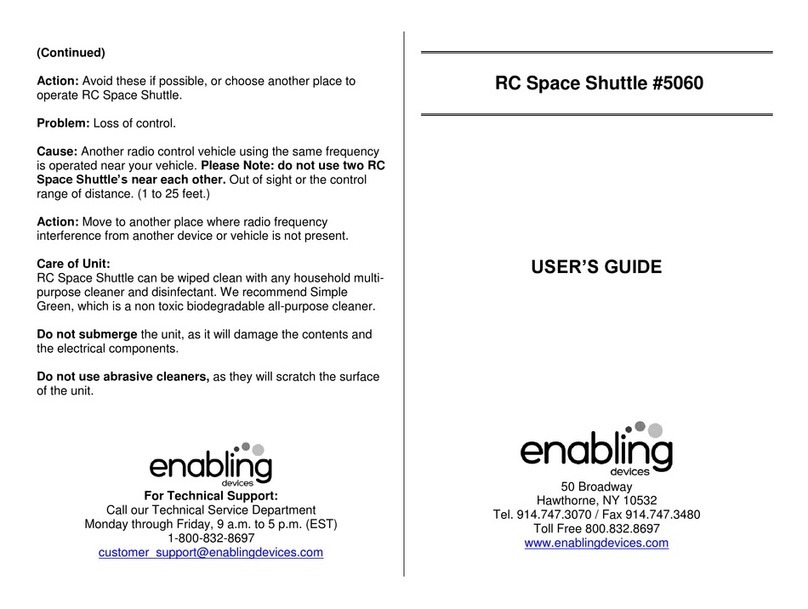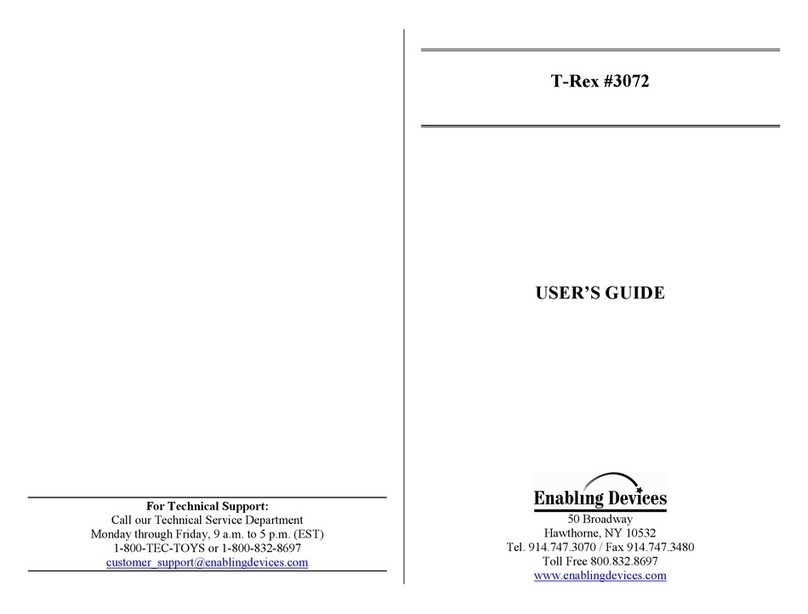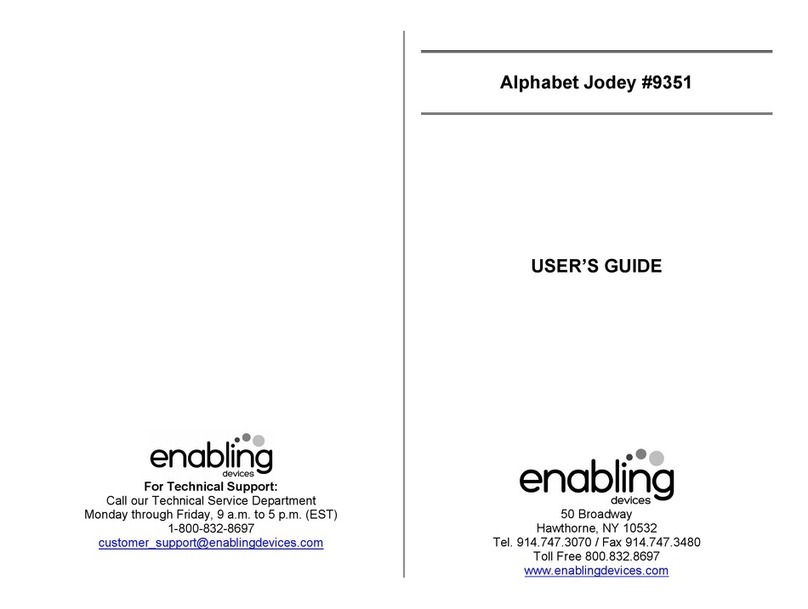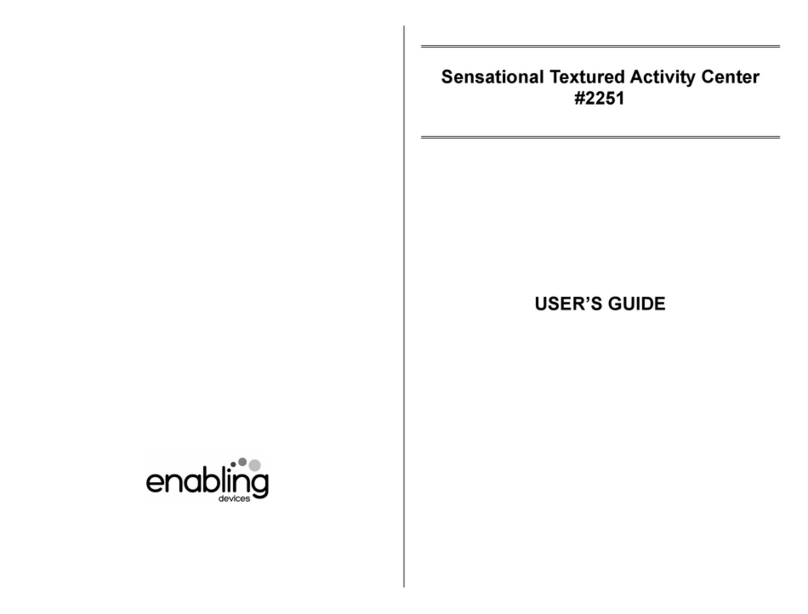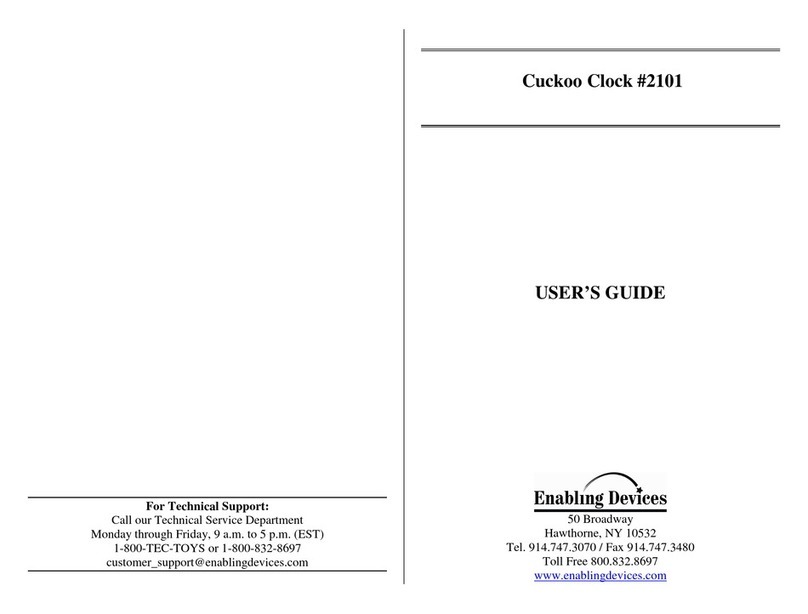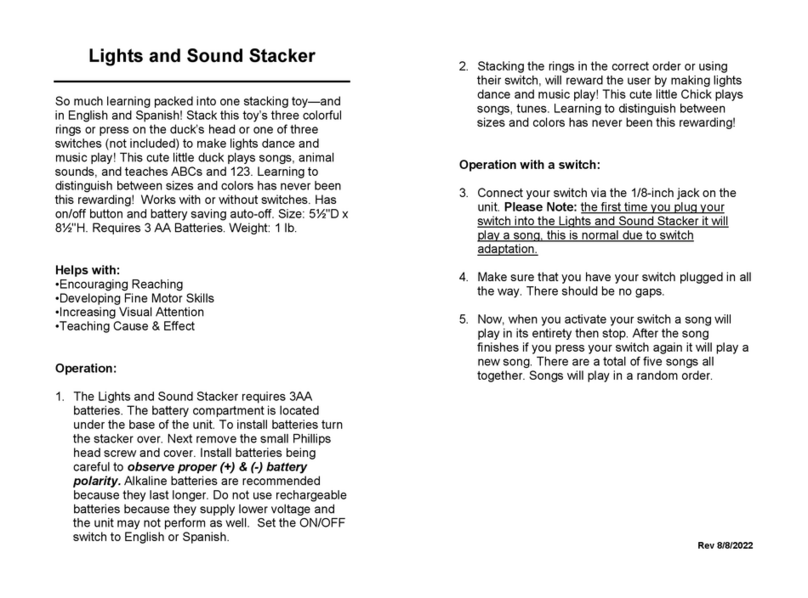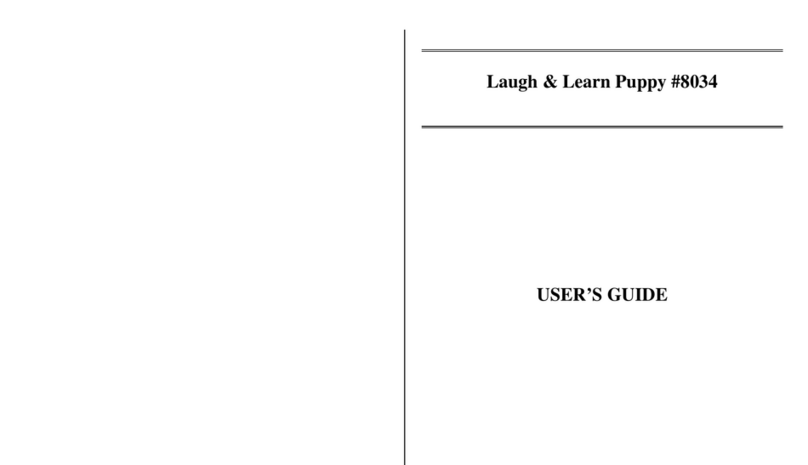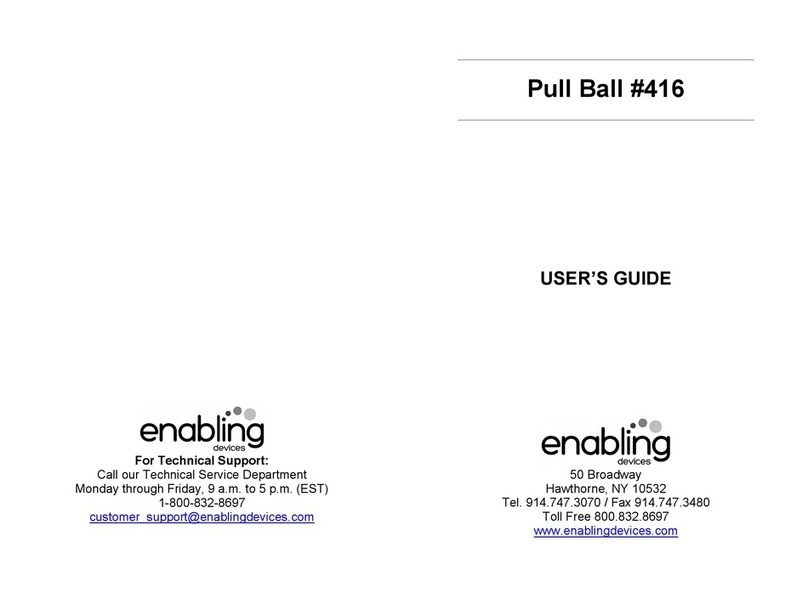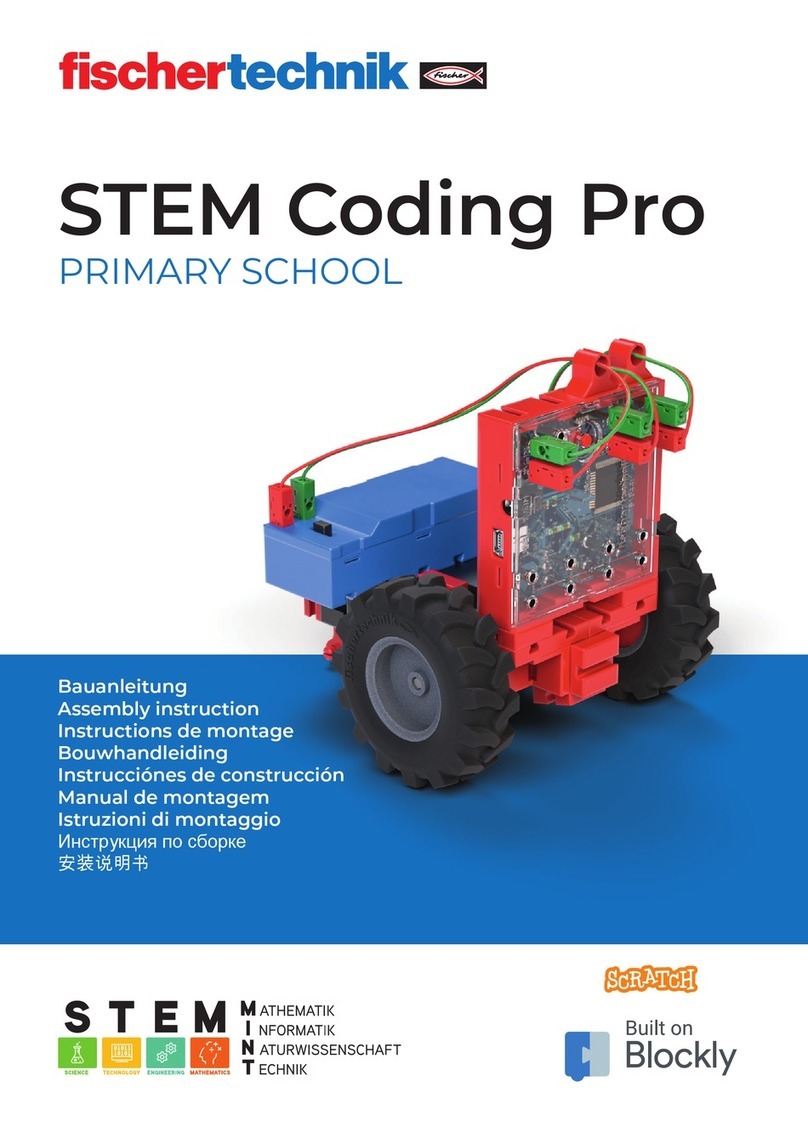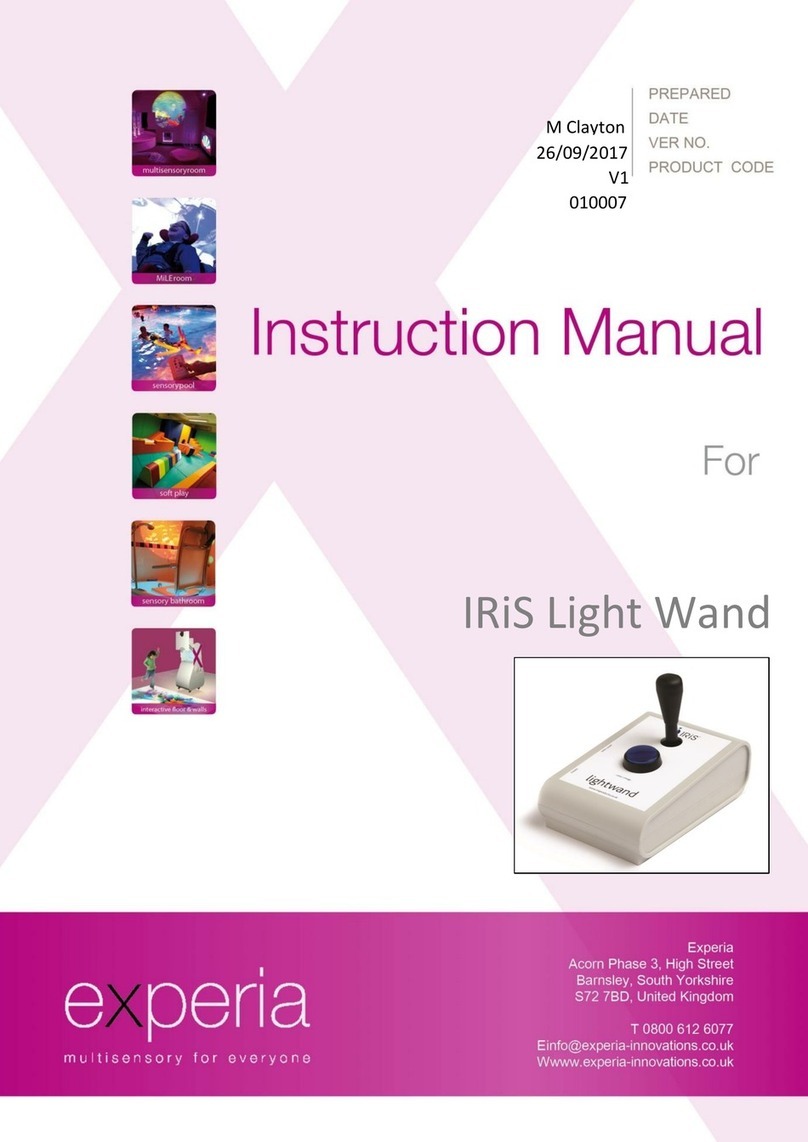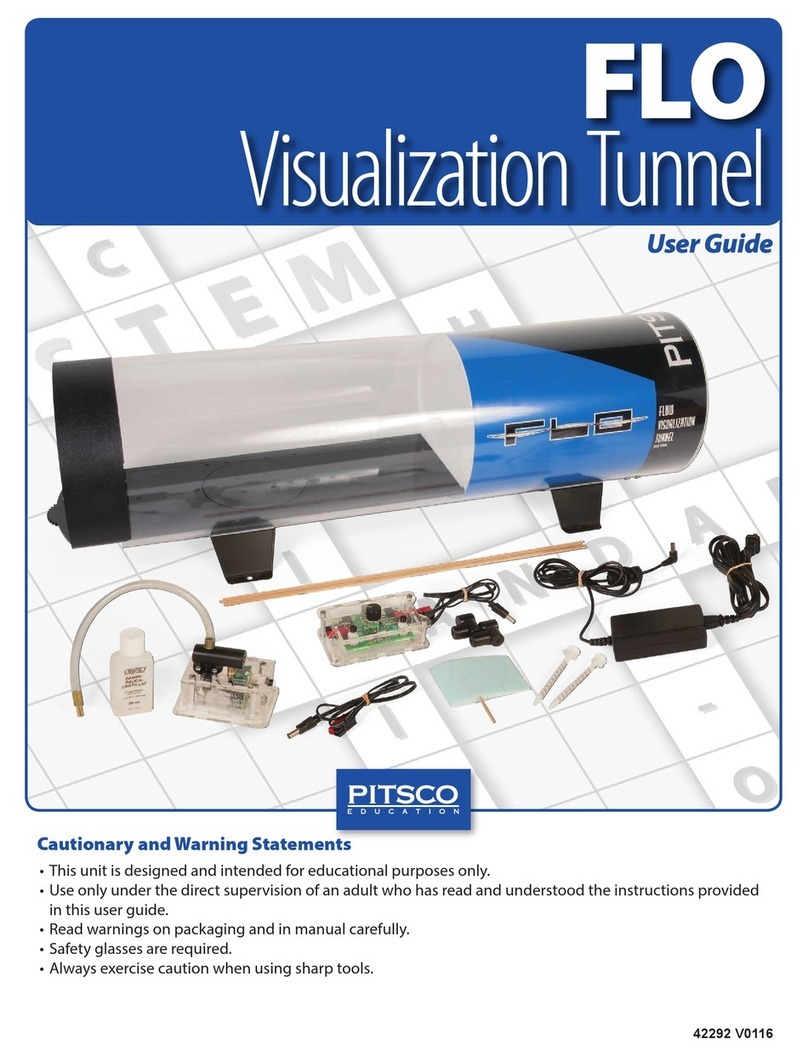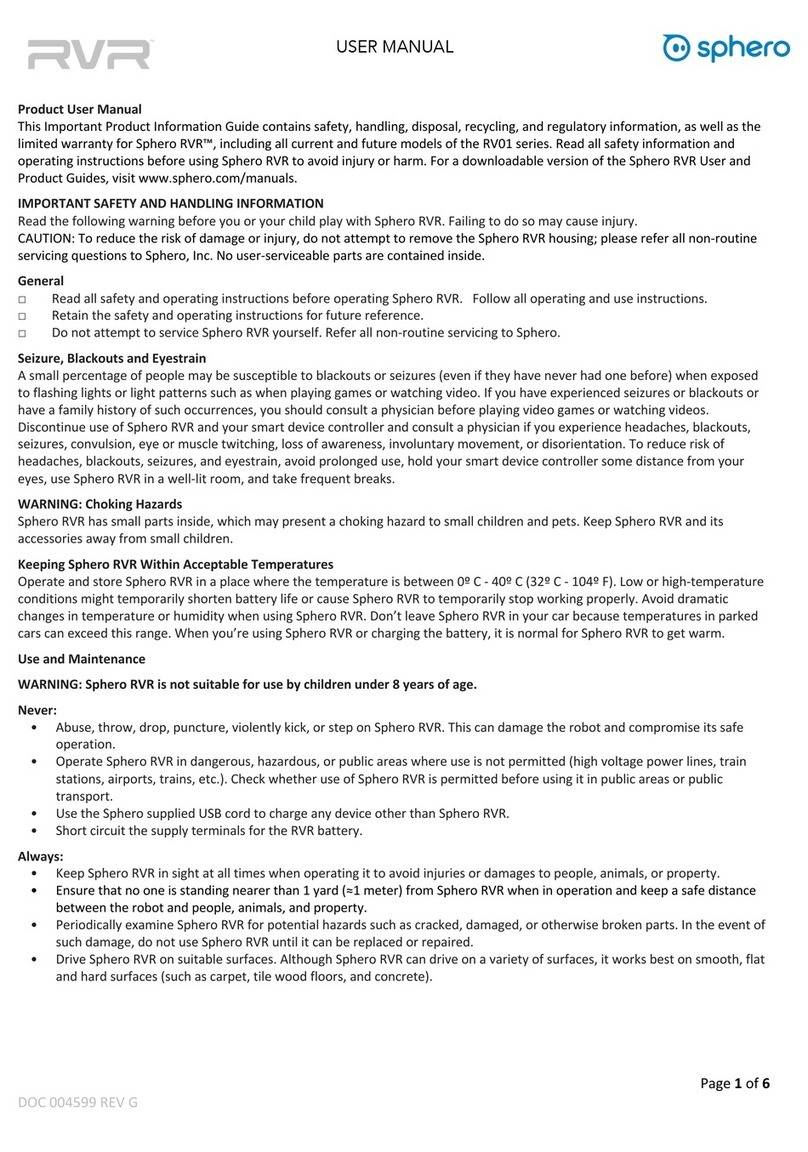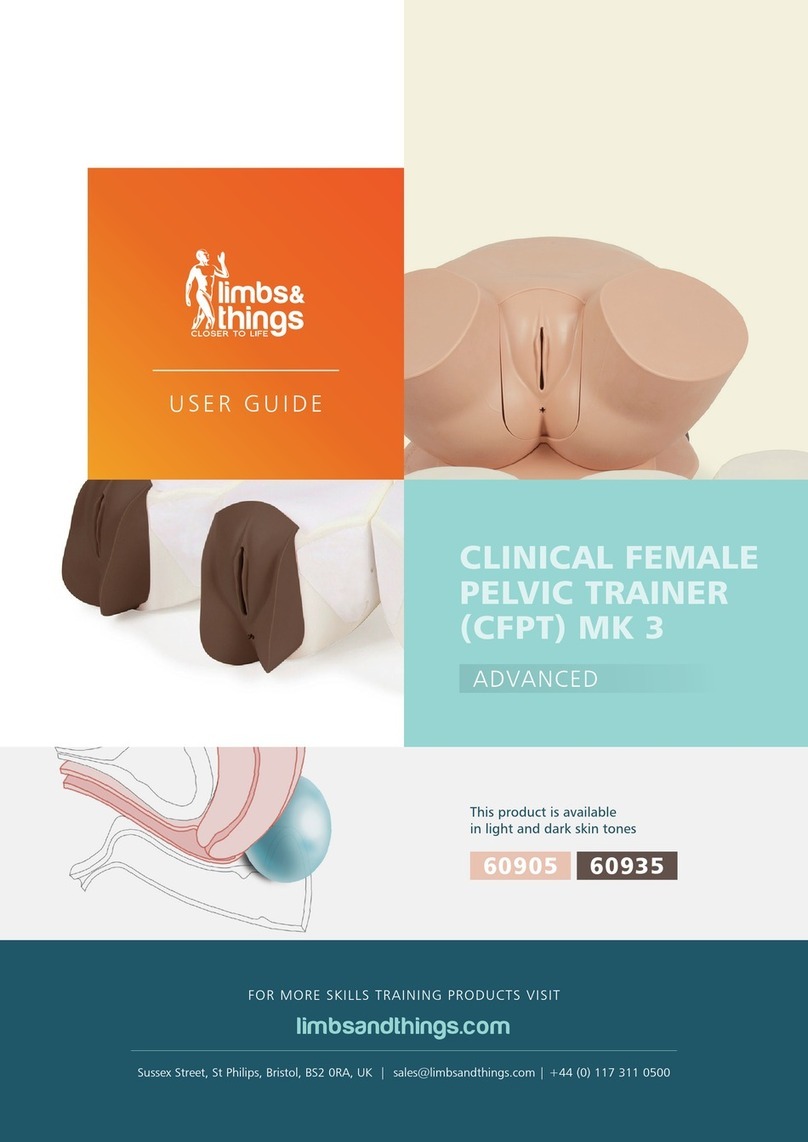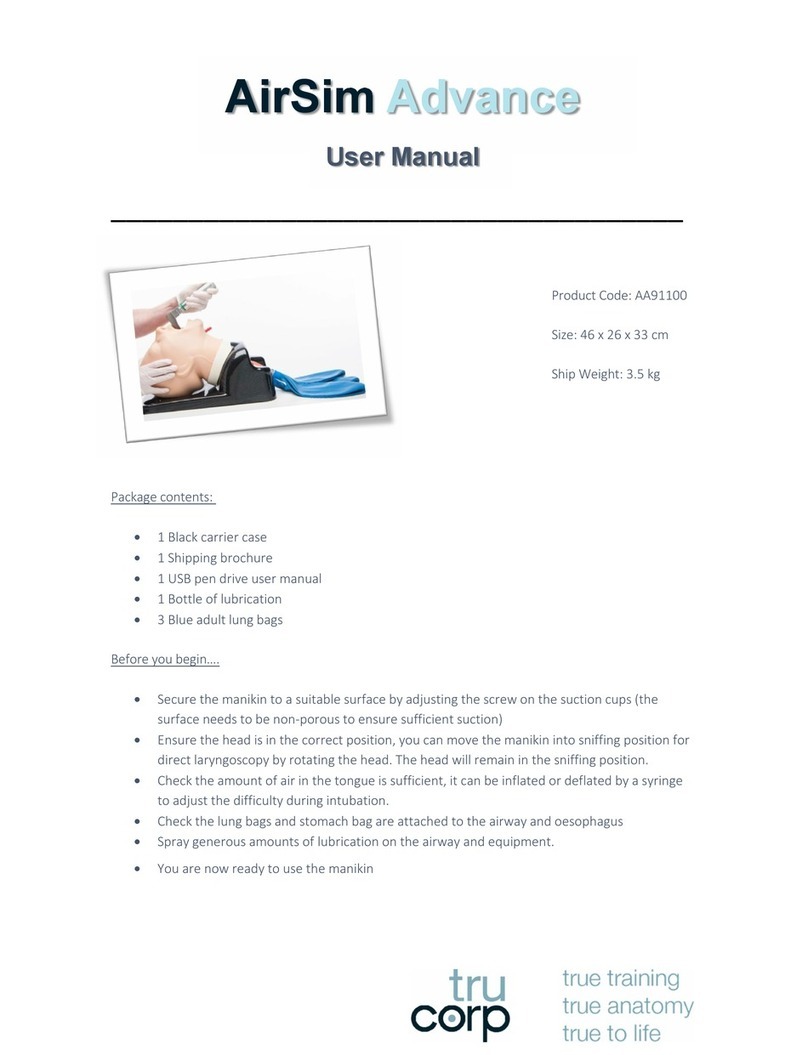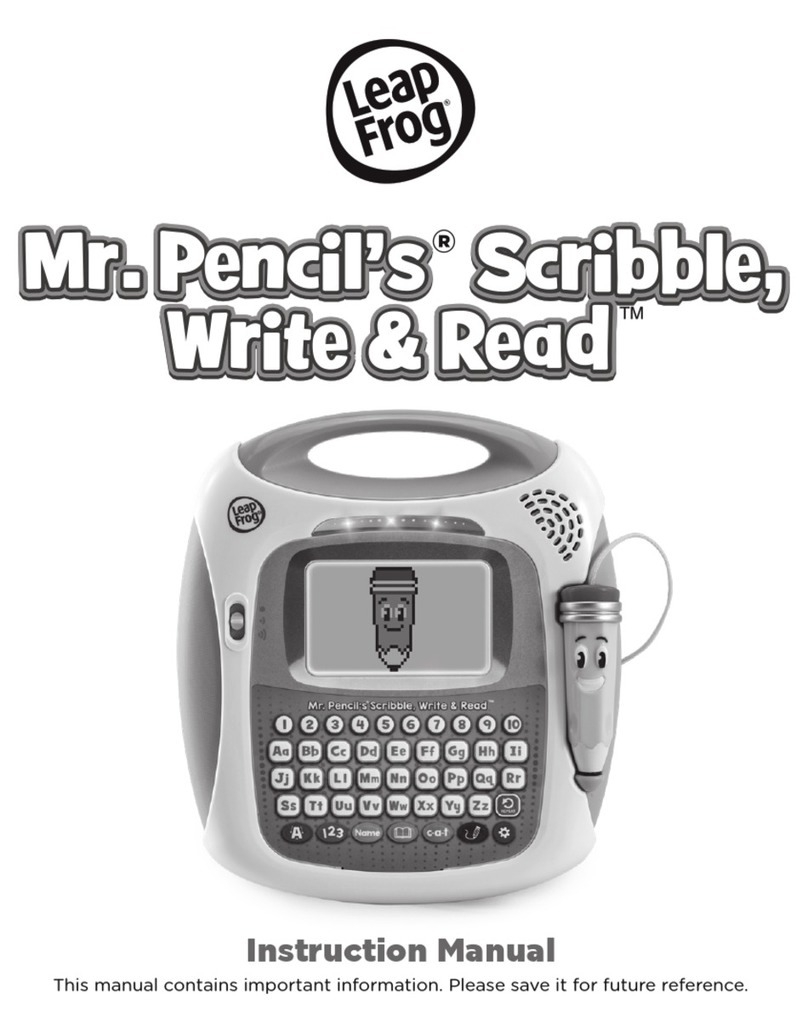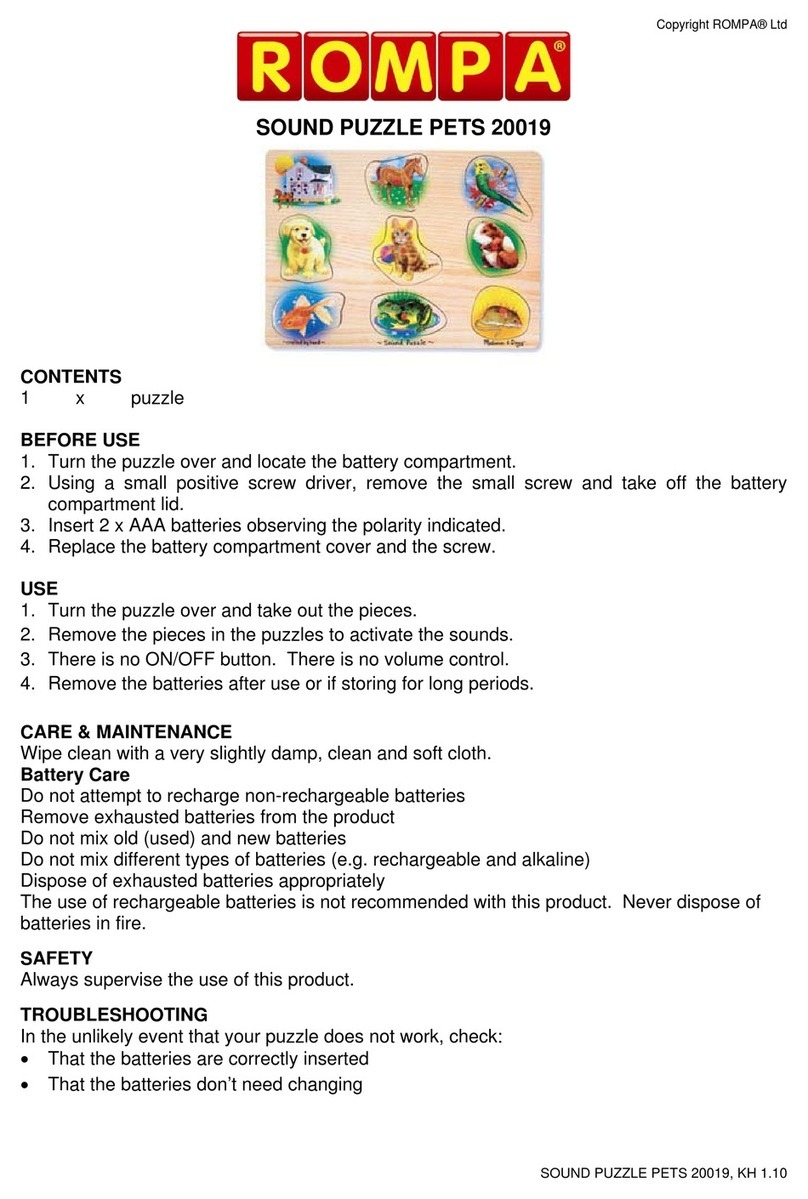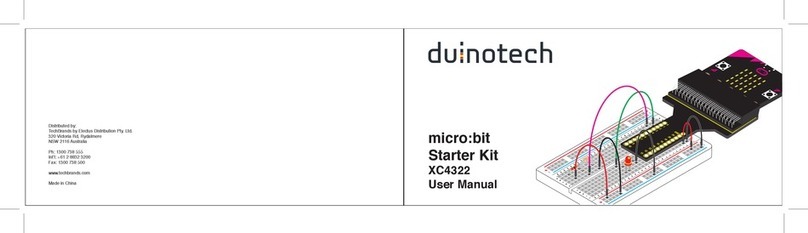Rocking Two Message Say It Play It
Rocking Two Message Say It Play ItRocking Two Message Say It Play It
Rocking Two Message Say It Play It
Plays your message and device!
Plays your message and device!Plays your message and device!
Plays your message and device!
When switch plate is pressed, message is played and external toy or
device is simultaneously activated Records two messages (10 seconds
per message) Device has two switch outputs to activate 2 devices Two
2" x 2" frames are attached to the switch plate so you can insert your own
object Size: 5"L x 6"W x 1½"H Requires 4 AA Batteries Weight: ¾ lb
Operation:
Operation:Operation:
Operation:
1 Carefully turn over unit and remove the small screw from the battery
compartment Slide the battery compartment cover off Observing
polarity, install four AA size batteries (Not included) into the holder
Alkaline batteries are recommended because they last longer Do
not use rechargeable batteries because they supply lower voltage
and the unit may not perform as well Replace the battery
compartment cover and replace the screw
2 Turn the unit on by turning the ON/OFF/VOLUME knob located on the
back panel of the unit To record, simply press and ‘’hold’’ the red
“RECORD” button, then hold down one side of the plate While
continuing to hold the plate down, speak your message Release
both REC button and plate when you finish recording Record the
other side of the plate in the same manner
3 To play back your message, press lightly on the side of your choice It
is not necessary to continue holding the plate down when listening to
the message The unit will continue to playback the entire message,
even if pressure on the plate is released
4 The unit will retain recorded information indefinitely, even if the
batteries are disconnected Previously stored information will be
erased only when a new recording is performed
5 The two, icon holders provide ample space for words, symbols or
pictures These visuals should be cut or designed to fit in the square
inset area of each plate, and then covered with the clear overlays
provided To do this, simply bend the clear plastic overlay and slip
the sides into the slots
6 Playback volume can be adjusted using the “ON/OFF/VOLUME”
control knob located on the back panel of the unit
7 To operate as a switch, as well as a communication device, connect
the supplied double ended 1/8" to 1/8" cords to one or two toys or
devices via the 1/8-inch jacks on the back panel of the unit When
you press either side of the plate, not only will it play your message, it
will also activate the toy/device connected The toy/device will
activate for as long as the plate is held Once the plate is released it
will shut off
Important Notes:
Important Notes:Important Notes:
Important Notes:
The memory of this unit is capable of holding up to a total of 20 seconds of
speech information
Troubleshooting:
Troubleshooting:Troubleshooting:
Troubleshooting:
Problem:
Problem:Problem:
Problem: The unit fails to operate, or operates incorrectly
Action #1:
Action #1:Action #1:
Action #1: Make sure there is no dirt or obstacles between the plate and the
housing of the unit
Action #2:
Action #2:Action #2:
Action #2: Disconnect the power by removing one of the batteries for 20 seconds
in order to reset the unit Re-install the batteries If the unit does not work
correctly, replace all the batteries
Care of the Unit:
Care of the Unit:Care of the Unit:
Care of the Unit:
The Rocking Two Message Say It Play It can be wiped clean with any household
multi-purpose, non-abrasive cleaner and disinfectant
Do not use
Do not useDo not use
Do not use abrasive cleaners, as they will scratch the surface of the unit
Do
DoDo
Do
not submerge
not submergenot submerge
not submerge the unit, as it will damage the electrical components
Rev 2/24/17
Rev 2/24/17Rev 2/24/17
Rev 2/24/17