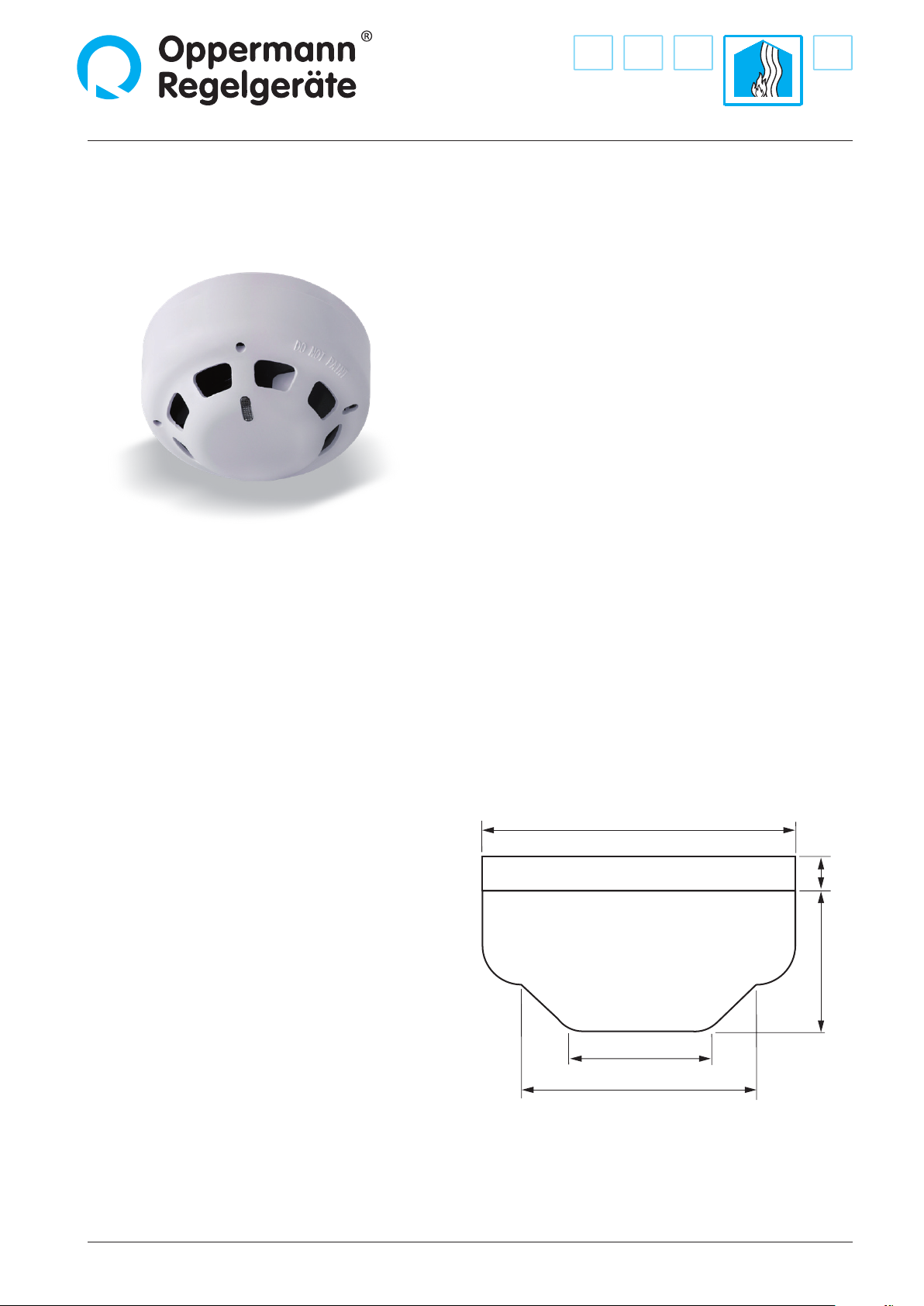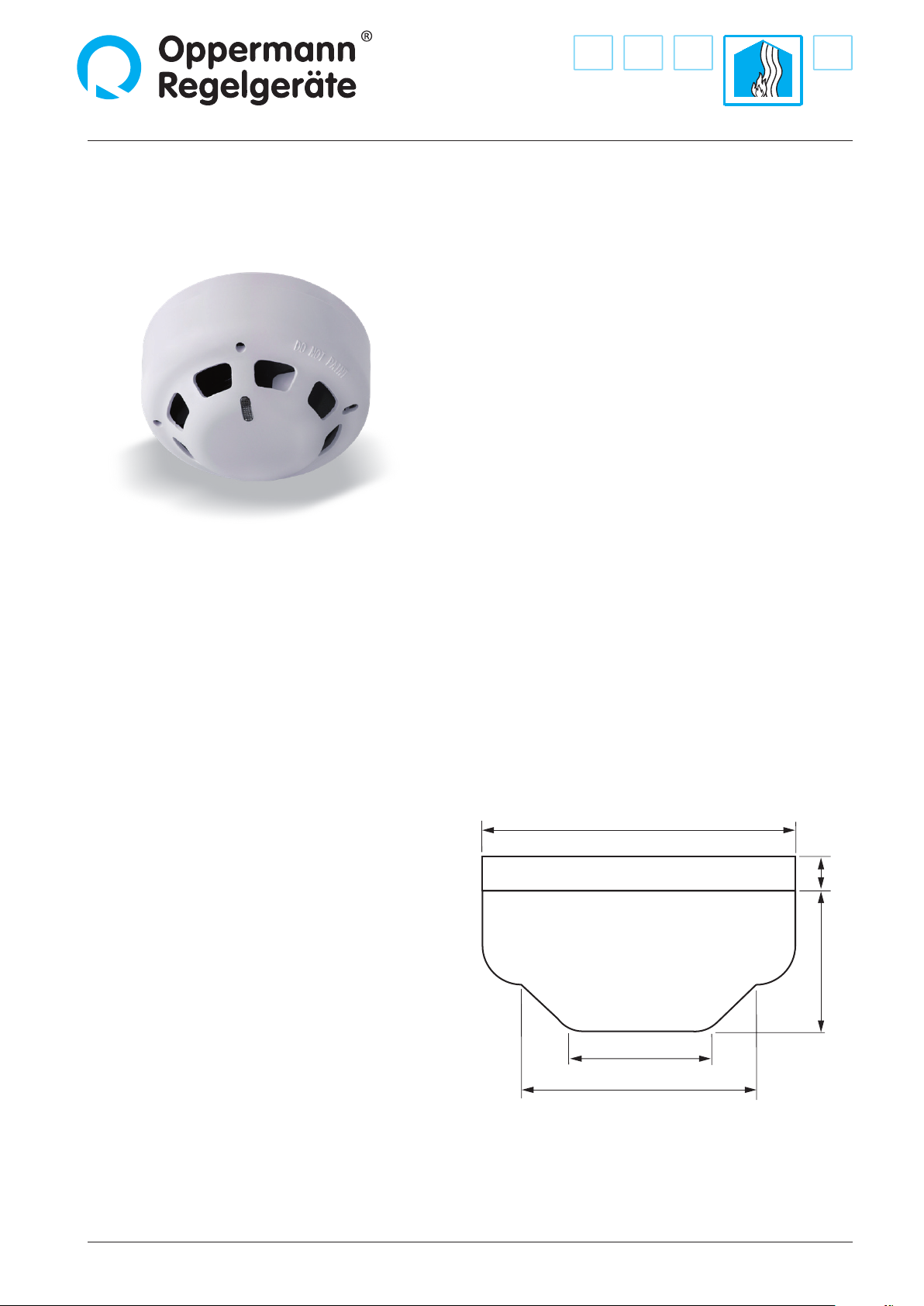
SOC-E3N Optical smoke detector with contamination indicator
and YBN-R/6 socket
Fire Protection | Data sheet No. 40105 | Version 08-2020 | 1| 3
Technical Data
Functional principle: Scattered light (Tyndall eect)
Certications:
LPCB (GB): certied iaw. EN 54-7
VdS (D) detector cavity: VDS G 217088
Power supply: 12 – 30 V DC
Operating current: approx. 0.04 mA
Alarm current: approx. 40 mA
Operating temperature: -10 – +50 °C
Max. humidity: 95 % RH, non-condensing
Detector housing: white polycarbonate
with insect guard
Socket: white polycarbonate
Weight: approx. 125 g
Contamination alarm: red LED ashing at 3s Intervals
Smoke alarm: red LED continuously lit
General information
The optical detector provides early warning for incipient res
with smoke, in particular smoldering res. The sensor cavity
houses a light source and receiver. Normally, the pulsating
light ray from the transmitter does not reach the receiver. If
smoke particles enter the sensor cavity, a portion of the light is
reected to the receiver resulting in an alarm trigger. A red LED
indicates the alarm. The alarm remains active until it is manually
reset at the control unit. In normal mode, the light transmitter
pulses every 8s to ensure a low monitoring current. The
detector design ensures enhanced resistance to interference
from air speeds, contamination, and EMC interference. The
detector module is mounted to the socket with a bayonet
lock and facilitates straightforward operation of the detector.
Fasten the smoke detector to the socket after removing the
plastic tab from the socket base. As contamination builds up,
the detector progressively approaches the alarm threshold. The
sensor is equipped with a contamination indicator to avoid false
alarms. When the contamination limit has been reached the
red LED starts ashing at 3-s intervals. Then the detector must
be cleaned by manufacturer or replaced. If this is not done,
the detector will indicate an alarm (red LED) after additional
contamination builds up.
Dimensions
Dimensions in mm
45
75
11