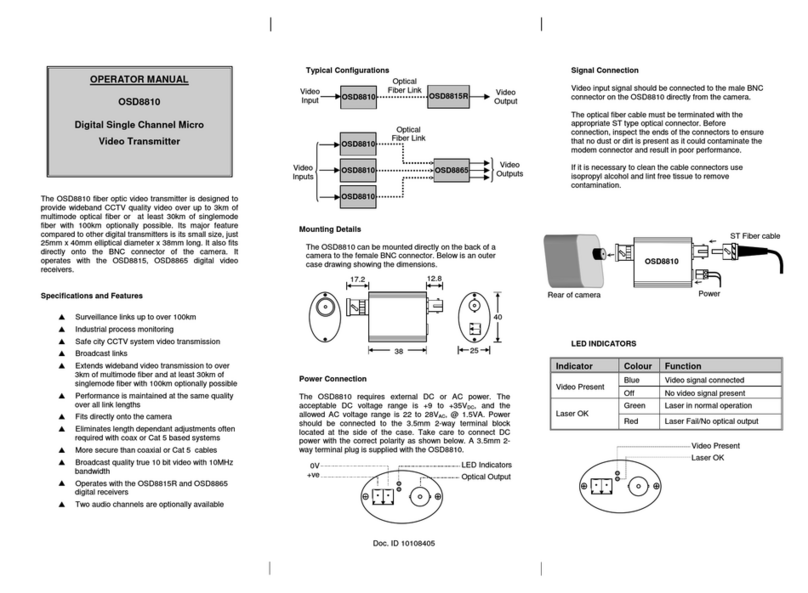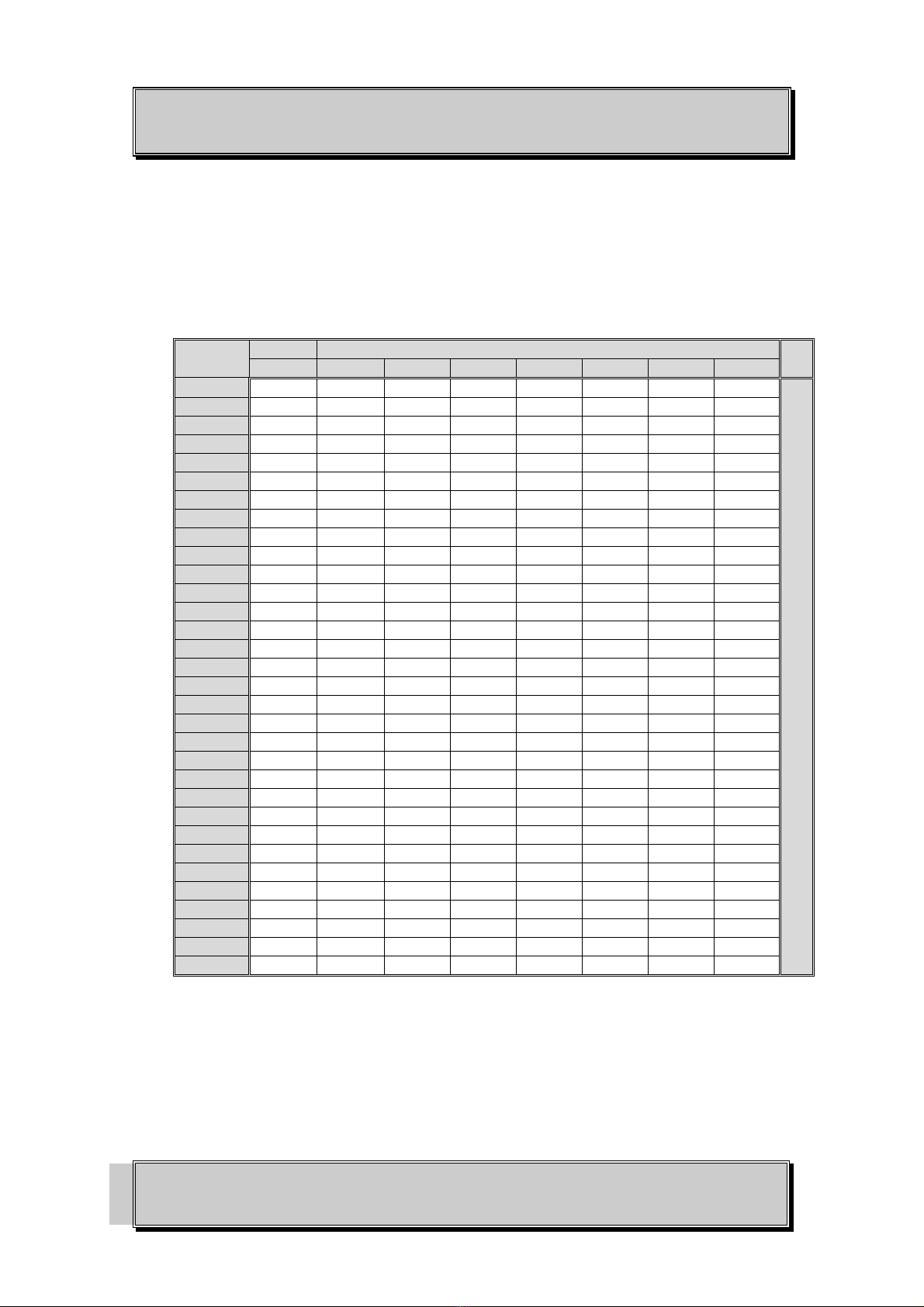OPTICAL SYSTEMS DESIGN
DOC ID: 10111701
OSD9003/OSD9004 OPERATOR MANUAL
PAGE 3
INDEX 1
1
TECHNICAL SUMMARY........................................................................................................ 4
1.1
BRIEF
DESCRIPTION ............................................................................................................ 4
1.1.1
OVERVIEW............................................................................................................................................. 4
1.1.2
APPLICATIONS...................................................................................................................................... 4
1.1.3
FEATURES AND BENEFITS................................................................................................................. 4
1.2
TECHNICAL
SPECIFICATIONS ........................................................................................... 5
2
INSTALLATION AND OPERATION..................................................................................... 6
2.1
INTRODUCTION .................................................................................................................... 6
2.2
INSTALLATION ..................................................................................................................... 6
2.2.1
WARNING AND PRECAUTIONS......................................................................................................... 6
2.3
OSD9003/OSD9004
D
RAWINGS
A
ND
D
IMENSIONS
................................................................. 7
2.4
OSD9003/OSD9004
FRONT
AND
REAR
PANELS............................................................... 7
2.5
OPERATION
AND
CONNECTIONS ..................................................................................... 8
2.5.1
POWER SUPPLY CONNECTIONS ....................................................................................................... 8
2.5.2
REMOTE ALARM CONNECTIONS ..................................................................................................... 8
2.5.3
OSD9003/OSD9004 SWITCH SETTINGS ............................................................................................. 9
2.5.4
SYSTEM SETTING RECOMMENDATIONS ..................................................................................... 11
2.5.5
OSD9003 LED INDICATORS .............................................................................................................. 12
2.5.6
OSD9004 LED INDICATORS .............................................................................................................. 12
2.5.7
OSD9003 CONNECTIONS................................................................................................................... 13
2.5.8
OSD9004 CONNECTIONS................................................................................................................... 13
3
MAINTENANCE...................................................................................................................... 14
3.1
INTRODUCTION .................................................................................................................. 14
3.2
EXTERNAL
INSPECTION ................................................................................................... 14
3.3
ROUTINE
MAINTENANCE................................................................................................. 14
4
WARRANTY ............................................................................................................................ 15
4.1
WARRANTY
PERIOD.......................................................................................................... 15
4.2
REPAIRS................................................................................................................................ 15
4.2.1
WARRANTY REPAIRS........................................................................................................................ 15
4.2.2
OUT-OF-WARRANTY REPAIRS........................................................................................................ 15
4.2.3
SITE REPAIRS ...................................................................................................................................... 15
4.2.4
EXCLUSIONS ....................................................................................................................................... 15
FIGURE 1: OSD9003/OSD9004 MOUNTING DIMENSIONS.............................................................. 7
FIGURE 2: OSD9003/OSD9004 FRONT/REAR PANELS .................................................................... 7
FIGURE 3: OSD9003/9004 POWER SUPPLY CONNECTIONS.......................................................... 8
FIGURE 4: OSD9003 SWITCH SETTINGS........................................................................................... 9
FIGURE 5: OSD9003 LED INDICATORS........................................................................................... 12
FIGURE 6: OSD9004 LED INDICATOR ............................................................................................. 12
FIGURE 7: OSD9003 CONNECTIONS................................................................................................ 13
FIGURE 8: OSD9004 CONNECTIONS................................................................................................ 13
TABLE 1: OSD9003 TECHNICAL SPECIFICATIONS ........................................................................ 5
TABLE 2: OSD9004 TECHNICAL SPECIFICATIONS ........................................................................ 5
TABLE 3: DC OR AC POWER CONNECTION.................................................................................... 8
TABLE 4: OSD9003 SWITCH FUNCTION........................................................................................... 9
TABLE 5: ATTENUATOR SETTING MATRIX ................................................................................. 10
TABLE 6: TYPICAL LEVELS FOR SINGLE CARRIER ................................................................... 11
TABLE 7: OSD9003 LED INDICATOR FUNCTION.......................................................................... 12
TABLE 8: OSD9004 LED INDICATOR FUNCTION.......................................................................... 12