Opticon RS-2006 User manual
Other Opticon Barcode Reader manuals
Opticon
Opticon OPN2004 User guide
Opticon
Opticon OPL 2724 ZAPPER Operator's manual
Opticon
Opticon OPR 2001 User manual
Opticon
Opticon 25-WEDGE-06 User manual
Opticon
Opticon OPN-3102i User manual
Opticon
Opticon OPR 3201 User manual
Opticon
Opticon OPR 3101 User manual
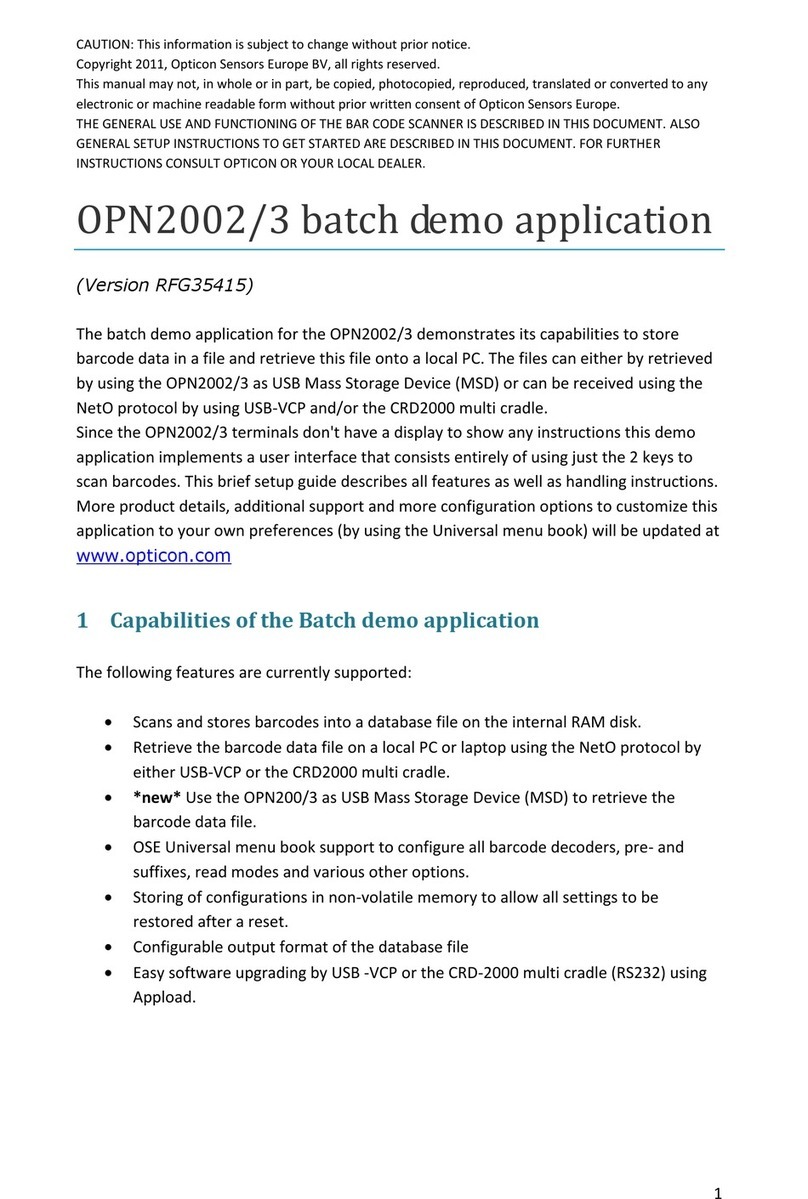
Opticon
Opticon OPN2003 User manual
Opticon
Opticon PX-35 User manual
Opticon
Opticon OPN-3102i User manual
Opticon
Opticon NFT 2100 User manual
Opticon
Opticon NLV 2001 User manual
Opticon
Opticon OPN2002 Instructions for use
Opticon
Opticon LPN5627 User manual
Opticon
Opticon NLB 9625 User manual
Opticon
Opticon OPI-3601 User manual
Opticon
Opticon RS232 User manual
Opticon
Opticon NFT 1125 Series User manual
Opticon
Opticon OPI 2002 User manual
Opticon
Opticon RFI3793B User manual





















