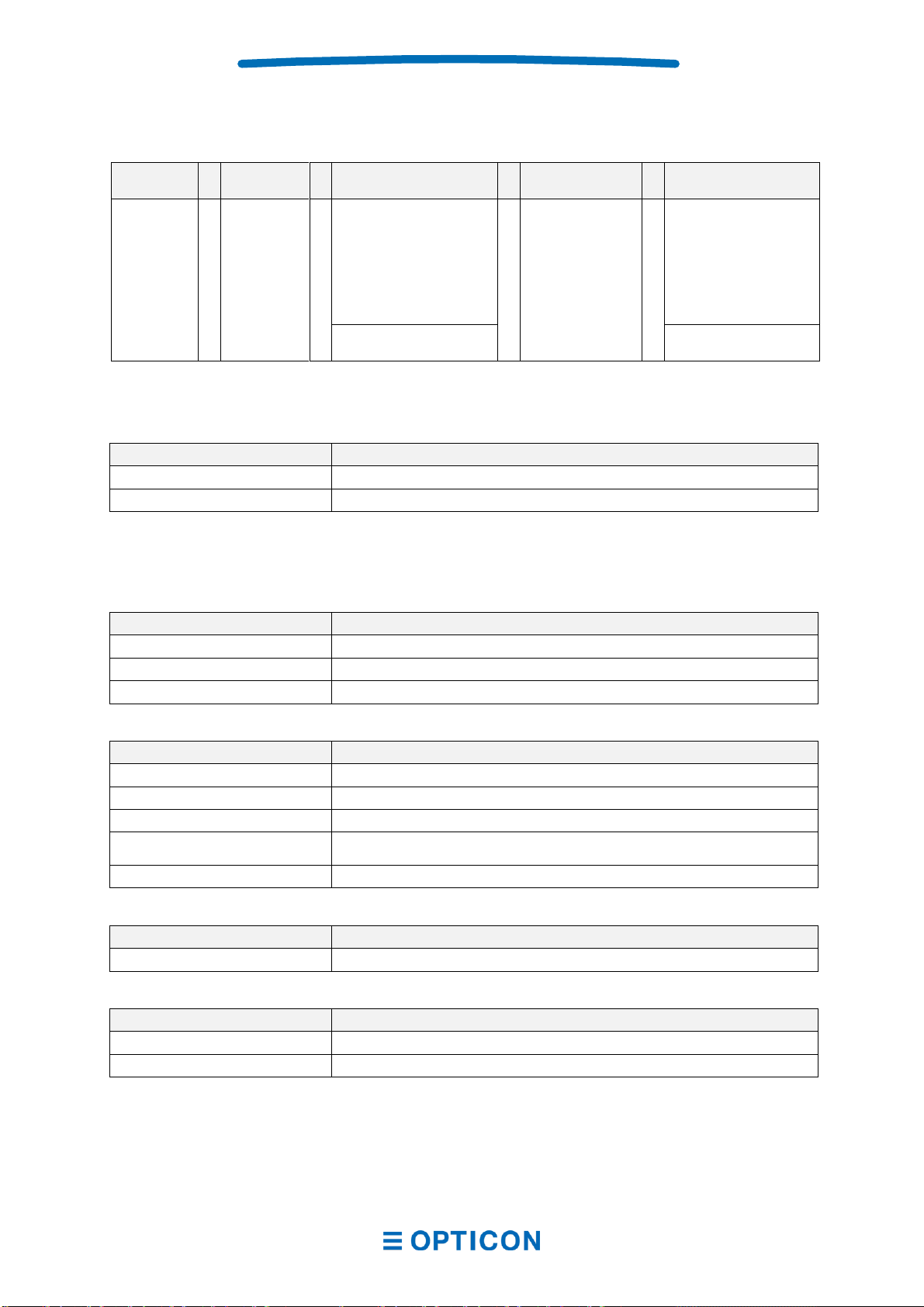NLV-5201
1st
10.2.3 USB Interface Circuit ......................................................................................................25
10.2.4 USB Interface Cable.......................................................................................................25
Environmental Specifications ................................................................................... 2611
Temperature...........................................................................................................................2611.1
Humidity..................................................................................................................................2611.2
Ambient Light Immunity..........................................................................................................2711.3
Dust and Drip Proof................................................................................................................2711.4
Key Durability .........................................................................................................................2811.5
Cable Strength .......................................................................................................................2811.6
Cable Bending Strength.........................................................................................................2811.7
Vibration Strength (without packing) ......................................................................................2911.8
Vibration Strength (in individual packing)...............................................................................2911.9
Drop Impact Strength (without packaging).........................................................................2911.10
Drop Impact Strength (in individual packaging)..................................................................2911.11
Electrical Specifications......................................................................................................2911.12
Regulatory Compliance ............................................................................................. 3012
LED Safety .............................................................................................................................3012.1
EMC........................................................................................................................................3012.2
RoHS........................................................................................................................... 3013
Reliability.................................................................................................................... 3014
Precautions................................................................................................................. 31
15
Caution and Warning..............................................................................................................3115.1
Cleaning NLV-5201................................................................................................................3215.2
Product Display.......................................................................................................... 3316
Product Label .........................................................................................................................3316.1
Address Label ........................................................................................................................3316.2
Packaging Specifications .......................................................................................... 3417
Individual Packaging Specification.........................................................................................3417.1
Collective Packaging Specification ........................................................................................3517.2
Physical Features....................................................................................................... 3618
Dimensions.............................................................................................................................36
18.1
Weight ....................................................................................................................................3618.2
Mechanical Drawing...............................................................................................................3618.3
Factory Setting........................................................................................................... 3719
Default Setting (Part 1: Readable Codes)..............................................................................3719.1
19.1.1 1D Barcodes...................................................................................................................37
19.1.2 Postal Code ....................................................................................................................37
19.1.3 GS1 DataBar, Composite Code......................................................................................38
19.1.4 Composite GS1 ..............................................................................................................38
19.1.5 2D Codes........................................................................................................................39
19.1.6 OCR font.........................................................................................................................39
Default Setting (Part 2: Read setting, trigger, buzzer) ...........................................................4019.2