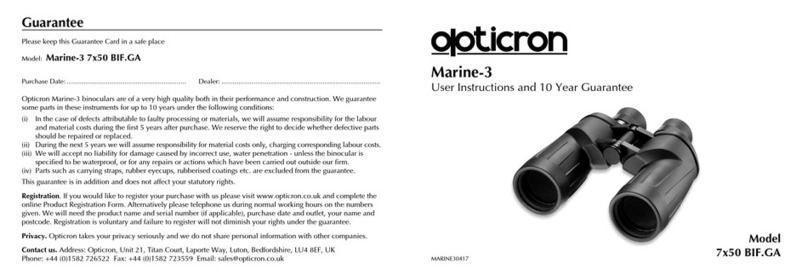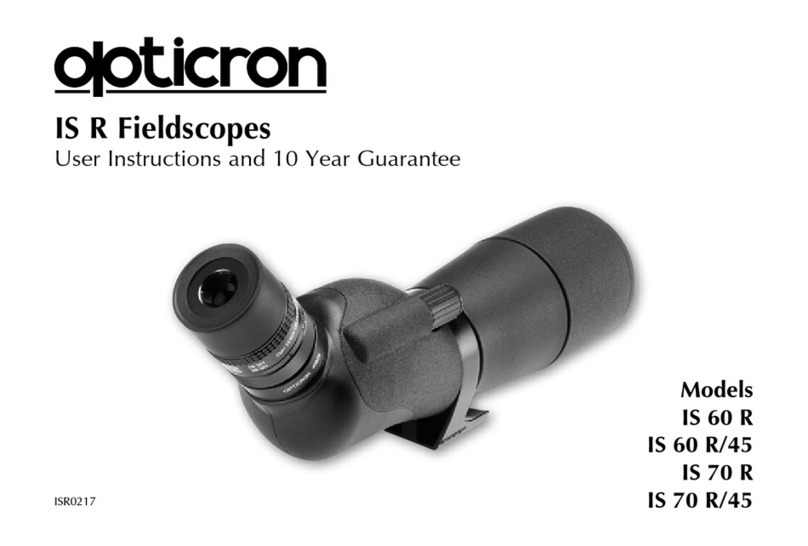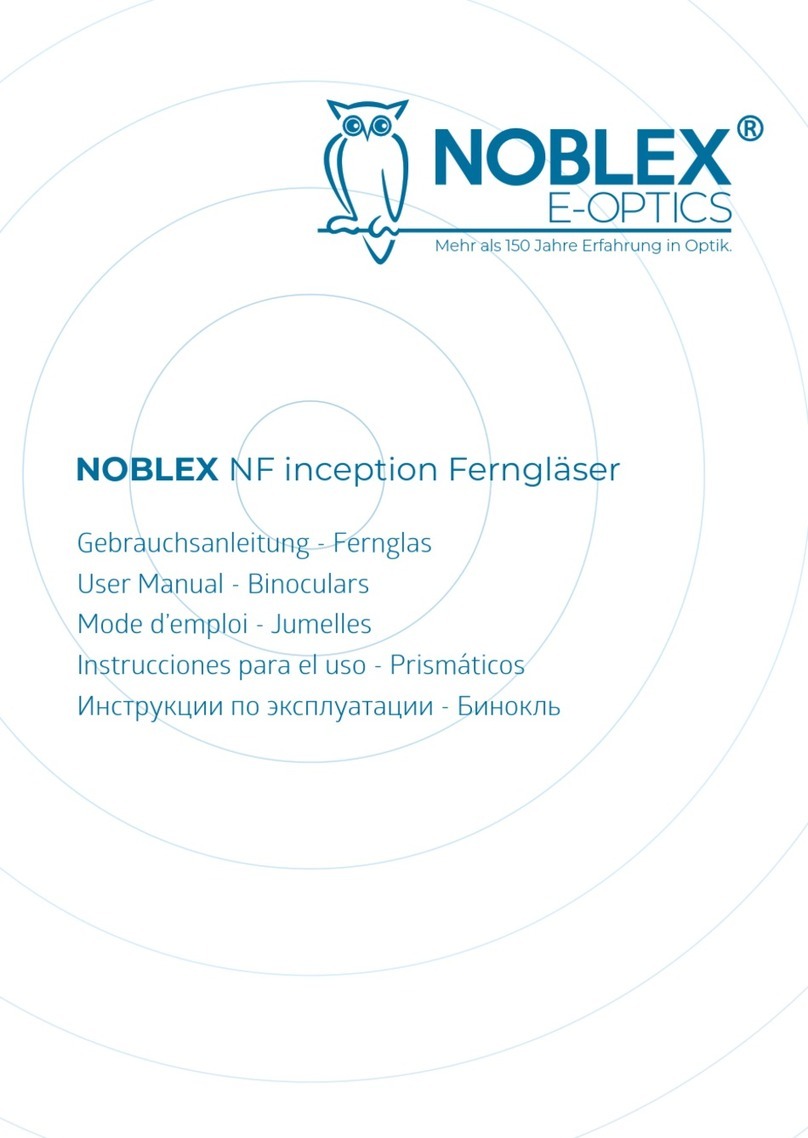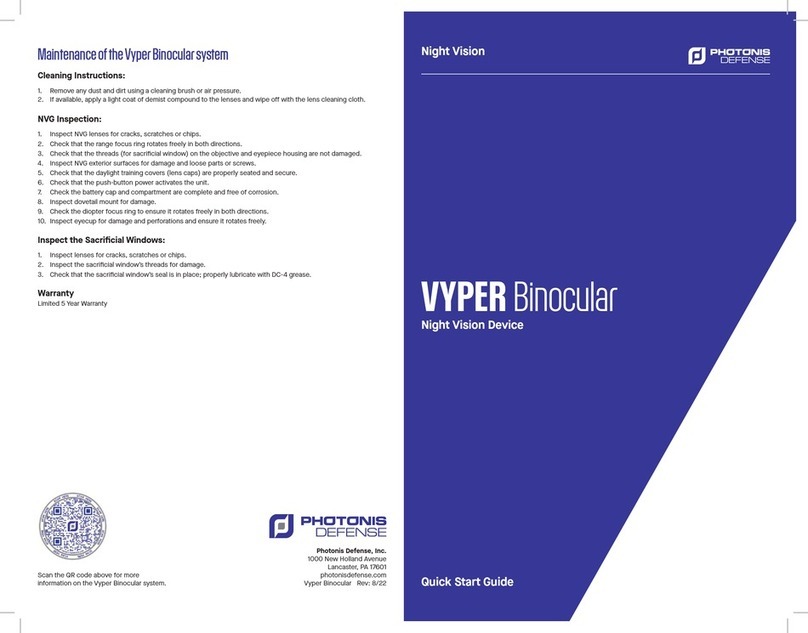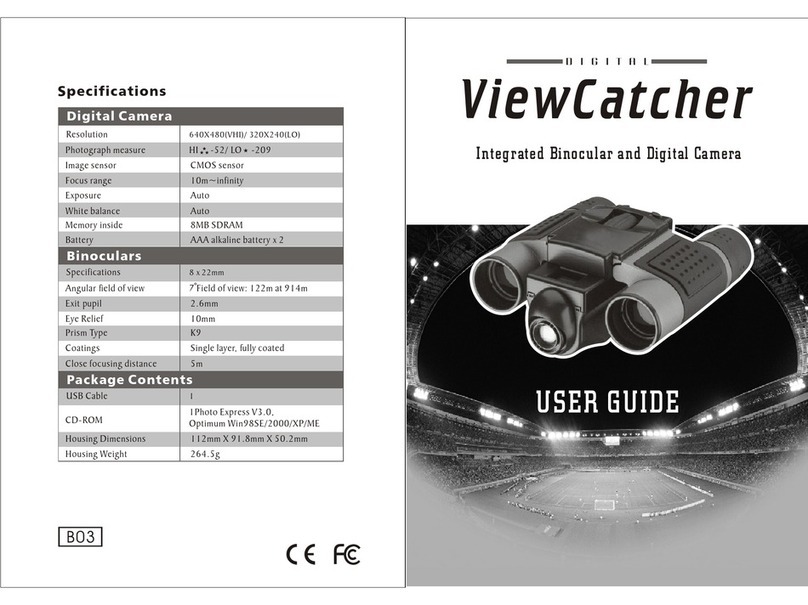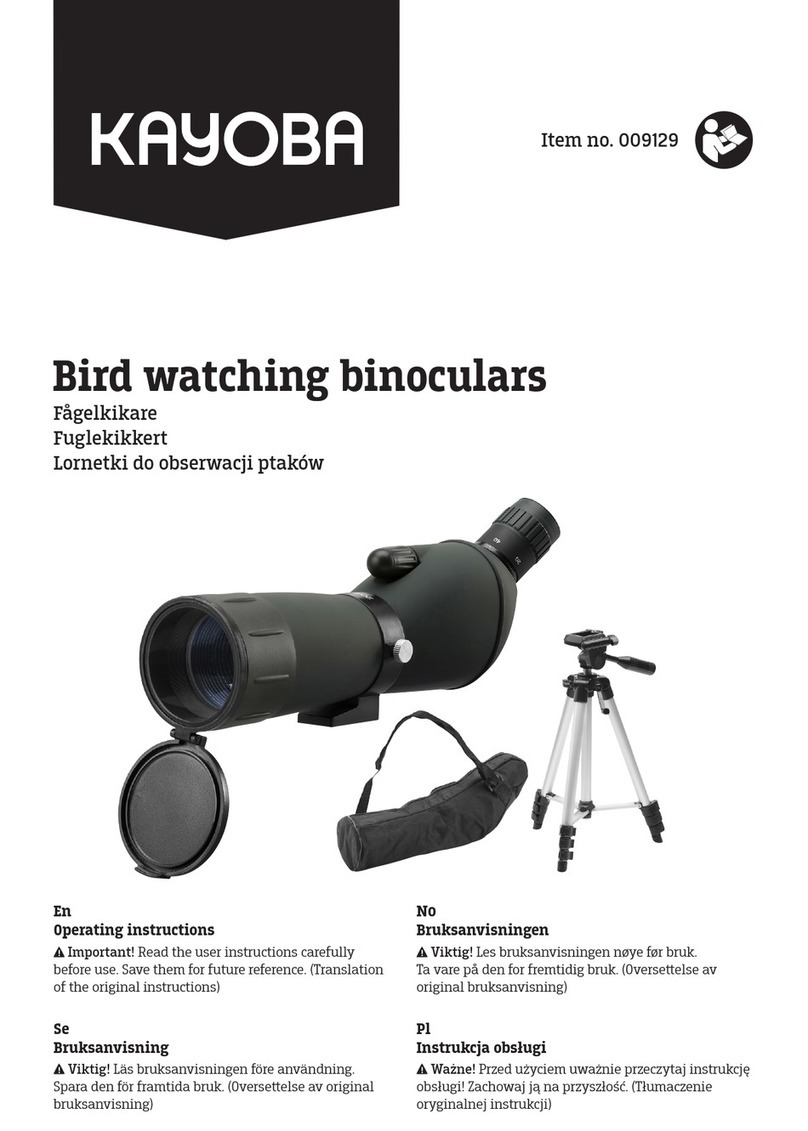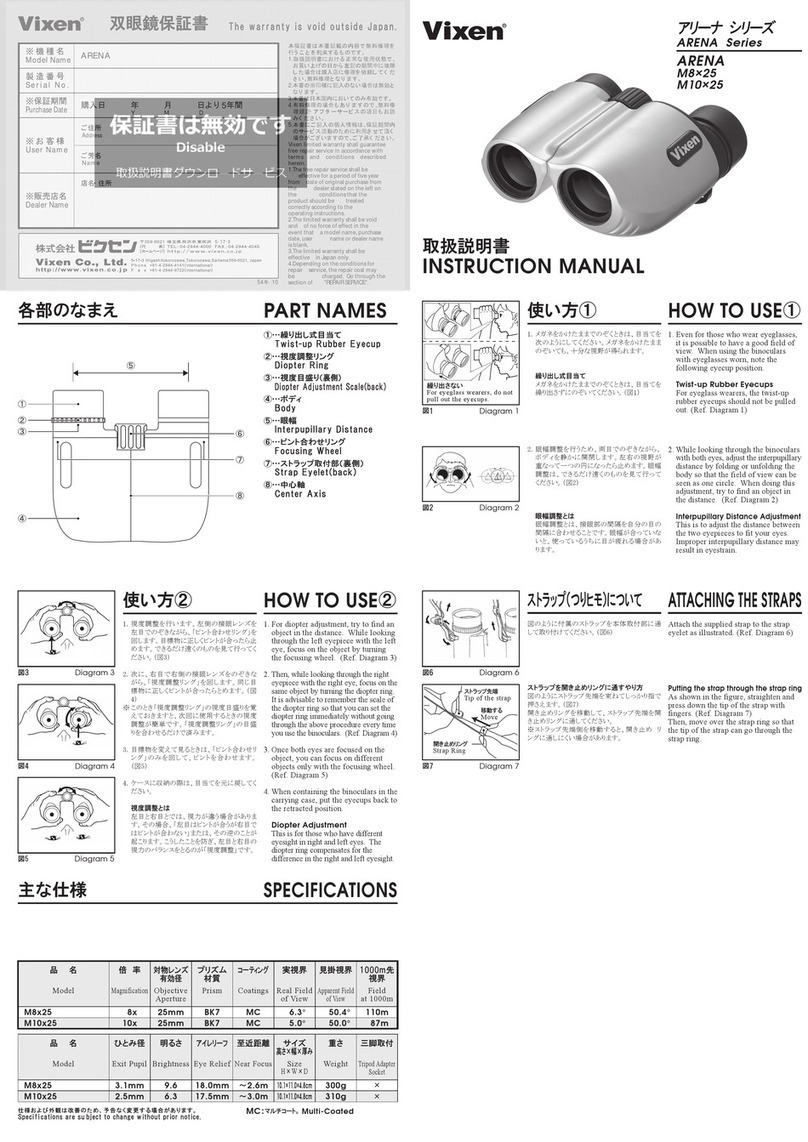Wearing glasses
Opticron Natura BGA ED binoculars are designed to provide the full field of view when wearing glasses. To maximize
field of view with glasses on, twist down the eyecup assemblies - remembering to return them to the upright position
if you or anybody else wants to use them without glasses.
Care and cleaning
Binoculars require little maintenance but occasionally the outside surfaces of the eyepieces and objective lenses will
need cleaning. To avoid damaging these surfaces please read the following carefully.
(i) Gently remove excess dirt and dust using a compressed air device or blower brush. Caution: Hard and persistent
rubbing of dirty surfaces can cause abrasive scratches on the surface of the glass which may distort viewing.
(ii) Breathe on exposed glass surface and then wipe with an optical cleaning cloth (code 30277) in a circular motion
until the surface is clean again.
Do not attempt to dismantle the instrument as this will invalidate the guarantee.
Cold weather
In cold weather the external lens surfaces may steam up when moving the instrument from cooler air outside to
warmer air inside. If this occurs, leave the instrument to stand for a few minutes until any condensation evaporates.
WARNING Never under any circumstances use a binocular to view the Sun. Doing so will cause serious damage to
your eyes.
We hope you will get a great deal of pleasure from your new Opticron binocular. If you have any problems or
damage the binocular in any way our Service Department is on hand to help you.
Binoculars can be a useful companion when traveling, going to sporting and leisure events or used as part of a
hobby such as birdwatching or astronomy. To help you get the best results from your equipment please read the
following instructions carefully.
Adjusting to obtain a single picture
To adjust to the spacing of your eyes simply rotate the two sides of the binocular around the center hinge until a
single rounded picture is obtained when looking through both eyepieces.
Adjusting for maximum sharpness
Many people have slightly different vision between their eyes. When using binoculars,
this difference can be easily compensated for by setting the diopter adjustment located
above the focusing wheel.
To set the binoculars correctly, close your right eye and look through the left eyepiece
with your left eye and using the center focus wheel - focus on an object of your choice
until it is clear and sharp. Next, close your left eye and look through the right eyepiece with your right eye. You
may find the object being viewed is not absolutely sharp and this can be corrected by pulling out and rotating the
diopter adjustment wheel (but without turning the center focus wheel) until the object being viewed becomes
sharp. Push down diopter adjustment wheel to lock in position. The binoculars are now set and a perfectly clear and
sharp image should be attainable when using both eyes together. To focus at different distances simply rotate the
center focus wheel.
Rubber Eyecups are designed to position your eyes correctly to get the maximum comfortable field of view with or
without glasses and are often unique to each individual binocular.
User Instructions User Instructions
Natura ED
Diopter Adjustment
Wheel