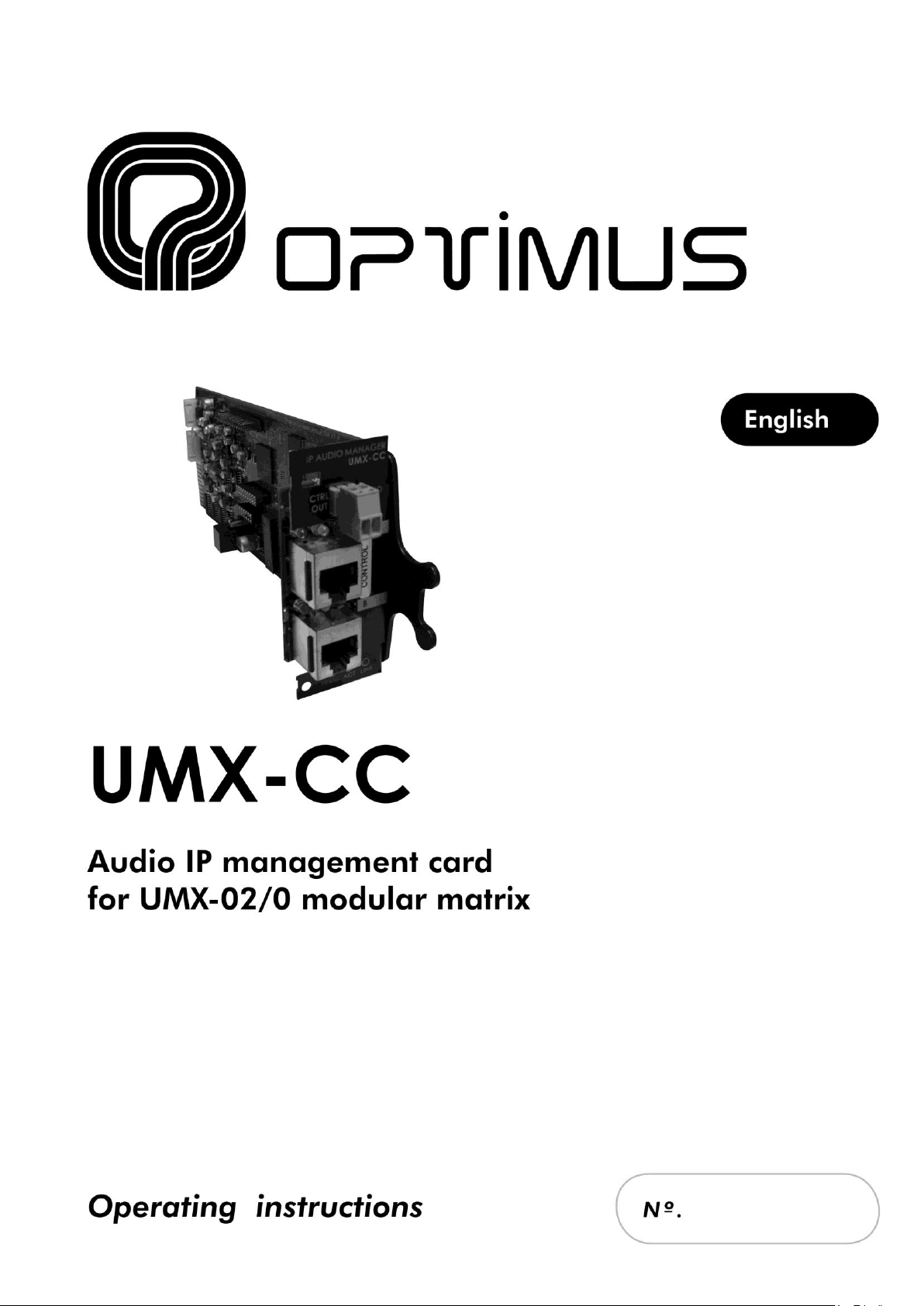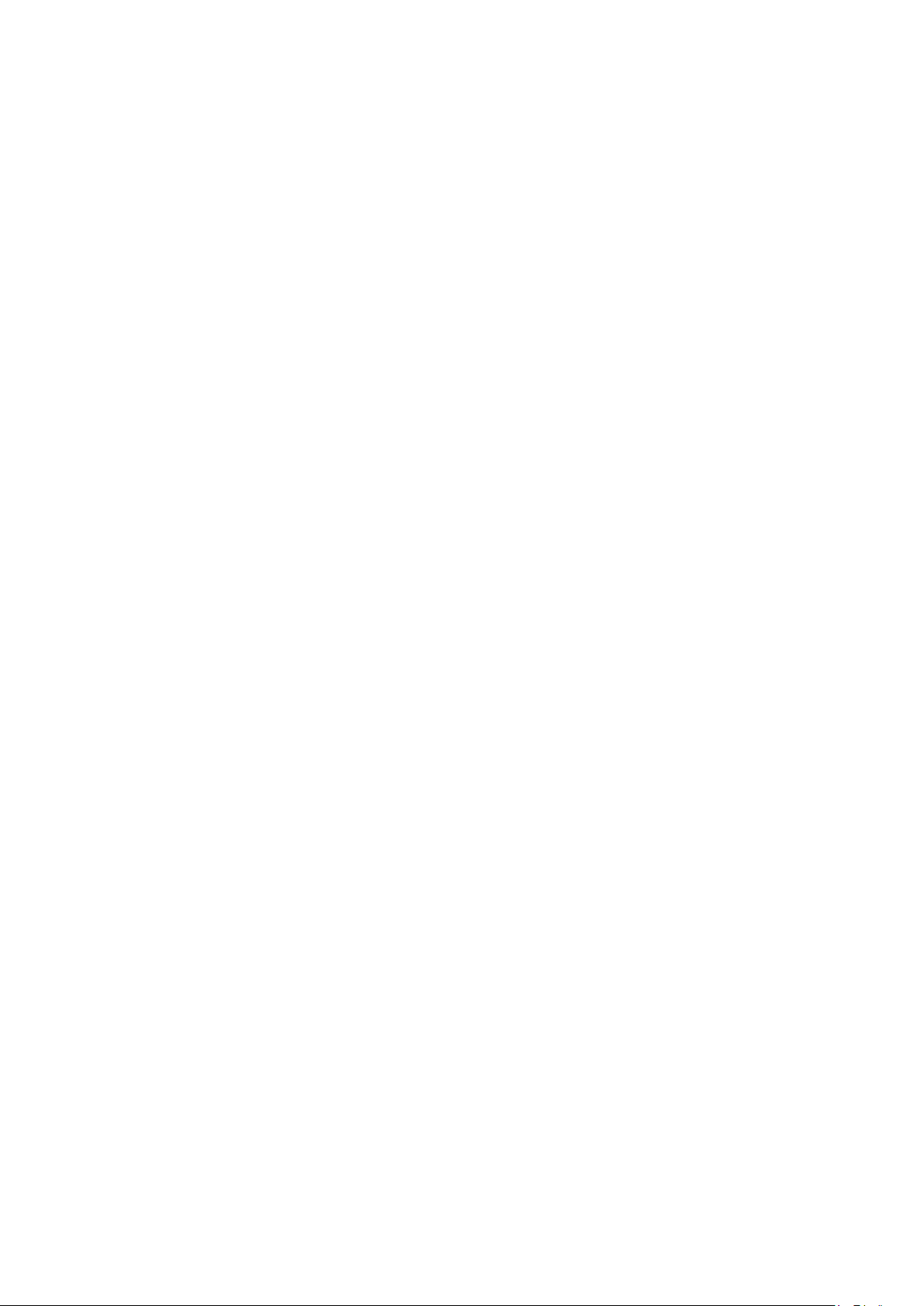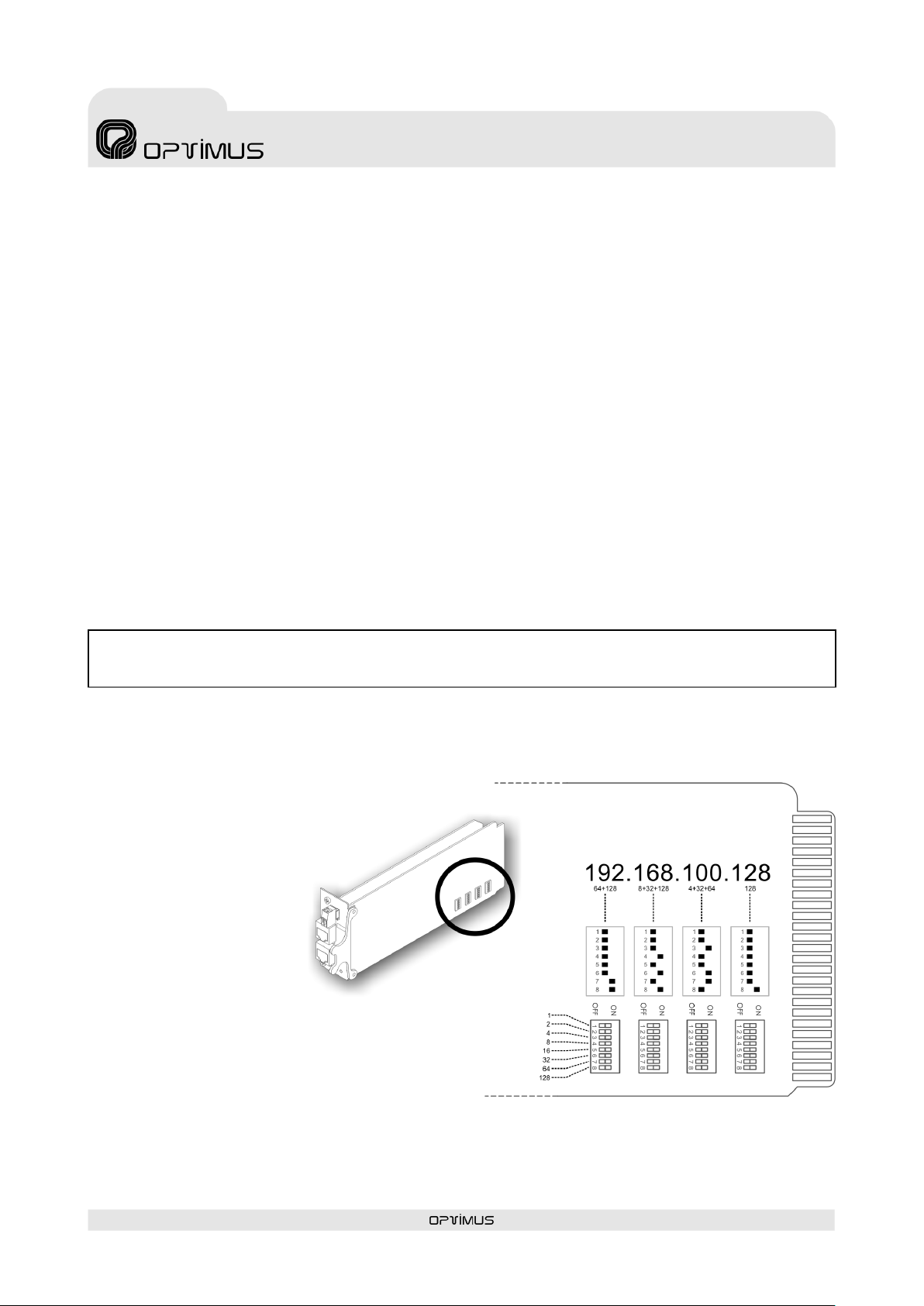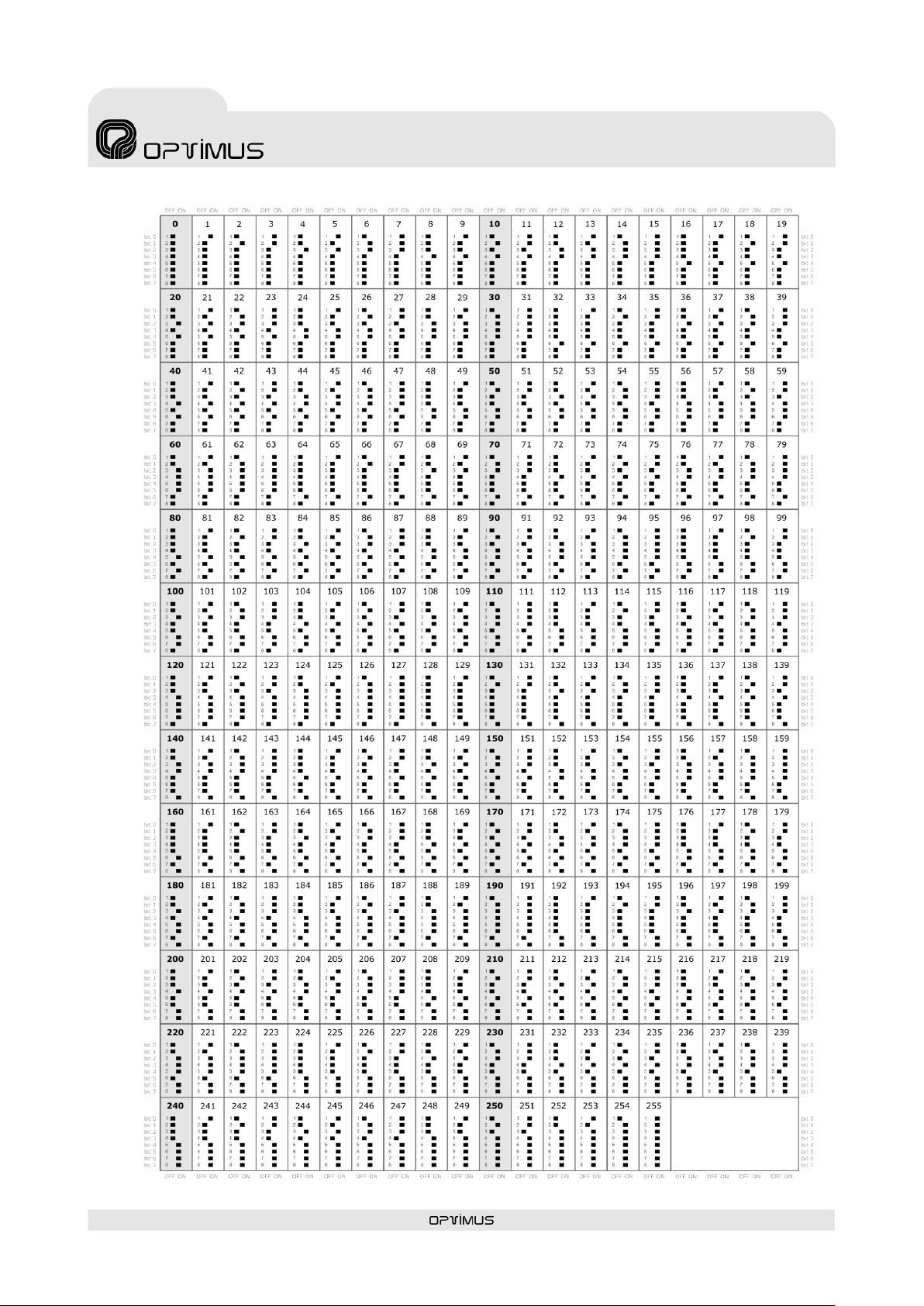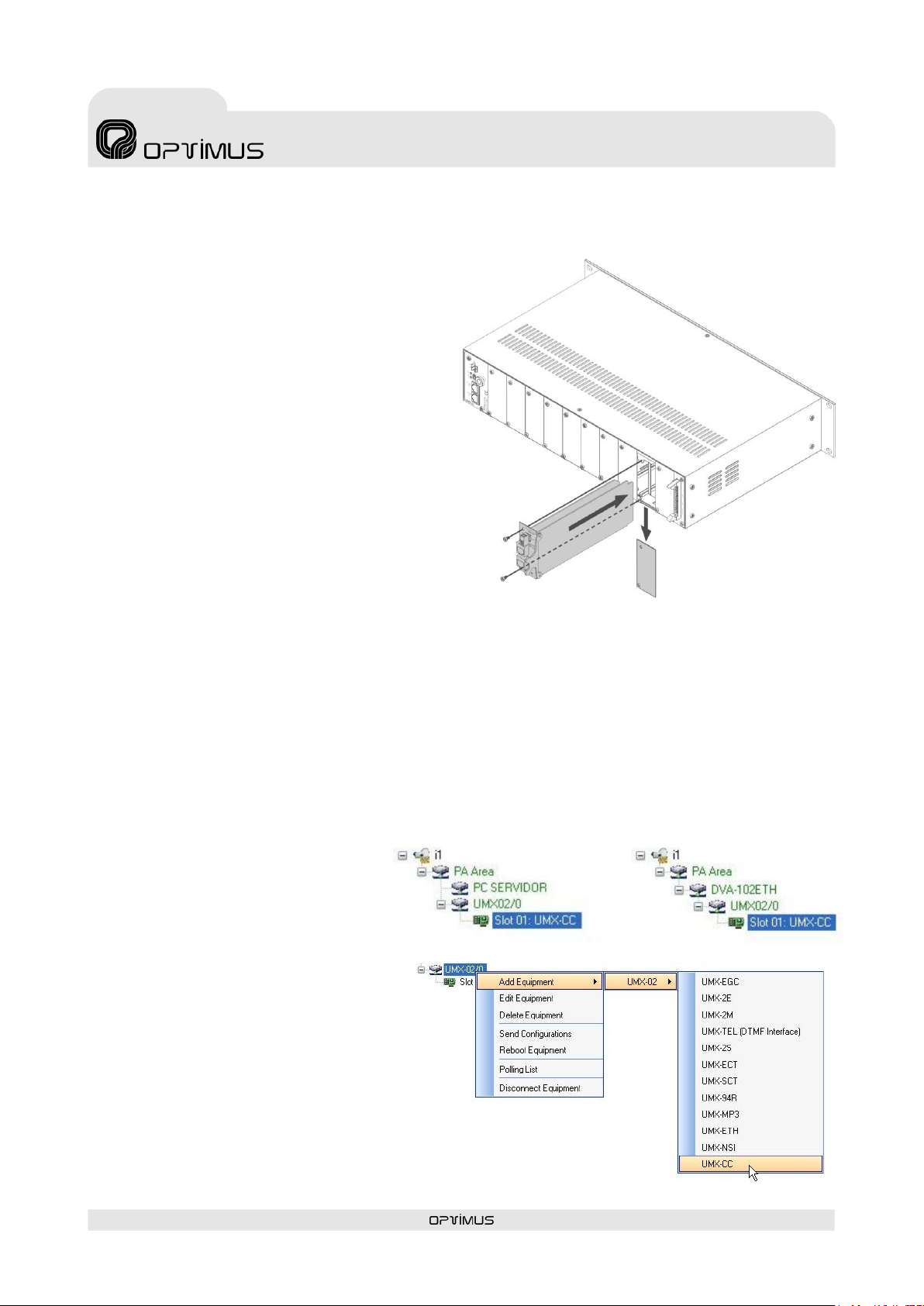AUDIO IP MANAGEMENT CARD
FOR UMX-02/0 MODULAR MATRIX
1. CHARACTERISTICS
In installations including Optimax equipments, the digital audio channels management is necessary. This
function, which allows a smooth data circulation through the IP network, is carried out by the UMX-CC
card inserted in the UMX-02/0 mainframe.
The data management can be local (between equipments belonging to the same PA Area) or global
(between equipments belonging to different PA Area and/or servers).
The data management at local level uses the so-called LCC process: Local Congestion Controller. Each PA
Area requires, at minimum, one LCC process.
The data management at global level uses the so-called GCC process: Global Congestion Controller. In
case of several PA Areas in one installation with pagings and music programs broadcasting requirements
between the PA Areas, one GCC process at minimum is required.
Principal characteristics:
Double Ethernet connection for installations with redundant
network systems.
Each card occupies a position on the bus of a UMX-02/0.
Stand-alone operation mode or by P.A. Manager control
software.
Surveillance of equipment operation by means of P.A. Manager
software and/or basic TELNET functions.
IP address configuration by means of DIP switches, facilitating
the replacement of equipment in an installation, or remotely
through software.
2. ELEMENTS
(1) CTRL OUT strip. Not used.
(2) ETHERNET A connector
RJ45 type connector. Used for connection to the
ETHERNET network. Cat 5 STP cable must be
used for its connection.
(3) ETHERNET B connector
RJ45 type connector. Used, in a redundant
network, as a secondary connection to the
ETHERNET network. Cat 5 STP cable must be
used for its connection.
If the connection to ETH A fails, the card
automatically uses this connection, so that the PA
system continues to operate.
(4) ETHERNET A input 10 Mb LED indicator
Indicates the speed of the IP network connected
to the ETHERNET A input. If the LED is lit, it
indicates a speed of 10 Mb. If unlit, it indicates a
network speed of 100 Mb (use of a transmission
speed of 100 Mbps is highly recommended).
(5) ETHERNET A input ACT LED indicator
ACTIVITY indicator. It lights when data is being
sent or received through the ETHERNET A input.
(6) ETHERNET A input LINK LED indicator
When lit, it indicates connection of the ETHERNET
A input to the IP network.
(7) ETHERNET B input 10 Mb, ACT and LINK
LED indicators
These serve the same purpose as the ETHERNET
A indicators, applied in this case to the
ETHERNET B input.