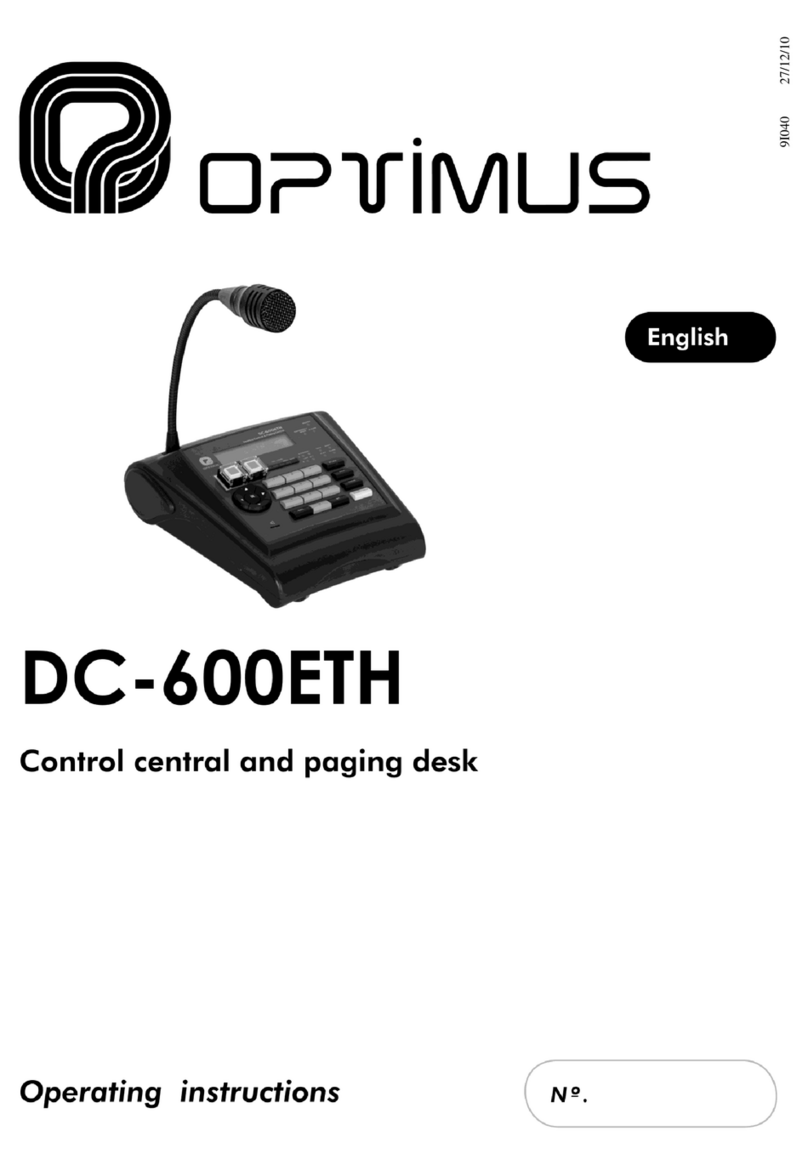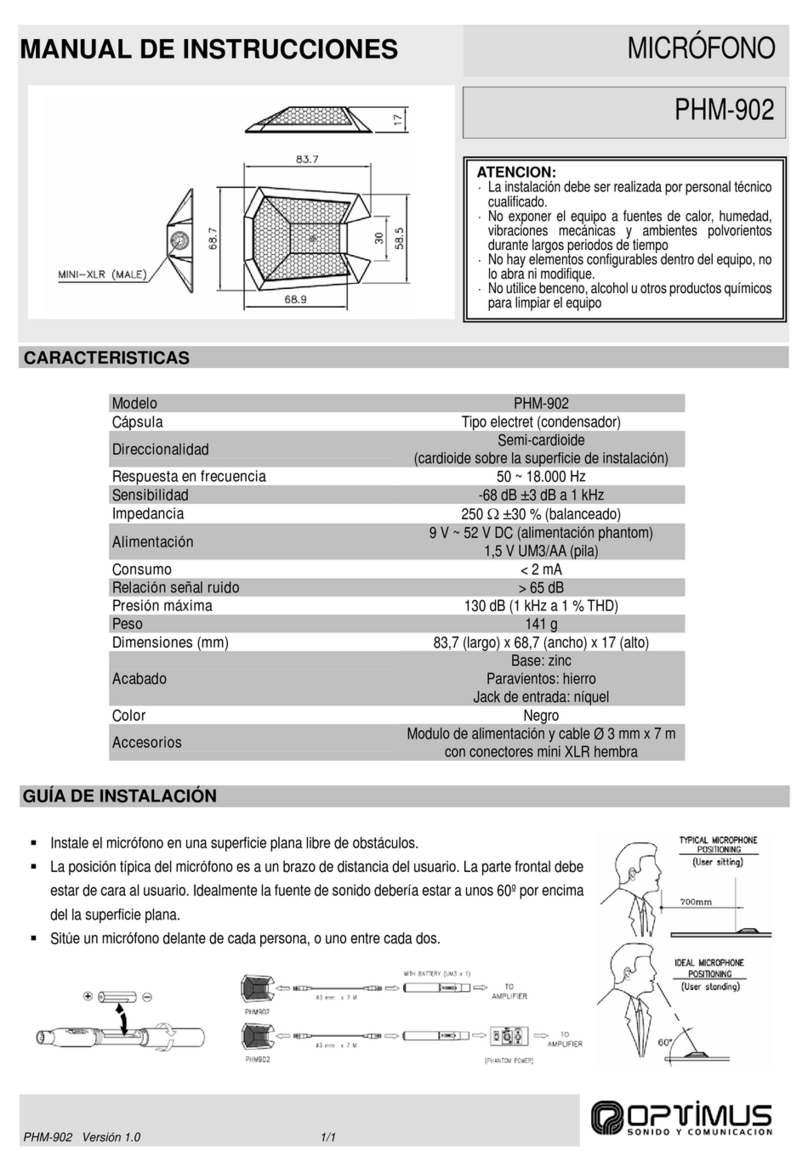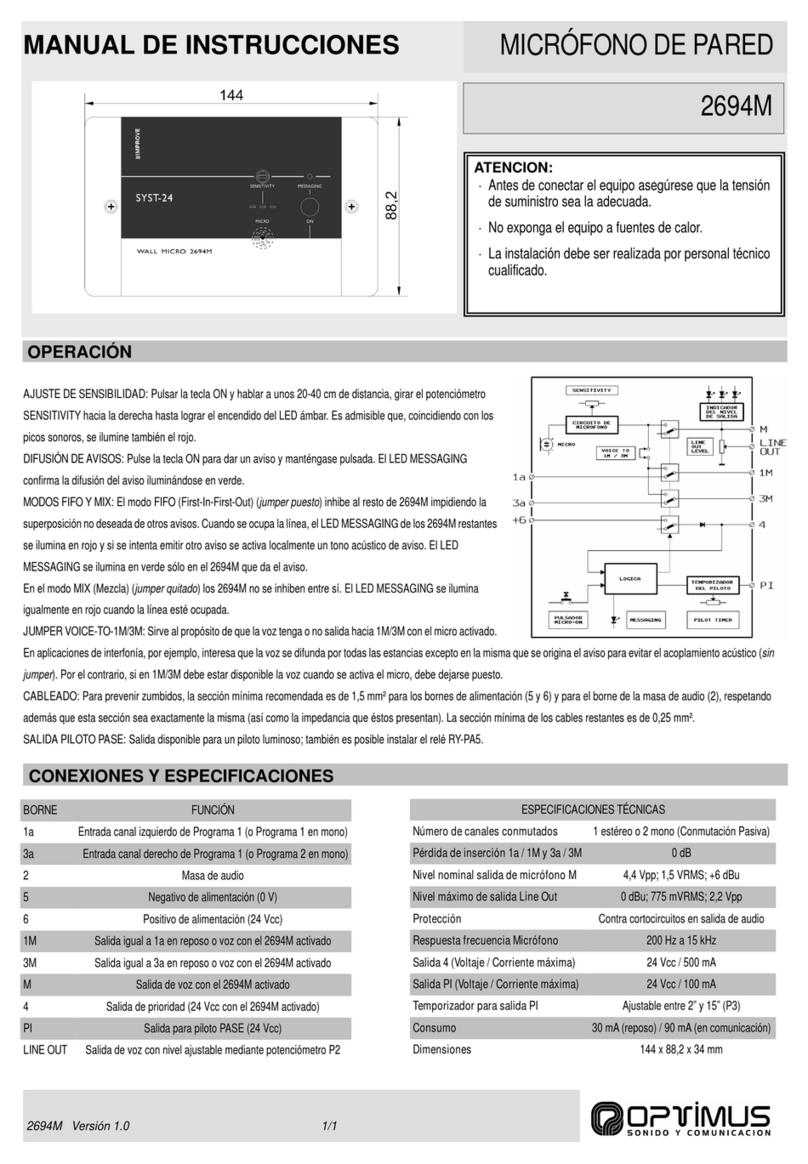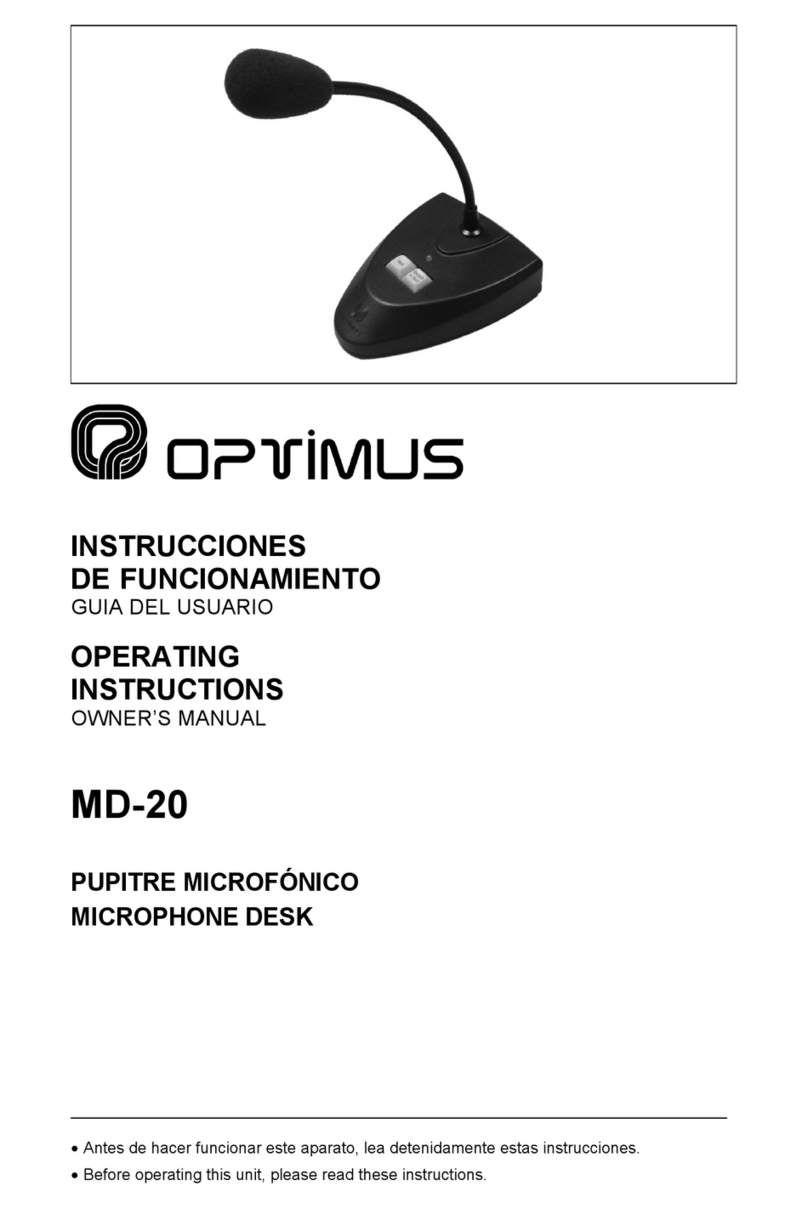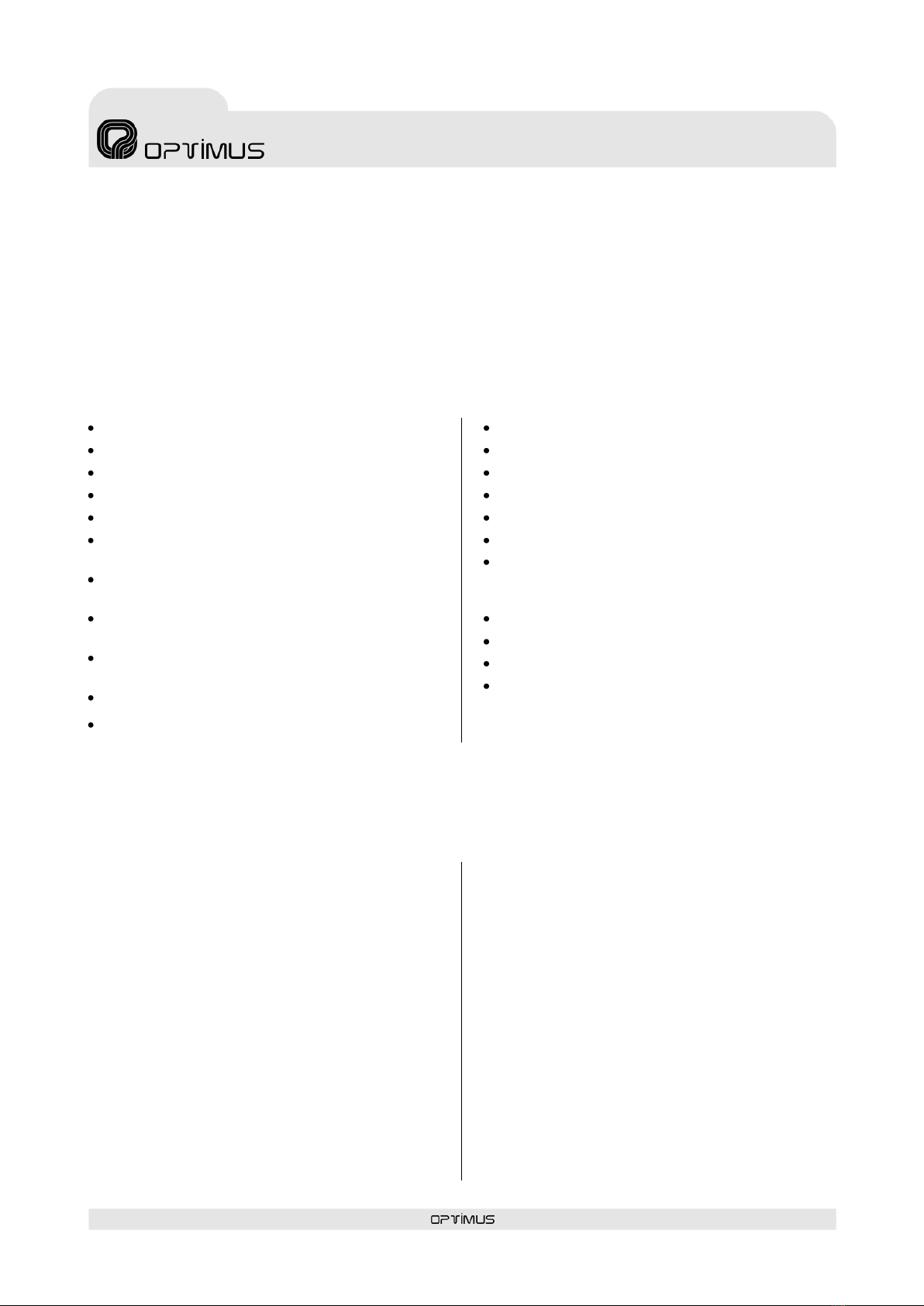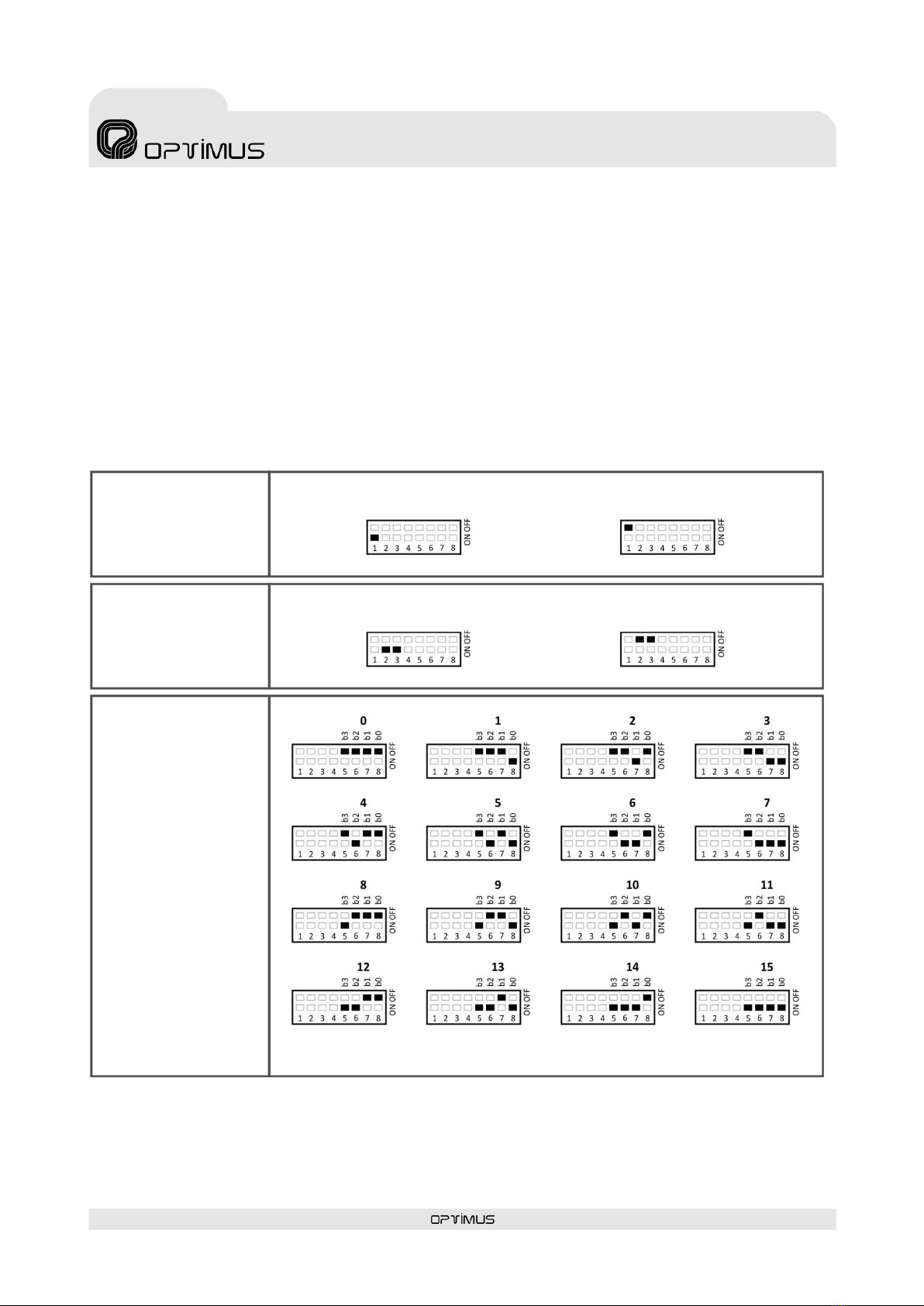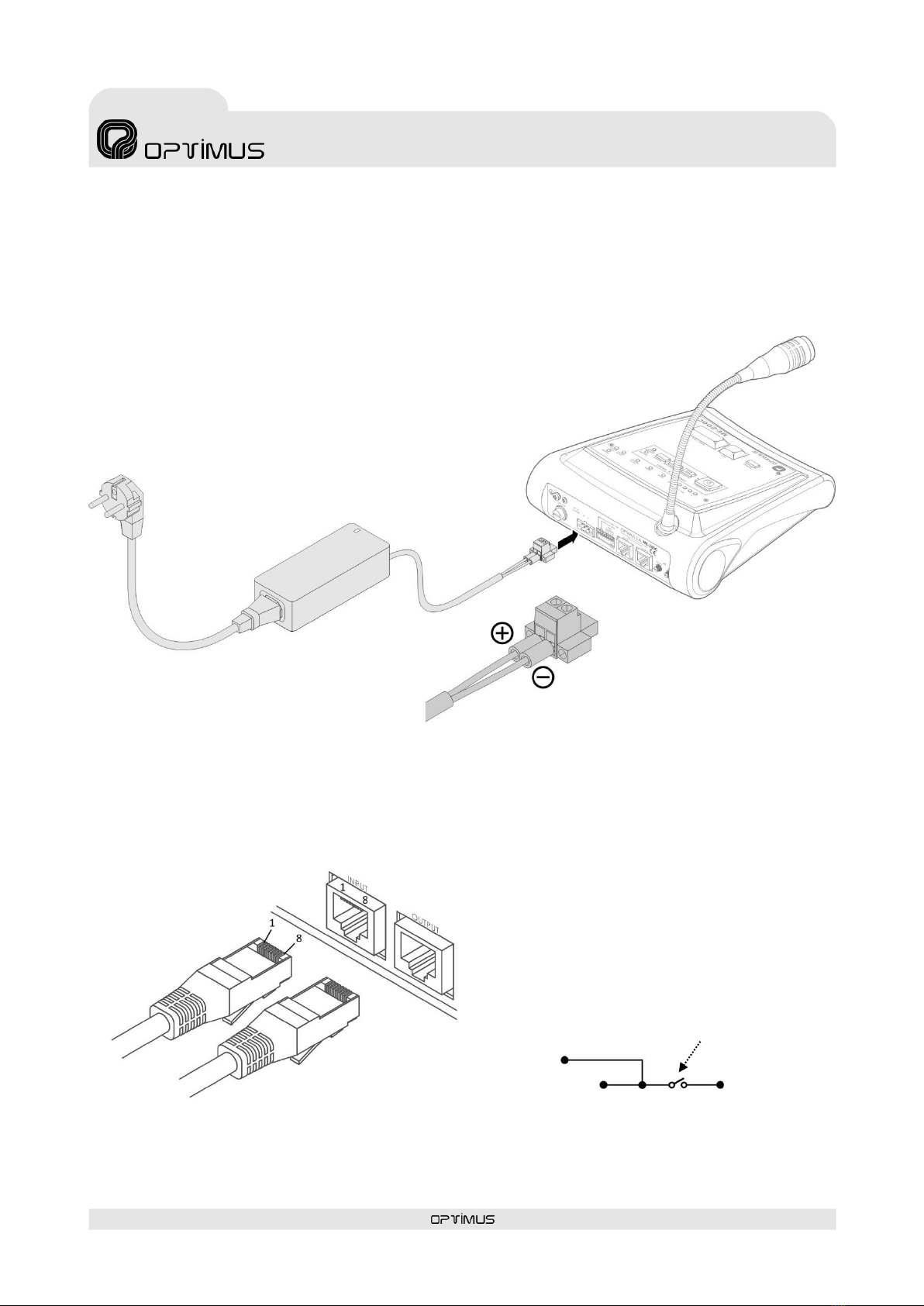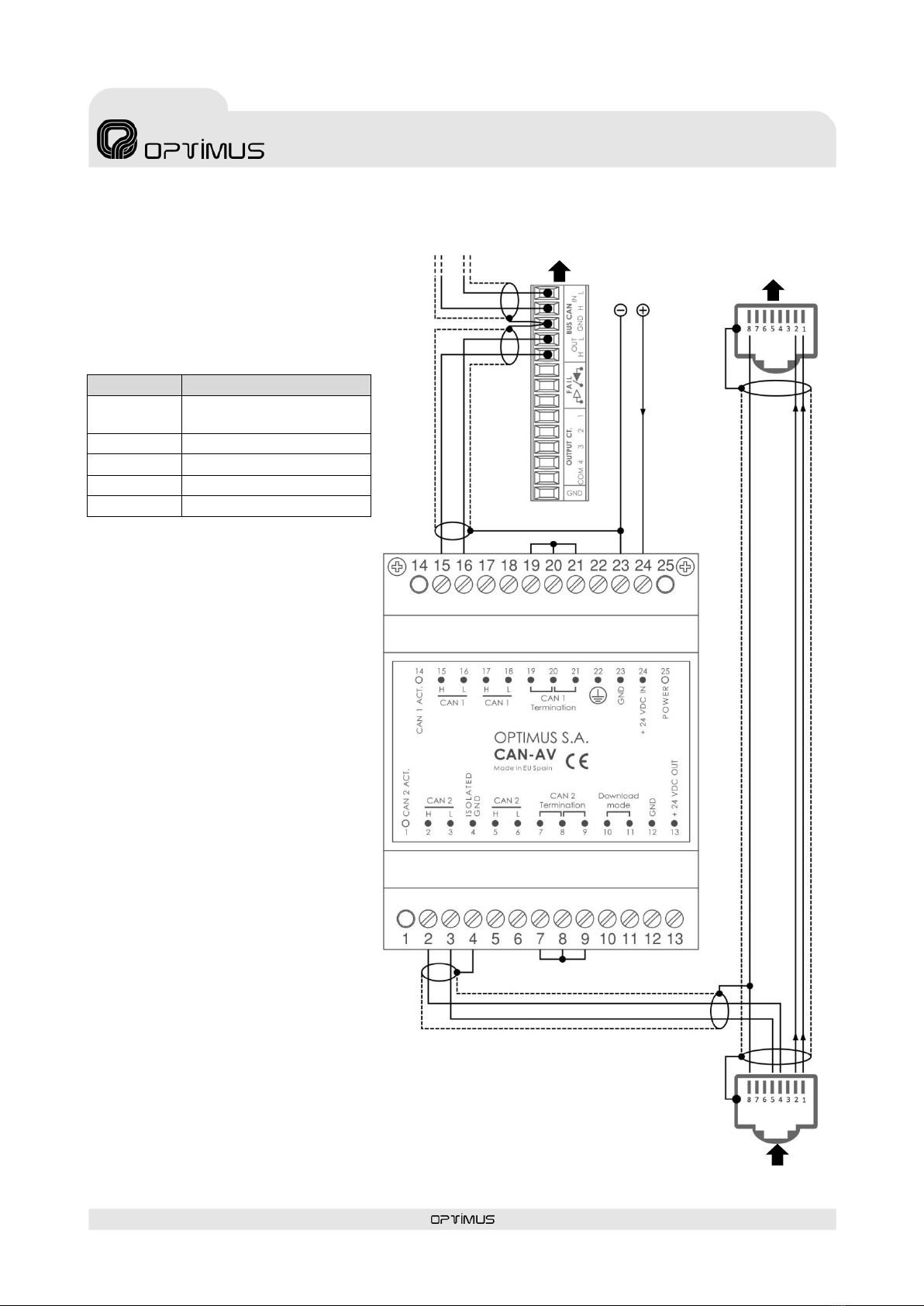Microphone desk and
voice alarm fireman's panel
1. INTRODUCTION
Microphone desk and voice alarm fireman’s panel with CAN Bus communications for COMPACT Systems.
As a microphone console, it allows the user to send live messages and repetitions to predetermined zones. As a voice alarm panel
allows the remote activation of warning and evacuation messages housed in the COMPACT matrix, as well as to launch live an-
nouncements, to a group of preset zones.
Access to the emergency mode is protected by a key switch.
Principal characteristics:
Activation of emergency mode by key.
WARNING Message activation button.
EVACUATION Message activation button.
Emergency mode exit button.
Dynamic microphone.
Communication with the COMPACT audio matrix via CAN
bus.
Input & output RJ45 connectors for audio and communi-
cation signals.
Warning and Evacuation pre-recorded messages housed
in the COMPACT unit.
Announcements with or without a pre-announcement
tone and final tone (Gong).
3 or 4 tones configurable Gong.
Repeat Key, for repetition of the last live voice message.
Speech filter.
Compressor.
GONG volume adjustment.
Microphone volume adjustment.
Capsule surveillance.
Internal status surveillance.
Generic fault, internal error and microphone capsule
error or communication error with audio matrix LEDs in-
dicators.
Acoustic alarm indicator.
Microphone audio level indicator.
Powered by 24V DC.
Every COMPACT matrix unit allows connecting 16 units of
ME-200C microphone desks.
2. FRONT VIEW
(1) Microphone
(2) EMERGENCY LED. Lights up when the emergency mode is
activated from the desk or from any other element of the
system. The LED remains illuminated while the system is in
Emergency Mode.
(3) Lock and Key to access the EMERGENCY MODE. Switches
to Emergency Mode. If activated, the LOGGED LED lights up
and the WARNING, EVACUATION and RESET emergency
buttons become operative.
After 60 seconds without any operation from the desk (this
time can be modified by the Call Point software), the LOGGED
LED goes off and the emergency buttons of the microphone
desk are no longer operative, being necessary to activate the
key again to operate with the microphone desk.
Includes two keys.
(4) WARNING push-button. Activate the warning message.
Incorporates a push-button ON indicator light.
(5) EVACUATION push-button. Activates the evacuation
message. Incorporates a push-button ON indicator light.
(6) RESET push-button. End Emergency Mode.
(7) REPEAT Key. Key for repeating the last live voice message
that was sent.
(8) TALK Key. Is used to send live voice announcements. It
must remain pressed while talking.
(9) GONG+TALK Key. Is used to send live voice
announcement preceded by a gong. It must remain pressed
while talking.