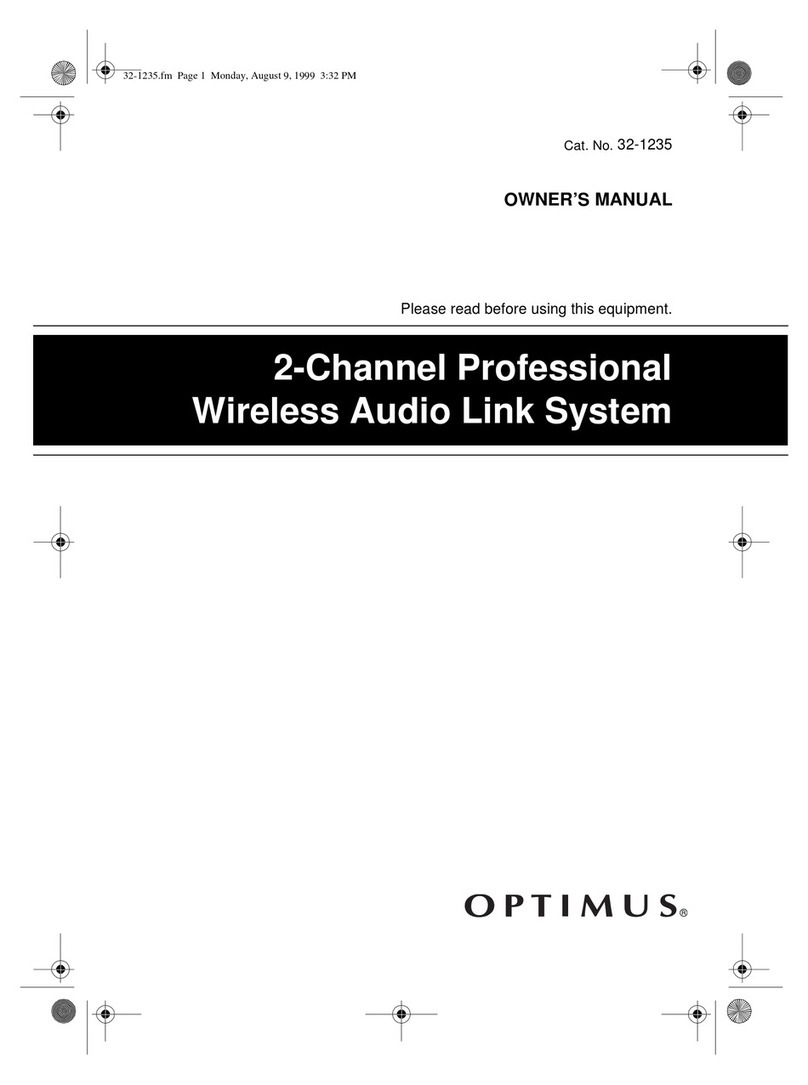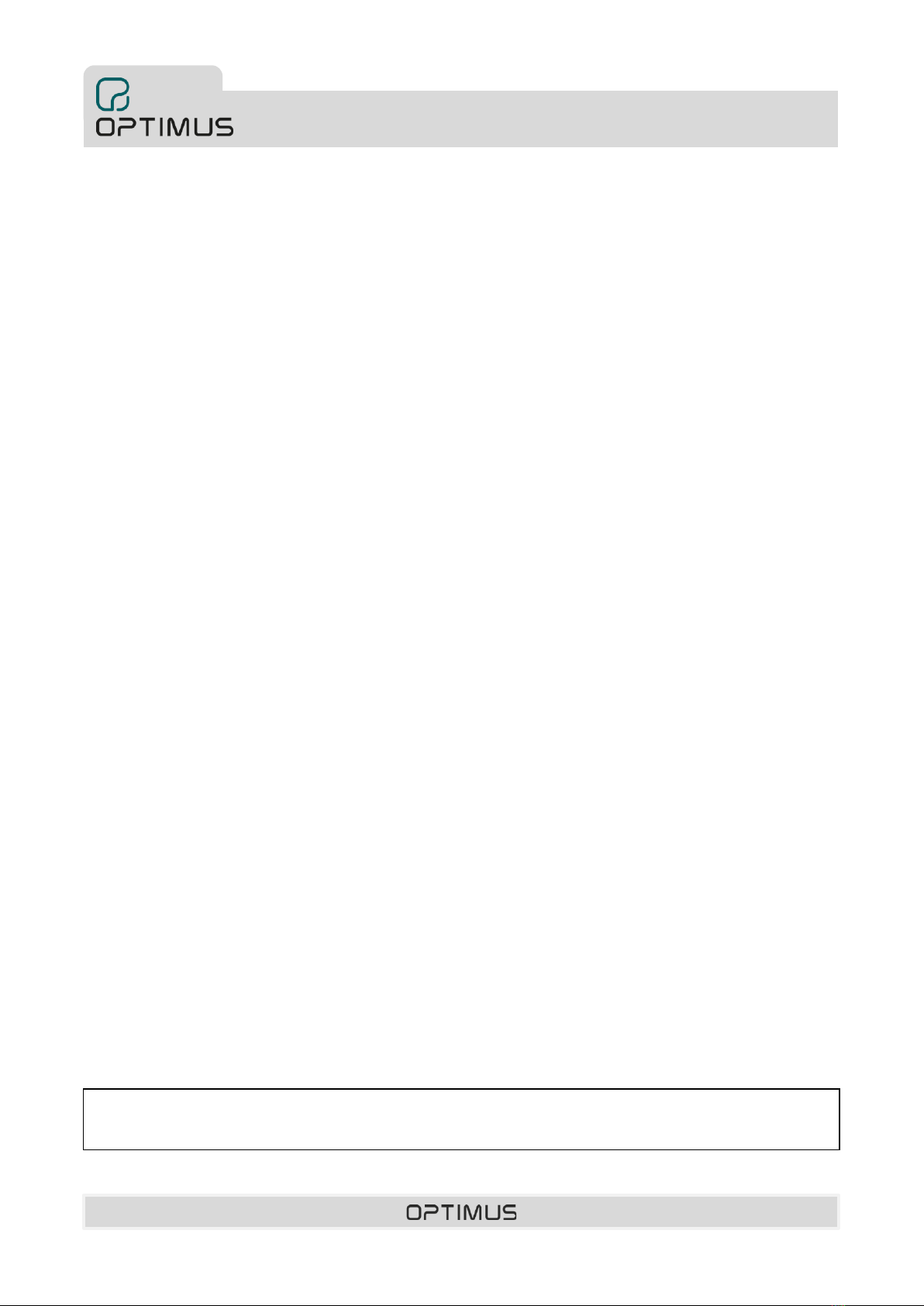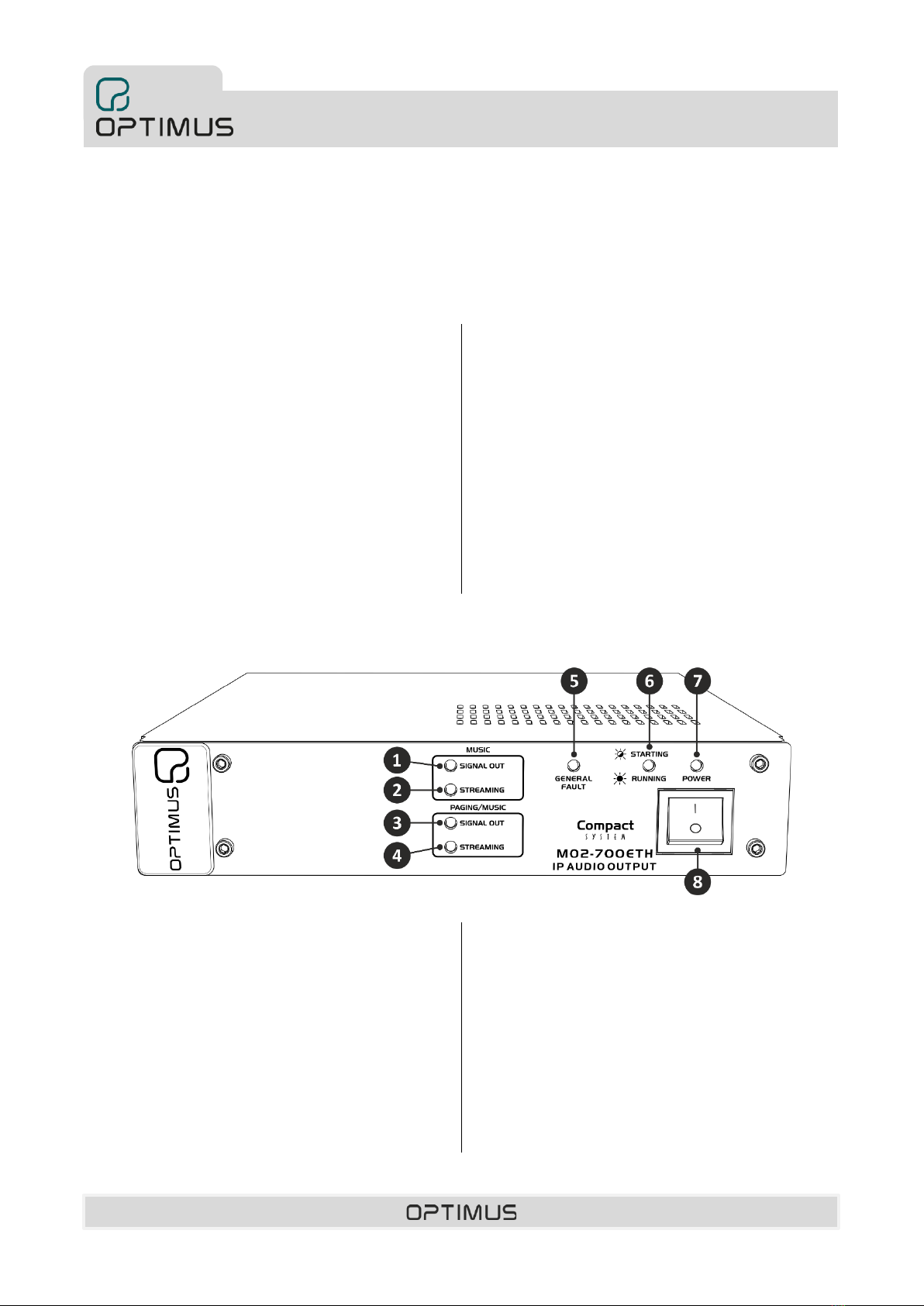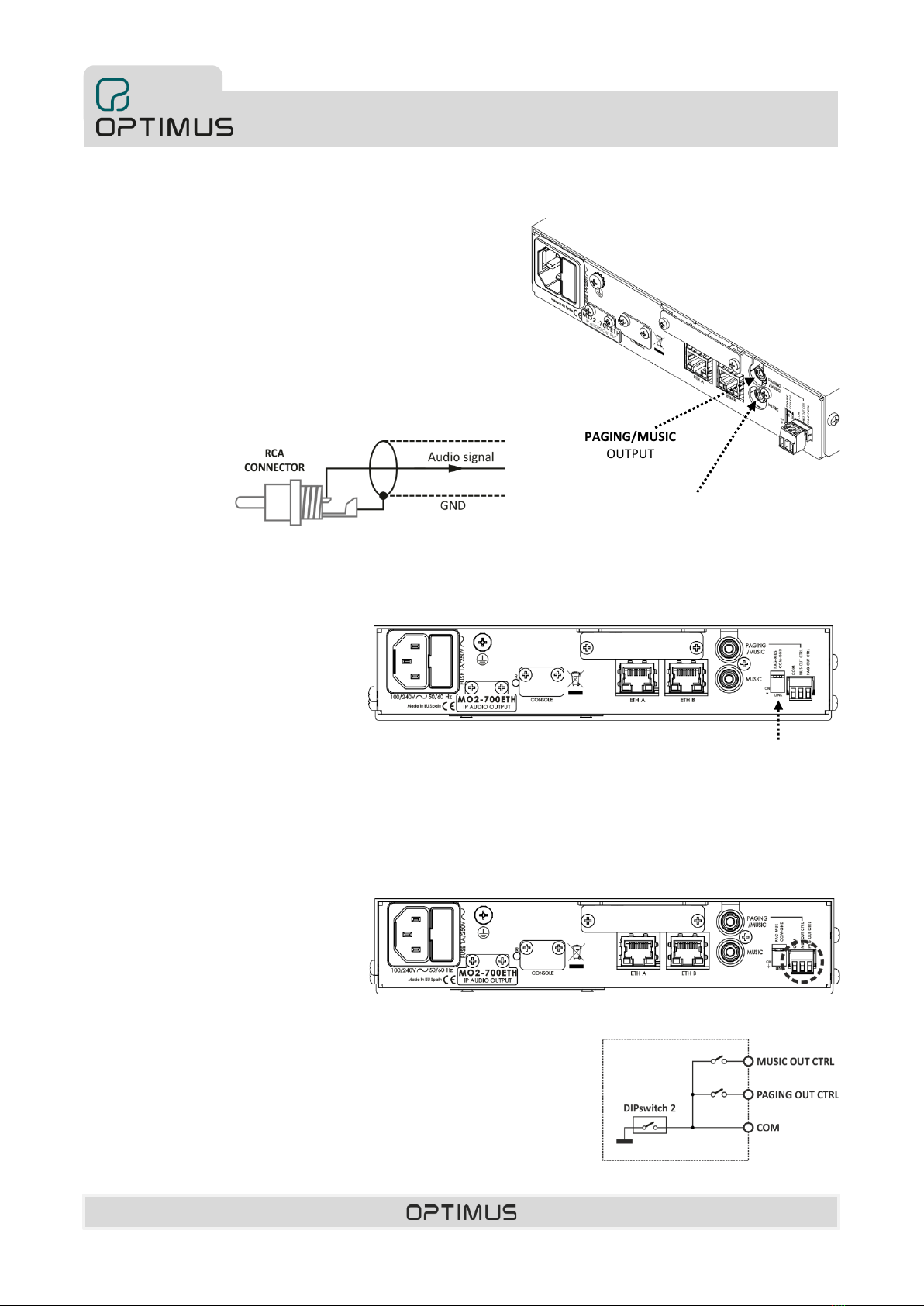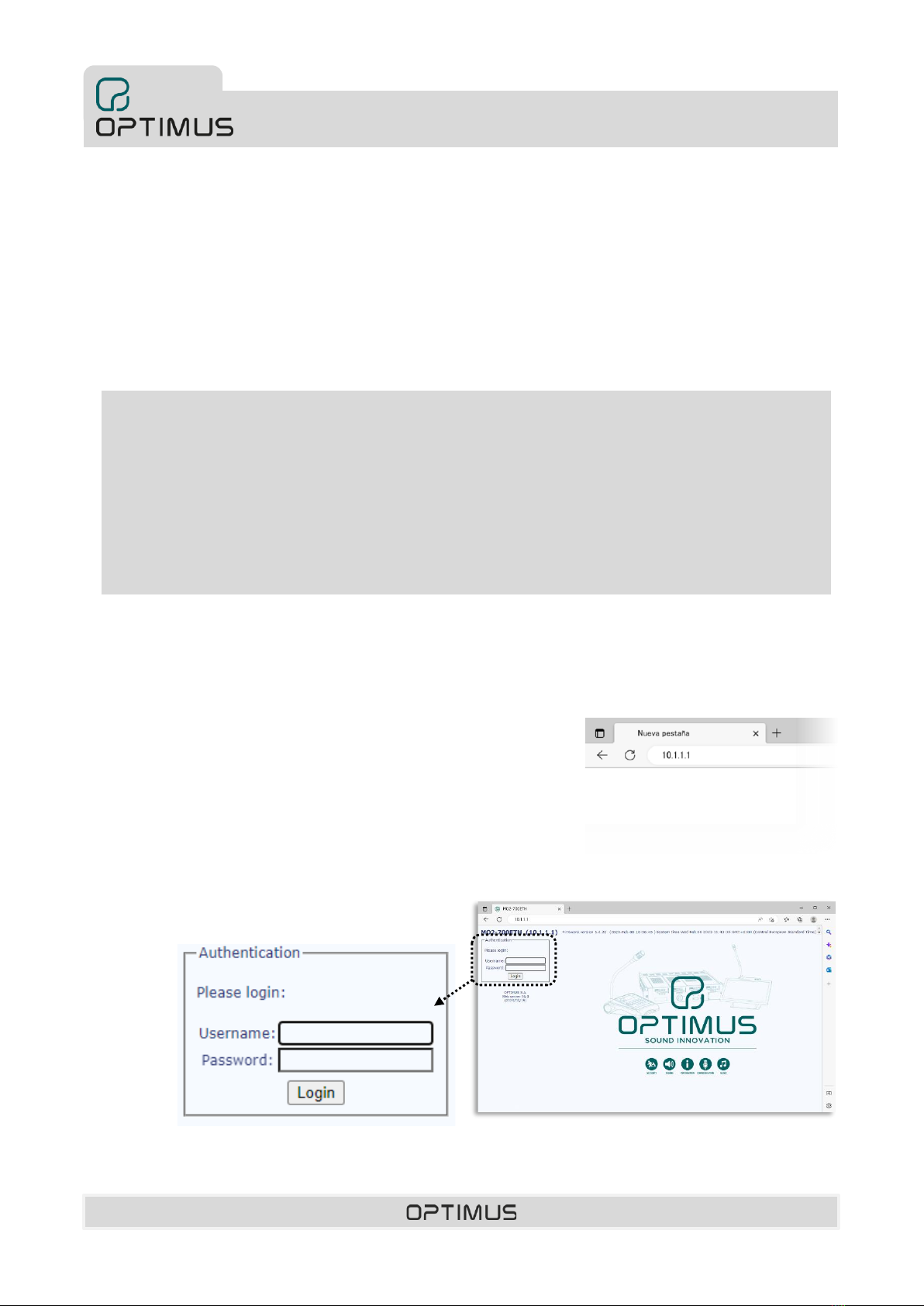1. INTRODUCTION
The MO2-700ETH is an audio and data receiver over the Ethernet network for COMPACT systems. It has two analog audio output
channels, one for music and one for paging.
Main characteristics:
•Receiver of two audio channels (one music channel and
one paging channel) over the IP network in "streaming"
for COMPACT systems.
•Two analog outputs (music and music/announcements)
through RCA connectors.
•Dual Ethernet connection for installations with redundant
network systems. The connection is constantly monitored
and switches automatically if necessary.
•IP address, gateway and netmask stored in flash memory.
•Active channel output contacts (one per channel).
•Indicator lights for:
-SIGNAL OUT: presence of analog signal at the
outputs.
-STREAMING: IP audio reception indicators.
-POWER: Power supply.
-STARTING/RUNNING, indicating the status of the
internal processor of the device (starting up or ready
and running).
-GENERAL FAULT: System alarm indicator.
-ETHERNET A and B connection status (LINK and
ACTIVITY).
•USB connection for system monitoring.
•Supervision of device operation through Call Point
software and/or basic TELNET or SSH (Secure Shell)
functions.
•Full range power supply (100-240Vac 50/60 Hz).
•Device of one unit of height and half width in 19" rack.
2. FRONT VIEW
(1) SIGNAL OUT indicator of the MUSIC CHANNEL.
Blue LED indicating the presence of analog signal at the
MUSIC output. It blinks following the audio signal level.
(2) STREAMING indicator of the MUSIC CHANNEL.
Yellow LED Indicator of active music channel.
(3) SIGNAL OUT indicator of the PAGING/MUSIC CHANNEL.
Blue LED indicating the presence of analog signal at the
PAGING/MUSIC output. It blinks following the audio
signal level.
(4) STREAMING indicator of the PAGING/MUSIC CHANNEL.
Yellow LED Indicator of active paging channel.
(5) GENERAL FAULT indicator.
Yellow LED indicator of alarm in the system.
(6) STARTING/RUNNING indicator.
Green LED. Flashes during device startup. When lit
steadily, it indicates that the device has finished the start-
up process and is now operational.
(7) POWER indicator.
Indicates that the device is powered.
(8) ON/OFF switch