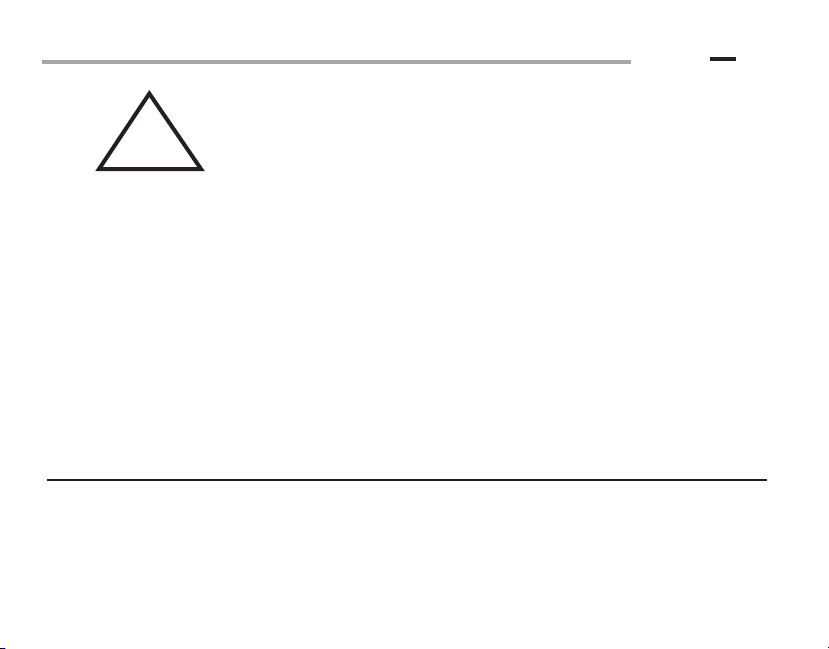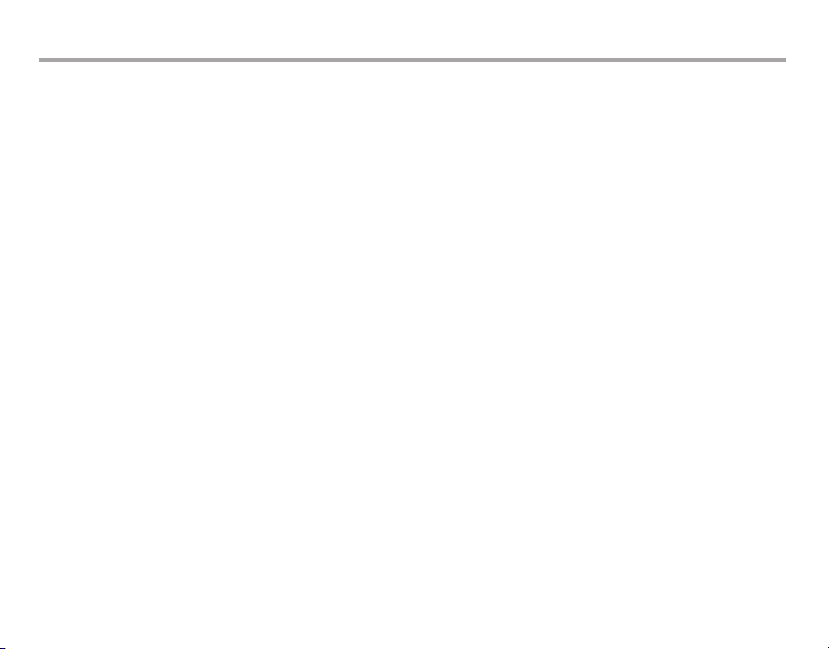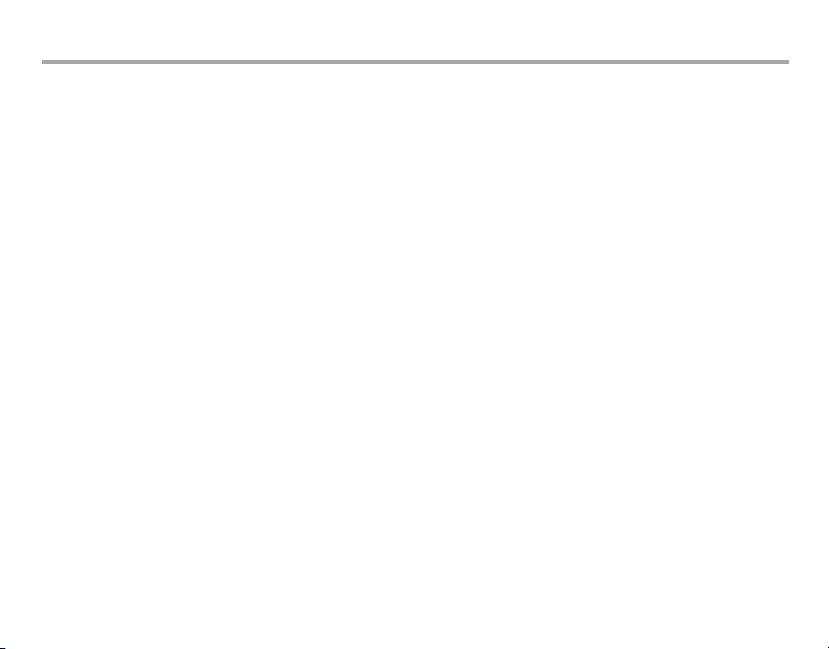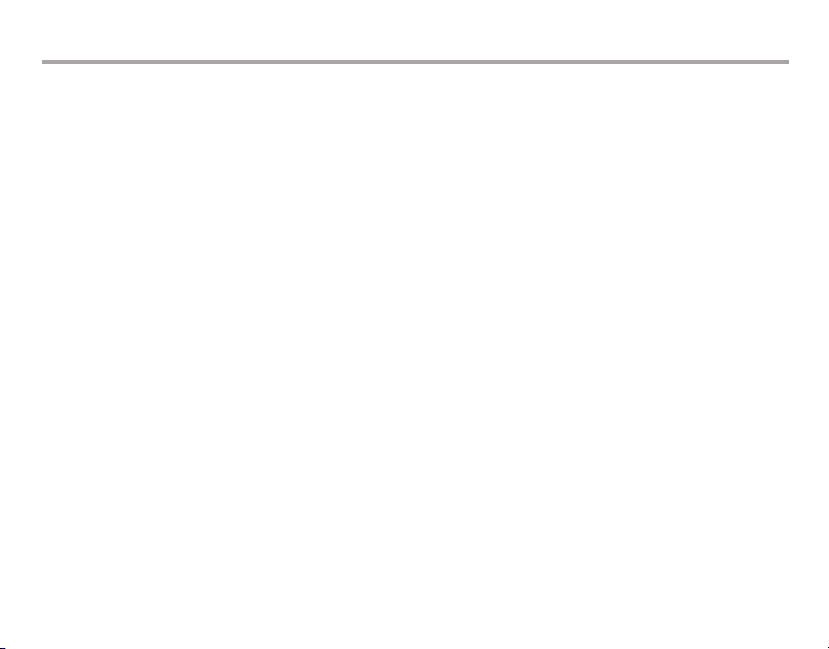8
Normal Mode
The M1 defaults to normal mode when powered on. Normal mode is indicated by the oscillating dig-
its on the LCD. In normal mode a frequency will be displayed as long as a signal is present. As soon
as the carrier drops the digits will resume oscillation. All three ranges (A, B, or Prescale) may be
selected during normal mode. Prescale range automatically corrects the Gate time and display..
Filter Mode
To enter filter mode press the M DE button until “Filter” is displayed in the top left hand corner of
the LCD. In this mode, the patented Digital Auto Filter is activated. Each time a frequency passes the
filter the red gate LED will flash and the display will update. The purpose of Filter mode is to reduce
random counting, noise and false signals. A unique filtering algorithm permits only meaningful mea-
surements to be displayed. All three ranges (A, B, or Prescale) may be selected during filter mode.
The gate time may be changed according to the range selected.
Capture Mode
To enter capture mode press the M DE button until flashing “Capture” is displayed in the top middle
portion of the LCD. In capture mode, the patented Digital Auto Capture is activated. Capture mode
is also where unique frequencies will be logged to one of 100 memories. Upon capture of a frequen-
cy, the red gate LED will flash once and the frequency will be displayed. At the same time the fre-
quency will be logged to memory. The corresponding memory location will be displayed to the left
of the frequency starting at 00 and ending at 99. The M1 will only log a unique frequency to a mem-
ory location. If the M1 captures the same frequency repeatedly it will not write those frequencies to
separate memory locations. All three modes (A, B, or Prescale) may be selected during capture mode.
perating Modes