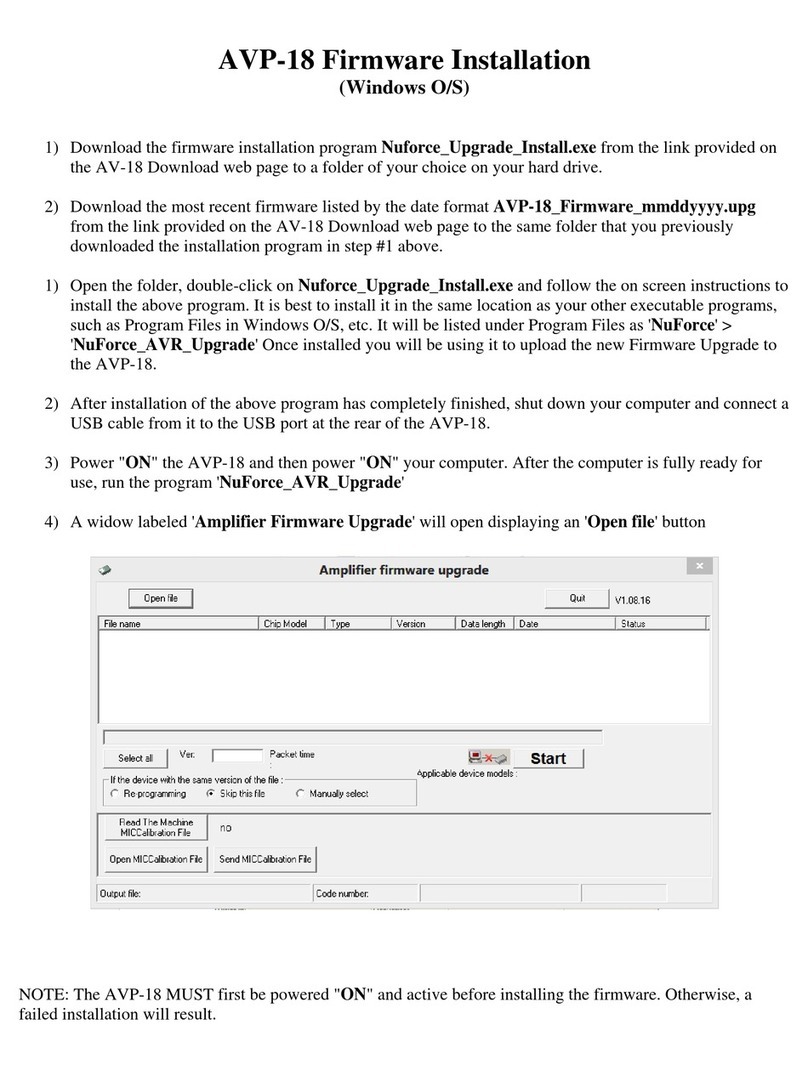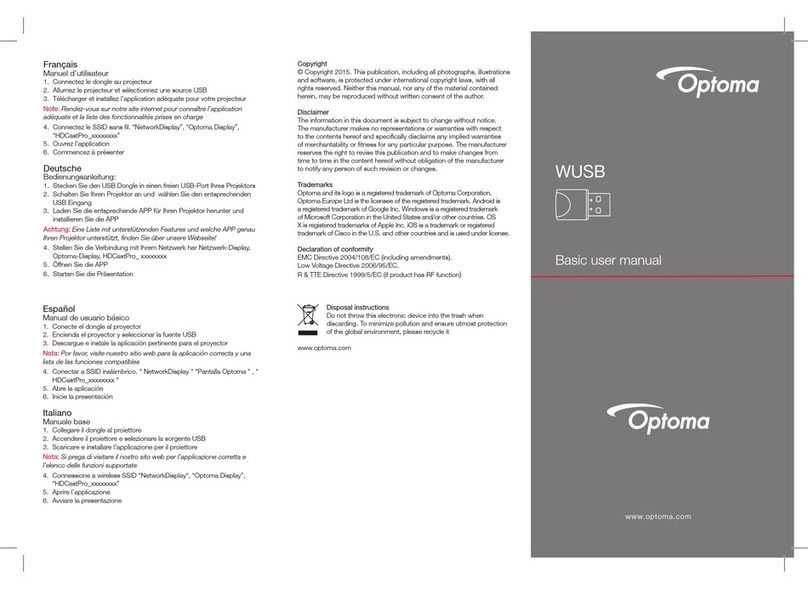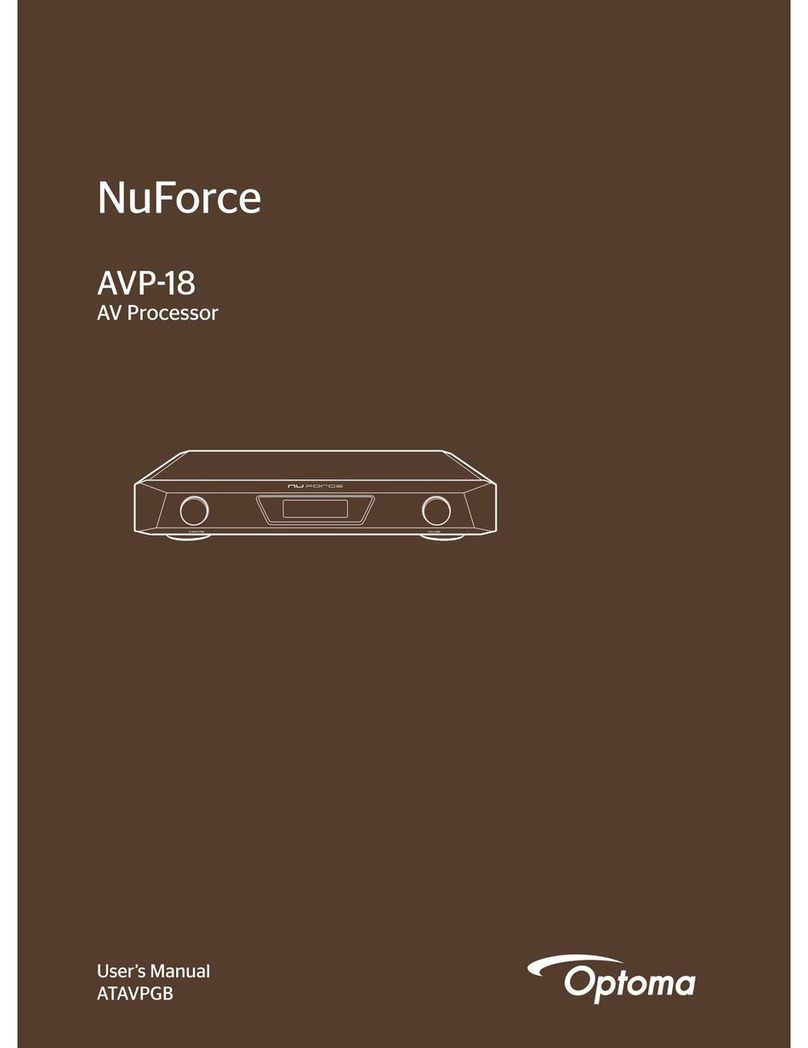Optoma
F5 – slide show
Mini WiFi Dongle (WU5205) Quick Start Guide
Wireless presenting from a PC/Mac
Download and install wireless software:
www.optoma.eu/wireless-software
Connect to wireless:
“Network Display” / “Optoma Display”
Open wireless presenting software
1 2 3
4 5 GB
Wireless presenting from a PC/Mac
2. Download and install wireless software:
www.optoma.eu/wireless-software
Note: Please visit our website for a list of compatible models.
www.optoma.eu/projectortechnology/Wireless
3. Connect to wireless: “Network Display” / “Optoma Display”
4. Open wireless presenting software
FR
Présentations sans fil à partir d’un PC/Mac
2. Téléchargez et installez le logiciel de présentation sans fil :
www.optoma.fr/wireless-software
Note: Veuillez consulter notre site web pour obtenir une liste des modèles compatibles.
www.optoma.fr/projectortechnology/Wireless
3. Connectez-vous au réseau sans fil : “Network Display” / “Optoma Display”
4. Ouvrez le logiciel de présentation sans fil
DE
Kabelloses Präsentieren vom PC/Mac
2. Laden Sie die Wireless-Software herunter und installieren Sie sie.:
www.optoma.eu/wireless-software
Hinweis: Bitte beachten Sie die Liste mit kompatiblen Geräten auf unserer Website.
www.optoma.eu/projectortechnology/Wireless
3. Wireless verbinden: “Network Display” / “Optoma Display”
4. Wireless-Präsentations-Software öffnen
ES
Presentaciones Wireless desde tu PC/ MAc
2. Descargue instale el software wireless:
www.optoma.eu/wireless-software
Nota. Por favor visite nuestra web para ver la lista de modelos compatibles:
www.optoma.eu/projectortechnology/Wireless
3. Conecte el wireless “Network Display” / “Optoma Display”
4. Abra el software de presentaciones
Optoma
F5 – slide show
www.optoma.com