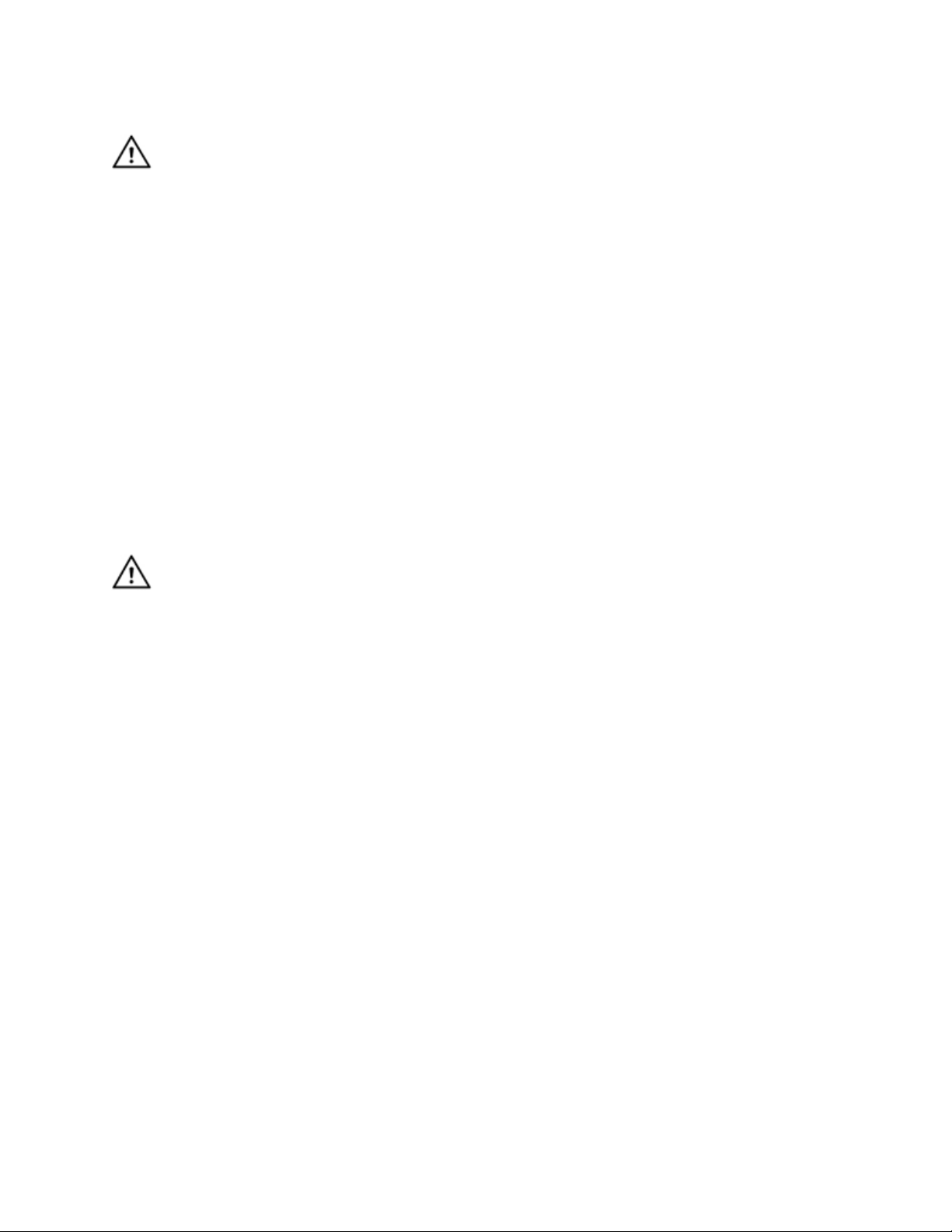Thermoscreen User Manual 2020-03-09 Page 6of 145
Safety Information
Caution: The following paragraphs contain important safety information you must follow when installing
and operating the Optotherm Thermoscreen System. Do not operate the system in a manner not specified in the
documentation. Misuse of system components may result in a hazard and may compromise the safety protection
built into the system. If the system is damaged, turn it off and do not use it until service-trained personnel can
check its safety. If necessary, return the system to Optotherm for repair.
Keep away from live circuits. Do not remove equipment enclosures, covers, or shields unless you are trained to do
so. If signal wires are connected to the system, hazardous voltages can exist even when the equipment is turned
off. Disconnect all field power prior to removing enclosures, covers, or shields.
Because of the danger of introducing additional hazards, do not install unauthorized parts or modify the system.
Use the system only with the chassis, modules, accessories, and cables specified in the installation instructions. All
enclosures, covers, and shields must be installed while operating the system.
Do not operate the system in an explosive atmosphere or where flammable gases or fumes may be present.
Operate the system only in pollution-free environments. Pollution consists of any foreign matter—solid, liquid, or
gas—that may reduce dielectric strength or surface resistivity. The unit must be completely dry and free from
contaminants prior to operation.
ESD Precautions
Caution: Never touch the exposed pins of connectors.
The Optotherm Infrasight camera is shipped in an antistatic package to prevent electrostatic discharge from
damaging camera components. To avoid such damage in handling your camera, take the following precautions.
1. Before touching the camera, camera cables, or computer cables, ground yourself using a grounding strap
or by touching a grounded object, such as the chassis of a computer that is plugged in.
2. Before removing a camera from its antistatic package, touch the package to a grounded object, such as
the chassis of a computer that is plugged in.
3. Remove the camera from the antistatic package and inspect it for loose components or any other signs of
damage. Notify Optotherm if the camera appears damaged in any way.
4. Store the camera in the antistatic package when not in use.
Instructions for Use: Although the Optotherm Thermoscreen Infrared Camera is an accurate temperature
measurement device, it has not been tested or qualified as diagnostic medical equipment and should not be used
to diagnose any medical conditions. Additionally, Facial Skin Temperature varies with environment and
physiological factors and does not always accurately reflect Internal Core Temperature. Raised Facial Skin
Temperature can occur in the absence of fever and lowered Facial Skin Temperature can occur in the presence of
fever. After initial screening, individuals with elevated Facial Skin Temperature must be verified with a Medical
Thermometer.