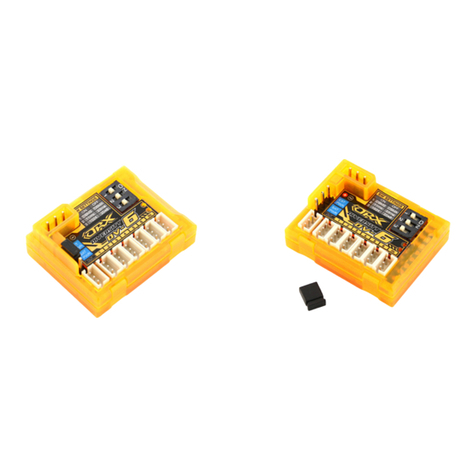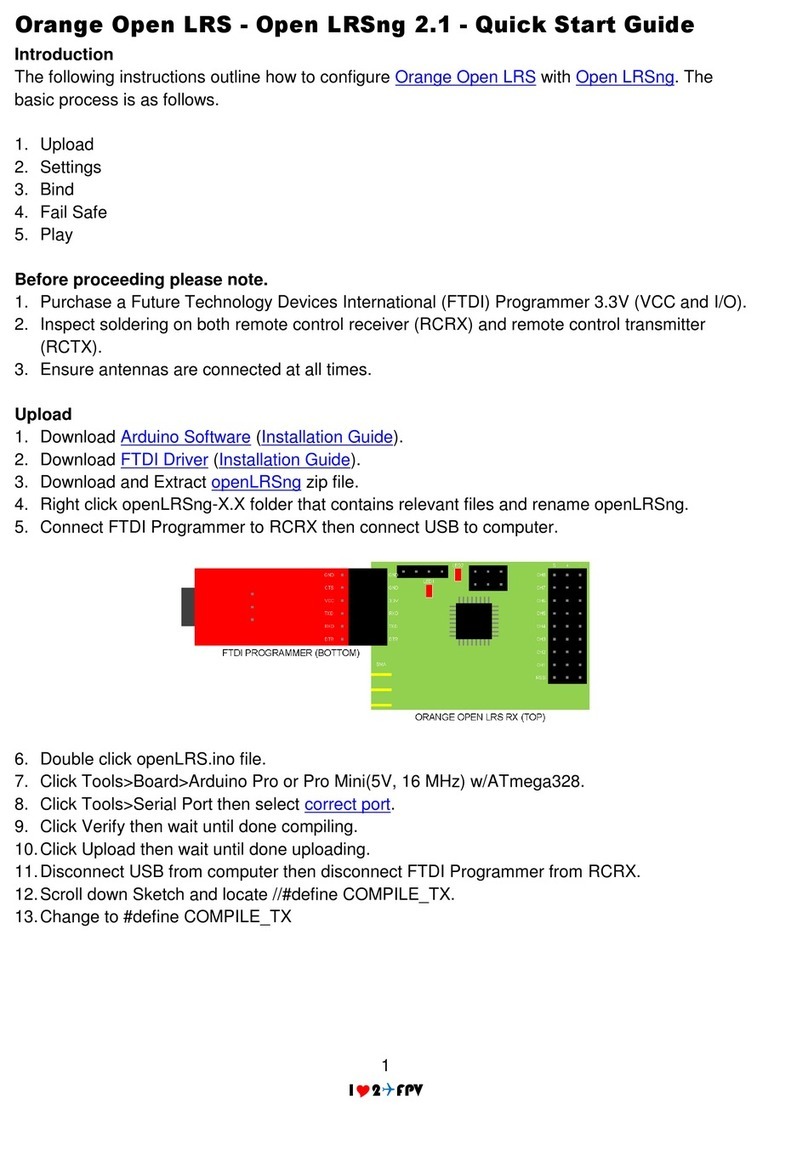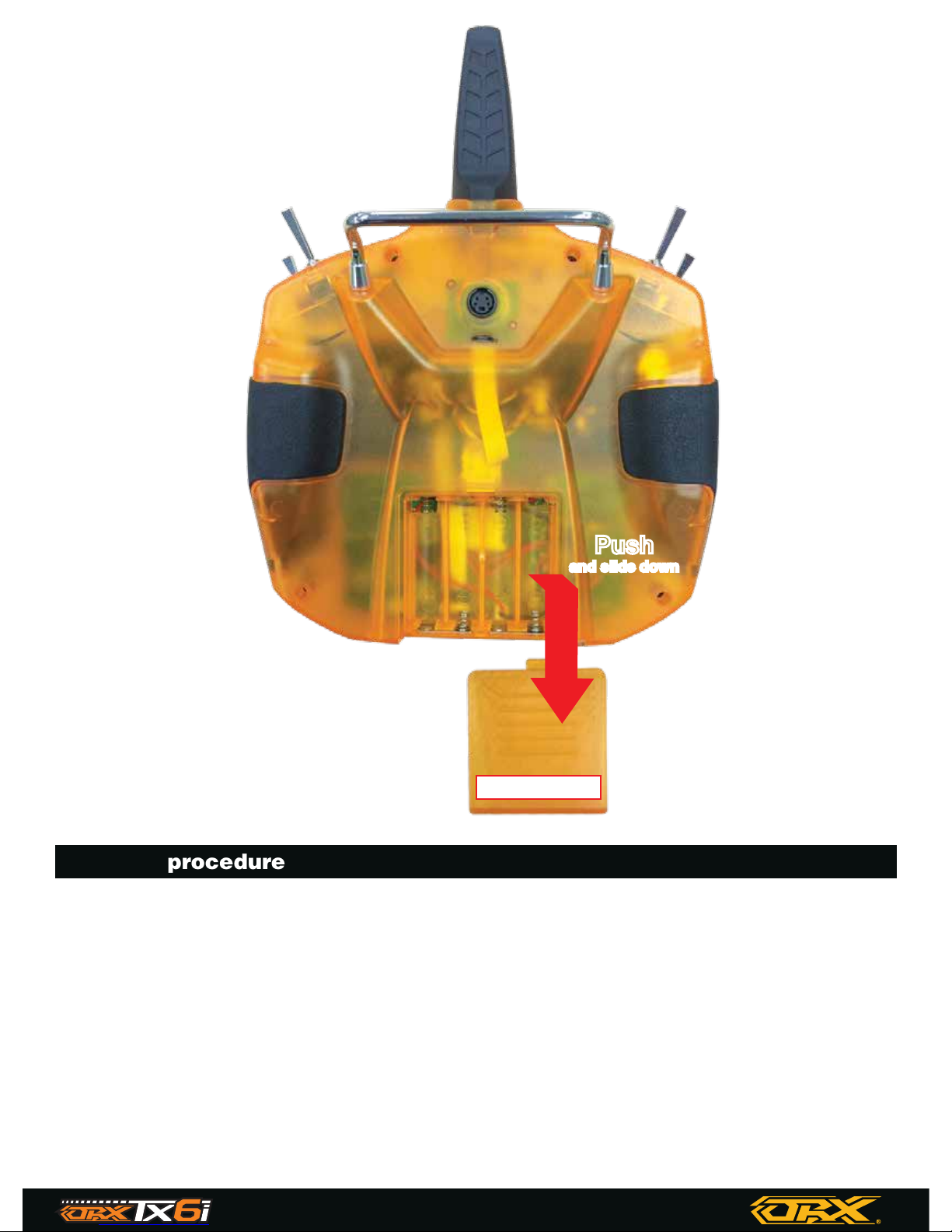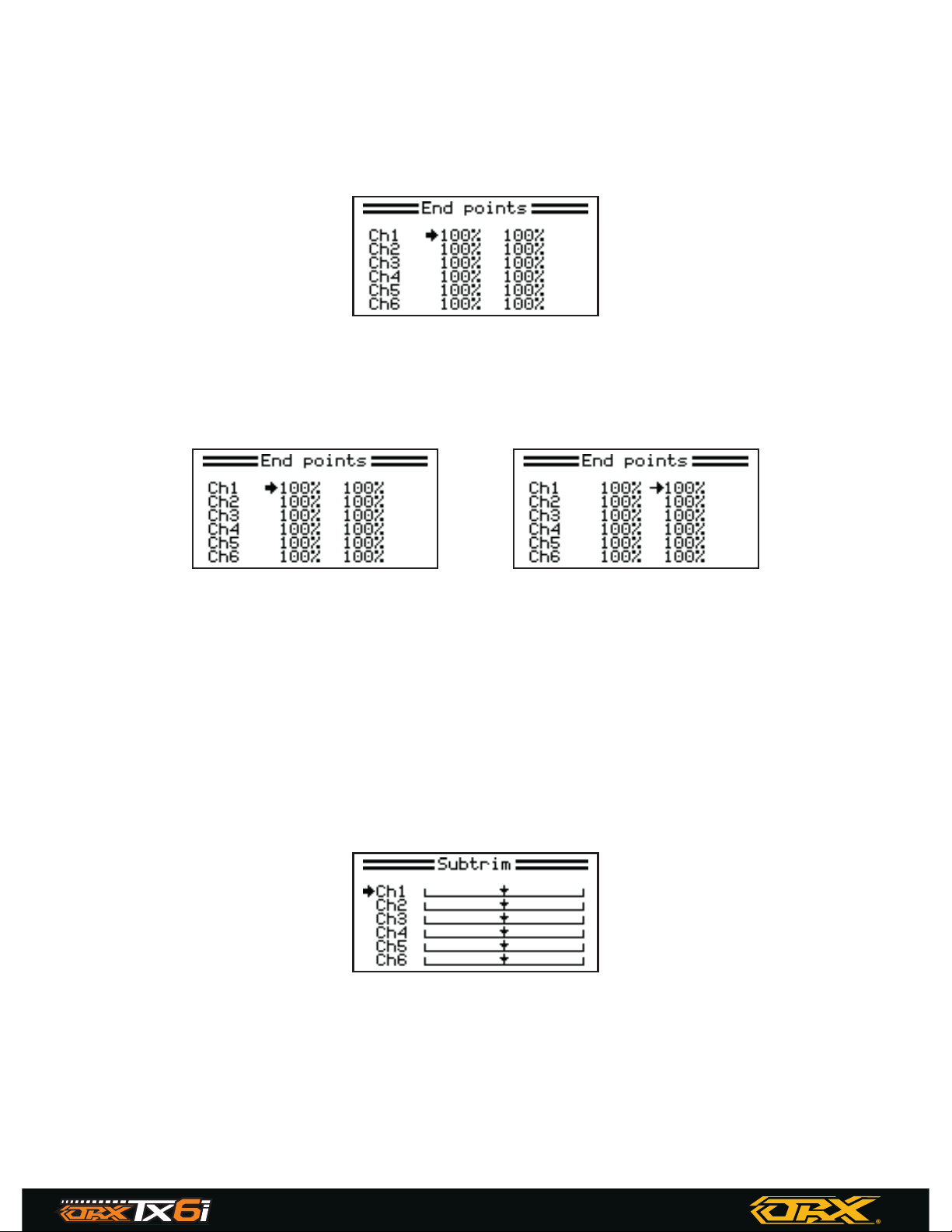2
6 CHANNEL TRANSMITTER
DIGITAL PROPORTIONAL RADIO
CONTROL SYSTEMPROGRAMABLE SYSTEM
Introduction
Thank you for purchasing our product, an ideal radio system for beginners or experienced users
alike. Read this manual carefully before operation in order to ensure your safely and the safely of
others or the safe operation of your system. If you encounter any problem persists, contact your
local deal or visit our service and support website for www.hobbyking.com
Safely
1. Safely Symbols
Pay close attention to the following symbols and their meaning. Failure to follow these warning
could cause damage, injury or death.
DANGER – Not following these instructions may expose the user to serious injuries or death
WARNING – Not following these instructions may expose the user to serious injuries
ATTENTION – Not following these instructions may expose the user to minor injuries and
even to serious injuries
Do not use at night or during a lightening storm, as bad weather will adversely affect the
control of your system
Make sure that the motors are all moving the same direction as the operating direction
The shutdown sequence: 1. Disconnect the receiver battery 2. Switch off the transmitter.
Failure following this sequence may result in uncontrolled movement and damage to the
system.
Do not use the product when visibility is limited
Interference may cause loss of control. To ensure the safely, do not operate in the following-
places:
Near any site where other radio control activities may occur
Near high power lines or communication broadcasting antennas
Near any site where overcrowded and traffic congestion
On water or on boats and ships
Do not use this product when you are tired, uncomfortable or under the influence of alcohol or
drugs.
Never grip the transmitter antenna during operation. It significantly degrades signal quality
and strength and may cause loss of control
Safety guide
PROHIBITED
MANDATORY