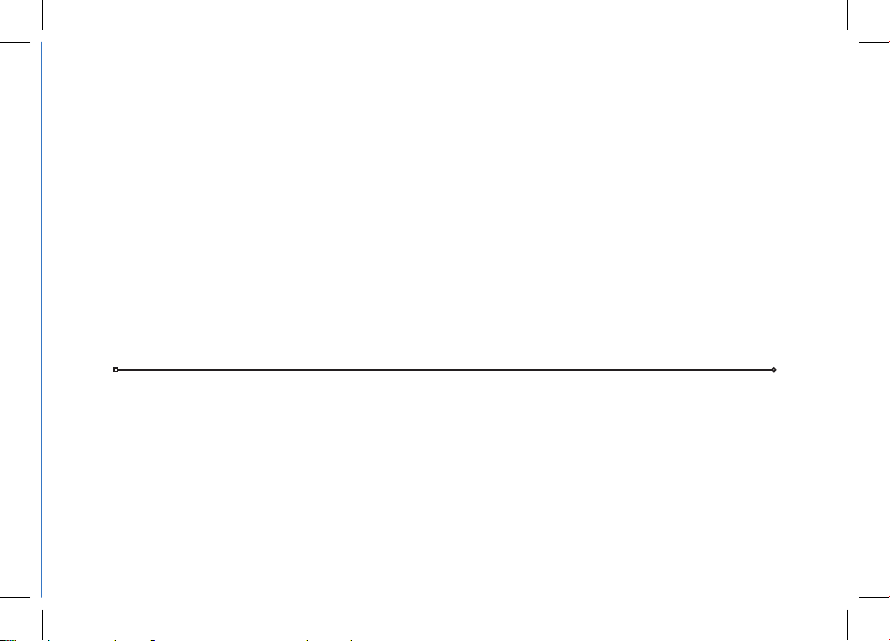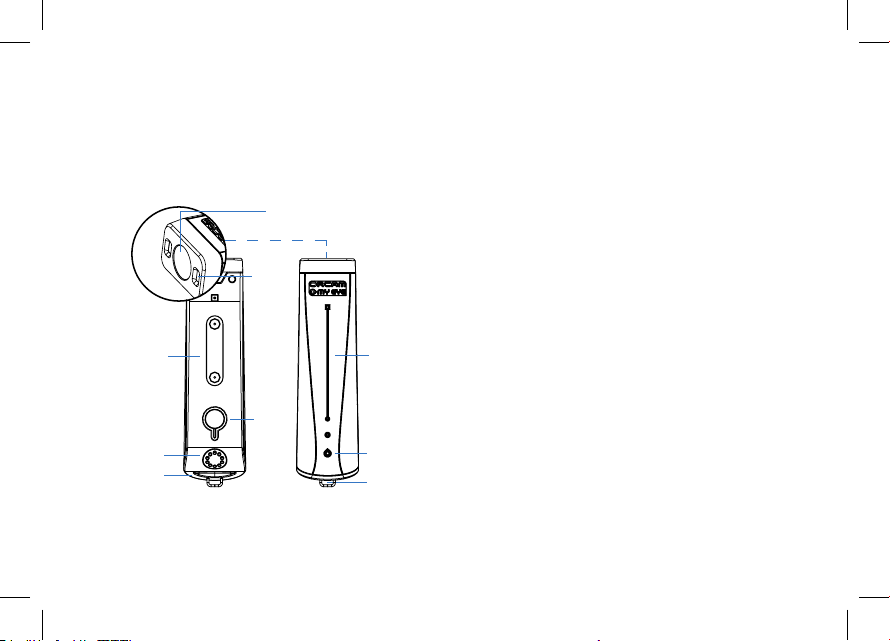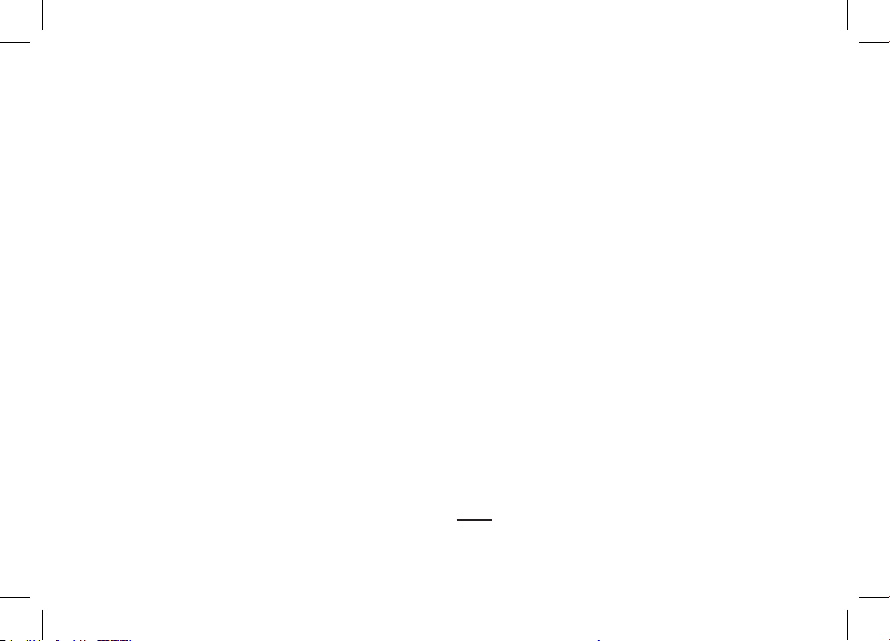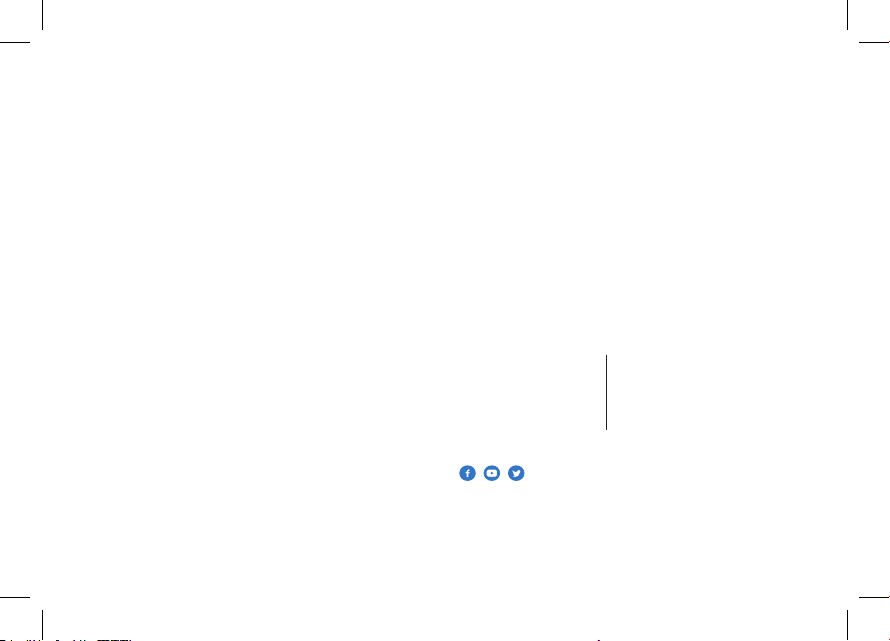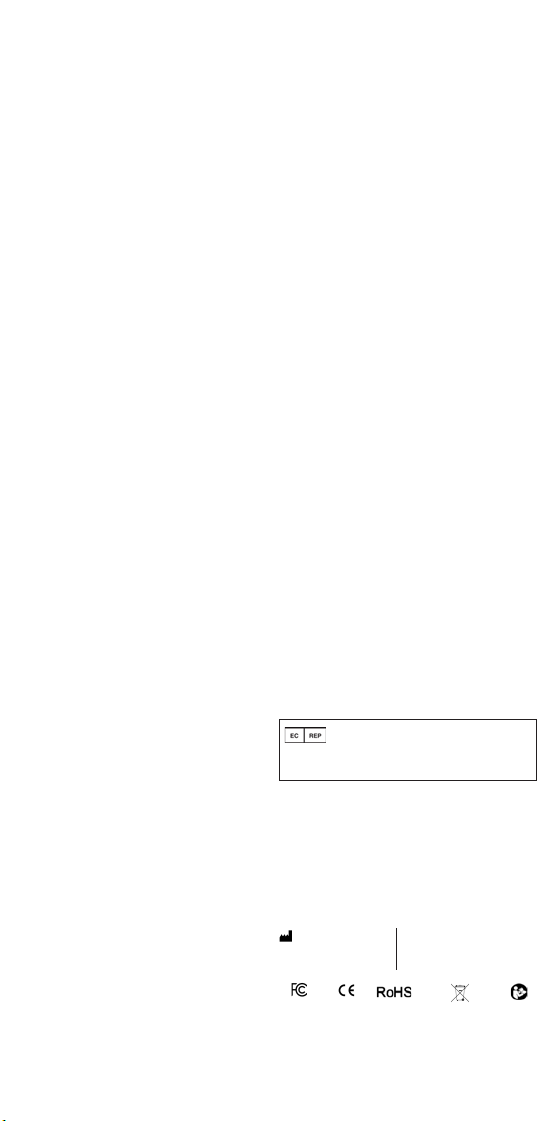In no event shall OrCam be liable for any special, collateral, indirect,
punitive, incidental, consequential, or exemplary damages in connection
with or arising out of the use of the product.
Without limiting any provisions limiting liability under this agreement,
the limited warranty set forth herein will not apply, and the owner will
reimburse OrCam for any costs and expenses incurred in the event that:
(i) the product has been used other than in accordance with the product
documentation and terms of use or other written operating instructions
provided by OrCam
(ii) the product has been subject to tampering, misuse, negligence, or
accident
(iii) the product or parts identication labels have been removed or the
product has been otherwise altered
(iv) the product has been opened, modied, repaired, serviced,
maintained, or altered by someone other than an authorized OrCam
representative
(v) the product has been combined with software, hardware, or other
equipment not supplied by OrCam or not approved in writing by an
authorized OrCam representative
(vi) the product has been intentionally damaged or exposed to water, heat,
or high voltage
(vii) the product has been used by a person who has not completed
training by an authorized OrCam Trainer™
Any parts replaced pursuant to this warranty will be under warranty for the
remaining time of the original warranty period or for ninety (90) days from
the date of repair, whichever is longer.
If you believe that your product needs warranty support, contact your local
representative. You will be responsible for shipping costs. However, if it
is determined that the warranty request is valid, OrCam will pay the total
cost of shipping the repaired or replaced product.
ORCAM DISCLAIMS ANY AND ALL WARRANTIES, WHETHER EXPRESSED
OR IMPLIED, INCLUDING WITHOUT LIMITATION, THE IMPLIED
WARRANTIES OF NON-INFRINGEMENT OF THIRD-PARTY RIGHTS,
MERCHANTABILITY AND FITNESS FOR A PARTICULAR PURPOSE.
ORCAM DOES NOT WARRANT THAT THE PRODUCT WILL BE ERROR FREE
OR “BUG” FREE, WILL OPERATE WITHOUT INTERRUPTION, THAT ANY
IMAGES OR SOUNDS PRODUCED BY THE PRODUCT WILL BE ACCURATE
OR THAT THE OPERATION OF THE PRODUCT WILL BE SECURE AND
HEREBY DISCLAIMS ANY AND ALL LIABILITY ON ACCOUNT THEREOF.
THIS SECTION SHALL BE ENFORCEABLE TO THE FULLEST EXTENT
ALLOWED BY APPLICABLE LAW.
Refund policy.
You can return your undamaged device for a refund within the period
required by local law. Returns may be subject to a re-stocking fee. Training
fees are non-refundable. Please contact your local representative or
OrCam Support to initiate a return process.
FCC Compliance.
This equipment has been tested and found to comply with the limits
for a Class B digital device, pursuant to Part 15 of the FCC rules. These
limits are designed to provide reasonable protection against harmful
interference in a residential installation. This equipment generates, uses
and can radiate radio frequency energy and, if not installed and used in
accordance with the instructions, may cause harmful interference to radio
communications. However, there is no guarantee that interference will not
occur in a particular installation. If this equipment does cause harmful
interference to radio or television reception, which can be determined by
turning the equipment off and on, the user is encouraged to try to correct
the interference by one or more of the following measures:
Reorient or relocate the receiving antenna.
Increase the separation between the equipment and receiver.
Connect the equipment to an outlet on a circuit different from that to
which the receiver is connected.
Consult the dealer or an experienced radio/TV technician.
This device complies with Part 15 of the FCC Rules.
Operation is subject to the following two conditions:
(1) This device may not cause harmful interference.
(2) This device must accept any interference received,
including interference that may cause undesired operation.
FCC Warning.
Modications not expressly approved by the manufacturer could void the
user authority to operate the equipment under FCC Rules.
NOTE: THE MANUFACTURER IS NOT RESPONSIBLE FOR ANY RADIO
OR TV INTERFERENCE CAUSED BY UNAUTHORIZED MODIFICATIONS
TO THIS EQUIPMENT. SUCH MODIFICATIONS COULD VOID THE USER’S
AUTHORITY TO OPERATE THE EQUIPMENT.
EU Authorized Representative for OrCam:
Medes Limited 5 Beaumont Gate, Shenley Hill, Radlett,
Hertfordshire, London WD7 7AR, United Kingdom.
Telephone: +44 20 8123 8056 Fax: +44 1923 859 810.
Applicable Standards.
OrCam MyEye2 RevB and MyReader2 RevB meet Annex VII of the
medical device Directive 93/42/EEC and 2007/47/EEC and the
essential requirements set out in Annex 1.
Applied Standards: EN IEC 60601-1. ETSI EN 301 489-1. ETSI EN 301
489-17. FCC Part 15, Subpart B. IEC/EN 60601-1-6. IEC 62366-1:2015.
EN IEC 60601-1-2. EN 62304. RoHS Directive 2011/65/EU. WEEE. EN ISO
14971:2016. Council Directive 93/42/EEC of 14 June 1993 concerning
medical device.
Please refer to the OrCam website for additional Safety information:
www.orcam.com/safety
For support, contact your local representative. Or, contact OrCam
Israel: +972.2.591.7800
US & Canada: 1.800.713.3741
UK: 0800.358.5323
Ireland: 1800.200.436
OrCam Technologies
5 Kiryat Hamada St.
Jerusalem 9777513 Israel
Corporate Headquarters Phone
FCC ID:
2AAWI-MYEYE2REVB CE
Compliant Restriction of Hazardous
Substances Directive
Compliant (materials
and components)
Waste Electrical and
Electronic Equipment
Directive Compliant Contact
OrCam for proper disposal
Refer to User
Instruction Guide
[EN] Safety and Warnings.
Before using the OrCam device, read these precautions
carefully to avoid dangerous situations and to ensure
ideal performance of your device. Handle your OrCam
device with care. It can be damaged if dropped, burned,
punctured, or crushed. Do not open the device.
The OrCam device is designed to work in ambient
temperatures between 32°F and 104°F (0°C and 40°C)
and in normal conditions (Relative Humidity of 10%
to 90% RH and Atmospheric Pressure of up to 2000m
above sea level (700hPa)). The device can be damaged
if used outside of this range. Store and transport in
a cool, dry place (32°F to 104°F (0°C to 40°C) and
Relative Humidity of 5% to 90% and atmospheric
pressure of 700hPa to 1060hPa)).
The OrCam device is water resistant but not
waterproof. This means the device can withstand
light rain or drizzle for short periods of time, although
it is not recommended. Do not use the OrCam device
in heavy rain, at the beach or swimming pool, or in or
near a bathtub or shower. Do not submerge the OrCam
device in any liquid. IP Code: IP22.
Should you have a problem operating the OrCam device,
if the case or lens is cracked, or if you believe there
is something wrong with the device, please contact
support and do not attempt to repair it by yourself. Only
qualied OrCam personnel may repair or service your
device. Unauthorized repairs may void your warranty.
Do not attempt to replace the battery; you may
damage it, which could cause overheating and even
injury. The battery is designed to last for two years of
average use (one charging cycle per day on average)
after which it may need to be replaced. Use only the
charger supplied with your OrCam device. Using
another charger may void your warranty and could
cause severe injury.
Do not force a connector into a port or apply
excessive pressure to a button. This may cause
damage that is not covered under the warranty. If a
connector does not insert easily, check for
obstructions in the port and verify that you have the
correct connector for that port. Do not combine with
software, hardware, or other equipment not supplied
by OrCam.
Exposing the device to magnetic fields may damage
the unit or erase your data.
When using the OrCam device or charging the
battery, it is normal for the device to get warm. If
the unit becomes excessively hot, leaks, or gives off
a burning smell, turn the device off immediately
and contact OrCam Support.
OrCam MyEye2RevB meets the standard
requirements in the US and EU for Class 1
medical devices. OrCam recommends keeping the
OrCam MyEye’s magnets at least 6 in. /15 cm away
from any implantable cardiac equipment. If you have
specific questions about use alongside an internal
pacemaker and/or defibrillator, please consult your
medical professional.
Do not use the OrCam device to read
medication labeling.
Cleaning.
Clean your device if you feel it is dirty or transferred between
users. Never touch the camera lens with your finger. Clean the lens only
with the supplied microfiber cloth and eyeglass cleaning fluid. Do not
use any abrasive materials. Do not expose the device to chemicals,
such as household cleaners, aerosol sprays, solvents, alcohol, or
ammonia. If you experience an allergic reaction to any of the elements
of the OrCam device contact a medical professional.
Terms and Conditions.
Your use of your OrCam device (the “Product”) is subject to the Terms
and Conditions found at orcam.com/terms-and-conditions. Your
agreement to these Terms and Conditions is a condition to your use of
the Product.
Please read the User Guide in full, including the important Safety
Instructions, BEFORE using your OrCam device. DO NOT use
your OrCam device until you have received in-person or online training
by an authorized OrCam Trainer™ or OrCam Training Program.
OrCam can take no responsibility if the Product was used other
than in accordance with the instructions in the User Guide. Products
should not be relied upon in circumstances that are potentially life- or
health-threatening or that could lead to financial loss. OrCam devices
should especially never be relied upon to drive vehicles or
operate heavy machinery of any kind. OrCam shall not be responsible
in the event that Products are used in such situations.
OrCam accepts no responsibility for the accuracy of the
barcode information attained from this or other providers.
Warranty.
Customer acknowledges that, other than as explicitly stated
herein, OrCam does not make any representations or warranties to
Customer regarding the Product, its functions or any images it
produces.
The OrCam end-user limited product warranty (the “Limited
Warranty”) covers the owner of an OrCam product against defects in
material or workmanship at the time of its original purchase, for a
subsequent period of one (1) year, and for any additional applicable
legal warranty period. Original proof of purchase/delivery is required
from the owner in order to obtain this coverage.
OrCam will repair or replace, at its discretion, any product that
is determined by OrCam to be covered under this Limited Warranty.
OrCam will not be responsible for conditions arising as a result of
intentional damage or misuse of the product. The owner is responsible
for the costs of shipping the product to the location specified by OrCam.
This Limited Warranty is the sole and exclusive warranty
applicable to OrCam products. No third party has the authority to
make any representation, warranty, or agreement on behalf of OrCam
with respect to OrCam products. No warranty of any kind or nature is
made by OrCam beyond those expressly stated herein.