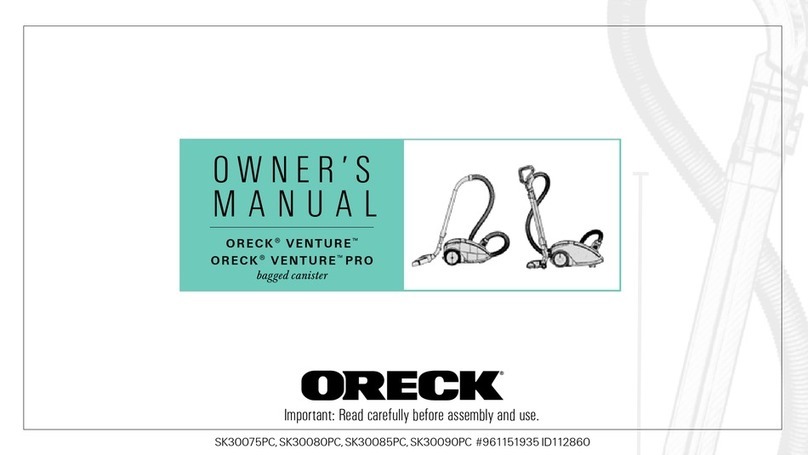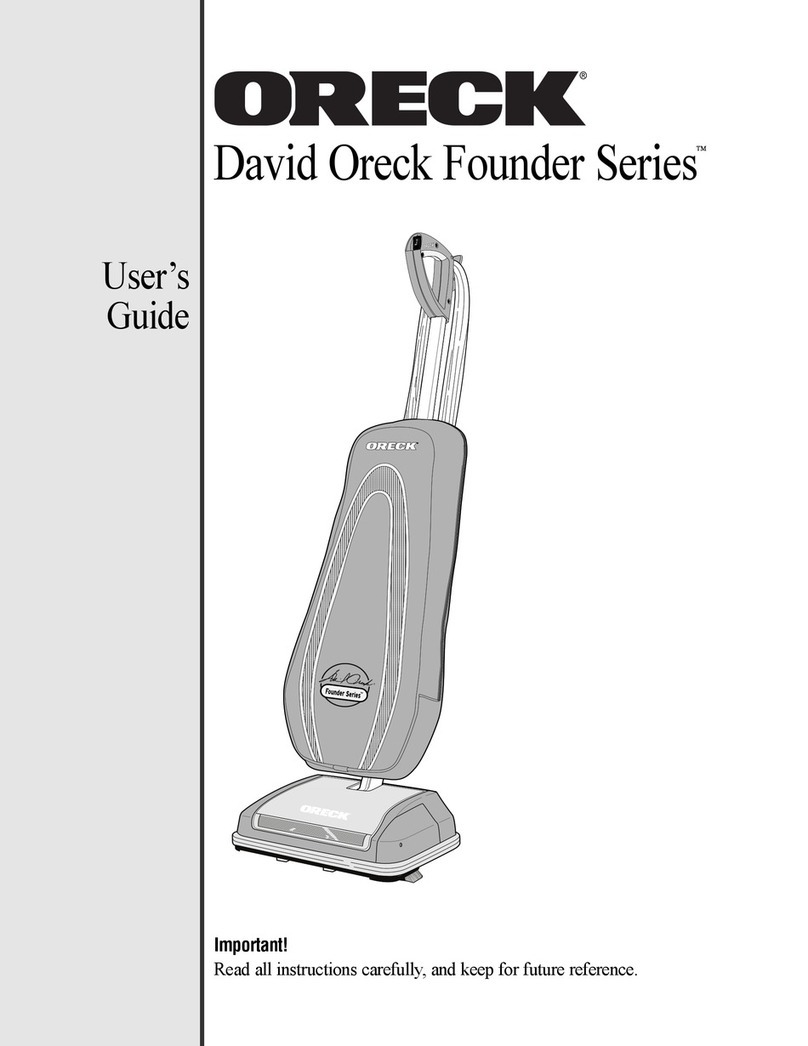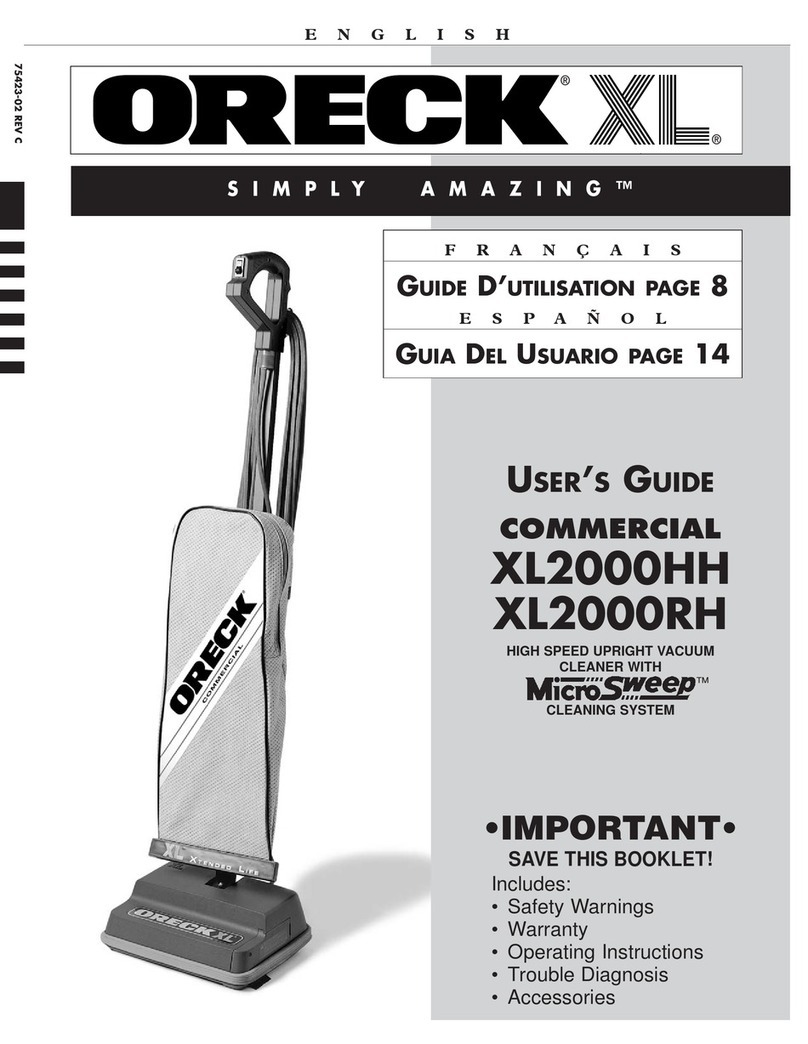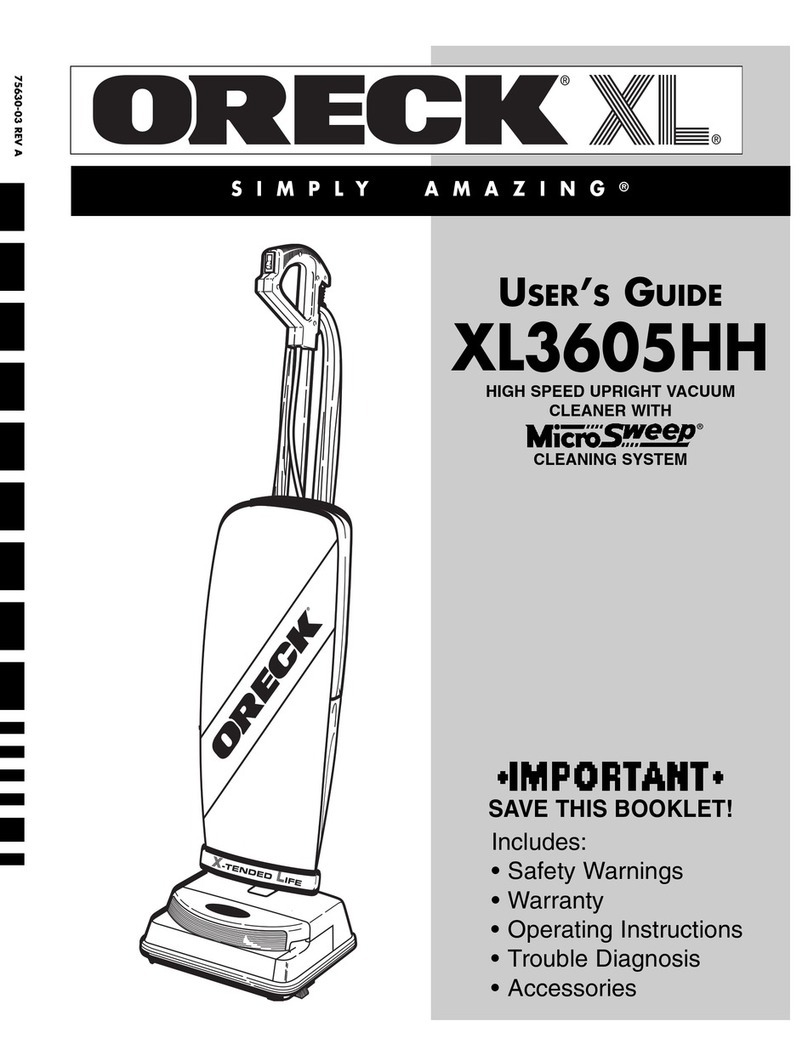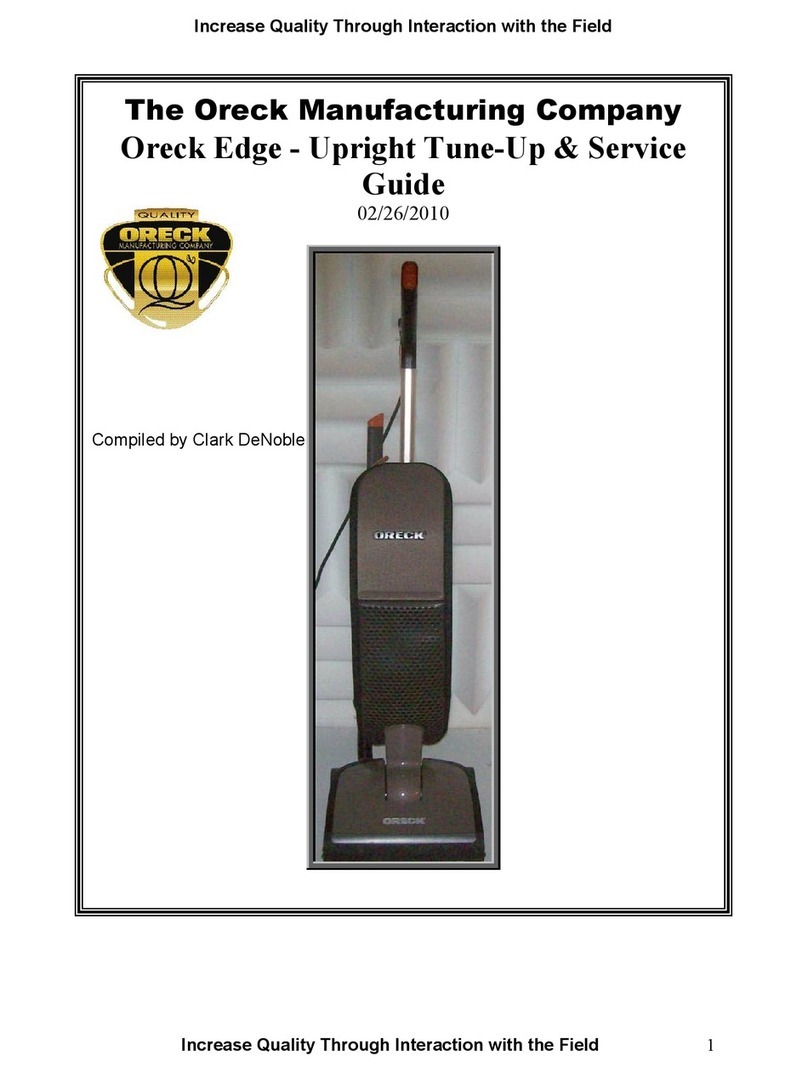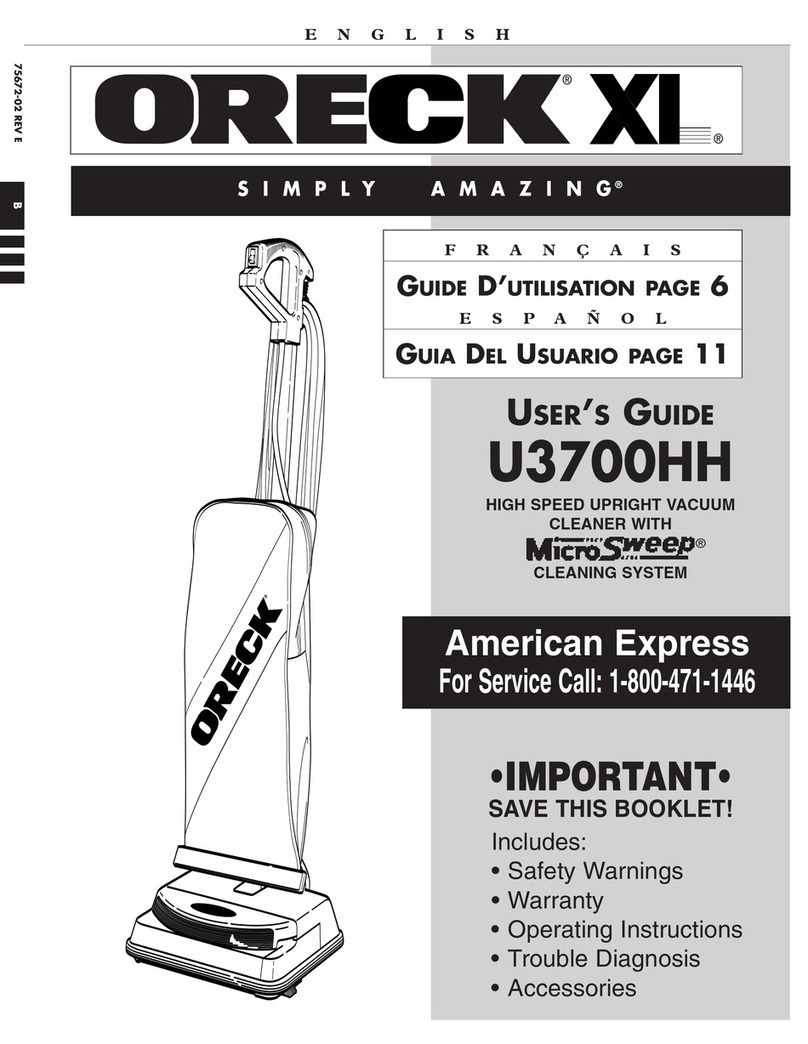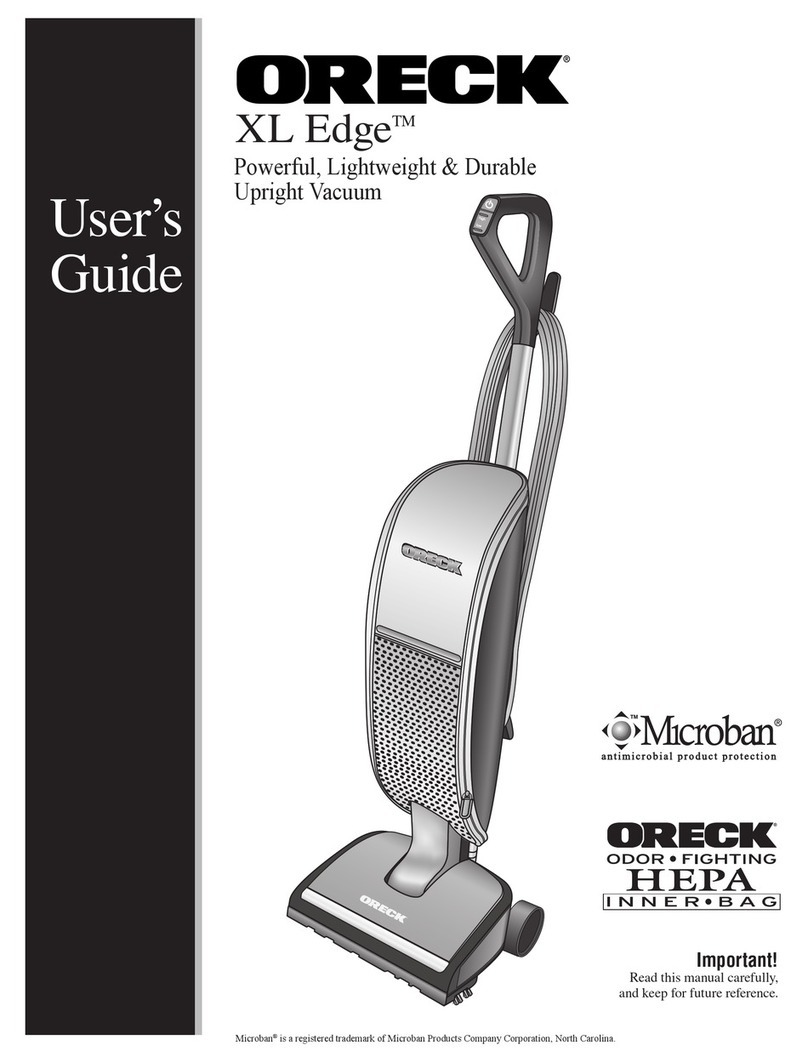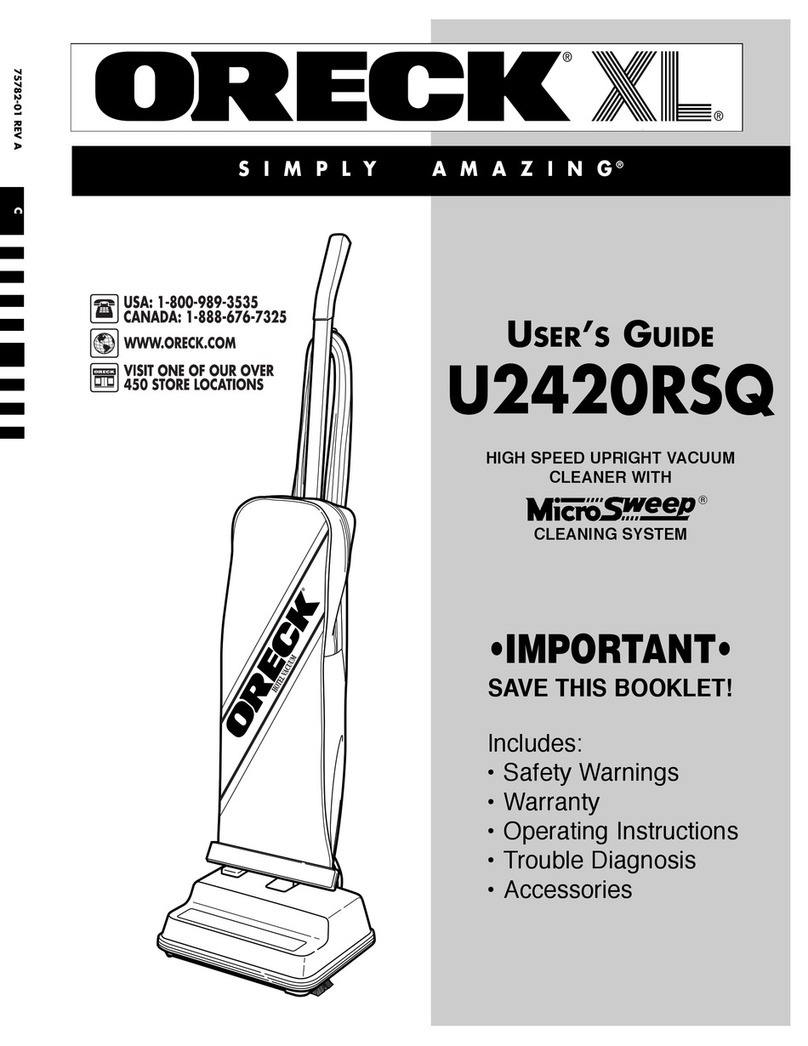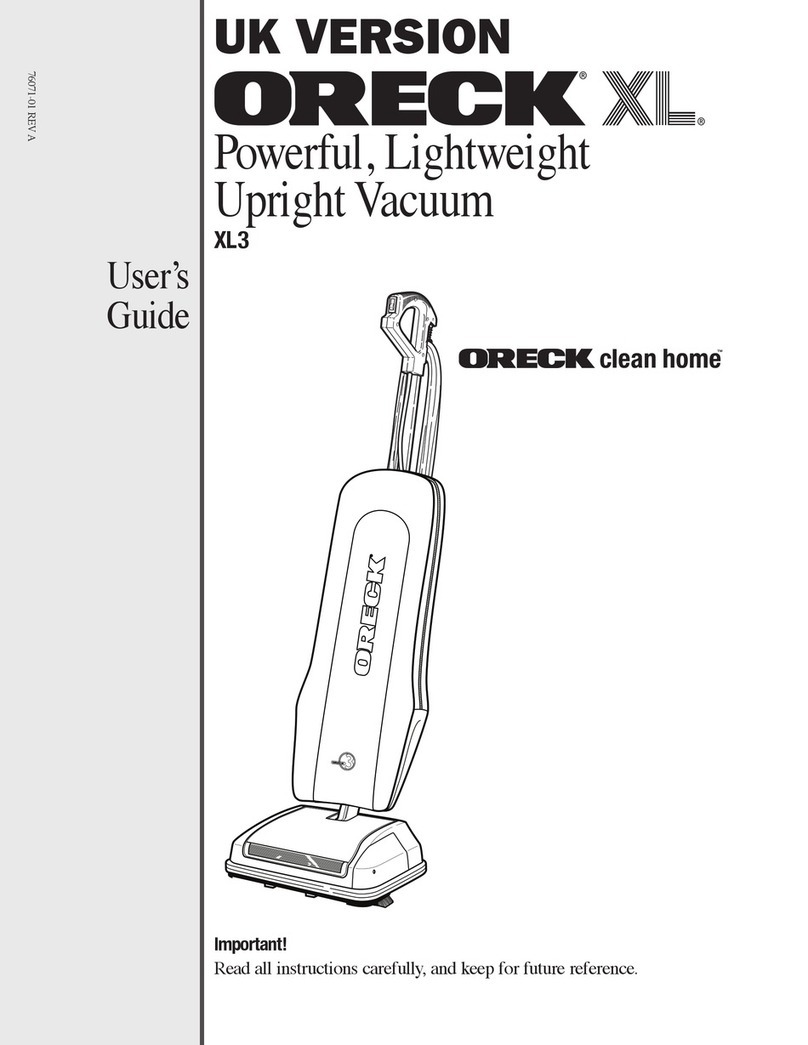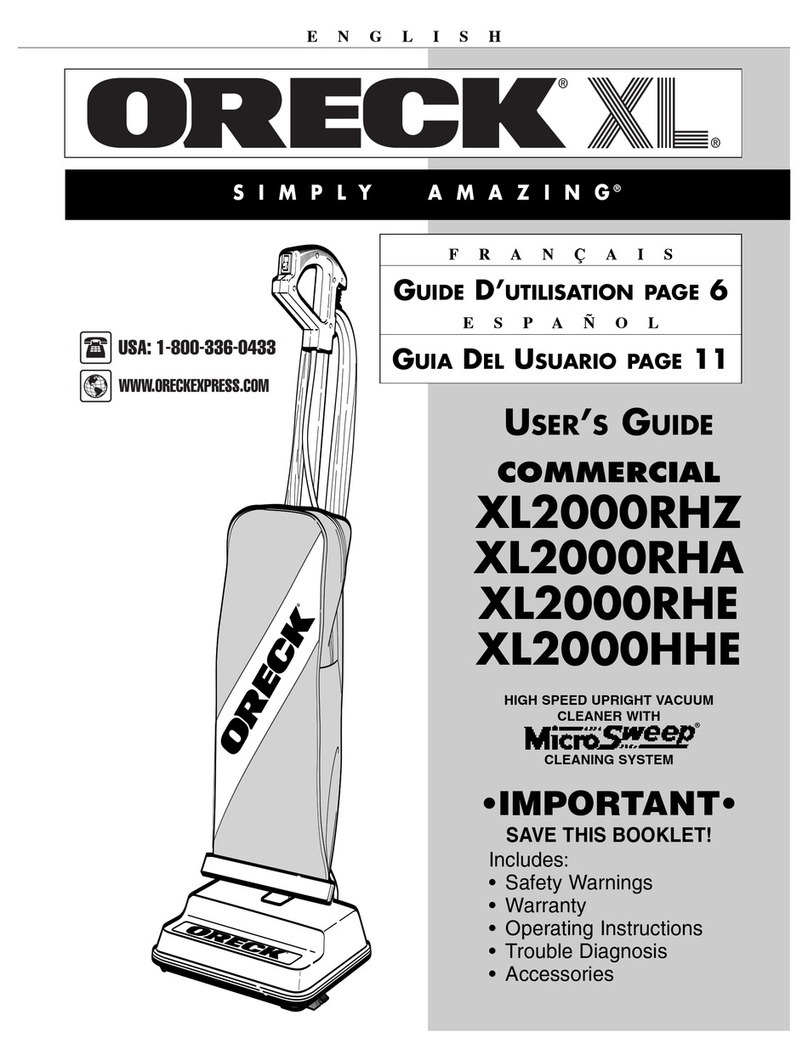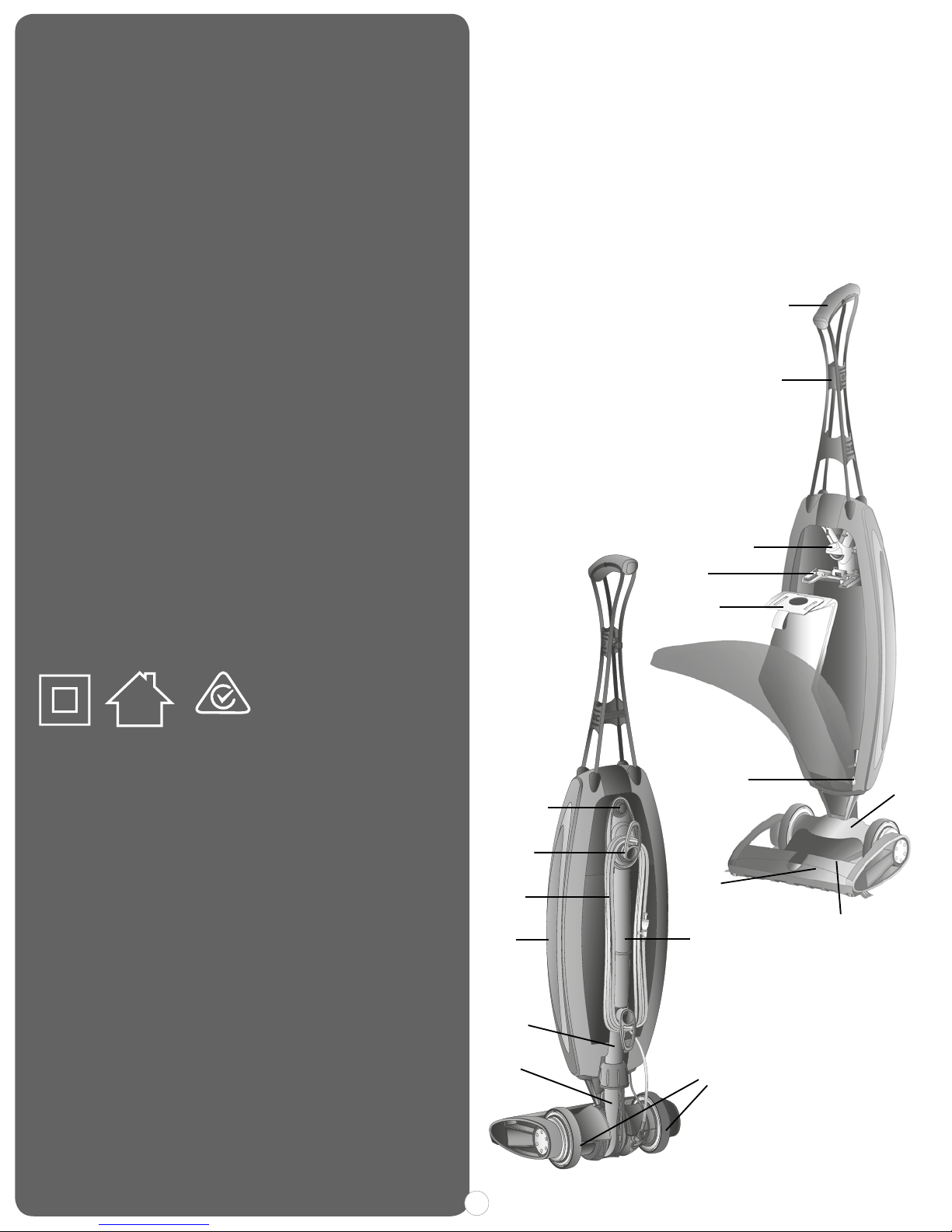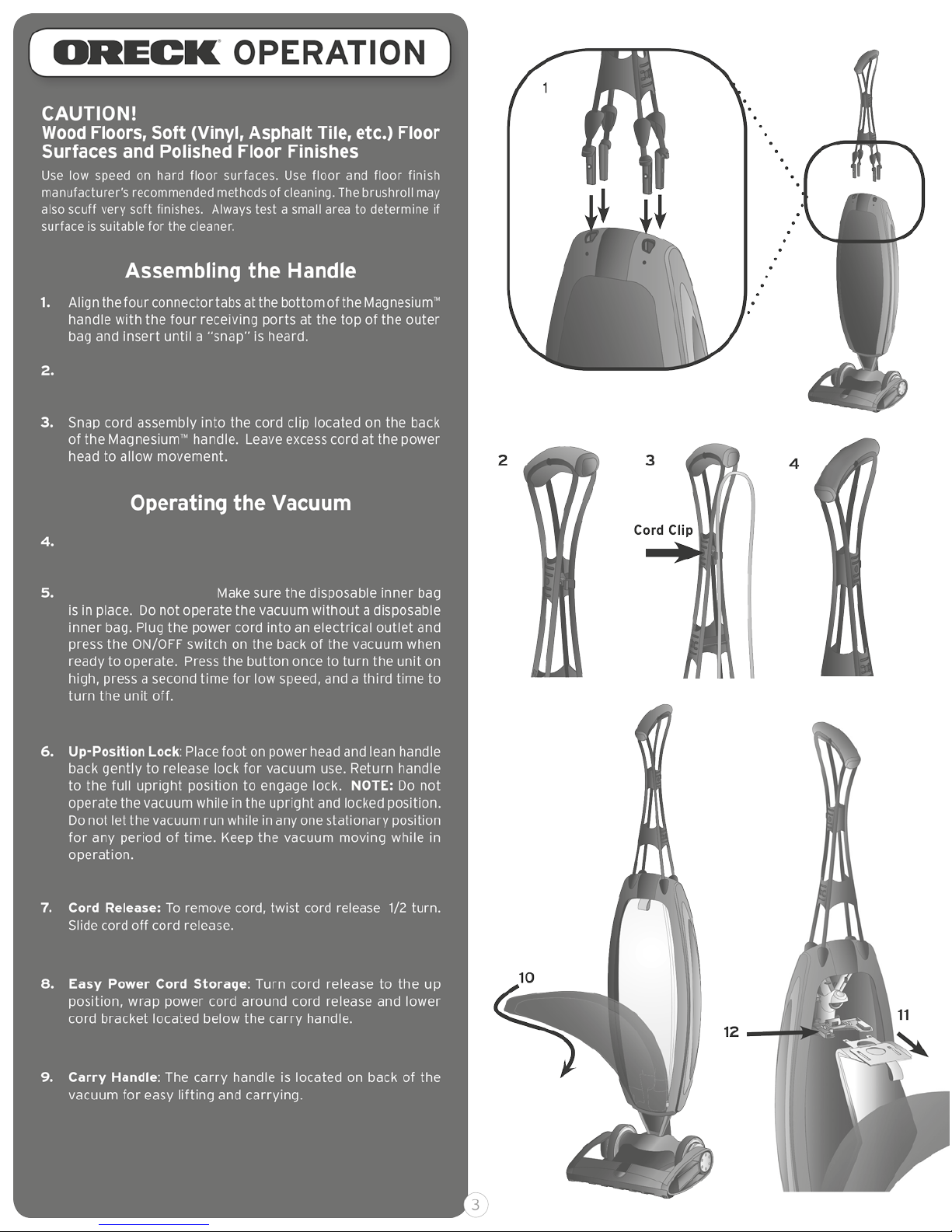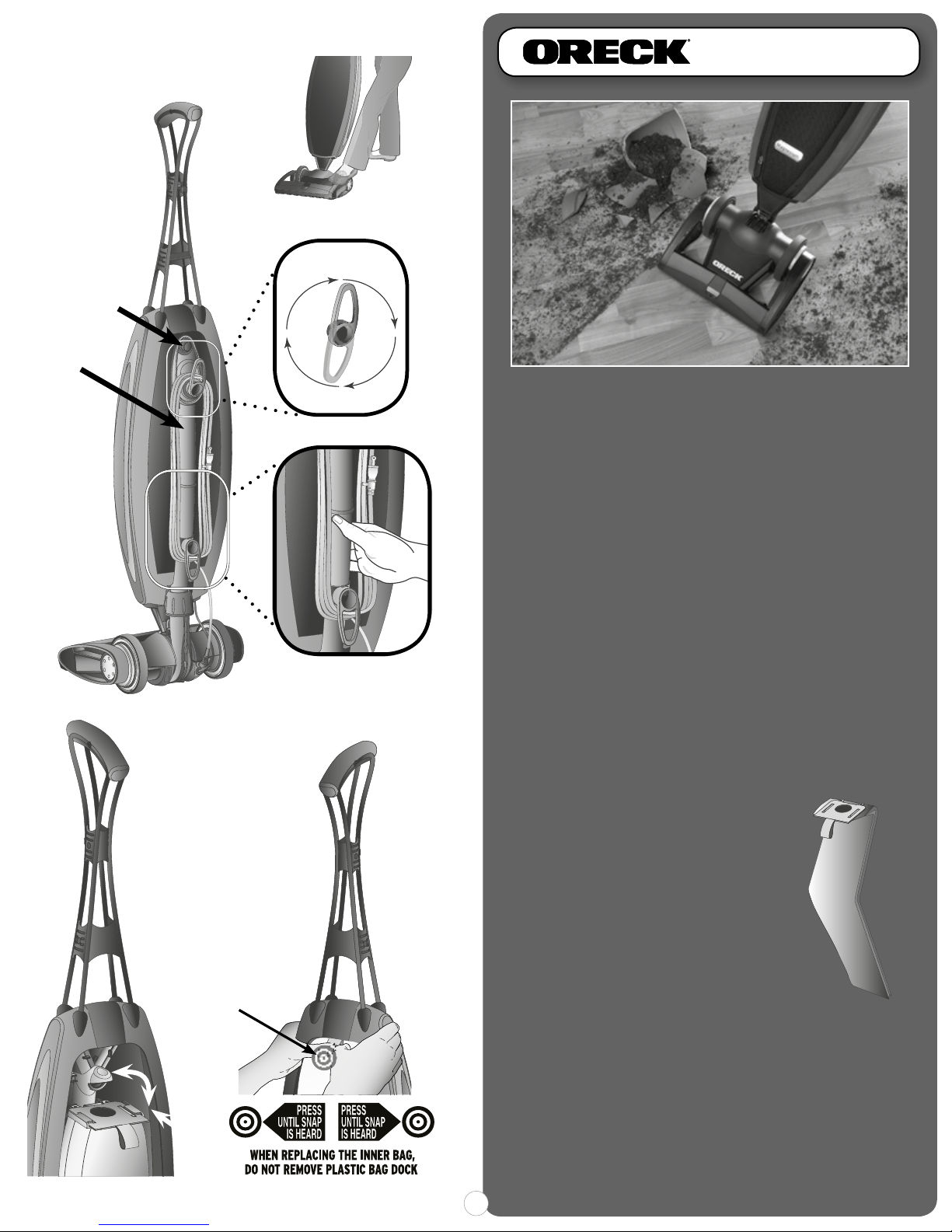2
General Warnings
7. The appliance should only be used
as described in this user guide.
8. Only ORECK recommended
attachments should be used with
this appliance.
9. Do not use this vacuum cleaner
if it has been dropped, damaged,
left outdoors or dropped into
water. Do not use this vacuum
cleaner with a damaged cord
or plug.
10. Do not pull or carry this
appliance by the cord. Do not
use the cord as a handle, close
a door on the cord or pull the
cord around sharp edges or
corners. Do not run the vacuum
cleaner over the cord. Keep the
cord away from heated surfaces.
11. Do not handle the plug or the
vacuum cleaner with wet hands.
12. Keep hair, loose clothing, fingers
and all parts of the body away
from openings and moving
parts.
13. Do not vacuum any hot coals,
ash, cigarette butts, matches or
any hot, smoking or burning
objects.
14. Do not vacuum any flammable
or combustible materials (lighter
fluid, petrol, kerosene etc.) or
use in the presence of explosive
liquids or vapours.
15. Do not vacuum harmful or toxic
material (chlorine, bleach,
ammonia, drain cleaner etc.).
16. Do not vacuum hard or sharp
objects such as glass, nails,
screws, coins etc.
17. Do not vacuum plaster dust,
concrete dust or any other
building or vitreous materials.
18 . Do not vacuum flour, baking soda
or any other powder-based
carpet refresher or deodoriser.
19. Store the vacuum cleaner in a
cool, dry area.
20. Use only SAA approved 10amp
extension cords. Care should be
taken to arrange the cord
so that the cord cannot be
tripped over.
21. Do not put any objects into
openings. Do not use with any
openings blocked and do not
restrict airflow. Keep all openings
free of dust, lint, hair or anything
that might reduce airflow.
22. Do not use the vacuum cleaner
without the inner bag in place.
23. Take extra care when positioning
the vacuum cleaner on the stairs.
24. Do not let the unit run while in
any stationary position for any
period of time. Keep the unit
moving while in operation. Do
not operate the unit while in the
upright and locked position.
WARNING: Always switch off and
unplug the vacuum cleaner from the
electrical socket before assembling,
opening or emptying the dirt
container, or before connecting/
disconnecting the attachments.
CAUTION: The vacuum cleaner is a
very powerful unit. Before plugging
the cord into the electrical socket,
make sure the switch is in the ‘off’
position.
IMPORTANT: If the inlet, is blocked,
switch off the vacuum cleaner and
remove the blockage(s) before
re-starting the vacuum cleaner.
IMPORTANT: ORECK recommends
the use of Residual Current Device
Rating of 30mA or less.
IMPORTANT: It is very important
that the inner bag is replaced when
full to get maximum performance
from your vacuum cleaner. Only use
recommended Oreck disposable
inner bags.
NOTE: If the supply cord is damaged
it must be replaced by the
manufacturer, or a similarly qualified
person in order to avoid hazard, or
invalidating the warranty.
DAMAGE TO THE VACUUM CLEANER
CAUSED AS A DIRECT RESULT OF
NOT ADHERING TO THE GENERAL
SAFETY INFORMATION AND THE
INSTRUCTIONS IN THIS USER GUIDE
INVALIDATES THE WARRANTY
PLEASE KEEP THESE
INSTRUCTIONS FOR FUTURE
REFERENCE
1. Only use the vacuum cleaner
indoors on dry surfaces.
2. Turn off the on/off switch on the
vacuum cleaner controls before
disconnecting or connecting
from the mains supply.
3. Always unplug the vacuum
cleaner before changing the
inner bag and undergoing any
maintenance.
4. Children should be supervised
to ensure that they do not play
with the appliance.
5. This appliance is not intended
for use by children and persons
with reduced physical, sensory
or mental capabilities or lack of
experience and knowledge,
unless they have been given
supervision or instruction
concerning use of the appliance
in a safe way and understands
the hazards involved. Children
should be supervised to ensure
they do not play with the appliance.
6. Cleaning and maintenance shall
not be made by children.
This vacuum cleaner is intended for household use only and NOT for commercial
or industrial use.
When using the vacuum cleaner basic safety precautions should always be
observed, including the following:
IMPORTANT SAFETY INSTRUCTIONS
READ ALL INSTRUCTIONS BEFORE USING THIS VACUUM CLEANER