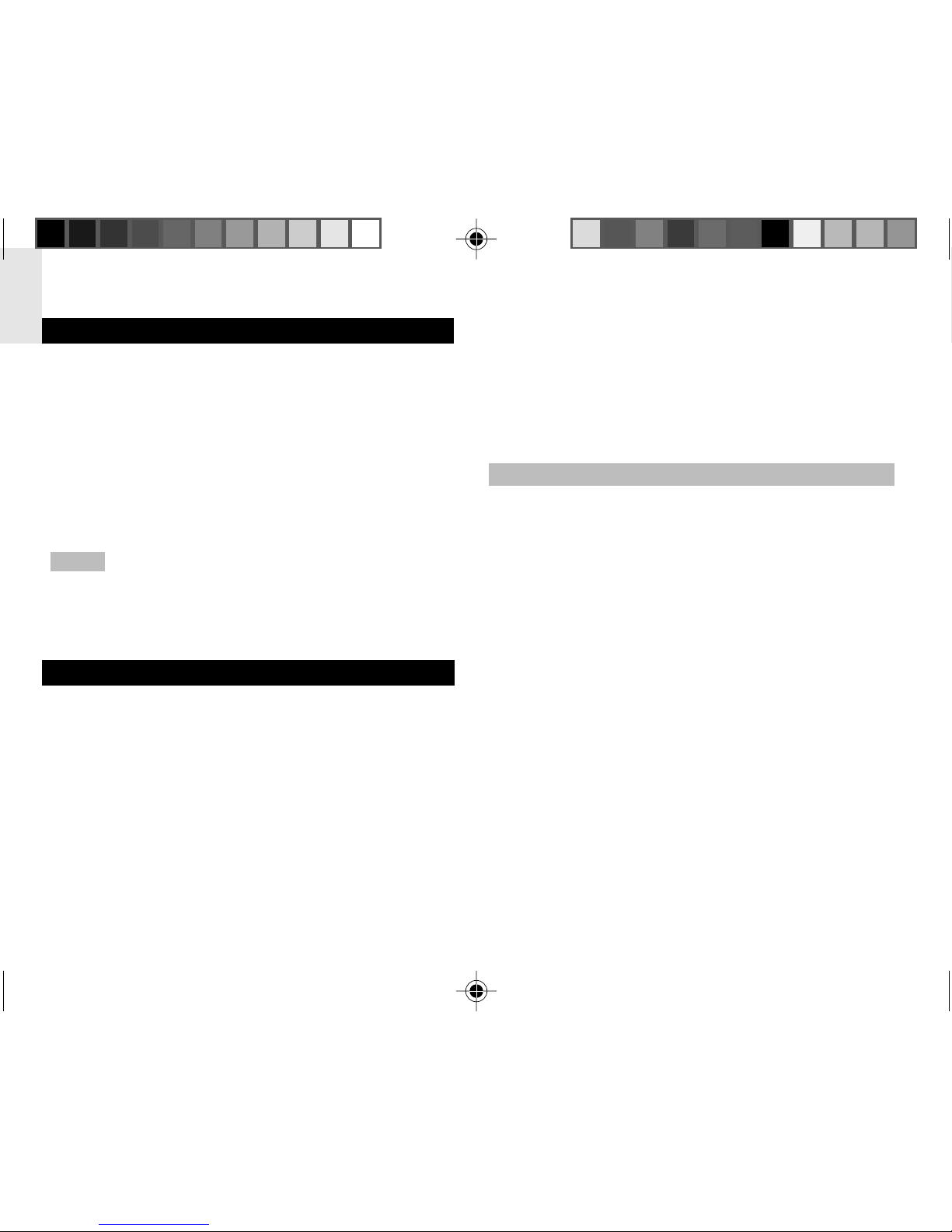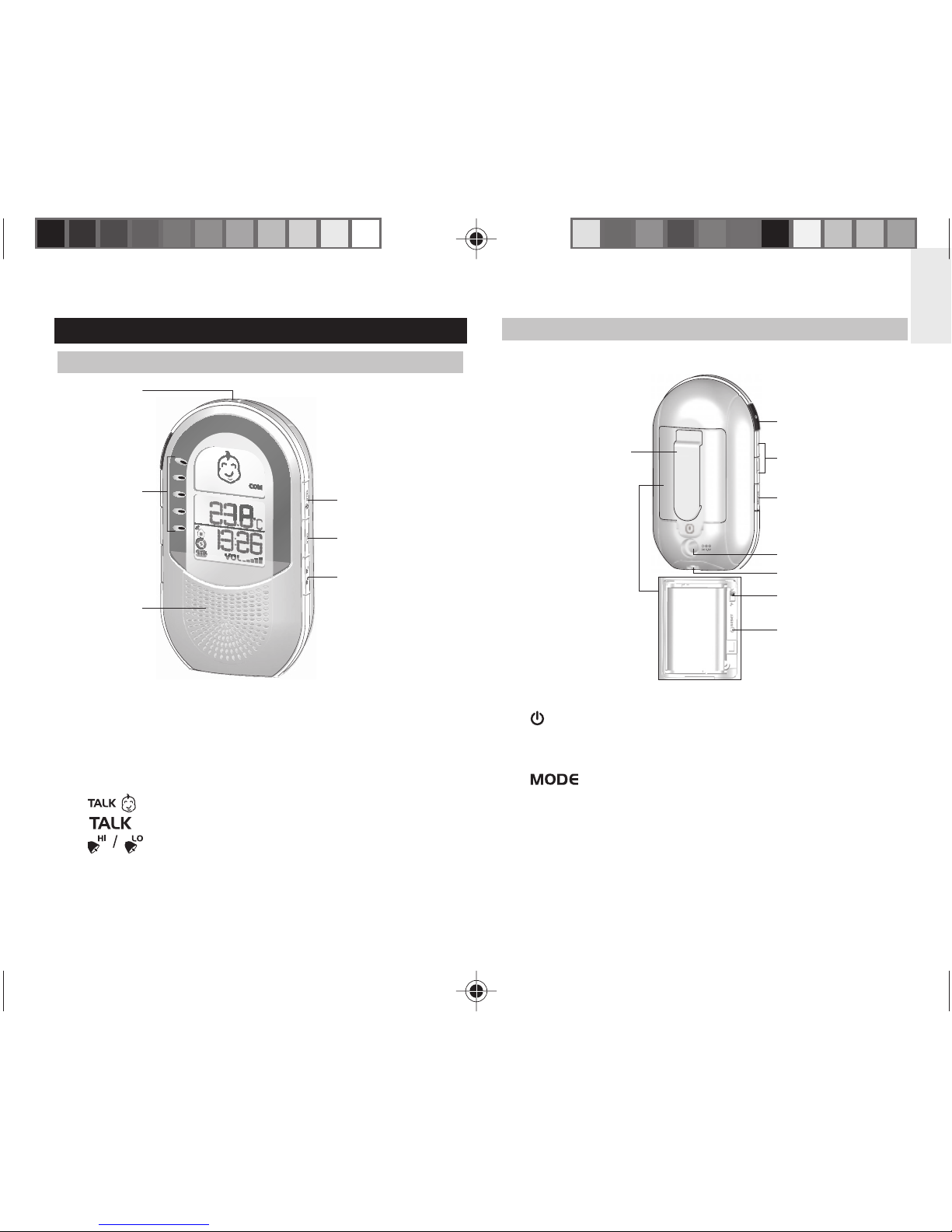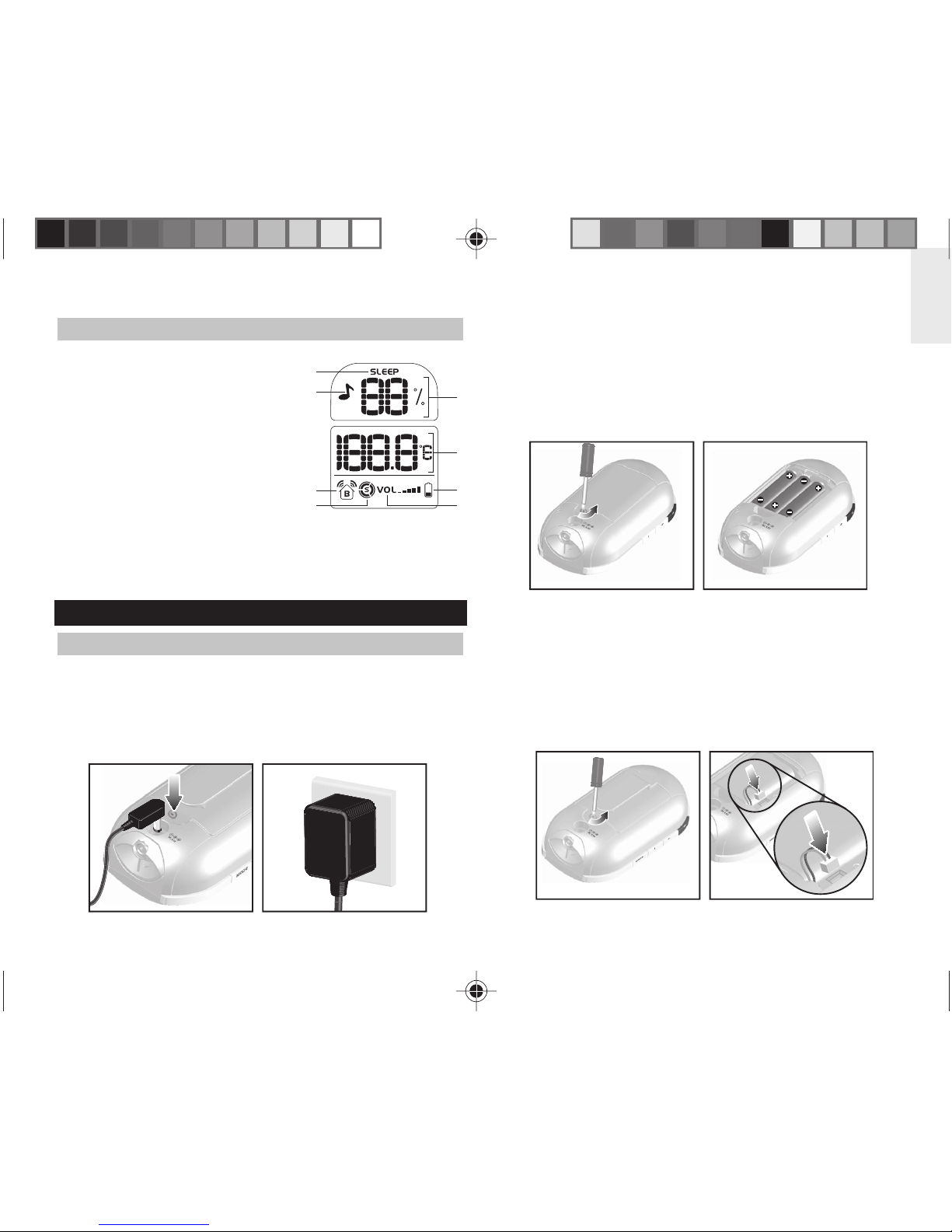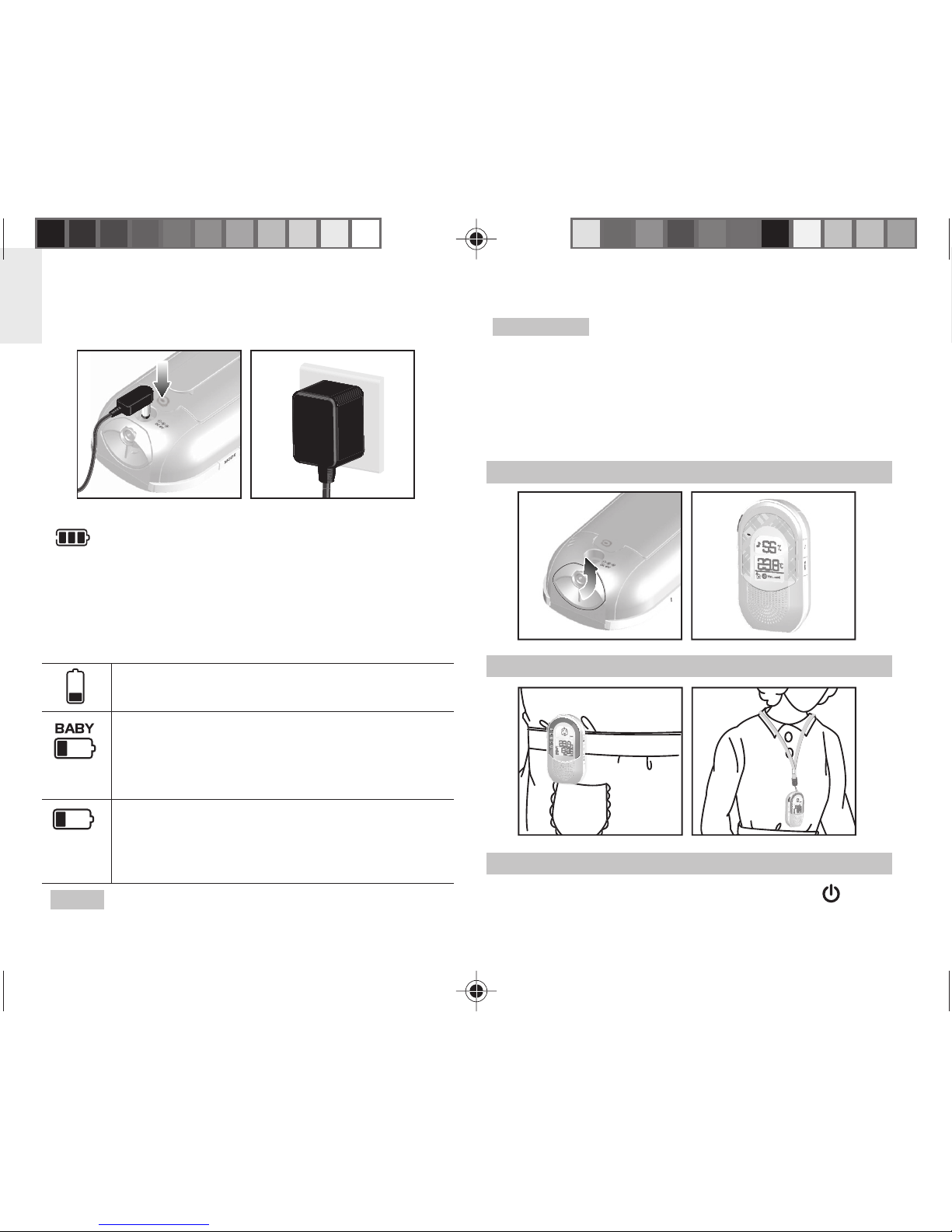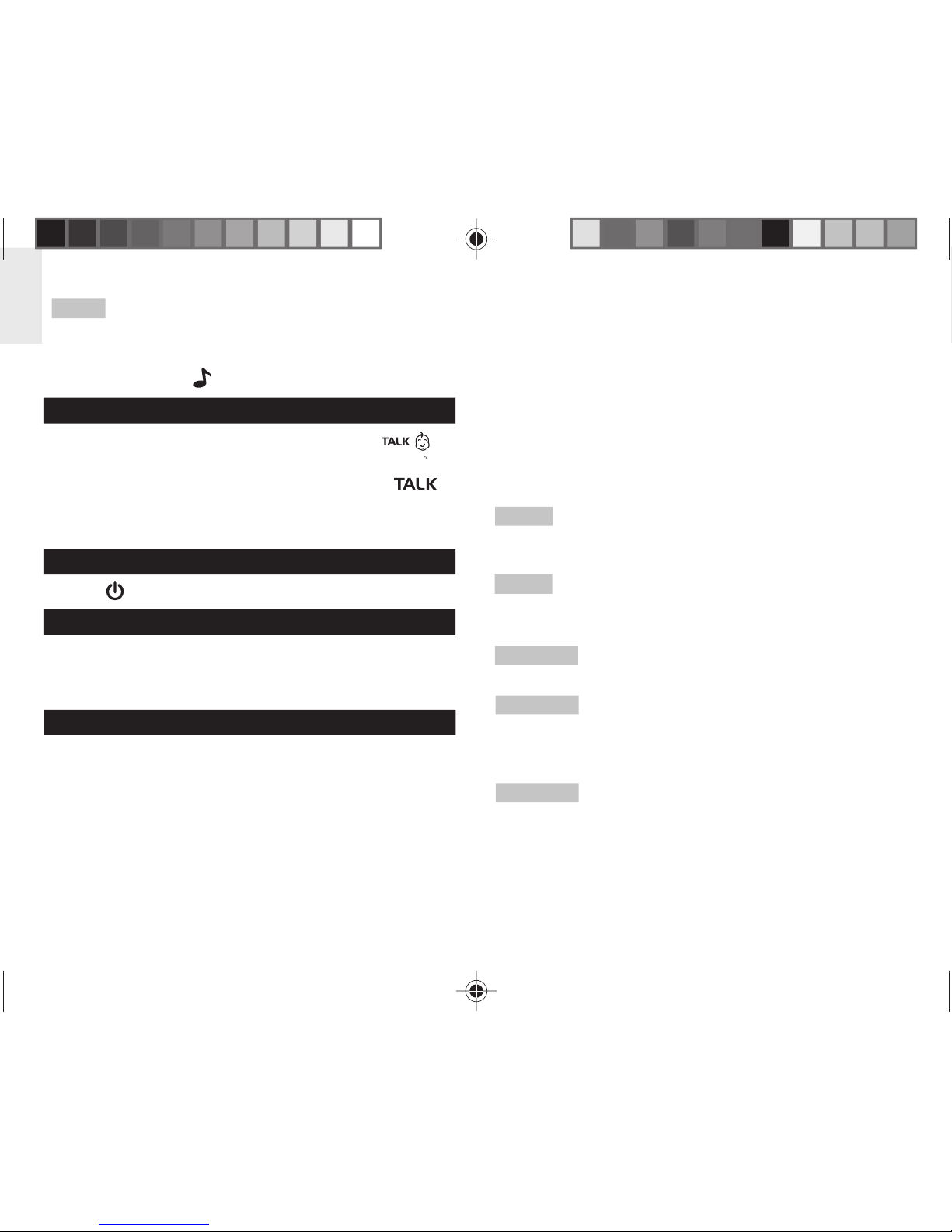10
N
E
TALK FUNCTION
To talk to the baby unit, press and hold .
Release when you have finished talking.
To talk to another parent unit, press and hold .
Release when you have finished talking. An additional
parent unit can be purchased separately.
BACKLIGHT
Press to turn the backlight on for 8 secs.
RESET
To return either unit to the default settings, insert a
blunt stylus into the RESET hole in the battery
compartment.
• Do not immerse the unit in water.
• Do not cover the ventilation holes. Make sure items
that are nearby such as newspapers, tablecloths,
curtains, blankets, beddings etc cannot accidentally
cover the ventilation holes.
• Use a soft, slightly moistened cloth to clean the
unit. Do not use abrasive or corrosive cleaning
agents, as these may cause damage.
• Do not subject the product to excessive force,
shock, dust, temperature changes, humidity and
direct sunlight for extended periods.
• Do not tamper with the internal components. Doing
so will terminate the product warranty and may
cause damage. The unit contains no user-
serviceable parts.
• Remove the batteries when storing the product for
a long time. Do not mix new and old batteries.
NOTE The technical specifications for this product
and the contents of the user guide are subject to
change without notice.
CAUTION To reduce the risk of electric shock,do
not expose this appliance to rain or moisture.
CAUTION Dangerof explosion if battery is incorrectly
replaced. Replace only with the same or equivalent
CAUTION Please use the adaptors included in the
packaging only.
The adaptor supplier information is:
Manufacturer: Protronics Industrial Co., Ltd.
Model: PBH055020-DVD.
Technical data: Input: 230V ~ 50Hz,
Output: DC 5.5V 200mA.
type. Batteries are supplied by Sanik, Ni-MH,
3.6V, 600mAh, 3 pcs AAA per pack with wire.
NOTE Sleep timer can only be activated if soothing
sound is turned on.
To turn the soothing sound OFF:
• Press and hold .
PRECAUTIONS
This unit is engineered to give you years of satisfactory
service ifyouhandle it carefully.Herearea few precautions:
BBM212+BBR212_EN_R0 29.04.2006, 11:0710
NOTE Features and accessories will not be available
in all countries. For more information, please contact
your local retailer.