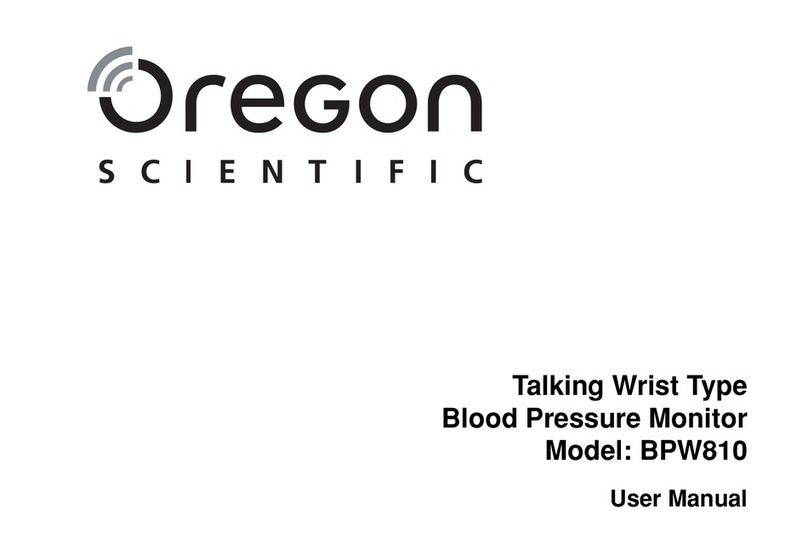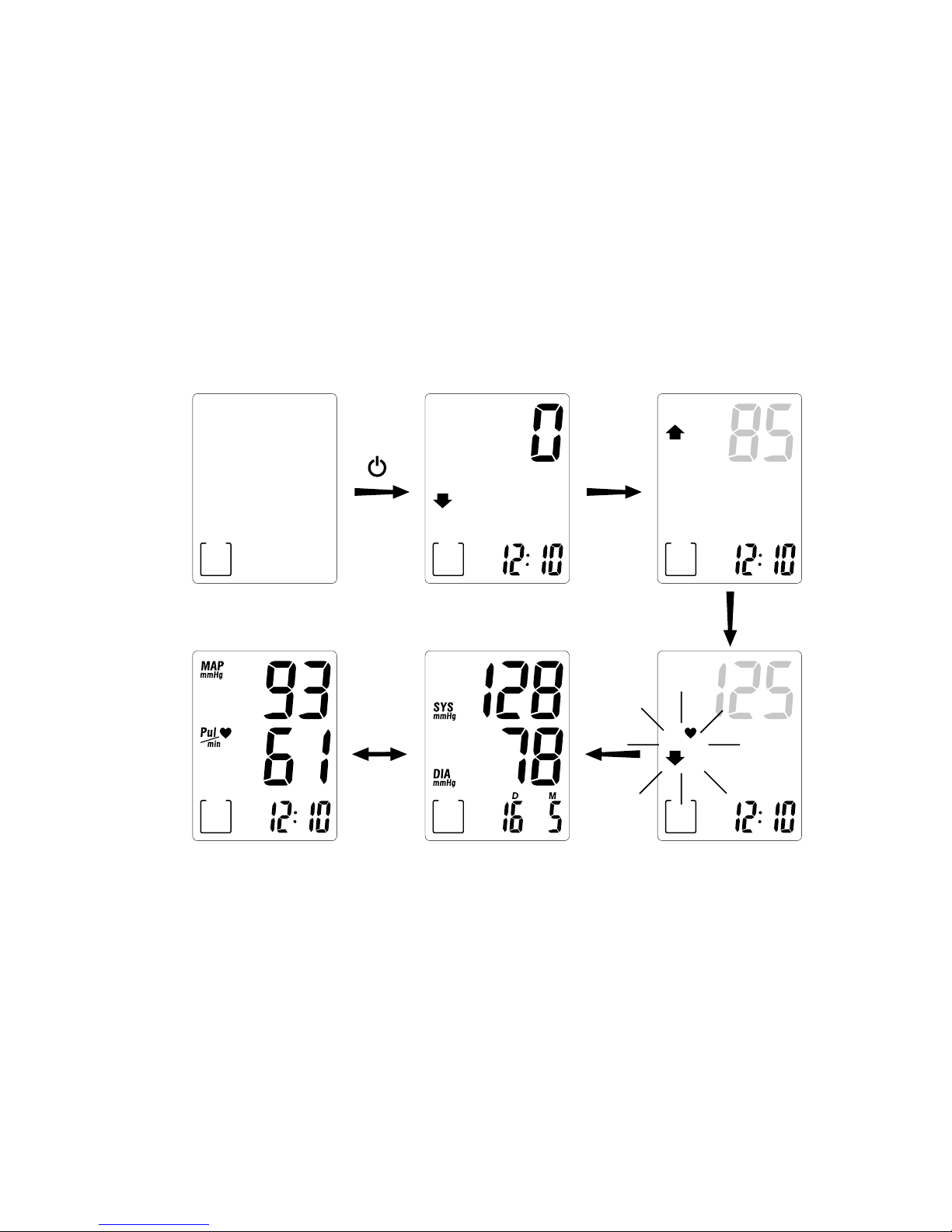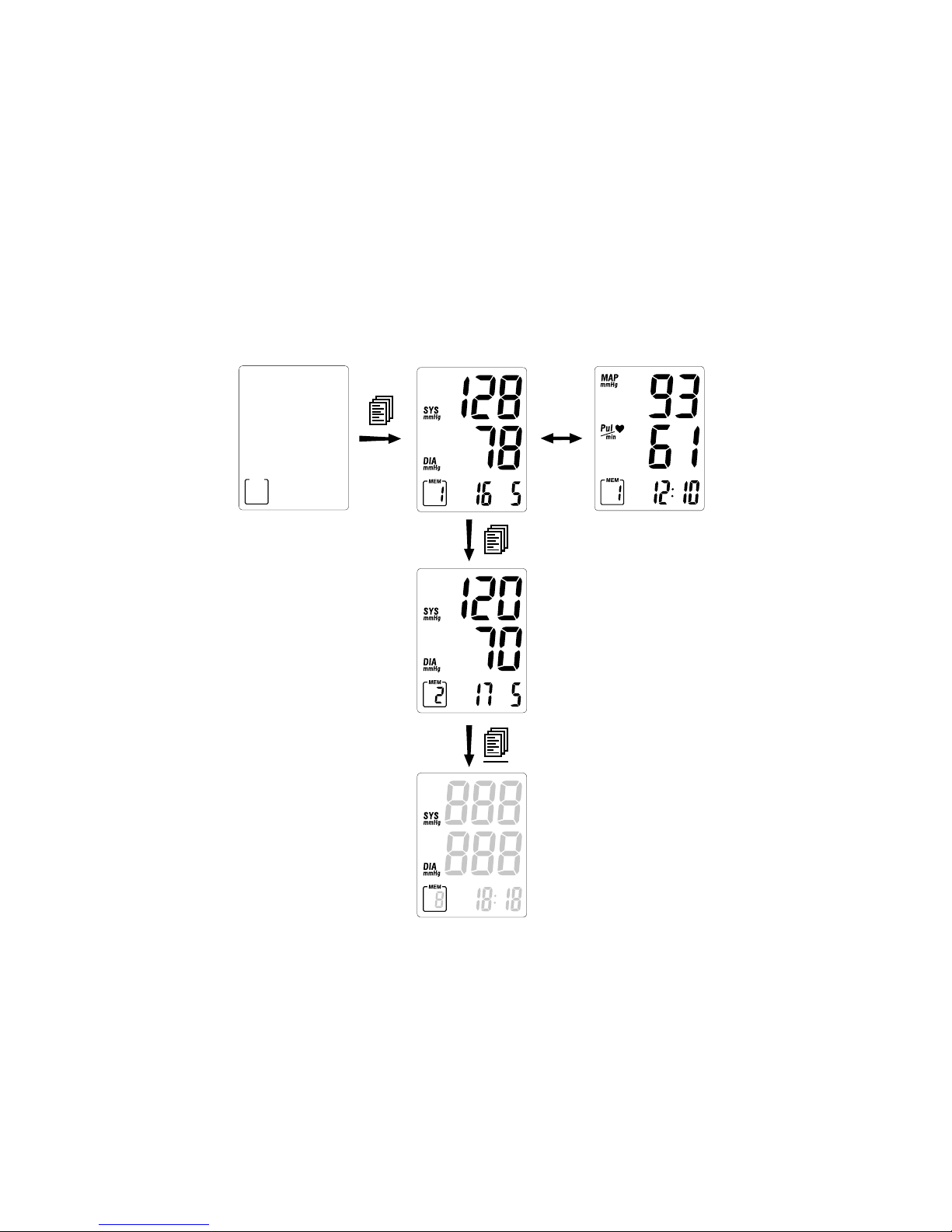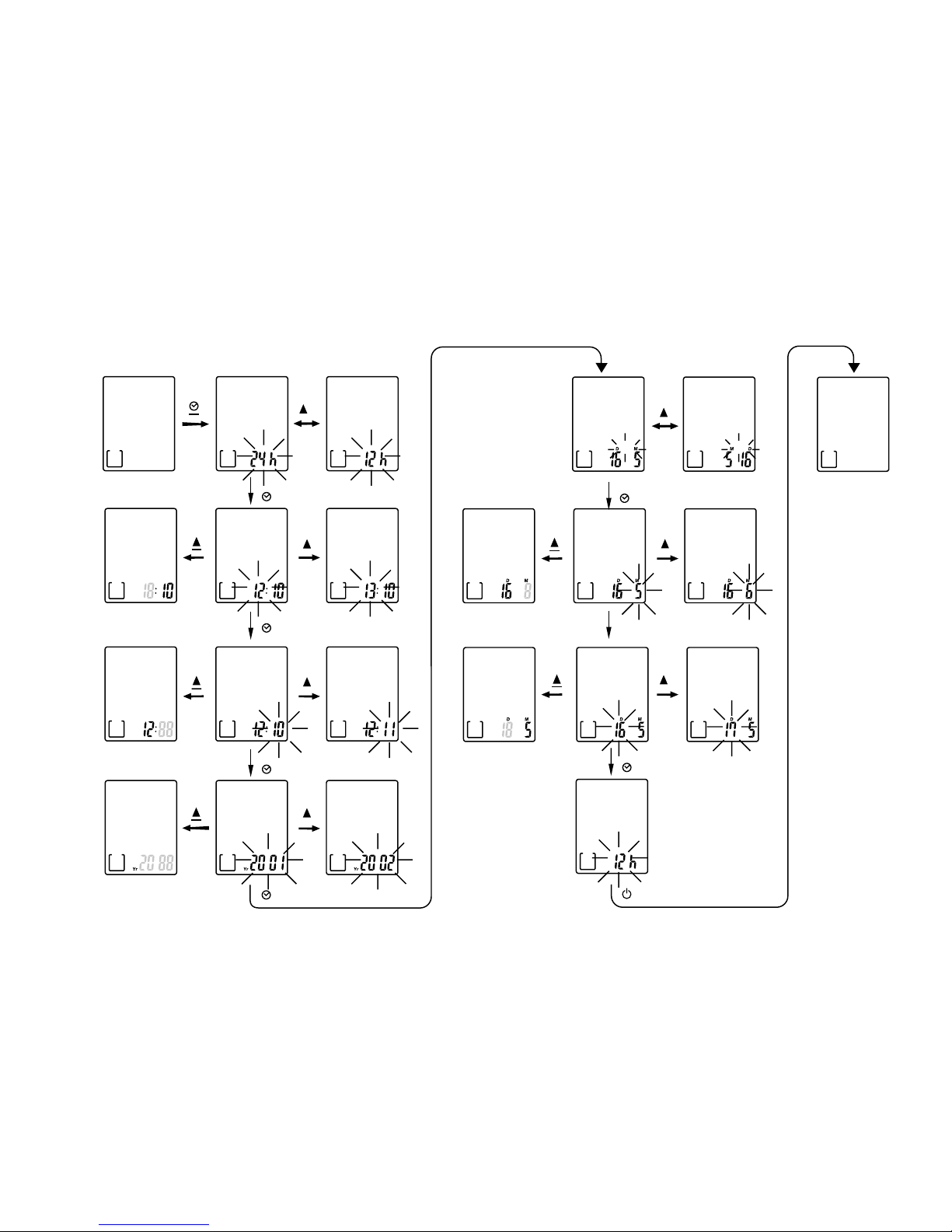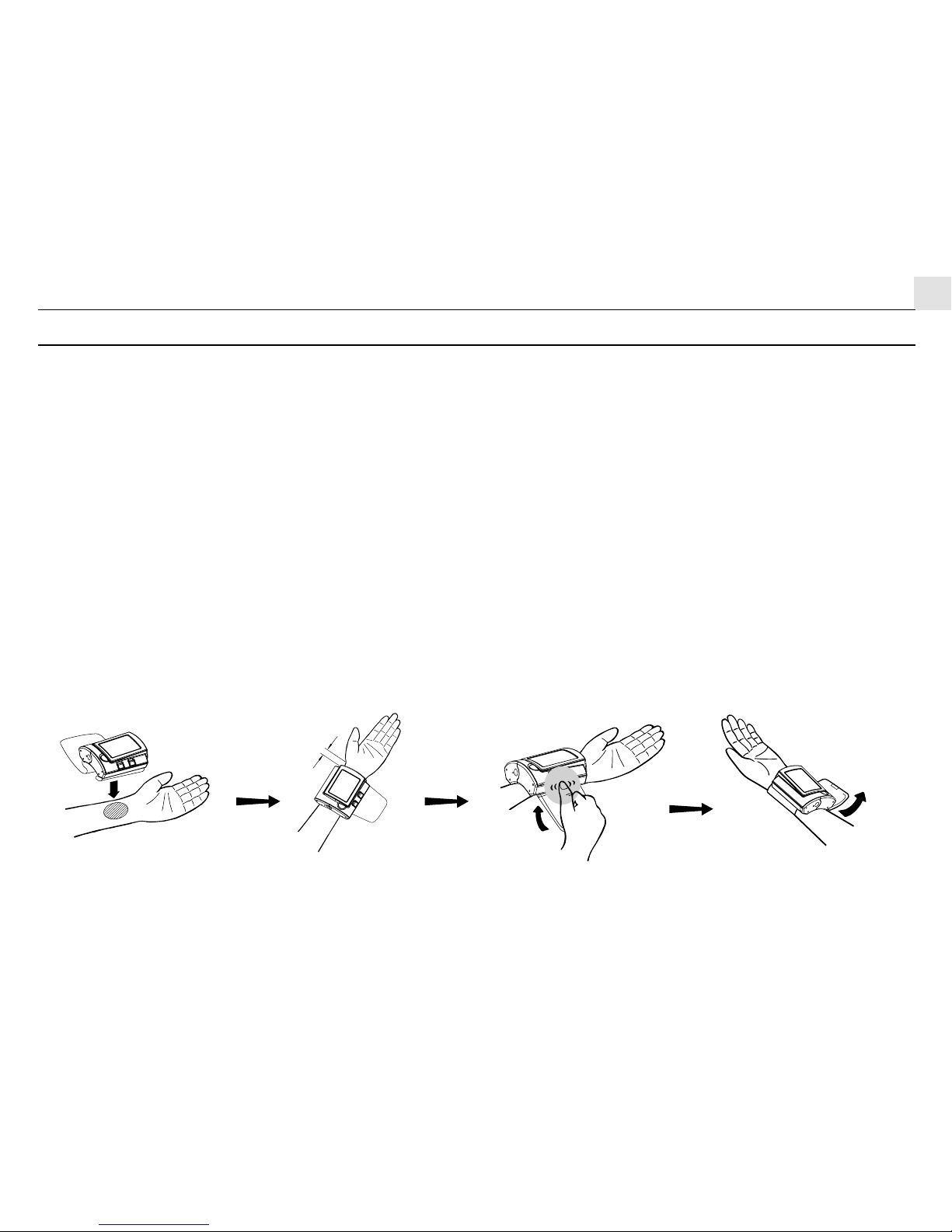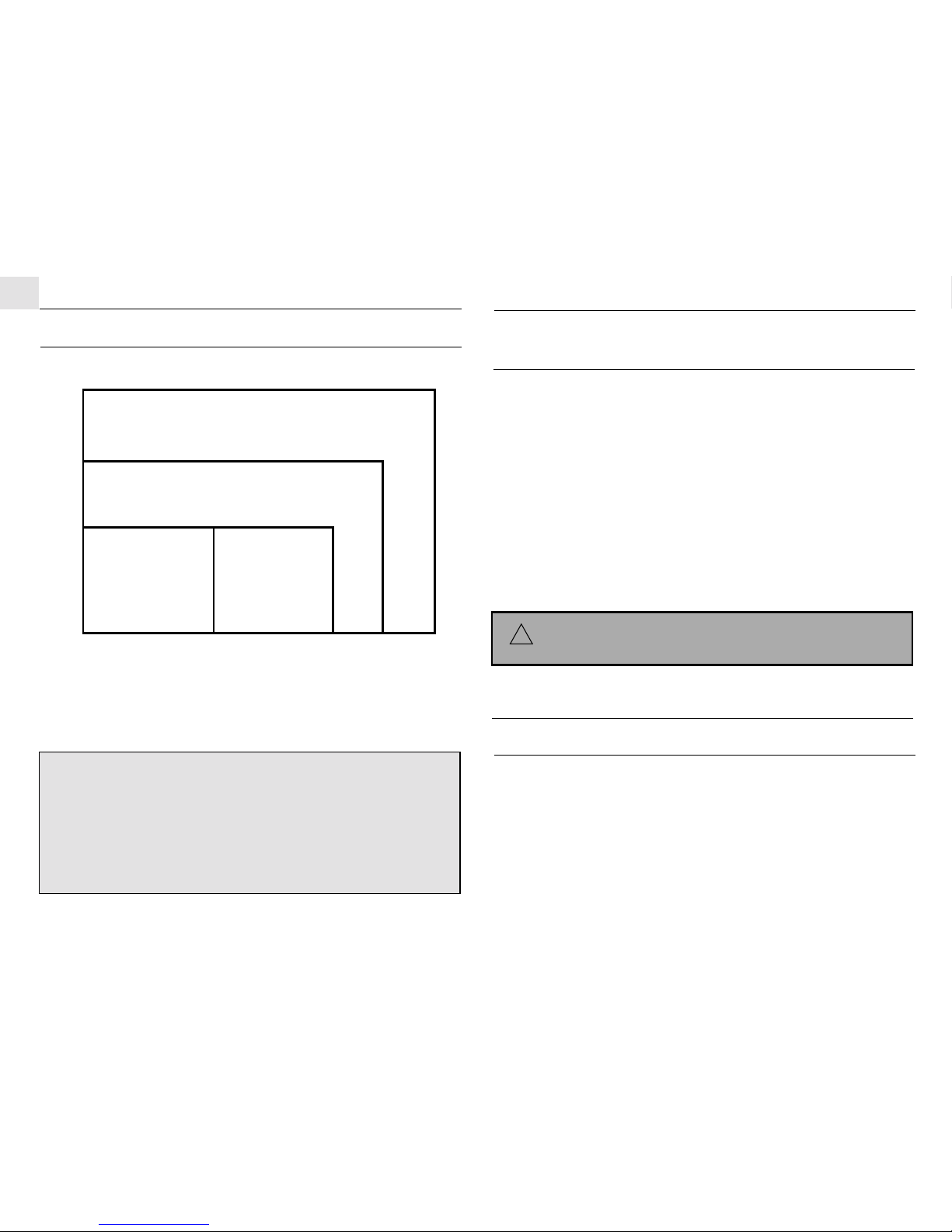Oregon Scientific BPW128 User manual
Other Oregon Scientific Blood Pressure Monitor manuals
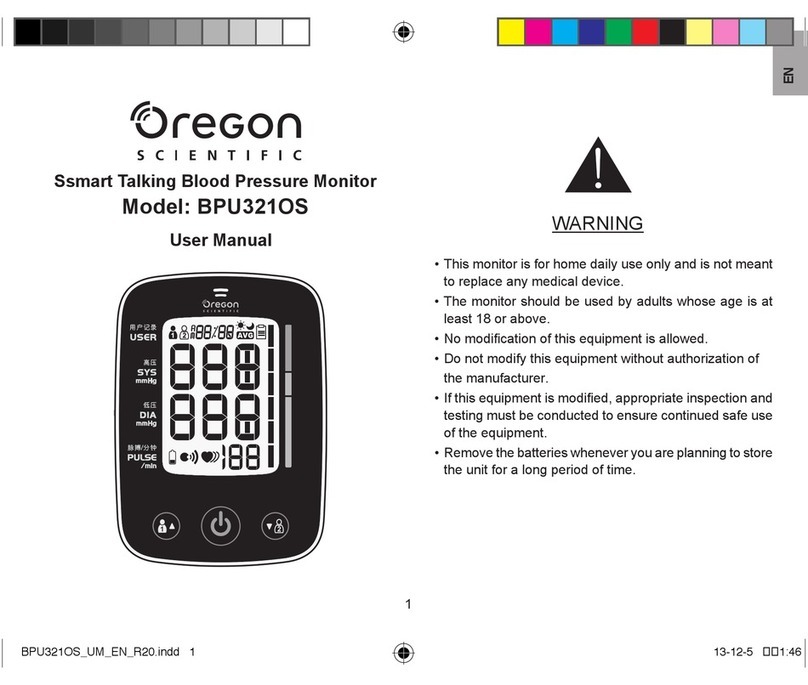
Oregon Scientific
Oregon Scientific BPU321OS User manual
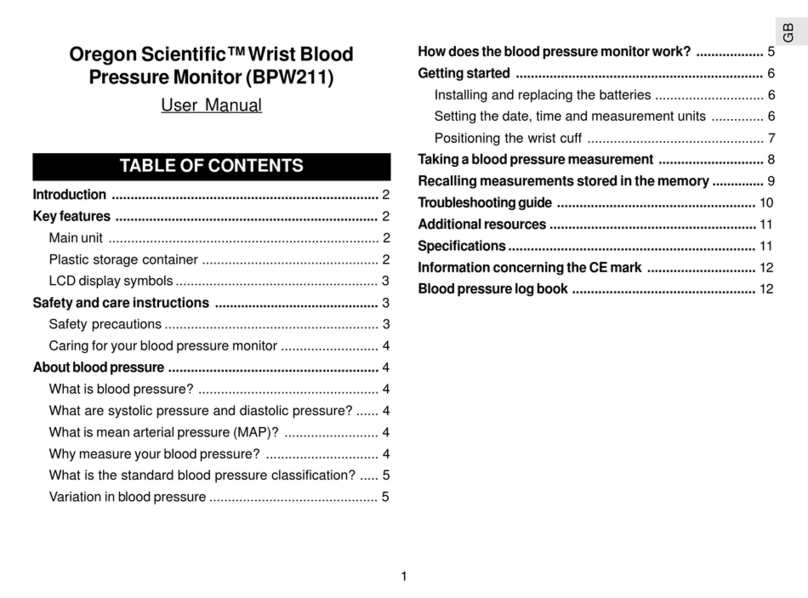
Oregon Scientific
Oregon Scientific BPW211 User manual
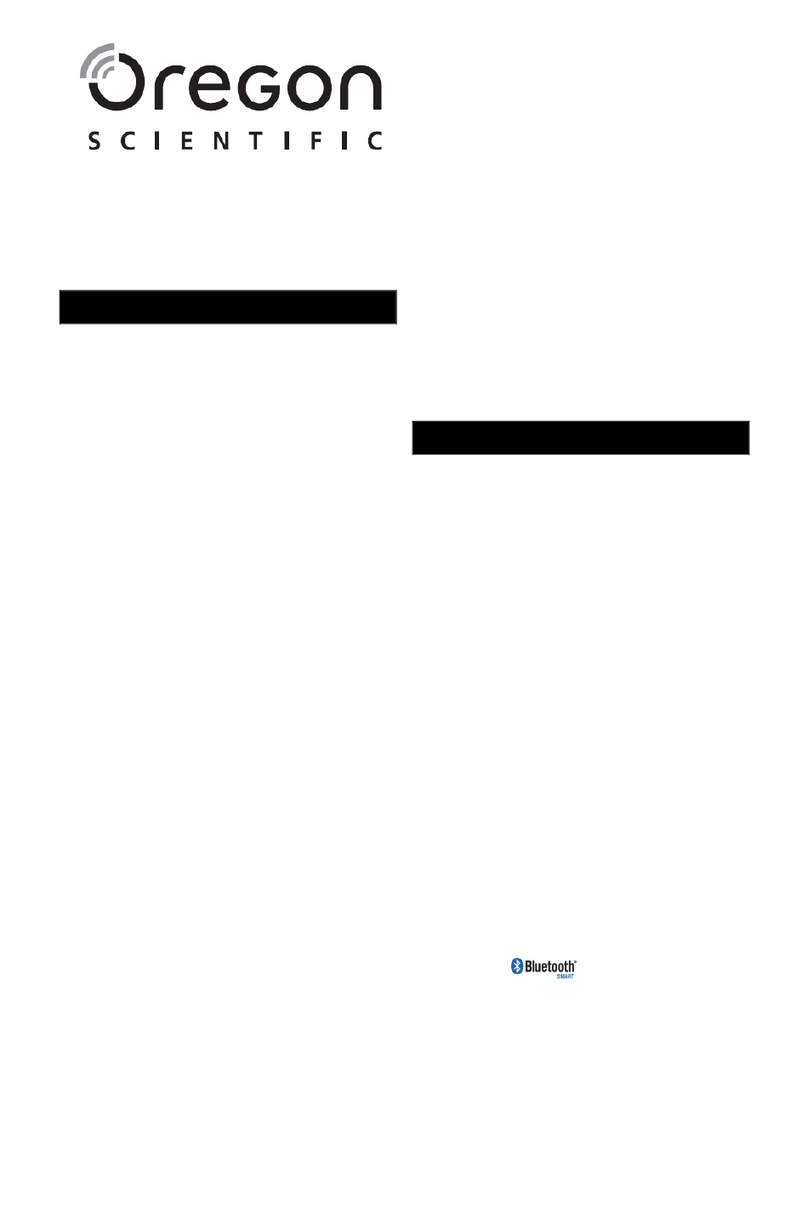
Oregon Scientific
Oregon Scientific BPU321 User manual
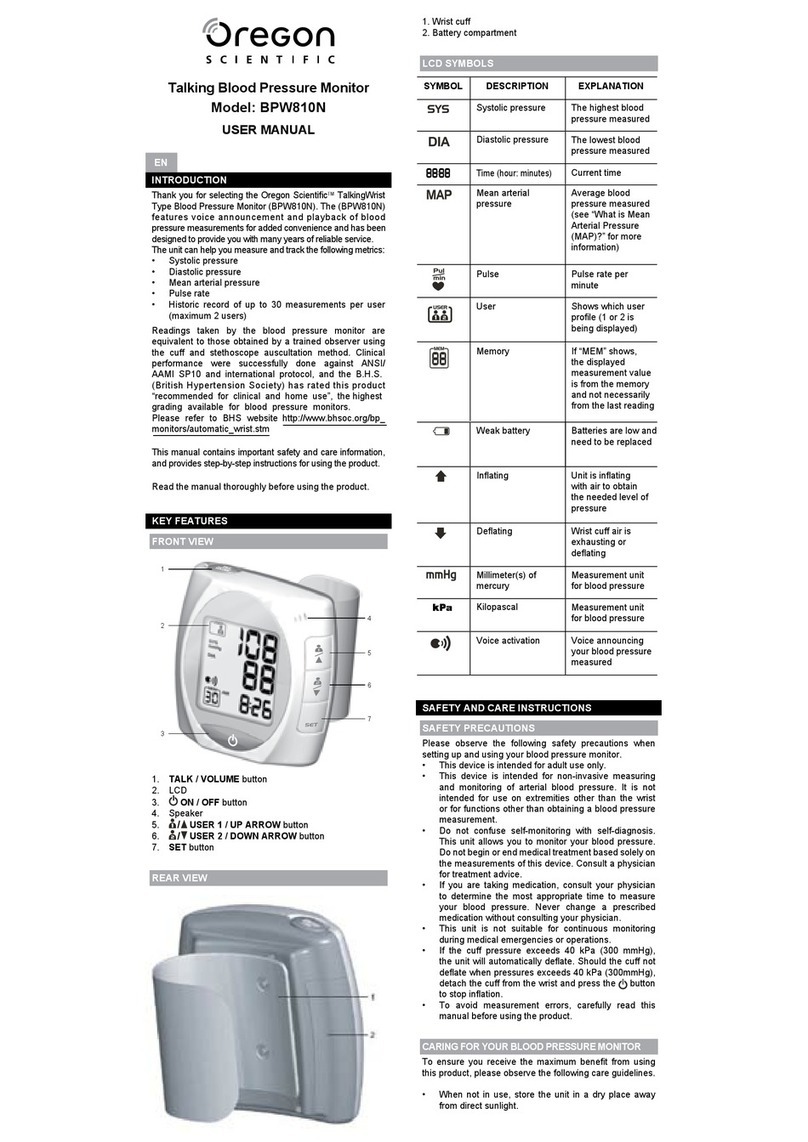
Oregon Scientific
Oregon Scientific BPW810N User manual

Oregon Scientific
Oregon Scientific BPW810N User manual

Oregon Scientific
Oregon Scientific BPW120 User manual

Oregon Scientific
Oregon Scientific BPW810N User manual
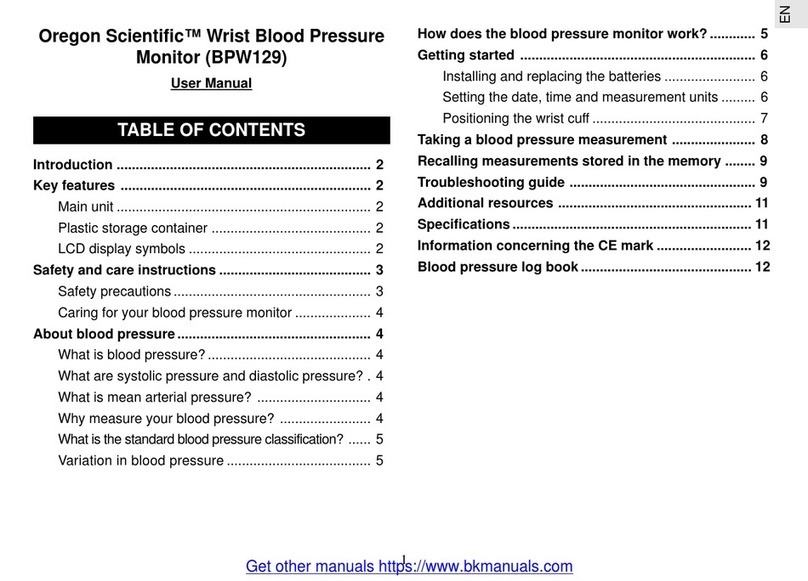
Oregon Scientific
Oregon Scientific BPW129 User manual
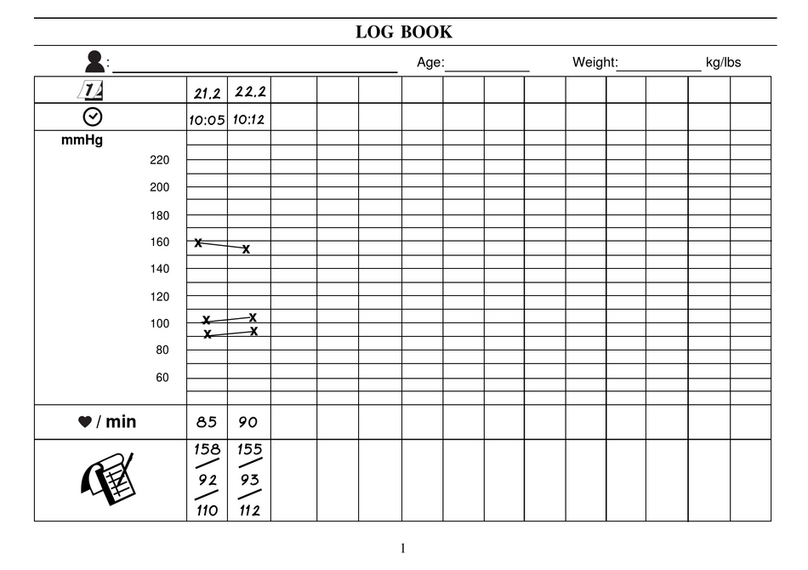
Oregon Scientific
Oregon Scientific BPW128 User manual
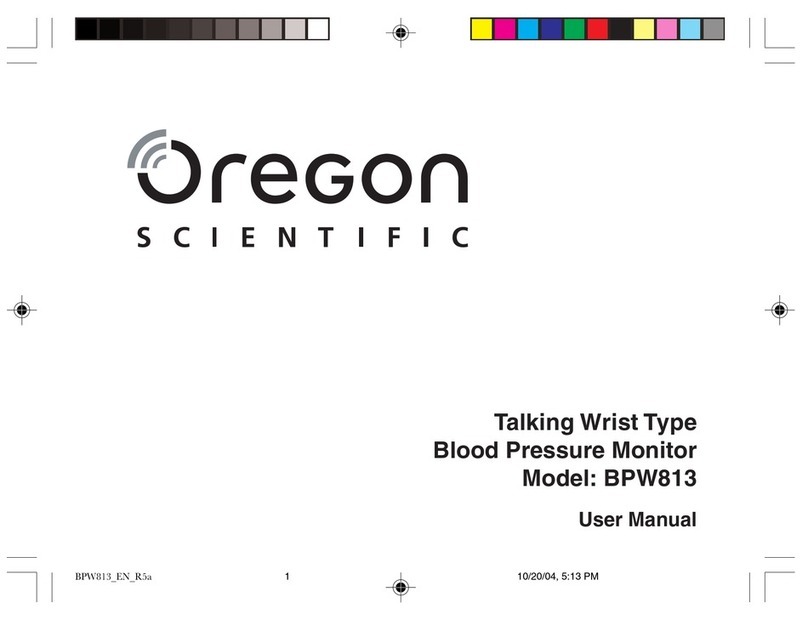
Oregon Scientific
Oregon Scientific BPW813 User manual
Popular Blood Pressure Monitor manuals by other brands

Soehnle
Soehnle SYSTO MONITOR 100 Instructions for use

Nasco Healthcare
Nasco Healthcare Simulaids Life/form LF01095U USER HELP GUIDE

Microlife
Microlife WatchBP office instruction manual

HoMedics
HoMedics MiBody 360 instruction manual

ForaCare
ForaCare FORA P30 Plus owner's manual

JOYTECH
JOYTECH DBP-6296B owner's manual