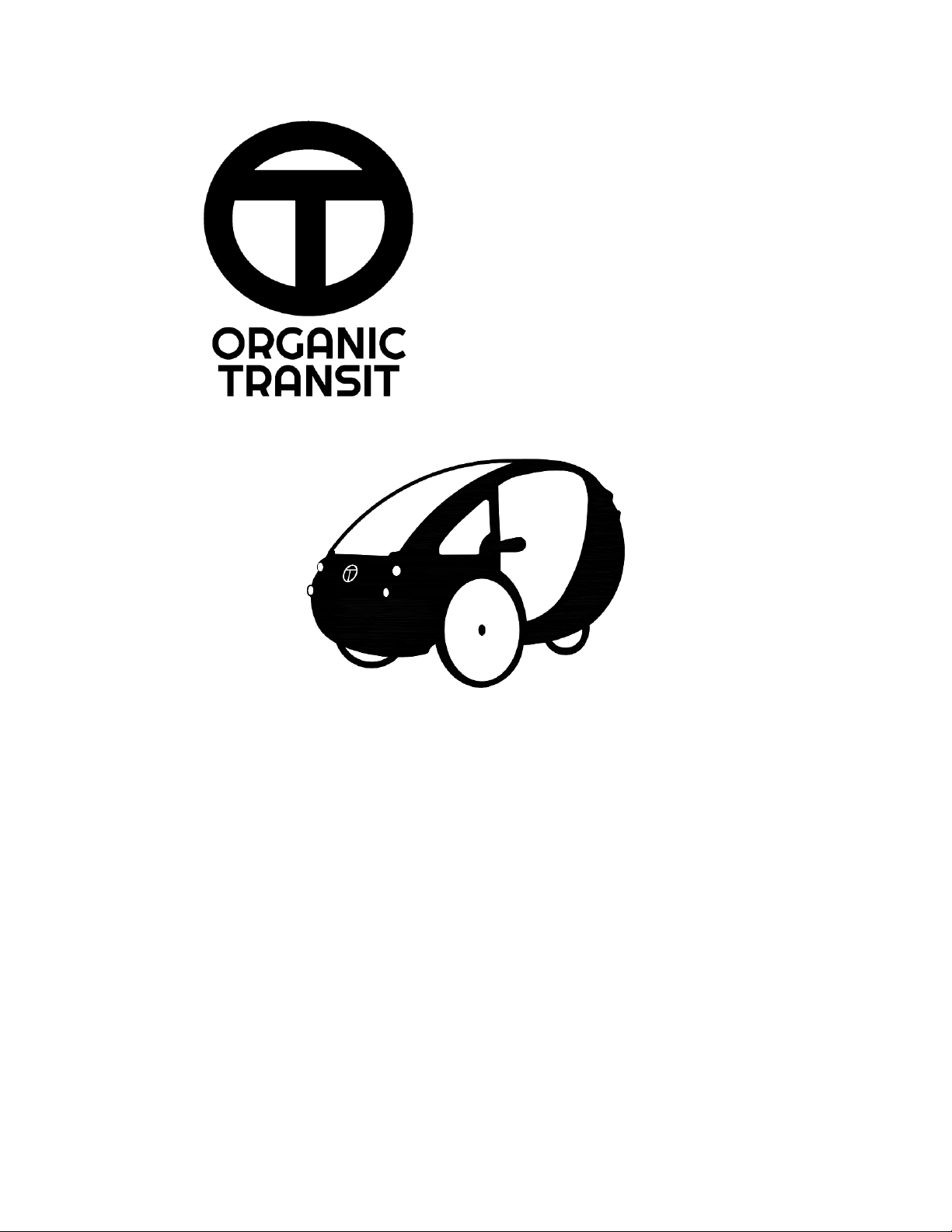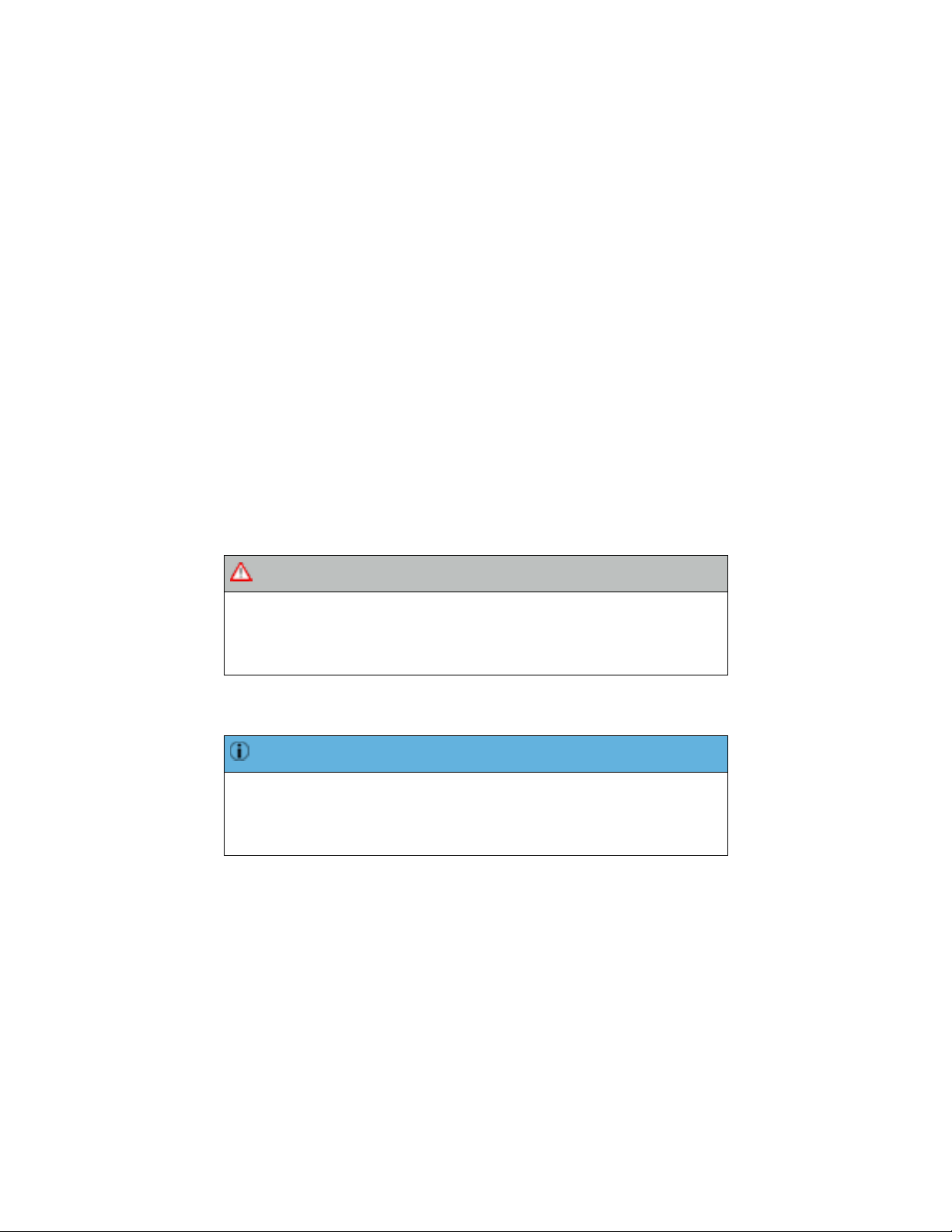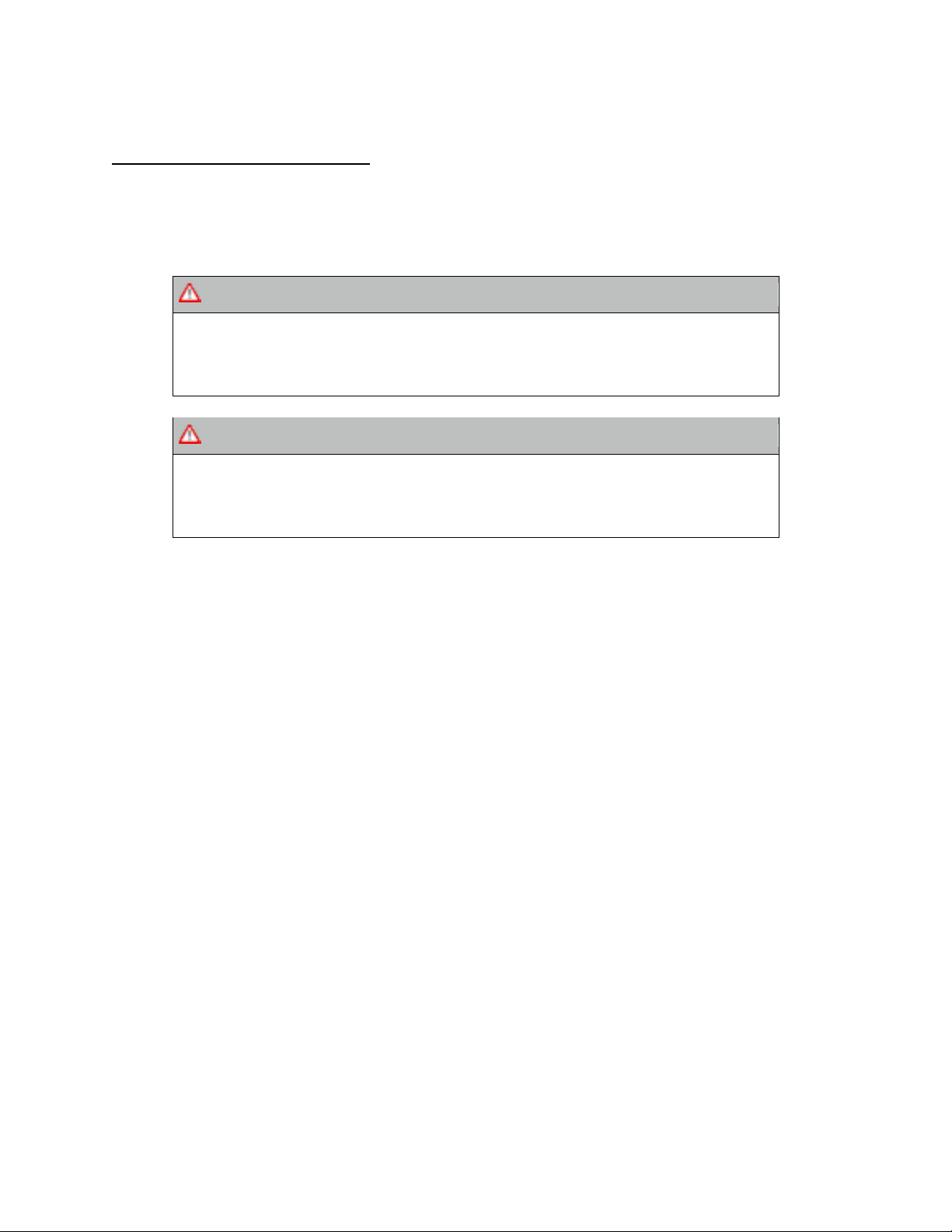2
Table of Contents
Foreword..................................................................................................................4
Manual Structure .....................................................................................................4
Safety .....................................................................................................................5
General Notes on Safe Driving ................................................................................5
Adverse Conditions ................................................................................................6
Avoiding Road Hazards ..........................................................................................6
Equipment and Controls ............................................................................................7
The ELF: An Overview ............................................................................................7
Know Your Controls................................................................................................8
Vehicle Operation .....................................................................................................9
Before You Get In .................................................................................................9
Getting Into The Vehicle.........................................................................................9
Before Riding ......................................................................................................10
Taking Your First Ride ..........................................................................................10
Adjusting the Seat.........................................................................................10
Riding Your ELF ............................................................................................11
Understanding the 3-Speed Hub ........................................................................... 11
Shifting to Higher Gear..................................................................................11
Shifting to Lower Gear...................................................................................12
Understanding the NuVinci 380 CVT (if equipped) .................................................. 12
Shifting to Higher Gear .................................................................................12
Shifting to Lower Gear .................................................................................12
Harmony Shifter (if equipped)...............................................................................12
Using the CycleAnalyst® (if equipped) ..................................................................13
Basic Button Navigation ................................................................................13
Status Screens..............................................................................................13
Setup ..........................................................................................................13
Handling the ELF..................................................................................................14
Turning .......................................................................................................14
Reversing .....................................................................................................14