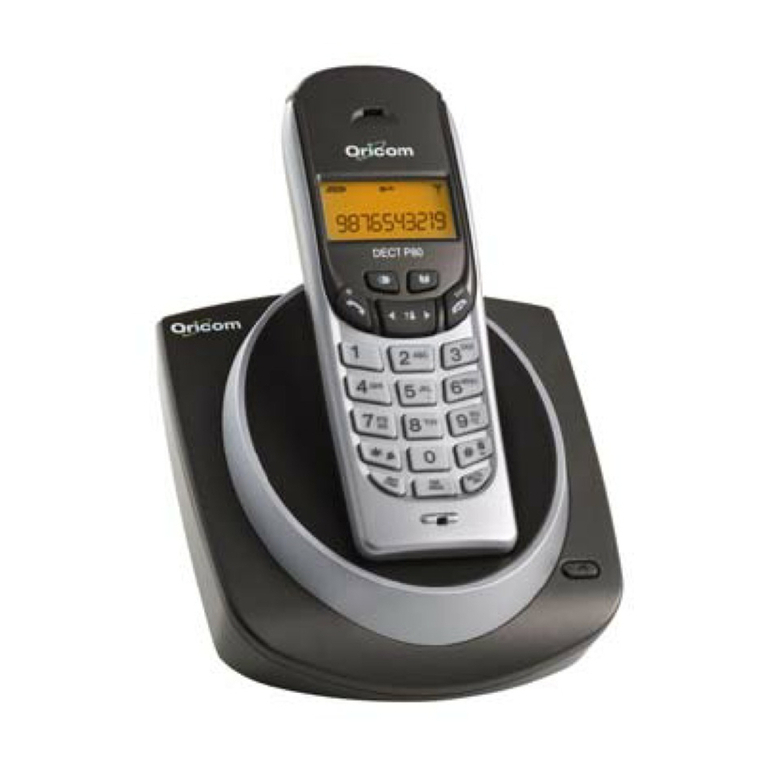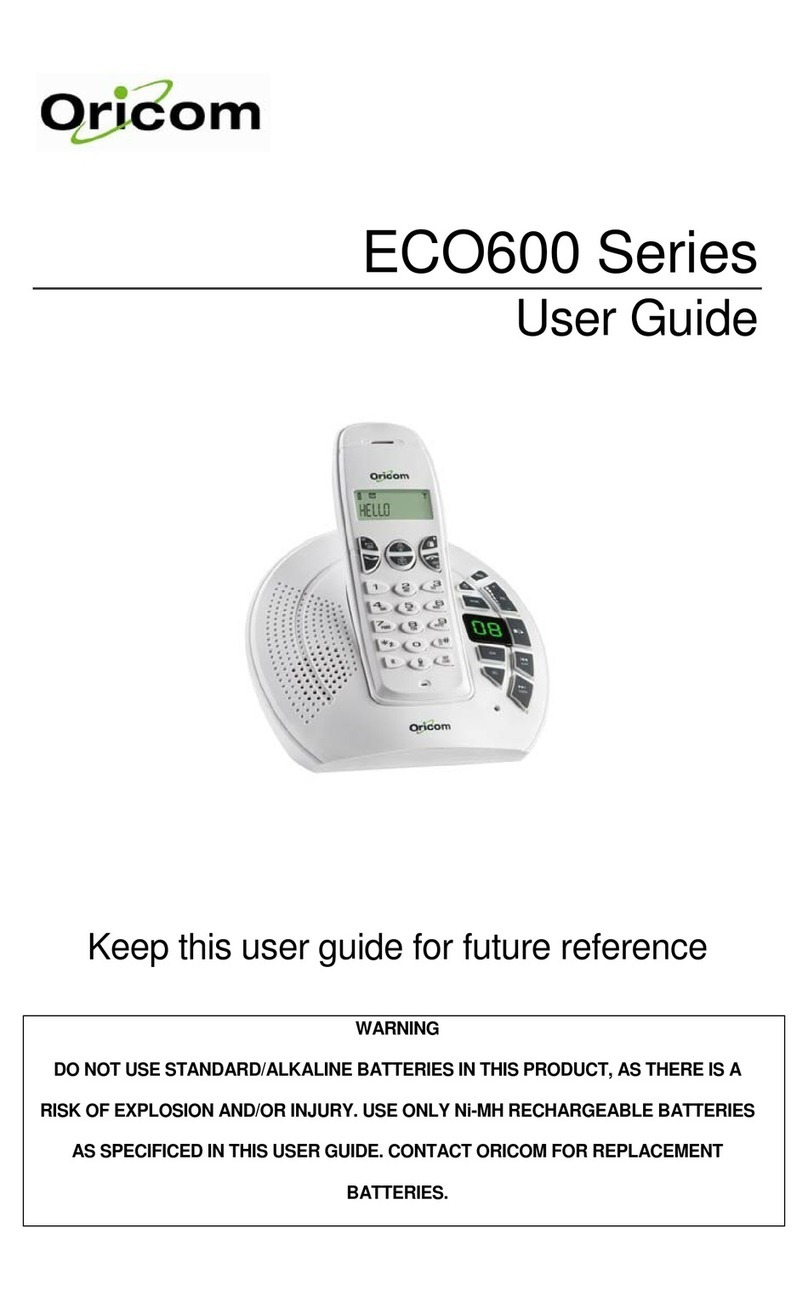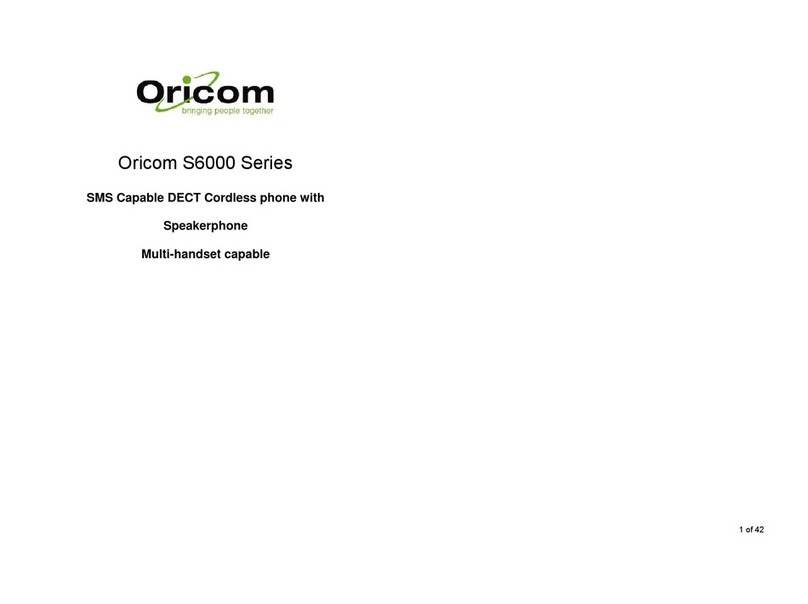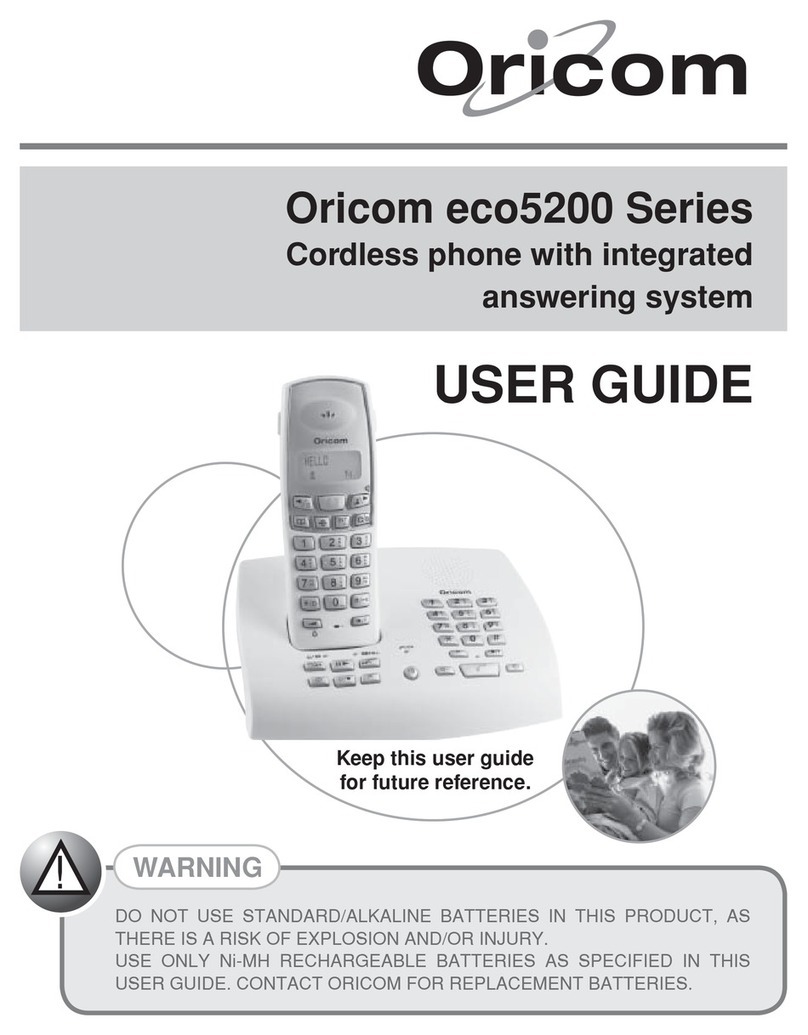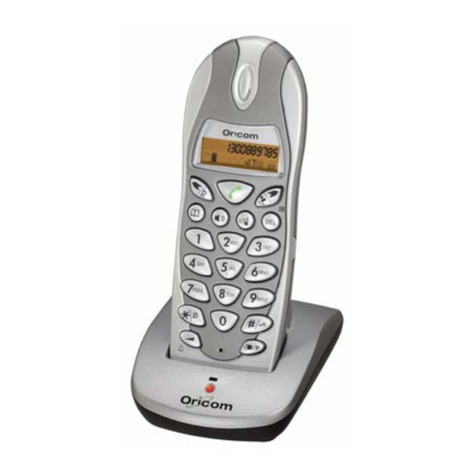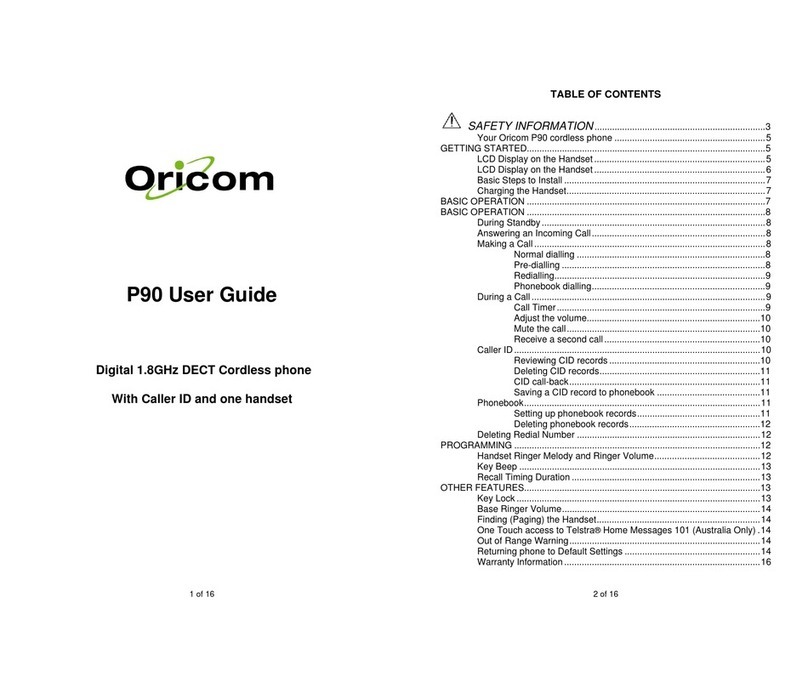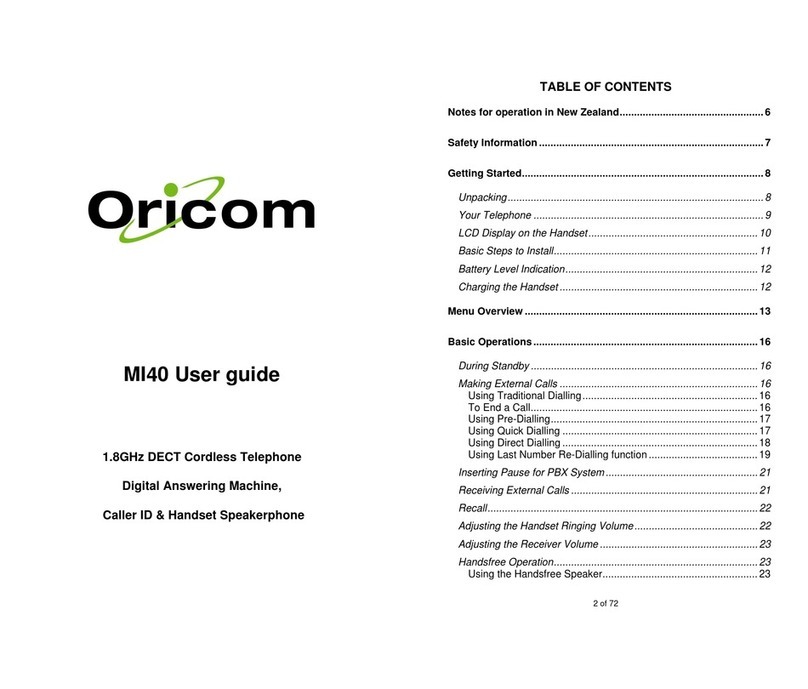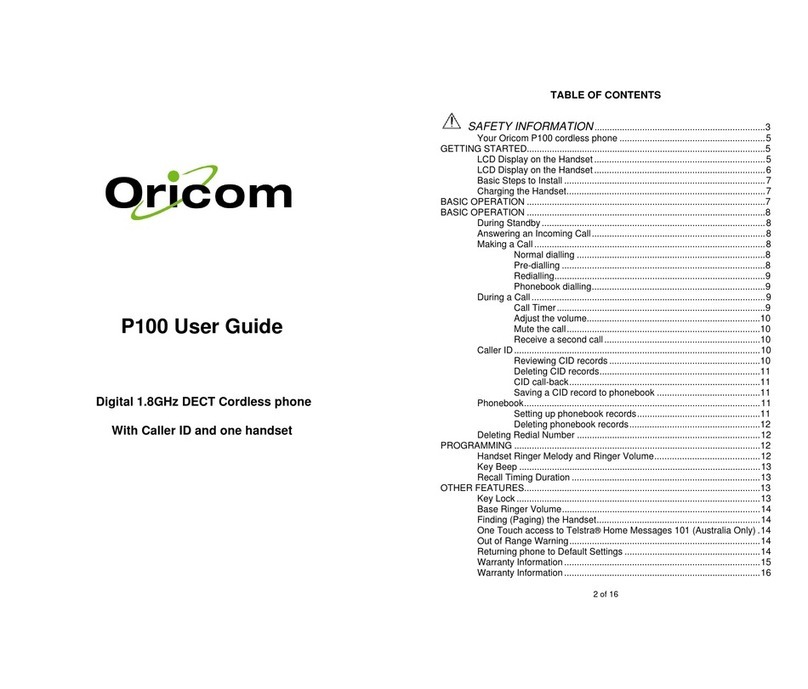2
Getting started
Location
Youneedtoplacethebaseunitwithin2metresofthe
mainspowersocketandtelephonesocketsothatthe
cableswillreach.Makesureitisatleast1metreaway
fromotherelectricalappliancestoavoidinterference.Your
cordlessphoneworksbysendingradiosignalsbetween
thehandsetandbase.Thestrengthofthesignaldepends
onwhereyousitethebase.Puttingitashighaspossible
ensuresthebestsignal.
Handset range
The range is up to 300 metres outdoors when there is a
clearlineofsightbetweenthebaseandhandset.Any
obstructionbetweenthebaseandhandsetwillreducethe
rangesignificantly.Withthebaseindoorsandhandset
eitherindoorsoroutdoors,therangewillnormallybeupto
50metres.Thickstonewallscanseverelyaffecttherange.
Signal strength
The icon on your handset indicates when you are in range.
Whenoutofrangeofthebasetheiconflashesandthe
handsetgivesanout-ofrangewarningtoneeveryminute.
Thistoneisrepeateduntilyoumovebackintorange.
Ifyoumoveoutofrangeduringacall,thetelephonecall
willbedisconnected.Movebackwithinrangebeforeyou
GETTING STARTEd
• Thistelephonecomplieswithapplicablesafety
requirementsforexposuretoradiowaves(EMR).The
meanpowerofthistelephonedoesnotexceed20mWlimit
atwhichpointtestingisrequired.
• Privacyofcommunicationsmaynotbeensuredwhenusing
this telephone.
• Theearpieceofthehandsetmayattractsmallmetal
objectssuchasstaplesandpins.Careshouldbetaken
when placing the handset near these items.
• Thistelephoneisnotdesignedformakingemergency
telephone calls when the mains power fails. Always have
acordedphoneavailabletobeabletomakeandreceive
calls to emergency services if the mains power fails.
• Donotuseyourtelephoneduringanelectricalstorm
thunderstormasitispossibletogetanelectricshock.
Refer to information contained in White pages directory.
• ThisphoneisdesignedforconnectiontoaPSTNtelephone
lineorananalogueextensionportofaPBXsystem.Ifyou
connectthisdevicetoadigitalextensionofaPBX,damage
mayresulttothePBX.
Use only the mains adaptors supplied with this product. Incorrect
adaptor polarity or voltage can seriously damage the unit.
Adaptorforbaseunitandcharger:
BaseUnitpowersupply–Input:100-240VAC50/60Hz
Output:6V0.5A
ExtChargerpowersupply–Input100-240VAC50HzOutput:7V
0.42A
!
CAUTION