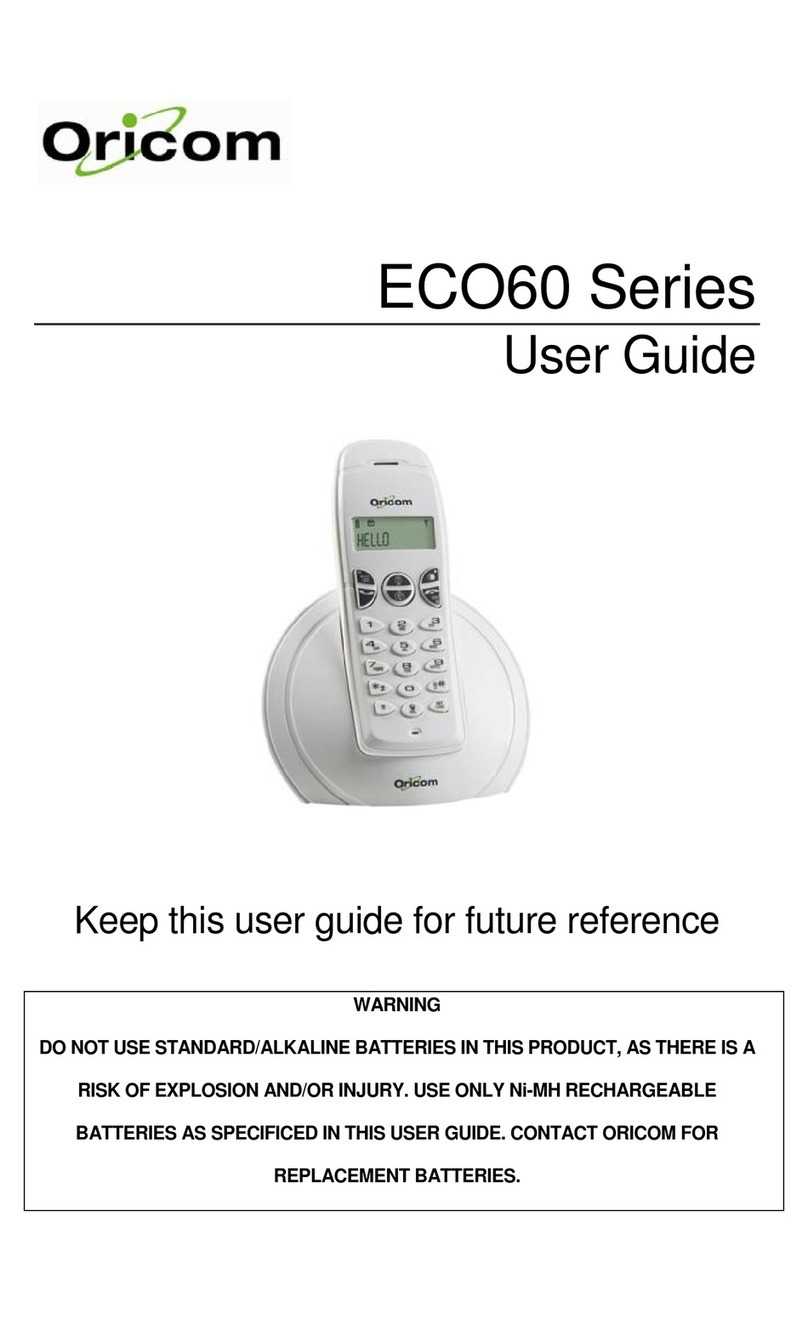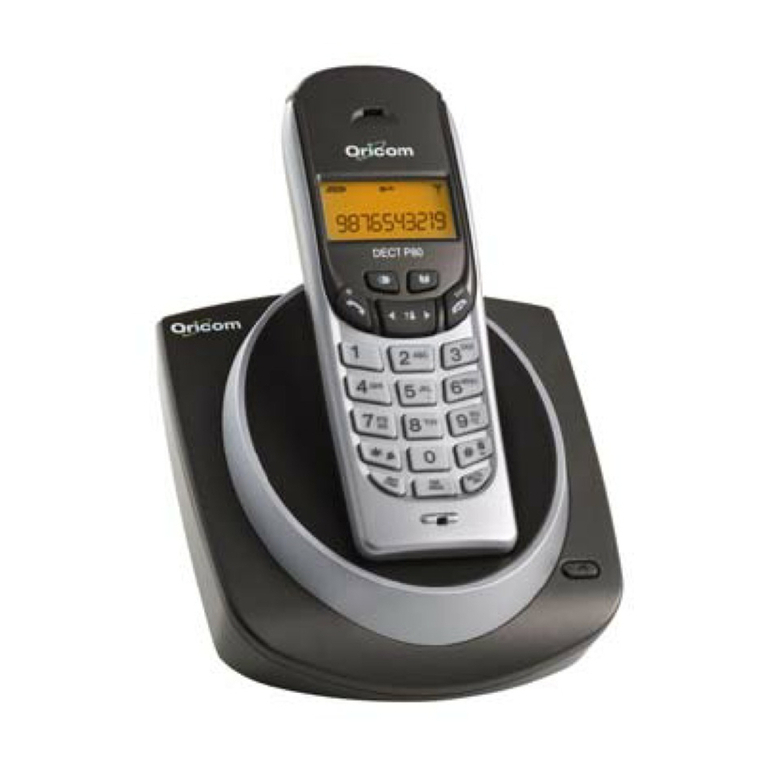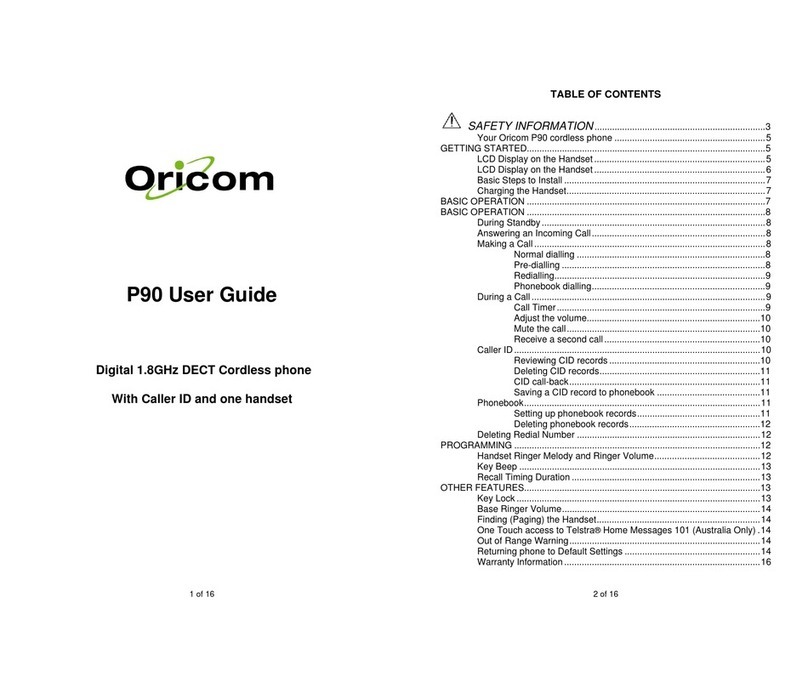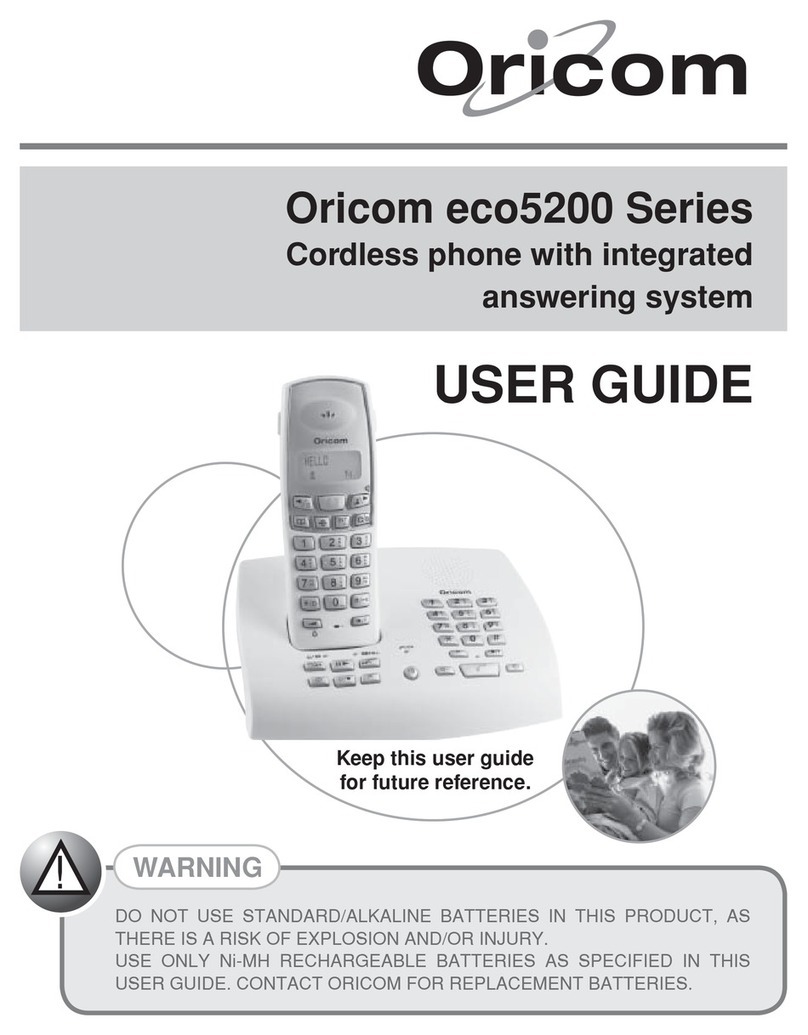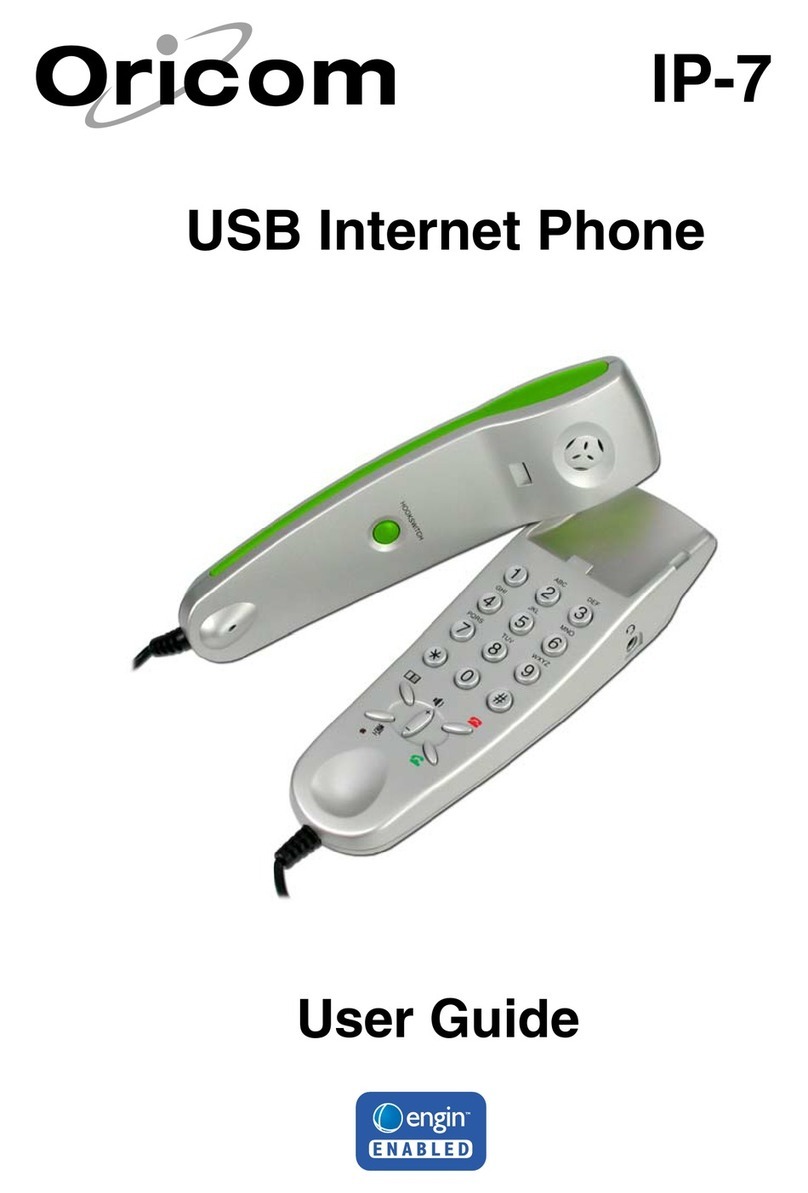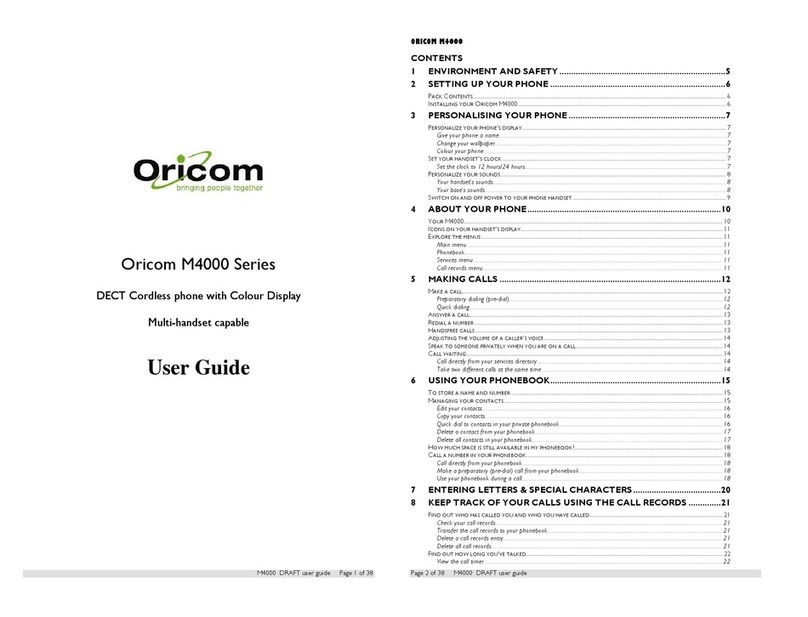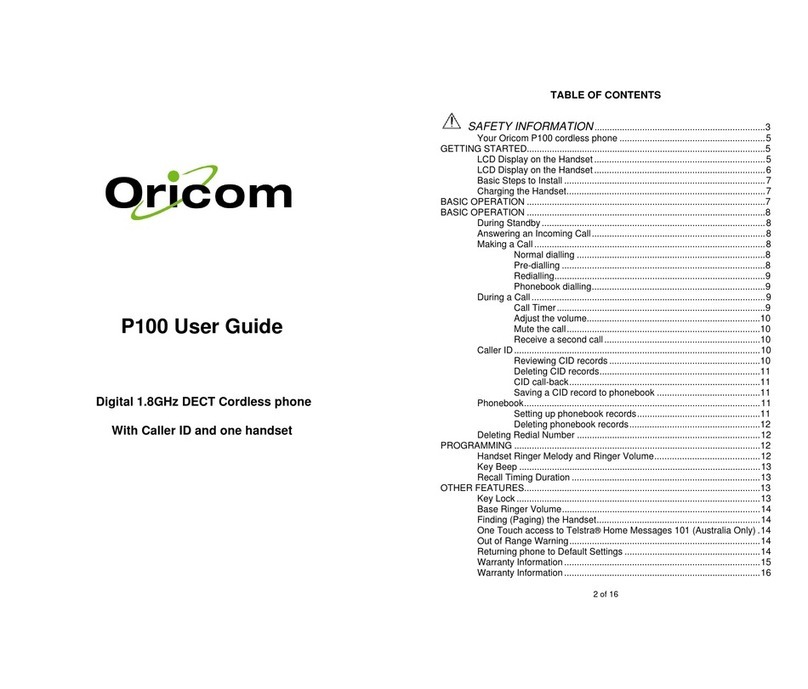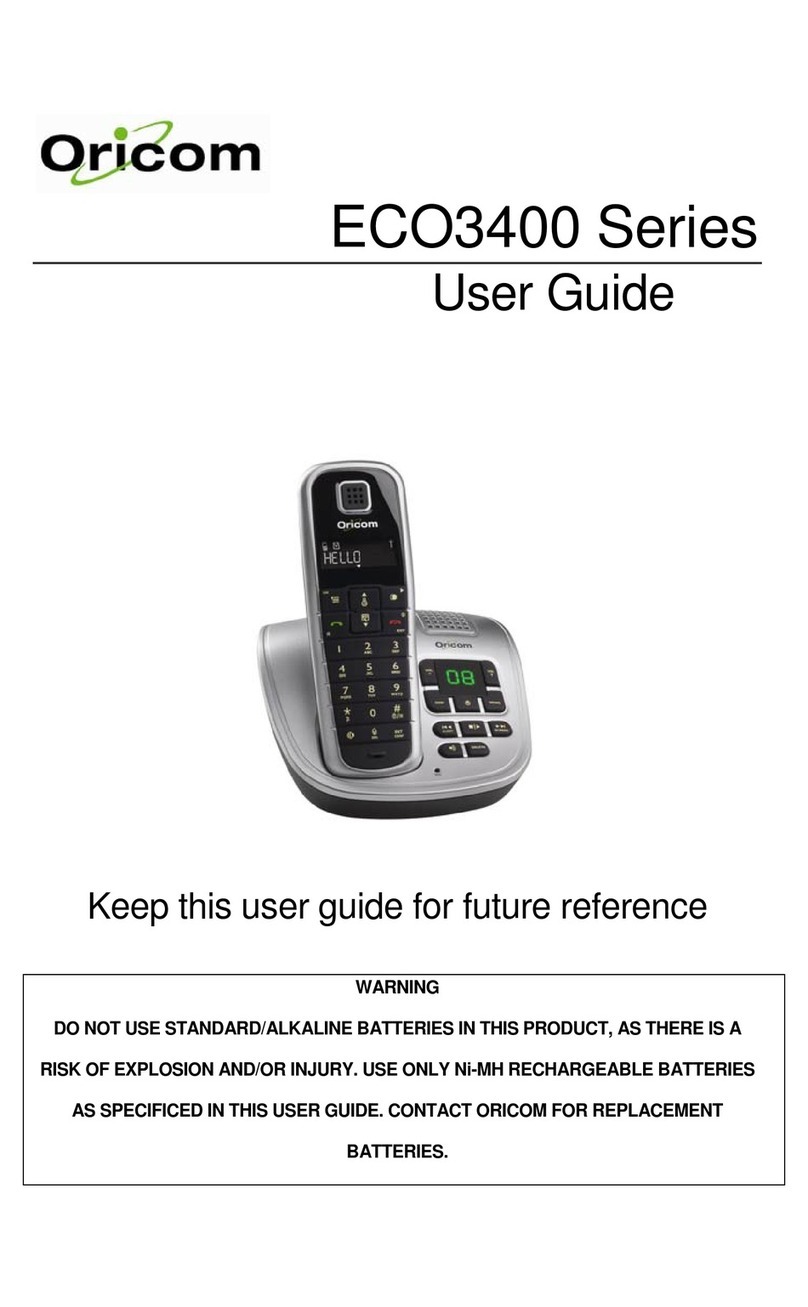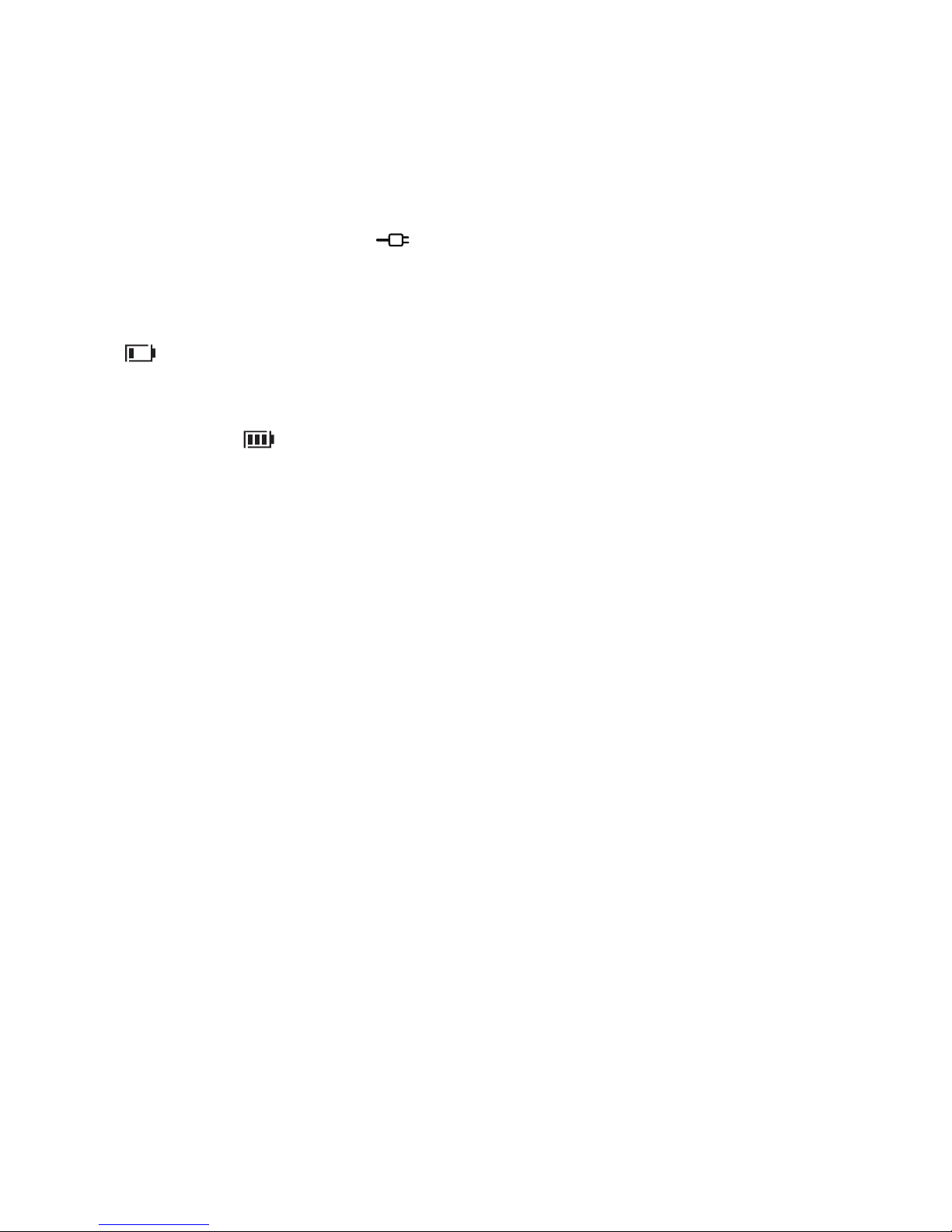4
IMPORTANT SAFETY INFORMATION
Important
• Avoidexposureofthistelephonetomoisture
orliquid.
• Topreventelectricshock,donotopenthe
handsetorbasecabinet.
• Avoidmetalliccontact(e.g.metalclips,keys)
betweenthebatterycontactsandcharging
conductors.
• Thereisaslightchancethatthetelephone
couldbedamagedbyanelectricalstorm.Itis
recommendedthatusersunplugthephonefrom
themainssupplyandtelephonesocketduringa
storm.
• Donotusethehandsetinanexplosive
hazardareasuchaswherethereisgas
leaking.
• Followthelocalregulationsregarding
thedisposalofyourpackingmaterials,
exhaustedbatteriesandusedphone.
Whereverpossible,recyclethosematerials.
• Thisphoneshouldnotbeusednear
intensivecaremedicalequipment.Persons
withpacemakersshouldconsulttheirDoctor
orcardiologistbeforeusingthisphone.
• Cleanwithadry,soft,lint-freecloth.Never
usecleaningagents,particularlyaggressive
solvents.
• Becausethephoneworksbysendingradio
signalsbetweenbasestationandhandset,
wearersofhearingaidsmayexperience
interferenceintheformofahummingnoise.
• Yourphonecaninterferewithelectrical
equipmentsuchasansweringmachines,TV
andradiosets,clockradiosandcomputers
ifplacedtooclose.Itisrecommendedthat
youpositionthebaseunitatleastonemetre
fromsuchappliances.
• Thistelephonecomplieswithapplicablesafety
requirementsforexposuretoradiowaves
(EMR).Themeanpowerofthistelephonedoes
notexceed20mWlimitatwhichpointtesting
isrequired.
• Privacyofcommunicationsmaynotbe
ensuredwhenusingthistelephone.
• Theearpieceofthehandsetmayattract
smallmetalobjectssuchasstaplesand
pins.Careshouldbetakenwhenplacingthe
handsetneartheseitems.
• Thistelephoneisnotdesignedformaking
emergencytelephonecallswhenthemains
powerfails.Alwayshaveacordedphone
availabletobeabletomakeandreceive
callstoemergencyservicesifthemains
powerfails.
• Donotuseyourtelephoneduringan
electricalstormthunderstormasitis
possibletogetanelectricshock.Referto
informationcontainedinWhitepagesdirectory.
•
ThisphoneisdesignedforconnectiontoaPSTN
telephonelineorananalogueextensionportof
aPBXsystem.Ifyouconnectthisdevicetoa
digitalextensionofaPBX,damagemayresultto
thePBX.
CAUTION
Use only the mains adaptors supplied with this product.
Incorrect adaptor polarity or voltage can seriously
damage the unit.
Adaptor for base unit and charger:
Base Unit power supply – Input: 230-240VAC 50Hz
Output: 7.5V 300mA
Ext Charger power supply – Input 230-240VAC 50Hz
Output: 7.5V 200mA