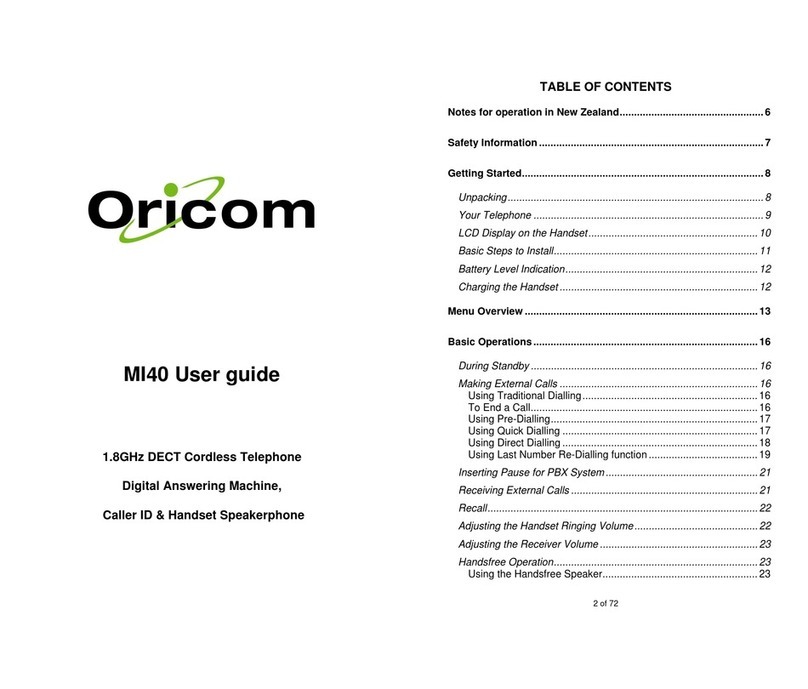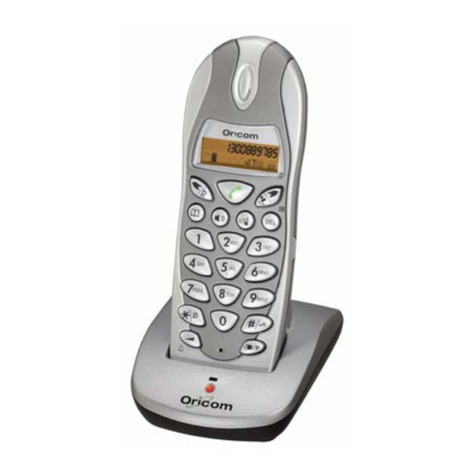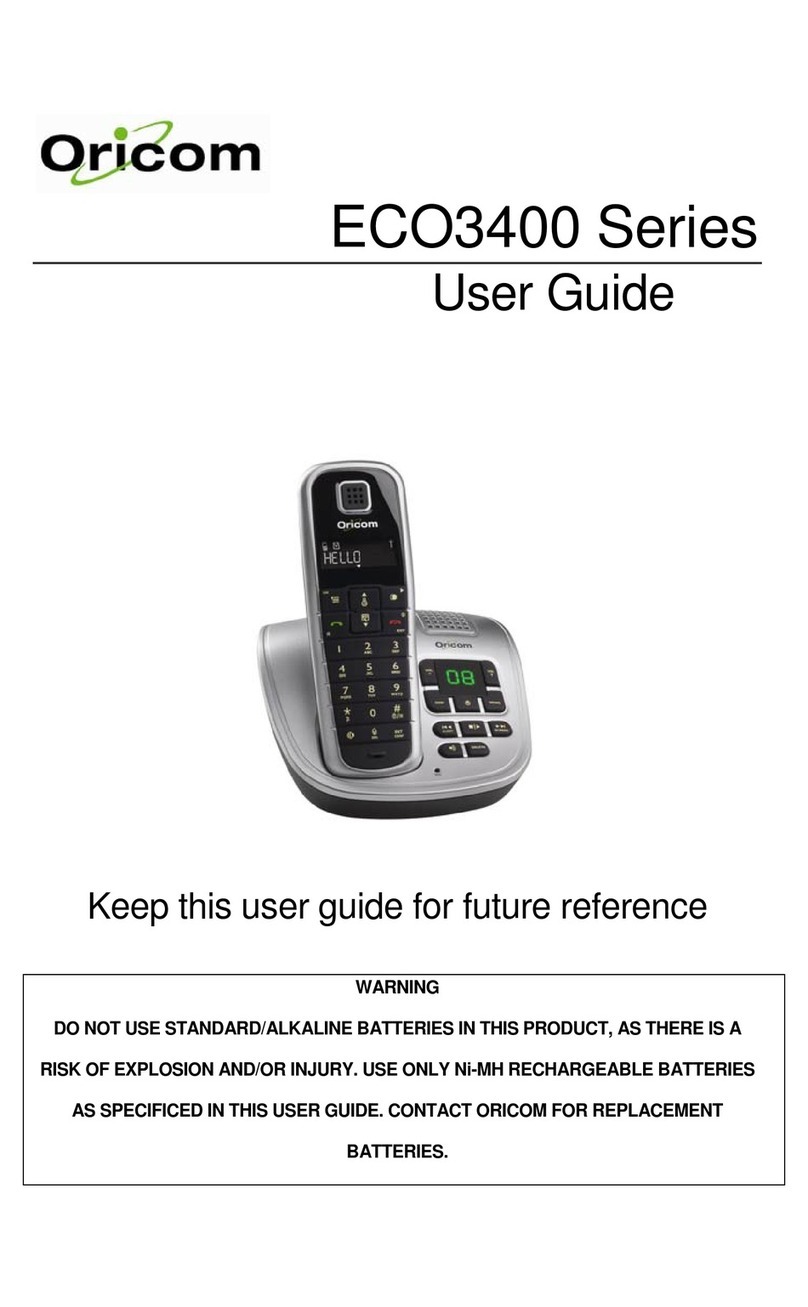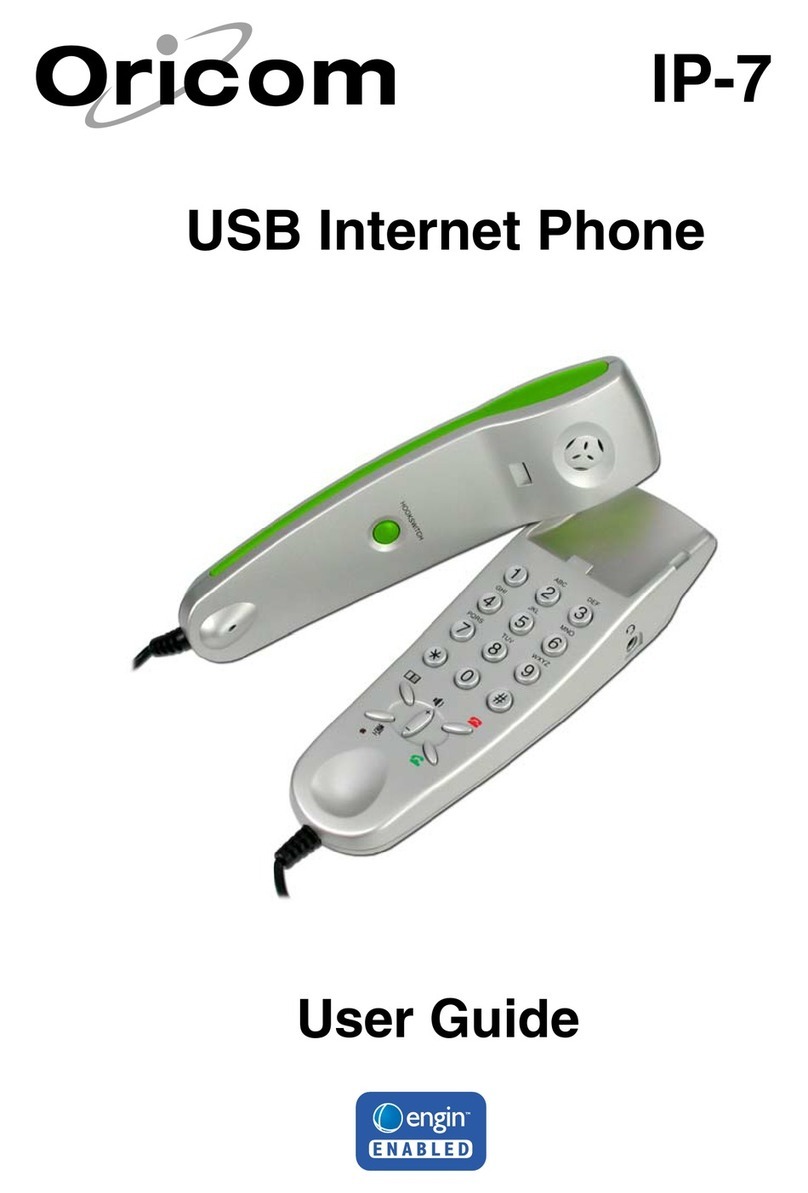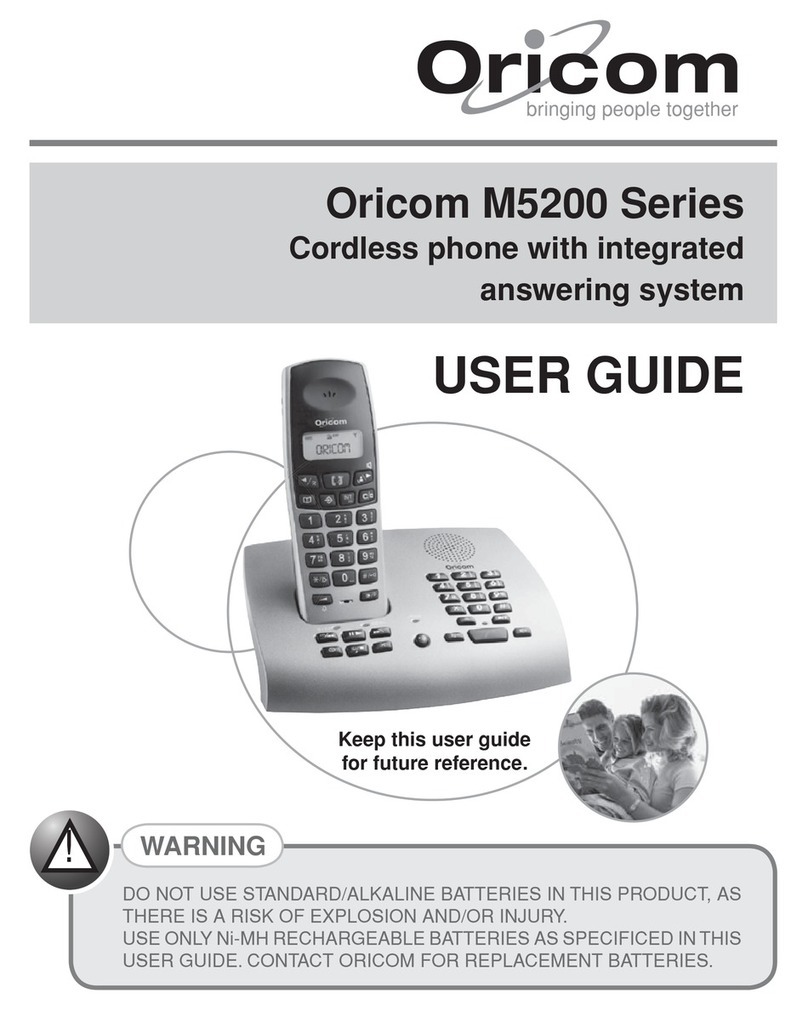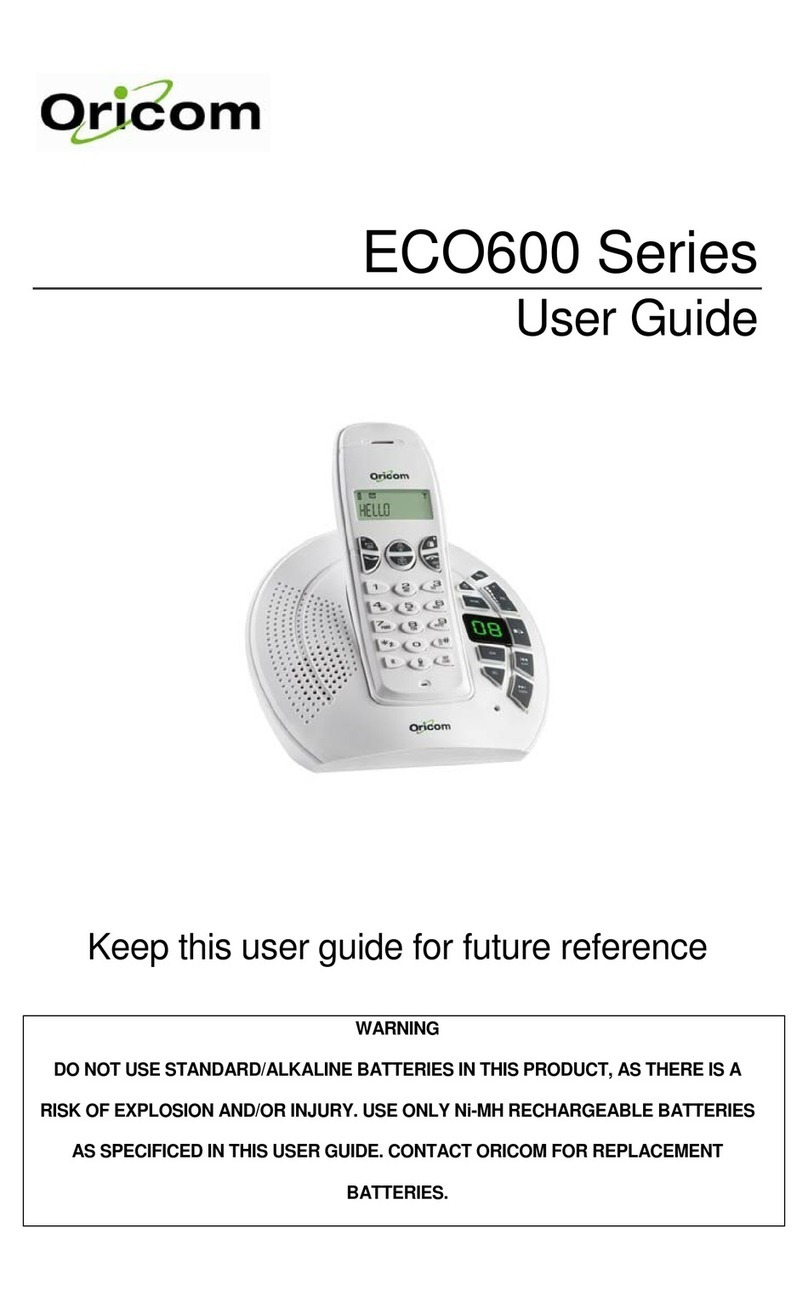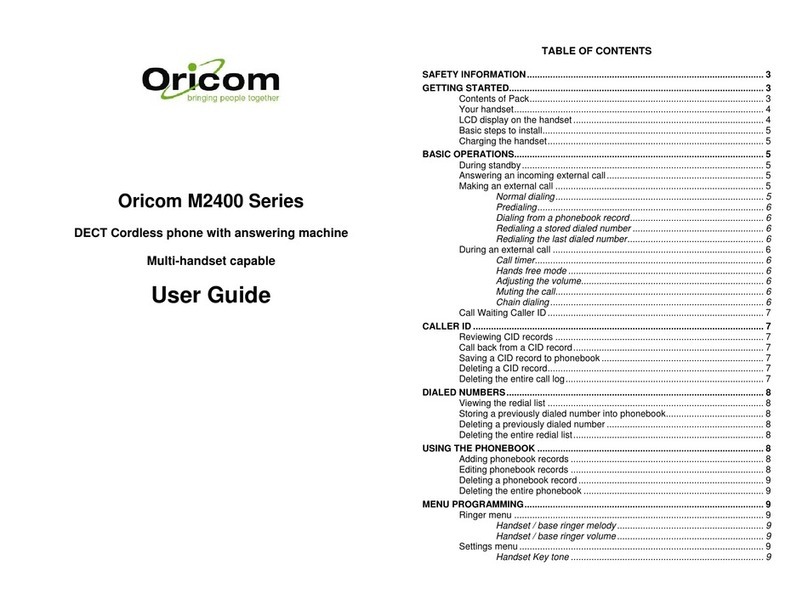• Theearpieceofthehandsetmayattractsmallmetal
objects such as staples and pins. Care should be taken
when placing the handset near these items.
• Thistelephoneisnotdesigned formaking emergency
telephone calls when the mains power fails.
• Alwayshaveacordedphoneavailabletobeabletomake
andreceivecallstoemergencyservicesifthemainspower
fails.
• Donotuseyourtelephoneduringan electricalstorm
thunderstorm as it is possible to get an electric shock.
• RefertoinformationcontainedinWhitepagesdirectory.
• ThisphoneisdesignedforconnectiontoaPSTNtelephone
lineorananalogueextensionportofaPBXsystem.Ifyou
connectthisdevicetoadigitalextensionofaPBX,damage
mayresulttothePBX.
WARNINGS AND SAFETY INFORMATION
IMPORTANT
• Avoidexposureofthistelephonetomoistureorliquid.
• Topreventelectricshock,donotopenthehandsetorbase
cabinet.
• Avoidmetalliccontact(e.g.metalclips,keys)betweenthe
battery contacts and charging conductors.
• Thereisaslightchancethatthetelephonecouldbe
damagedbyanelectricalstorm.Itisrecommended
that users unplug the phone from the mains supply and
telephone socket during a storm.
• Donotusethehandsetinanexplosivehazardareasuch
as where there is gas leaking.
• Followthelocalregulationsregardingthedisposalofyour
packingmaterials,exhaustedbatteries andusedphone.
Whereverpossible,recyclethosematerials.
• Weadvisethatthisphoneshouldnotbeusednear
intensivecaremedicalequipmentorbypersonswith
pacemakers.
• Cleanwithadry,soft,lint-freecloth.Neverusecleaning
agents,particularlyaggressivesolvents.
• Becausethephoneworksbysendingradiosignalsbetween
basestationandhandset,wearersofhearingaidsmay
experience interference in the form of a humming noise.
• Yourphonecaninterferewithelectrical equipmentsuch
asanswering machines,TV andradio sets, clockradios
andcomputersifplacedtooclose.Itisrecommendedthat
you position the base unit at least one metre from such
appliances.
• Thistelephonecomplieswithapplicablesafety
requirementsforexposuretoradiowaves(EMR).Themean
powerofthistelephonedoesnotexceed20mWlimitat
whichpointtestingisrequired.
Use only the mains adaptors supplied with this product.
Incorrectadaptorpolarityorvoltagecanseriously
damage the unit.
Adaptor for base unit:
eco70
Input:100-240VAC50/60Hz200mA
Output:6VDC300mA
eco700
Input:100-240VAC50/60Hz200mA
Output:6VDC500mA
eco70&700charger(eco7050):
Input:100~240VAC200mA;
Output:7.5VDC100mA;
!
CAUTION