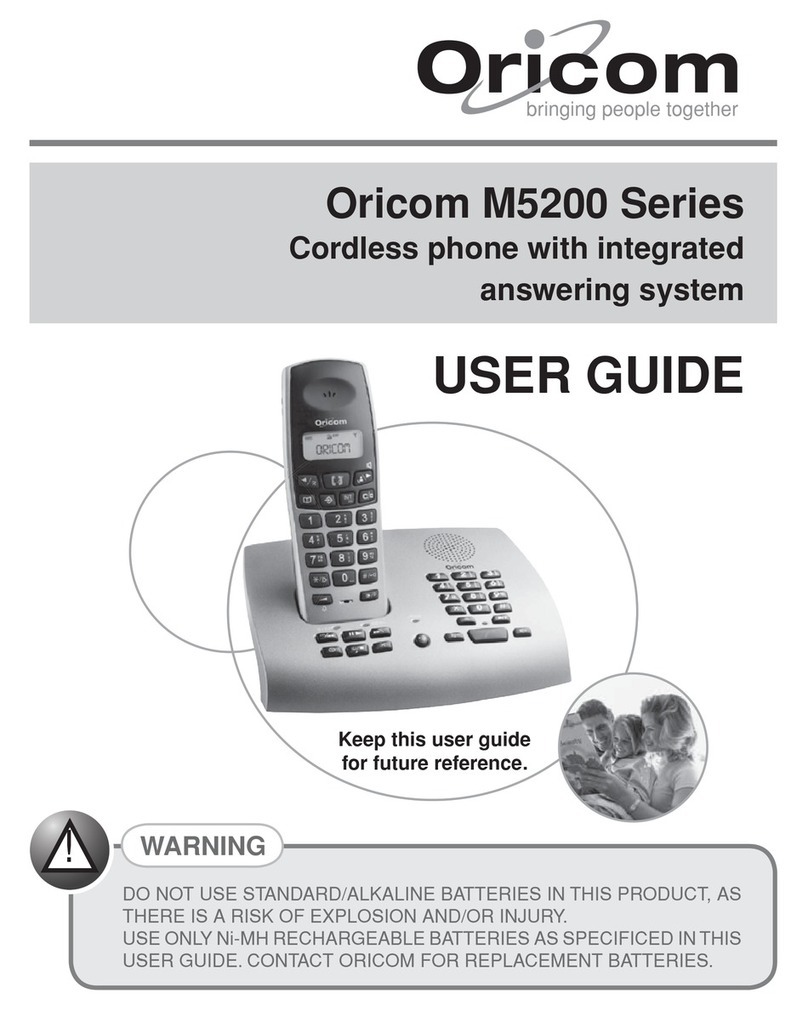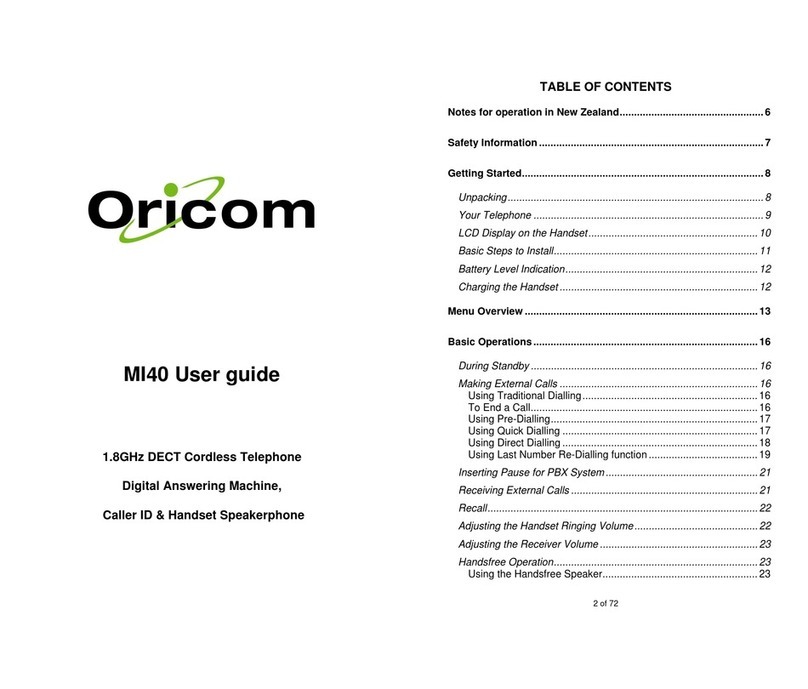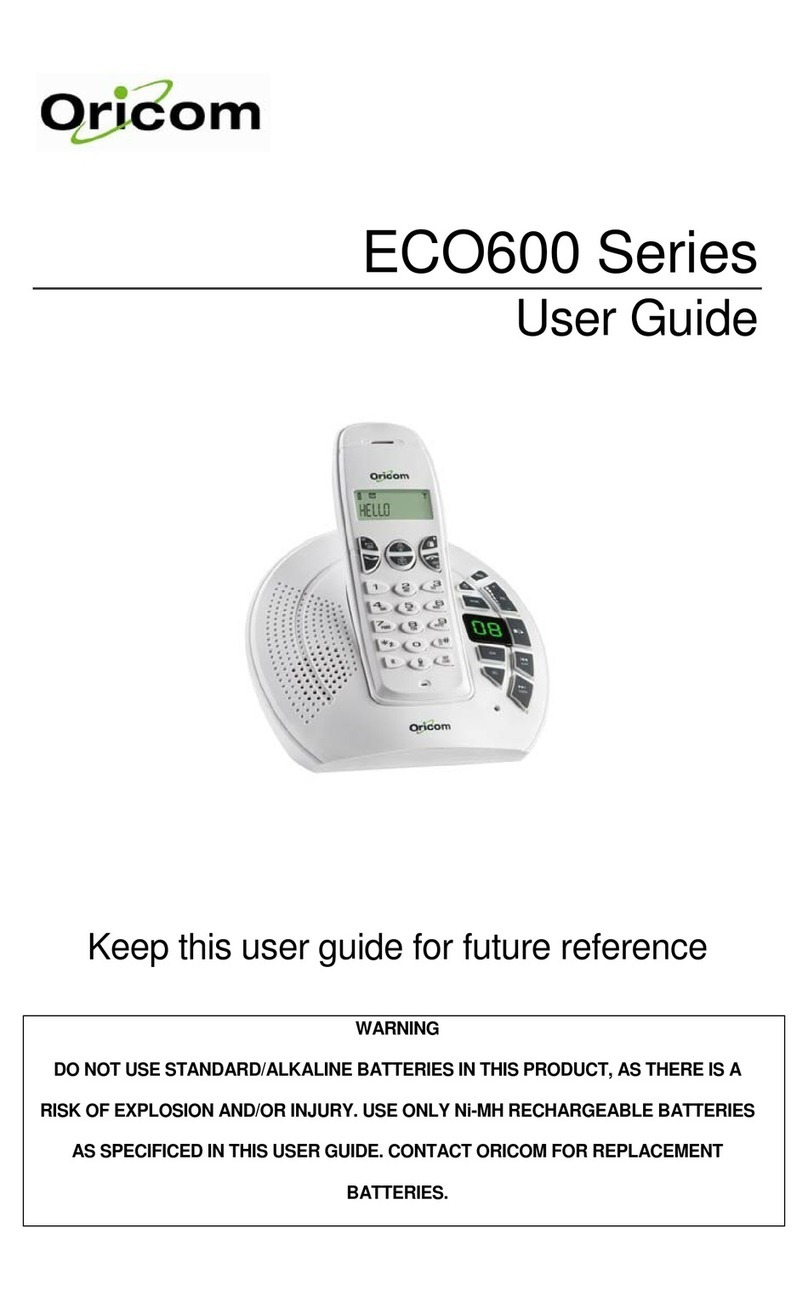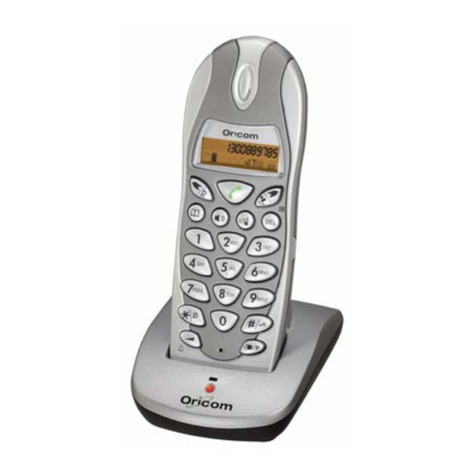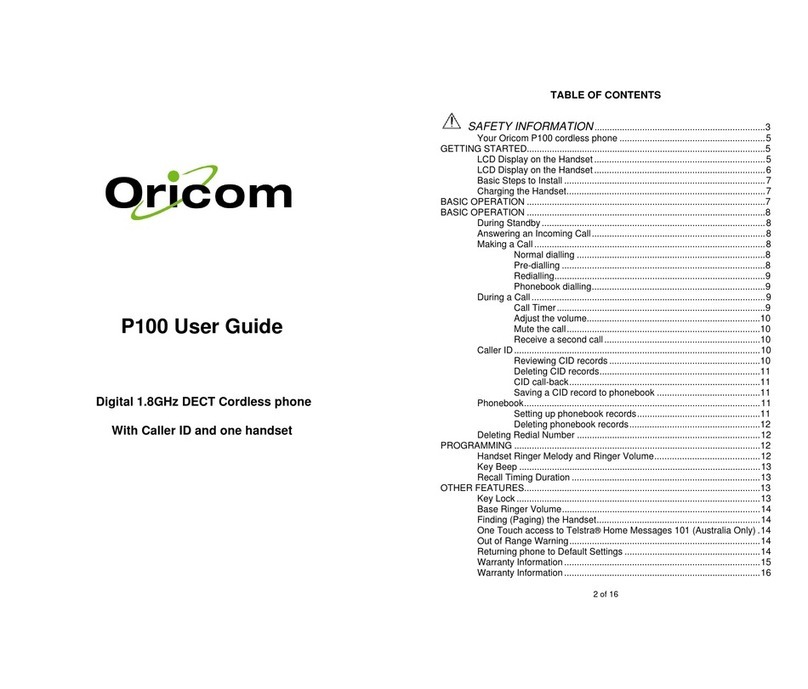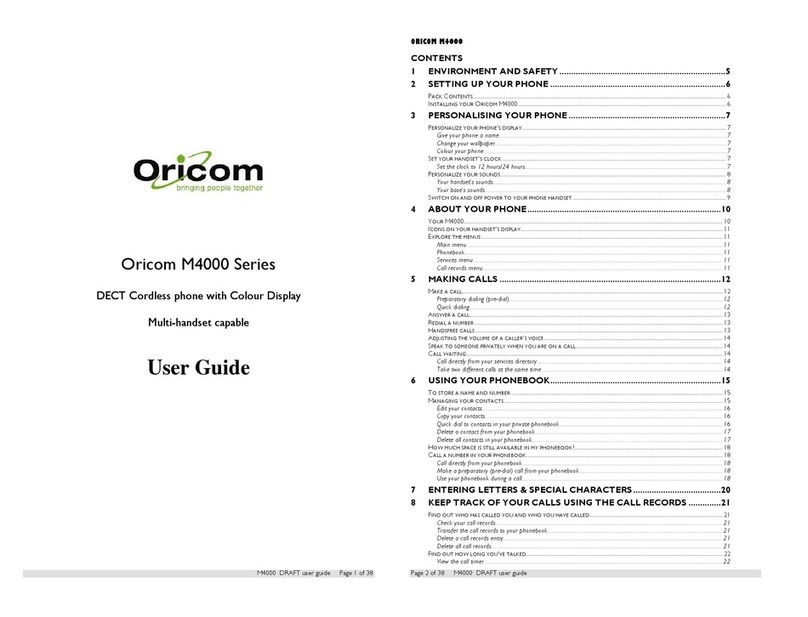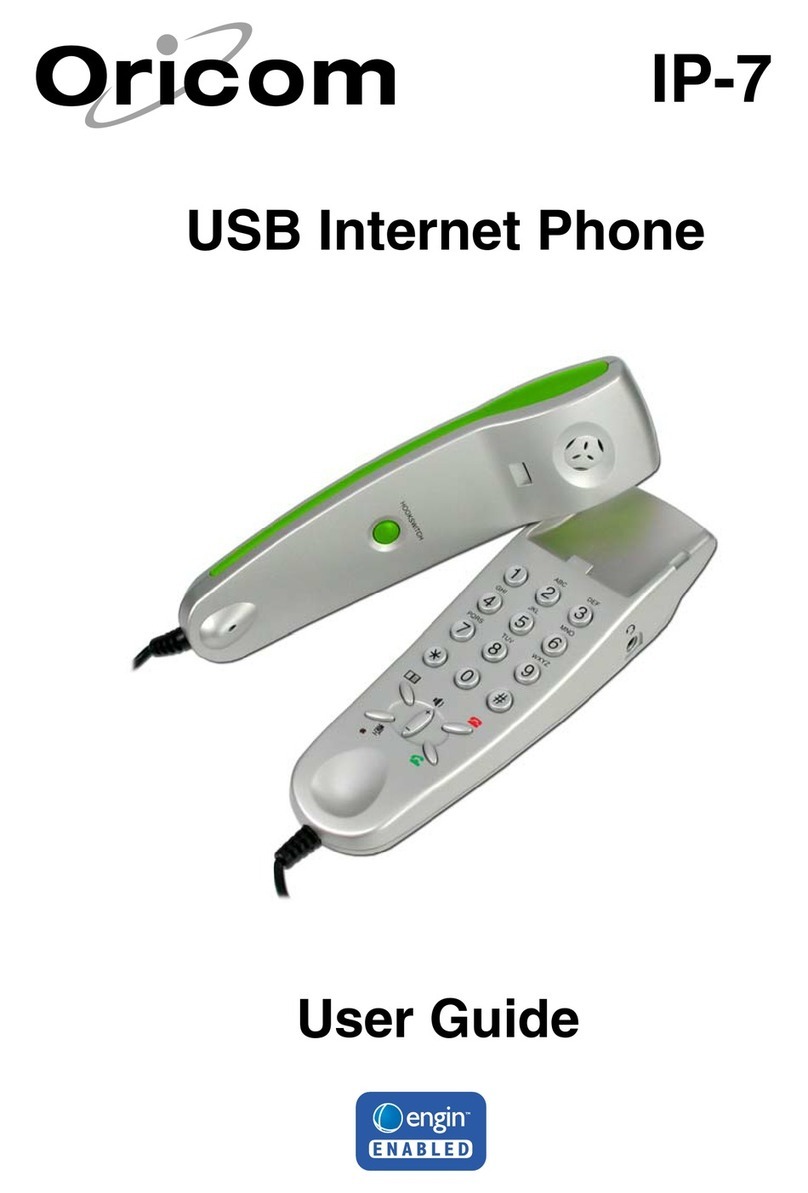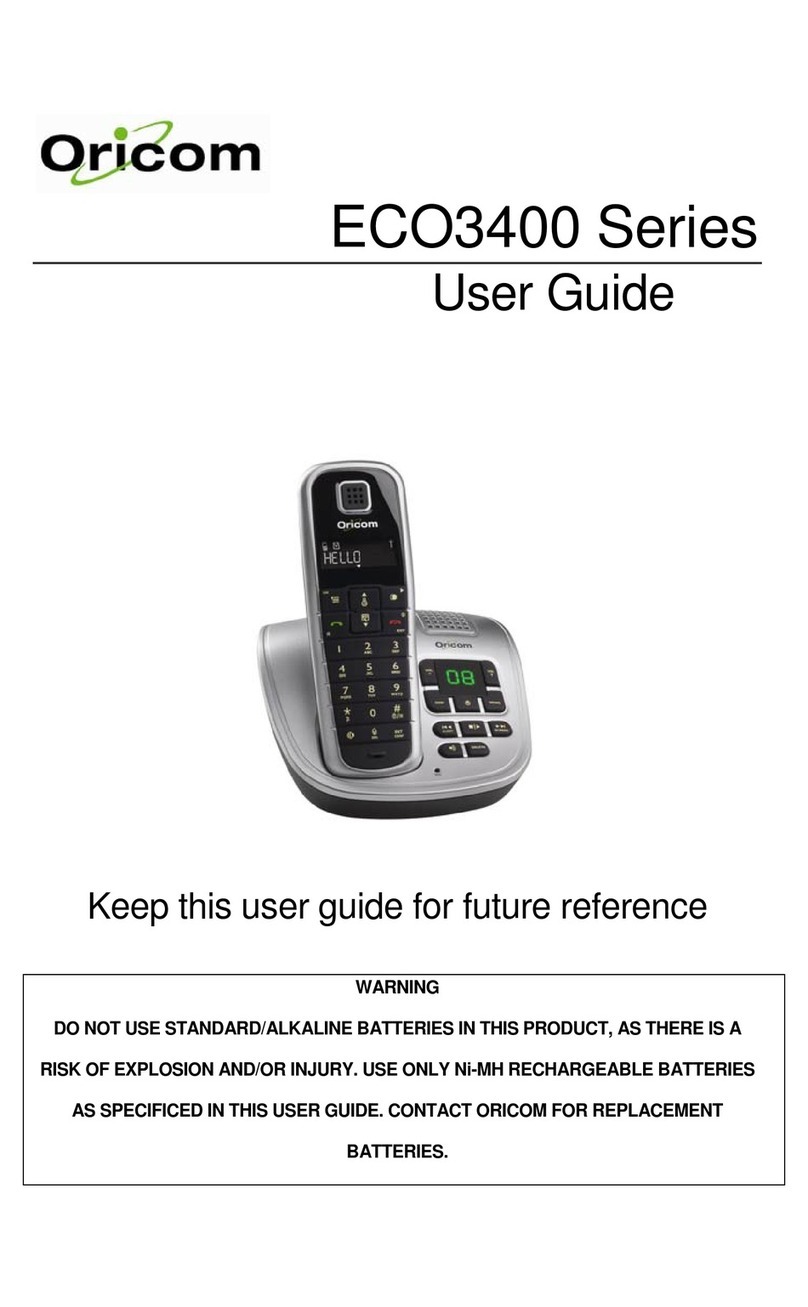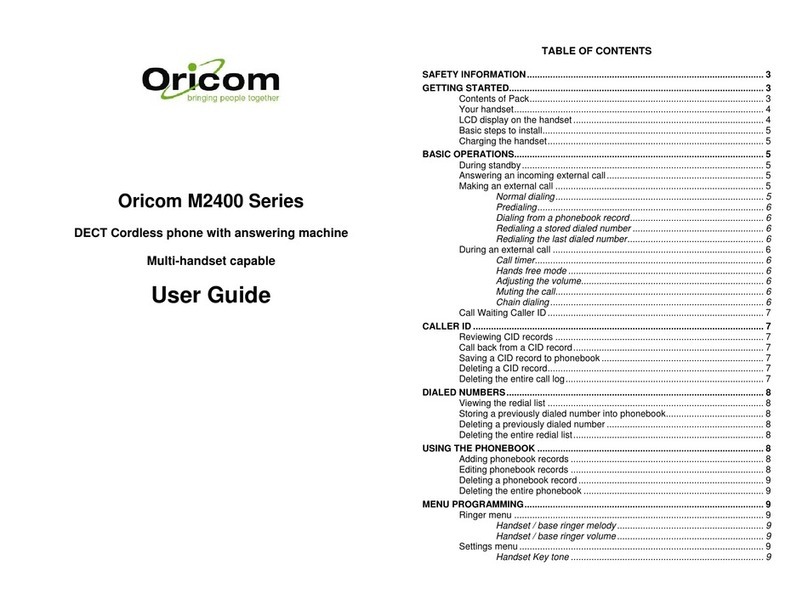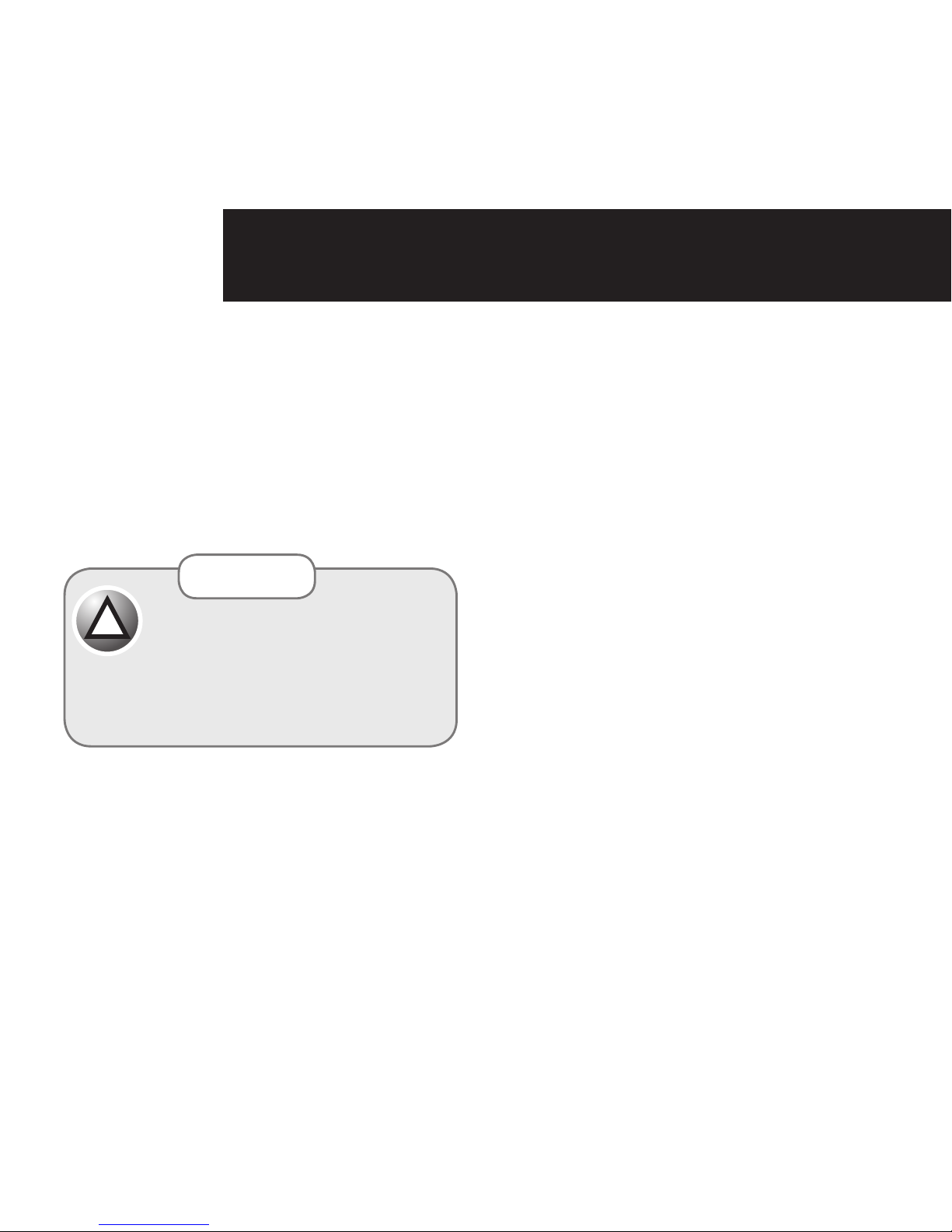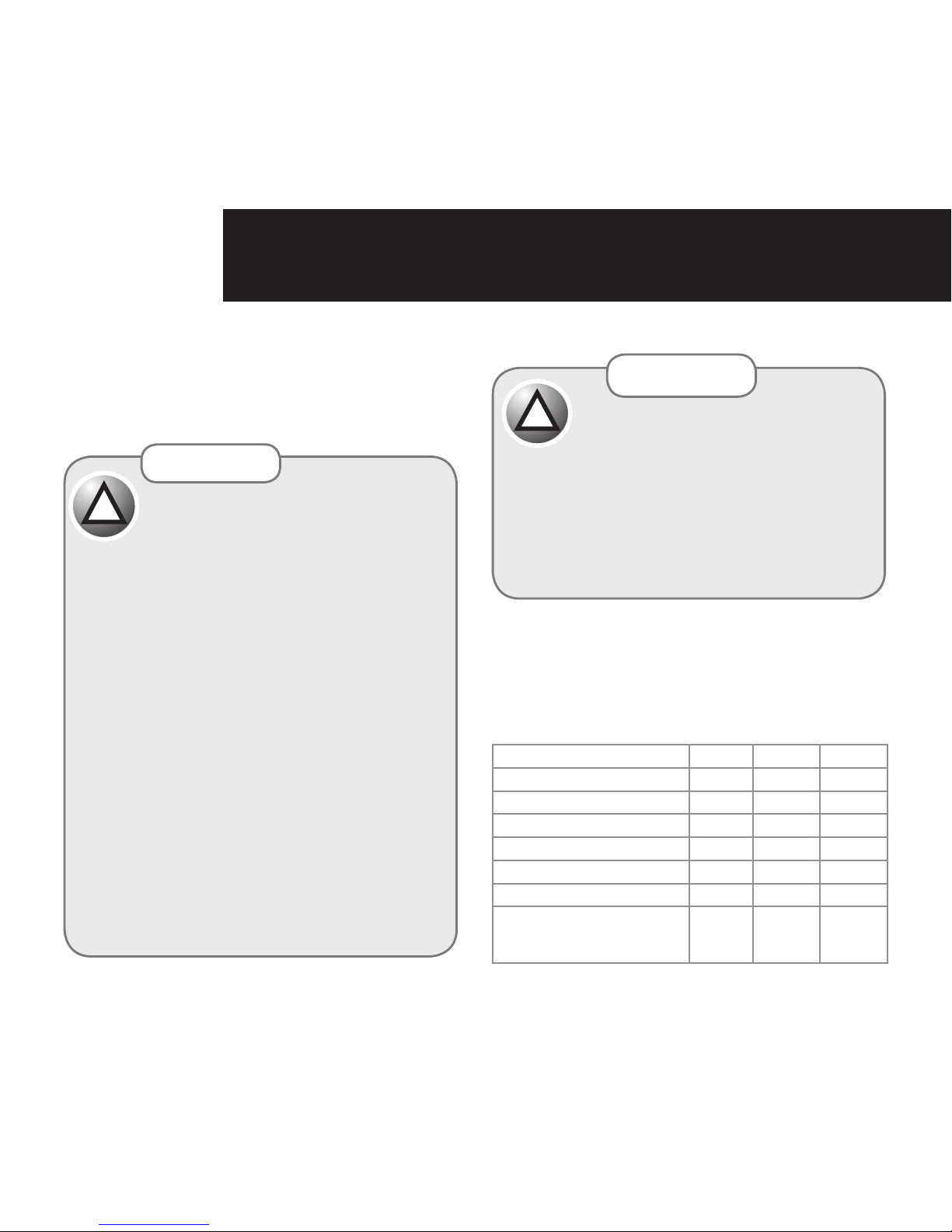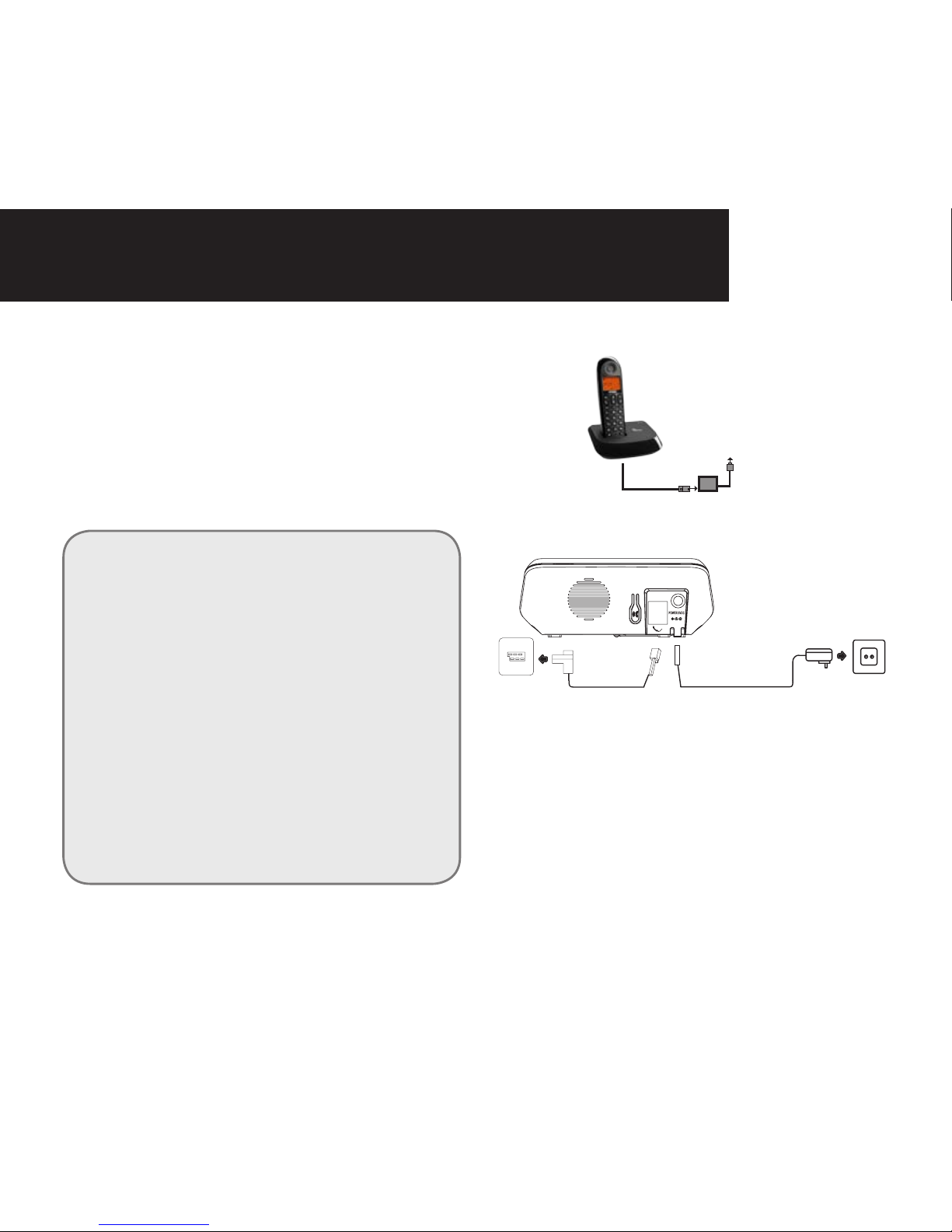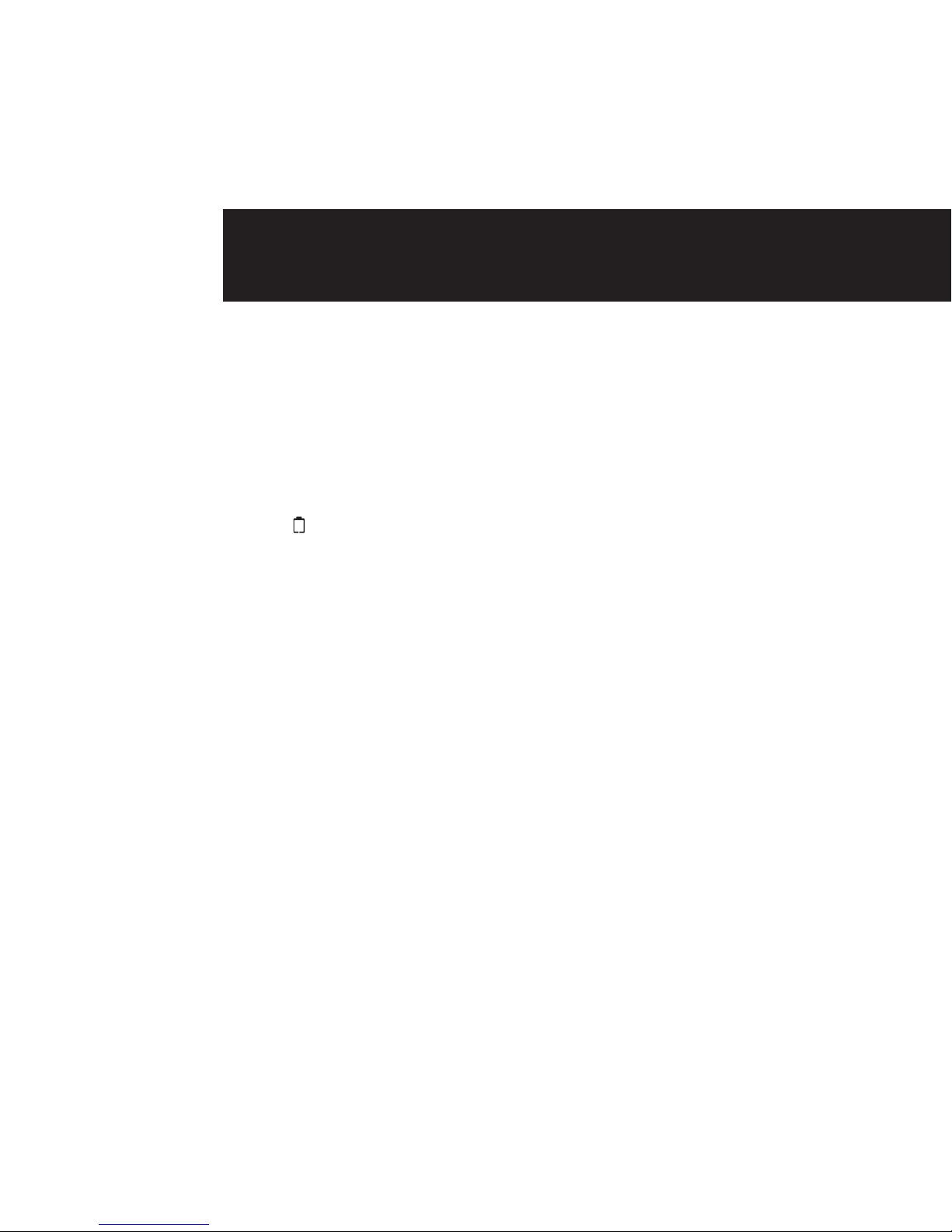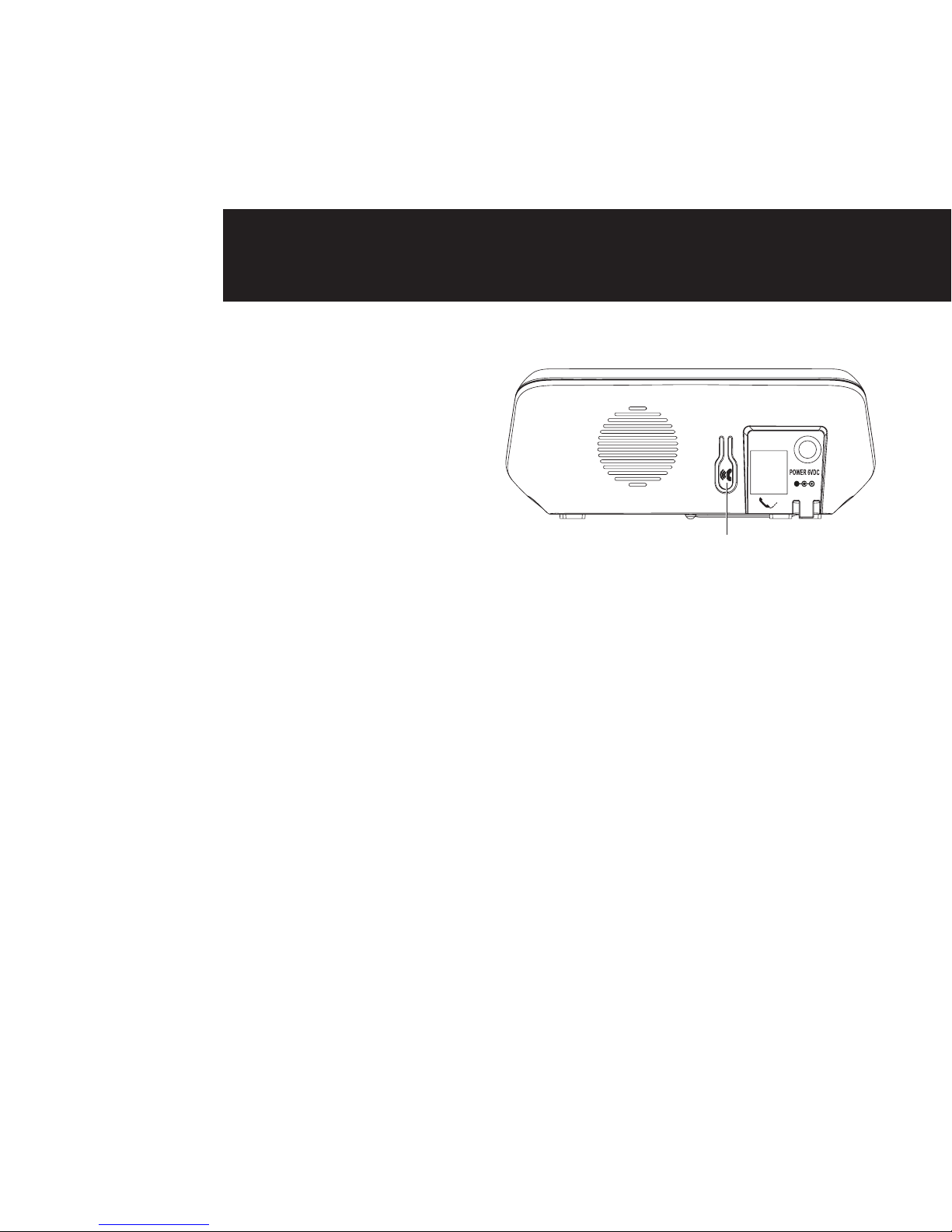PACK CONTENTS
6
Interference
If the sound quality gets worse as you move around
whileonacall,thisisprobablycausedbyinterference
betweenthehandsetandthebaseunit,perhaps
becauseyouaretooneartoanotherphoneorother
electrical equipment. Move to a different position to
cleartheinterference.Ifyoudonotmove,itmight
causeashortbreakoryourcallmaybecutoff.
Checking your answering machine
messages remotely
1. Fromanotherphone,dialhome.The
answering machine answers and starts playing
your greeting message.
2. Whilethegreetingisplaying,press#key
on the phone you used to dial and enter the
remote access code* (which is the same as
yourmasterPINcode).
• Iftheansweringmachineisturnedoff,youmust
changeyourmasterPINfromitsdefault0000,
beforeyoucanusetheremoteaccessfeature.
3. Iftheremoteaccesscodeiscorrect,a
conrmationbeepcanbeheard.
4. Presskey2tostartmessageplayback.
5. When you are finished listening to your
messages,presstheHangup/exitbuttontoexit.
Charging the batteries
Beforethehandsetisusedforthersttime,insertit
inthebase/chargingstationforatleast14hours.
The handset warms up during the charging process.
Thisisnormalanddoesnotrepresentarisk.Donot
charge the handset with charging units from other
manufacturers.Thebatterychargestatusisindicated
inthedisplay.Whenthebatterychargehasreachedits
lowerlimitvalue,thebatteryicon ashesinthedisplay.
Setting the time and date on the
handset
Whenusedupforthersttime,thehandsetdoesnot
show the correct time (e.g. for entries in the call list/
answering machine). The date and time are set using
the DATE TIME menu option.
Setting the display language
Thedisplaylanguagecanbesettooneofthe9
differentlanguagesavailable.Whendelivered,the
languageissettoENGLISH.Changethesetting
using the HANDSET > LANGUAGE menu option.
Radio signals between handset and
base unit
Touseyourhandsetandbaseunittogether,youmust
beabletomaintainaradiolinkbetweenthem.Be
awarethatanylargemetalobjects,likearefrigerator,
amirror,lingcabinet,etc,betweenthehandsetand
thebaseunitmayblocktheradiosignal.Othersolid
structures,likewalls,mayreducethesignalstrength.
GETTING STARTEd