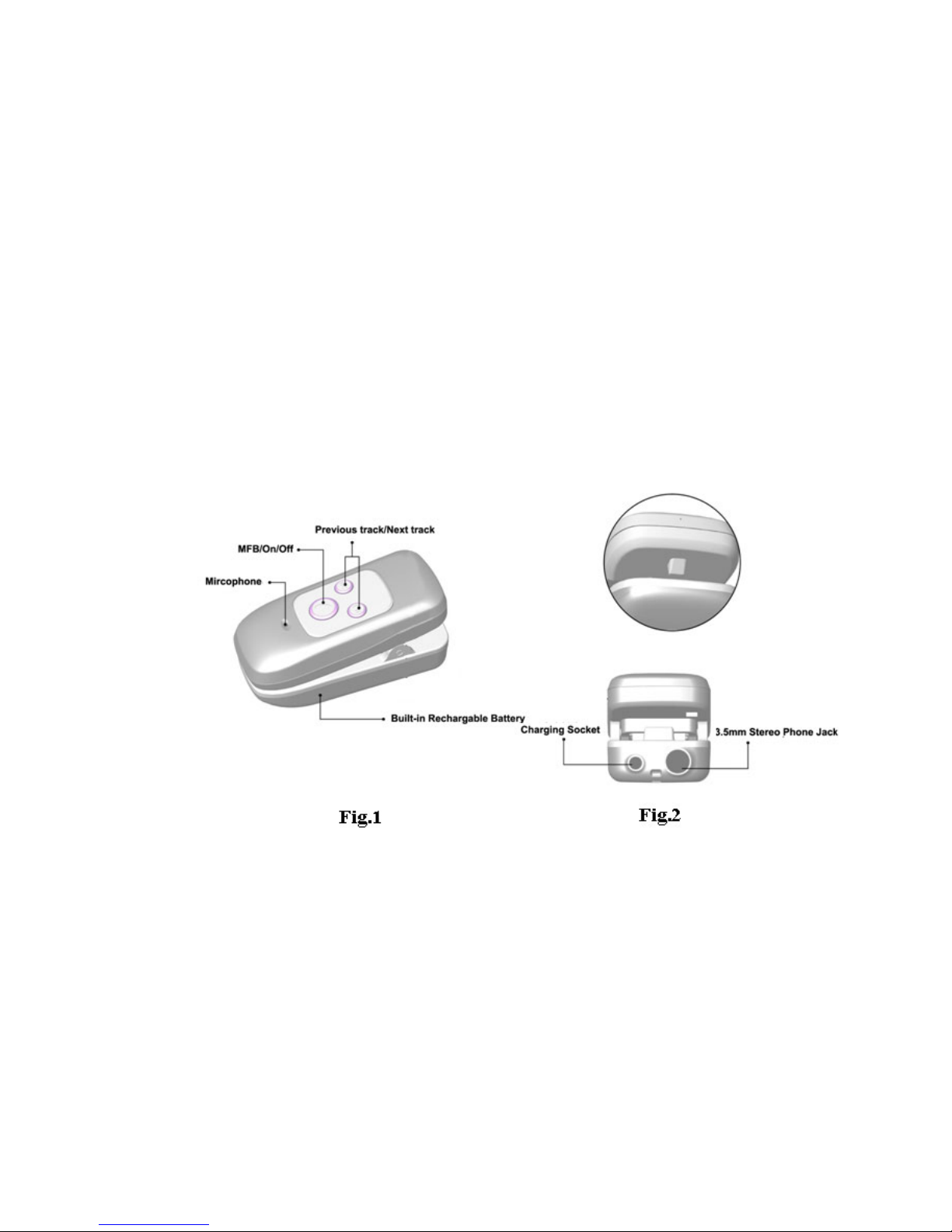This device has an internal, non-removable, rechargeable battery. Do not attempt to remove the battery from the
device as you may damage the device.
1. Before the initial use of the Bluetooth headset, we suggest you to charge the battery fully.
2. Connect the charger cable to the charging socket of the headset and to the wall outlet. The blue indicator light is
displayed during charging.
3. Make sure that your headset is fully charged for 2 hours before you start using it ,when the battery is fully charged,
the blue LED will turn off. Disconnect the charger from AC wall outlet (mains socket)and the headset .
4. The talk time of the fully charged charger is up to 7.5 hours while the stand by time is up to 180 hours.
Notes: The talk and standby time may vary when use with different mobile phones, products that use a Bluetooth
connection, usage settings, usage styles, and environments. When the battery power is insufficient, the headset will
have a quick tone from time to time. At this point, please charge for the headset. We suggest to fully charge the Headset
for at least one time in three months.
Turning on the headset
When being in a turned off station, please press and hold the MFB for 5seconds, the LED will have 4 quick flashes in blue,
that is to say the headset has been turned on.
Turning off the headset
When being in a turned on station, please press and hold the MFB for 8 seconds, the LED will have 4 quick flashes in blue,
that is to say the headset has been turned off.
Indicator light significations
zHeadphones’ blue indicator blinks quickly,which indicates it’s in a paring or there is a call coming in.
zHeadphones’ blue indicator blinks quick for 10 times, which indicates matching headset successfully.
zThe indicator flashes a time in blue every 3 seconds, which signifies the headset is in standby, not on the phone
model.
zThe indicator flashes a time in blue every 5 seconds, which signifies the headset is in connection, calling
patterns.
Pairing the headset with a compatible phone
The pairing will be done wirelessly with encryption and point to point between two Bluetooth compliant
equipments (such as between a Bluetooth compliant mobile phone and headset).
1. Put the Bluetooth headset in an obvious seen place and within a best operation range 1
meter.
2. make sure your headset is turned off
3. Press and hold the MFB for 8 seconds until the headset LED has a quick flash in blue and is to go into a paring
condition.
4. Activate the Bluetooth feature on the mobile phone, and set the phone to search for Bluetooth devices.
See the user guide of your mobile phone for instructions
5. Select the headset (LB06) from the list of found devices.
6. Enter the pass code 0000 to pair and connect the headset to your phone.
Notes: When the pairing done, the indicator flashes in blue for 10 quick times and after that it will flash in
blue a time every 3 seconds. If unsuccessful paring, the LED will still flash quickly or the mobile phones shows
no Bluetooth devices. At this time, it needs re-pairing.