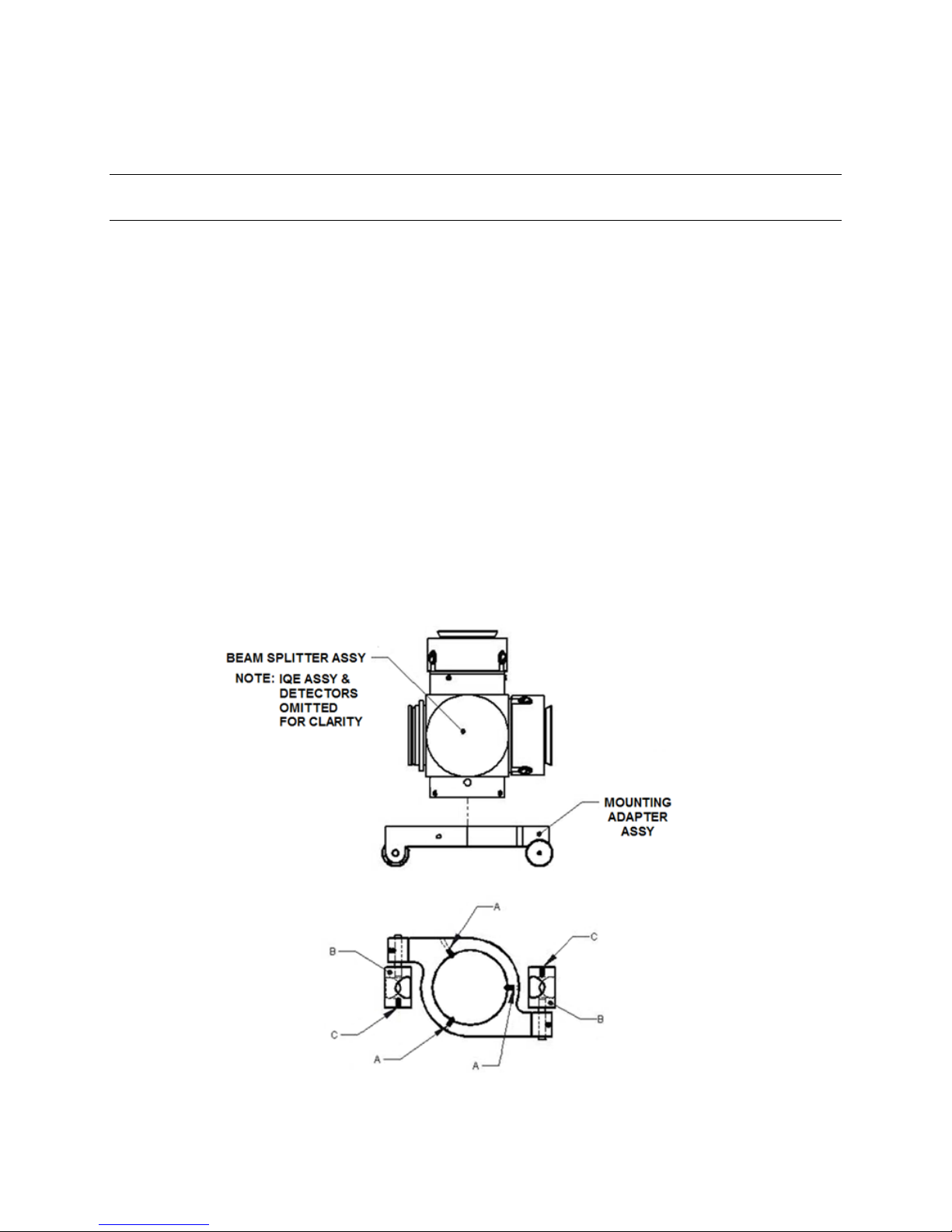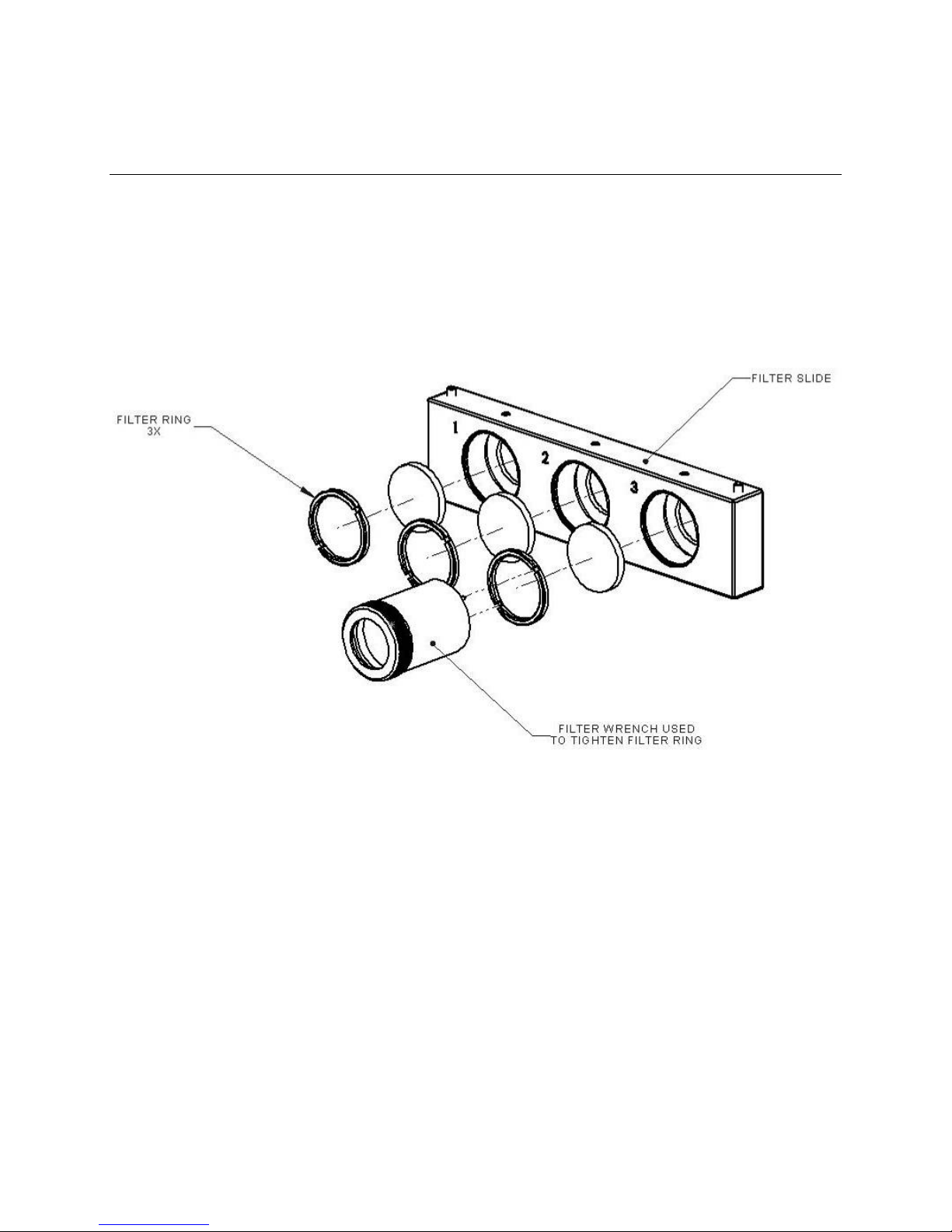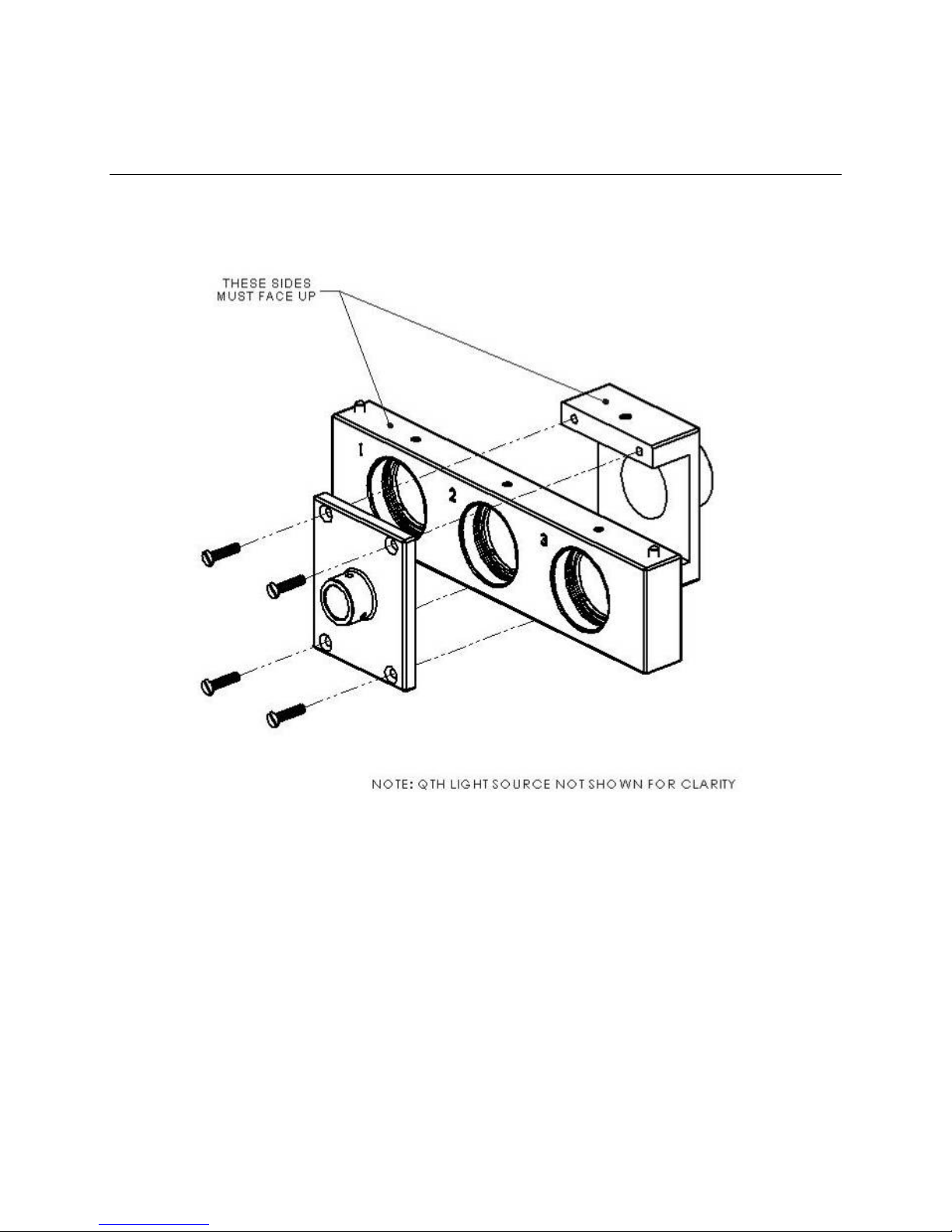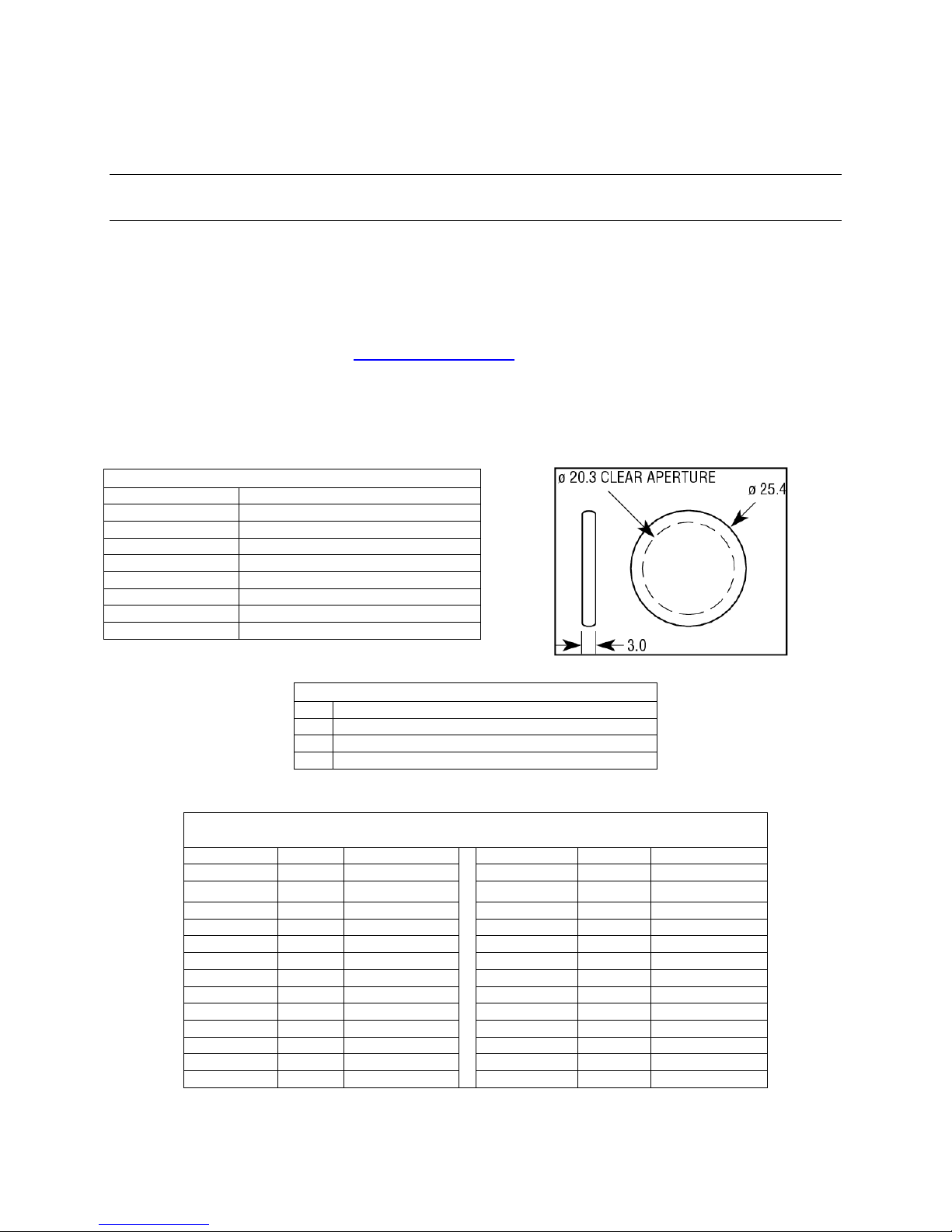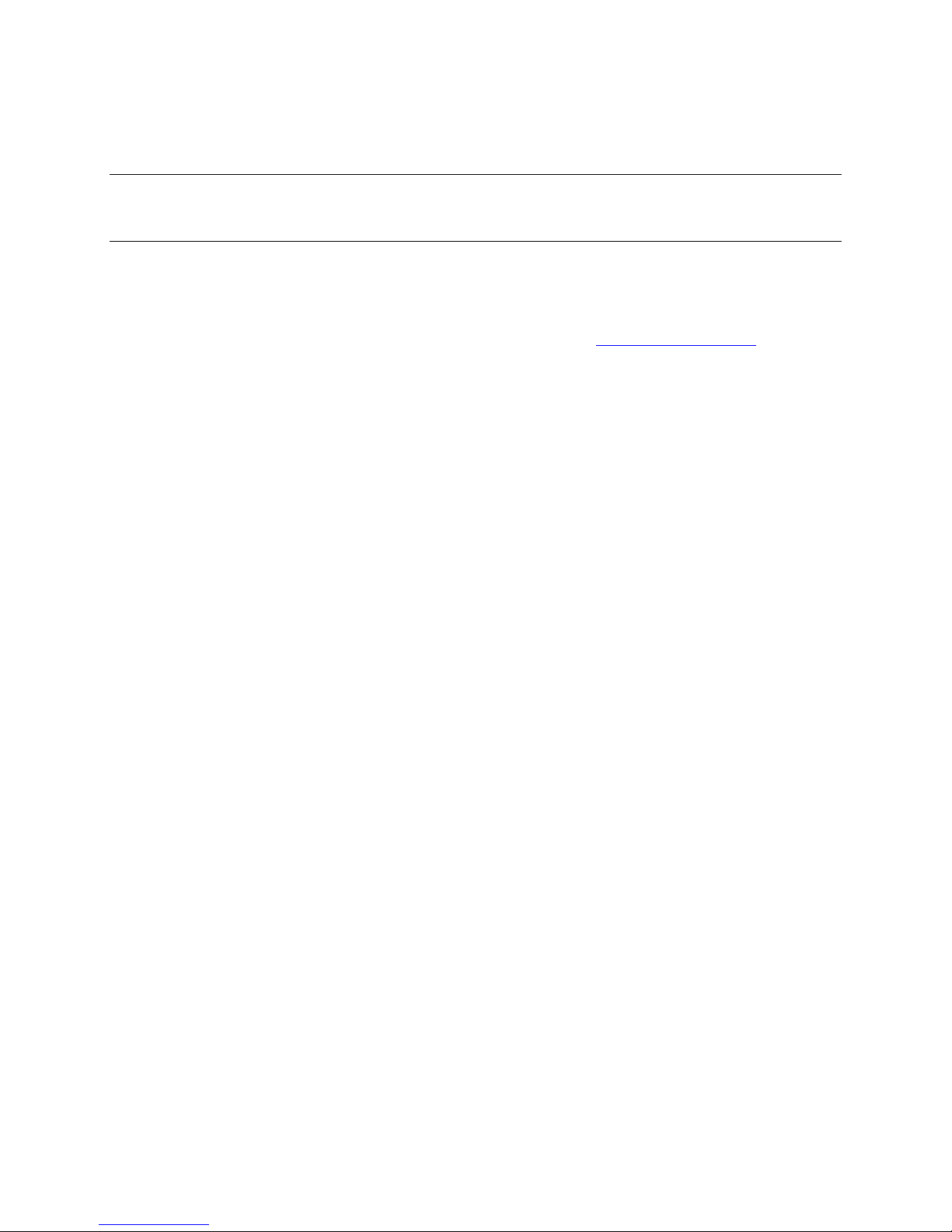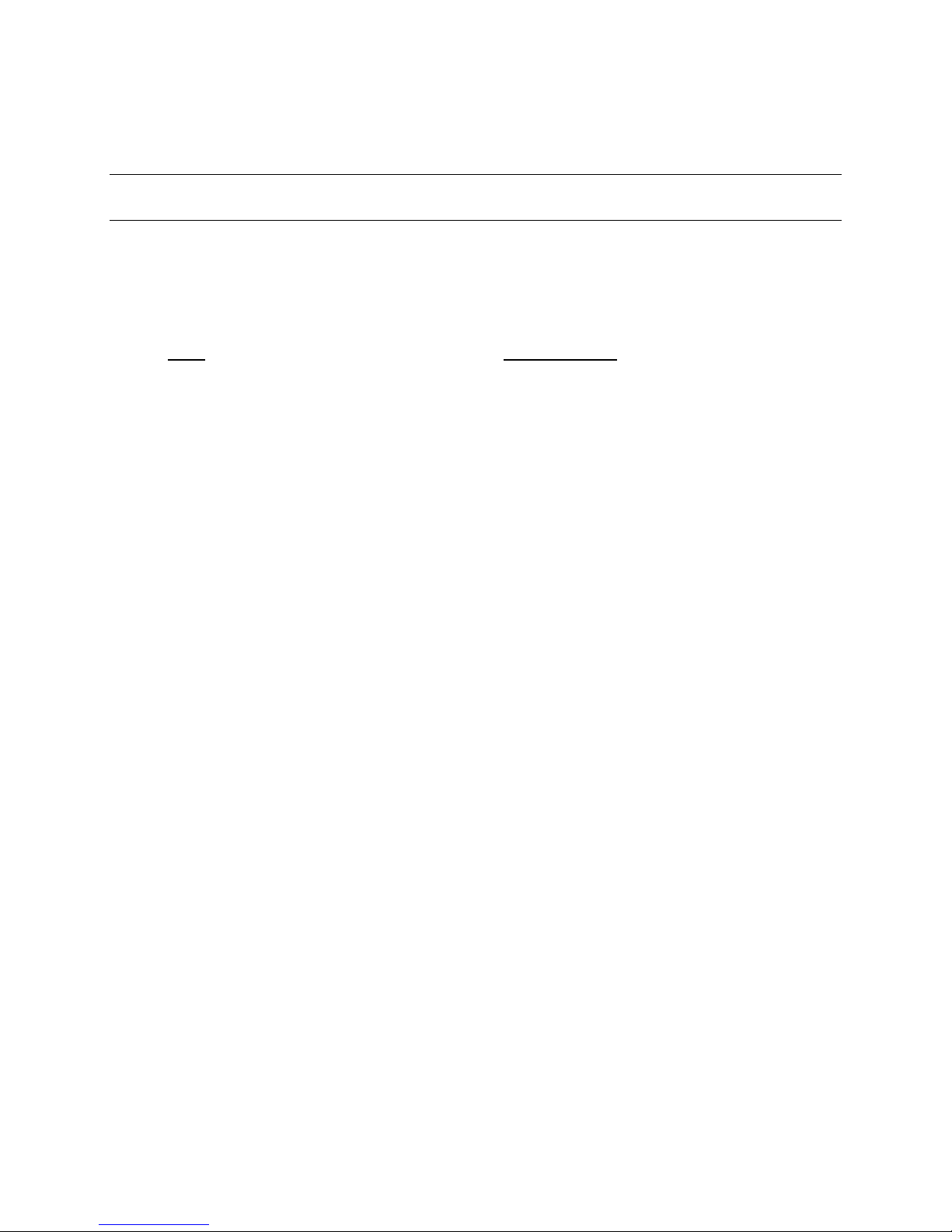IQE-LIGHT-BIAS
ORIEL®FIBER OPTIC ILLUMINATOR
Page 8
4 COLORED GLASS FILTERS
Oriel colored glass filters serve as broadband, band pass, or long-wave pass filters. A variety of Schott
color glasses covering the visible and near-infrared wavelength regions are offered. These filters are
precision polished for demanding research or OEM applications.
The light bias kit accepts 25.4 mm (1 inch) diameter filters. For easy identification, the filters are
permanently labeled with the glass type. Transmission curves for each filter type listed, as well as
additional filters, may be viewed at www.newport.com/oriel.
To prevent breakage, the glass filters must always be removed from the filter holder prior to transporting
or shipping the light bias kit.
SPECIFICATIONS
Material Schott colored glass or equivalent
Clear Aperture ≥central 80% of dimensions
Surface Quality 60-40 scratch-dig
Dimensions ±0.3 mm
Thickness 3.0 ±0.1 mm
Wedge ≤3 arc min
Chamfers 0.25–0.76 mm face width x 45° ±15°
Angle of Incidence 0°
Damage Threshold 30 W/cm
CW, typical
SCHOTT GLASS DESIGNATIONS
BG Blue, blue-green, and multi-band glasses
GG Nearly colorless to yellow glasses, IR transmitting
OG Orange glasses, IR transmitting
RG Red and black glasses, IR transmitting
COLORED GLASS FILTERS
(25.4MM DIAMETER)
Model Glass Description Model Glass Description
FSR-BG18 BG.18 Blue Band pass FSR-OG590 OG.590 Cut-on 590 nm
FSR-BG38 BG.38 Blue Band pass FSR-RG610 RG.610 Cut-on 610 nm
FSR-BG39 BG.39 Blue Band pass FSR-RG630 RG.630 Cut-on 630 nm
FSR-BG40 BG.40 Blue Band pass FSR-RG645 RG.645 Cut-on 645 nm
FSR-GG420 GG.420 Cut-on 420 nm FSR-RG665 RG.655 Cut-on 655 nm
FSR-GG435 GG.435 Cut-on 435 nm FSR-RG695 RG.695 Cut-on 695 nm
FSR-GG455 GG.455 Cut-on 455 nm FSR-RG715 RG.715 Cut-on 715 nm
FSR-GG475 GG.475 Cut-on 475 nm FSR-RG9 RG.725 Cut-on 725 nm
FSR-GG495 GG.495 Cut-on 495 nm FSR-RG780 RG.780 Cut-on 780 nm
FSR-OG515 OG.515 Cut-on 515 nm FSR-RG830 RG.830 Cut-on 830 nm
FSR-OG530 OG.530 Cut-on 530 nm FSR-RG850 RG.850 Cut-on 850 nm
FSR-OG550 OG.550 Cut-on 550 nm FSR-RG1000 RG.1000 Cut-on 1000 nm
FSR-OG570 OG.570 Cut-on 570 nm