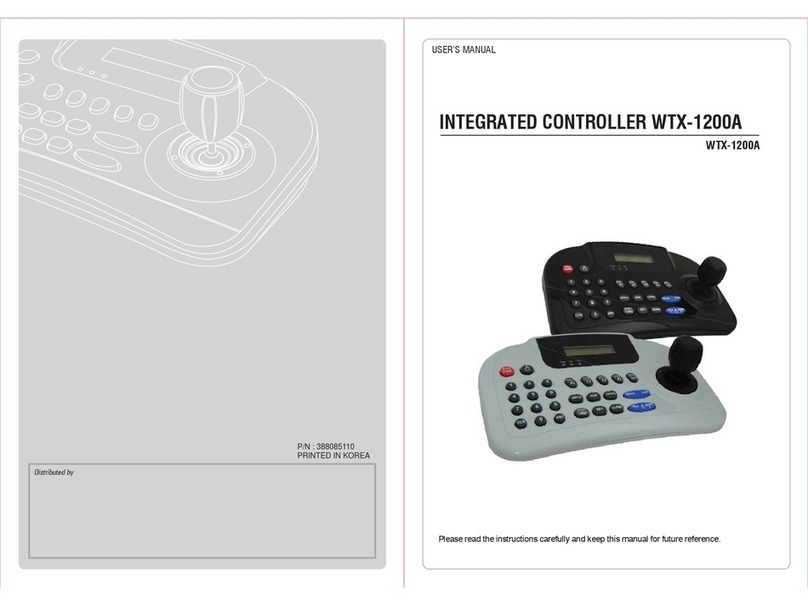Orion®Dew Zapper™Pro
#3517
Congratulations on your purchase of the Dew Zapper Pro
system. The Dew Zapper Pro efficiently prevents dew from forming
on the exposed optical surfaces of your telescope and its accessories.
This system enables you to continue using your telescope, regardless
of damp conditions on a clear night.
A telescope with a lens exposed on the front of its optical tube, such
as a Schmidt-Cassegrain, Maksutov-Cassegrain, or refractor, is sus-
ceptible to dew formation (water condensation) on the lens surface.
The exposed lens rapidly radiates its heat into the air and can cool
down below the dew point. As a result, moisture in the air condenses
on the lens.
Dew shields are available for Schmidt-Cassegrain and similar tele-
scopes (catadioptrics), and are usually built into refractors. However,
dew shields can only insulate the air around the lens to delay the dew
from forming. The Dew Zapper Pro uses a heating band that keeps the
telescope’s glass just above the dew point, keeping the dew away for
as long as the heat is applied. The amount of heat applied to the glass
is not intrusive to your telescope’s optics, and it should not create tube
currents. Using the Dew Zapper Pro with a dew shield provides the
most efficient and effective way to keep dew from your telescope. The
exposed lenses of your nder scope and eyepieces are also suscep-
tible to dew. The Dew Zapper Pro has different sized bands to t your
nder scope and eyepieces to keep dew away from your entire tele-
scope system. There are several different sizes of heating bands avail-
able for the Dew Zapper Pro:
Note: The heating bands have an elastic strap which may accom-
modate a slightly larger or smaller circumference. Since each heating
band was made to t a variety of different circumferences, some may
t with an overlap or slight gap.This does not effect the performance
of the Dew Zapper Pro.
Getting Started
The Dew Zapper Pro can operate up to four heating bands at once.
The control box has four output jacks for heating bands, and one aux-
iliary output jack for an optional 12-volt DC accessory. Each of the four
heating band outputs are controlled by a knob, variable to anywhere
between OFF, MED, and HI (Figure 1).
Power Requirements
The Dew Zapper Pro is designed for 12-volt DC operation. The control
box’s plug ts any standard car lighter receptacle, or can be hooked
up directly to a 12-volt DC power source. For eld use, a portable bat-
tery with a power storage capacity of at least 10 amp-hours or more
is recommended. A 10 amp fuse is installed in the control box’s plug.
(See “Specications” for a list of power consumption for each heating
band.)
Warning: If replacing the fuse is necessary, do not use a fuse rated
higher than 10 amps.
Installation
The Dew Zapper Pro should be installed on your telescope or acces-
sory before you begin observing.
Wrap the Dew Zapper Pro’s heating band around the lens cell of your
telescope or nder scope. The power cord should extend away from
the lens (Figure 2). Secure the heating band to itself with the nylon
hook-and-loop fastener. If you are using the Dew Zapper Pro with a
dew shield, position the heating element on the telescope tube just
behind the lens cell. For the best heat conduction, be sure the heating
element makes complete contact with the lens cell; avoid screws or
bumps. For fork-mounted Schmidt-Cassegrains, route the cable over
one fork arm to avoid tangling the cord as the telescope is moved. The
cord length of the heating band is 6 feet.
When using the smaller 4" and 6" heating bands on eyepieces, the
heating band should be wrapped around the body of the eyepiece.
The power cord should face downward away from the eyepiece lens.
Heating Band Length Fit
4" Standard 1.25" eyepieces and
30mm nder scopes
6" Standard 2" eyepieces and
50mm nder scopes
15" 3" - 5" (80mm-127mm) refractor
and catadioptric telescopes
27" 6" - 8" (150mm-203mm) catadi-
optric telescopes
37" 9.25" - 11" (235mm-280mm)
catadioptric telescopes
Figure 1. The Dew Zapper Pro control box.
Figure 2. The installed heating band should have its power cord extending
away from the lens.
Corporate Offices: 89 Hangar Way, Watsonville CA 95076 - USA
Toll Free USA & Canada: (800) 447-1001
International: +1(831) 763-7000
Copyright © 2020 Orion Telescopes & Binoculars.All Rights Reserved. No part of this product instruction or any of its contents
may be reproduced, copied, modied or adapted, without the prior written consent of Orion Telescopes & Binoculars.
AN EMPLOYEE-OWNED COMPANY
IN 334 Rev C 02/09