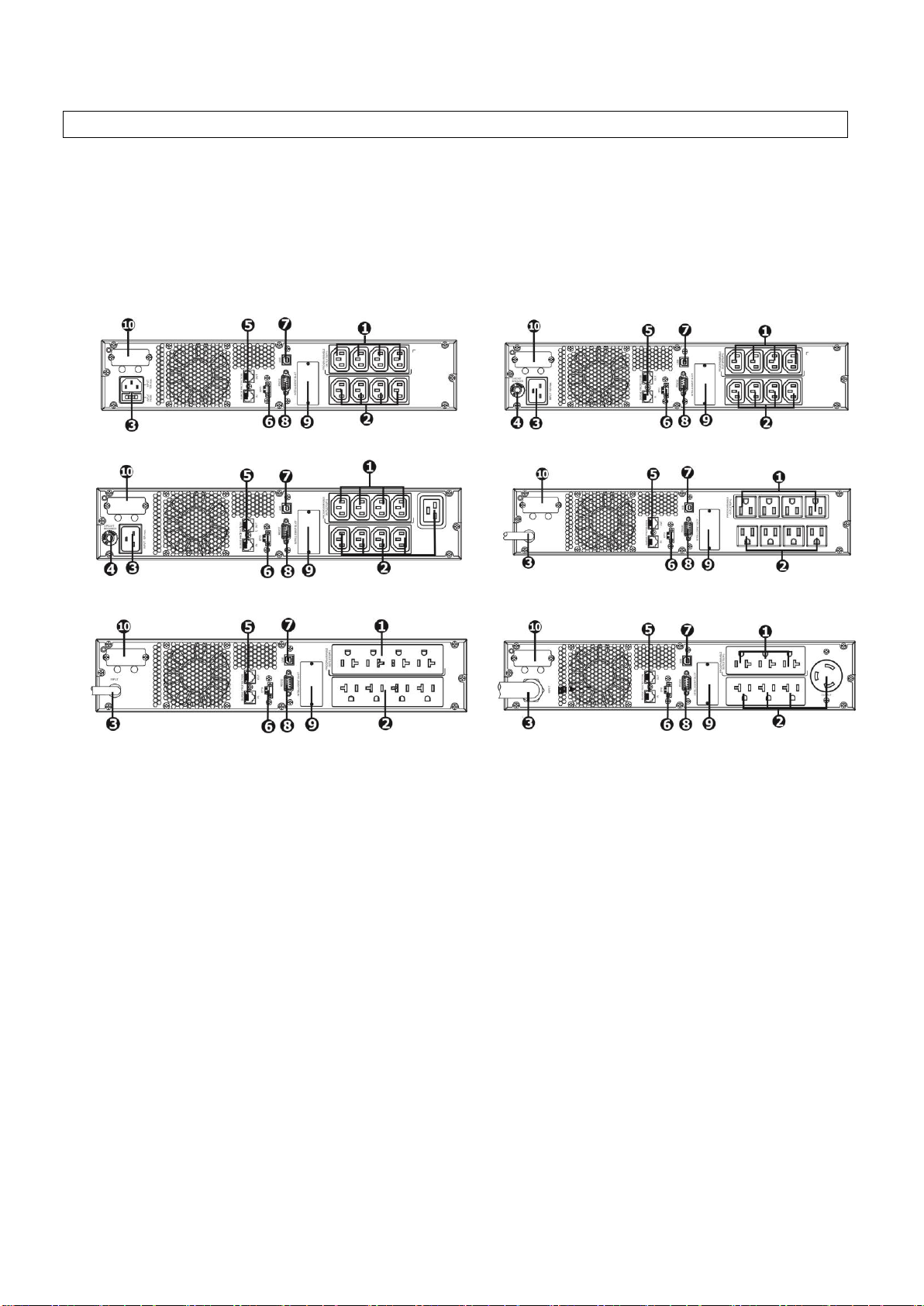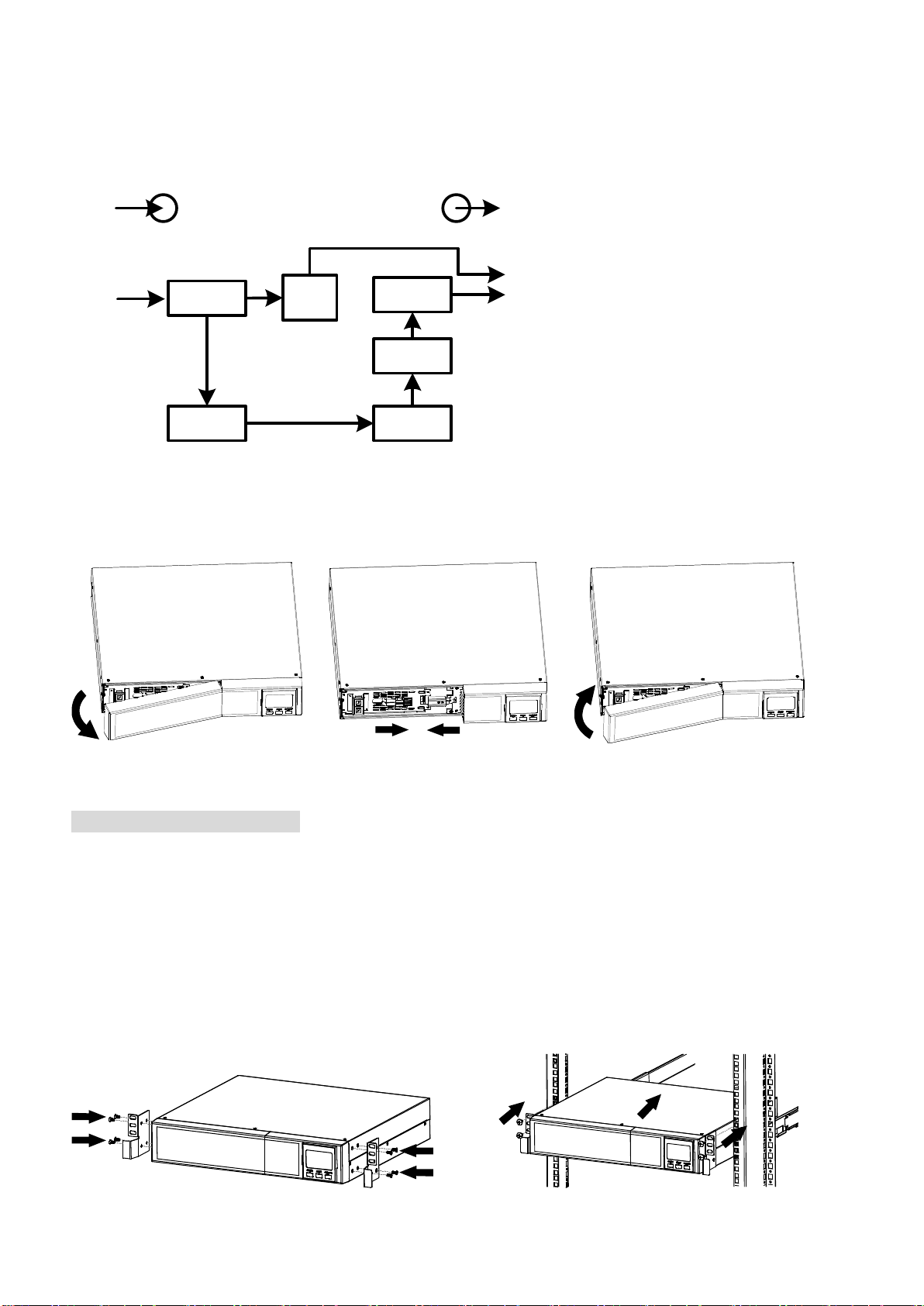3
1-4. Operation - Opération
⚫Do not disconnect the mains cable on the UPS system or the building wiring outlet
(shockproof socket outlet) during operations since this would cancel the protective
earthing of the UPS system and of all connected loads. Ne débranchez pas le câble
d'alimentation du système UPS ou de la prise de câblage du bâtiment (prise de
courant antichoc) pendant les opérations car cela annulerait la protection par mise à
la terre du système UPS et de toutes les charges connectées.
⚫The UPS system features its own, internal current source (batteries). The UPS output
sockets or output terminals block may be electrically live even if the UPS system is not
connected to the building wiring outlet. Le système UPS dispose de sa propre
source de courant interne (batteries). Les prises de sortie de l'onduleur ou le bornier
de sortie peuvent être sous tension, même si le système de l'onduleur n'est pas
connecté àla prise de câblage du bâtiment.
⚫In order to fully disconnect the UPS system, first press the OFF/Enter button to
disconnect the mains. Afin de complètement déconnecter le système UPS, appuyez
d'abord sur le bouton OFF / Enter pour déconnecter le secteur.
⚫Prevent no fluids or other foreign objects from inside of the UPS system.
Empêchez tout liquide ou autre corps étranger de pénétrer àl'intérieur du système
UPS.
⚫The EPO, RS-232 and USB circuits are an IEC 60950-1 safety extra low voltage (SELV)
circuit. This circuit must be separated from any hazardous voltage circuits by
reinforced insulation. Les circuits EPO, RS-232 et USB sont des circuits de très basse
tension de sécurité (TBTS) CEI 60950-1. Ce circuit doit être séparé de tout circuit de
tension dangereux par une isolation renforcée.
1-5. Maintenance, Service And Faults - Maintenance, service et défauts
⚫The UPS system operates with hazardous voltages. Repairs may be carried out only
by qualified maintenance personnel. Le système UPS fonctionne avec des tensions
dangereuses. Les réparations ne peuvent être effectuées que par un personnel de
maintenance qualifié.
⚫Caution - risk of electric shock. Even after the unit is disconnected from the mains
(building wiring outlet), components inside the UPS system are still connected to the
battery and electrically live and dangerous. Attention - risque de choc électrique.
Même après que l'appareil soit déconnecté du secteur (prise de câblage du bâtiment),
les composants àl'intérieur du système UPS sont toujours connectés àla batterie et
sont sous tension électrique et dangereuse.
⚫Before carrying out any kind of service and/or maintenance, disconnect the batteries
and verify that no current is present and no hazardous voltage exists in the terminals
of high capability capacitor such as BUS-capacitors. Avant d'éffectuer tout type de
service et / ou de maintenance, débranchez les batteries et vérifiez qu'aucun courant
n'est présent et qu'aucune tension dangereuse ne soit présente aux bornes des
condensateurs àhaute capacité tels que les condensateurs BUS.
⚫To avoid electrical shock, turn off the unit and unplug it form the AC power source
before servicing the battery. Pour éviter les chocs électriques, éteignez l'appareil et
débranchez-le de la source d'alimentation CA avant de réparer la batterie.
⚫Only persons who are adequately familiar with batteries and with the required
precautionary measures may replace batteries and supervise operations.
Unauthorized persons must be kept well away from the batteries. Seules les