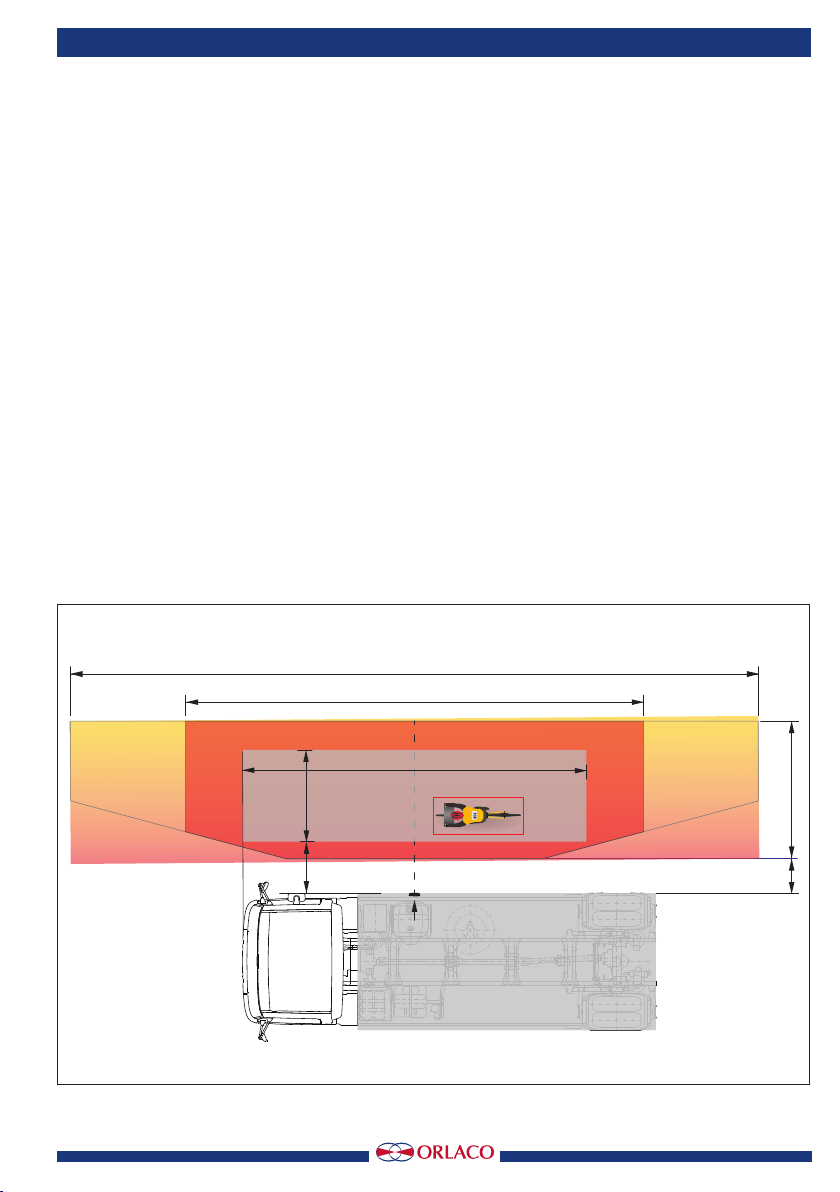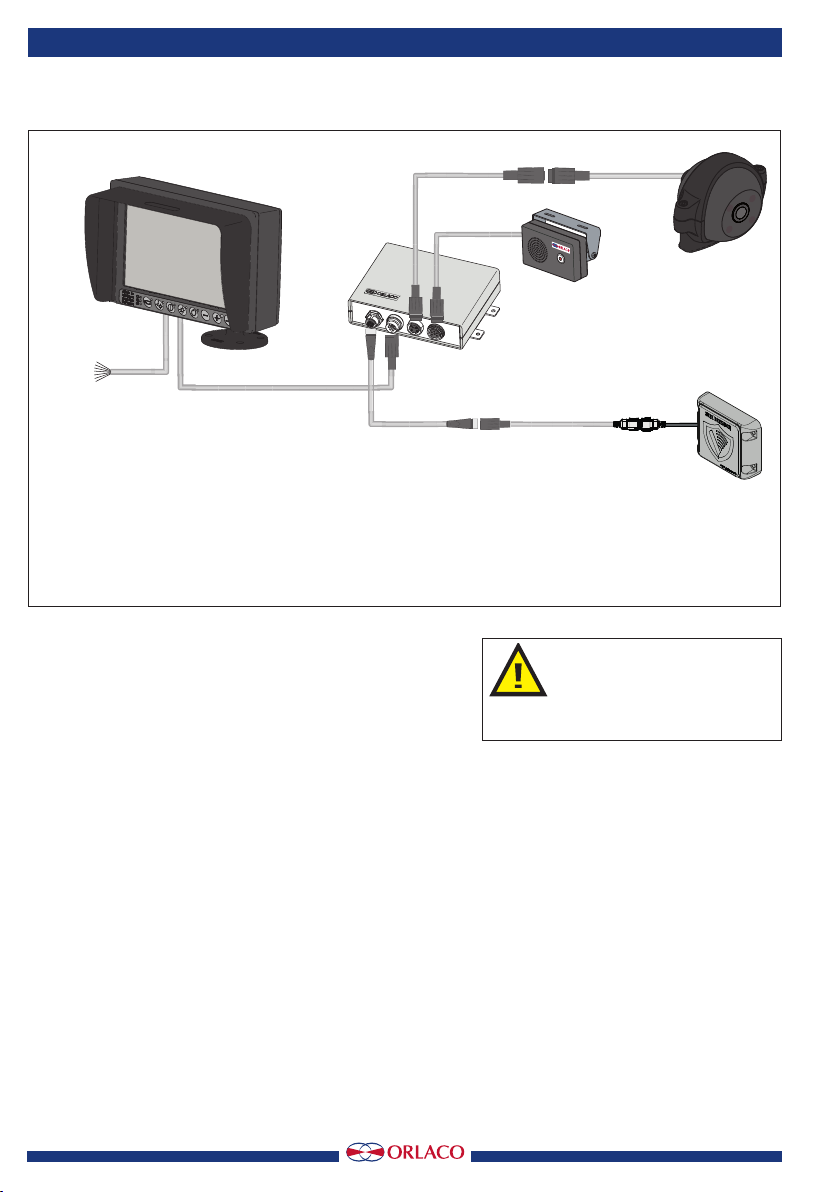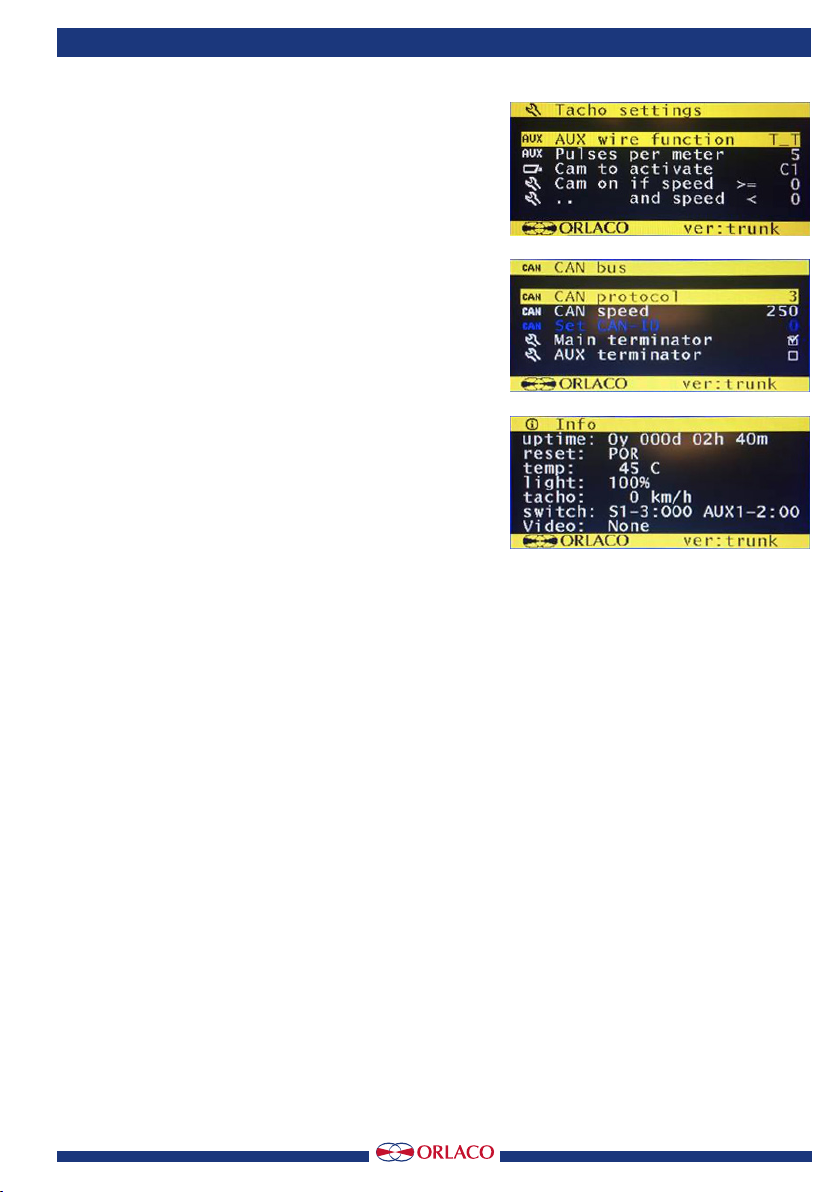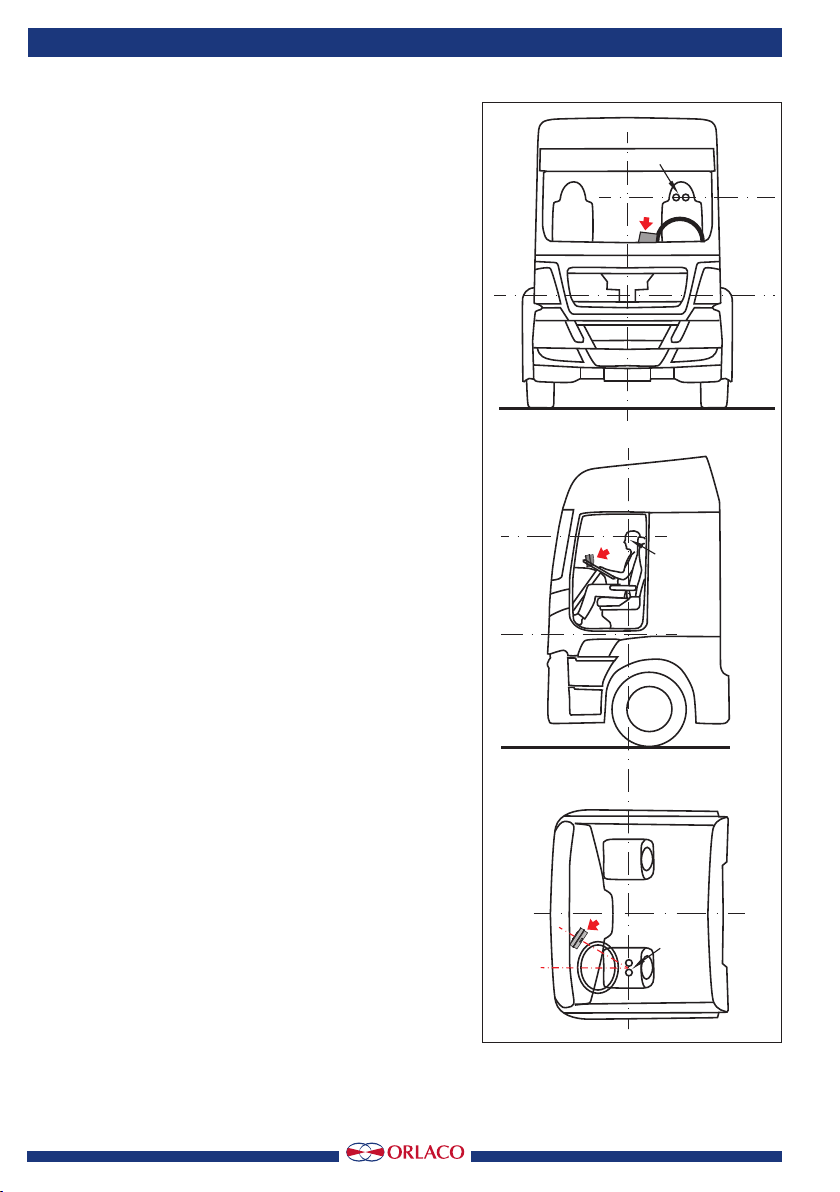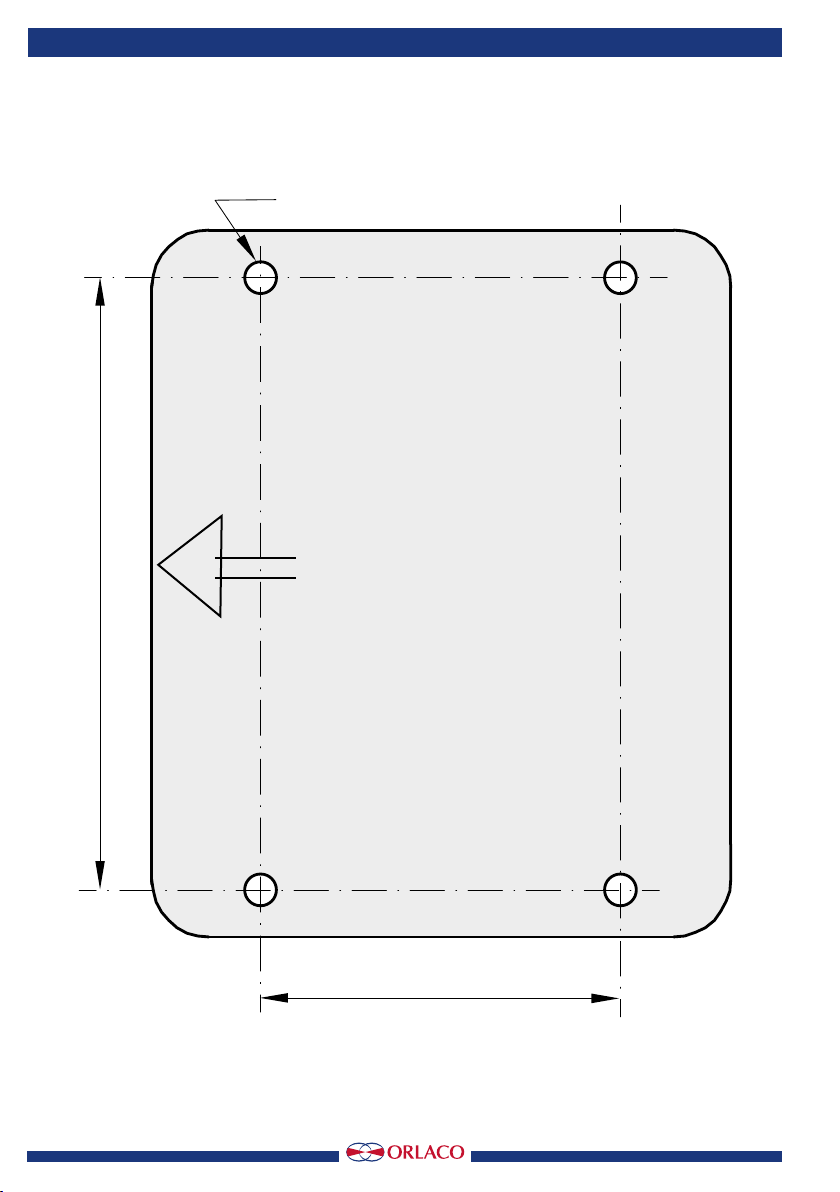System manual
SM0974113 A 01 7
Figure 4
Figure 5
Figure 6
6. Monitor Service Menu
The SideEye monitor is programmed in the factory.
All necessary settings are made.
You can check this by entering the service menu. See Figure
4, 5 and the monitor manual.)
After installation open the info Page in the service menu and
scroll to the last page. See Figure 6.
Here you can check the connection of the Turn signal and
Speed signal during a test drive.
Check the speed. (should be almost the same as the tacho-
meter.)
Check AUX1 0= Turn signal off C= turn signal on
After this follow the test procedure for the detection zones.
7. Testing
1. Move the equipment to an open field larger than the
detection zone to test.
2. Clean the sensor face of any accumulation of dirt, mud,
snow, ice, or debris.
3. Visually inspect the attached wiring and cable and verify
that they are properly secured, not chafing or dangling
free where they could become snagged and damaged.
Inspect the Sensor and Monitor and verify that they are
securely attached to the equipment.
4. Place the sensor in active mode. Make sure the equip-
ment has been secured and remains stationary.
5. Verify the sensor is operational. Depending on operator
notification. Assure the detection zone has been cleared
of all obstacles. Any obstacles in the detection zone will
interfere with the test.
6. The assistant should walk towards the sensor while the
operator notes when the warning activates, signifying
the sensor has detected the assistant and identifying the
detection zone limits.
7. Next, the assistant should walk from the center of the
sensor field straight back, away from the equipment
(the center line of the detection zone) while the operator
notes when the warning (notification) stops.
8. The assistant should move a meter to the left of the
sensor and walk towards the sensor again while the
operator notes the warning.
9. Repeat the above step by moving out another meter to
the left and walking towards the sensor while the opera-
tor notes the warning.
10. Repeat this test sequence for the right side.
11. Finally, after the test, the operator and the assistant need
to communicate the details on the detection zone.
This test should be performed with two
people, the operator who remains in
the cab, and the assistant who walks
through the sensor eld (detection
zone).