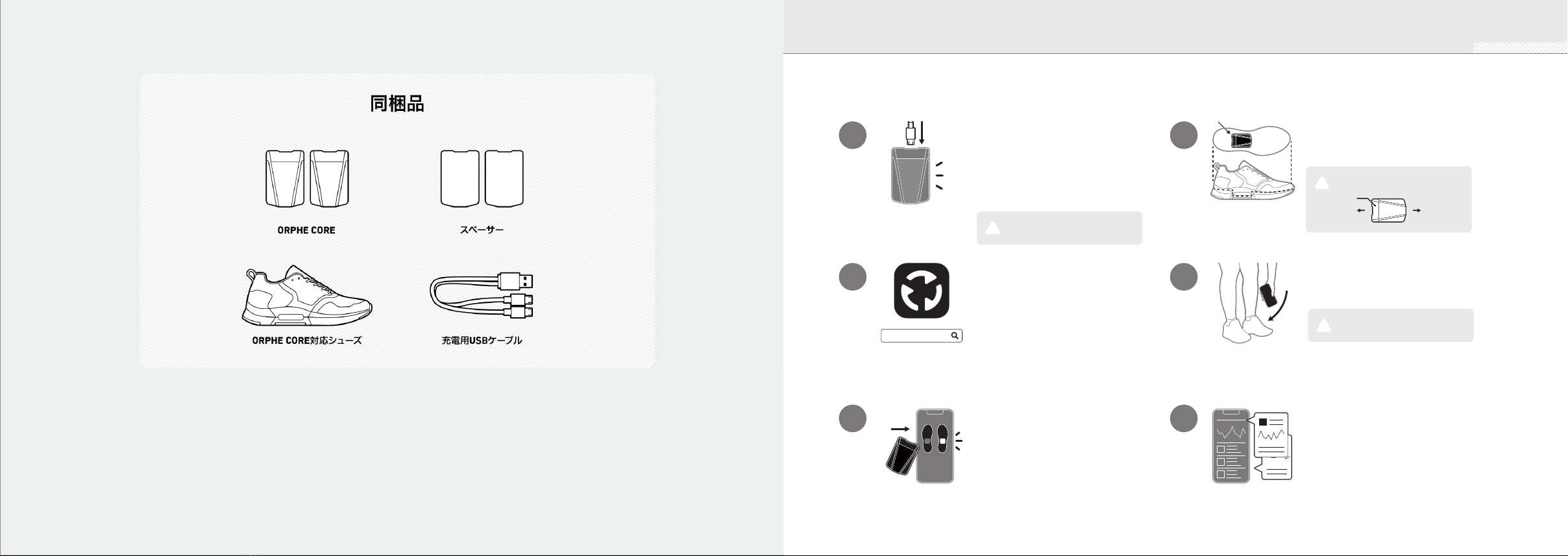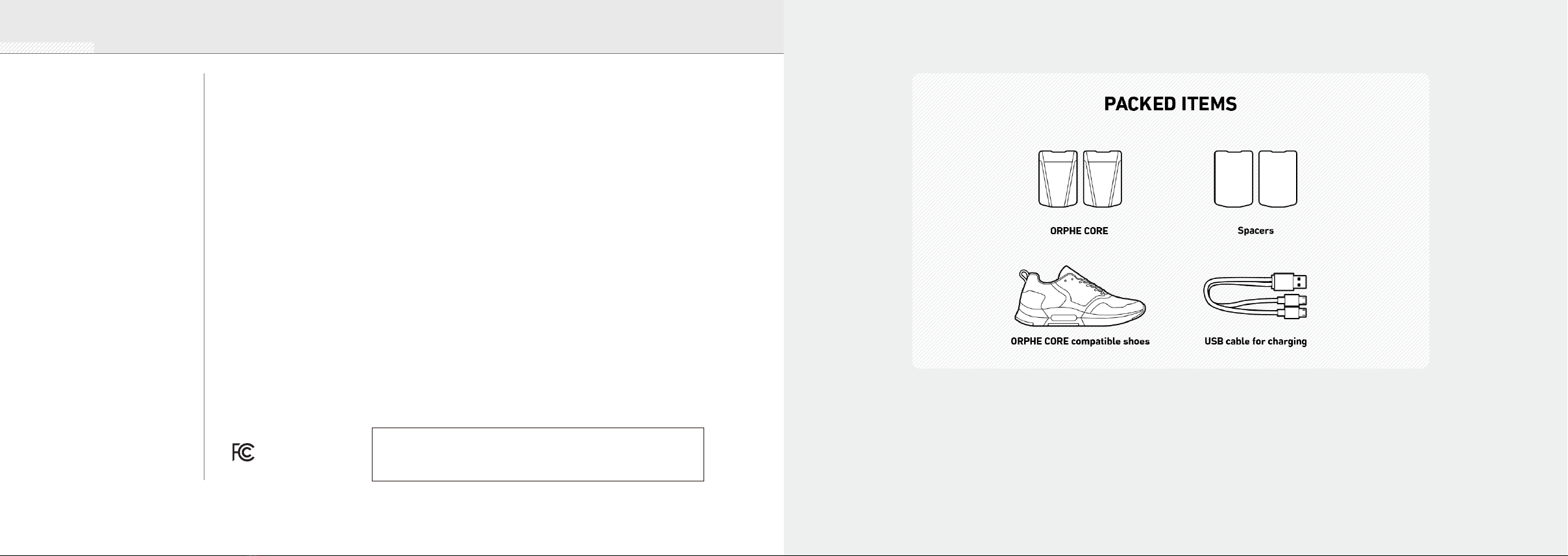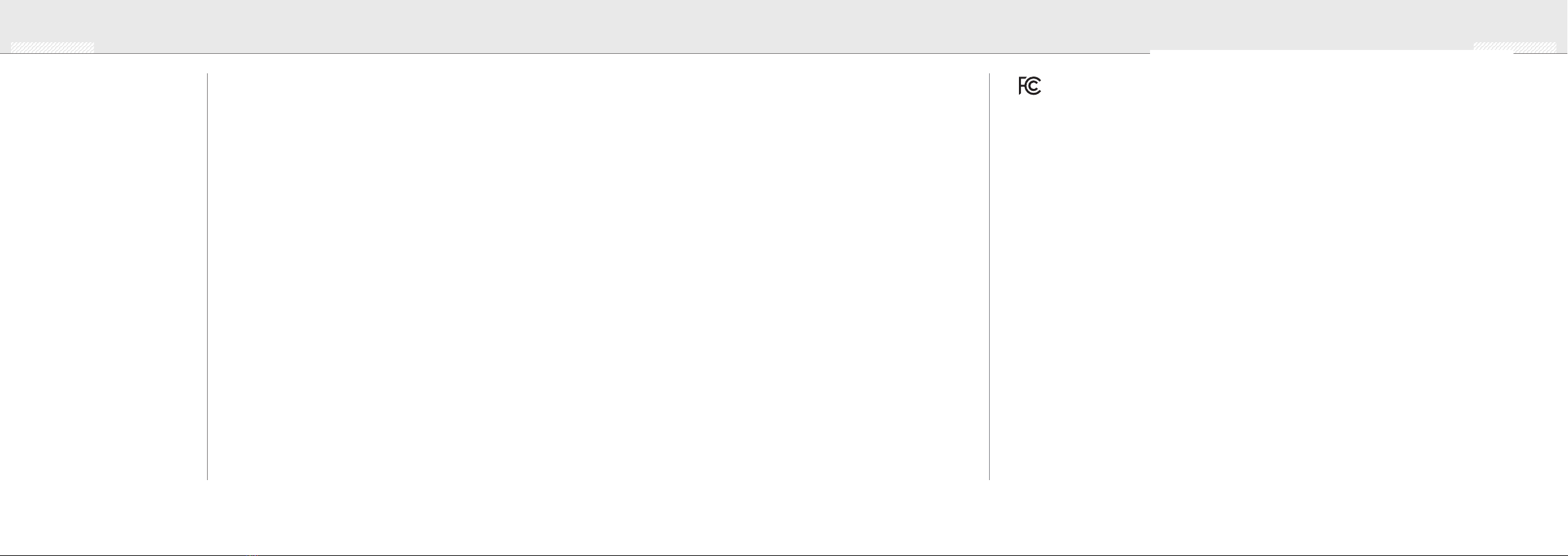HOW TO USE HOW TO USE
TROUBLE-
SHOOTHING
▶Cannot connect ORPHE CORE to the app
If the app does not detect ORPHE CORE when you bring them close to your smartphone,
please try the following:
▶Turn your smartphone's Bluetooth On and Off
▶Restart the app
▶Recharge the ORPHE CORE
▶Quit the app, unplug and plug the USB cable connected to the power supply and
ORPHE CORE.
▶Cannot recharge ORPHE CORE
If the ORPHE CORE is fully discharged, the LED may not come on for a while after you
start charging. Continue charging for a while.
▶Wireless connection between the app and ORPHE CORE is lost.
ORPHE CORE uses Bluetooth to connect to your smartphone. Depending on the
communication status, the wireless communication may be interrupted. If the connection
is lost, the app will automatically reconnect when it detects the ORPHE CORE.
ORPHE CORE analyzes and records the data in the sensor. Therefore, even if the
connection between the app and ORPHE CORE is temporarily interrupted while recording
your runs, the recorded data will not be affected.
For additional detailed usage and troubleshooting information, please visit
orphe.shoes/support .
▶The warranty period for ORPHE CORE and the charging USB cable is 1 year from the date of purchase.
▶The date of shipment or purchase on the delivery note or receipt is the "date of purchase." Please keep
the delivery note.
See orphe.shoes/support for warranty details.
In order to use ORPHE CORE safely, please read the precautions on orphe.shoes/support before using it.
▶Do not disassemble or modify the ORPHE CORE.
▶ORPHE CORE must be appropriately installed in the special shoes before use. Please do not use
ORPHE CORE in any other way.
▶If you experience any discomfort or anomalies during use, please stop using it immediately.
▶Do not use ORPHE CORE at high temperatures, high humidity, rough roads, or slippery places.
▶ORPHE CORE complies with IPX7 (JIS/IEC standards), but please do not use the product in a state
where it is immersed in water.
▶This product uses a lithium-ion battery. When disposing of this product, please follow the instructions
of your local government.
▶If the product is defective, please contact ORPHE support at support@no-new-folk.com .
WARRANTY
PRECAUTIONS
CONTACT US
001-A10996
RFCC ID:RYYEYSHSN
HOW TO USE HOW TO USE
TROUBLE-
SHOOTHING
▶Cannot connect ORPHE CORE to the app
If the app does not detect ORPHE CORE when you bring them close to your smartphone,
please try the following:
▶Turn your smartphone's Bluetooth On and Off
▶Restart the app
▶Recharge the ORPHE CORE
▶Quit the app, unplug and plug the USB cable connected to the power supply and
ORPHE CORE.
▶Cannot recharge ORPHE CORE
If the ORPHE CORE is fully discharged, the LED may not come on for a while after you
start charging. Continue charging for a while.
▶Wireless connection between the app and ORPHE CORE is lost.
ORPHE CORE uses Bluetooth to connect to your smartphone. Depending on the
communication status, the wireless communication may be interrupted. If the connection
is lost, the app will automatically reconnect when it detects the ORPHE CORE.
ORPHE CORE analyzes and records the data in the sensor. Therefore, even if the
connection between the app and ORPHE CORE is temporarily interrupted while recording
your runs, the recorded data will not be affected.
For additional detailed usage and troubleshooting information, please visit
orphe.shoes/support .
▶The warranty period for ORPHE CORE and the charging USB cable is 1 year from the date of purchase.
▶The date of shipment or purchase on the delivery note or receipt is the "date of purchase." Please keep
the delivery note.
See orphe.shoes/support for warranty details.
In order to use ORPHE CORE safely, please read the precautions on orphe.shoes/support before using it.
▶Do not disassemble or modify the ORPHE CORE.
▶ORPHE CORE must be appropriately installed in the special shoes before use. Please do not use
ORPHE CORE in any other way.
▶If you experience any discomfort or anomalies during use, please stop using it immediately.
▶Do not use ORPHE CORE at high temperatures, high humidity, rough roads, or slippery places.
▶ORPHE CORE complies with IPX7 (JIS/IEC standards), but please do not use the product in a state
where it is immersed in water.
▶This product uses a lithium-ion battery. When disposing of this product, please follow the instructions
of your local government.
▶If the product is defective, please contact ORPHE support at support@no-new-folk.com .
WARRANTY
PRECAUTIONS
CONTACT US
001-A10996
RFCC ID:RYYEYSHSN
This device complies with Part 15 of the FCC Rules. Operation is subject to the
following two conditions: (1) this device may not cause harmful interference, and
(2) this device must accept any interference received, including interference that
may cause undesired operation.
FCC ID :2A3YF-OR-C30
HOW TO USE HOW TO USE
TROUBLE-
SHOOTHING
▶Cannot connect ORPHE CORE to the app
If the app does not detect ORPHE CORE when you bring them close to your smartphone,
please try the following:
▶Turn your smartphone's Bluetooth On and Off
▶Restart the app
▶Recharge the ORPHE CORE
▶Quit the app, unplug and plug the USB cable connected to the power supply and
ORPHE CORE.
▶Cannot recharge ORPHE CORE
If the ORPHE CORE is fully discharged, the LED may not come on for a while after you
start charging. Continue charging for a while.
▶Wireless connection between the app and ORPHE CORE is lost.
ORPHE CORE uses Bluetooth to connect to your smartphone. Depending on the
communication status, the wireless communication may be interrupted. If the connection
is lost, the app will automatically reconnect when it detects the ORPHE CORE.
ORPHE CORE analyzes and records the data in the sensor. Therefore, even if the
connection between the app and ORPHE CORE is temporarily interrupted while recording
your runs, the recorded data will not be affected.
For additional detailed usage and troubleshooting information, please visit
orphe.shoes/support .
▶The warranty period for ORPHE CORE and the charging USB cable is 1 year from the date of purchase.
▶The date of shipment or purchase on the delivery note or receipt is the "date of purchase." Please keep
the delivery note.
See orphe.shoes/support for warranty details.
In order to use ORPHE CORE safely, please read the precautions on orphe.shoes/support before using it.
▶Do not disassemble or modify the ORPHE CORE.
▶ORPHE CORE must be appropriately installed in the special shoes before use. Please do not use
ORPHE CORE in any other way.
▶If you experience any discomfort or anomalies during use, please stop using it immediately.
▶Do not use ORPHE CORE at high temperatures, high humidity, rough roads, or slippery places.
▶ORPHE CORE complies with IPX7 (JIS/IEC standards), but please do not use the product in a state
where it is immersed in water.
▶This product uses a lithium-ion battery. When disposing of this product, please follow the instructions
of your local government.
WARRANTY
PRECAUTIONS
CONTACT US
001-A10996
RFCC ID:RYYEYSHSN
HOW TO USE HOW TO USE
TROUBLE-
SHOOTHING
▶Cannot connect ORPHE CORE to the app
If the app does not detect ORPHE CORE when you bring them close to your smartphone,
please try the following:
▶Turn your smartphone's Bluetooth On and Off
▶Restart the app
▶Recharge the ORPHE CORE
▶Quit the app, unplug and plug the USB cable connected to the power supply and
ORPHE CORE.
▶Cannot recharge ORPHE CORE
If the ORPHE CORE is fully discharged, the LED may not come on for a while after you
start charging. Continue charging for a while.
▶Wireless connection between the app and ORPHE CORE is lost.
ORPHE CORE uses Bluetooth to connect to your smartphone. Depending on the
communication status, the wireless communication may be interrupted. If the connection
is lost, the app will automatically reconnect when it detects the ORPHE CORE.
ORPHE CORE analyzes and records the data in the sensor. Therefore, even if the
connection between the app and ORPHE CORE is temporarily interrupted while recording
your runs, the recorded data will not be affected.
For additional detailed usage and troubleshooting information, please visit
orphe.shoes/support .
▶The warranty period for ORPHE CORE and the charging USB cable is 1 year from the date of purchase.
▶The date of shipment or purchase on the delivery note or receipt is the "date of purchase." Please keep
the delivery note.
See orphe.shoes/support for warranty details.
In order to use ORPHE CORE safely, please read the precautions on orphe.shoes/support before using it.
▶Do not disassemble or modify the ORPHE CORE.
▶ORPHE CORE must be appropriately installed in the special shoes before use. Please do not use
ORPHE CORE in any other way.
▶If you experience any discomfort or anomalies during use, please stop using it immediately.
▶Do not use ORPHE CORE at high temperatures, high humidity, rough roads, or slippery places.
▶ORPHE CORE complies with IPX7 (JIS/IEC standards), but please do not use the product in a state
where it is immersed in water.
▶This product uses a lithium-ion battery. When disposing of this product, please follow the instructions
of your local government.
▶If the product is defective, please contact ORPHE support at support@no-new-folk.com .
WARRANTY
PRECAUTIONS
CONTACT US
001-A10996
RFCC ID:RYYEYSHSN
This device complies with Part 15 of the FCC Rules. Operation is subject to the
following two conditions: (1) this device may not cause harmful interference, and
(2) this device must accept any interference received, including interference that
may cause undesired operation.
FCC ID :2A3YF-OR-C30
HOW TO USE HOW TO USE
TROUBLE-
SHOOTHING
▶Cannot connect ORPHE CORE to the app
If the app does not detect ORPHE CORE when you bring them close to your smartphone,
please try the following:
▶Turn your smartphone's Bluetooth On and Off
▶Restart the app
▶Recharge the ORPHE CORE
▶Quit the app, unplug and plug the USB cable connected to the power supply and
ORPHE CORE.
▶Cannot recharge ORPHE CORE
If the ORPHE CORE is fully discharged, the LED may not come on for a while after you
start charging. Continue charging for a while.
▶Wireless connection between the app and ORPHE CORE is lost.
ORPHE CORE uses Bluetooth to connect to your smartphone. Depending on the
communication status, the wireless communication may be interrupted. If the connection
is lost, the app will automatically reconnect when it detects the ORPHE CORE.
ORPHE CORE analyzes and records the data in the sensor. Therefore, even if the
connection between the app and ORPHE CORE is temporarily interrupted while recording
your runs, the recorded data will not be affected.
For additional detailed usage and troubleshooting information, please visit
orphe.shoes/support .
▶The warranty period for ORPHE CORE and the charging USB cable is 1 year from the date of purchase.
▶The date of shipment or purchase on the delivery note or receipt is the "date of purchase." Please keep
the delivery note.
See orphe.shoes/support for warranty details.
In order to use ORPHE CORE safely, please read the precautions on orphe.shoes/support before using it.
▶Do not disassemble or modify the ORPHE CORE.
▶ORPHE CORE must be appropriately installed in the special shoes before use. Please do not use
ORPHE CORE in any other way.
▶If you experience any discomfort or anomalies during use, please stop using it immediately.
▶Do not use ORPHE CORE at high temperatures, high humidity, rough roads, or slippery places.
▶ORPHE CORE complies with IPX7 (JIS/IEC standards), but please do not use the product in a state
where it is immersed in water.
▶This product uses a lithium-ion battery. When disposing of this product, please follow the instructions
of your local government.
▶If the product is defective, please contact ORPHE support at support@no-new-folk.com .
WARRANTY
PRECAUTIONS
CONTACT US
001-A10996
RFCC ID:RYYEYSHSN
HOW TO USE HOW TO USE
TROUBLE-
SHOOTHING
▶Cannot connect ORPHE CORE to the app
If the app does not detect ORPHE CORE when you bring them close to your smartphone,
please try the following:
▶Turn your smartphone's Bluetooth On and Off
▶Restart the app
▶Recharge the ORPHE CORE
▶Quit the app, unplug and plug the USB cable connected to the power supply and
ORPHE CORE.
▶Cannot recharge ORPHE CORE
If the ORPHE CORE is fully discharged, the LED may not come on for a while after you
start charging. Continue charging for a while.
▶Wireless connection between the app and ORPHE CORE is lost.
ORPHE CORE uses Bluetooth to connect to your smartphone. Depending on the
communication status, the wireless communication may be interrupted. If the connection
is lost, the app will automatically reconnect when it detects the ORPHE CORE.
ORPHE CORE analyzes and records the data in the sensor. Therefore, even if the
connection between the app and ORPHE CORE is temporarily interrupted while recording
your runs, the recorded data will not be affected.
For additional detailed usage and troubleshooting information, please visit
orphe.shoes/support .
▶The warranty period for ORPHE CORE and the charging USB cable is 1 year from the date of purchase.
▶The date of shipment or purchase on the delivery note or receipt is the "date of purchase." Please keep
the delivery note.
See orphe.shoes/support for warranty details.
In order to use ORPHE CORE safely, please read the precautions on orphe.shoes/support before using it.
▶Do not disassemble or modify the ORPHE CORE.
▶ORPHE CORE must be appropriately installed in the special shoes before use. Please do not use
ORPHE CORE in any other way.
▶If you experience any discomfort or anomalies during use, please stop using it immediately.
▶Do not use ORPHE CORE at high temperatures, high humidity, rough roads, or slippery places.
▶ORPHE CORE complies with IPX7 (JIS/IEC standards), but please do not use the product in a state
where it is immersed in water.
▶This product uses a lithium-ion battery. When disposing of this product, please follow the instructions
of your local government.
▶If the product is defective, please contact ORPHE support at support@no-new-folk.com .
WARRANTY
PRECAUTIONS
CONTACT US
001-A10996
RFCC ID:RYYEYSHSN
This device complies with Part 15 of the FCC Rules. Operation is subject to the
following two conditions: (1) this device may not cause harmful interference, and
(2) this device must accept any interference received, including interference that
may cause undesired operation.
FCC ID :2A3YF-OR-C30
HOW TO USE HOW TO USE
TROUBLE-
SHOOTHING
▶Cannot connect ORPHE CORE to the app
If the app does not detect ORPHE CORE when you bring them close to your smartphone,
please try the following:
▶Turn your smartphone's Bluetooth On and Off
▶Restart the app
▶Recharge the ORPHE CORE
▶Quit the app, unplug and plug the USB cable connected to the power supply and
ORPHE CORE.
▶Cannot recharge ORPHE CORE
If the ORPHE CORE is fully discharged, the LED may not come on for a while after you
start charging. Continue charging for a while.
▶Wireless connection between the app and ORPHE CORE is lost.
ORPHE CORE uses Bluetooth to connect to your smartphone. Depending on the
communication status, the wireless communication may be interrupted. If the connection
is lost, the app will automatically reconnect when it detects the ORPHE CORE.
ORPHE CORE analyzes and records the data in the sensor. Therefore, even if the
connection between the app and ORPHE CORE is temporarily interrupted while recording
your runs, the recorded data will not be affected.
For additional detailed usage and troubleshooting information, please visit
orphe.shoes/support .
▶The warranty period for ORPHE CORE and the charging USB cable is 1 year from the date of purchase.
▶The date of shipment or purchase on the delivery note or receipt is the "date of purchase." Please keep
the delivery note.
See orphe.shoes/support for warranty details.
In order to use ORPHE CORE safely, please read the precautions on orphe.shoes/support before using it.
▶Do not disassemble or modify the ORPHE CORE.
▶ORPHE CORE must be appropriately installed in the special shoes before use. Please do not use
ORPHE CORE in any other way.
▶If you experience any discomfort or anomalies during use, please stop using it immediately.
▶Do not use ORPHE CORE at high temperatures, high humidity, rough roads, or slippery places.
▶ORPHE CORE complies with IPX7 (JIS/IEC standards), but please do not use the product in a state
where it is immersed in water.
▶This product uses a lithium-ion battery. When disposing of this product, please follow the instructions
of your local government.
▶If the product is defective, please contact ORPHE support at support@no-new-folk.com .
WARRANTY
PRECAUTIONS
CONTACT US
001-A10996
RFCC ID:RYYEYSHSN
HOW TO USE HOW TO USE
TROUBLE-
SHOOTHING
▶Cannot connect ORPHE CORE to the app
If the app does not detect ORPHE CORE when you bring them close to your smartphone,
please try the following:
▶Turn your smartphone's Bluetooth On and Off
▶Restart the app
▶Recharge the ORPHE CORE
▶Quit the app, unplug and plug the USB cable connected to the power supply and
ORPHE CORE.
▶Cannot recharge ORPHE CORE
If the ORPHE CORE is fully discharged, the LED may not come on for a while after you
start charging. Continue charging for a while.
▶Wireless connection between the app and ORPHE CORE is lost.
ORPHE CORE uses Bluetooth to connect to your smartphone. Depending on the
communication status, the wireless communication may be interrupted. If the connection
is lost, the app will automatically reconnect when it detects the ORPHE CORE.
ORPHE CORE analyzes and records the data in the sensor. Therefore, even if the
connection between the app and ORPHE CORE is temporarily interrupted while recording
your runs, the recorded data will not be affected.
For additional detailed usage and troubleshooting information, please visit
orphe.shoes/support .
▶The warranty period for ORPHE CORE and the charging USB cable is 1 year from the date of purchase.
▶The date of shipment or purchase on the delivery note or receipt is the "date of purchase." Please keep
the delivery note.
See orphe.shoes/support for warranty details.
In order to use ORPHE CORE safely, please read the precautions on orphe.shoes/support before using it.
▶Do not disassemble or modify the ORPHE CORE.
▶ORPHE CORE must be appropriately installed in the special shoes before use. Please do not use
ORPHE CORE in any other way.
▶If you experience any discomfort or anomalies during use, please stop using it immediately.
▶Do not use ORPHE CORE at high temperatures, high humidity, rough roads, or slippery places.
▶ORPHE CORE complies with IPX7 (JIS/IEC standards), but please do not use the product in a state
where it is immersed in water.
▶This product uses a lithium-ion battery. When disposing of this product, please follow the instructions
of your local government.
▶If the product is defective, please contact ORPHE support at support@no-new-folk.com .
WARRANTY
PRECAUTIONS
CONTACT US
001-A10996
RFCC ID:RYYEYSHSN
This device complies with Part 15 of the FCC Rules. Operation is subject to the
following two conditions: (1) this device may not cause harmful interference, and
(2) this device must accept any interference received, including interference that
may cause undesired operation.
FCC ID :2A3YF-OR-C30
Federal Communication Commission Interference Statement
This equipment has been tested and found to comply with the limits for a Class B digital device, pursuant to Part 15 of
the FCC Rules. These limits are designed to provide reasonable protection against harmful interference in a residential
installation. This equipment generates, uses, and can radiate radio frequency energy and, if not installed and used in
accordance with the instructions, may cause harmful interference to radio communications. However, there is no
guarantee that interference will not occur in a particular installation. If this equipment does cause harmful interference
to radio or television reception, which can be determined by turning the equipment off and on, the user is encouraged
to try to correct the interference by one or more of the following measures:
• Reorient or relocate the receiving antenna.
• Increase the separation between the equipment and receiver.
• Connect the equipment into an outlet on a circuit different from that to which the receiver is connected.
• Consult the dealer or an experienced radio/TV technician for help.
FCC Caution
This device complies with Part 15 of the FCC Rules. Operation is subject to the following two conditions: (1) This device
may not cause harmful interference, and (2) this device must accept any interference received, including interference
that may cause undesired operation.
Radiation Exposure Statement:
The device has been evaluated to meet general RF exposure requirement, The device can be used in portable exposure
condition without restriction.