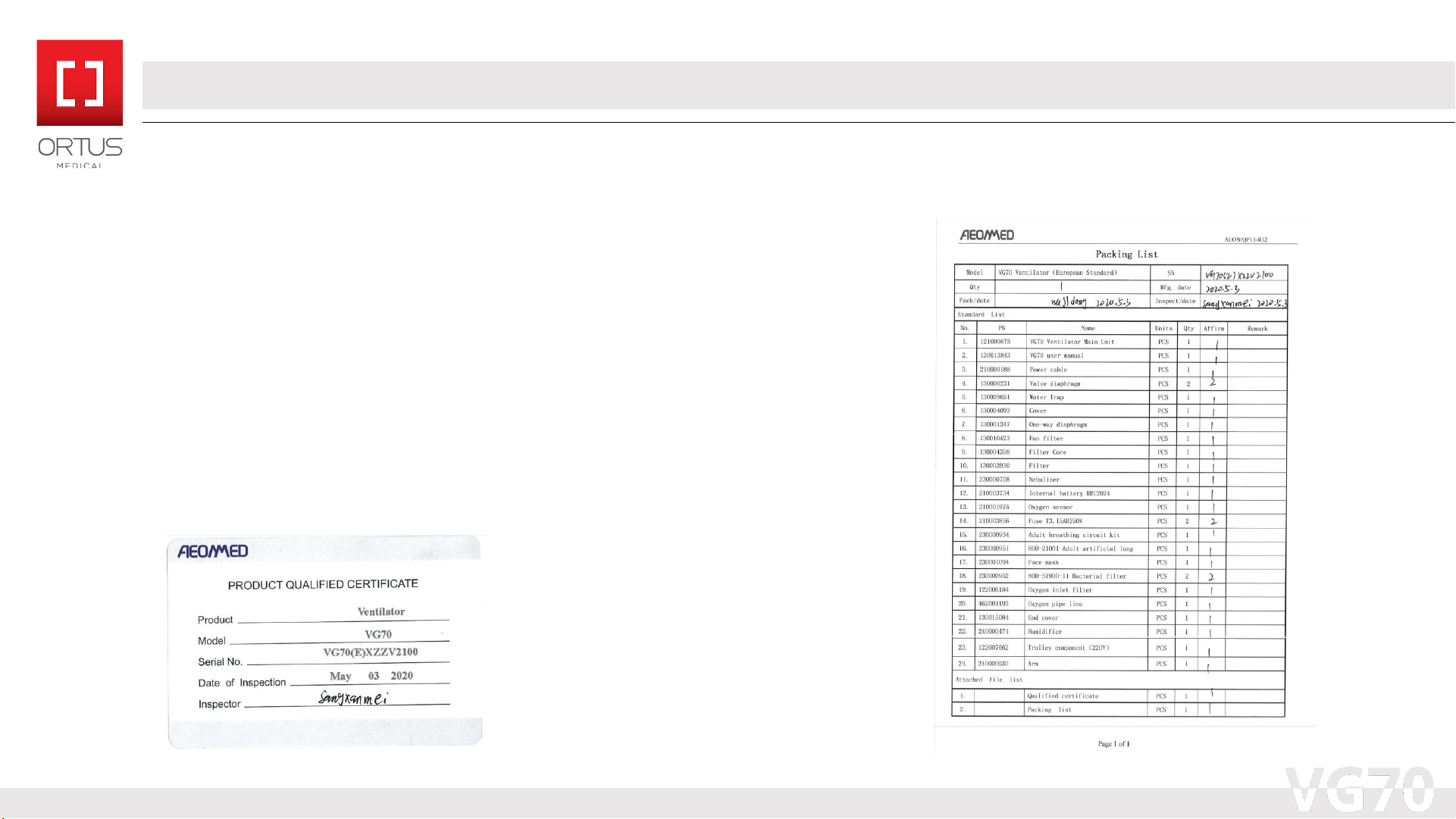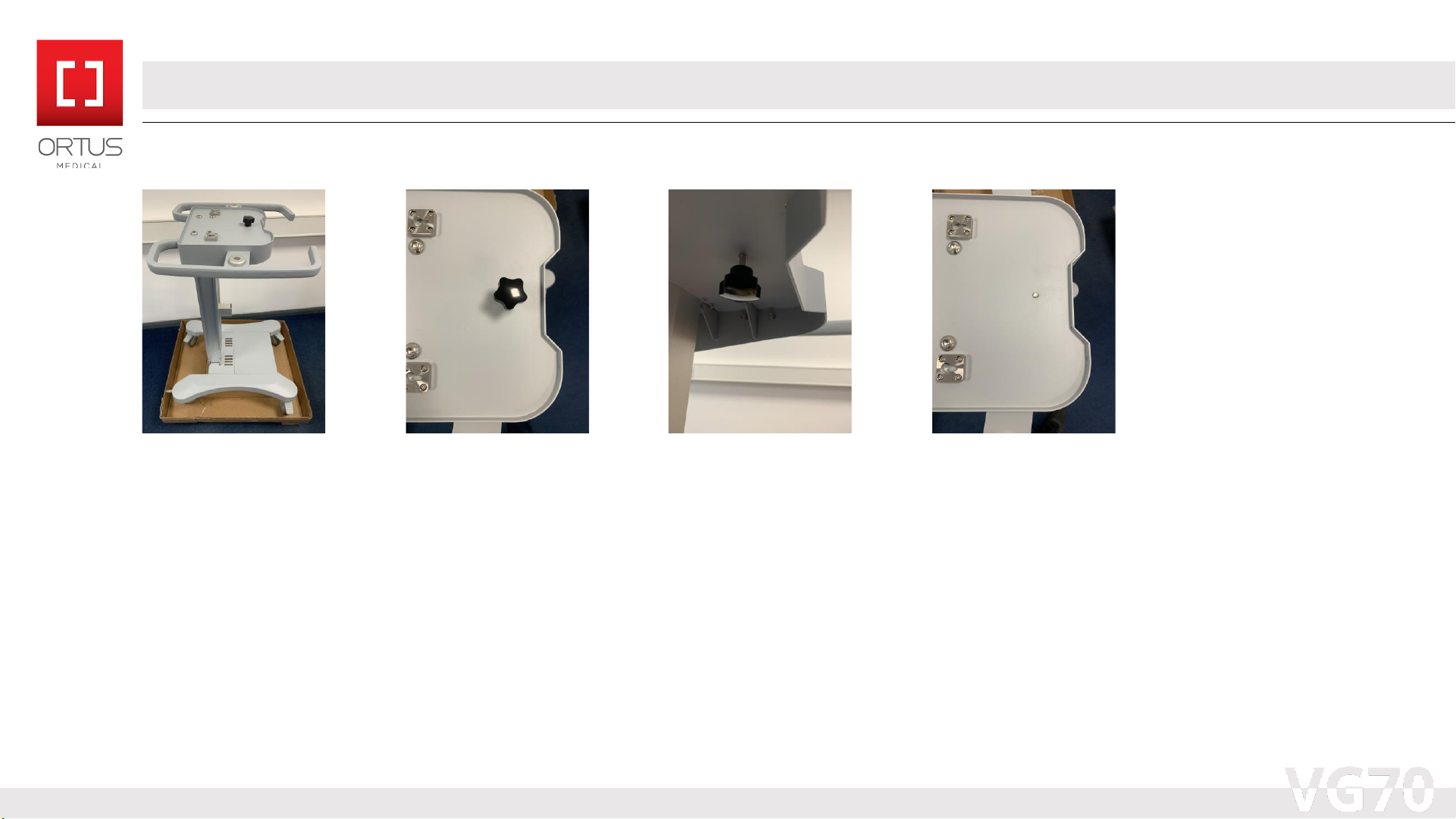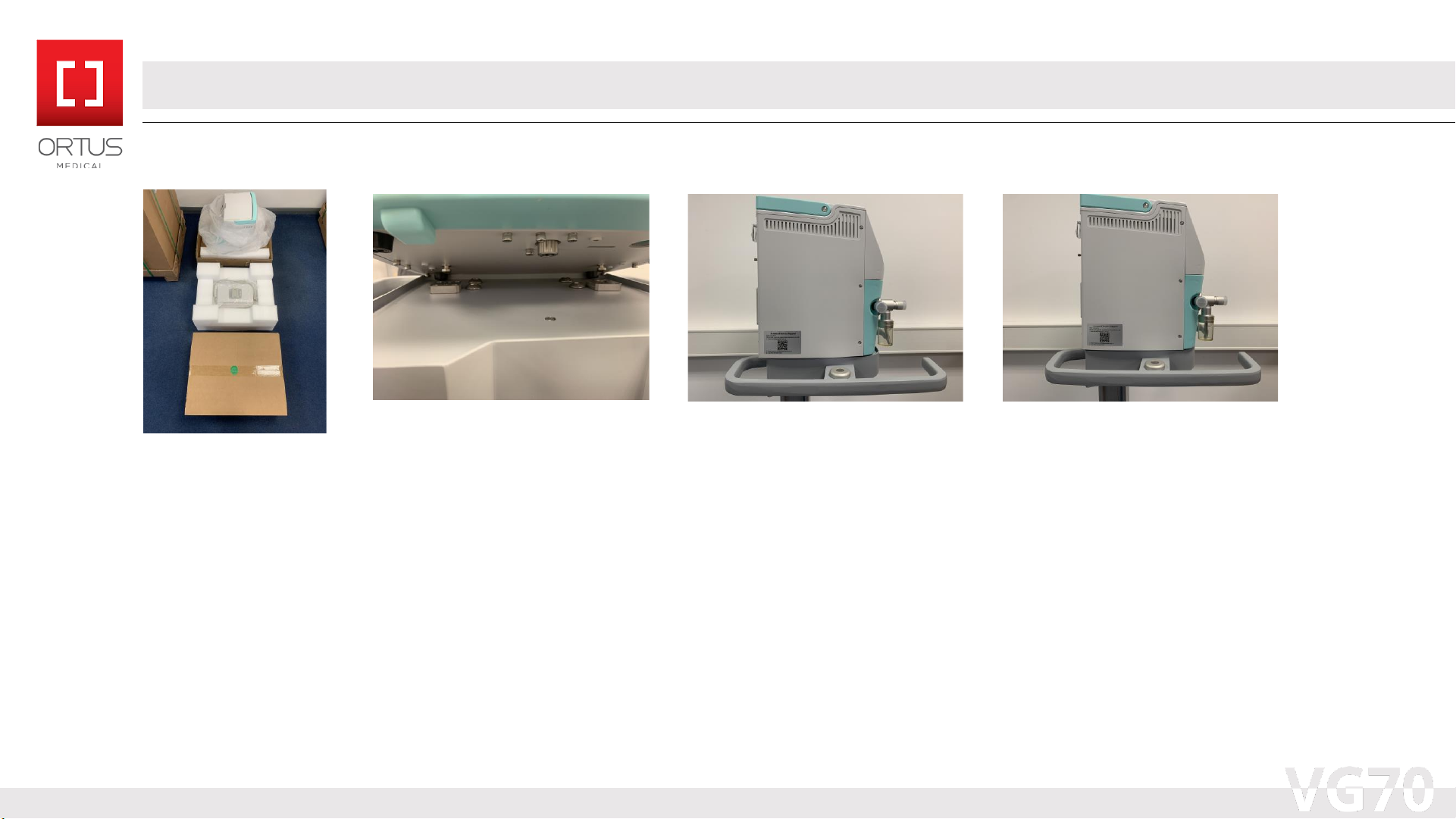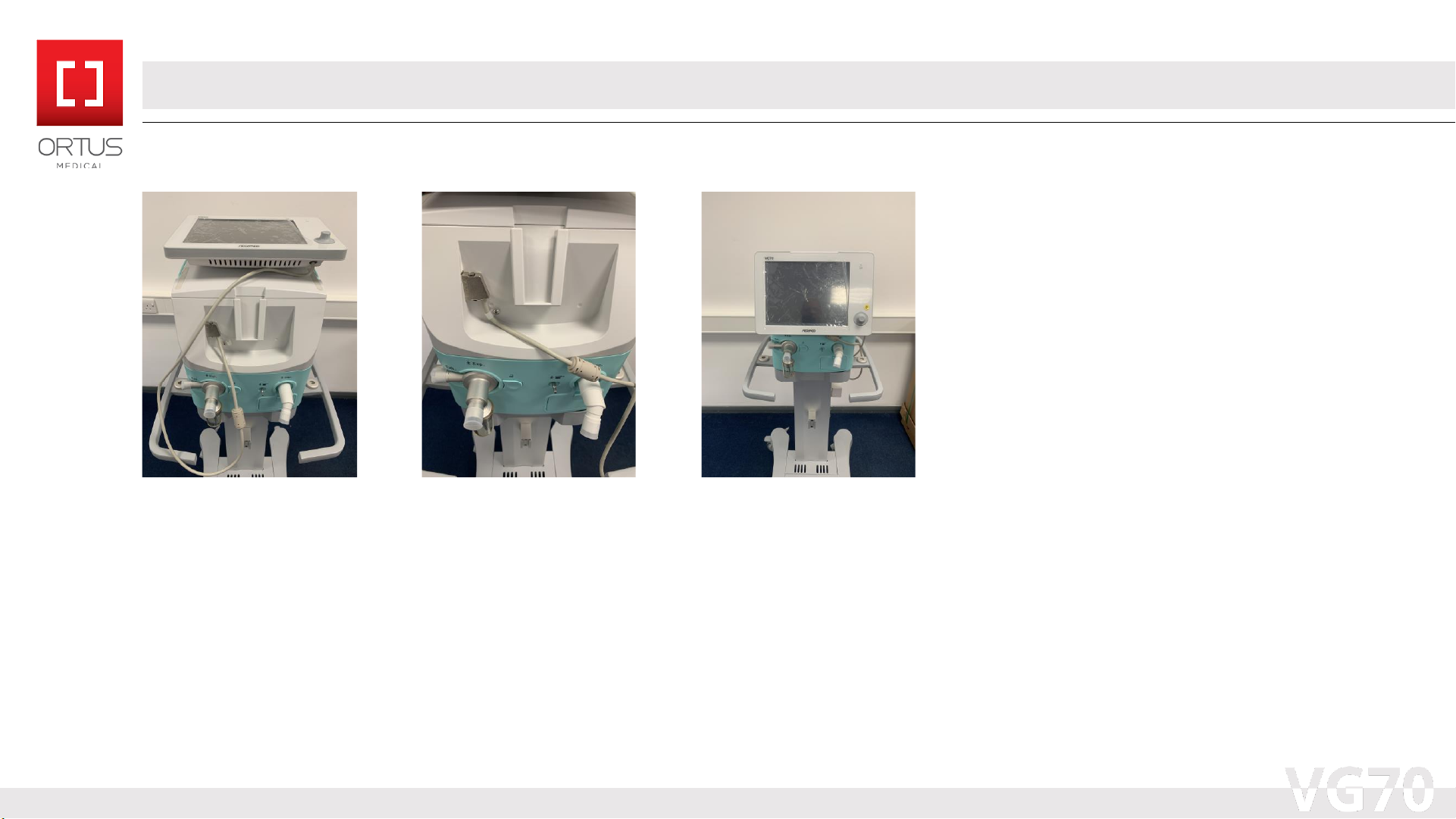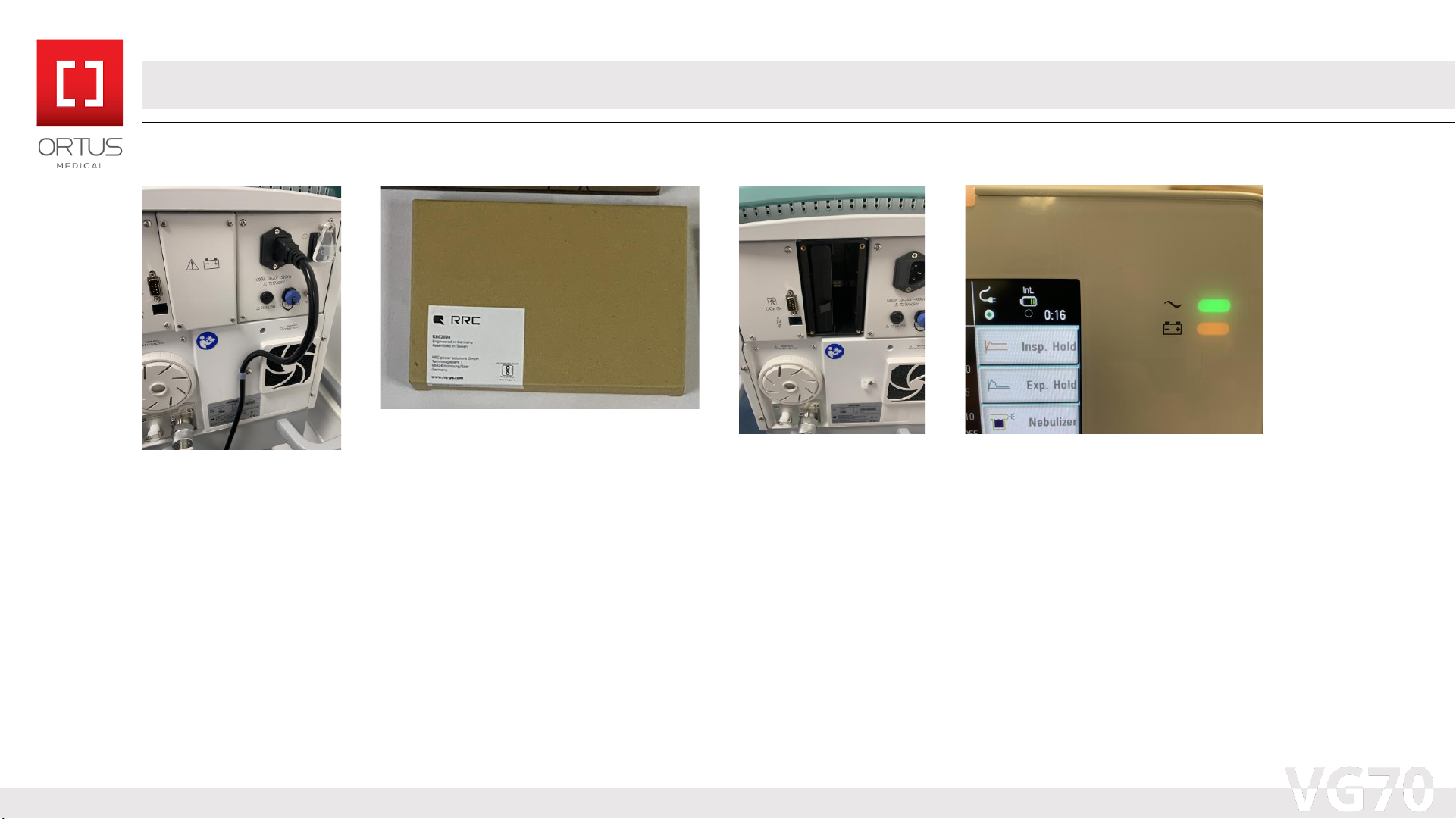•Rotate the ventilatoron its cart around, such that the rear of the main unit can be accessed and remove the 4
Philips screws holding the battery cover in place (photo 4-A).
•Locate the Battery from the accessories / consumables box, it is packaged in a paperback sized brown box,
remove the battery ready for installation (photo 4-B).
•The Battery can then be inserted into either of the two slots, the photo 4-C shows the battery in the left-hand
slot, but this can be inserted in the right or an additional battery can be installed (not supplied). Once
installed the cover can be re-attached with the screws.
•Once power is applied to the device (latter steps), the battery charging icon and battery status will appear on
the front of the screen (photo 4-D).
4-A 4-B 4-C 4-D
Assembly Instructions –Step 4 –Battery Installation