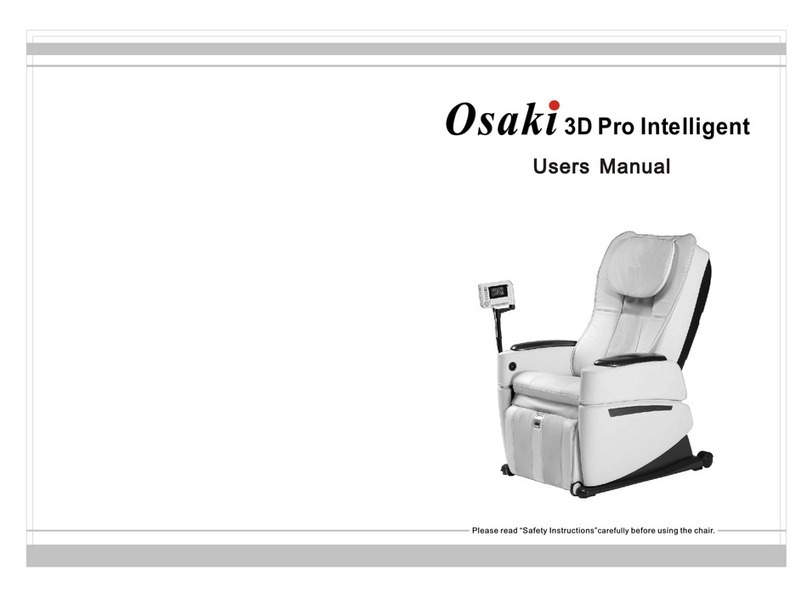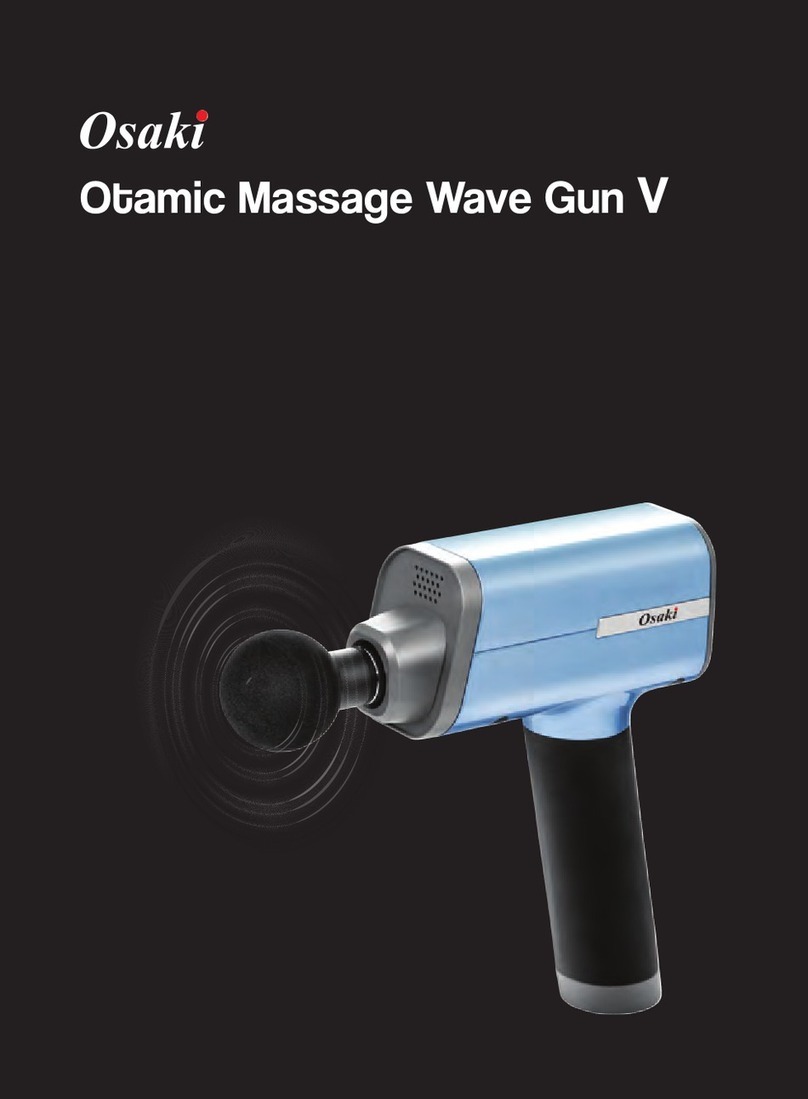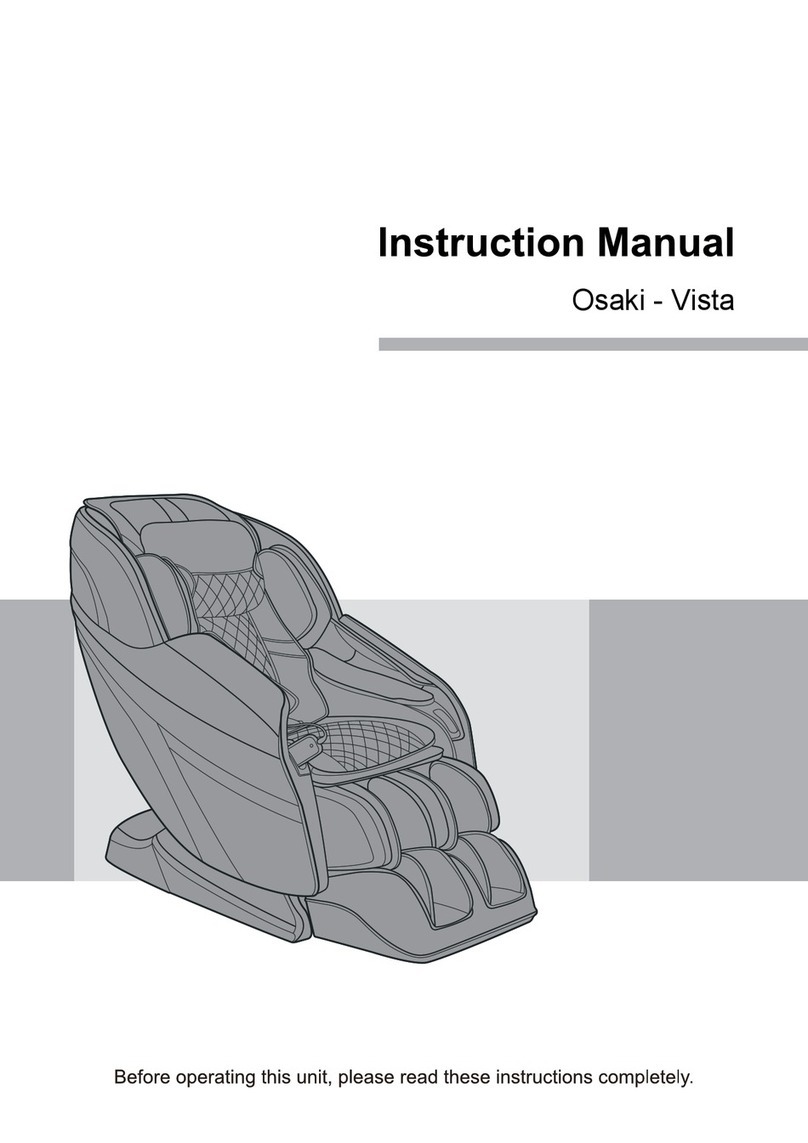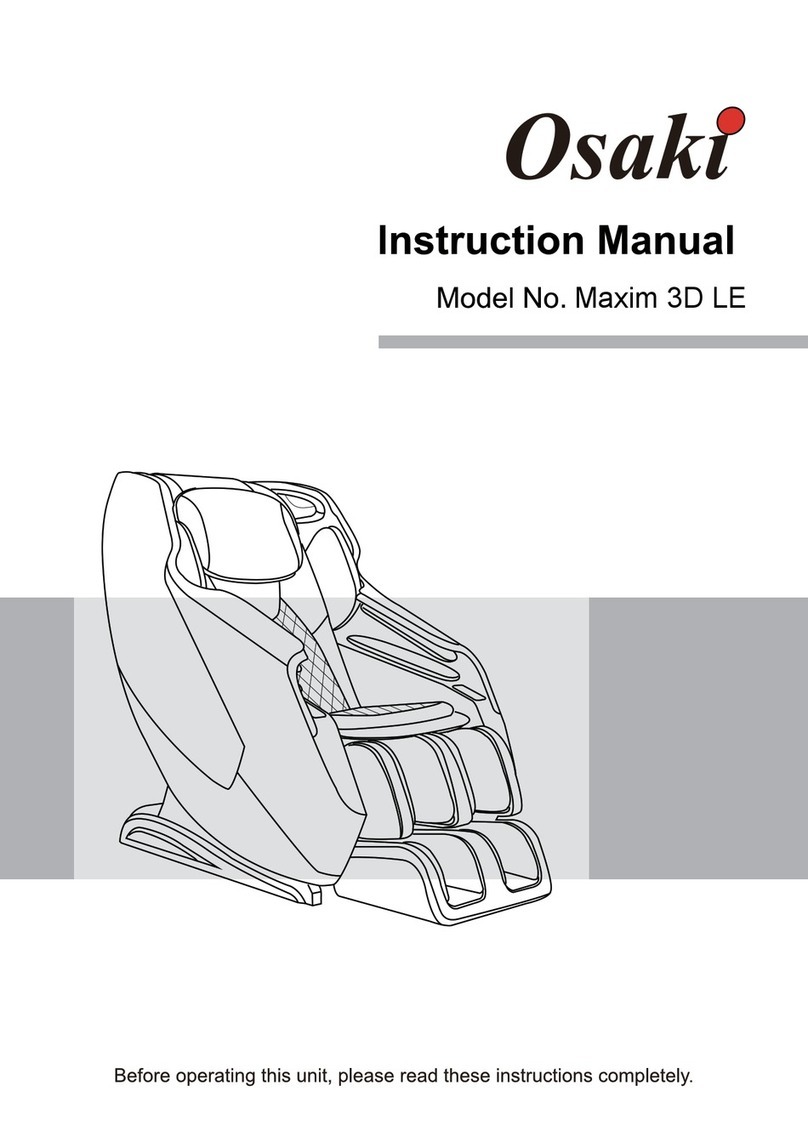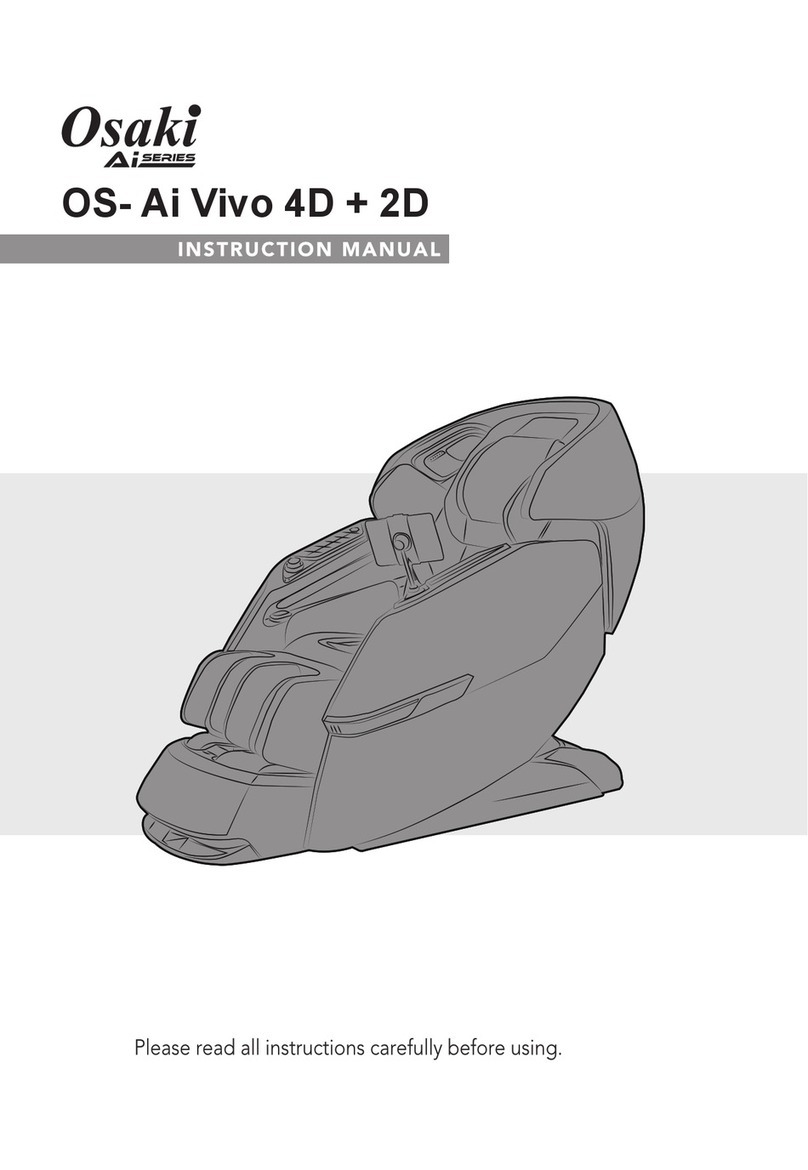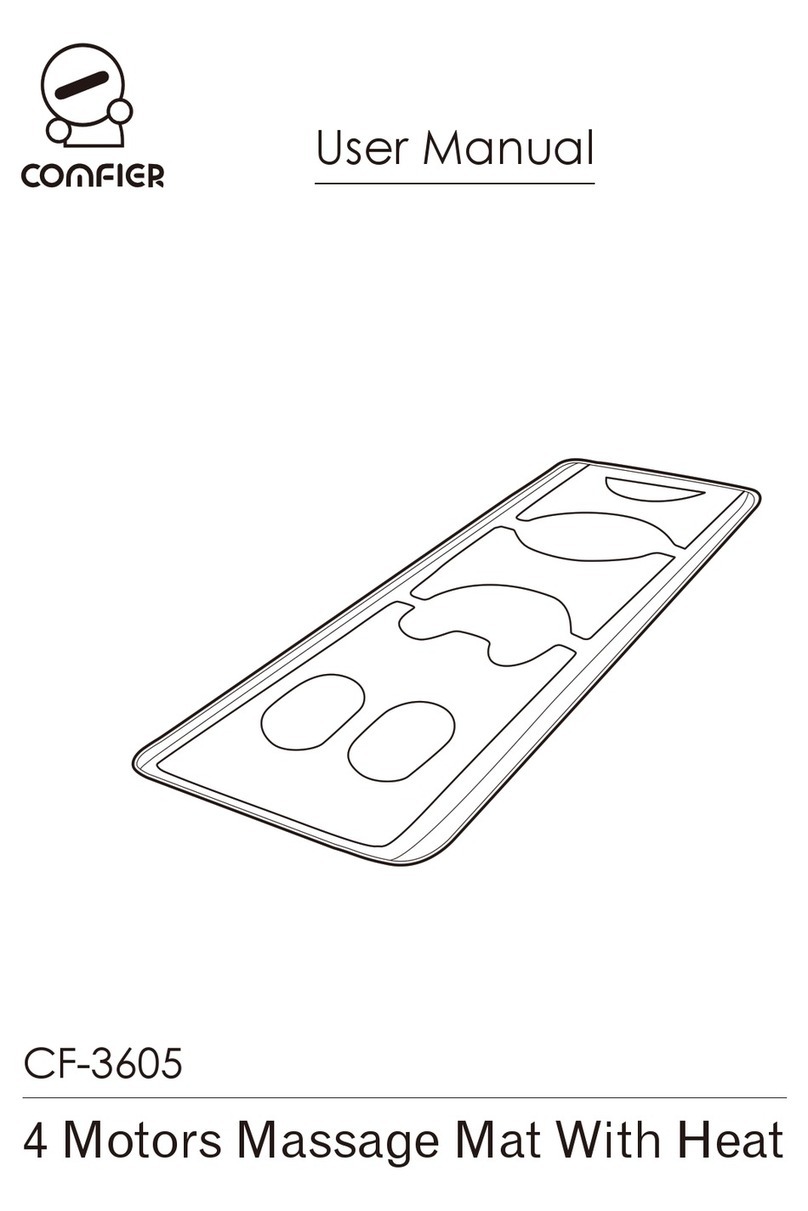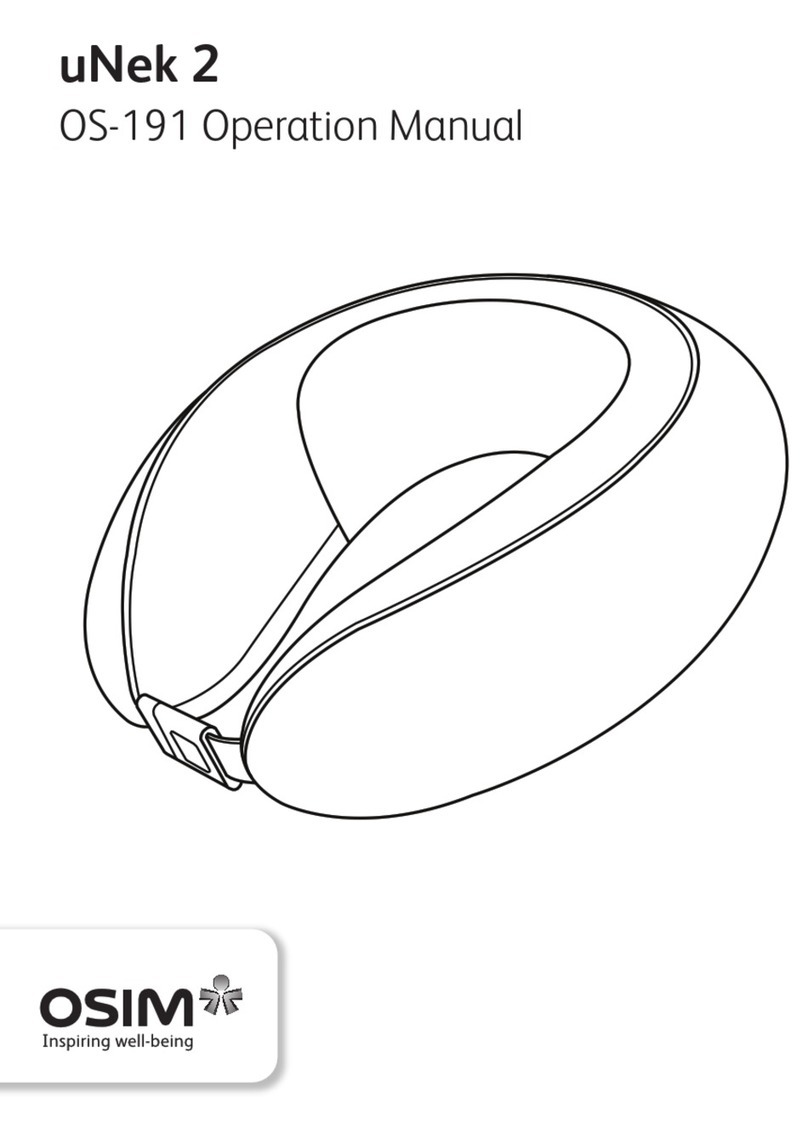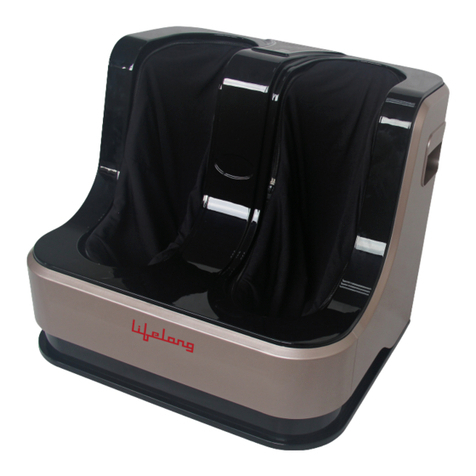Beforeinstallation
Afterinstallation
Audiocable
Airpipe colour label: grey
Theoperation of massage chair is controlled by a microcomputer that performs
variousintelligent massage methods and combinations, like Kneading, Tapping,
Clapping,Shiatsu,Rolling, Vibration and Air Massage. All these methods massage
acupressurepoints accurately to effectively alleviate fatigue, promote metabolism
andimprove blood circulation.
●Equippedwith 3D intelligent massage mechanism, user’s body curve and
acupointson spine can be positioned more accurately.
●Zerogravity chair.
●Uses3D rollers to mimic the feel of human thumb.
●34air bags around the neck, shoulder, back, seat, arms, palms and calves for
extracomfort as it cradles the body like a glove for increased massage
effectiveness.
●Automaticallydetect the whole body curve as well as make a micro adjustment
whichbrings more scientific massage enjoyment.
●Musicsync with two speakers in the backrest.
●Newstretching auto program combine with air massage for whole body.
●Heatingtherapy in the shoulder.
●Uniquefeet massage with rollers
●Manualmassage for the upper body with three options; Six methods with levels of
speed,intensity and three kinds of width adjustable respectively.
●LEDlight in the side panel create one kind of nice environment.
●TheLCD displayer.
●Auto-timer5-30 minutes options.
4
4
s
OS3D PRO DREAMER
Auto Control/LED/3D
8/93D+/3D-
●Thisbutton controls the 3D roller forward/backward respectively
●Thereare 6 different levels available for adjustments to match various massage
strengthrequirement
●Press“+” to forward the 3D roller for a stronger massage.
●Press“-” to backward the 3D roller for a weaker massage.
Auto Control Buttons/Music Section
13/14Music Sync
● This button synchronizes the vibration massage function with the accompanying
music rhythm.
● Press "+" once to turn on the synchronization of the vibration massage.
● There are a total of 6 levels of intensity for music synchronization.
● Press "+" to strengthen the vibration massage. You can continue to press until it
reachesyour preferred intensity.
● Press "-" to weaken the vibration massage. You can continue to press until it
reachesyour preferred intensity.
Note:Music Sync function can only take place when music is imported into the
product.You can import music from MP3, MP4 or your mobile phone to the product with
theaudio cable provided. It is recommended that the Music Sync function should not be
usedfor more than 30 minutes.
Pleasestop for at least 30 minutes after half an hour of use.
Toimport music, connect the audio cable into the remote control jack. Select your
preferred music, and adjust the volume on the music device. You can choose to enjoy the
musicfrom the massage chair speakers or by plugging in your own headset into the
remotecontrol audio jack.
Remember:
● The music feature of this product only supports music files from MP3, MP4
ormobile phone. It will not be able to read music from other music playback
devicessuch as tablet computers, laptops, or desktops.
● The MP3, MP4 or mobile phone must fit the plug of the audio cable provided.
●
●
●
●
●
●
●
●
●
●
●
●
●
●
●
●
●
●
●
●
●
●
●
●
●
●
●
●
●
●
User Manual OS 3D PRO DREAMER
Thankyou for purchasing the OS 3D PRO DREAMER Massage Chair.