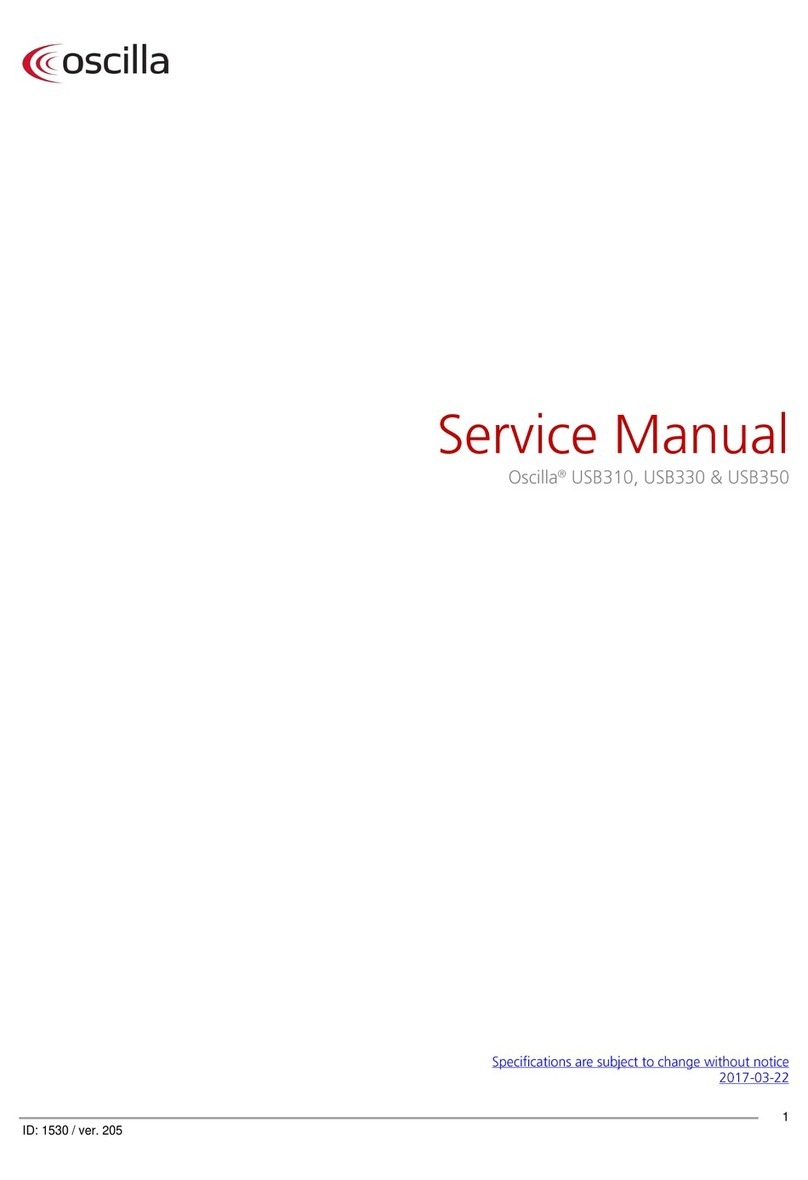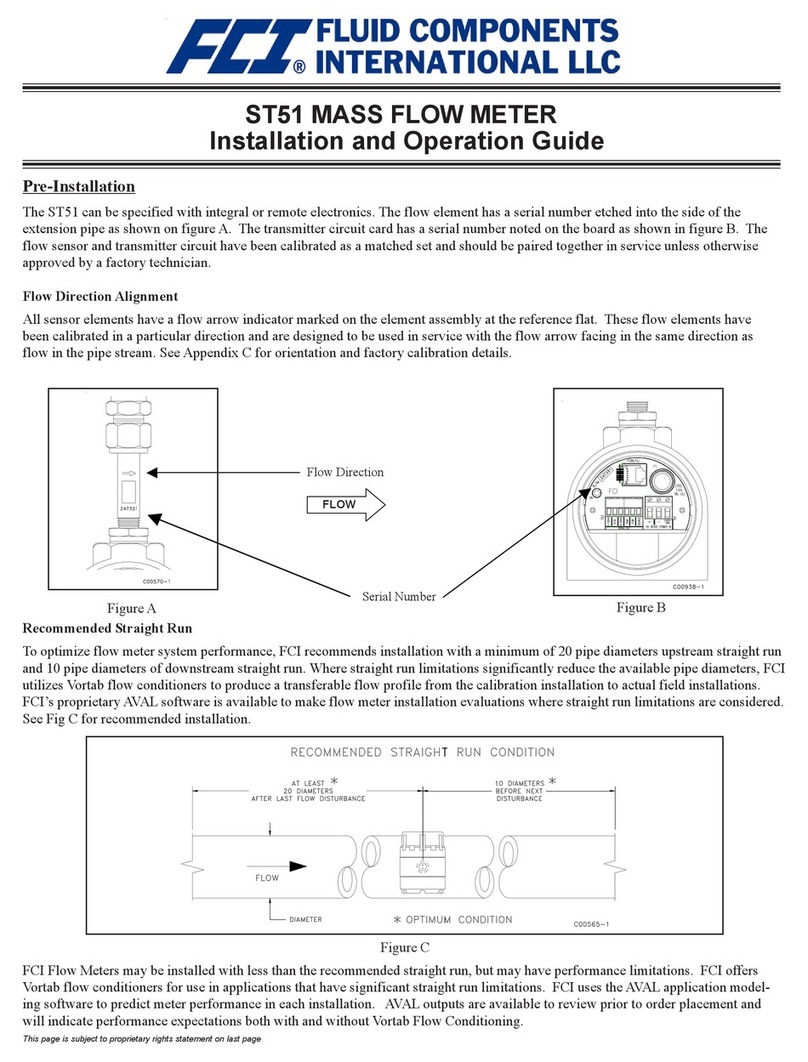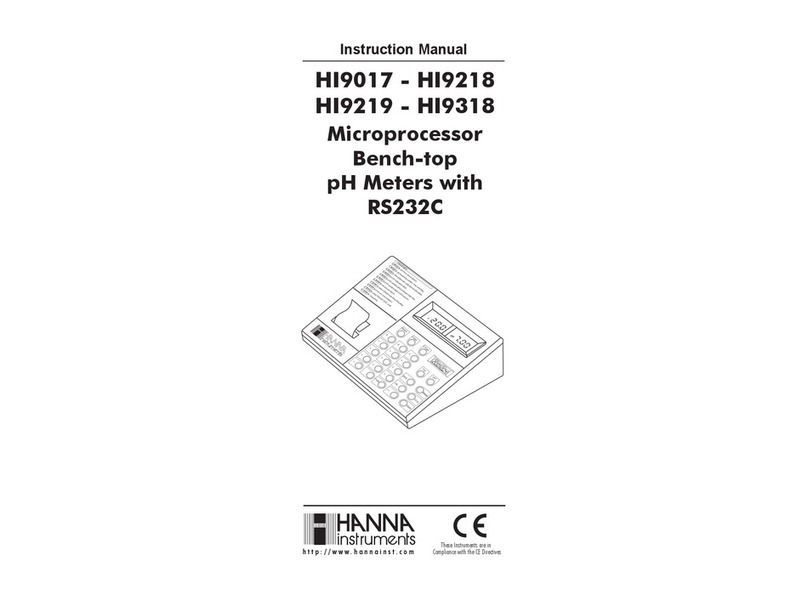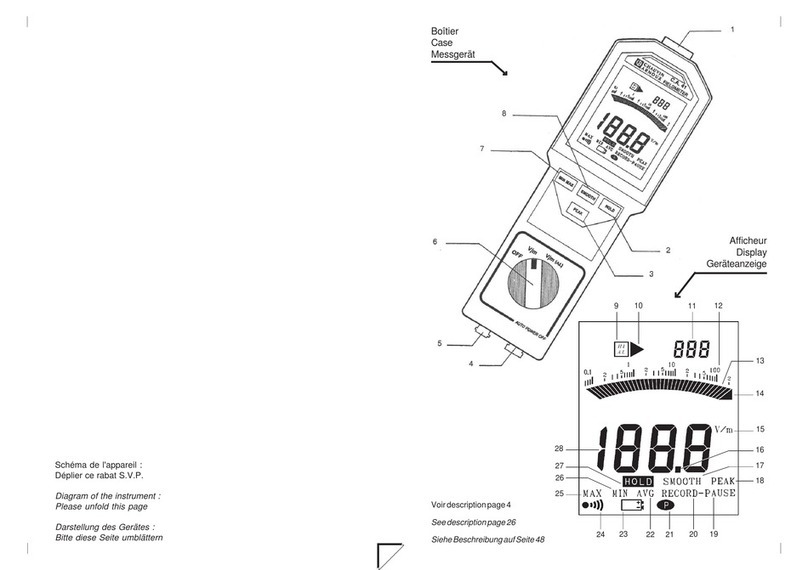OSCILLA USB100 Series User manual

ID: 993 / ver. 206
1
USB Calibration Software
Instructions for Use
Oscilla® USB100-series, USB300-series,
SM450-FF, SM930, SM950,
TSM400, TSM500, T830 and T840

ID: 993 / ver. 206
2
Specifications are subject to change without notice
2017-03-22
Table of contents
1Introduction..............................................................................................................................................3
2Installation of the Oscilladevice..........................................................................................................3
3Installation of the software.....................................................................................................................3
4General use of the calibration software................................................................................................3
5Use of the program with USB1xx, USB3xx and SM450FF ..................................................................4
5.1 Air conductor calibration .............................................................................................................................. 5
5.2 Bone conductor calibration .......................................................................................................................... 5
5.3 Free field calibration for SM450-FF ............................................................................................................. 6
6Use of the program with SM930 and SM950.........................................................................................7
6.1 Air conductor calibration .............................................................................................................................. 8
6.2 Bone conductor calibration .......................................................................................................................... 8
7Use of the program with TSM400, TSM500, T830 & T840....................................................................9
7.1 Calibration of probe tone............................................................................................................................ 10
7.2 Pressure calibration................................................................................................................................... 11
7.3 Contralateral calibration............................................................................................................................. 13
7.4 Time and date............................................................................................................................................. 14
7.5 Air conductor calibration (only TSM500)..................................................................................................... 15
7.6 Bone conductor calibration (only TSM500)................................................................................................ 15
8Hearing level offsets .............................................................................................................................16
9SPL or HL calibration mode .................................................................................................................18
9.1 HL mode.................................................................................................................................................... 19
9.2 SPL mode.................................................................................................................................................. 20
10 Calibration certificate............................................................................................................................21
11 Correction values for microphone and mastoid ................................................................................22
12 Calibration equipment information......................................................................................................23
13 Responsibility of the manufacturer.....................................................................................................24
14 Manufacturer..........................................................................................................................................24

ID: 993 / ver. 206
3
1 Introduction
All Oscilla tympanometer and –audiometer, which have a USB-connection can be calibrated through the
USB-connection.
Supported operating system:
Microsoft Windows Vista
Microsoft Windows 7
Microsoft Windows 8 Pro
Minimum requirements:
Pentium PC with 1 GB RAM
Available USB-port
1024 x 800 resolution with 32 bit color depth, 96dpi.
Microsoft .Net Framework 2.0
2 Installation of the Oscilladevice
Connect the Oscillainstruments by USB to the computer as shown to the right.
Windows automatically find and prepares your system to communicate with the Oscillainstrument. This
operation can take up to a minute.
When the new hardware is found and ready to use, continue installation as follows:
3 Installation of the software
Run the installation file from the computer, a USB flash stick or a CD drive and start the installation file.
Follow the installation windows on the screen, and press Finish on the last window.
The software is now installed on your computer and you are ready to calibrate Oscillainstruments.
4 General use of the calibration software
Before you beginning the use the calibration software, you must consider two important issues:
1. Which calibration standard (IEC / ANSI) you want the instrument to comply to.
2. In which mode/way you want to do the calibration mode (SPL or HL)
1
.
It is very important for the final calibration result, that you setup the calibration standard and the calibration
mode before you start using the software. If you are uncertain about the use of the software, you are
recommended to join a training course, contact Oscilla support for information about this.
To setup calibration standard, go to section 8. Hearing level offsets
1
SPL: Sound pressure level, HL: Hearing level

ID: 993 / ver. 206
4
5 Use of the program with USB1xx, USB3xx and SM450FF
Basic operation of the program
Start the program and connect the
audiometer to the USB port. The
program will start at 125 Hz, left
channel and 80 dB calibration level,
and the tone output will be turned on.
The available buttons that appears in
the program depends of which USB
audiometer is connected to the PC.
USB100, USB300, USB310: Air
USB300-B, USB300-BS,
USB350-B, USB350-BS: Air, Masking, Bone
USB350-SP: Air, Masking, Bone, Speech-masking
SM450-FF: Air, Masking, Bone, Speech-masking, Free field
SM450-FF 2 edition: Air, Masking, Bone, Speech-masking, Free field, Phone2 (Insert)
The program can be controlled by the mouse, dragging the sliders and clicking the buttons. However, to
make the calibration process more convenient, it can also be controlled by the keyboard.
Changes the frequency.
Move calibration sliders 1 step down, -0.1 dB
Move calibration sliders 1 step up, +0.1 dB
Move calibration sliders 10 step down, -1 dB
Move calibration sliders 10 step up +1 dB
Change function between air, left, right, and
bone
The program automatically
detects the audiometer type,
and the bone and masking
buttons in the top of the main
screen and will only be
present if the audiometer
supports bone and masking.
By using the keyboard, you
can keep your eyes on the
calibration equipment all the
time, instead of having to
look at the PC monitor to
follow the mouse pointer.

ID: 993 / ver. 206
5
Preparing calibration
Place the left telephone on the artificial
ear and ensure it fits tight. This can be
done by selecting 125 Hz, and then
position the telephone to get the
biggest readout on the calibration
equipment.
5.1 Air conductor calibration
By means of the 11 calibration sliders,
calibrate the sound pressure for the 11
frequencies to the level set in the
Calibration Level box. This is 80 dB by
default, but may be changed if desired
with the Down and Up buttons. If there
is masking available on the
audiometer, select it and calibrate the
masking to a level that is 3 dB higher
than the tone, for each frequency. Disable the band pass filter on the calibration equipment during masking
calibration. When finished the left channel place the right telephone on the artificial ear, select the right
channel, and repeat the tone and masking calibration. Before you start the calibration, be sure the
transducer in the dropdown menu e.g. air: TDH-39 is equal to the transducer in the headset of the
audiometer.
5.2 Bone conductor calibration
If there is a bone conductor available, it
should be calibrated too. Select bone and
calibrate the tone levels the same way as
the telephones, but to 60 dB at 125 Hz and
50 dB for the rest of the frequencies.
There is no masking calibration with the
bone conductor.
All calibration values and the date of
calibration are stored in the audiometer’s
memory immediately when the sliders are
moved, so nothing has to be done when
finished, just exit the calibration program. If
more than one audiometer is calibrated,
just unplug the one that is calibrated and
connect the next one. The program will
detect this and update the screen.

ID: 993 / ver. 206
6
5.3 Free field calibration for SM450-FF
The SM450-FF has a free field output, so you are able to connect active speakers or an amplifier to provide
passive speakers.
The calibration is needed to compensate for the speaker's and test room's nonlinear frequency response.
Before doing the free field calibration in the software, the active speakers or the amplifier gain/volume must
be on a sensible level. If it is the Edifier MP210 bought from Inmedico, then the volume level will
automatically be set to maximum. If it is the Berringer MS16 the volume must be set to 75% and fixed, before
doing the free field calibration.
The speaker angle must also be selected in the dropdown menu
0° degrees 45° degrees (default) 90° degrees
To calibrate, a sound pressure meter
and a measuring free field microphone
is needed. The microphone is placed
where the patient's head is placed
during hearing tests. The signal used to
calibrate must be wider in spectrum
than a pure tone, warble tone is
recommended. This is because
standing waves in the test room will
make a pure tone's amplitude extremely
dependent of the exact speaker and
microphone position.
Ref.: Danish Technical Audiological Society
1m.
1m.
1m.
1m.
1m.

ID: 993 / ver. 206
7
6 Use of the program with SM930 and SM950
Basic operation of the program:
Start the program and connect the
audiometer to the USB port. The
program will start at 125 Hz, left
channel and 80 dB calibration level,
and the tone output will be turned on.
The available buttons that appears in
the program depends of which
audiometer is connected to the PC.
SM930: Air
SM950: Air, Masking, Bone
The values in the write fields show the difference in dB form Normal calibration. In the right side you will find
the RETSPL values for each frequency. See section 6. Hearing level offsets for more information.
The program can be controlled by the mouse, dragging the sliders and clicking the buttons. However, to
make the calibration process more convenient, it can also be controlled by the keyboard.
Changes the frequency.
Move calibration sliders 1 step down, -0.1 dB
Move calibration sliders 1 step up, +0.1 dB
Move calibration sliders 10 step down, -1 dB
Move calibration sliders 10 step up, +1 dB
Change function between air, left, right, and
bone
The program automatically
detects the audiometer type,
and the bone and masking
buttons in the top of the main
screen and will only be
present if the audiometer
supports bone and masking.
By using the keyboard, you
can keep your eyes on the
calibration equipment all the
time, instead of having to
look at the PC monitor to
follow the mouse pointer.

ID: 993 / ver. 206
8
Preparing calibration
Place the left telephone on the artificial
ear and ensure it fits tight. This can be
done by selecting 125 Hz, and then
position the telephone to get the
biggest readout on the calibration
equipment.
6.1 Air conductor calibration
By means of the 11 calibration sliders,
calibrate the sound pressure for the 11
frequencies to the level set in the
Calibration Level box. This is 80 dB by
default, but may be changed if desired
with the Down and Up buttons. If there
is masking available on the
audiometer, select it and calibrate the
masking to a level that is 3 dB higher
than the tone, for each frequency. Disable the band pass filter on the calibration equipment during masking
calibration. When finished the left channel place the right telephone on the artificial ear, select the right
channel, and repeat the tone and masking calibration. Before you start the calibration, be sure the
transducer in the dropdown menu e.g. air: TDH-39 is equal to the transducer in the headset of the
audiometer.
6.2 Bone conductor calibration
If there is a bone conductor available, it
should be calibrated too. Select bone and
calibrate the tone levels the same way as
the telephones, 60 dB VFL for frequencies
125 Hz to 4 kHz and 50 dB VFL for 6 kHz
to 8 kHz.
There is no masking calibration with the
bone conductor.
All calibration values and the date of
calibration are stored in the audiometer’s
memory immediately when the sliders are
moved, so nothing has to be done when
finished, just exit the calibration program.
To calibrate more than one audiometer,
just unplug the one that is calibrated and
connect the next one. The program will
detect this and update the screen.

ID: 993 / ver. 206
9
7 Use of the program with TSM400, TSM500, T830 & T840
Basic operation of the program:
Start the program and connect the tympanometer to the USB port. The program will start at probe tone 226
Hz, 100 dB calibration level, and the tone output will be turned on.
The available buttons for tympanometer will appear on the screen.
T830: Probe tone calibration
Pressure calibration
TSM400,
T840: Probe tone calibration
Pressure calibration
Contralateral
TSM500: Phone1 left & right
Bone conduction calibration
Probe tone calibration
Pressure calibration
Contralateral
The values in the write fields show the
difference in dB for calibration. On the right
side, you will find the RETSPL values for
each frequency. See section 6. Hearing level
offsets for more information.
The program can be controlled by the mouse, dragging the sliders and clicking the buttons. However, to
make the calibration process more convenient, it can also be controlled by the keyboard.
Changes the frequency.
Move calibration sliders 1 step down, -0.1 dB
Move calibration sliders 1 step up, +0.1 dB
Move calibration sliders 10 step down, -1 dB
Move calibration sliders 10 step up, +1 dB
Change function between air, left, right, and
bone
The program automatically
detects the audiometer type,
and the bone and masking
buttons in the top of the main
screen and will only be
present if the audiometer
supports bone and masking.
By using the keyboard, you
can keep your eyes on the
calibration equipment all the
time, instead of having to
look at the PC monitor to
follow the mouse pointer.

ID: 993 / ver. 206
10
7.1 Calibration of probe tone
To calibrate the probe tone, an artificial ear with a 2cc coupler
2
is required. Place the probe in a 2cc coupler.
Adjust the sliders so all frequencies from 226 Hz to 4 kHz, reach 100 dB SPL.
2
According to IEC 60318-5

ID: 993 / ver. 206
11
7.2 Pressure calibration
To calibrate the pressure sensor, a pressure reference (manometer) must be used to determine the absolute
pressure, when calibrating. The manometer must be able to measure at least -500 daPa to +500 daPa with
an accuracy of ±0.5%. Follow the guide in the calibration software.
1. Press Start pressure calibration.
2. Be sure that the probe is not
connected to any tubes at this
step, then press Next.
3. Connect an external manometer to
the probe by a tube and press
Next.

ID: 993 / ver. 206
12
4. Read out the positive
pressure, and
type in the value in
the input field
and press Next.
5. Read out the negative
pressure, and
type in the value in
the input field
and press Next.
6. The pressure calibration is
now completed. Unplug
the external manometer,
and press Complete.

ID: 993 / ver. 206
13
7.3 Contralateral calibration
Preparing calibration:
Place the contra telephone on the
artificial ear and ensure it fits tight.
This can be done by selecting 500 Hz,
and then position the telephone to get
the biggest readout on the calibration
equipment.
By means of the five calibration
sliders, calibrate the sound pressure
for the five frequencies to the level set
in the Calibration Level box. This is 80
dB SPL by default, but may be
changed if desired with the Down and
Up buttons.

ID: 993 / ver. 206
14
7.4 Time and date
The TSM400, TSM500, T830 and T840 has internal date and time Real Time Clock (RTC). To set this similar
to the time and date from the PC, click the button Set Date and Time

ID: 993 / ver. 206
15
Preparing calibration
Place the left telephone on the artificial ear and
ensure it fits tight. This can be done by selecting 125
Hz, and then position the telephone to get the biggest
readout on the calibration equipment.
7.5 Air conductor calibration (only TSM500)
By means of the 11 calibration sliders, calibrate the
sound pressure for the 11 frequencies to the level set
in the Calibration Level box. This is 80 dB by default,
but may be changed if desired with the Down and Up
buttons. If there is masking available on the
audiometer, select it and calibrate the masking to a level that is 3 dB higher than the tone, for each
frequency. Disable the band pass filter on the calibration equipment during masking calibration. When
finished the left channel place the right telephone on the artificial ear, select the right channel, and repeat the
tone and masking calibration. Before you start the calibration, be sure the transducer in the dropdown menu
e.g. air: TDH-39 is equal to the transducer in the headset of the audiometer.
7.6 Bone conductor calibration (only TSM500)
If there is a bone conductor available, it
should be calibrated too. Select bone and
calibrate the tone levels the same way as
the telephones, 60 dB VFL for frequencies
125 Hz to 4 kHz and 50 dB VFL for 6 kHz
to 8 kHz.
There is no masking calibration with the
bone conductor.
All calibration values and the date of
calibration are stored in the audiometer’s
memory immediately when the sliders are
moved, so nothing has to be done when
finished, just exit the calibration program. If
more than one audiometer is calibrated,
just unplug the one that is calibrated and
connect the next one. The program will
detect this and update the screen.

ID: 993 / ver. 206
16
8 Hearing level offsets
The calibration software currently calibrates to RETSPL values according to
IEC 60645-1:2012 or ANSI S3.6-2010. To change between IEC and ANSI
values, open the Settings menu and change in the General tab.
Click on the ISO button to see the table, if you need
to replace or change RETSPL values, you are able
to do this in the Config.xml file that is placed in the
program folder.
<!--RetSPL values 0.0 to 200.0-->
<RetSPL_TDH39_NameOfStandart>ISO 389-
1:1998</RetSPL_TDH39_NameOfStandart>
<RetSPL_TDH39_125>45</RetSPL_TDH39_125>
<RetSPL_TDH39_250>25,5</RetSPL_TDH39_250>
<RetSPL_TDH39_500>11,5</RetSPL_TDH39_500>
<RetSPL_TDH39_750>7,5</RetSPL_TDH39_750>
<RetSPL_TDH39_1000>7</RetSPL_TDH39_1000>
<RetSPL_TDH39_1500>6,5</RetSPL_TDH39_1500>
<RetSPL_TDH39_2000>9</RetSPL_TDH39_2000>
<RetSPL_TDH39_3000>10</RetSPL_TDH39_3000>
<RetSPL_TDH39_4000>9,5</RetSPL_TDH39_4000>
<RetSPL_TDH39_6000>15,5</RetSPL_TDH39_6000>
<RetSPL_TDH39_8000>13</RetSPL_TDH39_8000>

ID: 993 / ver. 206
17
ISO RETSPLs
ANSI S3.6-2010 RETSPLs

ID: 993 / ver. 206
18
9 SPL or HL calibration mode
The software is set to SPL mode, by default. Open the Settings menu to change the calibration mode
between HL and SPL.
In SPL mode, all corrections and RETSPL values are included automatically, i.e. 80 SPL in the calibration
software results in a read out of 80 SPL on the level meter, assuming microphone and mastoid corrections
are entered in the software correctly.
In HL mode, you have to calculate your own target for each frequency.
The next two sections shows examples of HL and SPL calibrations.

ID: 993 / ver. 206
19
9.1 HL mode
Target for TDH39 earphone:
Target for B-71bone conductor:
To make it easier to perform the HL mode
calibration, you are able to change the
attenuator present values individually for
each frequency and transducer.
This can be done in the settings window:
Hz
RETSPL
ISO 389-1
[dB]
Microphone
Correction
[dB]
Attenuator
[dB]
Target
[dB]
125
45,0
0,05
50
95,05
250
25,5
0,00
70
95,50
500
11,5
-0,02
80
91,48
750
7,5
-0,01
80
87,49
1000
7,0
0,01
80
87,01
1500
6,5
0,04
80
86,54
2000
9,0
0,11
80
89,11
3000
10,0
0,25
80
90,25
4000
9,5
0,40
80
89,90
6000
15,5
0,28
80
95,78
8000
13,0
-1,01
80
91,99
HZ
RETVFL
ISO 389-3
[dB]
Mastoid
correction
[dB]
Attenuator
[dB]
Target
[dB]
125
82,5
-19,2
15
78,3
250
67,0
-19,3
25
72,7
500
58,0
-19,1
40
78,9
750
48,5
-18,9
40
69,6
1000
42,5
-18,6
50
73,9
1500
36,5
-18,0
50
68,5
2000
31,0
-17,2
50
63,8
3000
30,0
-16,5
50
63,5
4000
35,5
-18,7
40
56,8
6000
40,0
-26,1
40
53,9
8000
40,0
-27,6
40
52,4

ID: 993 / ver. 206
20
9.2 SPL mode
Air:
When calibrating an audiometer
with TDH-39, at 80 dB SPL on 250
Hz from the calibration software,
the dB level meter will also show
80 dB SPL.
If you start up the AudioConsole
software, and start a tone on 80 dB
HL, the dB level meter will also
show 105,5dB SPL,
i.e. 80dB HL + 25,5 dB (at 250 Hz)
= 105,5dB SPL
Bone condcutor:
When calibrating an audiometer
with B-71, at 50 dB VFL on 1000
Hz from the calibration software,
the dB level meter will also show
50 dB VFL
If you start up the AudioConsole
software, and start a tone on 40 dB
HL, the dB level meter will also
show 82,5 dB VFL,
i.e. 40dB HL + 42,5 dB (at 1000
Hz)
= 82,5dB VFL
80 dB SPL
=
105,5 dB SPL
=
50 dB VFL
=
82,5 dB VFL
=
This manual suits for next models
8
Table of contents
Other OSCILLA Measuring Instrument manuals