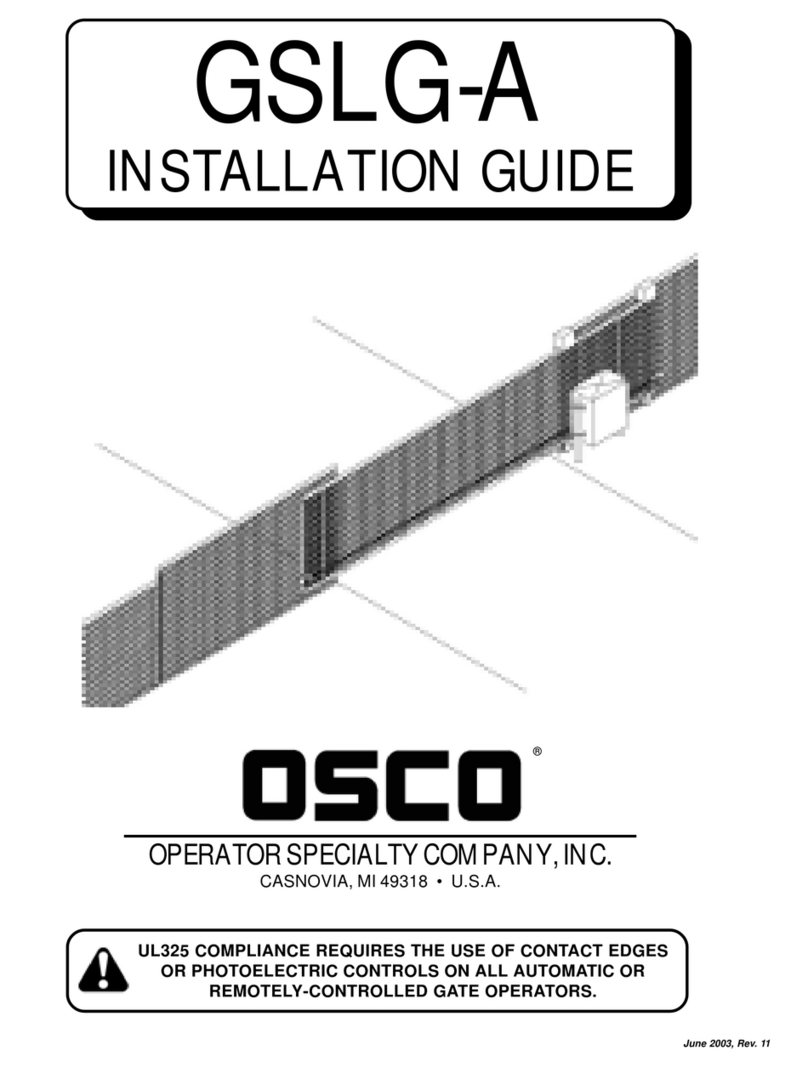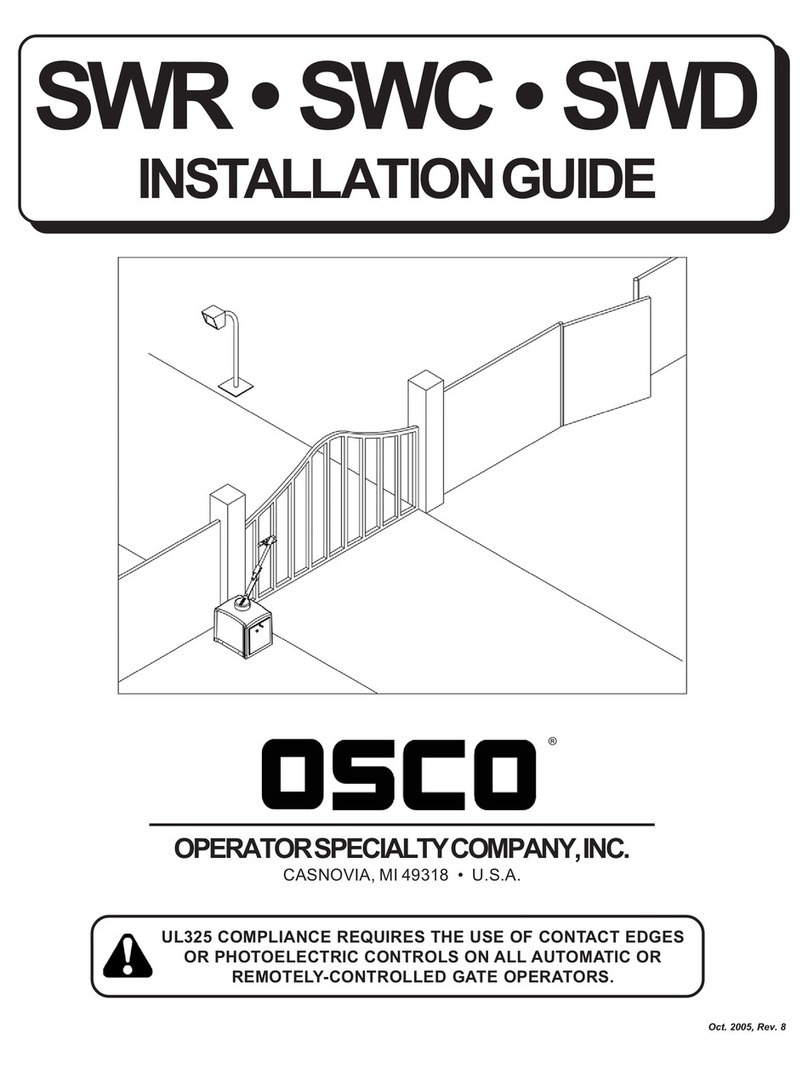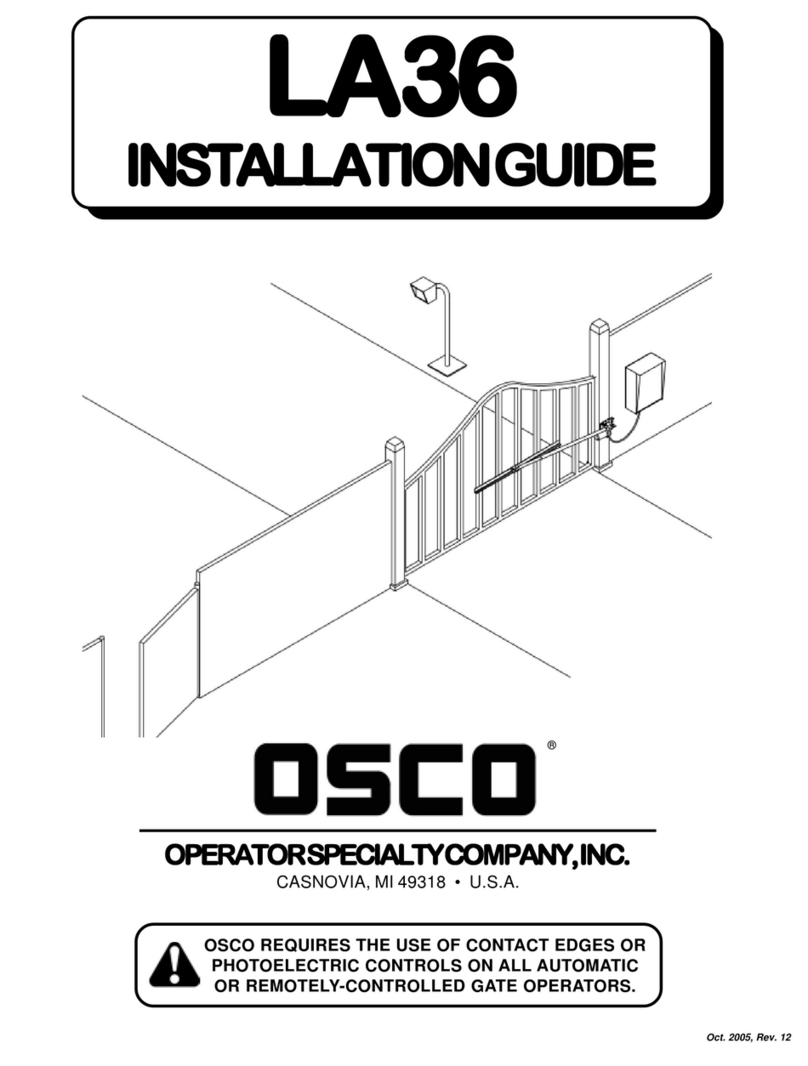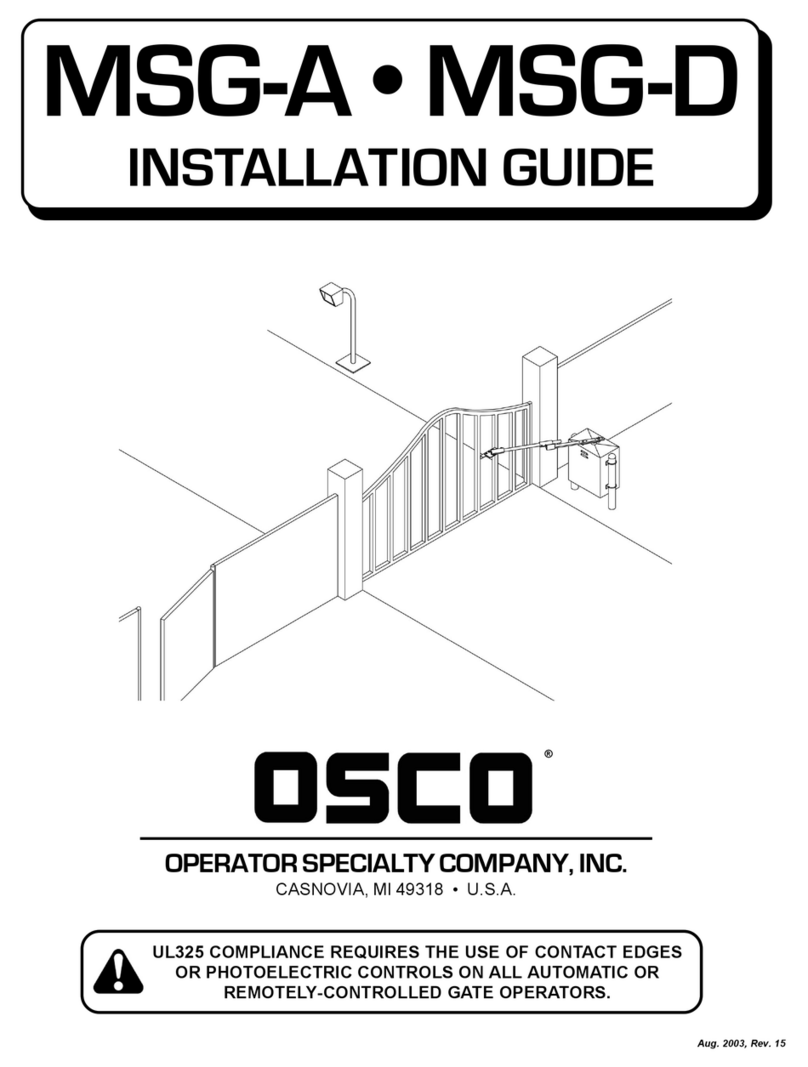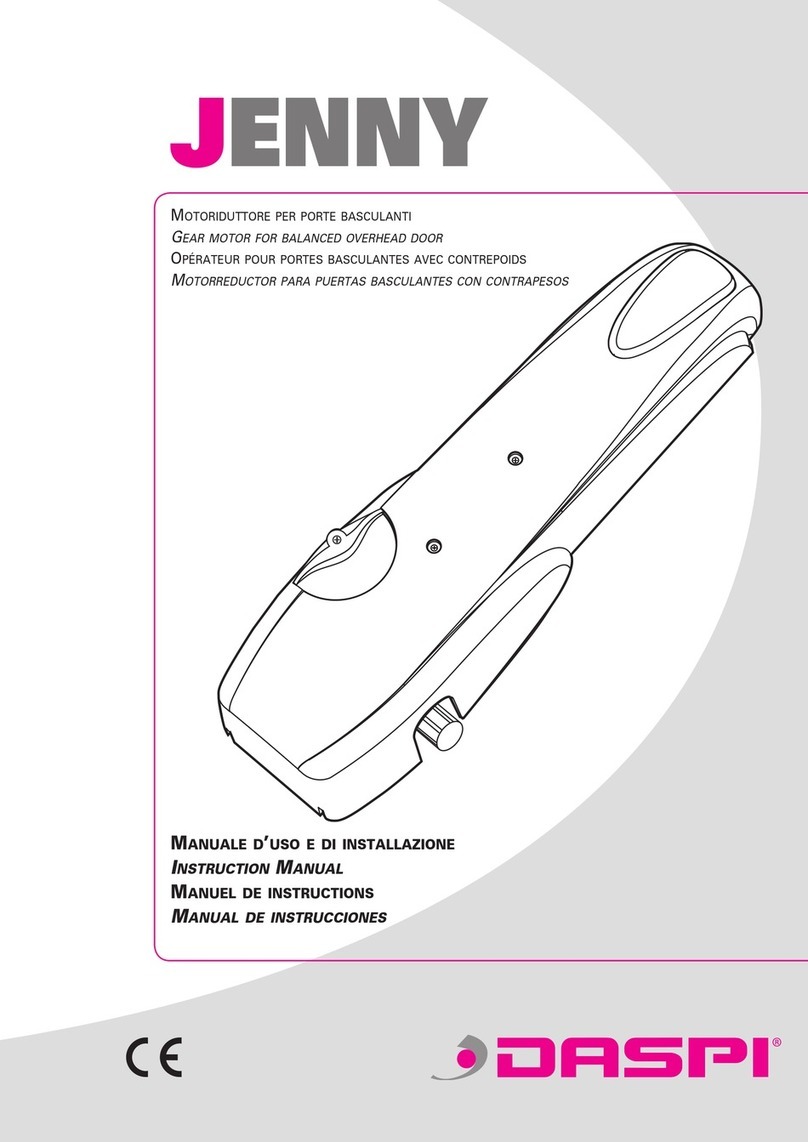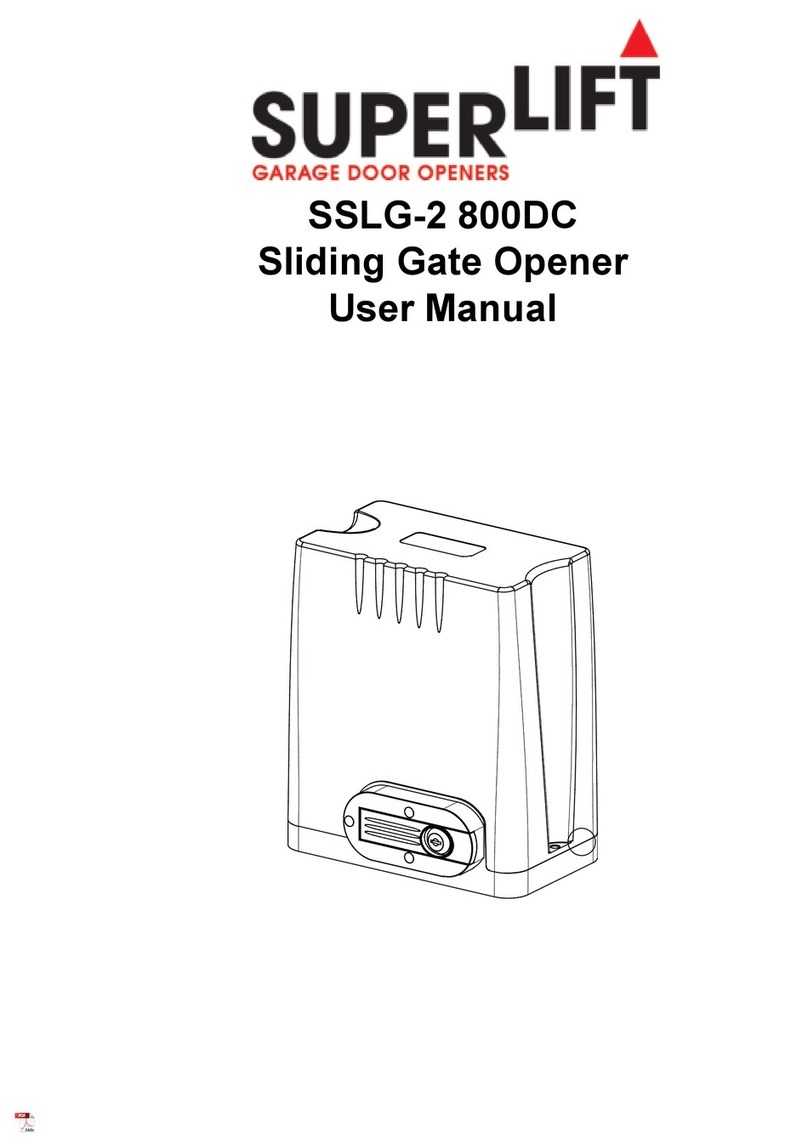OSCO VS-GSLG User manual

Nov. 2006, Rev. 15
VS-VS-
VS-VS-
VS-GG
GG
GSS
SS
SLL
LL
LGG
GG
G
INSINS
INSINS
INSTT
TT
TALAL
ALAL
ALLL
LL
LAA
AA
ATT
TT
TION GUIDEION GUIDE
ION GUIDEION GUIDE
ION GUIDE
UL325 COMPLIANCE REQUIRES THE USE OF CONTACT EDGES
OR PHOTOELECTRIC CONTROLS ON ALL AUTOMATIC OR
REMOTELY-CONTROLLED GATE OPERATORS.
OPERATOR SPECIALTY COMPANY, INC.OPERATOR SPECIALTY COMPANY, INC.
OPERATOR SPECIALTY COMPANY, INC.OPERATOR SPECIALTY COMPANY, INC.
OPERATOR SPECIALTY COMPANY, INC.
CASNOVIA, MI 49318 • U.S.A.
®

VS-GSLG OPERATOR INSTALLATION GUIDEVS-GSLG OPERATOR INSTALLATION GUIDE
VS-GSLG OPERATOR INSTALLATION GUIDEVS-GSLG OPERATOR INSTALLATION GUIDE
VS-GSLG OPERATOR INSTALLATION GUIDE
- 2 -- 2 -
- 2 -- 2 -
- 2 -
TABLEOFCONTENTSTABLEOFCONTENTS
TABLEOFCONTENTSTABLEOFCONTENTS
TABLEOFCONTENTS
PRE-INSTALLATIONINFORMATION
Gate Operator Classifications.........................................................................................................................................................3
Safety Information and Warnings ....................................................................................................................................................3
Pre-Installation Information.............................................................................................................................................................3
Warranty ...........................................................................................................................................................................................3
INSTALLATION
Unpacking and Inspection ..............................................................................................................................................................4
Pre-Installation Information.............................................................................................................................................................4
Installation Instructions ...................................................................................................................................................................4
Electrical Instructions and LImit Switch Adjustments.....................................................................................................................5
Installation Instructions Drawing ....................................................................................................................................................6
Four Switch Rotary Limit Box Photo ................................................................................................................................................7
Torque Limiter Adjustment ..............................................................................................................................................................8
Manual Disconnect..........................................................................................................................................................................8
Maintenance ....................................................................................................................................................................................9
CONTROLBOARDADJUSTMENTSandACCESSORY CONNECTIONS
Control Board Adjustments ...........................................................................................................................................................10
Terminal Connection Descriptions ............................................................................................................................................... 11
Current Sensing Adjustments.......................................................................................................................................................12
Close Direction Current Sense Adjustment .................................................................................................................................12
Open Direction Current Sense Adjustment ..................................................................................................................................12
Maximum Run Timer Adjustment..................................................................................................................................................12
Auto Close Timer Adjustment .......................................................................................................................................................12
Master/Slave Connection ..............................................................................................................................................................12
Onboard L.E.D. Indicator Descriptions .........................................................................................................................................13
Important Notes for Installation of Master/Slave Applications ......................................................................................................14
Surge Protector Instructions..........................................................................................................................................................14
Control and Accessory Connection Illustrations .................................................................................................................... 15-18
ILLUSTRATIONS
Loop Layout Illustration .................................................................................................................................................................19
Edge Layout Illustration #1............................................................................................................................................................20
Edge Layout Illustration #2............................................................................................................................................................21
Photo Eye Illustration.....................................................................................................................................................................22
Picket Gate Illustration...................................................................................................................................................................23
Track Gate Illustration....................................................................................................................................................................24
TROUBLESHOOTING ..........................................................................................................................................................................25
PARTS LISTS
How to Order Replacement Parts .................................................................................................................................................25
Model VS-GSLG Mechanical Parts Exploded View .......................................................................................................................26
Model VS-GSLG Mechanical Parts List .........................................................................................................................................27
Model VS-GSLG Control Box Exploded View and Parts List - AC Tech ........................................................................................28
Programming Instructions for Variable Speed Drive - AC Tech....................................................................................................29
Model VS-GSLG Control Box Exploded View and Parts List - Hitachi ..........................................................................................30
Programming Instructions for Variable Speed Drive - Hitachi......................................................................................................31
Wiring Specifications.....................................................................................................................................................................32
PREVENTATIVEMAINTENANCE .........................................................................................................................................................34
GATEOPERATORINSTALLATION CHECKLIST ..................................................................................................................................36
CAUTION!
DO NOT INSTALL
CONTROLSONA
GATE ORFENCELINE
CAUTION!
ONLYQUALIFIED SERVICE
TECHNICIANSSHOULD
WORK ON AN OSCO
SLIDEGATEOPERATOR
CAUTION!
DO NOT INSTALL
CONTROLS
ONTHEOPERATOR

VS-GSLG OPERATOR INSTALLATION GUIDEVS-GSLG OPERATOR INSTALLATION GUIDE
VS-GSLG OPERATOR INSTALLATION GUIDEVS-GSLG OPERATOR INSTALLATION GUIDE
VS-GSLG OPERATOR INSTALLATION GUIDE
- 3 -- 3 -
- 3 -- 3 -
- 3 -
ReadthefollowingbeforebeginningtoinstallOSCOslidegate
operators:
1. Readtheyellow“Safety Instructions” brochure enclosed
with the packet of information. If you do not have one,
pleasecallOSCOat1-800-333-1717torequestone. Read
andfollowall instructions.
2. All electrical connections to the power supply must be
made by a licensed electrician and must observe all
national and local electrical codes.
3. A separate power-disconnect switch should be located
neartheoperatorsothatprimarypowercanbeturnedoff
whennecessary.
4. Install the enclosed warning signs on both sides of the
gate. Each sign must be plainly visible from the side of
the gate on which they are mounted.
5. Never reach between, through or around the fence to
operatethegate.
6. You must install all required safety equipment.
GATEOPERATORGATEOPERATOR
GATEOPERATORGATEOPERATOR
GATEOPERATOR
CLASSIFICATIONSCLASSIFICATIONS
CLASSIFICATIONSCLASSIFICATIONS
CLASSIFICATIONS
PRE-INSTALLATIONINFORMATIONPRE-INSTALLATIONINFORMATION
PRE-INSTALLATIONINFORMATIONPRE-INSTALLATIONINFORMATION
PRE-INSTALLATIONINFORMATION
Before unpacking, inspect the carton for exterior damage. If
youfinddamage,advisethedeliverycarrierofapotentialclaim.
Inspect your package carefully. You can check your acces-
sory box parts with the enclosed packing slip for your conve-
nience.Claimsforshortageswillbehonoredforonly30days
fromthedate of shipment.
Before installing the operator, read this manual completely
toensureallrequirementsfor proper installation are present.
Verify that the voltage to be used matches the voltage of the
operator.
SAFETYINFORMATIONSAFETYINFORMATION
SAFETYINFORMATIONSAFETYINFORMATION
SAFETYINFORMATION
ANDWARNINGSANDWARNINGS
ANDWARNINGSANDWARNINGS
ANDWARNINGS
IMPORTANT!!IMPORTANT!!
IMPORTANT!!IMPORTANT!!
IMPORTANT!!
Beforeinstallingthegateoperator, makesurethegate’sslide
isfreeandlevelthroughouttheentireopeningdistance.Ifthe
gate does not seem to operate properly, it may affect the op-
erator performance or greatly shorten the life of the unit. The
gate should be designed so that airflow through the fabric is
ampletopreventwindresistanceanddrag.
All gate operators can be divided into one of four different
classifications,dependingontheirdesign and usage.
Class I: Residential
A vehicle gate operator (or system) intended for use in a
home of one to four single-family dwellings, or a garage or
parkingareaassociatedtherewith.
Class II: Commercial or General Public Access
A vehicular gate operator (or system) intended for use in a
commerciallocationorbuildingsuch asamulti-familyhous-
ingunit(five or more single-family units), hotel,garage,re-
tailstore,orother building servicing the general public.
Class III: Industrial or Limited Access
Avehiculargateoperator(orsystem)intendedfor use in an
industrial location or building such as a factory or loading
dockareaorother locations notintendedtoservicethe gen-
eralpublic.
ClassIV: RestrictedAccess
A vehicular gate operator (or system) intended for use in a
guarded industrial location or building such as an airport
security area or other restricted access locations not ser-
vicing the general public, in which unauthorized access is
preventedviasupervisionbysecuritypersonnel.
Model VS-GSLG is intended for Class III and IV applica-
tions only.
09-05-13
The following contact or non-contact obstruction
detection devices have been approved for use
with OSCO slide gate operators as part of a UL325
compliant installation:
ContactEdges:
MillerModels*:MG0-20,MGR-20,MGS-20,andME-120
Photoeyes:
2520-441 MMTCModelIR-55photoeye,165’ with
mountinghardware
2520-031 MMTC Model E3K photoeye, 28’ with
mountinghardware
*for OSCO part numbers, contact a sales representative for details

VS-GSLG OPERATOR INSTALLATION GUIDEVS-GSLG OPERATOR INSTALLATION GUIDE
VS-GSLG OPERATOR INSTALLATION GUIDEVS-GSLG OPERATOR INSTALLATION GUIDE
VS-GSLG OPERATOR INSTALLATION GUIDE
- 4 -- 4 -
- 4 -- 4 -
- 4 -
UNPACKINGANDINSPECTIONUNPACKINGANDINSPECTION
UNPACKINGANDINSPECTIONUNPACKINGANDINSPECTION
UNPACKINGANDINSPECTION
Beforeunpackingcheckthecartonfor exterior damage. If you find damage advise the deliverer of a potential claim.
Ifanyof the following partsaremissingfromthe carton, immediately notify your supplier. Claims for shortageswillbehonored
for only 30 days from the date of shipment:
(1) VS-GSLGOperator (1) HardwareBagContaining:
(1) Chain in Box (2) #50Master Link
(1) HardwareBoxContaining: (16) 3/8" Hex Nuts
(2) Gate Brackets (16) 3/8" Lock Washers
(4) 3" U-Bolts (16) 3/8" Flat Washers
(4) 4" U-Bolts (2) Springs(heavy)
(2) 3/16" Side Plates (4) 1/2" Hex Nuts
(2) 1/2" Side Plates (2) 1/2" Flat Washers
(2) 1/2" Chain Bolts (4) 3/8"-16 x 3/4" Square Head Set Screw
PRE-INSTALLATIONINFORMATIONPRE-INSTALLATIONINFORMATION
PRE-INSTALLATIONINFORMATIONPRE-INSTALLATIONINFORMATION
PRE-INSTALLATIONINFORMATION
Beforeinstallingthe VS-GSLG, read this manual completely to ensureallrequirementsforproperinstallationarepresent.
Verify that the voltage to be used matches thevoltage oftheoperator.
IMPORTANT: The gate must operate properly to assure trouble-free installation. Before installing the gate operator to the
gate,makesurethegate’sslideisfreeandunobstructed.Ifthegate doesn’t seem to operate properly,itmay
affecttheoperatorperformanceor greatly shorten the life of the unit.
INSTALLATIONINSTRUCTIONSINSTALLATIONINSTRUCTIONS
INSTALLATIONINSTRUCTIONSINSTALLATIONINSTRUCTIONS
INSTALLATIONINSTRUCTIONS
NOTE: Theseinstructionsareforanoperatorontherightsideoftheopening,whenviewedfromtheinside looking out. Left-
hand installation is simply transposed.
LOCATING AND INSTALLING POSTSLOCATING AND INSTALLING POSTS
LOCATING AND INSTALLING POSTSLOCATING AND INSTALLING POSTS
LOCATING AND INSTALLING POSTS
Locate and secure two galvanized posts (3" ID, 3 1/2" OD; see
drawing #2700-152). Embed the posts in concrete to a depth
required by local code or below the frost line.
OPERATOR INSTALLATIONOPERATOR INSTALLATION
OPERATOR INSTALLATIONOPERATOR INSTALLATION
OPERATOR INSTALLATION
Attach the operator to the posts using the U-Bolts and side
platesprovided(seedrawing#2700-223).Theoperatorcanbe
adjustedverticallytosuit;12"to 18" from the bottom of the idler
sprockets(chainline)wouldbe normal.Seedrawing#2700-152
foradditionalinstallationinformation.
CHAIN BRACKET INSTALLATIONCHAIN BRACKET INSTALLATION
CHAIN BRACKET INSTALLATIONCHAIN BRACKET INSTALLATION
CHAIN BRACKET INSTALLATION
Slide the gate to the fully closed position. Secure the chain
bracketontheverticalpostofthebackframewiththechain bolt
level with the bottom of the idler sprockets.
Slide the gate to the fully open position and secure the front
chainbracketon the front vertical post of the gate. Onceagain,
the chain bolt hole should be level with the bottom of the idler
sprockets.
Drawing #2700-223
5-03-3
ASEPARATE PEDESTRIAN GATE IS
REQUIREDFORALLPEDESTRIAN TRAFFIC.
THIS GATE MUST BE AMINIMUM DISTANCE
OFSEVEN(7)FEETFROM THE VEHICULAR
GATEAND THE GATE OPERATOR

VS-GSLG OPERATOR INSTALLATION GUIDEVS-GSLG OPERATOR INSTALLATION GUIDE
VS-GSLG OPERATOR INSTALLATION GUIDEVS-GSLG OPERATOR INSTALLATION GUIDE
VS-GSLG OPERATOR INSTALLATION GUIDE
- 5 -- 5 -
- 5 -- 5 -
- 5 -
IMPORTANT
A. Power supply must be of correct voltage and phase.
B. Always disconnect power from operator before servicing.
C. Keep clear of gate during operation.
ELECTRICAL INSTRUCTIONSELECTRICAL INSTRUCTIONS
ELECTRICAL INSTRUCTIONSELECTRICAL INSTRUCTIONS
ELECTRICAL INSTRUCTIONS
You’llfindthecompleteelectricalcircuitprintinsidetheoperatorcover.Thepowersupplymustbeampleandnottaken from an
overloadedline,asfaultyoperationwillresult.Thesupplymustbeofcorrectvoltageand phase. For proper wire gauge, refer to
“Wiring Specifications” on Page 32.
Properthermalprotectionis supplied withtheoperator.Themotorcontainsathermaloverloadprotector (singlephase)toprotect
fromoverheatingthemotordue to overloadorhigh-frequencyoperation.
LIMIT SWITCH ADJUSTMENTLIMIT SWITCH ADJUSTMENT
LIMIT SWITCH ADJUSTMENTLIMIT SWITCH ADJUSTMENT
LIMIT SWITCH ADJUSTMENT
(For Right Hand Operation, Left Hand Opposite)
Refer to the photo on page 7 when following these instructions.
Adjustthelimitnutsbydepressingthedetentplateandturningthenutsinthedesireddirectionoftravel. To allow for additional
travel in the open direction, for instance, rotate the open limit nut so that it moves to the left on the shaft. To allow for greater
travel in the close direction, rotate the close limit nut so that it moves to the right on the shaft.
Special Notes for Setting Speeds using LSO-2 & LSC-2:
LimitswitchesLSO-2andLSC-2control when theoperatoracceleratestomaximumspeedanddecelerates to minimumspeed.
It is recommended that LSO-2 and LSC-2 are adjusted first* so the gate slows to near stop before hitting LSO-1 or LSC-1 as
thesewillapply the brake upon activation.
*Theseareadjusted by slightly loosening the two screws which holdtheminplaceandslidingtowardorawayfromthecenter
of the limit box. Care must be taken not to adjust too close to the center as the limit nut may travel past the switch and start
accelerating at the end of the cycle.
9-03-6

VS-GSLG OPERATOR INSTALLATION GUIDEVS-GSLG OPERATOR INSTALLATION GUIDE
VS-GSLG OPERATOR INSTALLATION GUIDEVS-GSLG OPERATOR INSTALLATION GUIDE
VS-GSLG OPERATOR INSTALLATION GUIDE
- 6 -- 6 -
- 6 -- 6 -
- 6 - 9-03-6

VS-GSLG OPERATOR INSTALLATION GUIDEVS-GSLG OPERATOR INSTALLATION GUIDE
VS-GSLG OPERATOR INSTALLATION GUIDEVS-GSLG OPERATOR INSTALLATION GUIDE
VS-GSLG OPERATOR INSTALLATION GUIDE
- 7 -- 7 -
- 7 -- 7 -
- 7 -
PICTUREOF FOUR SWITCH ROTARY LIMIT BOXPICTUREOF FOUR SWITCH ROTARY LIMIT BOX
PICTUREOF FOUR SWITCH ROTARY LIMIT BOXPICTUREOF FOUR SWITCH ROTARY LIMIT BOX
PICTUREOF FOUR SWITCH ROTARY LIMIT BOX
2520-453
ONRIGHTHAND, LSC-2
ONLEFTHAND,LSO-2
ONRIGHTHAND,LSO-2
ONLEFTHAND,LSC-2
ONRIGHTHAND, LSC-1
ONLEFTHAND,LSO-1
ONRIGHTHAND,
CLOSELIMITNUT
ONLEFTHAND,
OPENLIMITNUT
ONRIGHTHAND
OPENLIMITNUT
ONLEFTHAND,
CLOSELIMITNUT
ONRIGHTHAND,LSO-1
ONLEFTHAND,LSC-1
DETENTPLATE
REMOVE CARDBOARD BEFORE
ADJUSTINGORRUNNING OPERATOR!!
LSO-1ANDLSC-1CONTROLGATE
FULLOPENANDCLOSE
LSO-2ANDLSC-2CONTROLGATE
OPERATOR RAMP UPAND DOWN
(SEE PAGE 5)
9-03-6

VS-GSLG OPERATOR INSTALLATION GUIDEVS-GSLG OPERATOR INSTALLATION GUIDE
VS-GSLG OPERATOR INSTALLATION GUIDEVS-GSLG OPERATOR INSTALLATION GUIDE
VS-GSLG OPERATOR INSTALLATION GUIDE
- 8 -- 8 -
- 8 -- 8 -
- 8 -
CHAIN SUPPORTSCHAIN SUPPORTS
CHAIN SUPPORTSCHAIN SUPPORTS
CHAIN SUPPORTS
When necessary, due to the length of the gate and chain, chain supports should be added to the gate at equally spaced
distances to allow the chain to sag as little as possible. A bolt located one inch below the chain line should be adequate.
MANUALDISCONNECTMANUALDISCONNECT
MANUALDISCONNECTMANUALDISCONNECT
MANUALDISCONNECT
Usethemechanicalpartsexplodedview drawing on page26andmechanicalpartslistonpage 27 to locatetheshifterleverand
the locking lever on the VS-GSLG operator. They can be found at the center and to the left inside the operator cabinet. (The
handleof each has beenfinishedineasyto spot red firm-grip coating.)
Todisconnectthe unitformanualoperation,graspthe handleofthespring-loadedshifterleverandpullitdirectly towardyouuntil
the spring-loaded locking lever snaps into place behind it. This action disengages the pinned shifter block from the drive
mechanism and holds the block in the disengaged position.
To re-engage the operator, move the locking lever to the right, releasing the spring-loaded shifter lever to snap back into the
engagedposition.
TORQUE LIMITER ADJUSTMENTTORQUE LIMITER ADJUSTMENT
TORQUE LIMITER ADJUSTMENTTORQUE LIMITER ADJUSTMENT
TORQUE LIMITER ADJUSTMENT
Beforeadjustingthetorquelimiter,makesurethegateis in goodworkingcondition.Onepersonshouldbe abletomovethegate
byhand.Be certain the gate moves freely and withoutbindingthroughoutitsentiretravel.
The torque limiter is set light at the factory. It must be adjusted during installation and checked on a regular basis.
NOTE:Thetorquelimitershouldbesettightenough so that whentheoperatorstartsthetorquelimiterdoesnotslip, but loose
enough to slip if the gate is obstructed.
TURN OFF POWER TO THE
OPERATOR BEFORE
MAKING ADJUSTMENTS!
1. Loosen the set screw on the the adjustment nut.
2. To increase the output, turn the adjustment nut clock-
wiseoneflat,or 1/6 turn, at a time until desired output is
obtained.
WARNING: Do not overtighten.The torque limiter must
slip if the gate is obstructed.
To reduce the output, turntheadjustmentnutcounter-
clockwise one fIat, or 1/6 turn, at a time until desired
outputisobtained.
NOTE: A properly adjusted torque limiter will not slip
duringnormaloperation.
3. Retighten the set screw on the adjustment nut.
ADJUSTMENT NUT
SETSCREW

VS-GSLG OPERATOR INSTALLATION GUIDEVS-GSLG OPERATOR INSTALLATION GUIDE
VS-GSLG OPERATOR INSTALLATION GUIDEVS-GSLG OPERATOR INSTALLATION GUIDE
VS-GSLG OPERATOR INSTALLATION GUIDE
- 9 -- 9 -
- 9 -- 9 -
- 9 -
MAINTENANCEMAINTENANCE
MAINTENANCEMAINTENANCE
MAINTENANCE
IMPORTANT
A. Power supply must be of correct voltage and phase.
B. Always disconnect power from operator before servicing.
C. Keep clear of gate during operation.
GENERALGENERAL
GENERALGENERAL
GENERAL
OSCOgateoperatorsaredesigned for manyyearsoftrouble-freeoperationand, under normaloperatingconditions,willrequire
onlyminimalmaintenance.
To ensure that your unit is ready for operation at all times — and to preclude serious damage or failure — inspect the unit
systematically. Proper adjustments and lubrication should bemadeasrecommended.
LUBRICATIONLUBRICATION
LUBRICATIONLUBRICATION
LUBRICATION
BEARINGS.Pillowblock bearings are equipped with fittings andshouldbelubricatedtwiceeachyear.
MOTOR. Motorshavesealedball bearings anddonotrequirefurtherlubrication. Ifbearingnoisedevelopsafterseveral yearsof
operation,bearingsshouldbereplaced.
DRIVE CHAINAND SPROCKET. Themaindrivechainandsprocketsshouldbeinspected,cleaned,andlightlyoiledeverysix
months. Do not oil chains inside the operator.
12-MONTH PREVENTATIVE MAINTENANCE12-MONTH PREVENTATIVE MAINTENANCE
12-MONTH PREVENTATIVE MAINTENANCE12-MONTH PREVENTATIVE MAINTENANCE
12-MONTH PREVENTATIVE MAINTENANCE
1. Check clutch for correct tension every 12 months.
2. Inspect clutch disc for wear every 12 months.
3. Check limit switches for adjustment and wear.
4. See that all nuts and bolts are tight.
5. Checkoillevelin gear reducer every 12 months. Fillup
with#90/140oil.
6. Checkchaintensionofmaindrivechainevery 6
months. Chain must be taut (not overly tight).
7. Cleanandlubricatemaindrivechainandsprockets
every 6 months using 40W oil. Do not use heavy
grease in cold climates.
DISCONNECT POWER FROM THEDISCONNECT POWER FROM THE
DISCONNECT POWER FROM THEDISCONNECT POWER FROM THE
DISCONNECT POWER FROM THE
OPERATOR BEFORE SERVICING!!!OPERATOR BEFORE SERVICING!!!
OPERATOR BEFORE SERVICING!!!OPERATOR BEFORE SERVICING!!!
OPERATOR BEFORE SERVICING!!!

VS-GSLG OPERATOR INSTALLATION GUIDEVS-GSLG OPERATOR INSTALLATION GUIDE
VS-GSLG OPERATOR INSTALLATION GUIDEVS-GSLG OPERATOR INSTALLATION GUIDE
VS-GSLG OPERATOR INSTALLATION GUIDE
- 10 -- 10 -
- 10 -- 10 -
- 10 -
Auto Close Timer Adjustment: This 270-degree adjustable potentiometer will signal the operator to close automatically,
providednoopen,reversingor obstruction signalsarepresentfromthefully-openposition. This timerisadjustablefrom0to124
seconds. This feature is turned on or off using dip switch #1.
Maximum Run Timer Adjustment: This270-degree adjustable potentiometer will signaltheoperatortostop running once it
counts down, unless a limit switch is reached or an input is received first. Each time the motor starts, this timer will begin
counting. This timer is adjustable from 15 to 100 seconds. If the timer expires, the unit locks out and the emergency alarm
sounds.
Open Direction Current Sense Adjustment: This multiturn potentiometer is used to calibrate the built-in current sensing
featurefordetectionofobstructionswhile running in the open direction.
Close Direction Current Sense Adjustment: This multiturn potentiometer is used to calibrate the built-in current sensing
featurefordetectionof obstructions while running in the closed direction.
Master/Slave Connection Block: Thisterminalblockisusedinconjunctionwithtwooperatorstoconfiguretwogatestoopen
andclosetogether.
Dip Switches:
#1 This switch turns the auto close timer off/on.
#2 This switch is used in conjunction with alarms and flashing lights that may be added to the operator. When the switch is
intheON position, these devices will start approximately two seconds priortotheoperatorstarting.IntheOFF position,
thedeviceswill only work while the operator isrunning.
#3 This switch is used in conjunction with single-button controls and radio receivers. In the ON position, successive inputs
will cause signals in the order of OPEN-STOP-CLOSE-STOP. In the OFF position, inputs will cause an OPEN signal
unless the gate is fully open, in which case it will signal CLOSE.
#4 Thisswitchdeterminesright-handvs. left-handbehavior.Whenlookingfrom insidetheprotectedareatowardthe gate,the
sideofthedrivetheoperatorison determines its handofoperation.IntheOFF position,theoperatorisset for right-hand.
#5 When turned ON, this switch will allow a one-second delay for solenoid locks to unlock before the motor starts.
#6 In the ON position the reverse delay is three (3) seconds. In the OFF position the reverse delay is one and a half (1 1/2)
seconds.
#7 Not used at this time.
#8 This switchisusedtosetMaster/Slave configuration. Operators which arestand-aloneormasterunitsshould be set to
OFF, while only slave units should have this switch set to ON.
CONTROLBOARDADJUSTMENTSCONTROLBOARDADJUSTMENTS
CONTROLBOARDADJUSTMENTSCONTROLBOARDADJUSTMENTS
CONTROLBOARDADJUSTMENTS
NOTE:DONOTFORCE270-DEGREEPOTENTIOMETERS
BEYONDTHEIRNORMALRANGEOFMOTION
ORDAMAGEMAYRESULT!
Control Board
with AC
Motor Board
DIAGNOSTIC
L.E.D.s
TERMINAL STRIP #2
CONNECTOR
TERMINAL STRIP #1
CONNECTOR
LIMIT SWITCH
CONNECTOR
LIMIT SWITCH
L.E.D.s
3A Fuse
2A Fuse
12-04-11

VS-GSLG OPERATOR INSTALLATION GUIDEVS-GSLG OPERATOR INSTALLATION GUIDE
VS-GSLG OPERATOR INSTALLATION GUIDEVS-GSLG OPERATOR INSTALLATION GUIDE
VS-GSLG OPERATOR INSTALLATION GUIDE
- 11 -- 11 -
- 11 -- 11 -
- 11 -
You must follow all required safety precautions and instructions at all times. Review the safety brochure
included with the operator. If any pages are missing or unreadable, contact OSCO at 1-800-333-1717 to request
additional copies.
Never connect a button station within reach of the gate or on the side of the gate operator.
Do not adjust the circuit board current sensing feature too high. It should be adjusted high enough to keep the
gate from falsely triggering the sensing, but no higher than necessary for the gate to operate. Do not defeat the
purpose of this function!
TERMINALCONNECTIONDESCRIPTIONSTERMINALCONNECTIONDESCRIPTIONS
TERMINALCONNECTIONDESCRIPTIONSTERMINALCONNECTIONDESCRIPTIONS
TERMINALCONNECTIONDESCRIPTIONS
TERMINALS FUNCTION DESCRIPTIONOFFUNCTION
24VAC 24VAC Provides24VoltAC power for accessories.
24VAC N Note: DC models will NOT have 24Volt AC power available.
24VDC+ 24VDC Provides24VoltDCpowerforaccessories.
24VDC-COMM.
1 & 4 OPEN Openstheoperator. Several accessories such as button stations,keypads,trans-
mitters and card readers can be wired to open.
3 & 4 CLOSE Closestheoperator. Use caution when wiring accessories to these terminals. The
gate must be clearly visible from the location of any accessories wired to
close.
4 & 5 SINGLE-BUTTON Performs the single-button function which will alternatebetweenopenandcloseor
open, stop and close - depending on dip switch #3. (See page 10 for details.)
2 & 4 STOP Stops the operator. If no stop button is used, a jumper is required across 2&4.
4 & 6 REVERSE Thisfunction will cause a reversalwhenthegateis traveling closed and willtravel
backtothe fully open position. Loop detectors are often wiredforreverse.
4 & 50 OPEN This function works only while the operator is opening. Any signal to this function
will cause the gate to stop, reverse a short distance, and then stop again. At this
time the auto close timer is disabled, and a renewed input will be required to start
the gate again. Should the gate be restarted and the signal occur again prior to
reaching a limit, the gate will stop again, and this time will sound the emergency
alarm and lock out.
4 & 51 CLOSE Thisfunctionworks exactly like the OPEN OBSTRUCTION, except that it willonly
work in the closing direction.
4 & 11 SHADOW/HOLD Thisfunctionwillkeep the gate in its fully open position while thesignalispresent.
Thisistypicallyusedwithaloopandloopdetectortokeepalargeswing gate open
whilevehiculartrafficispassingthrough.
24VDC+& 60 RUN/PRE-START A24VoltDCdevicesuchasastrobelightoralarmcanbewiredtotheseterminals.
Depending on dip switch #2, these devices will either begin three seconds before
the operator starts, or only while the motor is running. (See page 10 for details.)
OBSTRUCTION
OBSTRUCTION
12-04-11

VS-GSLG OPERATOR INSTALLATION GUIDEVS-GSLG OPERATOR INSTALLATION GUIDE
VS-GSLG OPERATOR INSTALLATION GUIDEVS-GSLG OPERATOR INSTALLATION GUIDE
VS-GSLG OPERATOR INSTALLATION GUIDE
- 12 -- 12 -
- 12 -- 12 -
- 12 -
CURRENTSENSINGADJUSTMENTSCURRENTSENSINGADJUSTMENTS
CURRENTSENSINGADJUSTMENTSCURRENTSENSINGADJUSTMENTS
CURRENTSENSINGADJUSTMENTS
Because gates vary in construction and may have different force requirements in the open and close directions to move, the
OSCO control board has separate Multi-turn potentiometers for adjusting in both directions independently. The adjustment
shouldbesetlightenoughtomaintainminimalforce (50-75 lbs.) should an obstruction occur,buthighenoughtokeepthegate
movingundernormalconditionswithoutinterruption.
Priortoadjustingtheoperatorcurrentsensingfunctions,makesurethegatemovesfreelyinbothdirections.Abadlyalignedor
poorlymaintainedgatemay cause false triggeringofthecurrentsensor.Refertopage10 whenfollowingtheinstructionsbelow.
Afactory adjustment tool has been supplied to make these adjustments easier. This tool has been taped to the control box for
yourconvenience. CLOSEDIRECTIONCURRENTSENSEADJUSTMENTCLOSEDIRECTIONCURRENTSENSEADJUSTMENT
CLOSEDIRECTIONCURRENTSENSEADJUSTMENTCLOSEDIRECTIONCURRENTSENSEADJUSTMENT
CLOSEDIRECTIONCURRENTSENSEADJUSTMENT
When the gate operator leaves the factory, it has been preset for a relatively light gate function and will require additional
adjustment.Begin by starting the gategoingclosed.Ifthe operator stops andreverses,turntheclose direction potentiometer
(seepage10)oneturnhigher,pressthe STOP button,andtryagain.Repeatthisprocessuntilthegatenolonger causes false
trippingofthecurrentsensor. Note that each time the gate operator reverses,the STOPbuttonmustbepressed.Next,turnthe
close direction potentiometer lower slowly while the operator is running the gate closed until the gate operator stops and
reverses again. From this point, turn the close direction potentiometer higher by 1 1/2 turns for all 115 VoltAC and 24 Volt DC
operators,andby3/4ofaturnhigherforall230VoltACoperators.Additional fine adjustment by 1/4 turns may be necessary to
eliminatefalsetriggering.
OPENDIRECTIONCURRENTSENSEADJUSTMENTOPENDIRECTIONCURRENTSENSEADJUSTMENT
OPENDIRECTIONCURRENTSENSEADJUSTMENTOPENDIRECTIONCURRENTSENSEADJUSTMENT
OPENDIRECTIONCURRENTSENSEADJUSTMENT
Repeatthesameprocesswiththeopendirectionpotentiometerwhilerunningthegateintheopendirection.Oncethisisdone,
run the gate through several complete cycles and make sure the gate does not false trip in either direction.
MAXIMUMRUNTIMERADJUSTMENTMAXIMUMRUNTIMERADJUSTMENT
MAXIMUMRUNTIMERADJUSTMENTMAXIMUMRUNTIMERADJUSTMENT
MAXIMUMRUNTIMERADJUSTMENT
Thisadjustablepotentiometersetsthemaximumlengthoftimethemotorwillrunbeforeshuttingdown.Itshouldbeconfigured
for the time it takes to run the gate fully open or closed, plus an additional 15 seconds. See page 10 for details.
AUTOCLOSETIMERADJUSTMENTAUTOCLOSETIMERADJUSTMENT
AUTOCLOSETIMERADJUSTMENTAUTOCLOSETIMERADJUSTMENT
AUTOCLOSETIMERADJUSTMENT
This adjustable potentiometer sets the length of time which elapses before the gate operator automatically closes the gate, from
the fully open position, provided no open, reversing, or obstruction signals are present. This feature can be turned on or off via dip
switch selection. See page 10 for details.Do not use the auto close timer without an appropriate reversing device
installed!
MASTER/SLAVECONNECTIONMASTER/SLAVECONNECTION
MASTER/SLAVECONNECTIONMASTER/SLAVECONNECTION
MASTER/SLAVECONNECTION
Athree-wire shielded conductor cable is required to connect master and slave operators. You must use Belden 8760Twisted
Pair Shielded Cable(orequivalent) only – OSCO part number 2500-1982, per foot). See page 10 for details of this connection,
as well as dip switch selection. Note: The SHIELD wire should be connected in both the master and slave operators. In addition, you
must run power to both the master and slave operators.
Multi-turn Potentiometer
Remember it is important not to set the adjustment
too high! Doing so will defeat the purpose of the cur-
rent sensing as an obstruction detecting feature.
12-04-11

VS-GSLG OPERATOR INSTALLATION GUIDEVS-GSLG OPERATOR INSTALLATION GUIDE
VS-GSLG OPERATOR INSTALLATION GUIDEVS-GSLG OPERATOR INSTALLATION GUIDE
VS-GSLG OPERATOR INSTALLATION GUIDE
- 13 -- 13 -
- 13 -- 13 -
- 13 - 5-03-3
ONBOARDL.E.D.INDICATORDESCRIPTIONSONBOARDL.E.D.INDICATORDESCRIPTIONS
ONBOARDL.E.D.INDICATORDESCRIPTIONSONBOARDL.E.D.INDICATORDESCRIPTIONS
ONBOARDL.E.D.INDICATORDESCRIPTIONS
Control Board L.E.D. Indicators:
OPEN This indicator is lit when an open signal is present. This signal can come from such devices as button
stations, radio receivers, keypads and telephone entry systems.
CLOSE This indicator is lit when a closed signal is present. This signal typically comes from three-button stations.
STOP This indicator is lit when there is a break in the stop circuit. Make sure there is a stop button wired in and
workingproperly.
SINGLE This indicator is lit when a signal from a single-button station or radio receiver is present.
CLOSEOBST Thisindicatorislitwhen a close obstruction signalispresent.Thissignalcancome from edges and photo
eyes which have been wired to the close obstruction inputs.
OPENOBST This indicator is lit when an open obstruction signal is present. This signal can come from edges and
photoeyeswhich have been wired to the open obstructioninputs.
SAFETYLOOP This indicator is lit when a reversing signal is present. This signal is generated by a loop detector wired to
the safety loop terminals.
SHADOWLOOP Thisindicatoris lit when a shadow/holdopensignalispresent. This signal is generatedbyaloopdetector
wiredtothe shadow loop terminals.
Thisindicatorislitwhentheopen#1 limit switch is activatedonaright-handoperator,ortheclose#1switch
on a left-hand. If this indicator is lit and the gate is not in its full open/closed position, the limit may need
adjusting or the limit switch may need replacing.
Thisindicatorislitwhentheopen#2 limit switch is activatedonaright-handoperator,ortheclose#2switch
onaleft-hand.
Thisindicator is lit whentheclose#1limit switch is activatedonaright-handoperator, or the open#1ona
left-hand. If this indicator is lit and the gate is not in its full open/closed position, the limit may need
adjusting or the limit switch may need replacing.
Thisindicatorislitwhentheclose#2 limit switch is activatedonaright-handoperator, or the open#2switch
onaleft-hand.
Motor Board L.E.D. Indicators:
NONLABELED One of thesetwoindicatorswillbelitwhenthemotorisrunningthegate open, and the other is lit when the
motor is running the gate closed.
BRAKEREL. This indicator is lit when the brake is NOT applied.
LSO-1
LSO-2
LSC-1
LSC-2
LSC-1
LSC-2
LSO-1
LSO-2
LH RH

VS-GSLG OPERATOR INSTALLATION GUIDEVS-GSLG OPERATOR INSTALLATION GUIDE
VS-GSLG OPERATOR INSTALLATION GUIDEVS-GSLG OPERATOR INSTALLATION GUIDE
VS-GSLG OPERATOR INSTALLATION GUIDE
- 14 -- 14 -
- 14 -- 14 -
- 14 -
IMPORTANTNOTESFORIMPORTANTNOTESFOR
IMPORTANTNOTESFORIMPORTANTNOTESFOR
IMPORTANTNOTESFOR
INSTALLATIONOFMASTER/SLAVEAPPLICATIONSINSTALLATIONOFMASTER/SLAVEAPPLICATIONS
INSTALLATIONOFMASTER/SLAVEAPPLICATIONSINSTALLATIONOFMASTER/SLAVEAPPLICATIONS
INSTALLATIONOFMASTER/SLAVEAPPLICATIONS
When setting up Master/Slave gate operators, it is best to make adjustments and run each operator individually. To do this,
simply:
a. SetDipSwitch#4toproperhandofoperation(right-handorleft-hand)
b. Set Dip Switch #8 as Master (off)
Runeachoperatormaking current sensing adjustmentsasnecessary, as indicated on the Control BoardAdjustmentspageof
this installation guide. When both operators have been adjusted, turn power off, then turn on Dip Switch #8 in the operator
chosenas the Slave.
Thetimerto close and radio/single button behavior are setintheMasteroperator.
Thefollowingselectionsaresetindividually:
CurrentSensing
MaximumRunTimer
One-SecondLockRelease
Three-SecondPre-StartWarning
Right/Left-HandSelections
SURGEPROTECTORINSTRUCTIONSSURGEPROTECTORINSTRUCTIONS
SURGEPROTECTORINSTRUCTIONSSURGEPROTECTORINSTRUCTIONS
SURGEPROTECTORINSTRUCTIONS
The optional surge protector should be connected
to any inputs that have an accessory connected to
it. This includes the 3-button station, so it must be
connected to 1, 2A and 3 in all cases. The green
wire connected to ground, which is electrically the
same as terminal 4. The red wires connect to
terminals 2A and 24VDC+. This will cause the
2 amp fuse to blow if this section of the module
becomes shorted. With any of the other inputs
connectedto the surge protector, if their protection
linebecomesshortedduetoasurgeover the rating
of the module, the corresponding LED on the main
board will remain lit, causing a constant signal to
the controller. If this is found, please replace the
entiresurge protector with anewunit.
Do not simply unhook the shorted wire, as this
removestheprotectionfrom the circuit thatwas
saved by the protector in the first place!
8-03-5

VS-GSLG OPERATOR INSTALLATION GUIDEVS-GSLG OPERATOR INSTALLATION GUIDE
VS-GSLG OPERATOR INSTALLATION GUIDEVS-GSLG OPERATOR INSTALLATION GUIDE
VS-GSLG OPERATOR INSTALLATION GUIDE
- 15 -- 15 -
- 15 -- 15 -
- 15 - 5-03-3
CONTROLandACCESSORYCONNECTIONILLUSTRATIONSCONTROLandACCESSORYCONNECTIONILLUSTRATIONS
CONTROLandACCESSORYCONNECTIONILLUSTRATIONSCONTROLandACCESSORYCONNECTIONILLUSTRATIONS
CONTROLandACCESSORYCONNECTIONILLUSTRATIONS

VS-GSLG OPERATOR INSTALLATION GUIDEVS-GSLG OPERATOR INSTALLATION GUIDE
VS-GSLG OPERATOR INSTALLATION GUIDEVS-GSLG OPERATOR INSTALLATION GUIDE
VS-GSLG OPERATOR INSTALLATION GUIDE
- 16 -- 16 -
- 16 -- 16 -
- 16 - 11-03-7
CONTROLandACCESSORYCONNECTIONILLUSTRATIONSCONTROLandACCESSORYCONNECTIONILLUSTRATIONS
CONTROLandACCESSORYCONNECTIONILLUSTRATIONSCONTROLandACCESSORYCONNECTIONILLUSTRATIONS
CONTROLandACCESSORYCONNECTIONILLUSTRATIONS

VS-GSLG OPERATOR INSTALLATION GUIDEVS-GSLG OPERATOR INSTALLATION GUIDE
VS-GSLG OPERATOR INSTALLATION GUIDEVS-GSLG OPERATOR INSTALLATION GUIDE
VS-GSLG OPERATOR INSTALLATION GUIDE
- 17 -- 17 -
- 17 -- 17 -
- 17 - 5-03-3
CONTROLandACCESSORYCONNECTIONILLUSTRATIONSCONTROLandACCESSORYCONNECTIONILLUSTRATIONS
CONTROLandACCESSORYCONNECTIONILLUSTRATIONSCONTROLandACCESSORYCONNECTIONILLUSTRATIONS
CONTROLandACCESSORYCONNECTIONILLUSTRATIONS

VS-GSLG OPERATOR INSTALLATION GUIDEVS-GSLG OPERATOR INSTALLATION GUIDE
VS-GSLG OPERATOR INSTALLATION GUIDEVS-GSLG OPERATOR INSTALLATION GUIDE
VS-GSLG OPERATOR INSTALLATION GUIDE
- 18 -- 18 -
- 18 -- 18 -
- 18 -
CONTROLandACCESSORYCONNECTIONILLUSTRATIONSCONTROLandACCESSORYCONNECTIONILLUSTRATIONS
CONTROLandACCESSORYCONNECTIONILLUSTRATIONSCONTROLandACCESSORYCONNECTIONILLUSTRATIONS
CONTROLandACCESSORYCONNECTIONILLUSTRATIONS

VS-GSLG OPERATOR INSTALLATION GUIDEVS-GSLG OPERATOR INSTALLATION GUIDE
VS-GSLG OPERATOR INSTALLATION GUIDEVS-GSLG OPERATOR INSTALLATION GUIDE
VS-GSLG OPERATOR INSTALLATION GUIDE
- 19 -- 19 -
- 19 -- 19 -
- 19 - 5-03-3
LOOP LAYOUT ILLUSTRATIONLOOP LAYOUT ILLUSTRATION
LOOP LAYOUT ILLUSTRATIONLOOP LAYOUT ILLUSTRATION
LOOP LAYOUT ILLUSTRATION
Referto Connection Descriptions on page 11and LoopAccessory Connectionsonpage18fordetails.

VS-GSLG OPERATOR INSTALLATION GUIDEVS-GSLG OPERATOR INSTALLATION GUIDE
VS-GSLG OPERATOR INSTALLATION GUIDEVS-GSLG OPERATOR INSTALLATION GUIDE
VS-GSLG OPERATOR INSTALLATION GUIDE
- 20 -- 20 -
- 20 -- 20 -
- 20 - 5-03-3
EDGELAYOUTILLUSTRATION#1EDGELAYOUTILLUSTRATION#1
EDGELAYOUTILLUSTRATION#1EDGELAYOUTILLUSTRATION#1
EDGELAYOUTILLUSTRATION#1
RefertoConnection Descriptions on page11andContactEdgeConnectionsonpage17fordetails.
Table of contents
Other OSCO Gate Opener manuals
Popular Gate Opener manuals by other brands
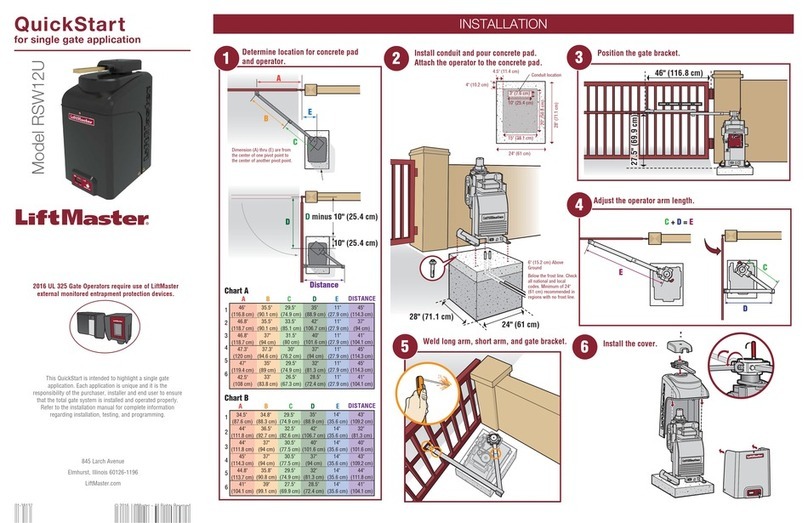
Chamberlain
Chamberlain RSW12U quick start guide

SOMFY
SOMFY Ixengo L 24V installation instructions

Viking Access Systems
Viking Access Systems E-4 Installation instructions and safety information

Roger Technology
Roger Technology MONOS4/220 INSTRUCTIONS AND RECOMMENDATIONS FOR THE INSTALLER

GTO
GTO SW-2000XL Brochure & specs

Beninca
Beninca DU.IT14N Operating instructions and spare parts catalogue
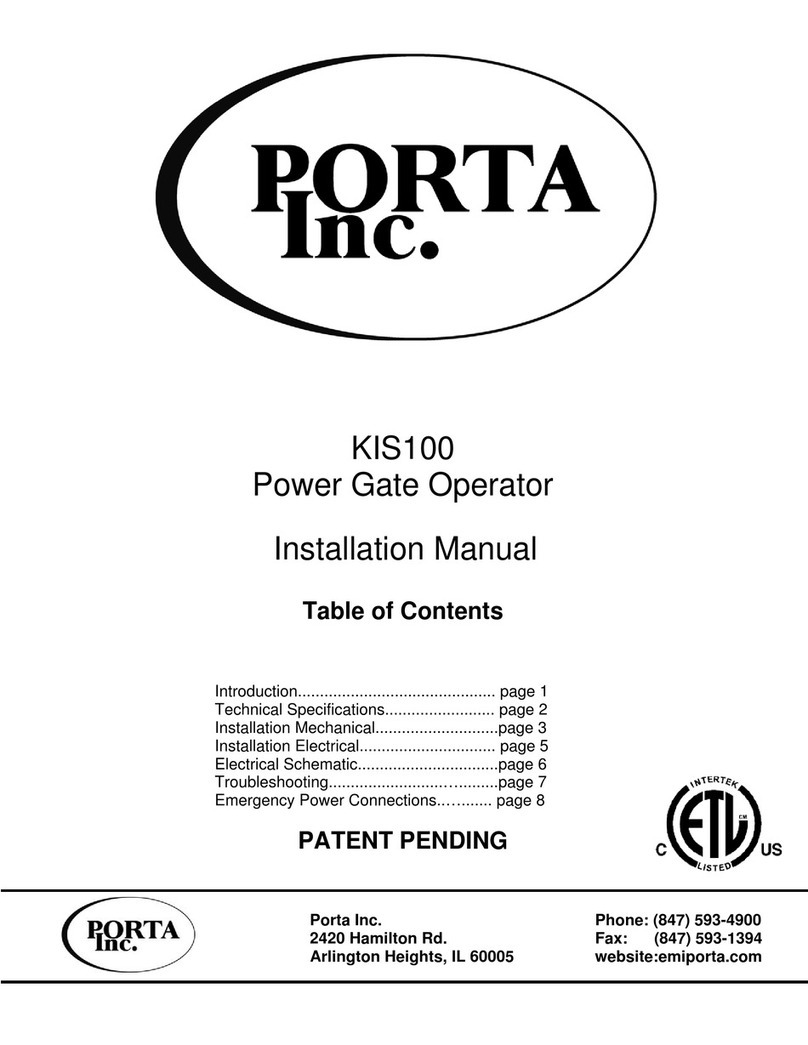
Porta
Porta KIS100 installation manual

Viking
Viking R-6 Installation Instructions and Use & Care Guide
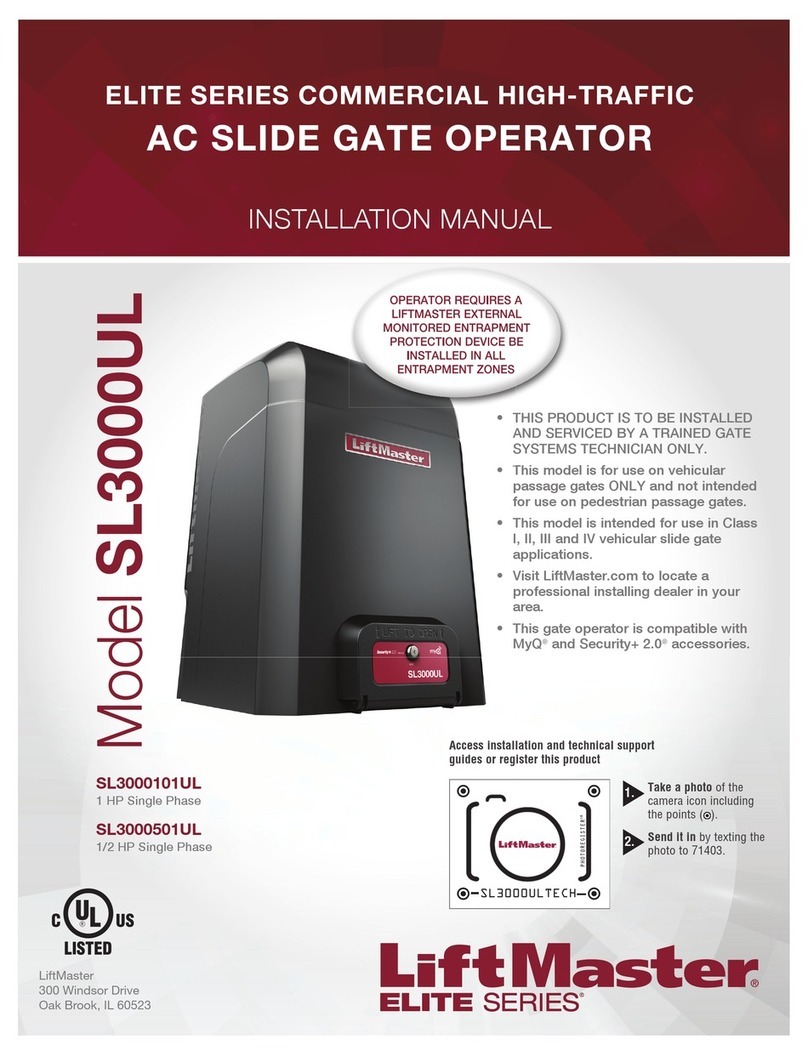
Chamberlain
Chamberlain Liftmaster SL3000101UL installation manual

Chamberlain
Chamberlain LA400 Installation and operation manual

CAME
CAME BKV2000P Quick setup guide

BFT
BFT PHOBOS N BT installation manual