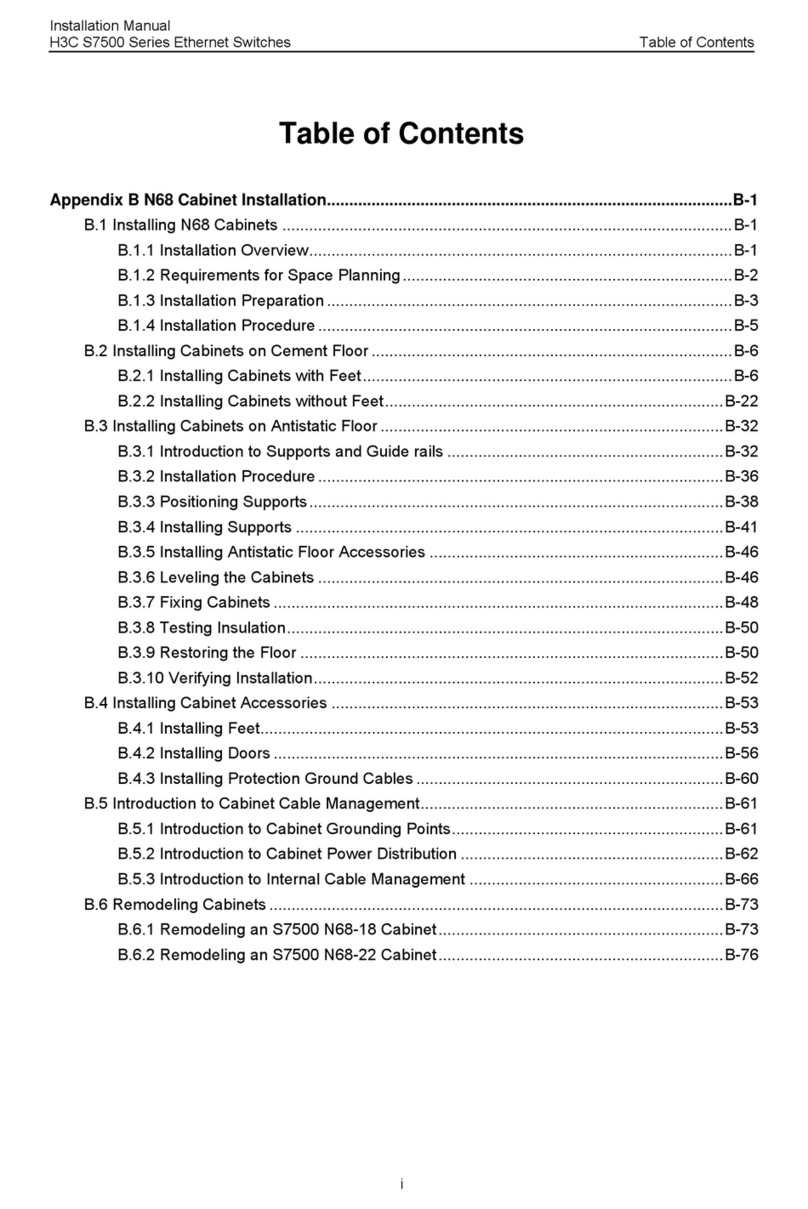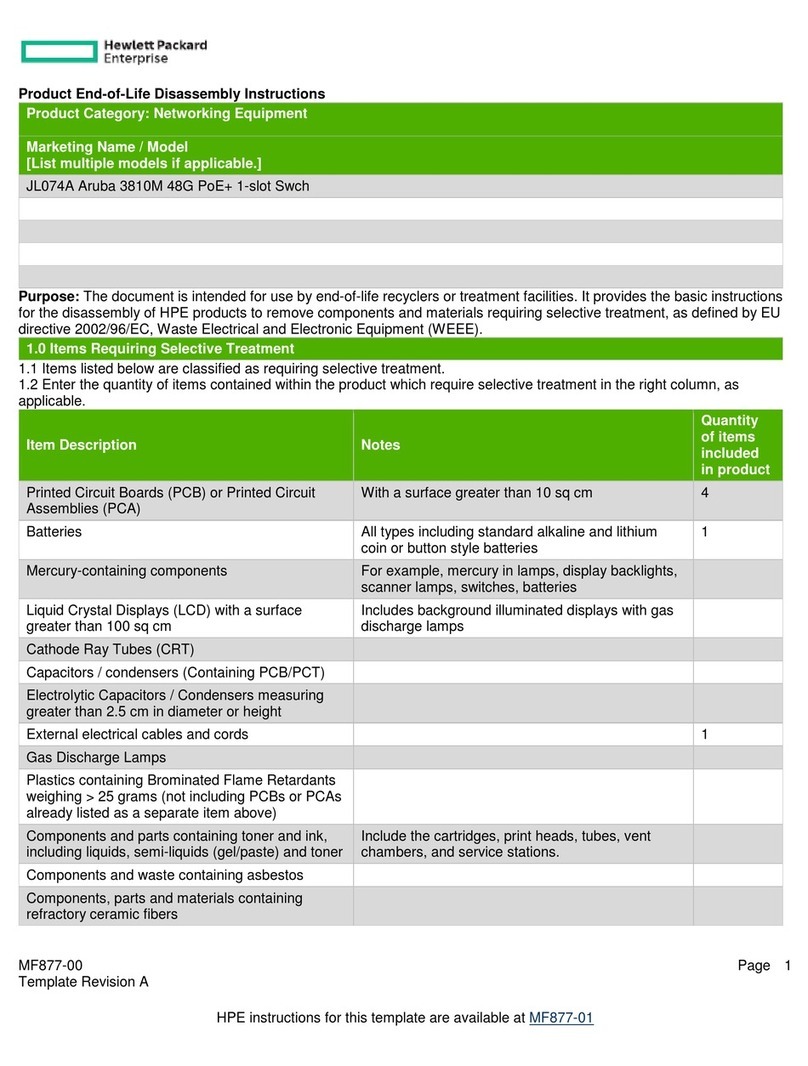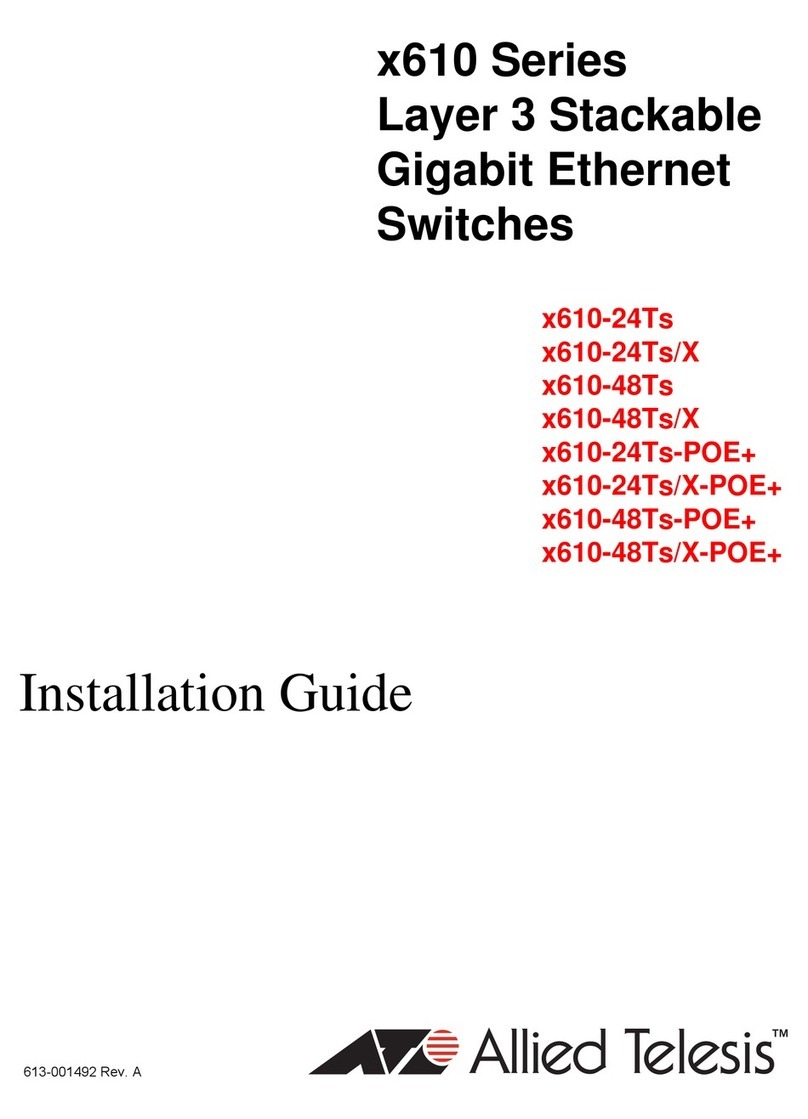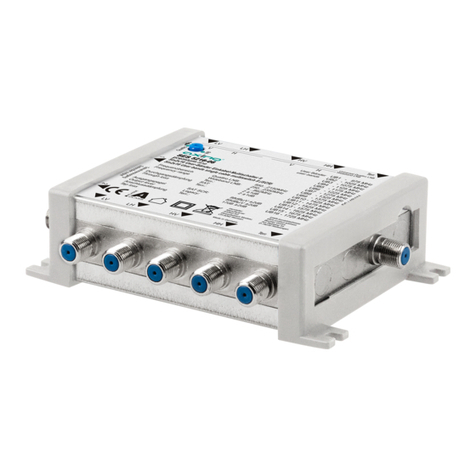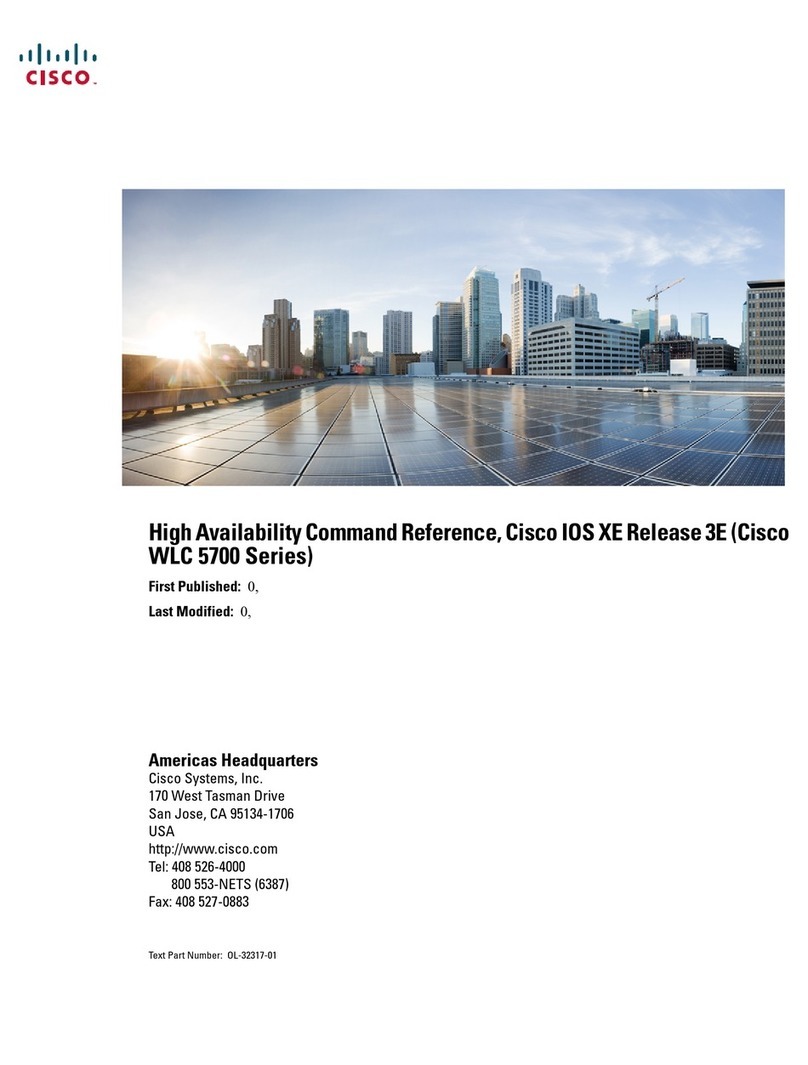OSD NETWORKS OSD2184P User manual

OSD2184P / PW
Micro 10/100/1000Base-T to 100/1000Base-X
3-Port Switch with IEEE802.3af/at/bt
& PoH PoE Source
Operator Manual


PAGE 3 10120802
OSD2184P / PW Operator Manual
INDEX 1
1TECHNICAL SUMMARY ................................................................................................5
1.1 BRIEF DESCRIPTION.................................................................................................5
1.1.1 OVERVIEW ...........................................................................................................................5
1.1.2 FEATURES AND BENEFITS ................................................................................................5
1.2 TYPICAL SYSTEM DESIGN........................................................................................6
1.3 TECHNICAL SPECIFICATIONS..................................................................................7
1.4 FRONT /REAR PANEL LAYOUT ..............................................................................10
2INSTALLATION AND OPERATION.............................................................................11
2.1 INTRODUCTION........................................................................................................11
2.2 INSTALLATION..........................................................................................................11
2.2.1 WARNING AND PRECAUTIONS........................................................................................11
2.2.2 DRAWINGS AND DIMENSIONS.........................................................................................12
2.2.3 LOCATION ..........................................................................................................................13
2.2.4 POWER SUPPLY CONNECTIONS.....................................................................................13
2.2.5 LED INDICATORS...............................................................................................................14
2.2.6 CONTROLS.........................................................................................................................15
2.2.7 FITTING SFP CONNECTORS ............................................................................................17
2.3 SINGLE/DUAL SIGNATURE PD OPERATION .........................................................18
2.3.1 SINGLE SIGNATURE PD....................................................................................................18
2.3.2 DUAL SIGNATURE PD.......................................................................................................18
2.3.3 FIXED RJ45 COPPER PIN ASSIGNMENTS.......................................................................19
2.4 OPERATION..............................................................................................................20
2.4.1 CONNECTIONS..................................................................................................................20
2.5 COMMAND LINE INTERFACE (CLI).........................................................................21
2.5.1 TERMINAL EMULATION SETUP........................................................................................21
2.5.2 COMMAND LINE FUNCTIONS...........................................................................................22
2.6 WEB GUI....................................................................................................................25
2.6.1 LOGGING ON TO THE SWITCH ........................................................................................26
2.6.2 GUI MENU...........................................................................................................................26
3MAINTENANCE ............................................................................................................34
3.1 INTRODUCTION........................................................................................................34
3.2 EXTERNAL INSPECTION .........................................................................................34
3.3 ROUTINE MAINTENANCE........................................................................................34
4WARRANTY..................................................................................................................35
4.1 WARRANTY PERIOD................................................................................................35
4.2 REPAIRS ...................................................................................................................35
4.2.1 WARRANTY REPAIRS .......................................................................................................35
4.2.2 OUT-OF-WARRANTY REPAIRS.........................................................................................35
4.2.3 SITE REPAIRS....................................................................................................................35
4.2.4 EXCLUSIONS .....................................................................................................................35
FIGURE 1: TYPICAL SYSTEM DESIGN...................................................................................................6
FIGURE 2: PANEL LAYOUT...................................................................................................................10
FIGURE 3: MOUNTING DIMENSIONS...................................................................................................12
FIGURE 4: POWER SUPPLY CONNECTIONS......................................................................................13
FIGURE 5: PORT/LED............................................................................................................................14
FIGURE 6: CONTROLS..........................................................................................................................15
FIGURE 7: 3-WAY DIP SWITCH.............................................................................................................15
FIGURE 8: FITTING/REMOVING SFP CONNECTORS.........................................................................17
FIGURE 9: SINGLE SIGNATURE PD.....................................................................................................18
FIGURE 10: DUAL SIGNATURE PD.......................................................................................................18
FIGURE 11: FIXED RJ45 ETHERNET CONNECTORS .........................................................................19
FIGURE 12: CLI PORT SETTINGS.........................................................................................................21
FIGURE 13: CLI “?” COMMAND .............................................................................................................22
FIGURE 14: CLI –VERSION CHECK.....................................................................................................23
FIGURE 15: CLI –POE DUMP ...............................................................................................................23
FIGURE 16: CLI –IP CONFIGURATION................................................................................................24
FIGURE 17: CLI –DEFAULT SETTING..................................................................................................24

PAGE 4 10120802
OSD2184P / PW Operator Manual
TABLE 1: TECHNICAL SPECIFICATIONS...............................................................................................7
TABLE 2: POWER CONNECTION..........................................................................................................13
TABLE 3: LED FUNCTION......................................................................................................................14
TABLE 4: 3-WAY DIP SWITCH SETTINGS............................................................................................15
TABLE 5: POE MODE.............................................................................................................................16
TABLE 6: CLI COMMAND LIST..............................................................................................................22

PAGE 5 10120802
OSD2184P / PW Operator Manual
1 TECHNICAL SUMMARY
1.1 BRIEF DESCRIPTION
1.1.1 OVERVIEW
The OSD2184P is a 3-port industrial Ethernet switch offering Power over Ethernet meeting the latest
IEEE802.3bt PoE specification with continued support for devices requiring IEEE802.3af/at and
HDBase-T (PoH) PoE. Each of the two RJ45 ports is capable of providing 90W with a total power
budget of 170W. This allows the latest PoE devices such as IP cameras, Wireless Access Points,
microwave links and VOIP phones to be easily connected to your network. With a compact design the
OSD2184P can easily be mounted inside a network enclosure or a Smart Pole using the DIN rail or
wall mounting brackets provided. Additionally, the OSD2184PW version can be powered from a
12VDC to 57VDC supply. A rugged IP30 casing, fan-less design and wide operating temperature
range from -40 to +75°C make this product ideally suited for use in a wide range of harsh industrial
environments.
1.1.2 FEATURES AND BENEFITS
▲Complies with IEEE802.3i/802.3u/ 802.3ab
10/100/1000Base-T, IEEE802.3u 100Base-
Fx, IEEE802.3z 1000Base-Lx/Sx standards
▲Has two fixed 10/100/1000Base-T copper
ports and one 100Mbps/1000Mbps SFP
port
▲Auto MDI/MDIX on copper port (supports
both straight through and crossover cables)
▲Can be used with either singlemode or
multimode fiber over a variety of link
budgets
▲Complies with IEEE802.3af/at/bt and
HDBaseT (PoH) standards
▲Provides up to 90W to each RJ45 port, up
to 170W in total
▲User selectable PoE mode setup via Push
Button
▲Integrates with third party NMS system via
industry standard SNMP v1, v2c, v3
▲Port based MAC address security to allow
communication with approved products only
▲Web browser based Graphical User
Interface (GUI)
▲Available for operation over 1 or 2 fibers
▲Powered by non-critical 46 to 57VDC
supplies for OSD2184P or 12 to 57VDC for
OSD2184PW (voltage booster version)
▲Operates over the temperature range of -
40°C to +75°C
▲Remote PoE on/off control and status
monitoring
▲Supports 10KB jumbo frames
▲SFP module sold separately
▲DIN rail or wall mounting

PAGE 7 10120802
OSD2184P / PW Operator Manual
1.3 TECHNICAL SPECIFICATIONS
TABLE 1: TECHNICAL SPECIFICATIONS
Hardware
Ethernet
2 x 10/100/1000Base-T RJ45, IEEE802.3i/802.3u/802.3ab
Jumbo Frame Support
10KB
SFP
1 x Gigabit SFP ports (100Mbps or 1000Mbps user selectable)
Optical Data Interface
IEEE802.3z 1000Base-Lx/Sx, IEEE802.3u 100Base-Fx
Four PoE modes
(user configurable via push button
or GUI)
IEEE802.3af/at, IEEE802.3bt, HDBase-T (PoH)
Additional PoE modes available via Web-GUI (see below table)
Enclosure Protection Class
IP30
Installation
DIN rail, wall mount or desktop
DIP Switch
3 way DIP switch for configuration
Power Requirements
OSD2184P
Input Voltage: +46VDC to +57VDC @ 8W +PoE output power for PD
devices
Output PoE Voltage: Vin - Vdrop
Power Requirements
OSD2184PW
Input Voltage: +12VDC to +57VDC @ 15W +PoE output power for PD
devices
Output PoE Voltage: 56 to 57V - Vdrop
Output PoE Vdrop per port
PoE voltage drop per port <0.5V @ 30W, <1V @ 60W, <1.5V @ 90W
Power Connector
2 way 3.5mm terminal block
Indicators
2 x Copper Link/Activity on RJ45
2 x Copper Speed on RJ45
2 x PoE Power On/Off
4 x PoE Mode
1 x Power On/Off
1 x SFP Link/Speed on SFP
Environmental
-40 to +75ºC
Relative Humidity
0 to 95% non-condensing
Dimensions
90W x 88D x 49H mm
Weight
400g
Management
Interfaces
Command Line Interface (CLI mini USB)
Web browser based Graphical User Interface (GUI)
SNMP v1, v2c, v3
Port Configuration
Auto negotiation
Port Status
Speed, duplex mode, ink status, auto negotiation status
Port Security
Individual port partner MAC address allocation (manual entry)
Warranty
Warranty Period
5 Years
MTBF (Ground Benign
Environment, 30ºC
455,000 hours for OSD2184P
402,000 hours for OSD2184PW

PAGE 8 10120802
OSD2184P / PW Operator Manual
*PoE Configurable parameters via Web-GUI
PoE Output Power Budget (Total Power of Two Copper Ports) with temperature derating
PoE
Operating Mode
Legacy Detection
Options
Pair Number Options
Maximum Power Options
BT
Enable, Disable
2
4
15W, 30W
15W, 30W, 60W, 90W
PoH
Disable
2
4
45W
90W
Pre-BT
Enable, Disable
2
4
30W
60W
Mode 4P CDP
Enable
2
4
30W
60W
BT Special
Enable
2
45W
BT Class0=Class4
Enable
2
4
30W
60W, 90W
2P 3 Finger
Enable
2
30W
4P 4 Finger
Enable
4
60W
BT with PoH
Enable
2
4
45W
90W
BT PoH Like on all Class
Enable
2
4
45W
90W
BT Special Class 4
Enable
2
4
30W
60W

PAGE 9 10120802
OSD2184P / PW Operator Manual

PAGE 10 10120802
OSD2184P / PW Operator Manual
1.4 FRONT / REAR PANEL LAYOUT
Front Panel: The front panel consists of one fixed copper port for 10/100/1000Base-T, one
SFP port and a 2-way terminal block power connector
Rear Panel: one fixed copper port for 10/100/1000Base-T, a 3-way DIP switch and a USB
port.
The SFP device is sold separately giving the user choice to use either one or two fiber
communications with various optical power outputs depending on the distance required.
Each section will be described further throughout this manual.
FIGURE 2: PANEL LAYOUT
Front Panel
Rear Panel
RJ45 Port
Power Input
SFP Port
3-Way DIP switch
Earth Screw
RJ45 Port
USB port
Erase/Restore
Push Button
PoE Mode
Push button

PAGE 11 10120802
OSD2184P / PW Operator Manual
2 INSTALLATION AND OPERATION
2.1 INTRODUCTION
This section outlines the methods required to install and operate the OSD2184P/PW
successfully. It should be studied carefully if damage to the equipment or poor results are to
be avoided.
This equipment has been fully tested prior to dispatch and is ready for immediate operation.
However, it is advisable to check for external transportation damage before operation. If
damage is evident, return the unit with the packaging to your supplier immediately.
2.2 INSTALLATION
2.2.1 WARNING AND PRECAUTIONS
▲ELECTROMAGNETIC COMPATIBILITY
WARNING: This is a Class A product. In a domestic environment this product may cause
radio interference in which case the user may be required to take adequate measures.
▲OPTICAL OUTPUT OPERATION
WARNING: Laser Safety: Class 1 Laser Product per IEC/EN 60825-1:2014 standard.
Class 1
The OSD2184P/PW is a Class 1 laser product.
PRECAUTIONS
▲All service personnel should be provided training as to the hazards of direct viewing
of laser radiation and of the precautionary measures during servicing of equipment
▲Areas where laser products are installed should be restricted in access to trained
service personnel only and appropriate warning signs posted in the work area.
▲All laser apertures should be covered by protective covers when not connected to
optical fibers. Never leave outputs uncovered.
▲Laser equipment should be positioned above or below eye level where possible.
Apertures should be positioned away from personnel.
▲Protective eyewear should be worn in the vicinity of laser equipment.

PAGE 12 10120802
OSD2184P / PW Operator Manual
2.2.2 DRAWINGS AND DIMENSIONS
The OSD2184P/PW is designed to be wall mounted onto a DIN-Rail (35mm top hat) fixture or
by using 4 x M4 captivated screws (DIN Rail mount requires removal and flanges repositioned
–see below). The unit dimensions (excluding connectors, SFPs, etc) is shown in below.
Wall Mount
DIN Mount
FIGURE 3: MOUNTING DIMENSIONS
Bottom View
Supplied
DIN clip + 4
x screws
With DIN clip
fitted

PAGE 13 10120802
OSD2184P / PW Operator Manual
2.2.3 LOCATION
As with any electrical device, the OSD2184P/PW should be placed where the switch will not
be subjected to extreme temperatures, humidity, or electromagnetic interference. Specifically,
the site selected should meet the following requirements:
•The ambient temperature should be between -40°C to 75°C.
•The relative humidity should be less than 95 percent, non-condensing.
•Surrounding electrical devices should not exceed the electromagnetic field (RFC)
standards.
•Make sure that the switch receives adequate ventilation. Do not block the ventilation
holes on any side of the switch.
Note: Without proper cooling and control (lowering) of ambient temperature, the components
within the OSD2184P/PW can be subject to increased heat shortening the longevity and
reliability. It is thus good engineering practice to ensure the unit is installed in a well-ventilated
area.
2.2.4 POWER SUPPLY CONNECTIONS
IMPORTANT! There are two options available for the OSD2184P: The OSD2184P and
OSD2184PW. The Table below (Table 2) indicates the power requirements for each. They
both require external DC power which is connected via the 2-way terminal block located on
the front panel as shown in Figure 4.
CAUTION
It is highly recommended to wait about 30 seconds before reconnecting
the PD after the PD has been disconnected from the unit. This will prevent
a high inrush current being applied to the unit. Although the
OSD2184P/PW has a high inrush current tolerance (400mA for 50 to 75ms
as per the IEEE802.3at standard), inrush currents higher than 1.5A may
damage the device.
TABLE 2: POWER CONNECTION
OSD Version
External Power
Pin
Specification
OSD2184P
+
+46VDC to +57VDC @ 8W
OSD2184PW
+
+12VDC to +57VDC @ 15W
-
0V
Chassis Ground
connection point
*≥52VDC recommended for PoE+ or ≥ 55VDC for 60W PoE
FIGURE 4: POWER SUPPLY CONNECTIONS
Front Panel
!

PAGE 14 10120802
OSD2184P / PW Operator Manual
2.2.5 LED INDICATORS
FIGURE 5: PORT/LED
TABLE 3: LED FUNCTION
No
FUNCTION
Indicator
LED
Colour
On
Off
Blinking
PoE
Green(1)
PoE Enable
No PoE
Invalid Device(2)
LNK/ACT
Amber
Copper Link Activity
No Copper Link
Activity(3)
SPD
Green
Copper
Speed
1Gbps
10/100Mbps
-
LNK SPD
Amber
Fiber
Speed
100Mbps
No Optical Link
-
Green
1Gbps
PWR
Green
Power On
Power Off
-
PoE Mode
Green
See Table 5
See Table 5
-
PoE
Green(1)
PoE Enable
No PoE
Invalid Device(2)
Notes: (1) When PoE LED is on it indicates that the unit is supplying power to the PSE
(2) Invalid device –No PoE output
(3) Activity indicates traffic for copper port

PAGE 15 10120802
OSD2184P / PW Operator Manual
2.2.6 CONTROLS
The OSD2184P/PW has a number of control functions: a 3-Way DIP Switch and a PoE Mode
push button and Erase/Restore push button
FIGURE 6: CONTROLS
FIGURE 7: 3-WAY DIP SWITCH
TABLE 4: 3-WAY DIP SWITCH SETTINGS
SWITCH
NUMBER
DESCRIPTION
SWITCH
POSITION
FUNCTION
1
Function
OFF
User Mode*
ON
Programming Mode
2
Optical Port
Speed
OFF
1000BASE-X*
ON
100BASE-X
3
CTRL
OFF
PoE Disabled
ON
PoE Enabled*
* Default settings.
ERASE/RESTORE Push Button
The ERASE/RESTORE push button erases most recent IP configuration settings and resets
the unit to Factory Default Setting
•Ensure DIP switch 1 is in “Default” mode (OFF position) and the unit is off (not
powered) when performing reset.
•Press and hold the Reset button for 10 seconds and power up the unit.
•Wait for unit to restart.
•The factory default setting is now restored. The IP address is set to 192.168.0.99.
ON
OFF
1
2
3
3-Way DIP Switch
PoE Mode Push
Button

PAGE 16 10120802
OSD2184P / PW Operator Manual
PoE Mode Push Button
The PoE Mode push button is used to control the PoE settings. Pressing the push button will
cycle through the different modes as set out in the table below.
TABLE 5: POE MODE
LED
NUMBER
DESCRIPTION
MODE
FUNCTION
1
BT Mode
4 Pair power output, 90W Max, High Inrush
Current Mode off
2
PoH Mode
4 Pair power output, 90W Max, High Inrush
Current Mode off
3
BT Mode
2 Pair power output, 30W Max, High Inrush
Current Mode off
4
Custom
Mode
There are no customized settings - this mode
will be skipped.

PAGE 17 10120802
OSD2184P / PW Operator Manual
2.2.7 FITTING SFP CONNECTORS
Care should be taken when inserting/removing the SFP connectors from SFP port as SFP
modules are Electrostatic (ES) sensitive and Electrostatic Discharge (ESD) precautions
should be taken when installing. Ensure that the SFP is fully engaged and latched into
position.
Inserting SFP –Ensure that the SFP lever is in the locked position and insert into appropriate
SFP port. Gently push the SFP until it locks into place. Remove plastic/rubber dust cap and fit
fiber cable or RJ45 plug.
Removing SFP –Remove fiber connector or RJ45 plug. Pull the SFP lever down to unlock
SFP from housing. Using the lever, gently pull the SFP out.
Fiber SFP
Copper SFP
FIGURE 8: FITTING/REMOVING SFP CONNECTORS
Inserting
SFP
Removing
SFP
1
2
Inserting
SFP
Removing
SFP
1
2

PAGE 18 10120802
OSD2184P / PW Operator Manual
2.3 SINGLE/DUAL SIGNATURE PD OPERATION
The OSD2184P/PW supports single, dual or either single/dual signature PD by automatically
detecting the user PD signature.
2.3.1 SINGLE SIGNATURE PD
A “single signature PD” shares the same detection signature, classification signature, and
maintains power signature between both pair sets.
FIGURE 9: SINGLE SIGNATURE PD
2.3.2 DUAL SIGNATURE PD
A “dual signature PD” has independent detection signatures, classification signatures, and
maintains power signatures on each pair set. It enables the load to work with two pair PSEs
eg. A surveillance camera built with dual signature PD can have one pair connected to the
camera and the other pair to a fan or heater. Note that dual signature PDs require two parallel
PD interfaces, one for each pair set, where the power from the two PSEs are summed after
each PD interface ie Camera (25W) + fan (10W) = 35W from one port.
FIGURE 10: DUAL SIGNATURE PD

PAGE 19 10120802
OSD2184P / PW Operator Manual
2.3.3 FIXED RJ45 COPPER PIN ASSIGNMENTS
The OSD2184P/PW complies with IEEE802.3af/at and IEEE802.3bt HDBaseT standards,
and is capable of supplying up to 90W of PoE per RJ45 port. The OSD2184P supports
Alternative A & B (pins 1/2, 3/6 & 4/5, 7/8). Four pair output mode transmits power over all 8
pins. Bidirectional data as well as power terminate on all 8 pins. Both or either ports can
optionally support dual signature PD.
Figure 11 shows the pin configuration for the fixed RJ45 copper port.
FIGURE 11: FIXED RJ45 ETHERNET CONNECTORS
1: Bidirectional Data A+, DC+
2: Bidirectional Data A-, DC+
3: Bidirectional Data B+, DC-
4: Bidirectional Data C+, DC+
5: Bidirectional Data C-, DC+
6: Bidirectional Data B-, DC-
7: Bidirectional Data D+, DC-
8: Bidirectional Data D-, DC-
LINK/ACT
SPD
8 7 6 5 4 3 2
1
Fixed Copper Port

PAGE 20 10120802
OSD2184P / PW Operator Manual
2.4 OPERATION
When using the OSD2184P/PW for the first time, check that the unit is in good condition with
no visible damage.
Upon power up check that the indicators illuminate accordingly on power up (see Table 3).
2.4.1 CONNECTIONS
For RJ45 connection use Category 5 (CAT5) or higher. Length should be no more than 100
meters.
For singlemode fiber connections, fiber used must be 9/125μm singlemode fiber.
For multimode fiber connections, fiber used must be 50/125μm or 62/125μm multimode fiber.
Plug in the appropriate connectors for system configuration;
–RJ45 cable to fixed copper ports (port 1 and 2) and copper SFP modules
–LC or SC fiber cable to fiber SFP modules.
This manual suits for next models
1
Table of contents
Other OSD NETWORKS Switch manuals
Popular Switch manuals by other brands
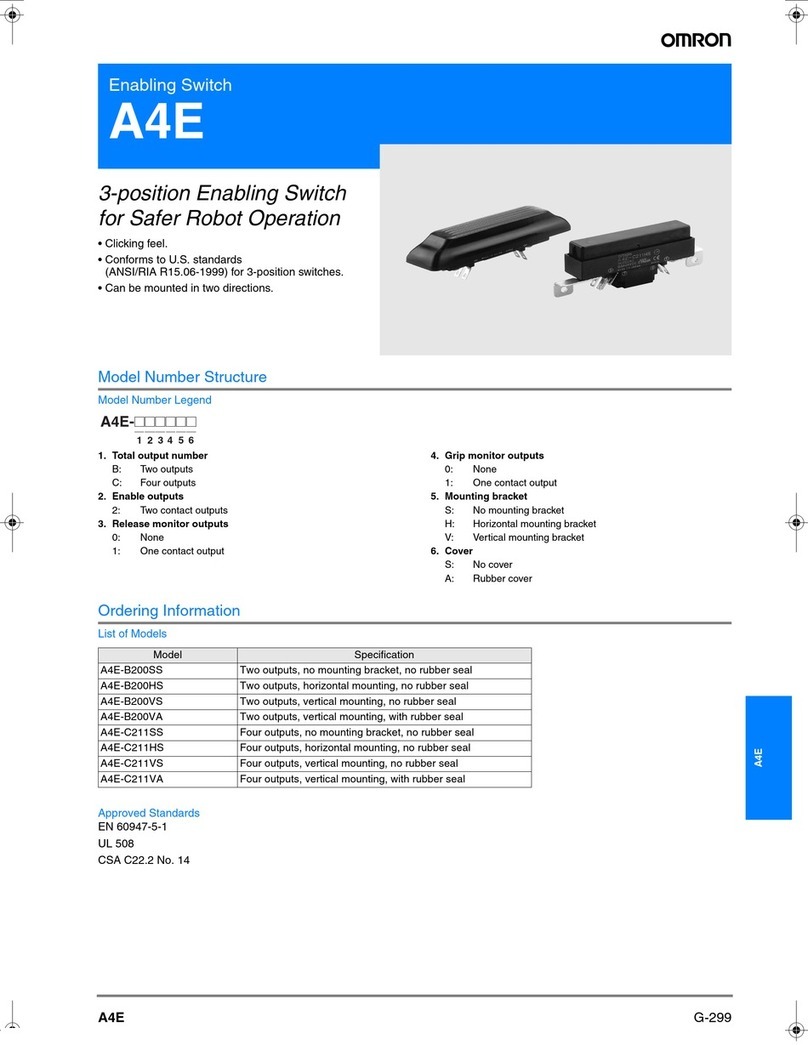
Omron
Omron A4E datasheet

Intellinet
Intellinet 150101 Quick install guide
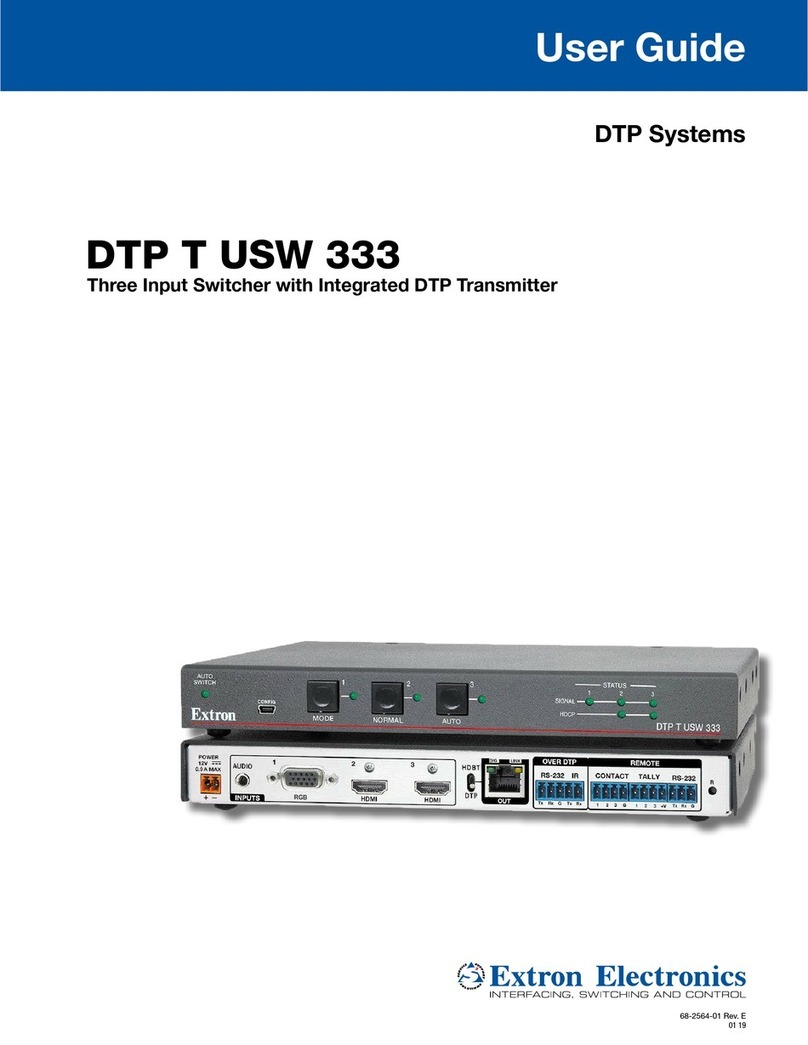
Extron electronics
Extron electronics DTP T USW 333 user guide
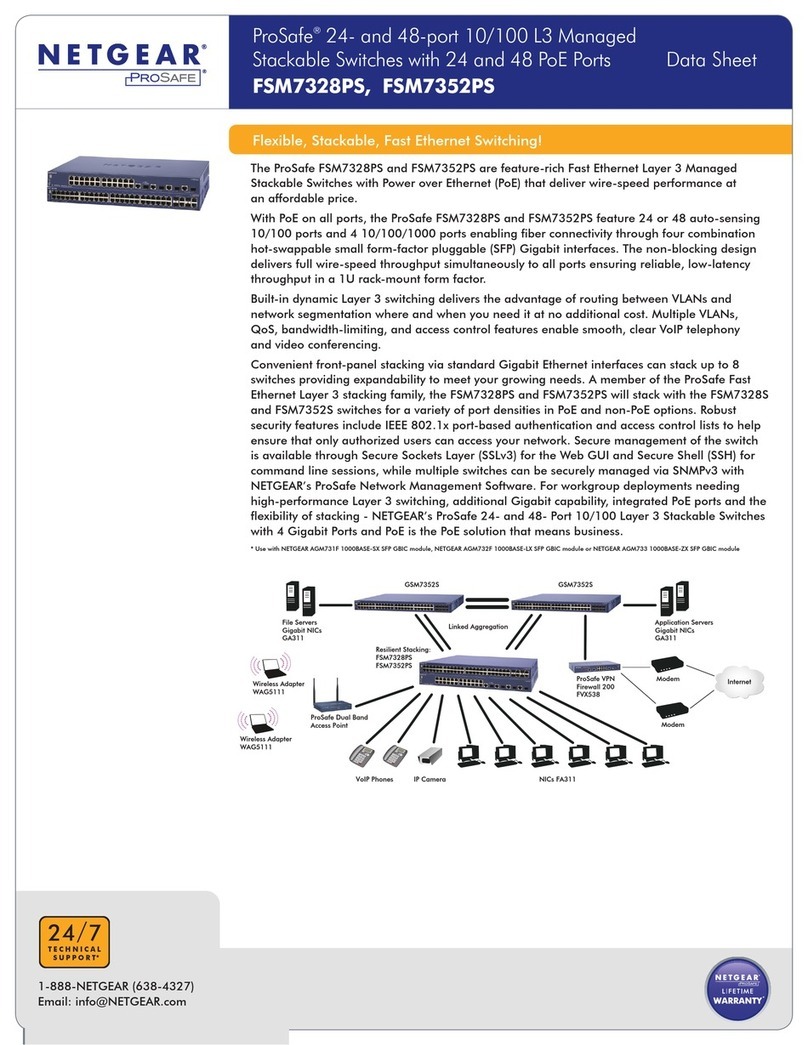
NETGEAR
NETGEAR FSM7328PS - ProSafe 24 Port 10/100 L3 Managed Stackable... datasheet
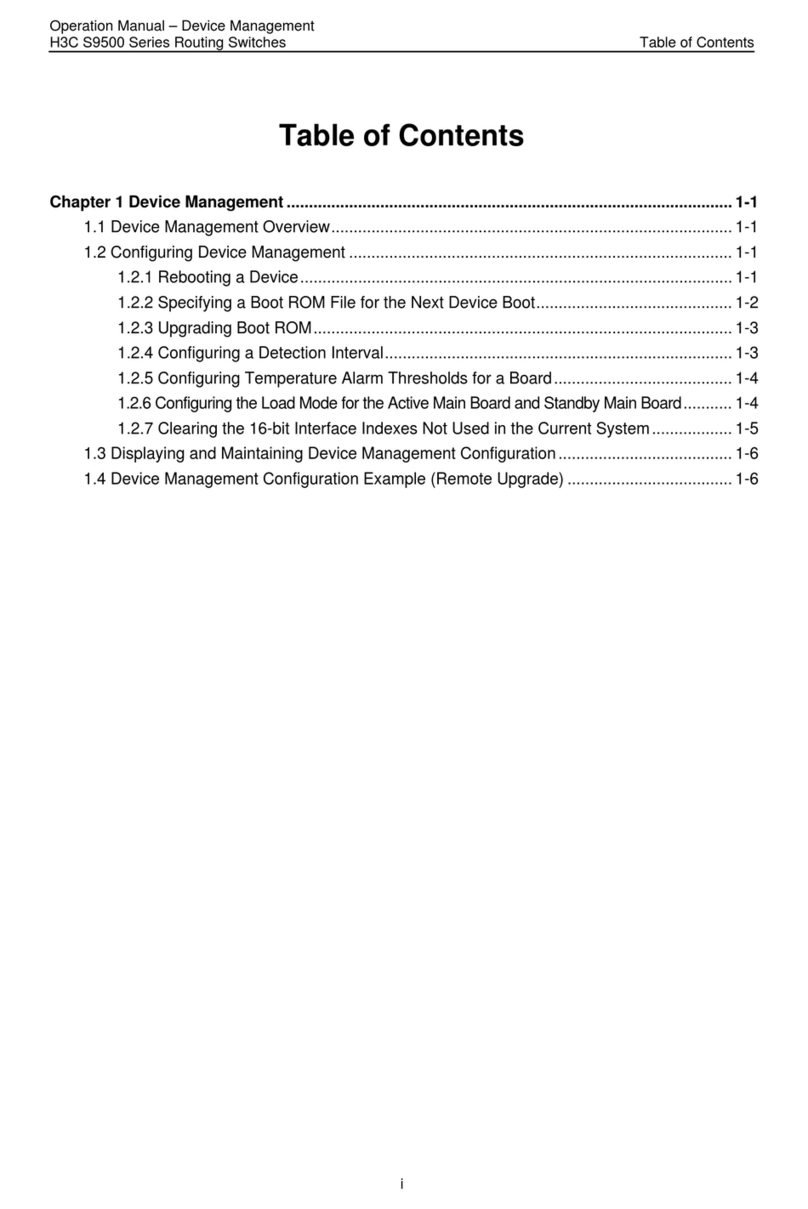
H3C
H3C S9500 Series Operation manual
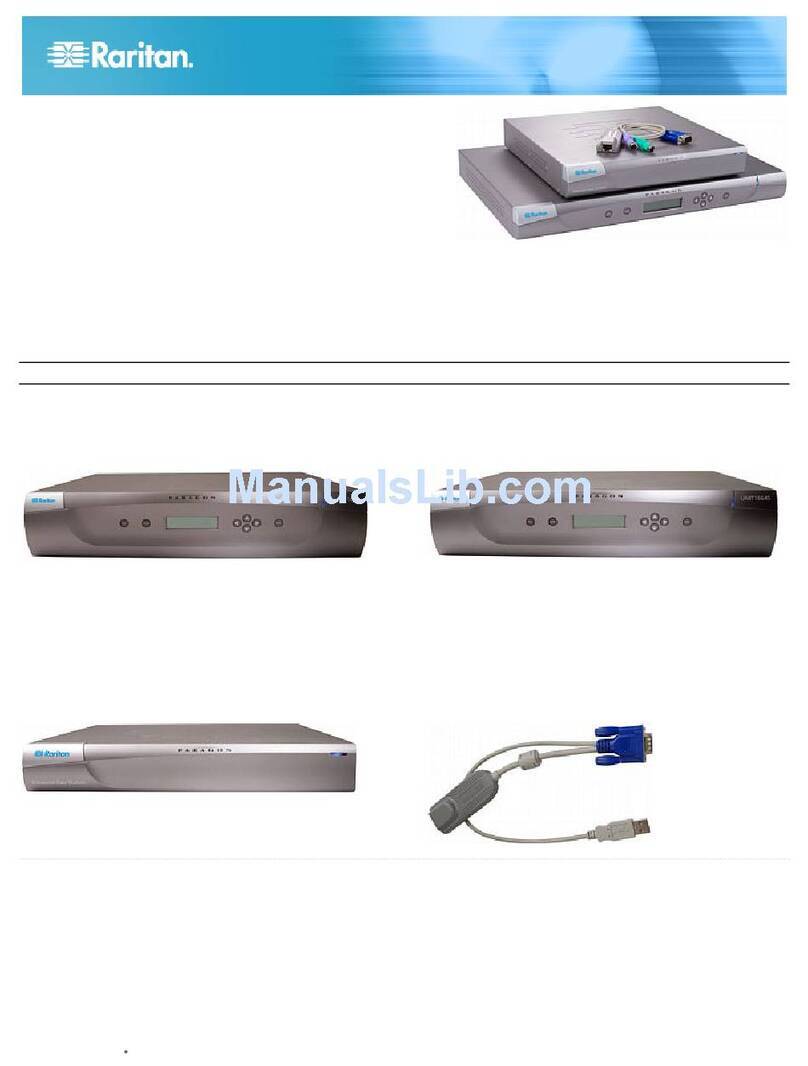
Raritan
Raritan Paragon II P2-UMT1664M Quick setup guide