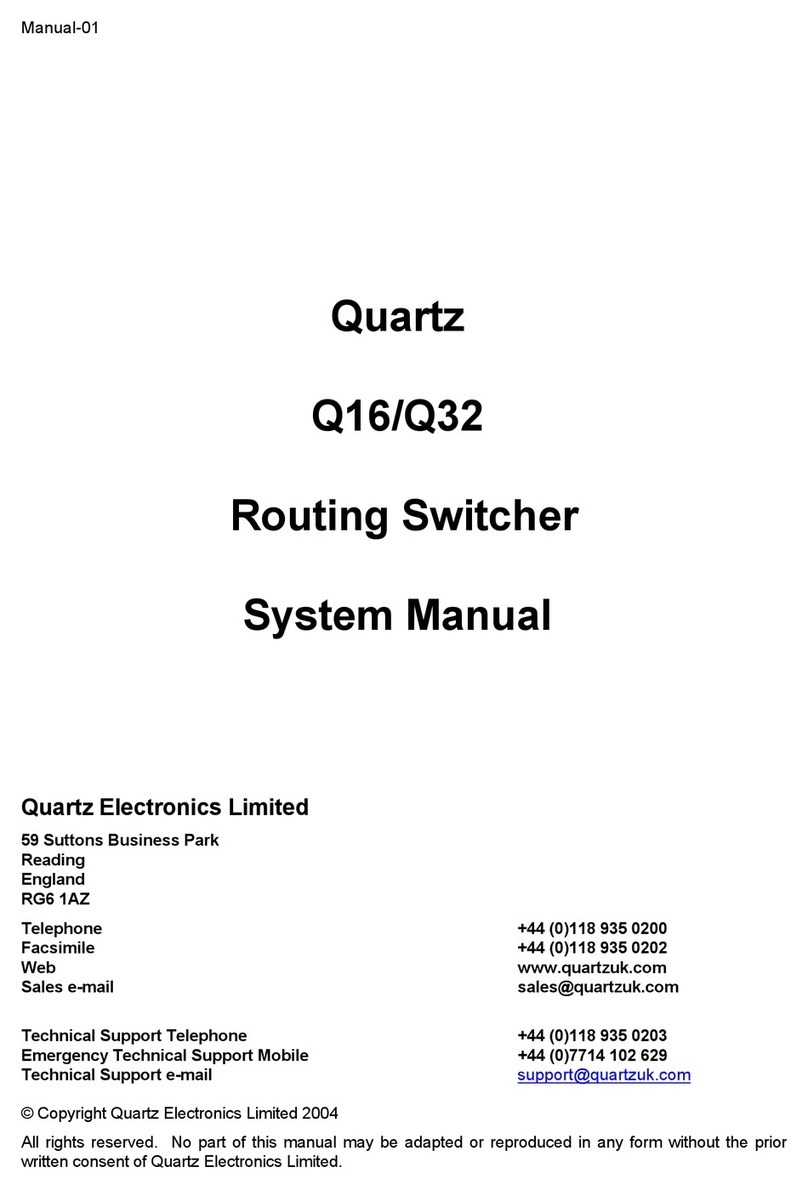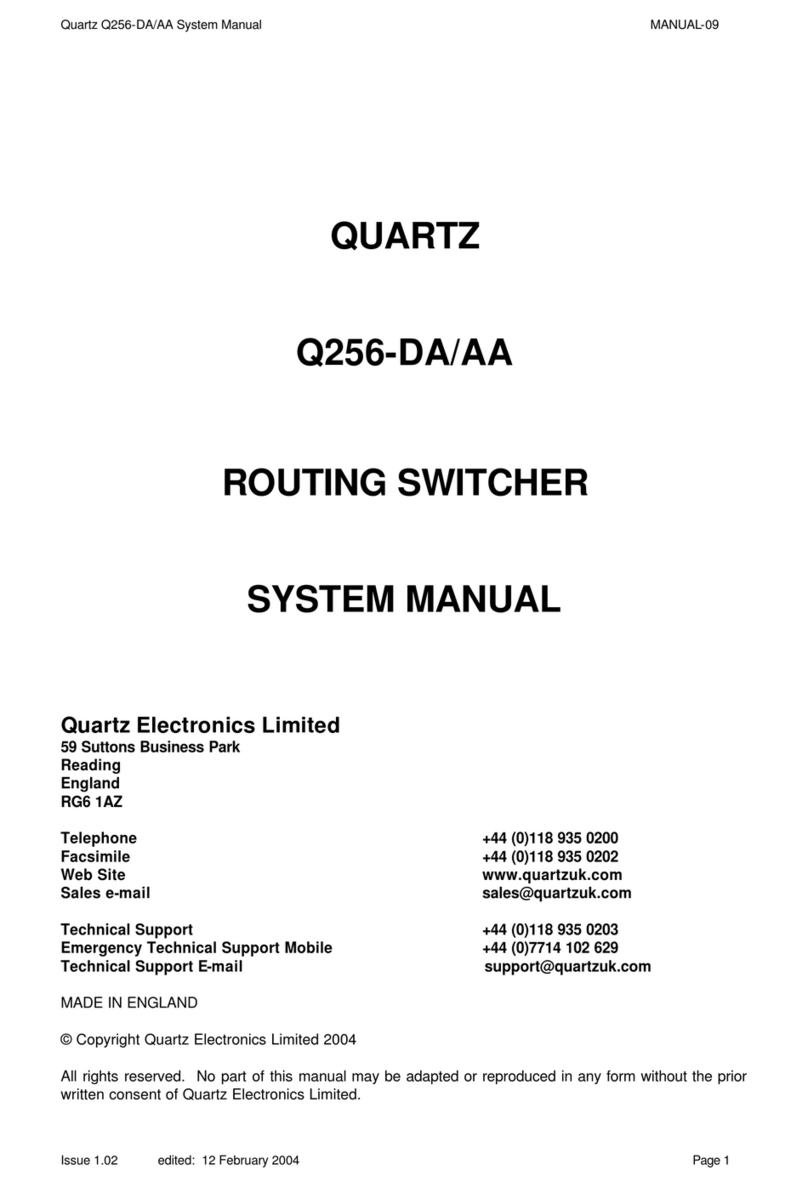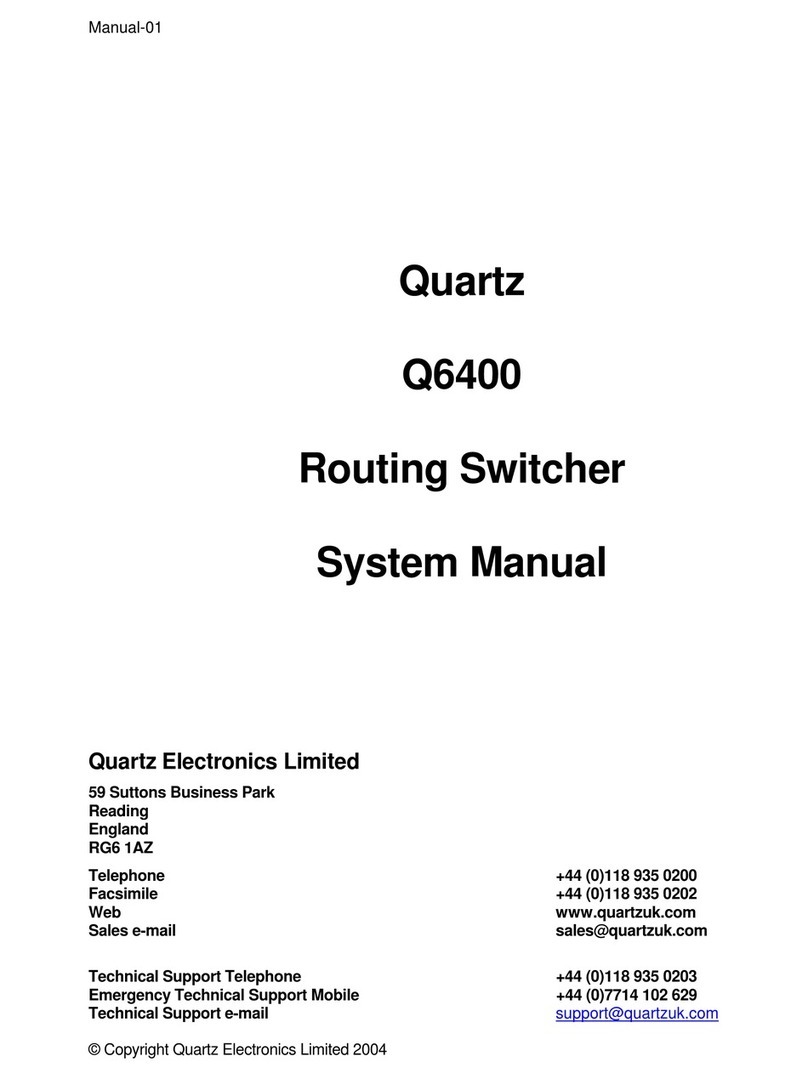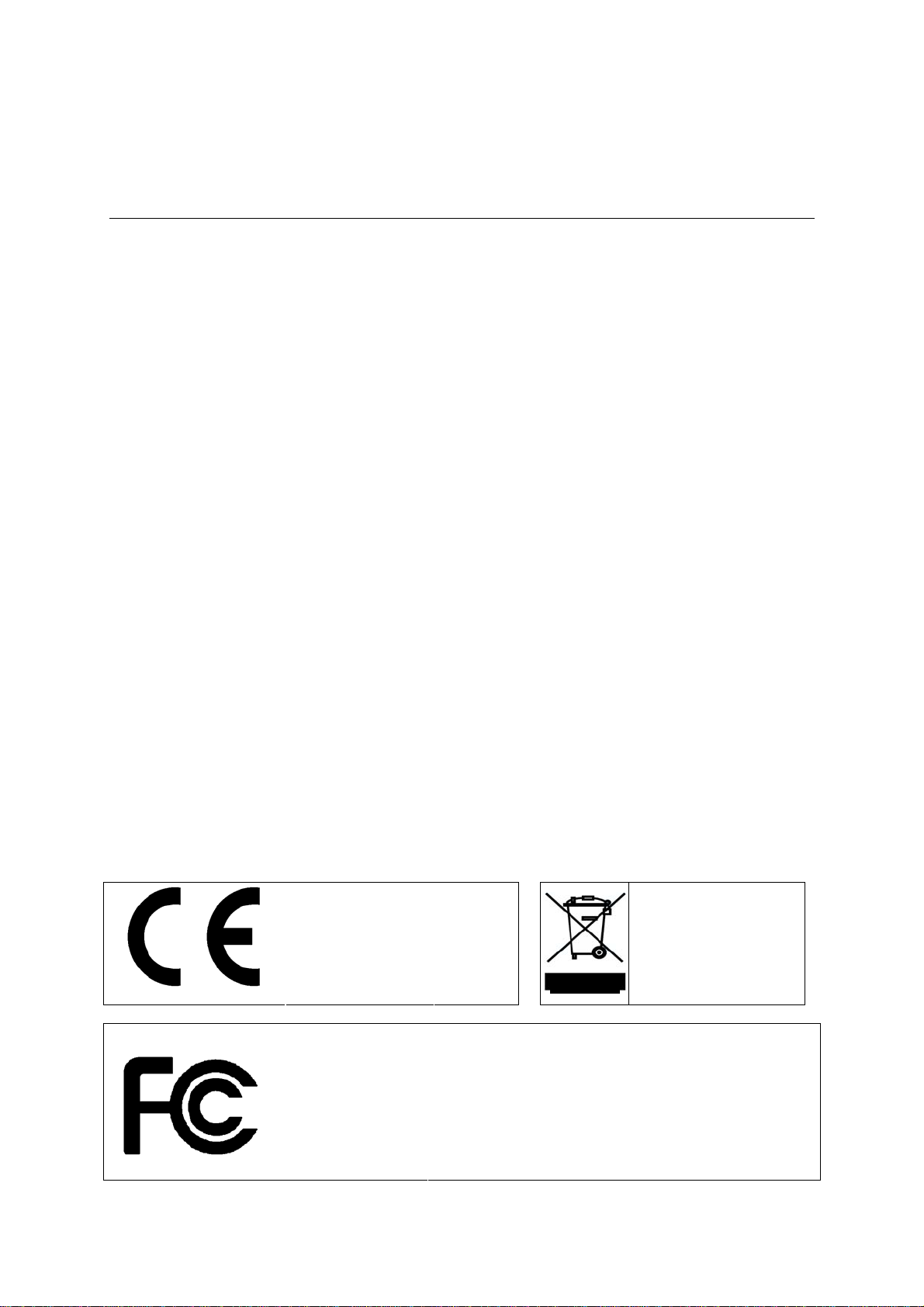Quartz Q256-SV System Manual MANUAL-08
Systems up to 256x256.......................................................................................................46
Sub-Loaded Systems..........................................................................................................46
Systems above 256x256.....................................................................................................47
Options & Spares ................................................................................................................47
General................................................................................................................................48
Video inputs, SD..................................................................................................................48
Video outputs, SD................................................................................................................48
Video inputs, HD (maximum 128 inputs).............................................................................48
Video outputs, HD (maximum 128 outputs)........................................................................48
Mechanical Specification.....................................................................................................48
MAINTENANCE ......................................................................................................................49
WinSetup Diagnostics ...........................................................................................................50
Low Level Diagnostics...........................................................................................................51
Fans.......................................................................................................................................52
Power supply.........................................................................................................................53
Adjusting the PSU voltages.................................................................................................54
APPENDIX 1: TELNET COMMANDS.....................................................................................55
Help .......................................................................................................................................55
General Help (cmd: hw) ......................................................................................................55
Configuration Help (cmd: confighelp)..................................................................................55
Route Status Help (cmd: routehelp)....................................................................................55
Monitoring Help (cmd: monhelp).........................................................................................56
Signal Monitoring...................................................................................................................56
Input Fin Carrier Detect (cmd: ipcd)....................................................................................56
Output Fin Carrier Detect (cmd: opcd)................................................................................57
Crosspoint Card Standard Detect (cmd: xptstd) .................................................................57
Monitor Inputs (cmd: monip <fin>,<duration>,<Mon op>,<xpt>).........................................57
Monitor All Inputs (cmd: monallip <duration>,<Mon op>,<xpt>).........................................58
Monitor Outputs (cmd: monop <output fin>,< duration>,<Mon op>)...................................58
Monitor All Outputs (cmd: monallop < duration>,<Mon op>) ..............................................58
Test All Routes (cmd: testops <src>)..................................................................................58
Alarm Monitoring ...................................................................................................................60
Alarm Monitoring (cmd: amon)............................................................................................60
Temperature Status (cmd: temps).......................................................................................60
Voltage Status (cmd: volts) .................................................................................................60
Fan Status (cmd: fans)........................................................................................................60
Configuration.........................................................................................................................61
Configuration Status (cmd: config)......................................................................................61
Product Inventory Set (cmd: piset)......................................................................................62
Comm Port Setup (cmd: commssetup)...............................................................................63
Set Ethernet Address (cmd: setmacaddr)...........................................................................64
Get Ethernet Address (cmd: getmacaddr)...........................................................................64
Set Manufacturing Data (cmd: epset)..................................................................................64
Get Manufacturing Data (cmd: epget).................................................................................64
Comms Fitted Data (cmd: commsfitted)..............................................................................64
Interrogate and Set Routes ...................................................................................................65
Interrogate Route (not implemented) ..................................................................................65
Set Route (cmd: take <source>,<destination>....................................................................65
Set All Destinations (cmd: allto <src>) ................................................................................65
Set Diagonal Route (cmd: xtoy) ..........................................................................................65
Step Sources (cmd: incsrcto <destination>) .......................................................................65
Miscellaneous Commands ....................................................................................................66
Software Version (cmd: ver)................................................................................................66
Installing New Software (cmd: flashwritefile, addr, “file”) ...................................................66
Set the Time (cmd: settime) ................................................................................................66
Set the Date (cmd: setdate) ................................................................................................66
Get the Time (cmd: gettime)................................................................................................66
Get the Date (cmd: getdate)................................................................................................66
Serial Port Diagnostics (cmd: InterfaceDump x).................................................................67
Issue 1.72 edited: 26 Sept 2005 Page 7