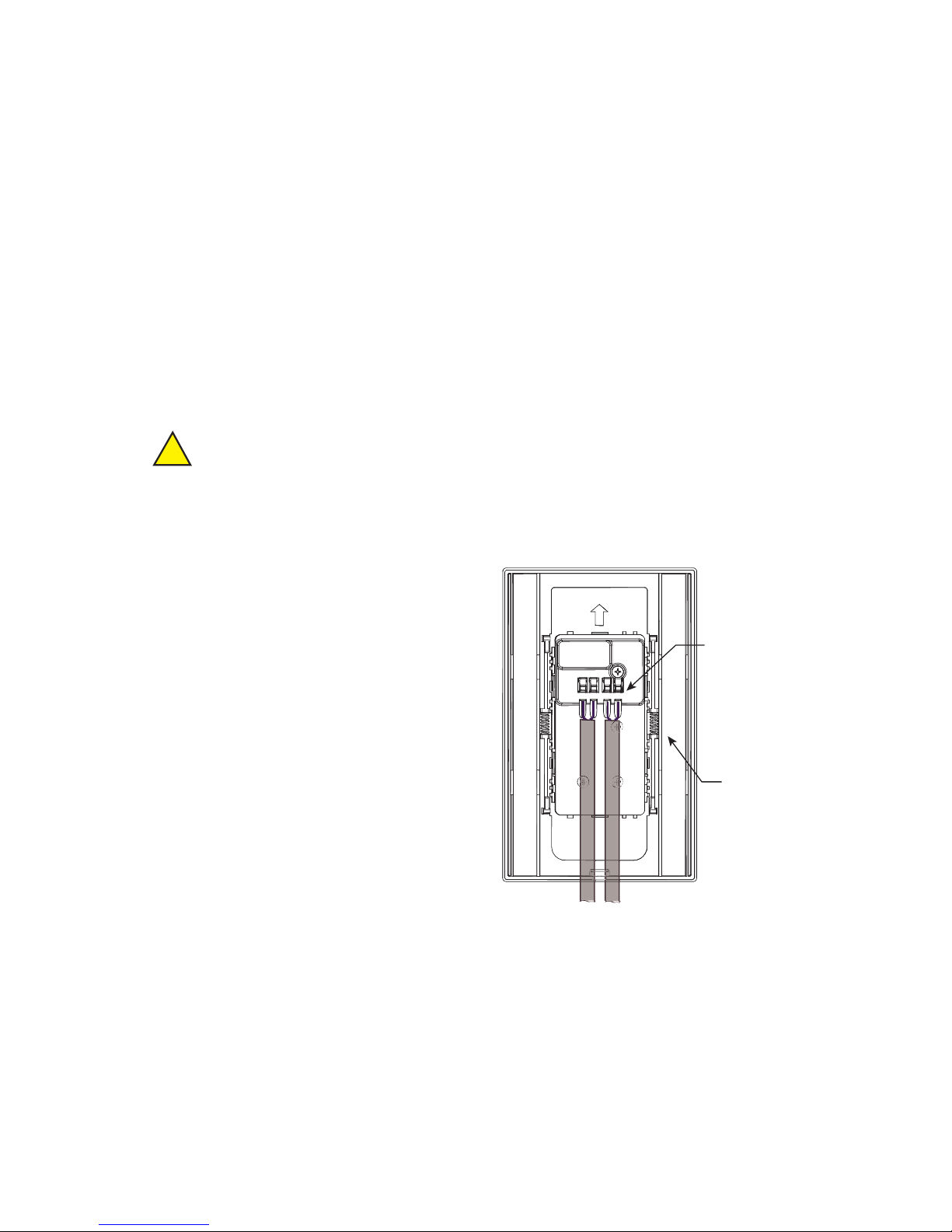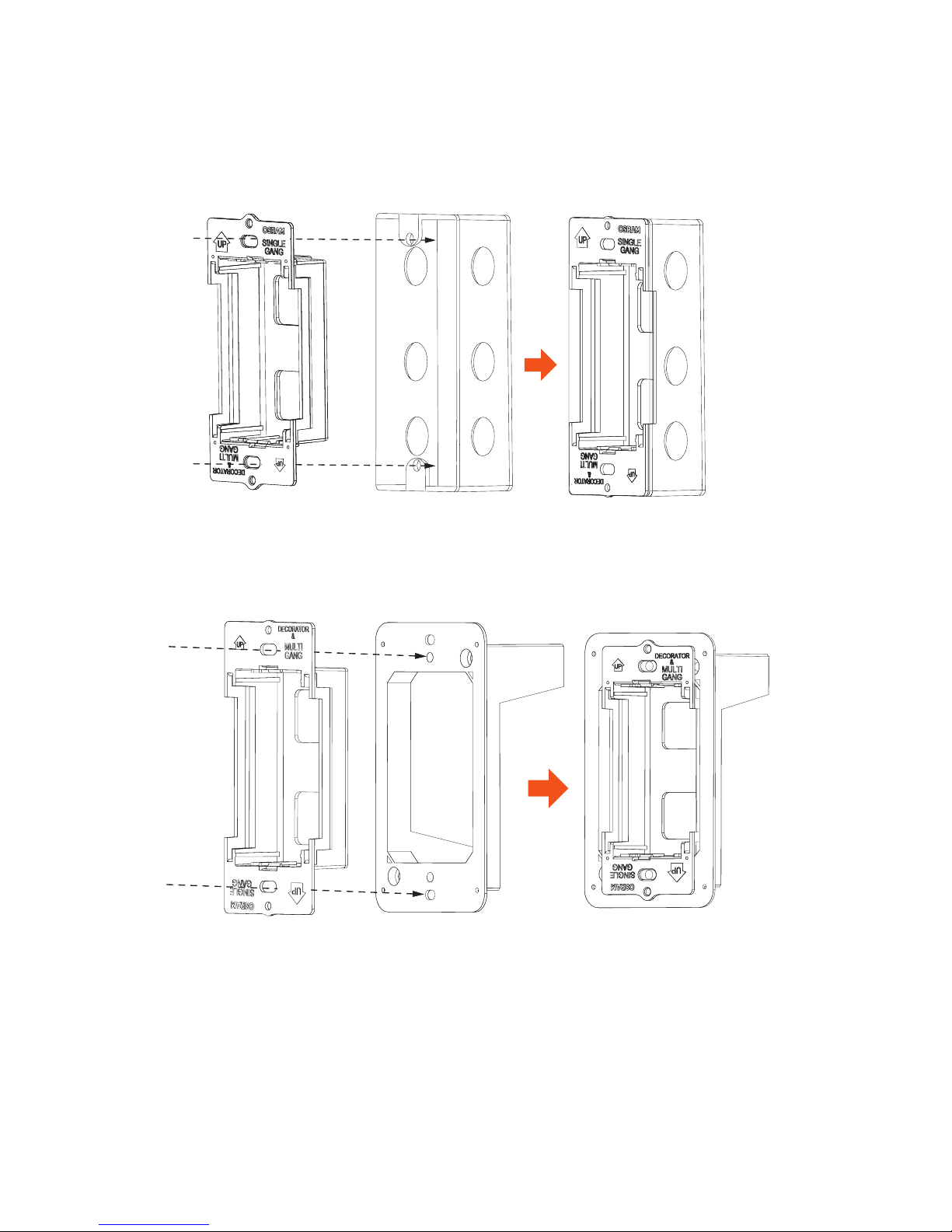Installation Notes
Consult the OSRAM website for the most up-to-date version of the GreenBus II®
system design guide and install this product according to the guidelines.
The Wallstation is to be installed in dry, indoor locations ONLY. Do not install
the Wallstation in damp locations. Damp locations are defined as: interior
locations subject to moderate degrees of moisture, such as basements,
barns, cold-storage warehouses, as well as partially protected locations
under canopies, marquees and open roofed porches.
Troubleshooting
There are no user-serviceable parts inside the Wallstation. Please return the
device to OSRAM if service is required.
Regulatory Approvals
This equipment has been tested and found to comply with the limits for a
Class A digital device, pursuant to part 15 of the FCC rules. These limits are
designed to provide reasonable protection against harmful interference when
the equipment is operated in a commercial environment. This equipment
generates, uses, and can radiate radio frequency energy and, if not installed
and used in accordance with the instruction manual, may cause harmful
interference to radio communications. Operation of this equipment in a
residential area is likely to cause harmful interference in which case the
user will be required to correct the interference at his own expense.
Modifications not expressly approved by the manufacturer could void the user’s
authority to operate the equipment under FCC rules.
This equipment has been tested and found to comply with Industry Canada
ICES-003 Issue 5 (CAN ICES-3 (A)/NMB-3(A)).
Contains FCC ID: H79DFZM-E7220
Contains IC ID: 4259B-DFZM7220
7