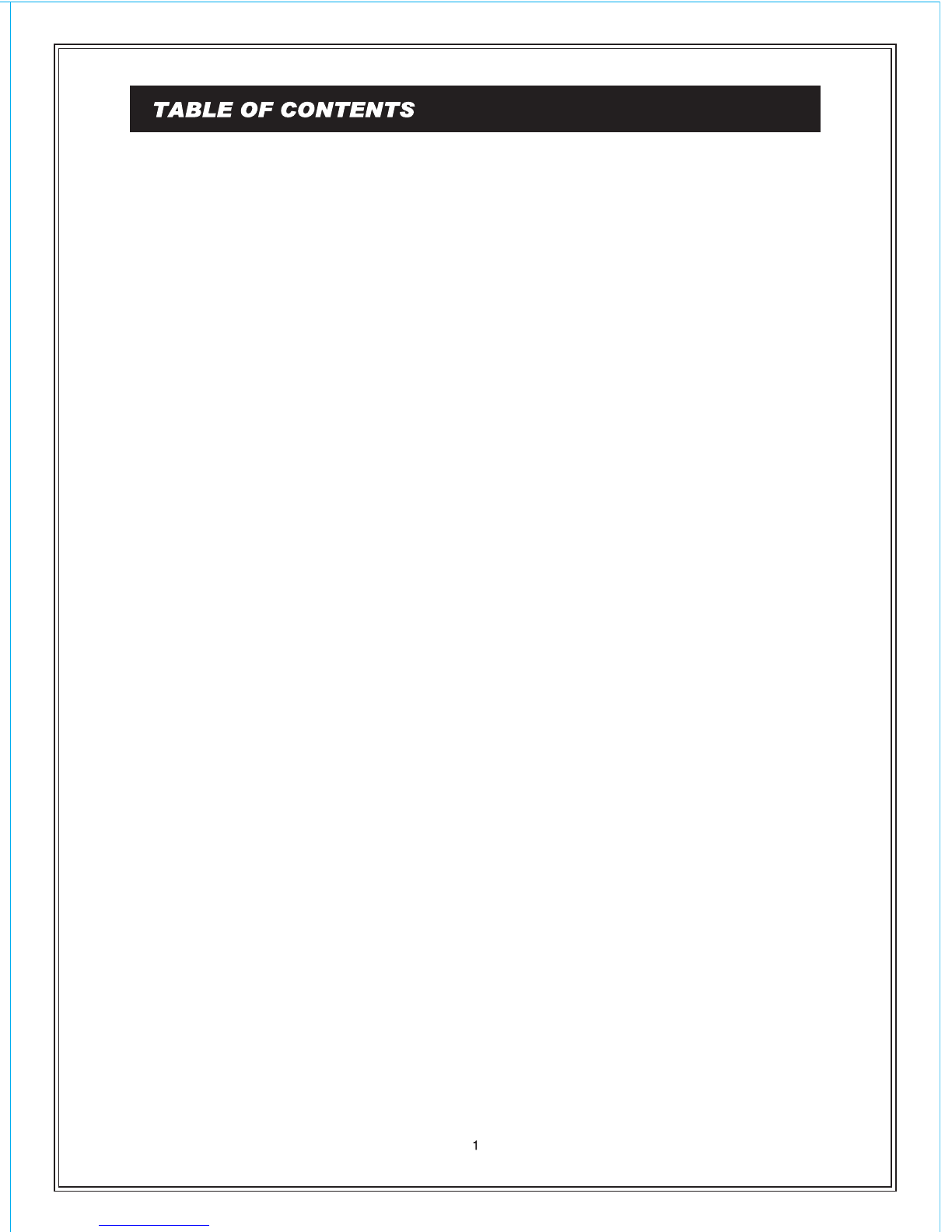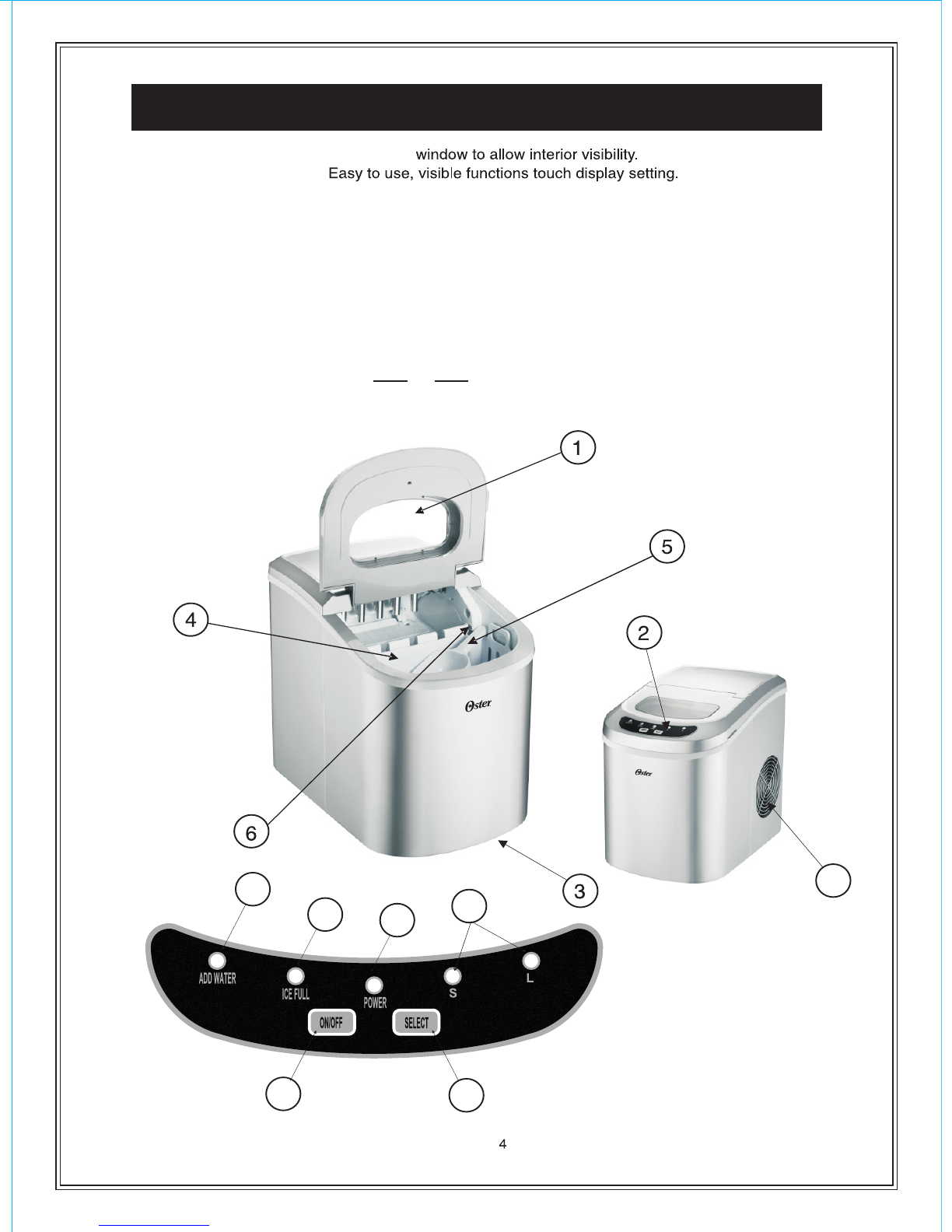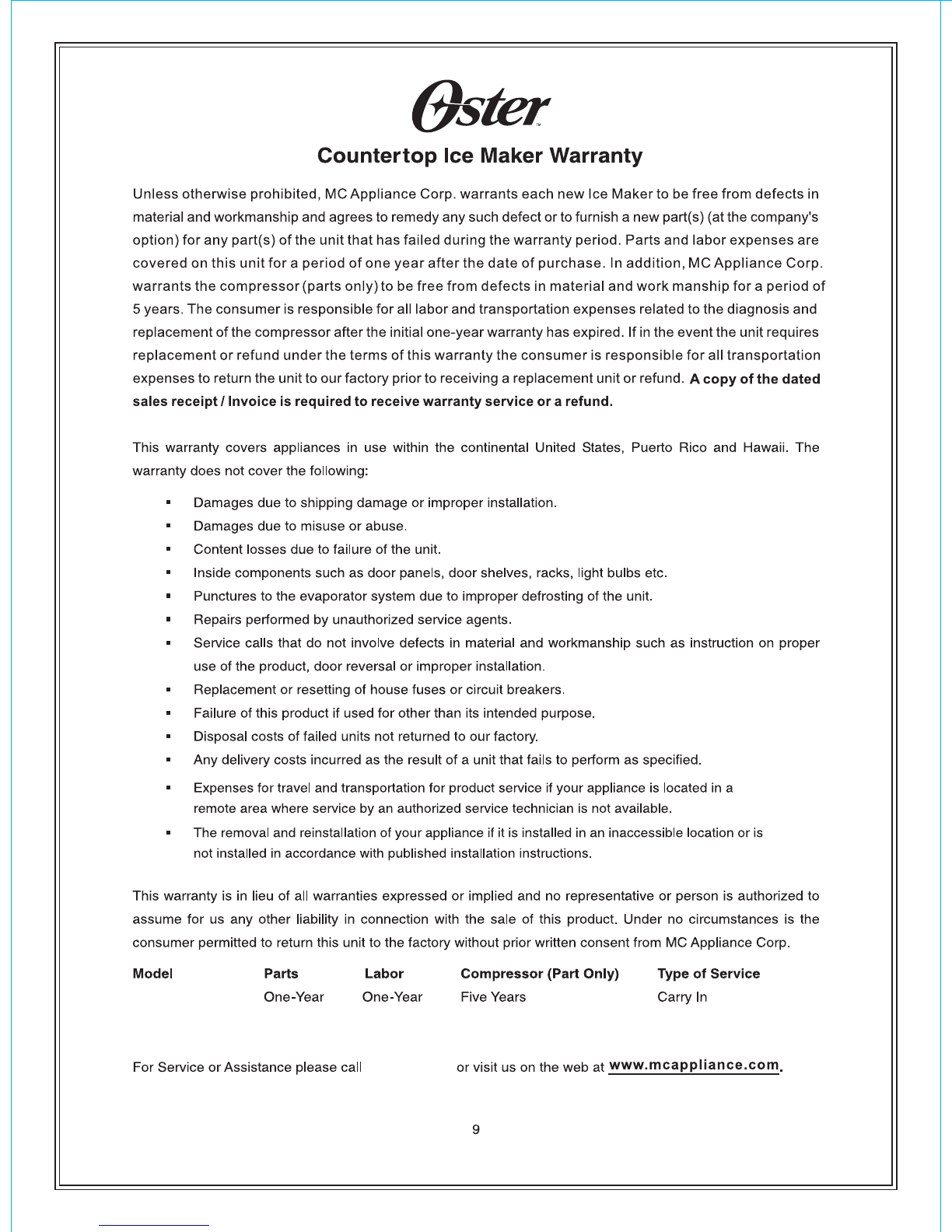Ice basket is full.
Remove ice from ice basket or
press “Select” button
5 seconds. The unit could make ice
10 cycles even “ice” indicator is on.
continuously
Lack of water.
BEFORE PUTTING INTO USE .......................................................................... 2
SPECIFICATIONS ........................................................................................... 2
IMPORTANT SAFETY TIPS ............................................................................. 3
PRODUCT OVERVIEW .................................................................................... 4
UNPACKING YOUR ICE MAKER ...................................................................... 5
CONNECTING YOUR ICE MAKER .................................................................... 5
HOW TO CLEAN ............................................................................................. 6
CARE AND MAINTENANCE ............................................................................ 6
USING YOUR ICE MAKER ............................................................................... 7
TROUBLESHOOTING ..................................................................................... 8
ICE MAKER WARRANTY ................................................................................. 9
IMPORTANT SAFETY INSTRUCTIONS
OPERATING PROCEDURES & MAINTENANCE
unit doesn’t stop, even ice cubes can obstruct sensor, move the unit
where there is no sunlinght.
Product Description
Model No.
Color
Unit Dimensions
(Inches)
Net Weight
Width Height Depth
Ice Full