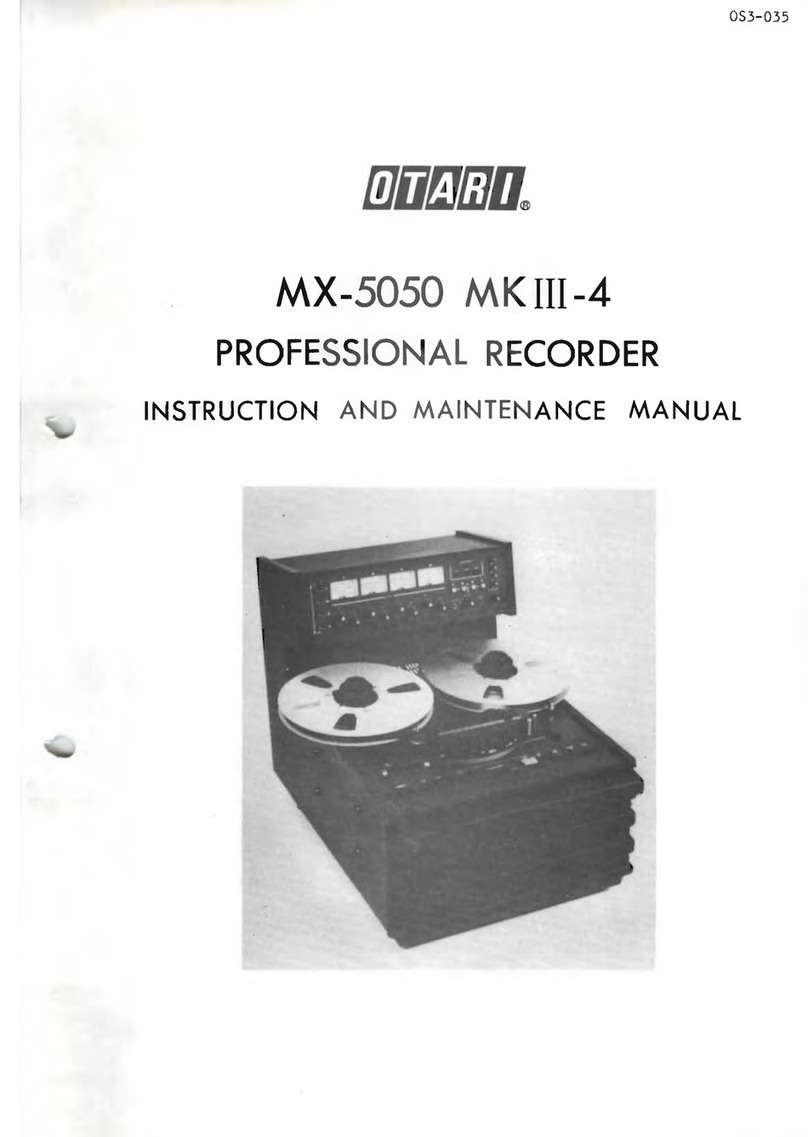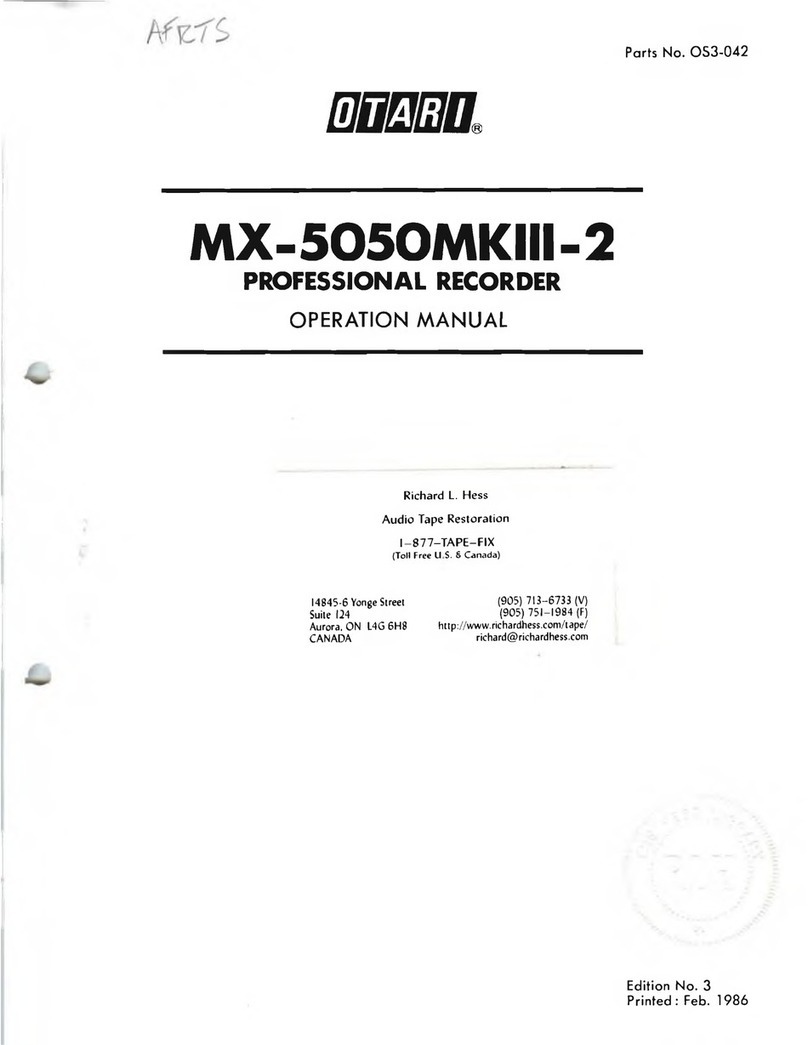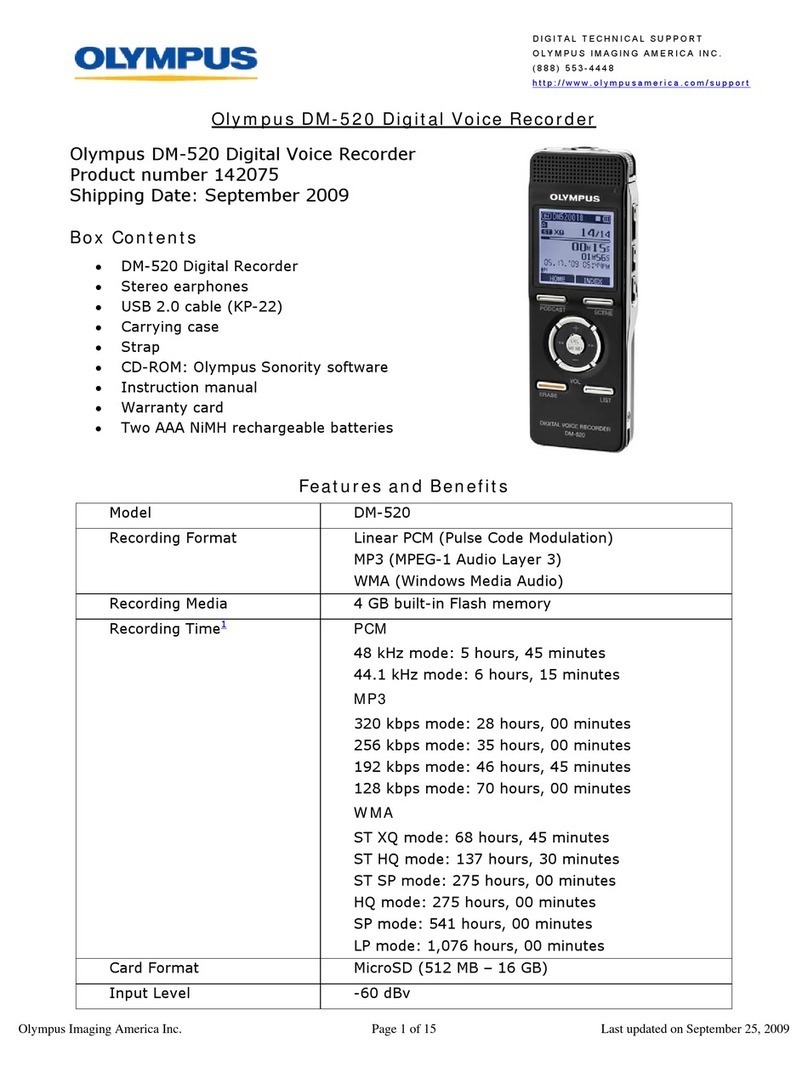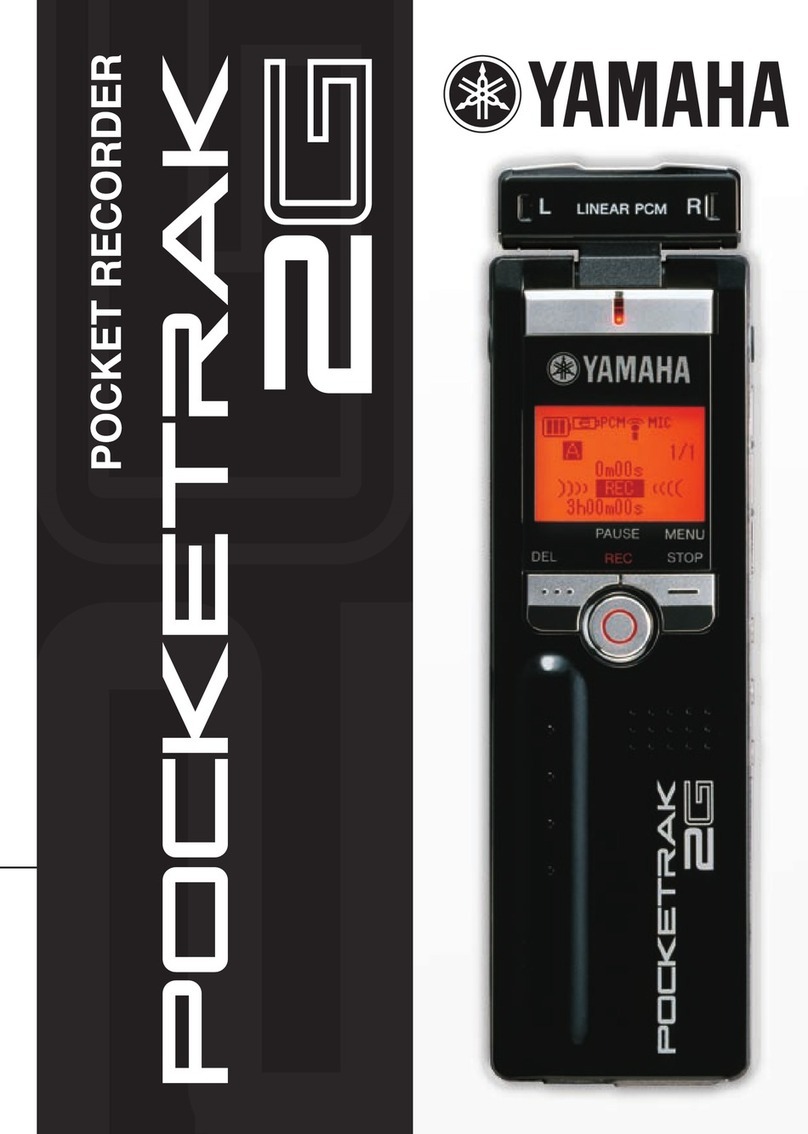OTARI MTR-90 Operating instructions

053-039
TR-90
MASTER TAPE RECORDER
OPERATING
AND
MAINTENANCE
MANUAL

PA
GE
1- 1
1 - 2
2- 1
2- 1
2- 9
2-
11
2-14
3- 1
3- 7
4-1
4- 1
4- 2
4- 3
4- 5
4- 6
4- 7
4- 8
4- 9
5- 1
5- 1
5- 2
5- 5
5- 6
5- 7
5- 7
5-8
5-
10
5-
12
5-
13
5-18
5-
22
5-
22
5-
22
5-
24
6- 1
6- 3
6- 4
SECTION
I
1.1
1 . 2
II
2.1
2 . 2
2 . 3
2.4
2 . 5
III
3.1
3.2
IV
4 . 1
4.2
4 . 3
4.4
4.5
4 . 6
4 . 7
4 . 8
4 . 9
v
5.1
5.2
5 . 3
5 . 4
5 . 5
5.6
5 . 7
5 . 8
5 . 9
5.10
5 .
11
5 .
12
5.13
5 .
14
5.15
5 .
16
VI
6 . 1
6 . 2
6 . 3
OTARI
MTR
- 90
MANUAL
TABLE OF CONTENTS
TOPIC
INTRODUCTION
OTARI
MTR
-
90
Master
Tape
Machin
e
Using
this
Manual
INSTALLATION
Preliminary
Inspection
Assembly
of
Remote
Contro
l
Box
to
its
Stand
Assembly
of
Remote
Control
Bo
x
and
Auto
L
ocator
to
Common
Stand
Connections
BASIC
OPERATION
AND
FUNCTIONAL
CHECKOUT
Transport
Functional
Checkout
Remote
Control
Bo
x
(Remote
Box)
and
Audio
Electronics
Functional
Checkout
AUDIO ALIGNMENT
General
Description
Demagnetizing
the
Heads
and
Tape
Guidance
Path
Cleaning
the
Tape
Path
Repro
Amp
Alignment
Sync
Amp
Alignment
Bias
Alignment
Record
Alignment
Phase
Compensation
Gain
Structure
TRANSPORT ALIGNMENT
General
Description
Head
Geometry
Transport
Cover
Plate
Removal
and
Replacement
Swing
Arm
Travel
Tape
Arming
Solenoids
Fast
Forward/Rewind
Damping
Solenoids
Swing
Arm
Tension
Tape
Lifter
Mechanism
Brakes
Reel
Turntable
Height
Reel
Tension
Servo
Capstan
Servo
Adjustment
of
Transport
PCB
Assembly
Adjustment
of
Master
CPU
PCB
Assembly
Adjustment
of
I/O
PCB
Assembly
Adj
ustment
of
Bias
Control
PCB
Assembly
OPERATION
General
Recording
Initial
Tracks
Playback
of
Initial
Tracks
v

PAGE
6
-4
6- 5
6- 6
6- 7
6- 7
6- 7
6- 8
6- 8
6-
10
6-
10
6-
10
6-
11
7- 1
7- 3
7- 3
7- 3
7- 4
7- 4
7- 4
7- 4
7-5
7- 5
7- 5
7- 6
7- 6
7- 7
7- 8
7
-9
7- 9
7- 9
8- 1
8- 1
9- 1
9 - 1
9- 1
9- 2
9-2
9- 2
9- 3
9- 4
9- 4
SECTION
6 . 4
6 . 5
6 . 6
6 . 7
6 . 8
6 . 9
6 .
10
6 .
11
6 .
12
6 .
13
6 .
14
6 .
15
VII
7 . 1
7 . 2
7 . 3
7 . 4
7 . 5
7 . 6
7 . 7
7 . 8
7 . 9
7 .
10
7 .
11
7 .
12
7 .
13
7 .
14
7 .
15
7.16
7 .
17
7 .
18
VIII
8 . 1
8 . 2
IX
9 . 1
9 . 2
9 . 3
9 . 4
9 . 5
9 . 6
9 . 7
9 . 8
9 . 9
OTARI
MTR
-
90
MANUAL
TABLE OF CONTENTS
(continued)
TOPIC
Sel
-
Rep
Recording
(Overdubbing)
Sel
-
Rep
Recording
(Punch
-
Ins)
Rehearsal
of
Overdubs
and
Punch
-
Ins
Mix
down
Use
of
the
Cue
Button
and
knob
Stop
Erase
Use
of
the
Variable
Speed
Mode
Use
of
an
External
Speed
Reference
Voltage
Conversion
Frequency
Conversion
Bed
Out
Serial
I/O
AUTO
LOCATOR
General
Tape
Time
Locate
Time
Stop
Watch
Keyboard
Numerals
Shift
Left
and
Shift
Right
Load
Memory
Store
Memory
Recall
+/
-
Key
Direct
Store
,
Direct
Search
and
All
Clear
Zero
Set
Search
Zero
Search
Shuttle
Auto
Rewind
Transport
Controls
Examples
of
Auto
Locator
Operation
16/24
TRACK
CONVERSIONS
General
16
to
24
Track
,
or
24
to
16
Track
Converston
Procedure
CIRCUIT
DESCRIPTIONS
Pl
ayback
Head
and
Preamp
Speed
Selection
and
High
Frequency
Playback
EQ
Low
Frequency
Playback
Equalization
Sync
Playback
Output
Stage
Input
Circuitry
Audio/Bias
Mixing
Circuitry
Erase
Head
Driver
Reel
Control
Board
•
Vl
•

PAG
E
10-1
1 0- 2
1
0-2
10
- 3
10-
3
10-4
10-4
10-
5
11-1
11-2
11
- 3
11
- 3
12
- 1
12-2
13
-1
1 3- 2
OTAR! MTR-90
MANUAL
TABLE
OF
CONTENTS
(continued)
SECTION
TOPIC
x
10.l
10
. 2
10
. 3
10
. 4
10
. 5
10.6
10
. 7
10
. 8
XI
11
. 1
11
. 2
11
. 3
11
.4
XII
12
. 1
12
. 2
XIII
13
. 1
13.2
MAINTENANCE
General
Removing
and
Reinserting
Printed
Circuit
Boards
Reel
Motor
Replacement
Brake
Pad
Replacement
Meter
or
Meter
Lamp
Replacement
Capstan
and
Tacho
Roller
Replacement
Head
Shield
Position
Adjustment
Cleaning
and
Lubrication
SPECIFICATIONS
Tape
Transport
Electronics
Physical
Accessories
PARTS
LISTS
AND
DRAWINGS
General
Parts
Lists
PARTS
LISTS
AND
P.C
. B. ASSEMBLIES
General
Parts
Lists
• •
Vl.l.
•

SECTION I . INTRODUCTION
1 . 1 OTARI MTR-90
MASTER
TAPE
MACHINE
8 ,
16
or
24
Track
Recorder/Reproduce
r
The
Otari
MTR
-
90
records
and
reproduces
8-
track
,
16
-
track
,
or
24
-
track
, l "
or
2 "
master
tapes
(as
determined
by
the
head
as
-
sembly
and
the
quantity
of
audio
circu
i t b
oards
inserted
in
the
machine
' s
card
cage)
.
Tape
handling
i s
gentle
,
yet
positive
and
fast
,
thanks
to
a
symmetrical
,
constant
-
tension
tape
path.
Tension
is
distributed
uniformly
across
the
tape
surface
by
a
pair
of
wide
diameter
pinch
-
rol
l
erless
s
pindles
,
the
capstan
and
the
tachometer
.
This
design
eliminates
cont
a
ct
between
the
tape
dr
ive
and
the
oxide
,
allowing
virtual
l y
un
l
imited
safe
passes
of
your
valuable
master
tapes
.
Mechanical
integrity
and
long
-
term
sta
-
bility
are
ensured
by
a
massive
,
precision
·
top
plate
and
a
uni
-
tized
,
welded
steel
chassis
.
Ultra
-
high
torque
DC
servo
reel
motors
provide
fast
winding
,
even
with
1
4"
reels
,
and
ensure
rapid
start-ups
to
full
stable
record/p
l
ay
speed
.
The
entire
machine
is
modular
in
construction
,
including
the
computerized
transport
con
-
trol
logic,
for
high
reliability
and
serviceability
.
The
MTR-90
is
loaded
with
features
,
such
as
selection
for
external
speed
reference
,
vari
-
speed
,
or
2
crystal
-
locked
speeds
(15
or
30
ips
-
38
cm/s
or
76
cm/s)
.
The
reels
can
be
gently
rocked
back
and
forth
for
editing
with
the
easy
-
to
-
use
Cue
control
knob
,
or
by
hand
turning
the
capstan
.
Pushbuttons
also
provide
for
tension
release
and
retraction
of
the
motor
-
driven
head
shields
to
expedite
editing
. A
practical
splicing
block
as
well
as
a
spot
erase
function
for
erasure
of
unwanted
tracks
,
are
also
provided
in
front
of
the
head
assembly
.
Included
as
standard
equipment
is
the
Model
CB
-
113
Remote
Control
Box
. .
rt
duplicates
the
transport
control
buttons
,
and
provides
individual
function
selections
for
each
channel
(Repro/
Sel
-
Rep/Input),
master
function
selections
for
All
Inputs
,
All
Sel/
Rep
and
All
Repro
at
once
,
and
a
master
"
All
Safe
"
function
.
Also
located
on
the
remote
control
bo
x
are
a
speed
reference
(VARI ,
FIX
,
EXT)
selector
switch
, a
pitch
control
knob
,
and
a
digital
readout
indicating
speed
by
%
or
IPS
.
The
optional
CB
-
115
Memory
Locator
attaches
to
the
same
stand
as
the
CB-113
,
and
provides
independent
readouts
and
controls
for
the
elapsed
tape
time
,
locate
time
,
and
has
a
built
-
in
stop-
w
atch
.
The
locator
also
features
10
keyboard
assignable
memories
,
(key
-
board
or
direct
tape
time
memor
i
es)
and
their
direct
recall
, a
shuttle
function
for
repeating
any
desired
segment
of
the
tape
,
zero
cue
,
and
other
time
saving
functions
. ·
The
electronics
are
highly
refined
. A
single
-
card
approach
has
been
used
for
the
record/play
audio
and
bias
circuits
for
each
channel
,
simplifying
setup
and
service
.
Active
mixing
of
audio
and
bias
in
the
record
circuitry
,
proper
utilization
of
high
sle
w
rate
IC
op
-·
amps,
and
discrete
components
at
critical
stages,
al
l
ensure
the
cleanest
and
quietest
of
recordings
.
There
are,
of
1
-1
•

course
,
individual
channel
calibrations
for
BIAS
,
as
well
as
low
and
high
speed
EQ
and
GAIN ,
also
a
low
&
high
speed
record
PHASE
COMP
trinuner
is
provided
for
improving
complex
wave
-
form
charac-
teristics
.
In
addition
, a 3-
position
Master
Bias
selector
(with
3
corresponding
trinuners)
enables
the
entire
machine,
once
aligned
,
to
be
rapidly
switched
to
accommodate
the
bias
requirements
of
different
tapes
.
For
further
convenience,
a
single
test
input
jack
applies
your
test/alignment
signal
to
all
inputs
.
There
is
automatic
switching
between
sync
reproduce
and
input
monitor
when
the
unit
is
switched
between
play
and
stop
,
fast
winding
modes
and
of
course
rec/ready
to
record
enable
.
Although
dip
-
switches
on
the
transport
control
circuit
card
permit
these
logic
functions
to
be
changed
to
suit
the
preference
of
the
user
.
Stable
ACTIVE
BALANCE
Circuitry
is
adopted
in
the
input
cir
-
cuit
.
In
the
output
circuit
,
the
balance
to
unbalance
selection
can
be
obtained
by
a
switch
.
(Optionally,
either
transformer
out
-
put
or
input
can
also
be
ordered.)
In
addition,
a
SERIAL
I/O
CONNECTOR
conforming
to
the
RS-232C
standard
is
provided
for
direct
conversation
with
a
computer.
CAUTION:
The
DC
reel
motors
develop
substantial
torque
.
Never
place
a
hand
,
clothing
or
other
objects
inside,
atop
or
ne
ar a
reel
or
swing
arm
when
actuating
the
tape
motion
controls.
When
using
the
Remote
Session
Controller
or
Auto
Locator,
always
make
sure
anyone
near
the
transport
is
aware
of
th
e
potential
hazard
posed
by
the
high
torque
motors,
which
are
capable
of
increasin
g
tape
tension
with
sufficient
speed
and
severity
to
damage
the
swing
arms.
1.2
USING
THIS
MANUAL
The
various
sections
topics
(i.e.
, SECTION
II
.
SECTION
2.2
INSPECTION) .
topics
are
numbered
(1,
2,
topics,
the
details
may
be
...
etc
. ) .
of
the
manual
are
divided
by
major
INSTALLATION) ,
and
by
sub-topics
(i.e
.,
Within
a
sub-section,
the
steps
or
...
etc.),
and
within
these
steps
or
further
divided
alphabetically
(A , B,
Normal
parentheses
( )
are
used
for
examples,
and
paren
-
thetic
comments
.
Square
brackets
[ ]
are
used
for
references
to
callouts
in
certain
illustrations
.
The
square
brackets
in
a
given
sub
-
section
are
either
all
referenced
to
a
particular
illustration
,
as
noted
in
that
sub
-
section
,
or
are
individually
referenced
(i
. e
.,
Fig
.
1-3
, [B] ,
meaning
callout
"
B"
in
Figure
1-3).
Generally
,
we
have
used
all
upper
case
type
to
describe
a
particular
switch
or
control
when
that
item
is
similarly
labeled
on
the
actual
equipment
(i.e
.,
the
PLAY
button)
.
Where
a
switch
or
function
is
not
labeled
,
or
the
reference
is
less
clear
,
we
capitalize
only
the
first
letter
of
the
item
(i.e.
,
the
Cue
con-
trol
knob
near
the
head
assembly)
.
Machin
e
status
or
operating
modes
are
usually
described
with
an
upper
case
first
letter
(i.e.
,
1-2

you
press
the
PLAY
button
to
place
the
machine
in
Play
mode)
.
The
functional
checkouts
in
Section
III
should
be
carefully
performed
when
the
MTR-90
is
first
installed.
You
will
probably
learn
a
good
deal
about
how
the
machine
operates
while
following
this
procedure,
but
it
is
not
intended
as
a
guide
for
recording
and
editing;
that
information
is
presented
in
a
more
useful
format
in
Section
VI.
Although
this
manual
is
intended
for
l"
SCH,
2"
16CH
and
2"
24CH
operations,
the
following
description
deals
only
with
2"
24CH
operation.
Please
note
that
all
explanations
apply
to
l"
SCH
and
2"
16CH
as
well,
even
if
remarks
to
that
effect
cannot
be
found.
We
encourage
you
to
read
this
manual
carefully
now,
and
to
again
review
it
after
you
have
had
a
while
to
become
familiar
with
the
MTR-90 .
The
more
you
know
about
your
machine,
the
more
you
can
benefit
from
its
many
versatile
features.
-
Figure
1
-1.
MTR-90
Master
Tape
Recorder
.
1 - 3
•

..
Figure
1- 2 .
Tape
Transport
Controls.
Figure
1-
3.
Cue
Button
and
Cue
Control
Knob.
1 - 4

•
Figure
1-4.
VU
Meter
Panel
(24-track
or
16/24
track
version).
...
..
...
• •
• -
...
...
•
...
• • • • • • • • • l •
--•
...
..
.
...
.,,...
••
w -•
•
..
",,.,..
..
••
··"'~
..
ft
. ,
...
••• •
..
Fi
gure
1- 5 .
MTR
-
90
Upper
and
Lower
Circuit
Card
Cages.
1-5

•
.
t
t
t
'
t
t
'
~
'
'
'
t
t
\
• '
• t
t ' ' '
t t ' t
' •
~
t • t ' t
i t ' ' ' '
' t ' t
' ' ' ' '
' "
' ' I '
c.
\ t t ' '
t '
~
'
t ' '
' ' '
i ' ' • '
' ' ' '
' ' " ' '
' ' t
\ " ' '
' ' ' t '
t ' :
~
' ' }
Figure
1-6.
Removal
of
PCB
from
Upper
Card
Cage
(24
-
track
cards
illustrated).
--------
1 a • 1 • 1 • •
•
-
Figure
1-7.
MTR
-
90
Power
Switch,
Circuit
Breakers,
and
Pilot
Lamps.
CAUTION:
NEVER
ATTEMPT
TO
OPERATE
THE
MTR
-
90
IF
ANY
OF
THESE
PILOT
LAMPS
DOES
NOT
LIGHT
WHEN
POWER
IS
SWITCHED
ON.
CHECK
THE
CIRCUIT
BREAKERS,
AND
RESET
IF
POSSIBLE .
1 - 6

Figure
1- 8 .
Audio
Input
and
Output
,
Remote
Control
,
Auto
Locator
and
Power
Connections
on
the
MTR
-
90
Rear
Panel
•
Figure
1-
9.
NOTE:
• a
•
~~~·······
• • •
••••••
;,;,;,;,
0000
sees
..
• D
1?
/11
/111_
-1
..
15
..
-
~
-
' a
.:It
•
j
~
..,.
.J
-,-
.·
,~~-:
~
.......
~;.~
••
-
~
...
. . . . . . . .
.. . . . .· . . . . .
-a
Cjf~
. . : . .- ·.-·
-
~
·-··
..
~
Auto
Locator
(CB-115
,
Optional)
-
top
,
and
Remote
Control
Box
(CB-113,
Standard)
-
bottom
Roll-around
stand
shown.
1 - 7
•

SECTION I
I.
INSTALLATION
2. 1 PRELIMINARY
NOTE
:
Most
MTR-90 ' s
are
uncrated
and
pre
-
tested
by
local
OTARI
dealers
,
making
the
following
unpacking
and
chekout
procedures
unnecessary
.
The
MTR
-90
Recorder
,
CB
-
113
Remote
Control
Box
,
logic
and
power
cables
,
brackets
and
other
related
items
are
shipped
par
-
tially
assembled
.
Open
crates
carefu
l
ly
,
and
save
packing
materials
at
least
until
proper
operation
has
been
verified
.
After
unpacking
all
components
and
assembling
them
as
per
instruc
-
tions
,
you
will
be
ready
to
connect
the
power
and
test
the
system
.
NOTE
:
The
MTR
-
90
weighs
approximately
400
pounds
(200
kg)
.
At
least
two
strong
people
should
work
together
during
unpacking
and
the
initial
setup
to
avoid
physical
strain
and
to
ensure
gentle
handling
of
the
equipment
.
2 . 2 INSPECTION
Before
you
make
any
electrical
connections
,
the
equipment
should
be
inspected
visually
.
If
there
is
any
evidence
of
damage
due
to
rough
handling
in
shipping
,
it
is
your
responsibility
to
notify
the
carrier
and
submit
a
claim.
Do
not
connect
or
attempt
to
use
the
MTR
-90
and
accessories
until
you
have
made
this
inspection
.
1.
Inspect
the
equipment
for
any
parts
which
may
have
become
loosened
or
damaged
during
shipping
.
2 .
Check
the
plug
-
in
printed
circuit
cards
in
the
card
cages:
A.
Grasp
the
top
of
each
door
in
t
he
front
of
the
MTR-90 ,
and
pull
toward
you
to
open
them
.
B.
The
upper
card
cage
should
contain
the
proper
quantity
of
Audio
boards
(i.e.
,
8,
16
or
24)
. 8 &
16
track
ver
-
sions
of
the
MTR
-90
will
have
no
cards
in
slots
9 - 24
or
17
-
24
,
respectively
.
C.
The
lower
card
cage
should
contain
the
Power
Supply
and
Boards
1 - 7
installed
in
t he
correspondingly
numbered
card
slots
.
#1
Reel
Control
#2
Capstan
Control
#3
Transport
Control
#4
Master
CPU
#5
I/O
Control
#6
Tape
Counter
#7
Bias
D.
Remove
the
#3
board
and
examine
the
4-
position
DIP
switch
(SW
- 1
on
Figure
2-1)
.
2
-1

SW1
-i~
C90
Figure
2- 1 .
DIP
logic
selector
switch
on
transport
control
circuit
card
(card
#3)
.
The
#1
,
#2
and
#3
switches
should
be
on
.
These
switches
are
for
selecting
STAND
-
BY
mode
and
INHIBIT
mode
,
and
select
a
function
which
changes
the
Output
Monitor
to
INPUT
automatically
pursuant
to
the
following
transport
condi
-
tions
:
when
SAFE-READY
switch
is
set
to
the
READY
position
and
when
ALL REPRO
or
ALL SEL-REP
mode
of
the
Remote
Con
-
trol
Box
has
been
selected
.
Switch
No.
Transport
Function
SW
- 1- 2
cancels
the
function
SW-1- 1
HAND
SPOOL
at
ON
position,
when
TAPE •
is
. CAPSTAN
moved
by
hand
with
the
cap
-
stan
in
STOP
mode.
SW
-
1-2
STOP
Switches
to
INPUT
Monitor
•
in
STOP
mode.
SW
-
1-3
FAST
WIND
Switches
to
INPUT
Monitor
•
in
FAST
WIND
mode.
ON/OFF
switch
for
muting
is
SW-1-4
PLAY
START
provided
until
the
transport
stabilizes
at
PLAY
speed
.
Switches
for
selecting
the
functions
of
the
Head
shield
have
been
mounted
on
this
Control
PCB
Assembly
for
later
models
(from
machines
with
serial
number
containing
"B"
suffix,
on)
.
The
functions
of
these
switches
are
as
follows.
2-2

0 1
SW
- 1
Shield
doesn
' t
move
Shield
retracts
.
in
•
fast
wind
mode
.
fast
wind
mode
.
in
s~~
-
2
Independed
button
Shield
retracts
•
in
control
over
shields
Unload
mode.
•
unload
.
in
SW
- 1
and
SW
- 2
have
been
set
to
0
and
1 ,
respective
l y ,
when
shipped
from
the
factory
.
E .
Remove
the
#7
card
and
examine
the
DIP
sw
i
tches
(SW3
,
SW5, SW6)
(Figure
2-2)
.
Make
sure
that
the
correct
selection
has
been
made
in
accordance
with
the
specifica
-
tions
of
the
machine
.
These
slide
switches
set
the
Reproduce
EQ
for
either
NAB
or
IEC
standard
at
15
ips
,
or
AES
or
IEC
at
30
ips;
see
Figure
2-2,
and
the
chart
on
next
page
.
IC
18
~o
IC
17
IC1
D
._____.Q
0
Figure
2-
2.
DIP
Repro
EQ
selector
switches
on
the
bias
control
card
(card
#7)
.
2- 3

Reproduce
EQ
Selection
:
Settings
of
SW3, SW5,
SW6
on
Circuit
Card
#7
TAPE SPEED
EQ
CURVE
TIME CONSTANT SWITCH
POSITION
30
• AES
17.5
ips
).1
s +
infinity
SW6
ON
30
•
IEC
35.0
).1
s +
infinity
SW6
ips
OFF
15
•
NAB
50.0
).1
s +
3180
µ S
SW5
OFF
ips
SW3
OFF
15
•
IEC
35.0
).1
s +
infinity
SW5
ON
ips
SW3
ON
Cue
Level
Attenuation
Selection:
SW4
on
Card
#7
TAPE SPEED
CUE
LEVEL
AT
FAST WIND/REWIND SWITCH
POSITION
15/30
•
ips
Attenuated
SW4
ON
15/30
•
ips
Not
Changed
SW4
OFF
F .
All
cards
should
be
firmly
seated
in
their
mating
con-
nectors
,
and
in
the
correct
locations.
G.
Close
the
doors
to
the
card
cages.
3.
From
the
front
of
the
machine,
check
the
connectors
and
com
-
ponents
beneath
the
MTR
-
90
transport,
as
follows
:
A.
Remove
the
3
allen
head
cap
screws
along
the
slot
in
the
front
of
the
unit
,
just
above
the
VU
meter
panel
.
The
meter
panel
is
hinged
along
its
lower
edge,
and
is
now
held
closed
by
friction
from
rubber
gaskets.
B.
Grasp
the
rail
just
below
the
screw
holes,
and
gently
pull
toward
you,
don't
drop
it
suddenly,
pivoting
the
meter
panel
open
until
its
safety
latches
hold
it
in
a
horizontal
p
osition.
c.
Check
the
various
connectors
to
mated.
(Refer
to
Figure
2-
3.)
be
sure
Check:
they
are
firmly
l.
·
The
connector
on
the
bracket
for
each
takeup
reel
motor
ass
'
y.
2 .
The
3
connectors
located
on
the
head
shield
retraction
mechanism
(beneath
the
head
assembly)
.
3.
The
connector
on
the
sensor
beneath
each
swing
arm
assembly.
4 .
The
connector
on
the
tachometer
(beneath
the
tacho
-
meter
roller
on
the
supply
reel
side
of
the
transport)
.
• 2- 4

Figure
2-3.
Connectors
to
be
checked
from
front
of
machine.
5.
The
3
connectors
near
the
tape
lifter
solenoid
(below
the
head
assembly
on
the
supply
reel
side)
.
6.
The
connector's
on
the
capstan
motor
circuit
boards,
and
the
connector
which
is
located
below
the
head
assembly
near
the
capstan
motor.
7.
The
3
connectors
on
the
VU
meter
P.C.B.
ass
' y
and
various
small
connectors
for
the
READY-REC
LED
P.C.B.'s.
D.
Check
for
any
obviously
loose
or
damaged
components,
and
any
cut
or
broken
wires.
Then
close
the
meter
panel
and
reinstall
the
3
screws.
4.
From
the
rear
of
the
machine,
check
the
connectors
and
com-
ponents
behind
the
upper
card
cage,
as
follows:
A.
Remove
the
6
phillips
head
screws,
dress
washers,
and
nylon
washers
that
secure
the
edges
of
the
middle
panel
on
the
back
of
the
machine
(the
one
with
the
XLR
connec-
tors).
The
panel
is
hinged
along
its
lower
edge,
and
by
gently
pulling
the
top
toward
you,
it
will
pivot
open
until
its
safety
latches
hold
it
in
a
horizontal
position.
B.
Remove
the
4
phillips
head
screws,
dress
washers,
and
2 - 5

nylon
washers
that
secure
the
edges
of
the
top
panel
on
the
back
of
the
machine
(the
one
with
the
fan)
.
This
panel
is
also
hinged
along
its
lower
edge.
C.
Check
the
various
connectors
to
be
sure
they
are
firmly
mated.
(Refer
to
Figure
2-4A
&B.)
Check:
1.
The
many
connectors
located
on
the
back
of
the
upper
card
cage
mother
board.
2.
On
the
top
panel
there
are
three
motor
drive
tran-
sistor
assemblies.
Each
assembly
has
two
large
connectors
and
three
small
connectors.
Check
these
connectors.
t
Figure
2-4A
Connectors
to
be
checked
behind
the
upper
back
panel
o f
the
machine.
2-6

Figure
2-4B
Connectors
to
be
checked
behind
the
middle
back
panel
of
the
machine
.
D.
The
SMPTE-CUE
slide
switch
on
left
side
of
the
upper
card
cage
mother
board
should
be
set
to
''
Off'
'
position.
This
switch
is
only
used
when
you
are
externally
linking
the
MTR-90
to
a
suitable
SMPTE
(Society
of
Motion
Picture
and
Television
Engineers)
time
code
synchronizer
.
(Refer
to
Section
6 .
10
. )
E .
Check
for
any
obviously
loose
or
damaged
components
,
and
any
cut
or
broken
wires
.
Then
close
the
middle
and
top
panels,
and
reinstall
the
phillips
screws
,
dress
washers
and
nylon
washers.
CAUTION : When
closing
this
back
panel,
use
care
to
en-
sure
that
no
wires
are
pinched
between
the
panel
and
the
MTR-90
chassis
.
5 .
From
the
rear
of
the
machine
,
check
the
connectors
and
com-
ponents
behind
the
lower
card
cage,
as
follows
:
2- 7
•

A.
Remove
the
4
phillips
head
screws,
dress
washers
,
and
nylon
washers
that
secure
the
edges
of
the
bottom
panel
on
the
back
of
the
machine
(the
one
w
ith
the
AC
po
w
er
and
logic
connectors)
.
Lift
the
bottom
of
the
panel
away
from
the
machine
,
slide
down
an
inch
so
its
upper
f l
ange
clears
the
hinge
screws
of
the
panel
above
,
then
set
the
bottom
panel
aside
.
(The
electrical
connectors
are
mounted
to
sub
-
plates
that
remain
attached
to
the
MTR
-
90
chassis
. )
CAUTION :
Be
sure
the
AC
power
cable
is
not
connected
to
the
MTR-90
at
this
time.
B.
Check
the
various
connectors
and
components
to
be
sure
they
are
firmly
seated
.
(Refer
to
Figure
2- 5 . )
Check:
1 .
The
many
connectors
located
on
the
back
of
the
lower
card
cage
mother
board.
2.
The
2
relays
on
the
back
of
the
lower
card
cage
mother
board
(they
should
be
plugged
in
and
secured
with
metal
retaining
clips).
Figure
2- 5 .
Connectors
and
components
to
be
checked
behind
the
lower
back
panel
of
the
machine
. (DS-
lZ
shown
at
rear
right)
2 - 8

C.
Check
for
any
obviously
loose
or
damaged
components,
and
any
cut
or
broken
wires.
Then
replace
the
panel,
insert-
ing
the
upper
flange
first
so
it
clears
the
hinge
screws
of
the
panel
above,
and
secure
it
with
the
4
screws,
dress
washers
and
nylon
washers.
D.
Remove
the
5
phillips
head
screws,
dress
washers
and
nylon
washers
that
secure
the
cover
panel
on
the
left
side
of
the
chassis.
Check
the
several
conn~ctors
mounted
on
the
DS-lZ
Power
Supply
Assembly
for
proper
engagement.
6.
If
minor
faults
or
discrepancies
are
noted
during
the
forego-
ing
inspection
procedures,
make
the
necessary
corrections
and/or
adjustments,
and
proceed
with
installation.
IMPORTANT NOTE:
If
serious
problems
are
apparently
caused
by
shipping
damage,
whether
concealed
or
obvious,
you
must
file
a
claim
with
the
delivering
airline,
freight
line
or
other
carrier.
You
also
must
notify
OTAR!
or
the
nearest
Otari
representative.
Retain
all
packing
materials
for
evidence
in
damage
claims.
Failure
to
do
so
may
weaken
your
claim!
To
replace
any
parts
under
warranty,
obtain
from
OTAR!
or
its
representative
a
return
authorization
form.
DO
NOT
ATTEMPT
TO
APPLY
POWER
OR
OPERATE THE MACHINE UNTIL PROPER REPAIRS
HAVE
BEEN COMPLETED.
2.3
ASSEMBLY
OF
RE
MOTE
CONTROL
BOX
TO
ITS
STAND
Refer
to
Figures
2-6A
&
B,
and
2-7.
*
Installation
of
Remote
Control
Box
The
Remote
Control
Box
is
provided
with
a
stand
for
desk
top
use.
The
Remote
Control
Box
can
be
tilted
with
the
angle
adjusting
knob
for
use
at
any
convenient
position.
*
The
Remote
Control
Box
can
be
used
with
or
without
a
roll-
around
stand.
(1)
Remove
the
two
sections
of
the
stand.
(2)
Assemble
the
ZA-52J
Stand
Assembly
in
accordance
with
the
following
figure.
(3)
Put
the
Remote
Control
Box
gently
on
the
fitting
arm
and
attach
the
Box
to
the
arm
with
four
screws.
(4)
Loosen
the
knob
to
adjust
the
angle.
Find
the
desired
angle.
Then
retighten
the
knob
to
hold
the
Control
Box
at
this
angle.
2-9
Other manuals for MTR-90
1
Table of contents
Other OTARI Voice Recorder manuals