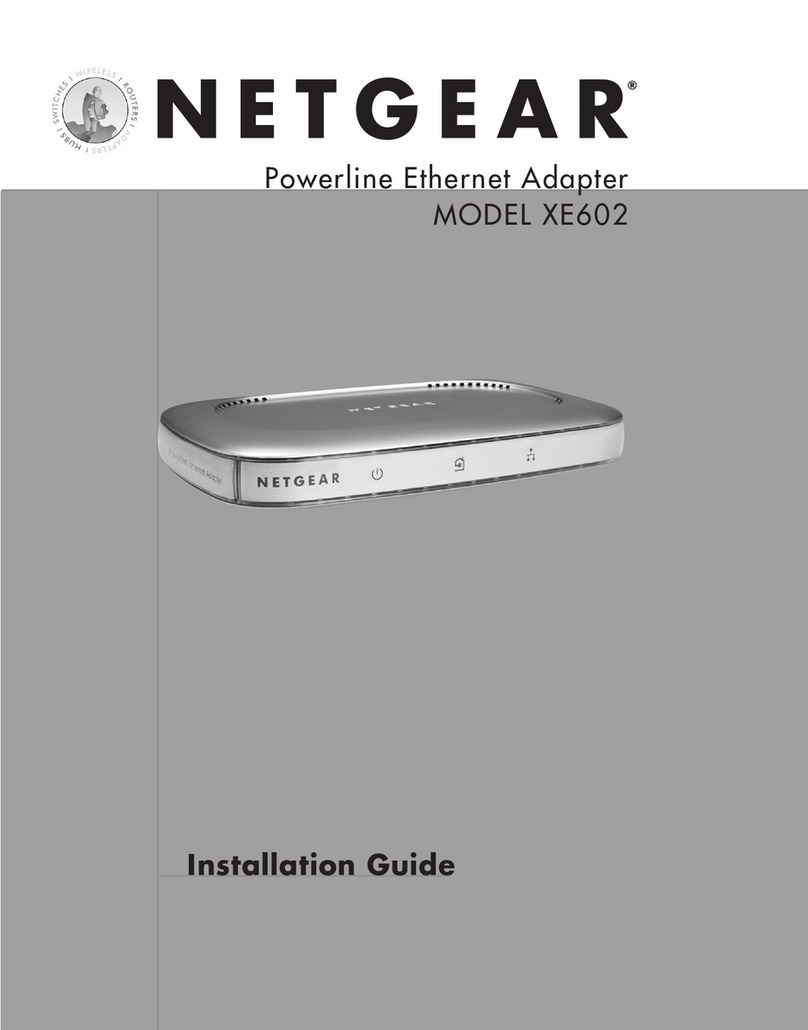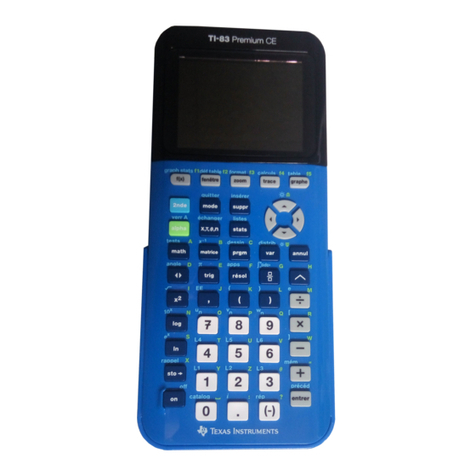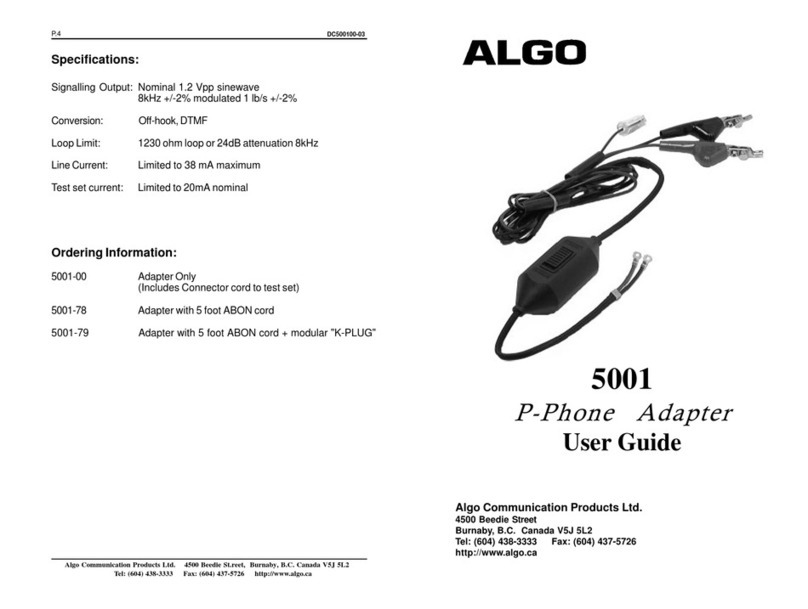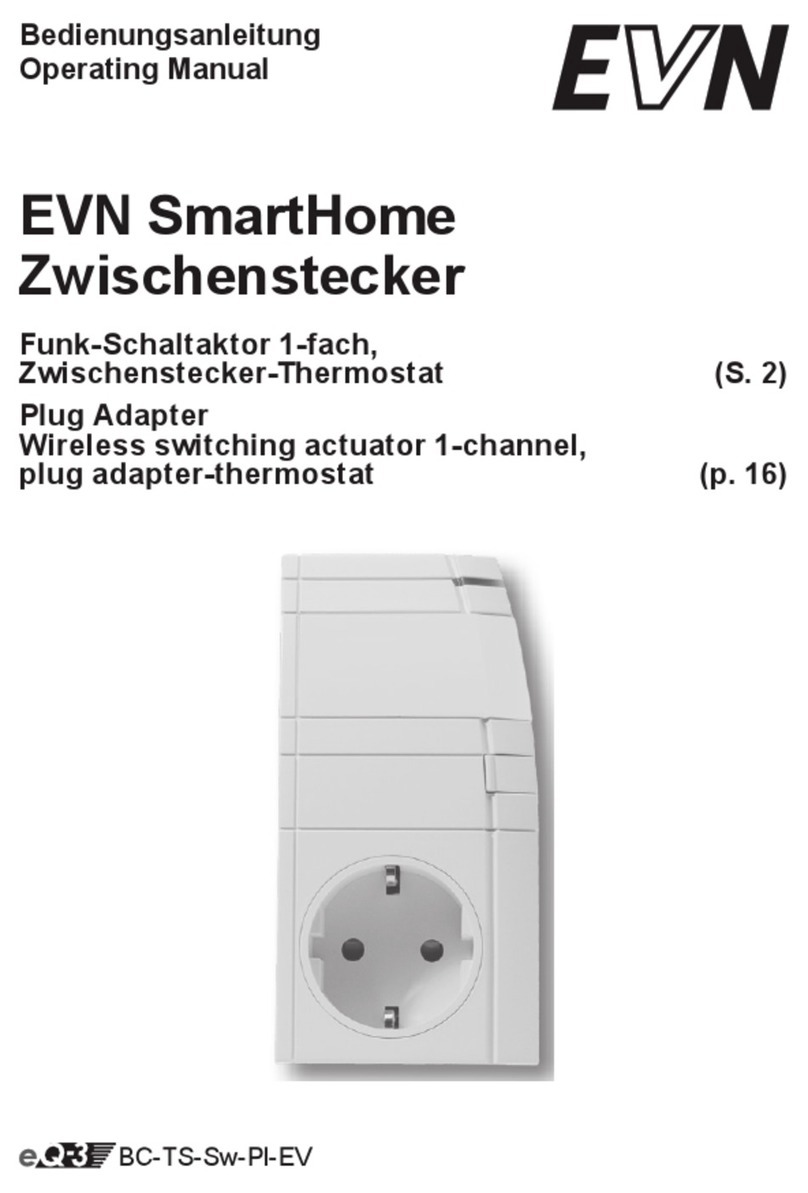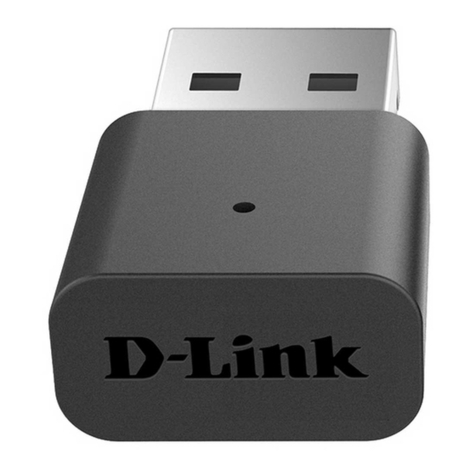oticon ConnectLine Phone Adapter 2.0 User manual

Instructions for use TV Adapter 2.0

Introduction to this booklet
This booklet gives you guidance on how to use and maintain your new TV
Adapter. Please read the booklet carefully, including the Warnings section.
This will help you get the most out of your new TV Adapter.
If you have additional questions about the use of your TV Adapter, please
contact your hearing care professional.
About Start-up Handling Warnings More info
For your convenience, this booklet contains a navigation bar to help you
navigate easily through the different sections.
Intended use
Intended use TV Adapter 2.0 is intended to be used together with Oticon
wireless hearing aids and Streamer Pro.
TV Adapter 2.0 enables the hearing aid user to listen to the TV,
by wirelessly sending the TV sound from TV Adapter through
Streamer Pro directly to the hearing aid.
Indications for use No indications for use.
Intended user Adults and children older than 36 months.
User environment Indoor.
Contraindications No contraindications.
Clinical benefits See clinical benefits of the hearing aid.
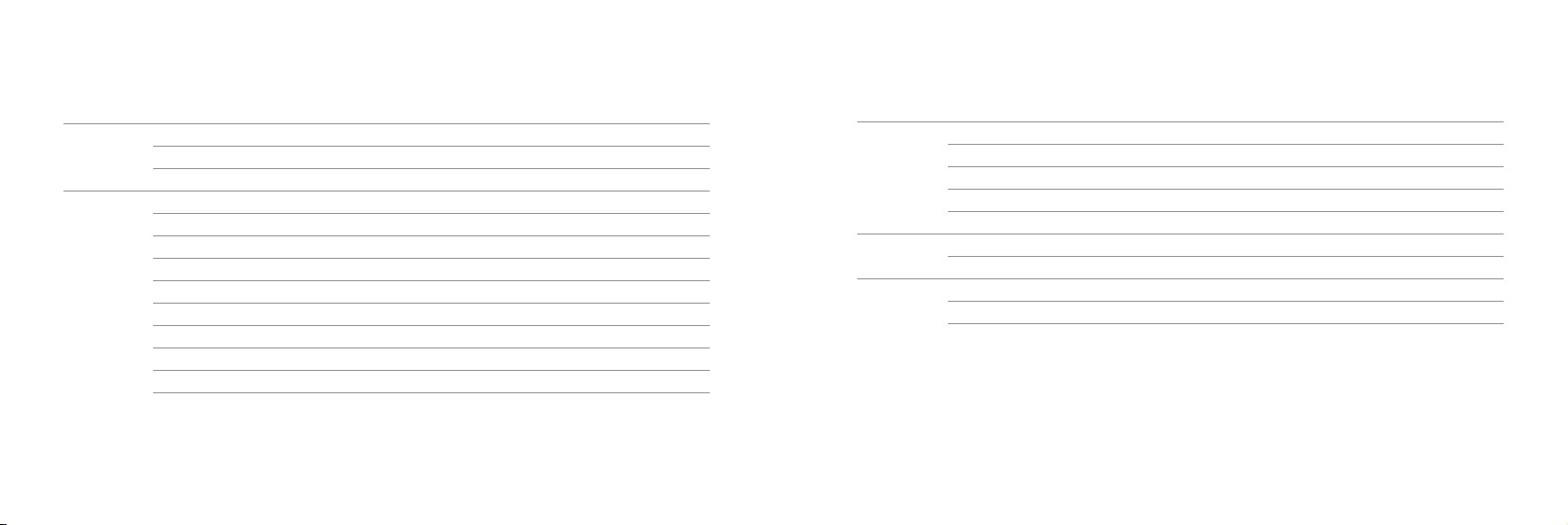
Table of content
About
Package content 6
TV Adapter overview 8
Start-up
Installation 10
Place your TV Adapter 12
Connect to a power outlet 14
Connect to the TV 16
Connect using TOSLINK 18
Connect using RCA 20
Connect using mini jack adapter 22
Connect using SCART 24
Pair Streamer Pro with TV Adapter 26
Handling
Volume control 30
Start TV listening 32
SelectMe, using more than one TV Adapter 34
Caring for TV Adapter 36
Warnings
Warnings 38
More info
Conditions of Use 40
Technical information 41
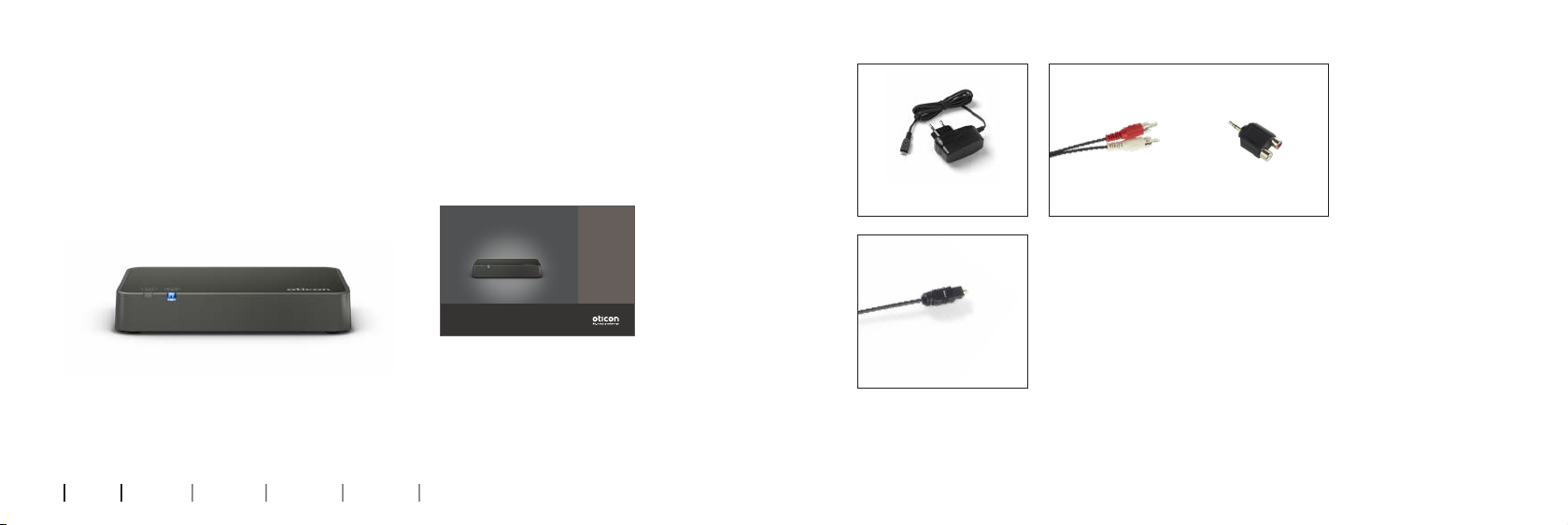
Instructions for use TV Adapter 2.0
76 About Start-up Handling Warnings More info
About
Package content
The packaging box consists of the following elements:
TV Adapter 2.0 This booklet (Instructions for use)
Box 1
Box 3
Box 2
Power supply
TOSLINK
RCA cable Mini jack Adapter
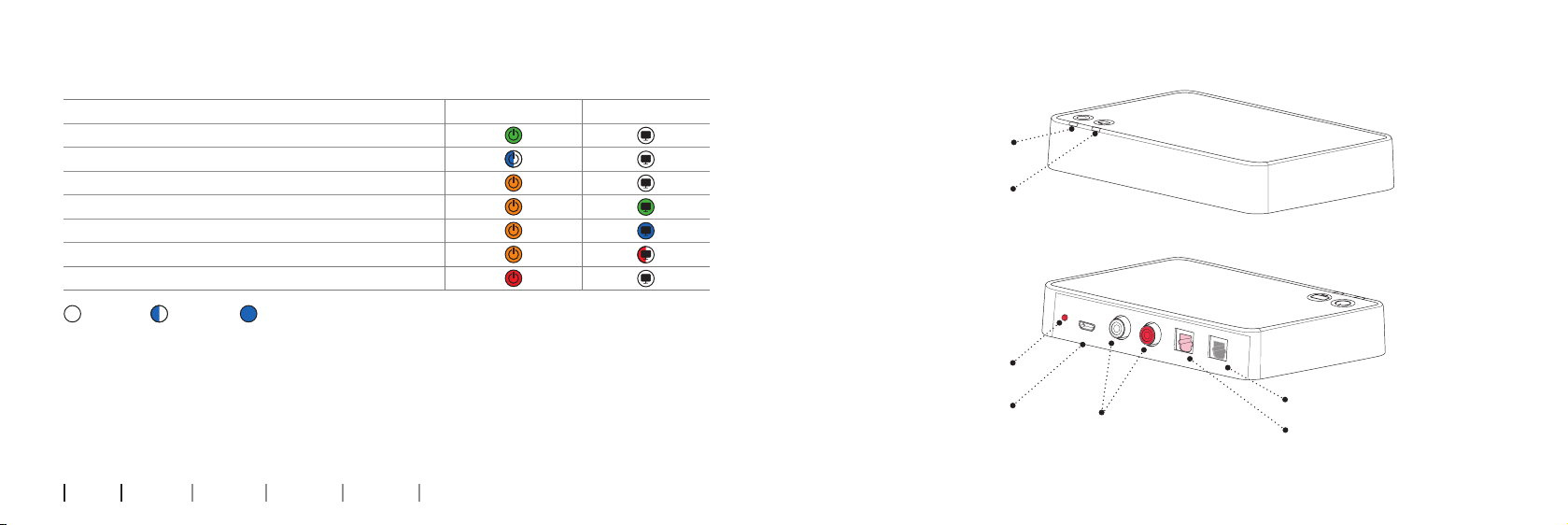
OUT
IN
R
L
POWER
98 About Start-up Handling Warnings More info
TV Adapter overview
Mode Power indicator TV indicator
Power ON, no connection to Streamer Pro
In pairing mode
Streaming - no audio input detected
RCA inserted and streaming
TOSLINK inserted and streaming (digital)
TOSLINK inserted and streaming (invalid signal)*
Fault condition **
No light Blinking Steady
Back
Power supply
Front
TV indicator
TOSLINK in
TOSLINK out
RCA left and right
Power indicator
For more information please refer to: www.oticon.global/connectline
SelectMe
* Try other input connection
** Contact your hearing care professional
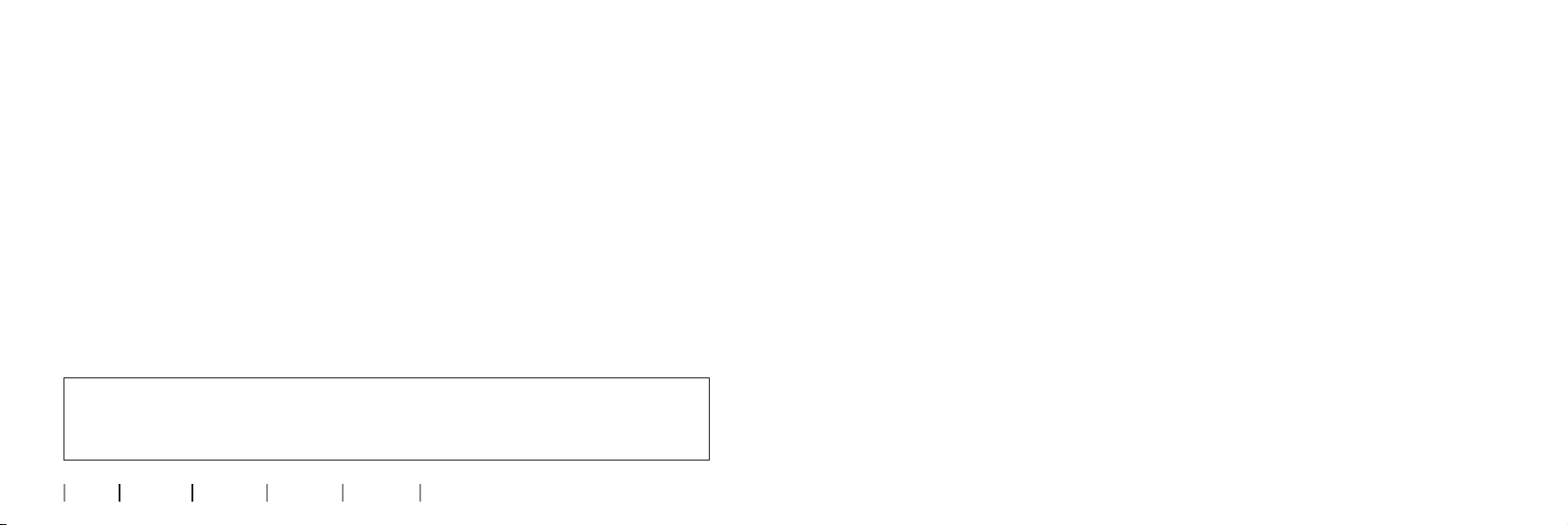
10 About Start-up Handling Warnings More info
Installation
Using TV Adapter for the first time
Before you can use your Streamer Pro and hearing aids with your TV, your
TV Adapter must be connected to a power outlet, connected to the TV and
paired with your Streamer Pro.
This is a step-by-step guide on how to install TV Adapter.
All needed parts for the installation are included in the package.
IMPORTANT NOTICE
Please refer to your hearing aid’s instructions for use for details on the
functionality of your specific hearing aid.
Start-up

1312 About Start-up Handling Warnings More info
Place your TV Adapter
There are two options of placing TV Adapter:
1. Close to the TV - placed horizontally (A).
2. Behind or close to the TV hanging on the wall (vertically)
(screws not included) (B).
A
B
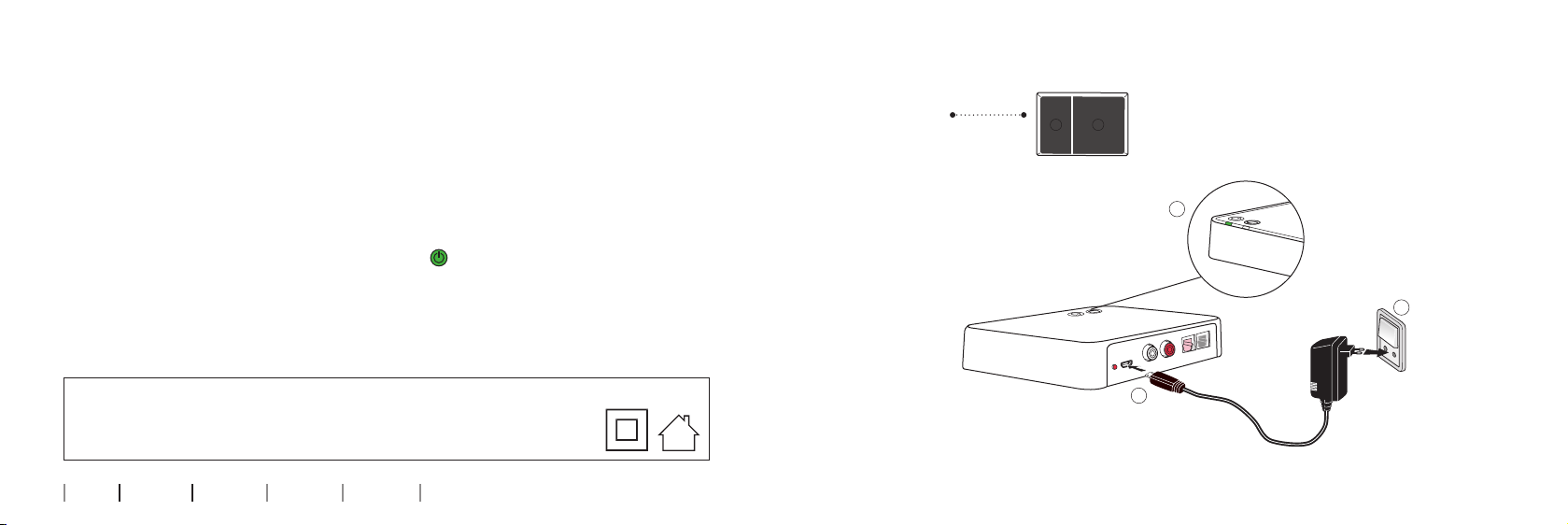
TUO
IN
POWER R
L
13
1514 About Start-up Handling Warnings More info
Connect to a power outlet
Use the power supply from box no. 1.
1. Plug the power cord into the “power” connector on TV Adapter (A).
2. Plug the power supply into the mains wall socket (B) and turn on the
switch.
3. After a few seconds the power indicator will light up green on the front
of TV Adapter (C).
IMPORTANT NOTICE
When charging TV Adapter use the supplied original power supply
5.0V/1A, CE and safety marked.
Box 1
C
B
A

1 3
2
L
TUO
IN
R
1 2
TUO
IN
LR
1 2
TUO
IN
LR
L
R
Audio
Out
1716 About Start-up Handling Warnings More info
Connect to the TV
You can connect TV Adapter to the TV in four different ways.
Connection Page
TOSLINK. Either digital stereo (PCM) or Dolby® Digital * 18
RCA audio output L+R 20
Mini jack audio output (typically headphone output) 22
SCART audio output (L+R) 24
* Dolby and the double-D symbol are registered trademarks of Dolby Laboratories.
Please refer to the detailed specification of ConnectLine TV Adapter 2.0
(www.oticon.global/connectline) and your TV manual/specifications to
ensure compatibility.
Please see the following pages for a solution which fits your TV.
For more information please refer to: www.oticon.global/connectline
RCA (p. 20)
SCART (p. 24)
TOSLink (p. 18)
1 2
TUO
IN
LR
Mini jack (p. 22)
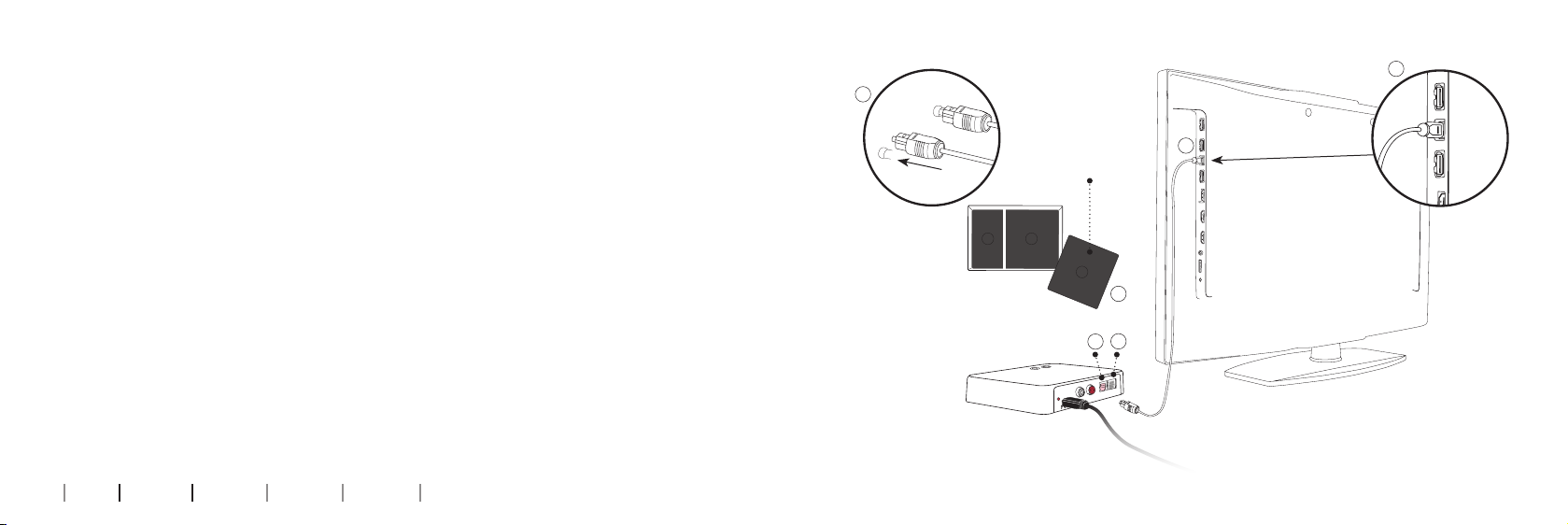
L
TUO
IN
R
12
3
L
TUO
IN
R
12
3
1918 About Start-up Handling Warnings More info
Connect using TOSLINK
1. Use the TOSLINK cable from box no. 3 (A).
2. Remove the plastic cap from the TOSLINK cable. (B)
3. Connect the TOSLINK cable to the TOSLINK output on your TV/home
theatre system (C).
4. Connect the TOSLINK cable to the pink TOSLINK input (D) on TV Adapter.
5. The TOSLINK output (E) may be used to connect other TOSLINK devices
such as external Dolby® Decoders and surround sound systems, etc.
6. Refer to page 26 to pair Streamer Pro with TV Adapter.
Note
It may be necessary to configure your TV, DVD player, or home theatre
system so that the correct audio output is available on the TOSLINK output.
For more advanced or complex installations please refer to the support
section on www.oticon.global/connectline
Box 3
A
DE
C
C
B

TUO
IN
LR
L
R
Audio
Out
12
TUO
IN
LR
L
R
Audio
Out
12
2120 About Start-up Handling Warnings More info
Connect using RCA
1. Use the RCA cable from box no. 2 (A).
2. Connect the RCA cable to the RCA output on your TV (B) or home theatre
system. (Typically marked “L – R AUDIO OUT” and found on the TV back or
bottom panel.)
3. Connect the RCA cable to the RCA connectors (C) on the back of
TV Adapter.
4. Refer to page 26 to pair Streamer Pro with TV Adapter.
Note
It may be necessary to configure your TV so that the correct audio output is
available on the RCA output.
For more advanced or complex installations please refer to the support
section on www.oticon.global/connectline
Box 2
A
B
B
C
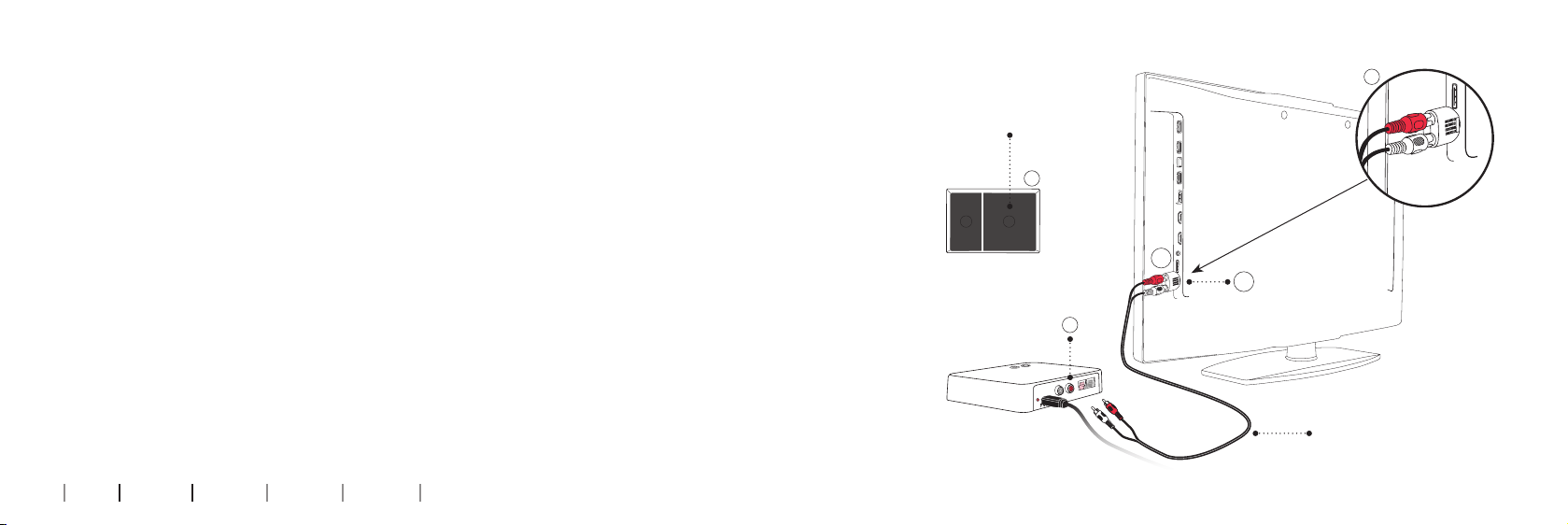
TUO
IN
LR
12
TV cord
TUO
IN
LR
12
2322 About Start-up Handling Warnings More info
Connect using mini jack adapter
1. Use the mini jack adapter from box no. 2 (A).
2. Connect the RCA cable to the mini jack adapter (B1).
3. Connect the mini jack to the TV, this is typically the headphone
output (B2).
4. Connect the RCA connectors to the TV Adapter RCA input (C).
5. Refer to page 26 to pair Streamer Pro with TV Adapter.
Note
The TV speakers may be muted when connecting to the headphone output,
and sound only heard through Streamer Pro/TV Adapter.
For more advanced or complex installations please refer to the support
section on www.oticon.global/connectline
Box 2
A
C
B1
B2
B

TUO
IN
LR
TUO
IN
LR
2524 About Start-up Handling Warnings More info
Connect using SCART
1. Use a SCART Adapter*. (A)
2. Connect the RCA cable to the red and white terminals on the SCART
Adapter (B).
3. Connect the SCART Adapter to the SCART output on your TV (C).
4. Connect the RCA connectors to TV Adapter RCA input (D).
5. Refer to page 26 to pair Streamer Pro with TV Adapter.
Note
The audio output on the SCART connector can be dependent on the source
selected on the TV. For example some TV’s will only make TV sound available
on the SCART output (i.e. sound from a connected DVD player).
For more advanced or complex installations please refer to the support
section on www.oticon.global/connectline
The SCART Adapter is an accessory which is not included in the package content. If you need a SCART Adapter,
please contact your hearing care professional.
A
B
D
C

2726 About Start-up Handling Warnings More info
Pair Streamer Pro with TV Adapter
Before using your Streamer Pro for TV listening, it must be paired with your
TV Adapter.
For pairing:
1. Make sure TV Adapter is powered on, i.e. the power indicator is steady
green.
2. Press and hold the ON/OFF button on Streamer Pro (B) for 5-6 seconds
until the blue light starts blinking (A).
3. Place Streamer Pro on top of, or close to, TV Adapter – the pairing takes
around 20–60 seconds. TV Adapter will automatically begin pairing.
4. The pairing is completed when the power indicator on TV Adapter and
the ON/OFF button on Streamer Pro briefly turns steady blue, followed by
orange status.
Pairing is done only once and will normally not have to be repeated.
A
B

28 About Start-up Handling Warnings More info
Pairing
Streamer Pro
top status
Streamer Pro
front
TV
Adapter
Description
Streamer Pro and TV Adapter ON
Streamer Pro in pairing mode
Pairing complete
Streaming - no audio input detected
RCA inserted and streaming
TOSLINK inserted and streaming (digital)
Steady Blinking
Handling

3130 About Start-up Handling Warnings More info
Volume control
Use the volume button on Streamer Pro to adjust the TV volume level in both
hearing aids. Adjust the volume by pressing up or down briefly. Repeat the
brief press for further adjustments.
Mute
While watching TV it is possible to switch the microphones off in your
hearing aids, so that only the sound from the TV is heard.
Press both the up and down volume buttons until the surrounding sound is
muted. You will hear a confirmation beep indicating that the microphones in
the hearing aids are now muted.
Note
The TV volume in the hearing aids is normally not affected by the volume
adjustments from the TV remote control.
Mute
Volume up
Volume down
Streamer ProStreamer Pro
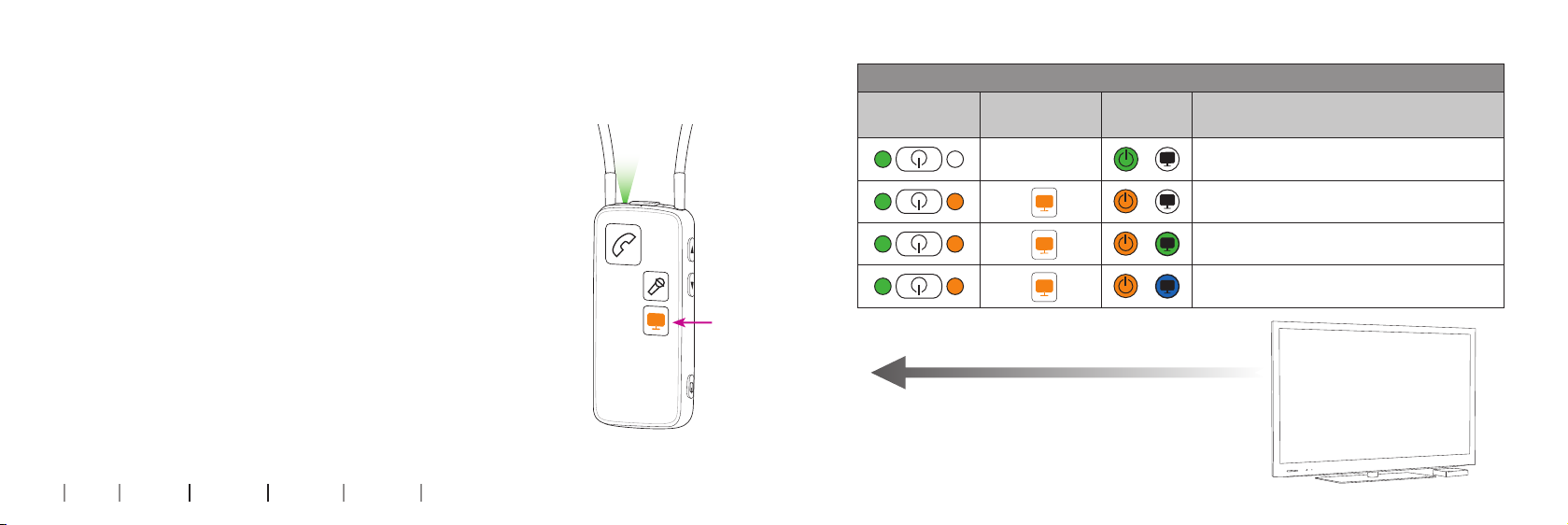
3332 About Start-up Handling Warnings More info
Start TV listening
Make sure to wear Streamer Pro around your neck using the
neck loop, and make sure Streamer Pro is powered on.
Turn on the TV sound
Briefly press the TV button on the front of Streamer Pro.
Streamer Pro connects to TV Adapter. After a few seconds
a steady orange light is shown on Streamer Pro and TV
Adapter. You will hear a confirmation beep in your hearing
aids followed by the sound from the connected TV.
Turn o the TV sound
Briefly press the TV button on the front of Streamer Pro.
The orange lights turn off on both Streamer Pro and TV
Adapter. You will hear a confirmation beep in your hearing
aids.
Pairing
Streamer Pro
top status
Streamer Pro
front
TV
Adapter
Description
Streamer Pro and TV Adapter ON
Streaming - no audio input detected
RCA inserted and streaming
TOSLINK inserted and streaming (digital)
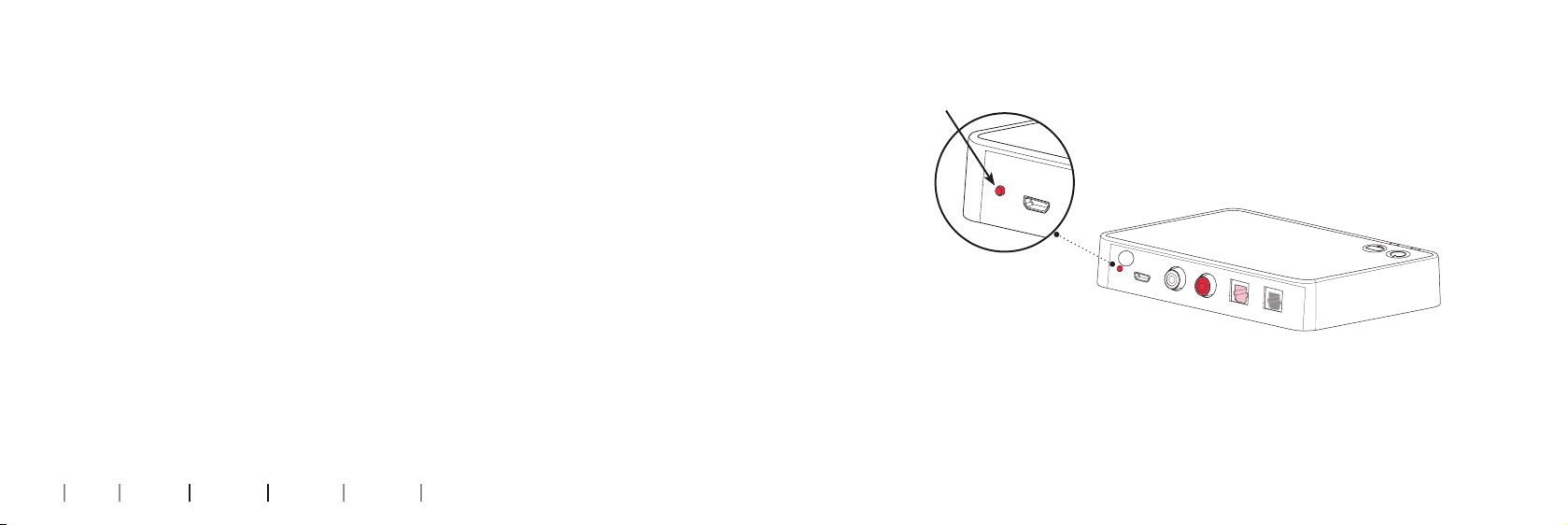
OUT
IN
R
L
POWER
OUT
IN
R
L
POWER
3534 About Start-up Handling Warnings More info
SelectMe, using more than one TV Adapter
With Streamer Pro 1.1 and later you can use multiple TV Adapters. E.g. one in
the living room and one in the bedroom.
To switch between TV Adapters:
1. Make sure you are not connected to any TV Adapter, i.e. Streamer Pro
should be turned on, but not active.
2. Briefly press the SelectMe button on TV Adapter you wish to hear the
sound from (A).
3. TV Adapter is automatically connected. You will hear a confirmation beep
in your hearing aids followed by the sound from the connected TV.
A

36 About Start-up Handling Warnings More info
Caring for TV Adapter
Use a soft, dry cloth to clean TV Adapter.
IMPORTANT NOTICE
TV Adapter must never be washed or immersed in water or other liquids.

3938 About Start-up Handling Warnings More info
For your personal safety and to ensure
correct usage, you should familiarise yourself
fully with the following general warnings
before using your TV Adapter. Consult your
hearing care professional if you experience
unexpected operations or serious incidents
with your TV Adapter during use or because
of its use. Your hearing care professional
will support you with issue handling and, if
relevant, reporting to the manufacturer and/
or the national authorities.
Fire hazards
The power source in TV Adapter has
insufficient energy to cause fire in normal
usage conditions.
Interference
TV Adapter has been thoroughly tested
for interference according to the most
stringent international standards. However,
interference between TV Adapter and other
devices may occur. If this occurs, increase
the distance between TV Adapter and the
interfering device.
Connection to external equipment
The safety of the use of TV Adapter when
connected to external equipment with an
auxiliary input cable, is determined by the
external signal source. When connected to
external equipment plugged into a wall outlet,
this equipment must comply with
IEC-62368-1 or equivalent safety standards.
Incompatible non-supplied accessories
Only use accessories, transducers or cables
supplied by the manufacturer. Incompatible
accessories may result in reduced
electromagnetic compatibility (EMC)
of your device.
Warnings
Warnings
Other manuals for ConnectLine Phone Adapter 2.0
3
Table of contents
Other oticon Adapter manuals
oticon
oticon ConnectLine Phone Adapter 2.0 User manual
oticon
oticon TVA3 User manual
oticon
oticon ConnectLine User manual
oticon
oticon ConnectLine BS-F200 User manual
oticon
oticon Phone 2.0 User manual
oticon
oticon ConnectLine User manual
oticon
oticon FittingLINK 3.0 User manual
oticon
oticon ConnectLine TV 2.0 User manual
oticon
oticon FittingLINK 3.0 User manual
oticon
oticon BS-H200 User manual