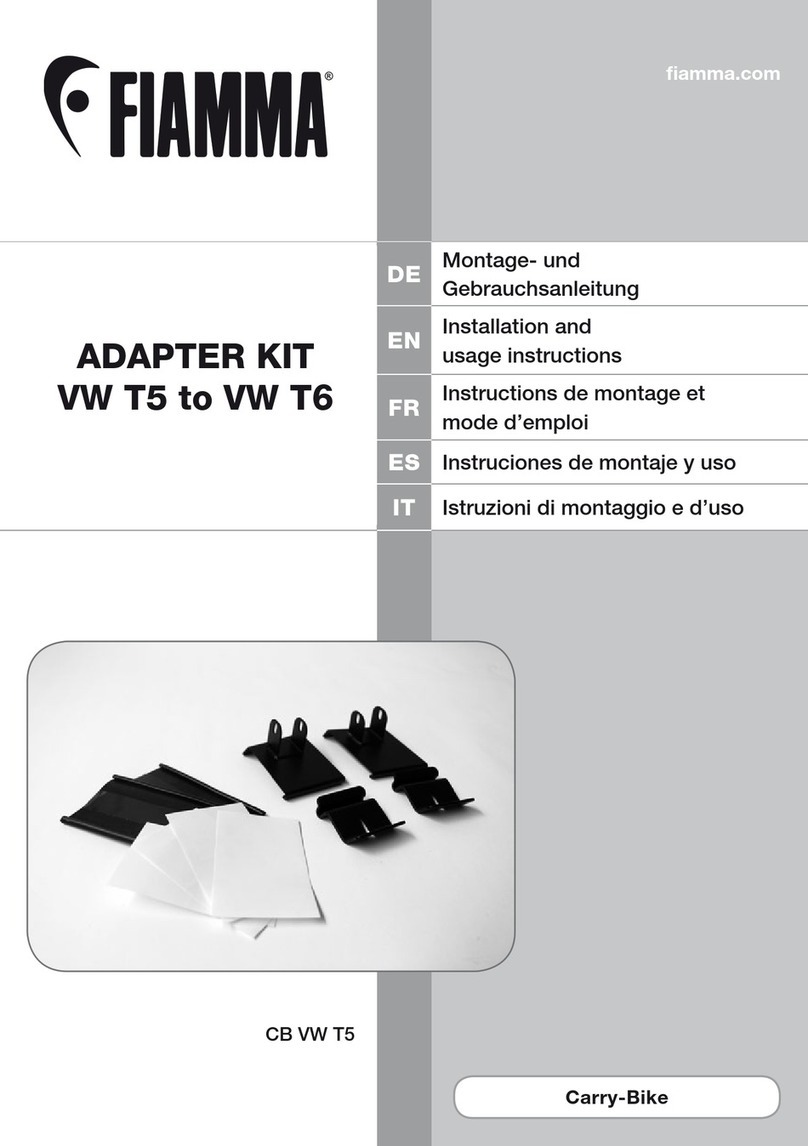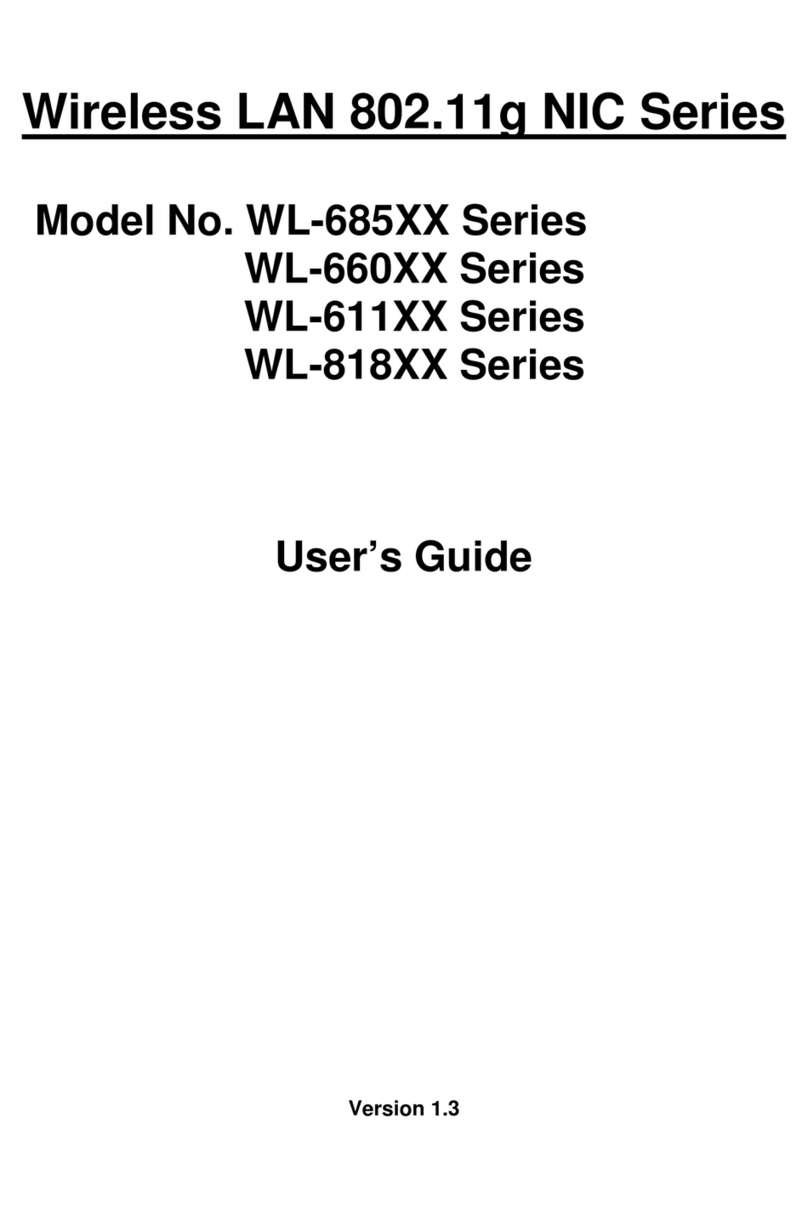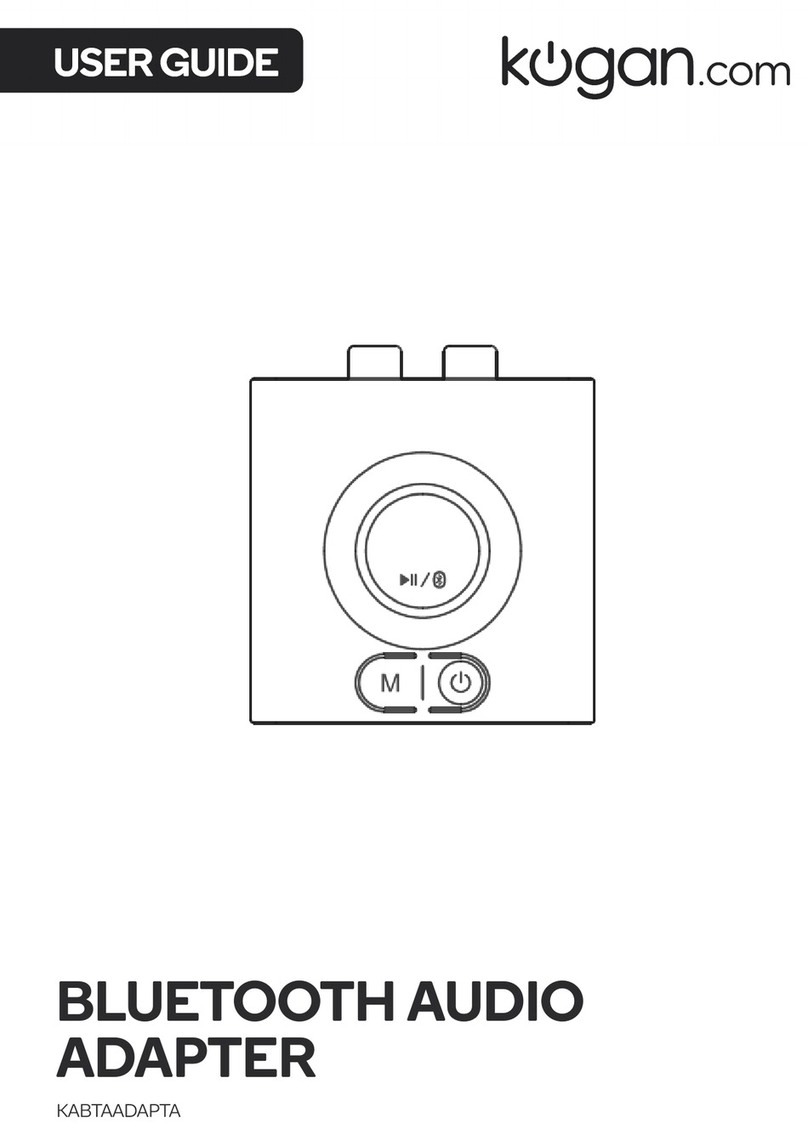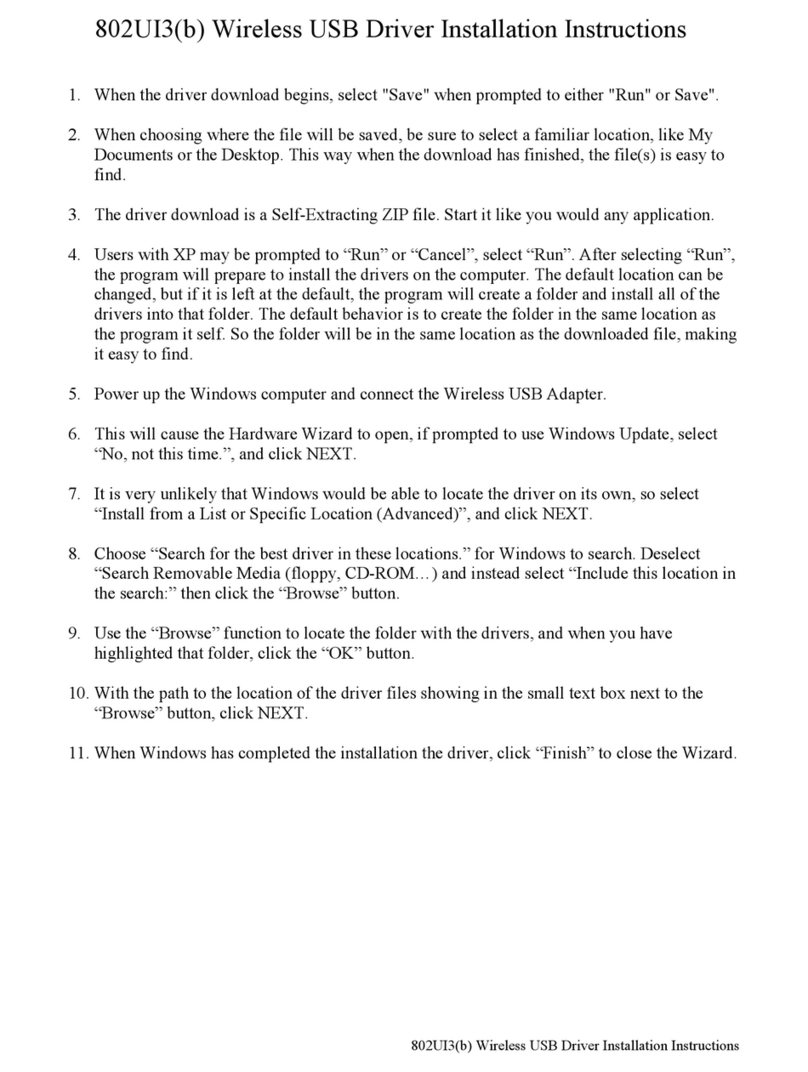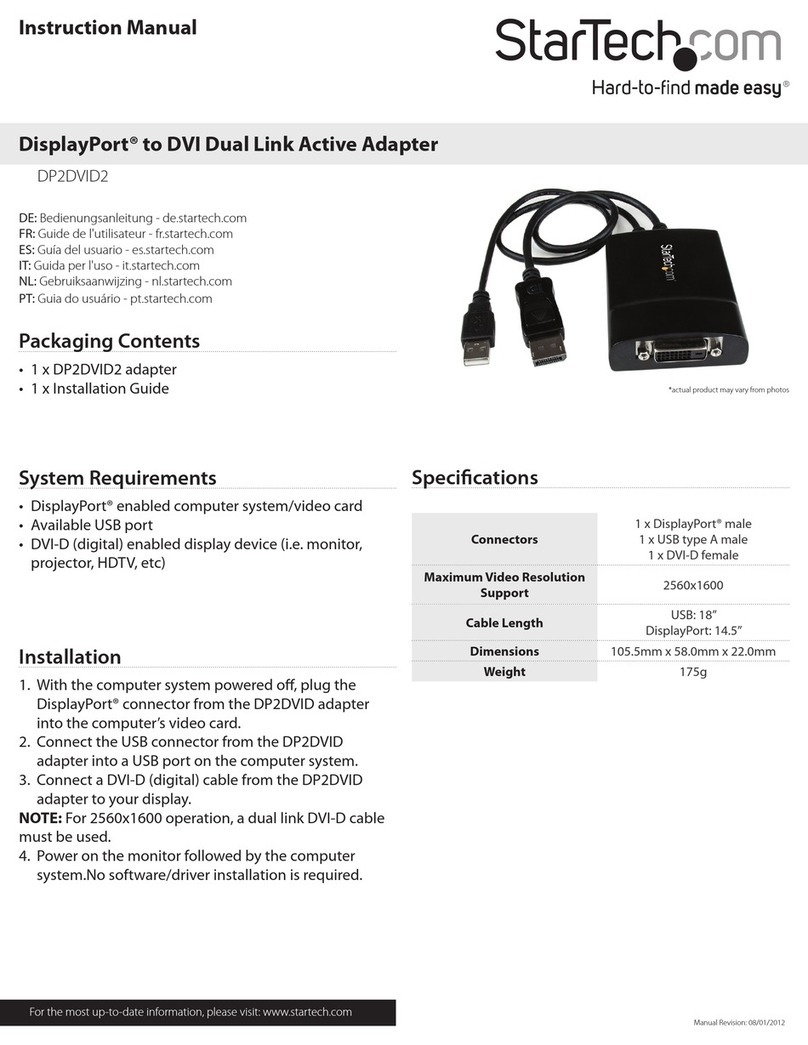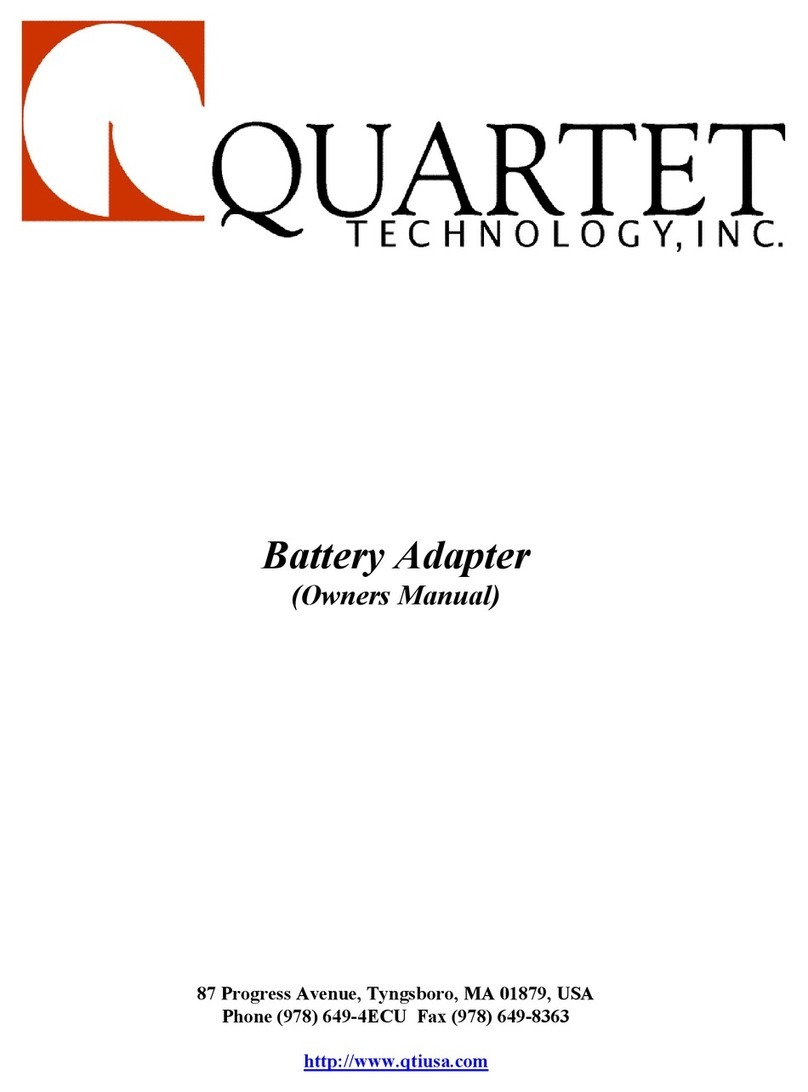oticon ConnectLine Phone Adapter 2.0 User manual

Instructions for use
Phone Adapter 2.0

Contents
Using the ConnectLine phone adapter 4
Incoming calls Streamer Pro 6
Outgoing call Streamer Pro 10
Incoming calls ConnectClip 14
Outgoing calls ConnectClip 18
Cleaning the Phone Adapter 21
International warranty 23
Additional information 24
198499AU / 2018.09.25
198499AU / 2018.09.25

Streamer
See Page
6
ConnectClip
See Page
18
4 5
Using the ConnectLine phone adapter
The landline phone solution supports both incoming and outgoing phone calls. During a
phone call the hearing aids are used as headsets and the microphone, on the Streamer or
on the ConnectClip, enables hands-free operation.
This part of the guide is the “Instructions for Use”, and it explains how the Streamer or
ConnectClip is used for phone conversations. Begin by ensuring that the phone adapter is
correctly installed as described in the “Installation Guide”.
To use the phone adapter, the Streamer or ConnectClip and phone adapter must be
wirelessly connected to each other. This connection is established automatically when
the Streamer and phone adapter are paired and in range. The phone adapter is connected
to the Streamer or ConnectClip when the power indicator on the phone adapter is
steady blue.

6
Incoming calls Streamer Pro
How to answer and end a call
Make sure that you are able to speak into the Streamer’s microphone.
When your landline phone rings, you will hear an incoming call alert in your hearing aids.
The phone indicator on the phone adapter will blink green and at the same time the
phone button on the Streamer and the status indicator will blink green.
Press the phone button on the Streamer briefly (A) to answer the call. You will
hear a small confirmation beep in your hearing aids. The phone button and status
indicator on the Streamer and the phone indicator on the phone adapter will now
be steady green.
To end the call, simply press the phone button on the Streamer briefly and the green
phone button on the Streamer turns off.
Microphone
A

8
Receiving a call Streamer Pro
Streamer Pro
top status
Streamer Pro
front
Phone
adapter
Description
Streamer and phone adapter connected
Phone ringing: Phone indicator and Streamer Pro
top status blink green. You will hear an incoming
call notification in your aids.
When the call is connected, you will hear a beep
acknowledging that the call is answered – you
are now able to listen and talk to the other party.
Steady Blinking

10 11
Outgoing call Streamer Pro
How to make a call
Make sure that you are able to speak into the Streamer’s microphone.
1. To make a call press the Streamer’s phone button briefly (A). The hook is now off
and you will hear a dial tone in the hearing aids. The phone button on the Streamer
and phone indicator on the phone adapter will turn steady green.
2. Pick up the handset on your landline phone (or press “Call” on the portable phone) and
dial the phone number (B) as you normally do to make a call.
3. After a short while you will hear the call tone in your hearing aids indicating that the
call is now connected through your Streamer and hearing aids.
You can now put the handset back on (or press “end call” on the portable phone).
To end the call, simply press the phone button on the Streamer briefly.
* Note: Make sure to put the handset correctly back on the phone – otherwise the phone line will block for incoming calls.
Microphone
A
B

12
Making a call
Streamer Pro
top status
Streamer Pro
front
Phone
adapter
Description
Streamer and phone adapter are connected
Press the Streamer’s phone button briefly
and you will hear a dial tone in the hearing aids
Steady Blinking

Incoming calls ConnectClip
How to make a call
Make sure that you are able to speak into the ConnectClips microphone (A).
When your landline phone rings, you will hear an incoming call alert in your
hearing aids. The phone indicator on the phone adapter will blink green and at
the same time the status indicator on the ConnectClip will blink green (B).
Press the multibutton on the ConnectClip briefly (C) to answer the call. You will
hear a small confirmation beep in your hearing aids. The status indicator on the
ConnectClip and the phone indicator on the phone adapter will now be steady green.
To end the call, simply press the multibutton on the ConnectClip briefly and the
status indicator turns blue.
CB
A
IMPORTANT NOTICE
The ConnectClip can only be paired to one device at a time.
See page 20 in the installation guide for pairing instructions.

16
Receiving a call ConnectClip
ConnectClip
Status
ConnectClip
Power
Phone
adapter
Description
ConnectClip and phone adapter are connected
Phone ringing: Phone indicator and ConnectClip
status blinks green. You will hear an incoming call
notification in your aids.
When the call is connected, you will hear a beep
acknowledging that the call is answered – you are
now able to listen and talk to the other party.
Steady Blinking

18
Outgoing calls ConnectClip
How to make a call
Make sure that you are able to speak into the ConnectClips microphone (A).
1. To make a call press the ConnectClips multibutton briefly (B). The hook is now off
and you will hear a dial tone in the hearing aids. The status indicator on the
ConnectClip and the phone indicator on the phone adapter will turn steady green.
2. Pick up the handset on your landline phone (or press “Call” on the portable phone) and
dial the phone number (C) as you normally do to make a call.
3. After a short while you will hear the call tone in your hearing aids indicating that the
call is now connected through your ConnectClip and hearing aids.
You can now put the handset back on (or press “end call” on the portable phone).
To end the call, simply press the multibutton on the ConnectClip briefly.
* Note: Make sure to put the handset correctly back on the phone – otherwise the phone line will block for incoming calls.
B
A
C
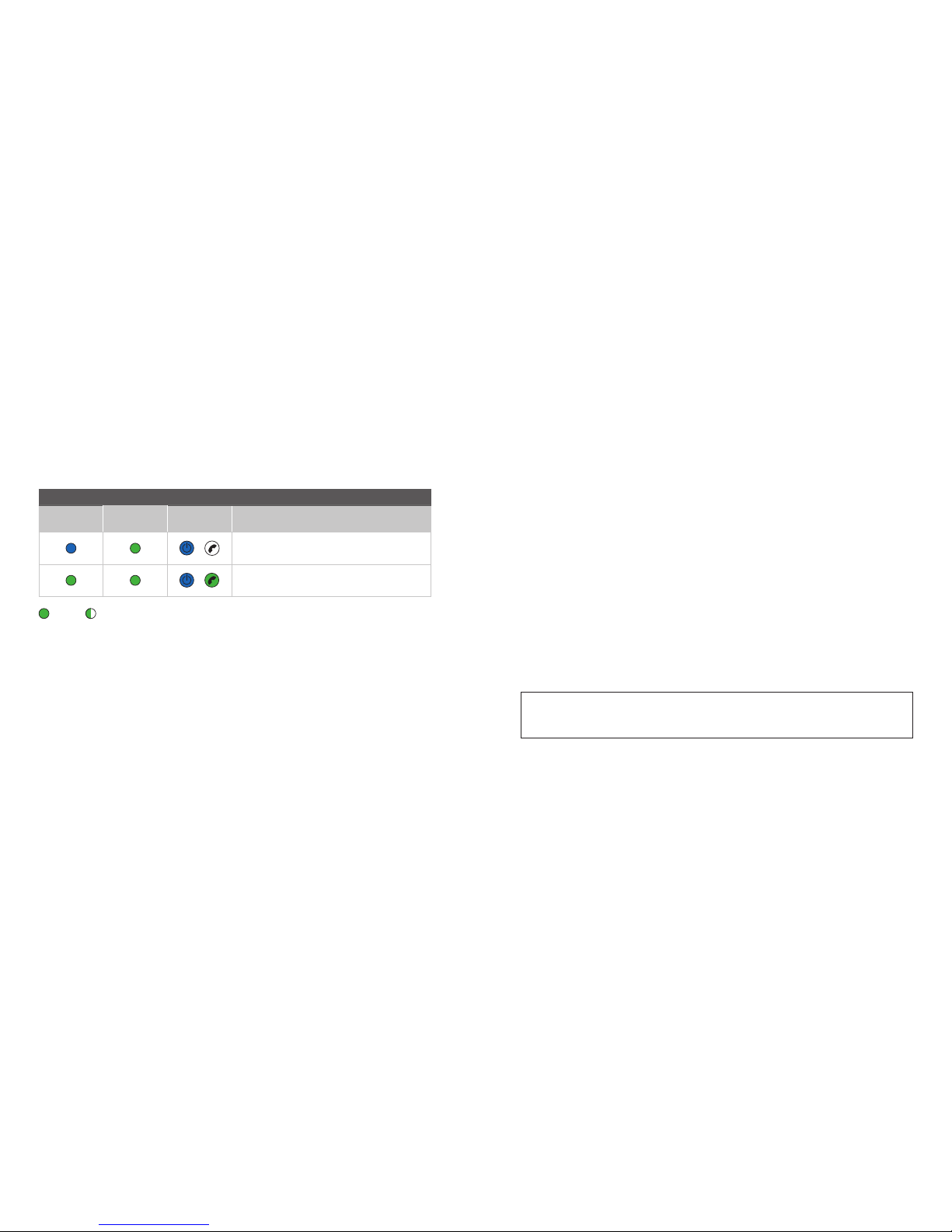
20 21
Making a call
ConnectClip
Status
ConnectClip
Power
Phone
adapter
Description
ConnectClip and phone adapter are connected
Press the multibutton on the ConnectClip briefly and
you will hear a dial tone in the hearing aids
Cleaning the Phone Adapter
Use a soft, dry cloth to clean the Phone Adapter.
IMPORTANT NOTICE
The Phone Adapter must never be washed or immersed in water or other liquids.
Steady Blinking
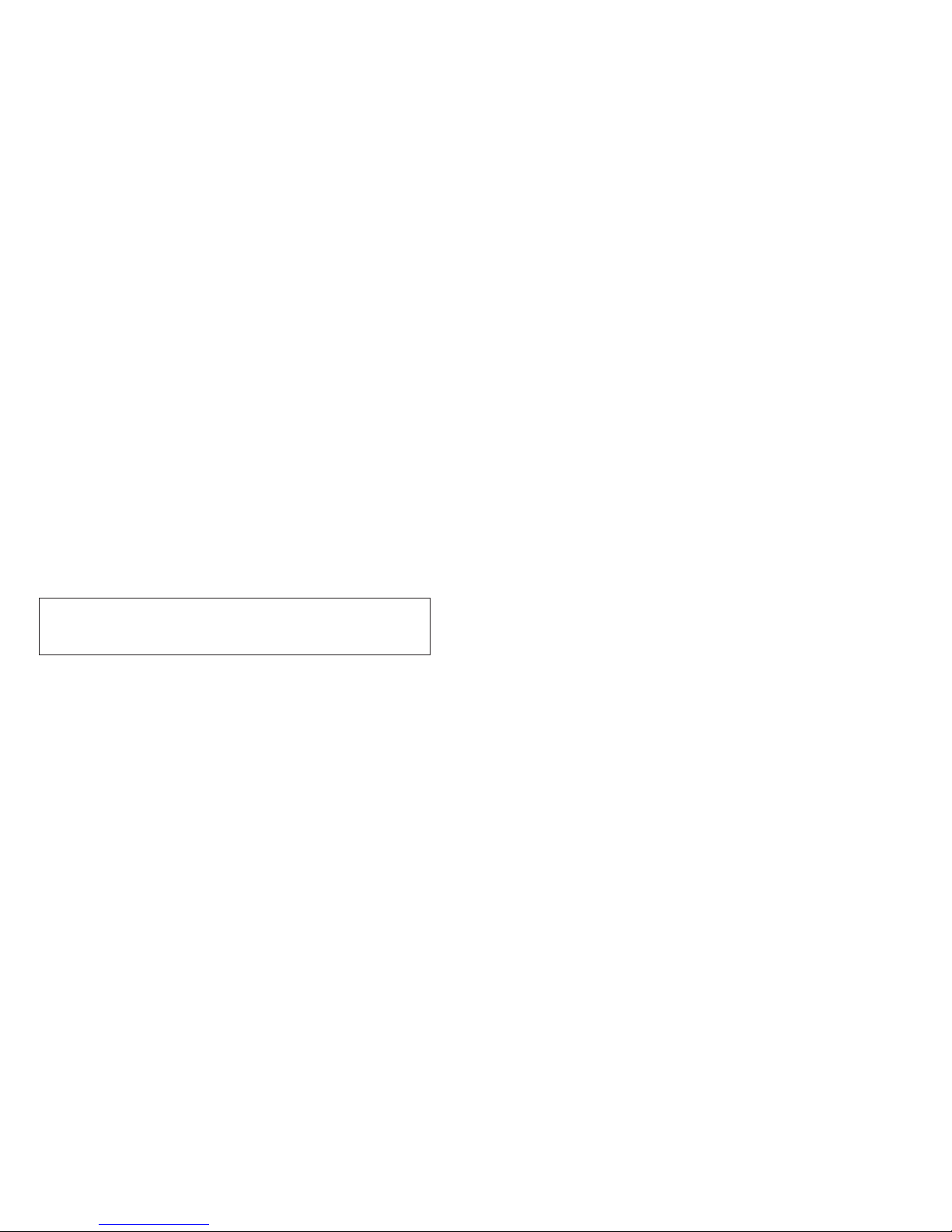
22 23
International warranty
Your Phone Adapter 2.0 is covered by an international limited warranty issued by the
manufacturer for a period of 12 months from the date of delivery. This limited warranty
covers manufacturing and material defects in the device itself, but not in accessories
such as e.g. batteries, cables, power supplies, etc. Problems arising from improper/
incorrect handling or care, excessive use, accidents, repairs made by an unauthorised
party, exposure to corrosive conditions, damage due to foreign objects entering the
device or incorrect adjustments are NOT covered by the limited warranty and may void it.
The above warranty does not affect any legal rights that you might have under applicable
national legislation governing sale of consumer goods. Your hearing care professional
may have issued a warranty that goes beyond the clauses of this limited warranty.
Please consult him/her for further information.
If you need service
Take your phone adapter to your hearing care professional, who may be able to sort out
minor problems and adjustments immediately.
For detailed user instructions on the Streamer, please refer to the Streamers
Instructions for Use.
For detailed user instructions on the ConnectClip, please refer to the ConnectClips
Instructions for Use
For further support or tips please check the information on
www.oticon.global/support
IMPORTANT NOTICE
Please refer to your hearing aid’s Instructions for Use for details on the functionality
of your specific hearing aid solution.
Australian warranty
Our goods come with guarantees that cannot be excluded under the Australian Consumer
Law. You are entitled to a replacement or refund for a major failure and for compensation
for any other reasonably foreseeable damage. You are also entitled to have the goods
repaired or replaced if the goods fail to be of acceptable quality and the failure does not
amount to a major failure.

24 25
Volume control
Use the volume button on the Streamer or ConnectClip to adjust the phone volume level
in the hearing aids. Adjust the volume by pressing up or down briefly. Repeat the brief
press for further adjustments.
The phone volume level set by the Streamer is memorised. This means that next time
a phone call is made, the memorised volume level will be applied. This feature is not
available with the ConnectClip.
Hear only the phone sound
The hearing instrument microphones are turned on by default.
However, the hearing instrument microphones can be muted, allowing you to better
hear the phone conversation. Press the volume down for 3 seconds (Streamer Pro and
ConnectClip).
Press volume down for about 3 seconds (Streamer Pro and ConnectClip) during conversa-
tion to re-activate the hearing instrument microphones.
Additional information
Turn o the phone adapter
If you don’t want to receive phone calls to your Streamer, turn off the phone adapter by
disconnecting power. For normal use, the phone adapter uses very little power so it is not
necessary to turn it off.
Range
The phone adapter has a range of up to about 30 metres to the Streamer Pro, and up to
about 20 meters to the ConnectClip depending on furniture and walls. Within this range
you can make hands-free phone conversations with good sound quality (i.e. without
“crackle” sound).
Normally you will be able to hear the incoming call alert in the hearing aids at a distance
of up to 30-40 metres, but then you have to walk closer to the phone adapter to hear the
phone partner’s voice clearly. This can be useful e.g. when working in the garden.

0000198499000001
Installation guide
Phone Adapter 2.0

Thank you
Thank you for choosing our product as your means to better hearing.
To support your efforts, we have put great care and attention into making sure that your
new phone adapter has the highest quality and is easy to use and maintain.
The ConnectLine landline phone solution (phone adapter) enables you to make hands-free
phone conversation in most areas of your residence.
The complete system description is documented on-line at www.oticon.global/connectline.
Here you will also find interactive presentations, “how to” videos and a support
section with frequently asked questions.
We recommend that you read this manual carefully to achieve the maximum benefit of
your new phone adapter, before you start to use it. If you have any questions on the use or
maintenance of the phone adapter, please contact your hearing healthcare professional.
Intended use
Phone Adapter 2.0 is intended to be used together with Oticon ConnectClip or
Oticon Streamer Pro and Oticon wireless hearing aids.
This enables the hearing instrument user to communicate wirelessly with
a phone conversation partner via a landline phone (analogue/PSTN).
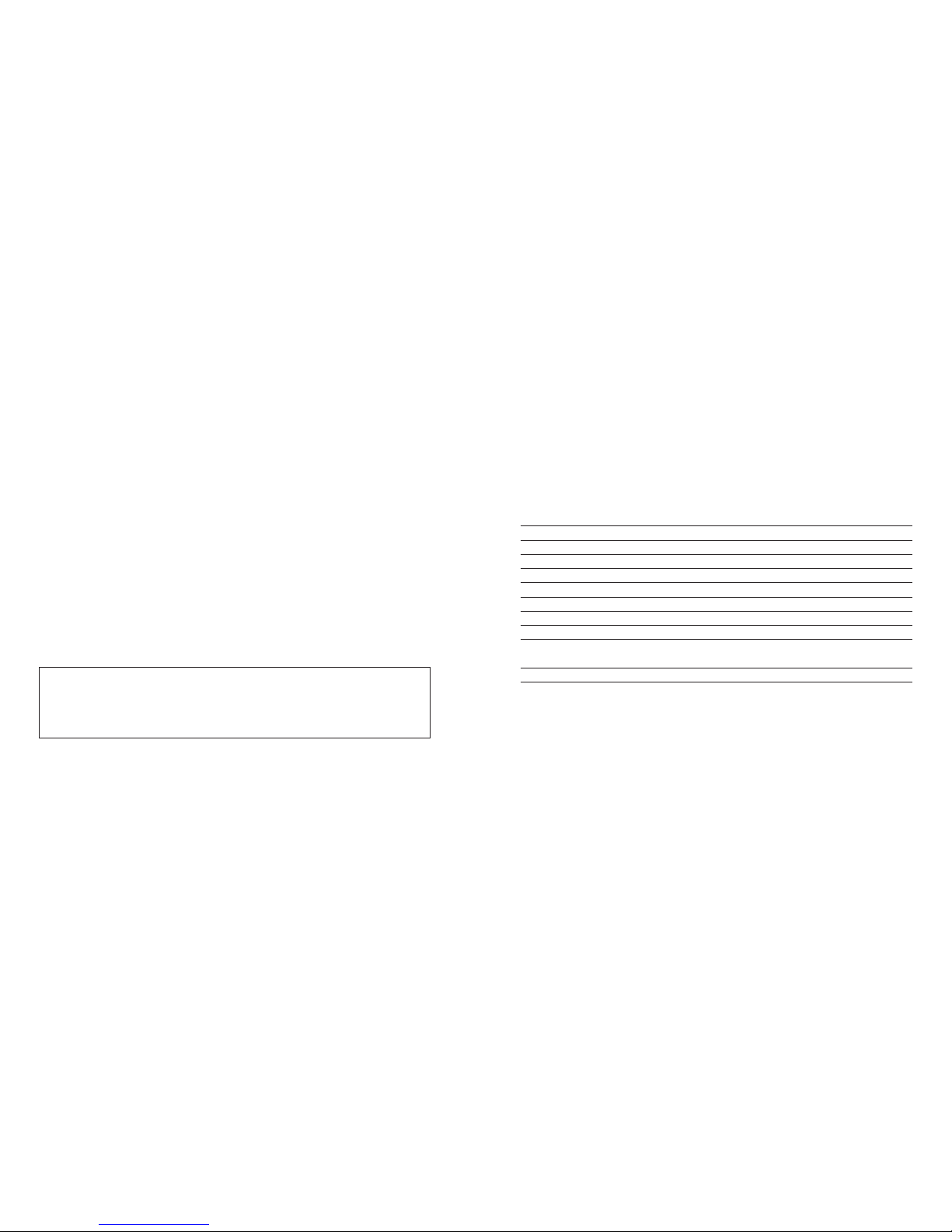
IMPORTANT NOTICE
Please familiarise yourself with the entire contents of this booklet before using your
phone adapter. It contains instructions and important information about the use and
handling of your phone adapter.
Contents
Package content 7
Phone adapter overview 8
Warnings 10
Installation 13
Connecting the phone adapter to a power outlet 14
Connecting to phone line and landline phone 16
Pairing Streamer Pro to the phone adapter 18
Pairing the ConnectClip to the phone adapter 20
Technical information 22
Description of symbols used on the regulatory packaging label
and on the product label 26
Description of symbols used in this booklet 28

7
Package content
Phone Adapter 2.0 – what is in the box
The phone adapter box consists of the following elements:
Phone Adapter 2.0 Power supply
(The power supply may vary from country to country)
Phone cable
This guide (Installation guide and Instructions for Use)

OUT
IN
AUX
POWER
8 9
Phone adapter overview
Back
Power supply
Front
Phone indicator
Condition Power indicator Phone indicator
Power on, no connection to the Streamer
Pairing with the Streamer
The Streamer is wirelessly connected
Incoming call
Phone conversation
Fault condition (contact your hearing care professional)
No light Blinking Steady
For PSTN wall adapter
For landline phone
ConnectLine in/out*
Power indicator
* For more information please refer to: www.oticon.global/connectline

10 11
You should familiarise yourself fully with the following general warnings and the entire
contents of this booklet before using your Phone Adapter. Consult your hearing care pro-
fessional if you experience unexpected operations or events with your phone adapter.
Connection to external equipment
• The safety of the use of the phone adapter with auxiliary input cable is determined
by external signal source. When the input cable is connected to mains-operated
equipment, this equipment must comply with IEC-60065, IEC-60601, IEC-60950 or
equivalent safety standards.
Interference
• The phone adapter has been thoroughly tested for interference according to the most
stringent international standards. However, interference between the phone adapter
and other devices (e.g. some mobile telephones, citizens band devices, and other
wireless devices) may occur. If this occurs, increase the distance between the phone
adapter and the interfering device.
Fire hazards
• The power source in your Phone Adapter 2.0 has insufficient energy to cause fire
in normal usage conditions.
Warnings Warnings

13
Installation
Activating the phone adapter for the rst time
Before you can use the landline phone solution together with your hearing aids, the
phone adapter must be connected to a power outlet and the public telephone line.
This is a step-by-step guide on how to install the phone adapter.
All needed parts for the installation are included in the package.
Other manuals for ConnectLine Phone Adapter 2.0
3
This manual suits for next models
1
Table of contents
Other oticon Adapter manuals
oticon
oticon ConnectLine TV 2.0 User manual
oticon
oticon ConnectLine BS-F200 User manual
oticon
oticon ConnectLine Phone Adapter 2.0 User manual
oticon
oticon ConnectLine User manual
oticon
oticon streamer User manual
oticon
oticon BS-H200 User manual
oticon
oticon TVA3 User manual
oticon
oticon TVA3 User manual
oticon
oticon Phone 2.0 User manual
oticon
oticon FittingLINK 3.0 User manual