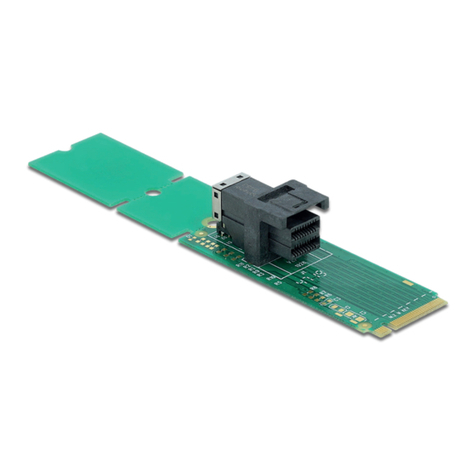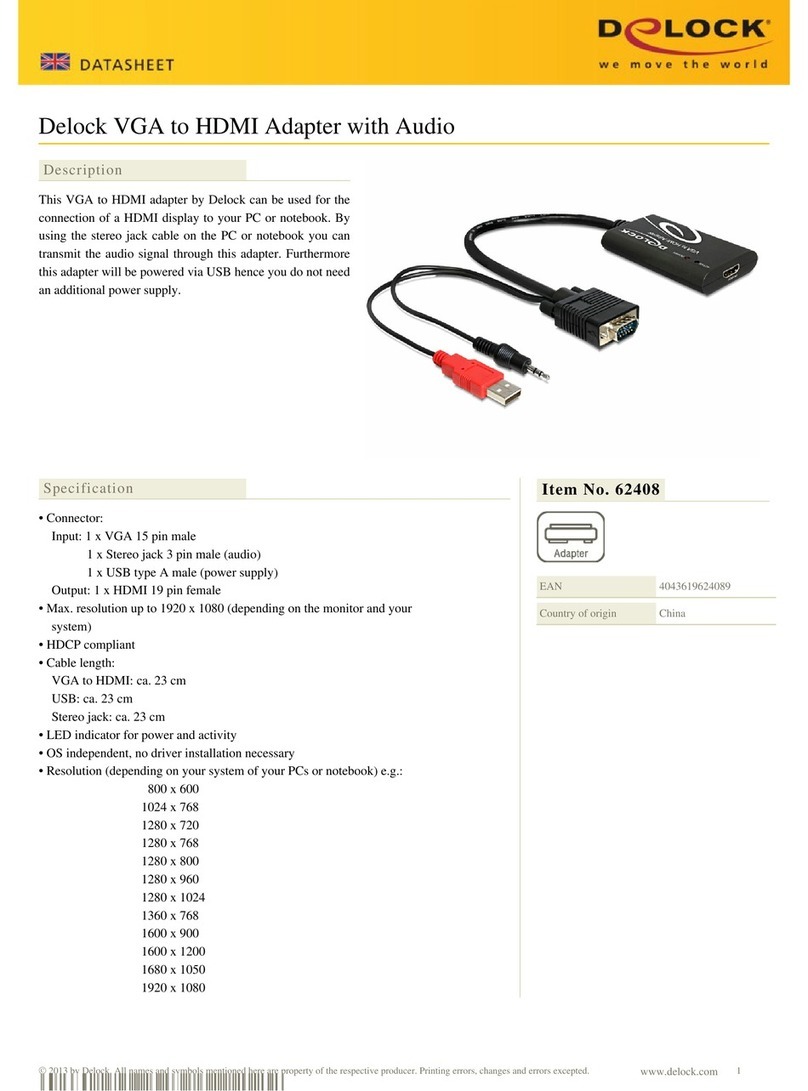-9-
Español
Instalación del controlador
1. Encienda su PC.
2. Conecte el adaptador USB a un puerto USB disponible de su equipo.
3. Inserte el CD del controlador en la unidad de CD ROM.
4. Haga clic en "Inicio", "Panel de control", "Sistema", "Administrador de
dispositivos".
5. Haga clic con el botón secundario del ratón en "Puerto serie USB" y, a
continuación, haga clic en "Actualizar controlador".
6. Seleccione la segunda opción "para mostrar una lista de controladores y, a
continuación, seleccione el controlador que desee". Haga clic en "Siguiente".
7. Elija "No buscar. Seleccionaré el driver que se va a instalar" y haga clic en
"Siguiente".
8. En la lista siguiente, elija "Puertos COM & LPT" y haga clic en "Siguiente".
9. Haga clic en "Navegar", seleccione el archivo en el CD de controladores
"ftdibus" y haga clic en "Abrir".
10. Clic en "OK".
11. Haga clic en "Siguiente".
12. El controlador se instalará.
13. Haga clic en "Finalizar".
14. Su PC le pedirá reiniciarse. Haga clic en "Sí" para reiniciar el equipo.
15. Después del reinicio el dispositivo estará listo para su uso.
Soporte técnico Delock
Si tiene alguna pregunta, póngase en contacto con nuestro servicio de atención
Puede encontrar información actual del producto en nuestra página Web:
www.delock.es
Cláusula nal
La información y los datos contenidos en este manual están sujetos a cambios
sin previo aviso. Exceptuando errores y erratas.
Copyright
Queda prohibida la reproducción o transmisión para cualquier n de parte alguna
de este manual del usuario, independientemente de la forma en que se realice,
ya sea, electrónicamente o mecánicamente, sin el consentimiento escrito de
Delock.
Versión: 01/2018