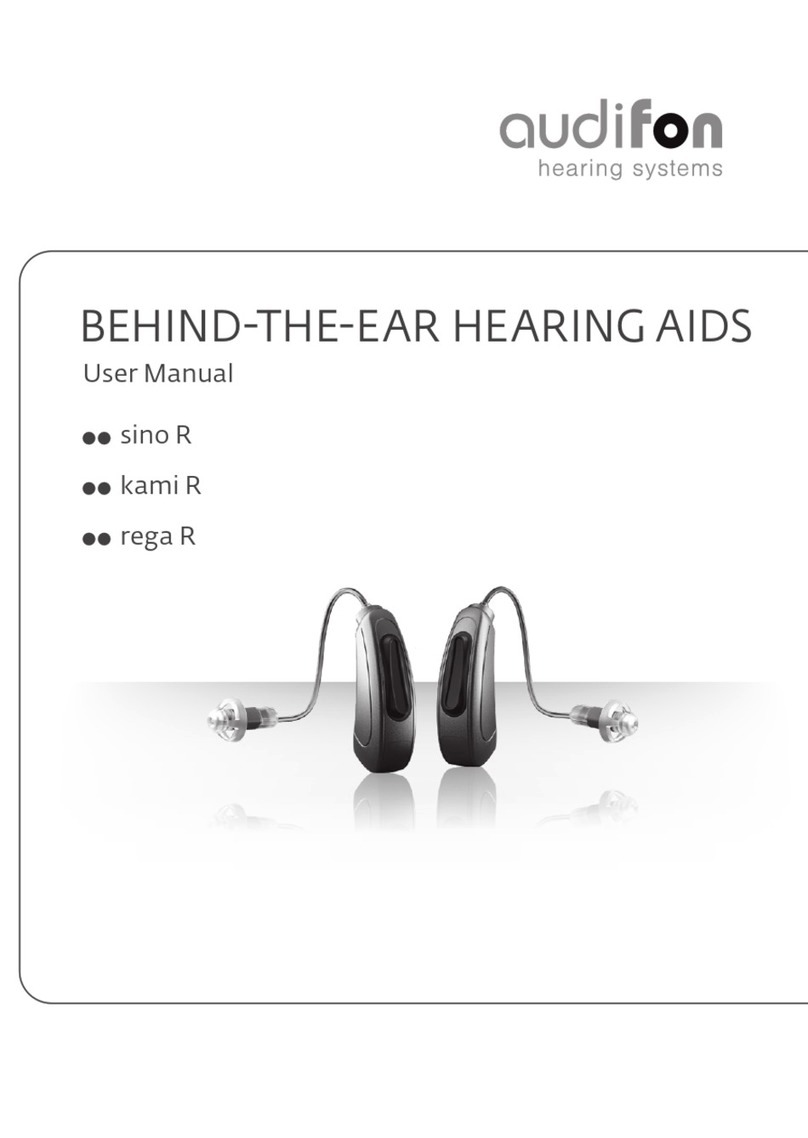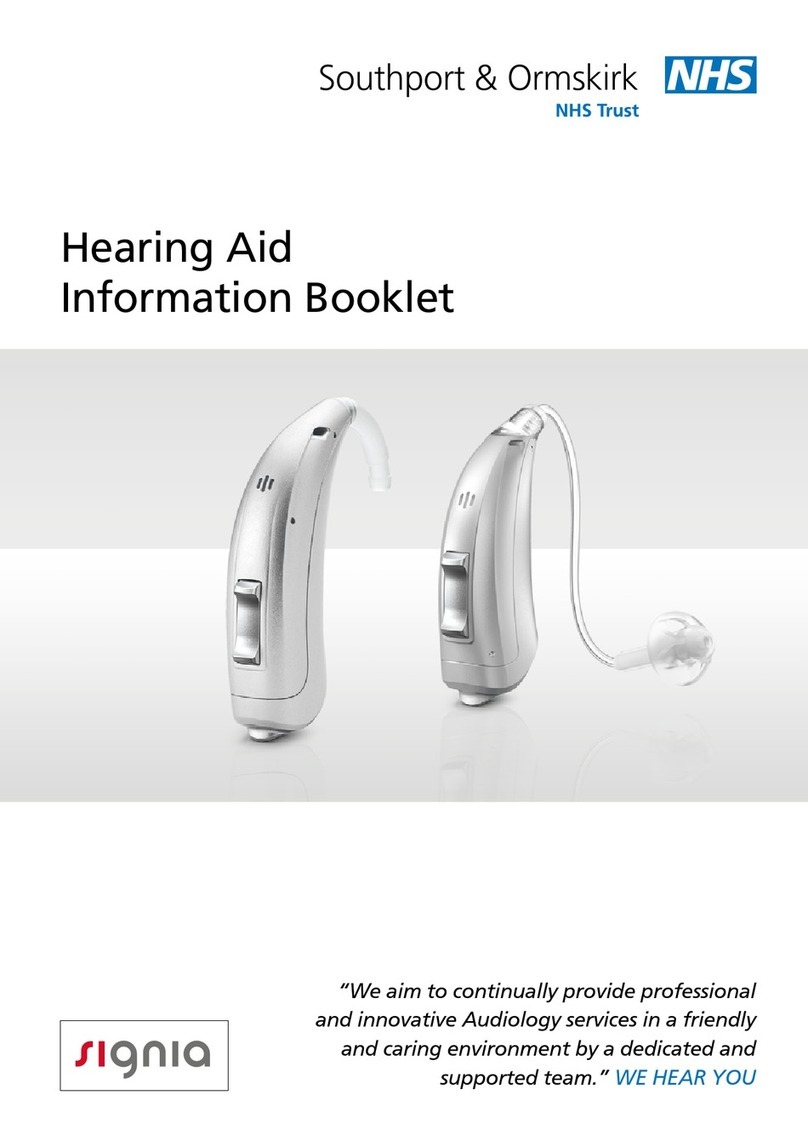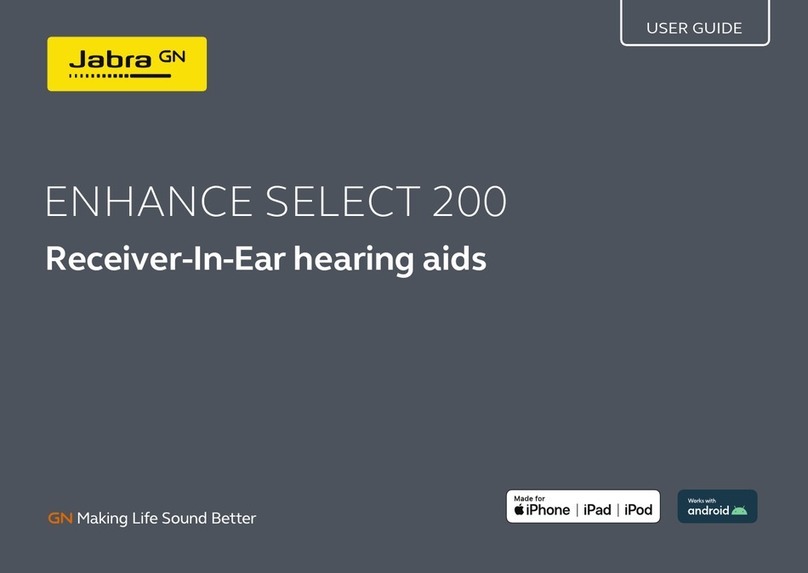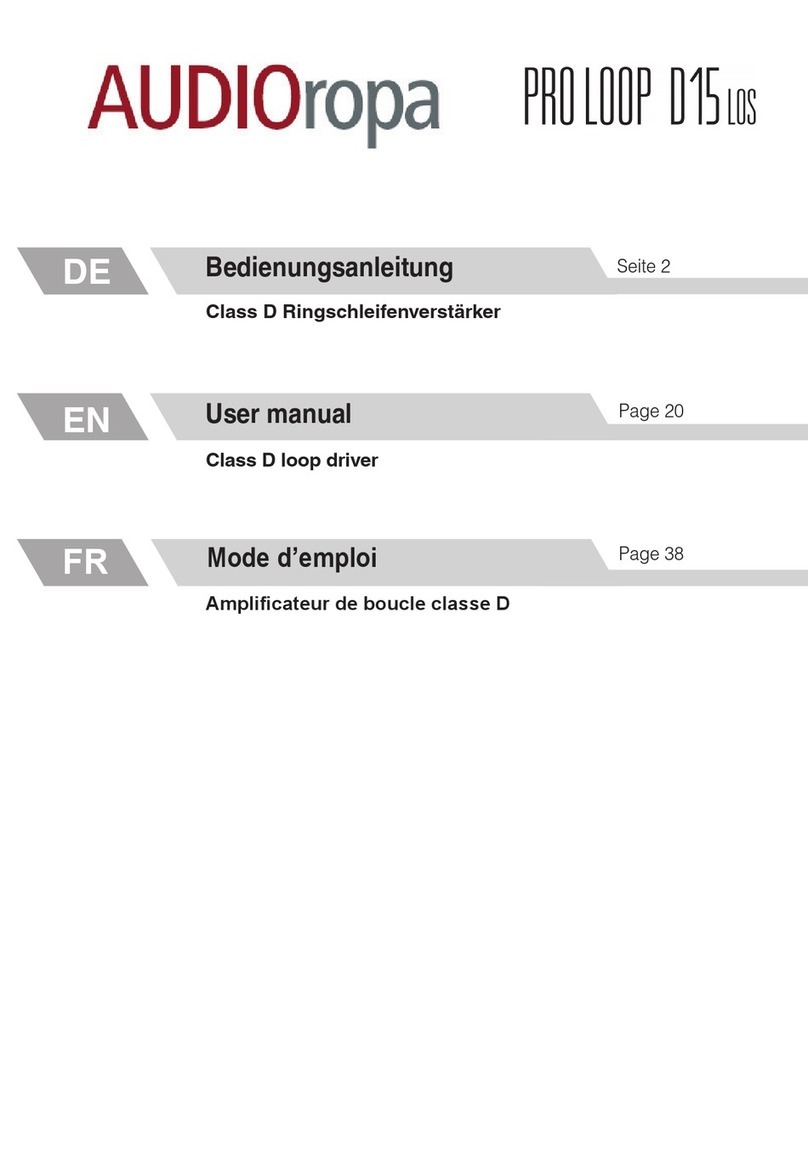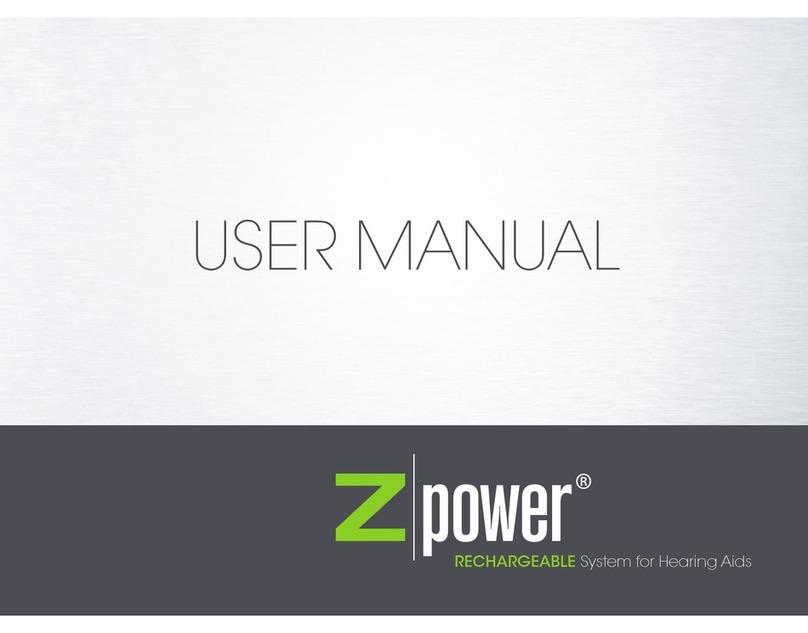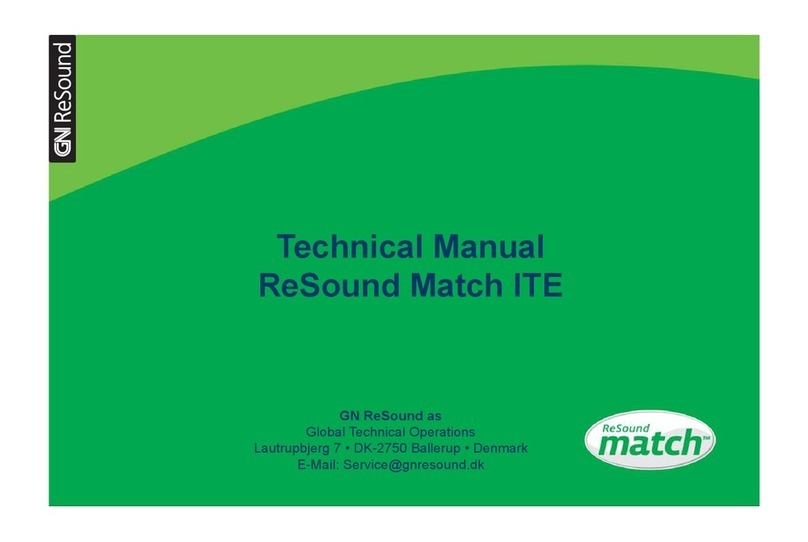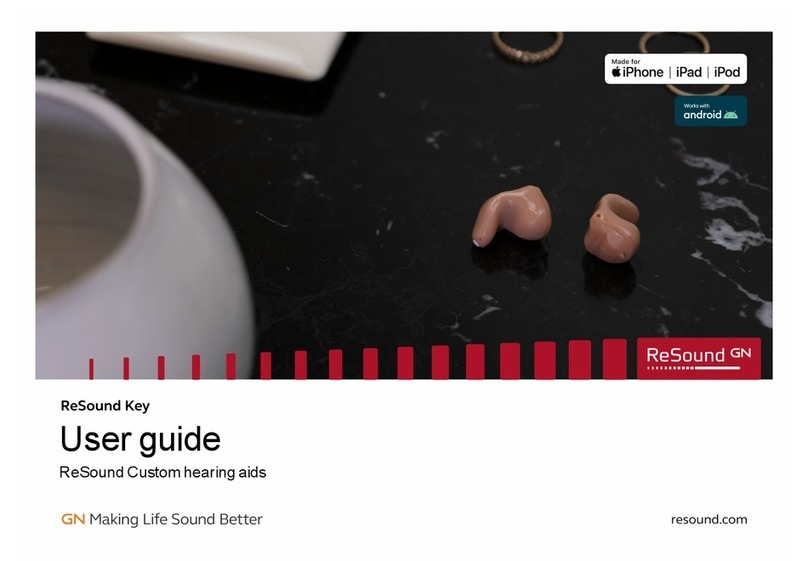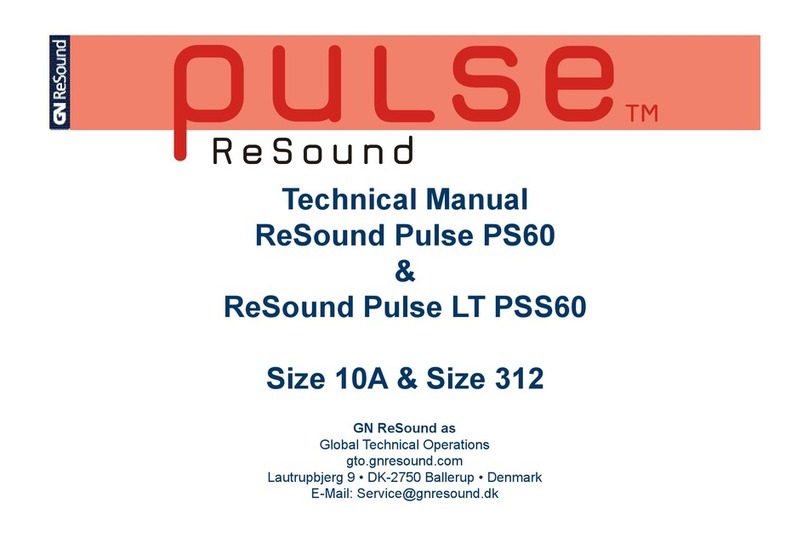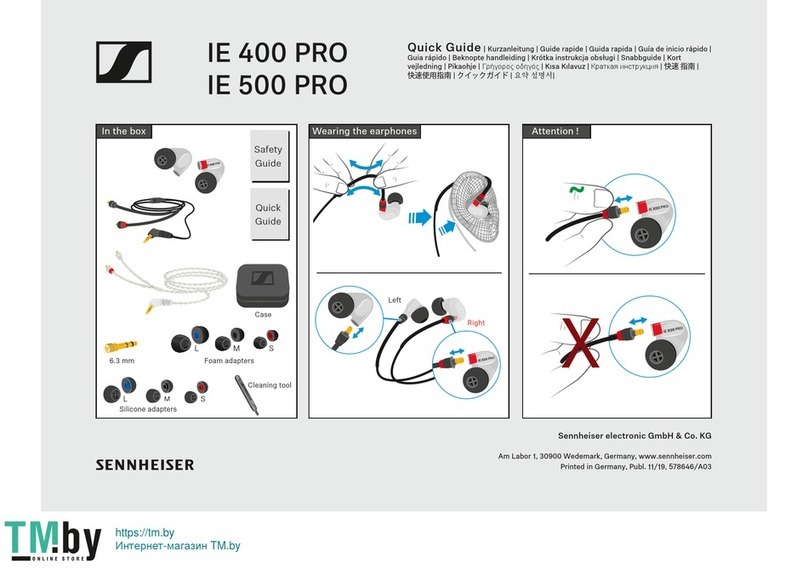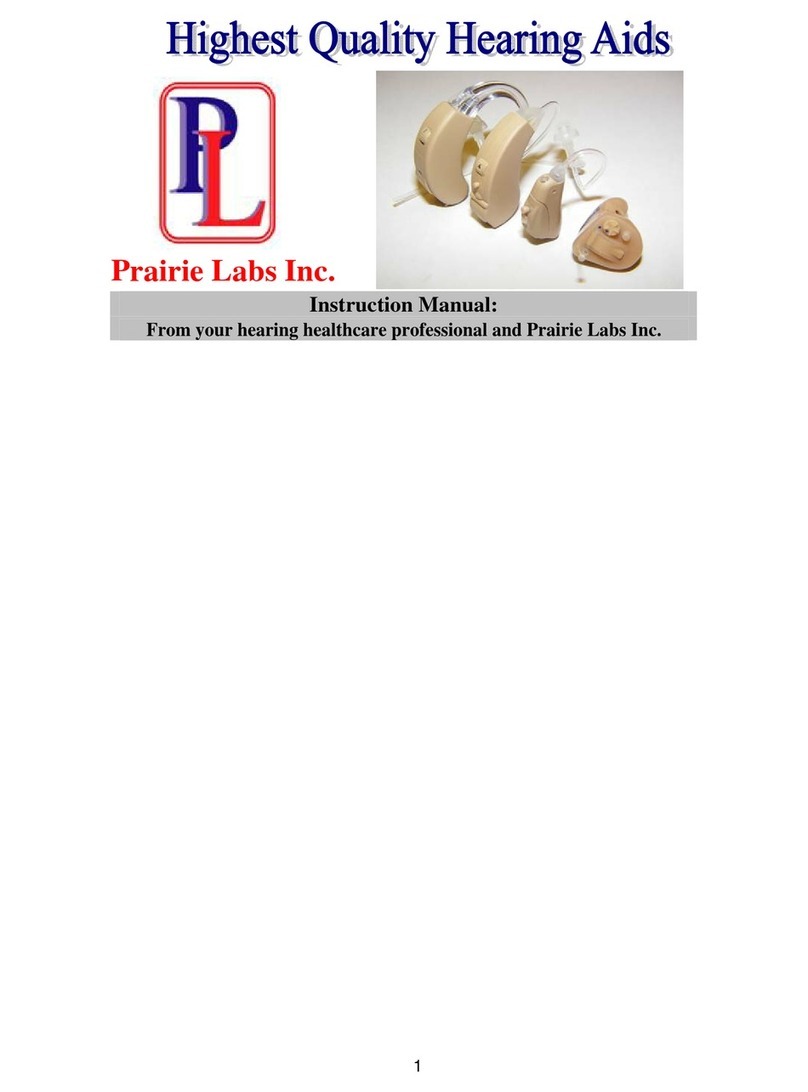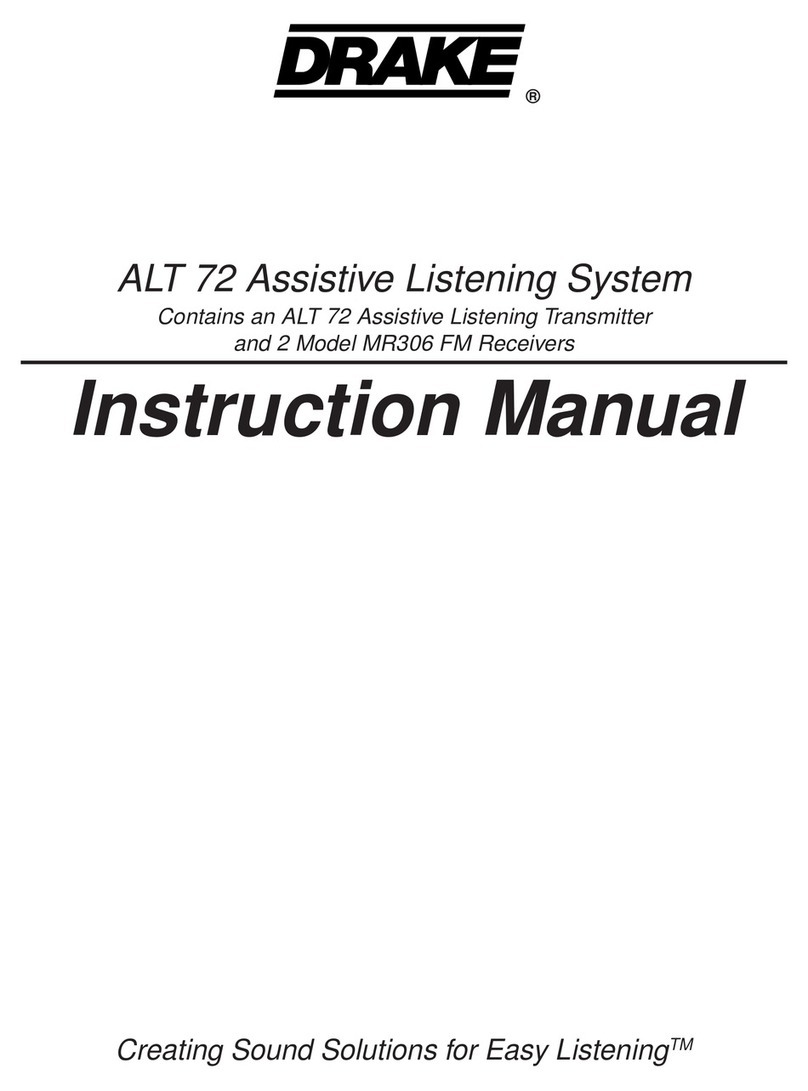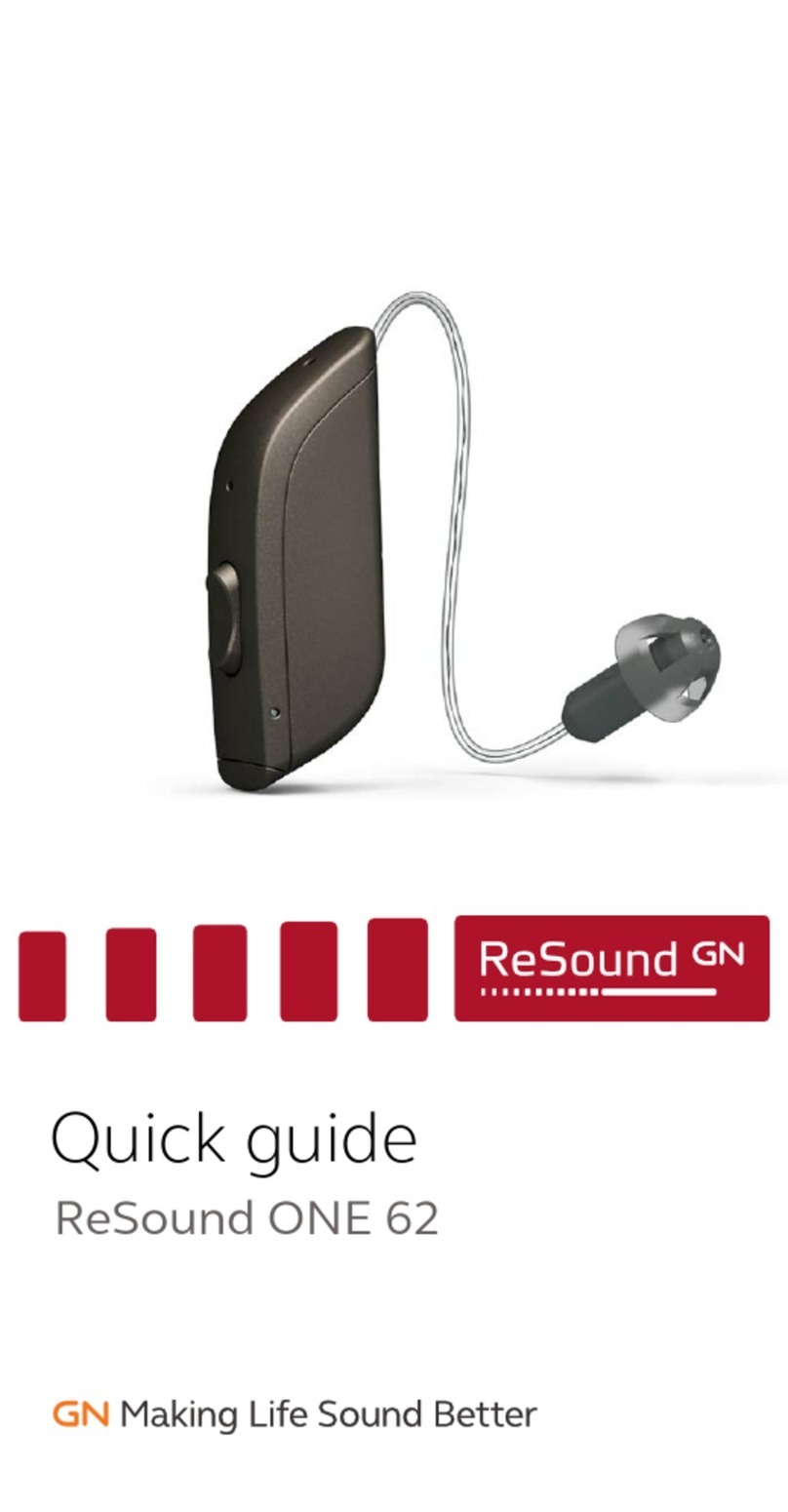oticon FittingLINK 3.0 User manual
Other oticon Hearing Aid manuals
oticon
oticon connectline microphone User manual
oticon
oticon Alta2 Pro Ti User manual
oticon
oticon OPN MINIRITE User manual
oticon
oticon minirite Speaker 60 User manual
oticon
oticon miniRITE Alta2 User manual
oticon
oticon Opn Series User manual
oticon
oticon Opn 1 miniRITE User manual
oticon
oticon miniRITE Geno Series User manual
oticon
oticon Alta2 Pro Ti User manual
oticon
oticon CIC/MIC User manual
oticon
oticon Chili BTE 13 SP User manual
oticon
oticon miniRITE R User manual
oticon
oticon Agil User manual
oticon
oticon BTE 13 with Corda User manual
oticon
oticon Oticon Xceed Series User manual
oticon
oticon FittingLINK 3.0 User manual
oticon
oticon designRITe Alta User manual
oticon
oticon OPN User manual
oticon
oticon miniRITE Alta2 User manual
oticon
oticon ConnectClip Instruction Manual