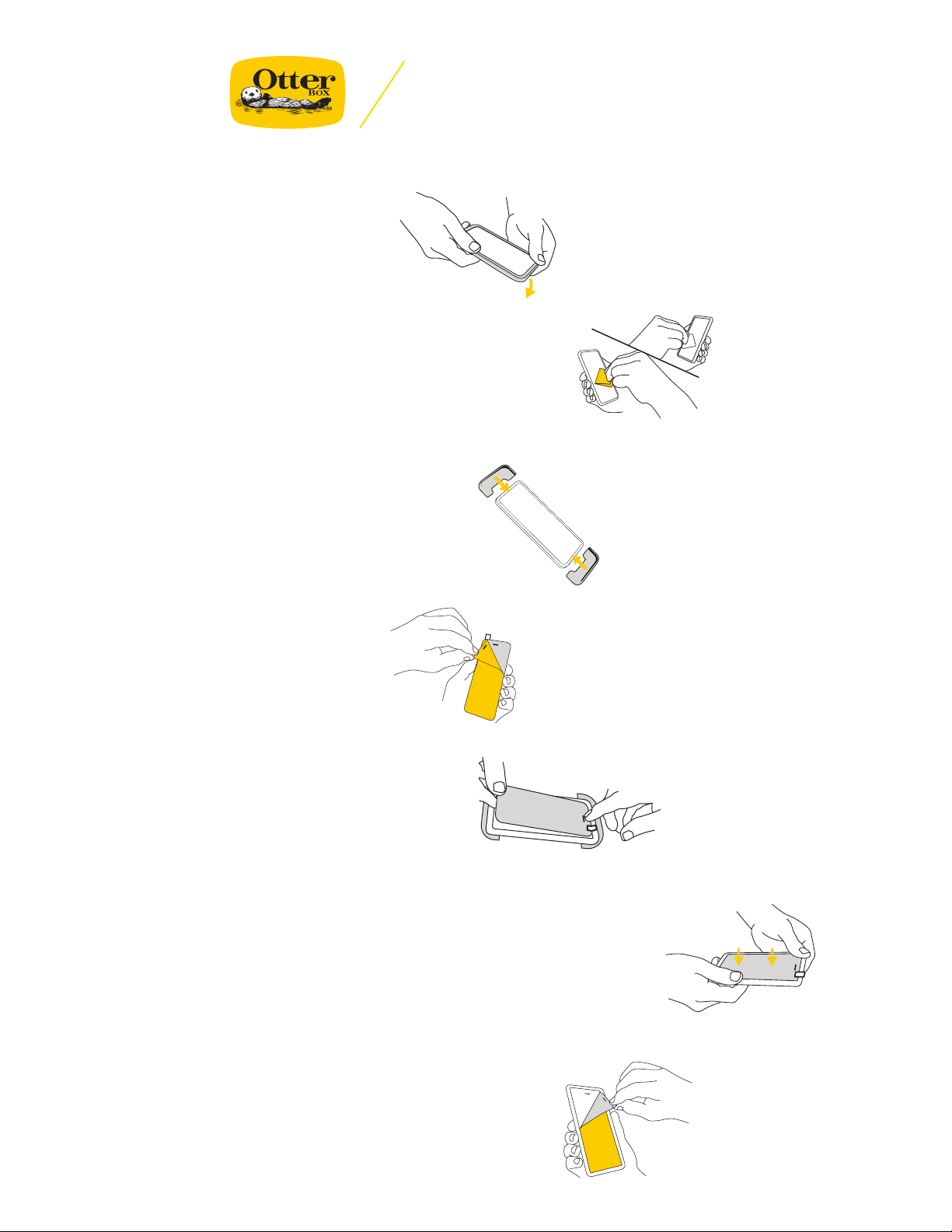Alpha Glass Installation Instructions /French Canadian - FrCa
1. Retirez la coque (le cas échéant).
2. Retirez tout protecteur d’écran, nettoyez l’écran à l’aide de la lingette imbibée d’alcool,
puis séchez-le avec le chiffon en microfibre.
3. Faites glisser chaque guide d’application le long du téléphone, jusqu’aux deux extrémités.
4. Enlevez la partie arrière autocollante.
5. Alignez le verre sur le guide d’application de la partie supérieure, en utilisant l’encoche du
haut-parleur comme point de repère.
6. Mettez le verre en place en l’alignant sur le guide d’application inférieur, puis appuyez sur
tous les bords. Retirez les guides.
7. Installez la coque selon les instructions du fabricant (le cas échéant). Remarque:
pour de meilleurs résultats, placez d’abord la partie inférieure du téléphone dans la coque.
Alpha Glass Installation Instructions /German - DE
1. Schutzhülle entfernen (falls zutreffend)
2. Jede Montagehilfe vollständig oben und unten in das Telefon einschieben
3. Kleberückseite abziehen
4. Glas am oberen Montagewerkzeug ausrichten, zur Orientierung die
Lautsprecheröffnung verwenden
5. Alignez le verre sur le guide d’application de la partie supérieure, en utilisant
l’encoche du haut-parleur comme point de repère.
6. Glas nach unten absenken, bis es am unteren Montagewerkzeug ausgerichtet ist,
alle Ecken festdrücken. Werkzeuge entfernen.
7. Schutzhülle gemäß Herstelleranweisungen anbringen (falls zutreffend). Hinweis:
Für beste Ergebnisse das untere Ende des Telefons zuerst in die Schutzhülle schieben.
Alpha Glass Installation Instructions /Spanish - ES (Latin America)
1. Retire el protector (si se aplica).
2. Retire la película de la pantalla, limpie la pantalla con la toallita con alcohol y luego con el
paño de microfibra
3. Deslice cada herramienta de instalación hasta la parte superior e inferior del teléfono
4. Despegue adhesivo del reverso
5. Alinee el cristal con la herramienta de instalación superior teniendo el recorte del altavoz
como guía
6. Coloque el cristal hacia abajo hasta alinearlo con la herramienta de instalación inferior, luego
presione alrededor de todos los bordes. Quite las herramientas.
7. Instale el protector siguiendo las instrucciones del fabricante (si se aplica) Nota: para obtener
mejores resultados, coloque el extremo inferior del teléfono en el protector en primer lugar.
Alpha Glass Installation Instructions /French - FR
1. Retirez l’étui (le cas échéant)
2. Retirez les éventuels protecteurs d’écran et nettoyez l’écran à l’aide de la lingette imbibée
d’alcool, puis séchez-le avec la pochette en microfibre
3. Glissez entièrement les deux outils d’installation, jusqu’en haut et en bas du téléphone
4. Décollez le film adhésif de protection
5. Alignez le verre sur l’outil d’installation supérieur en utilisant la découpe pour le haut-parleur
comme repère
6. Déposez le verre jusqu’à ce qu’il soit aligné avec l’outil d’installation inférieur, puis appuyez
sur les bords. Retirez les outils.
7. Réinstallez l’étui selon les instructions du fabricant (le cas échéant). Remarque: pour obtenir
les meilleurs résultats, positionnez le bas du téléphone dans l’étui en premier.