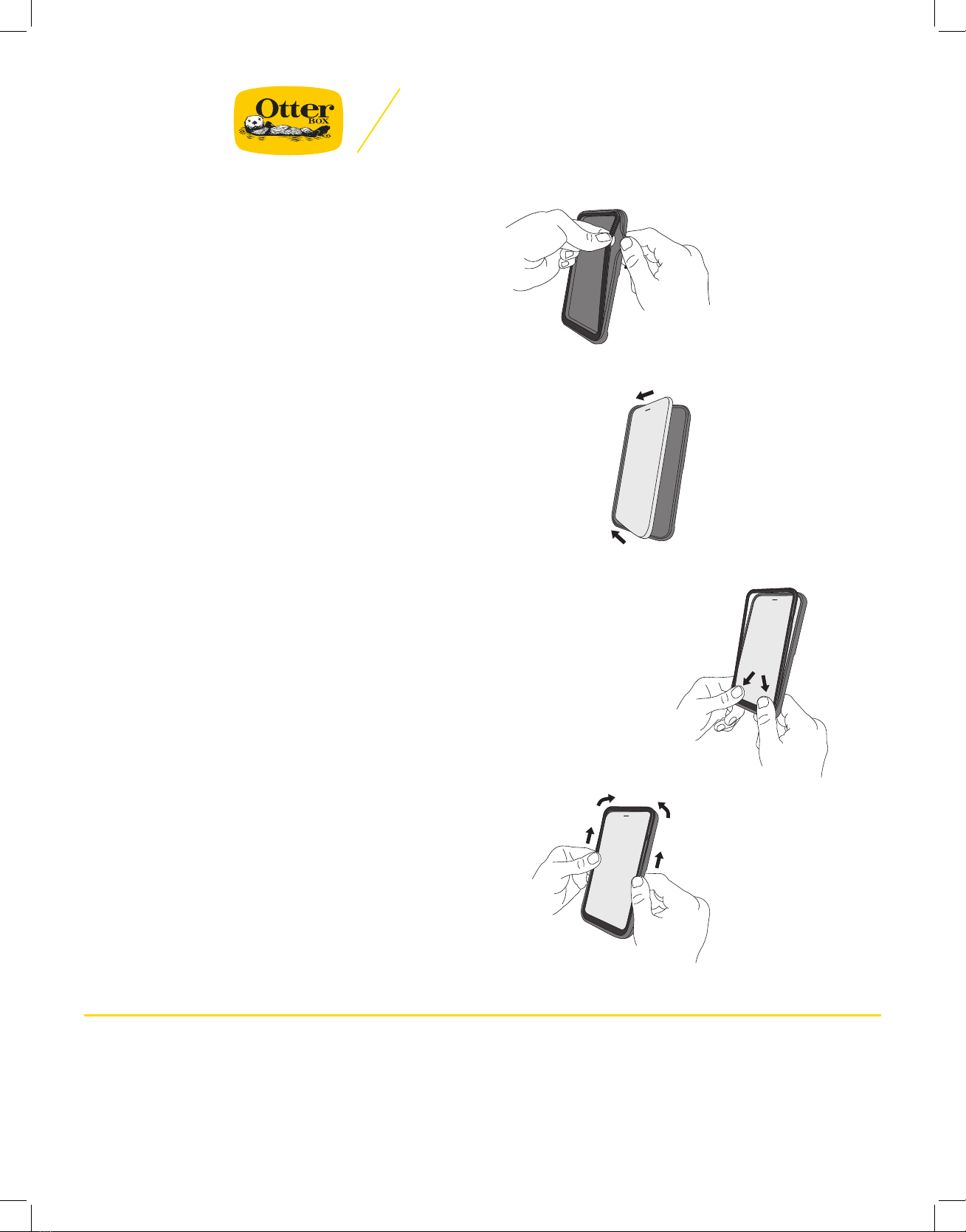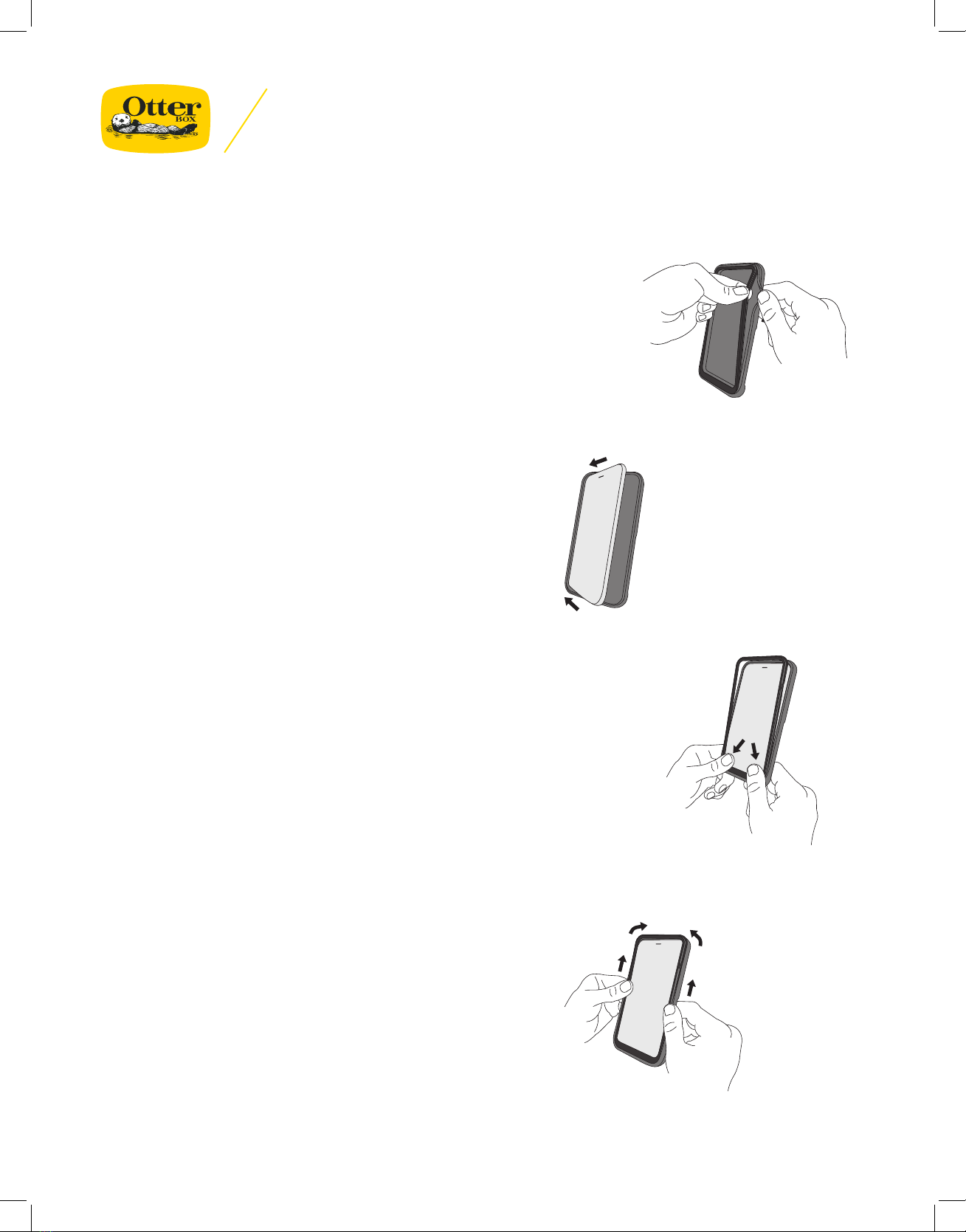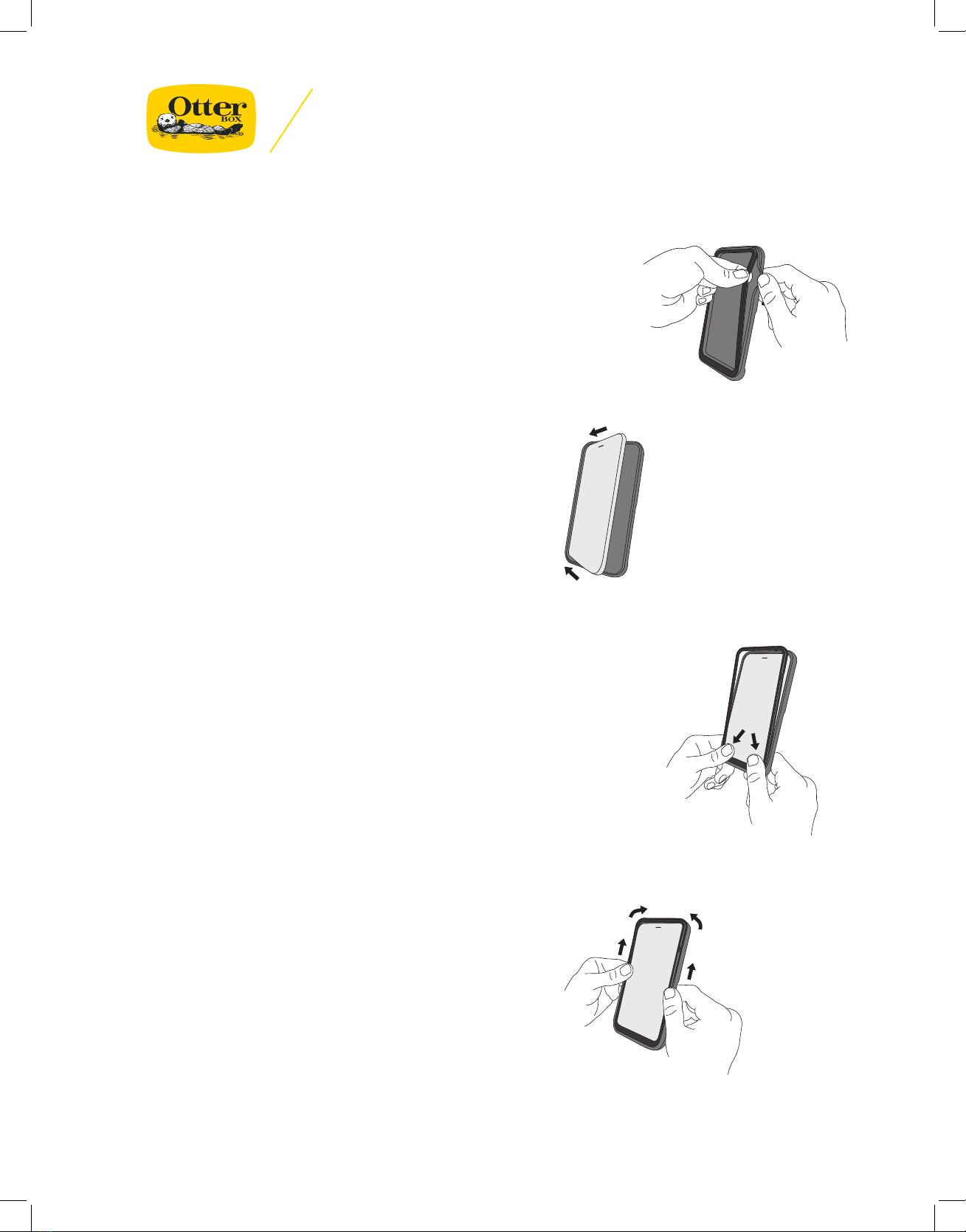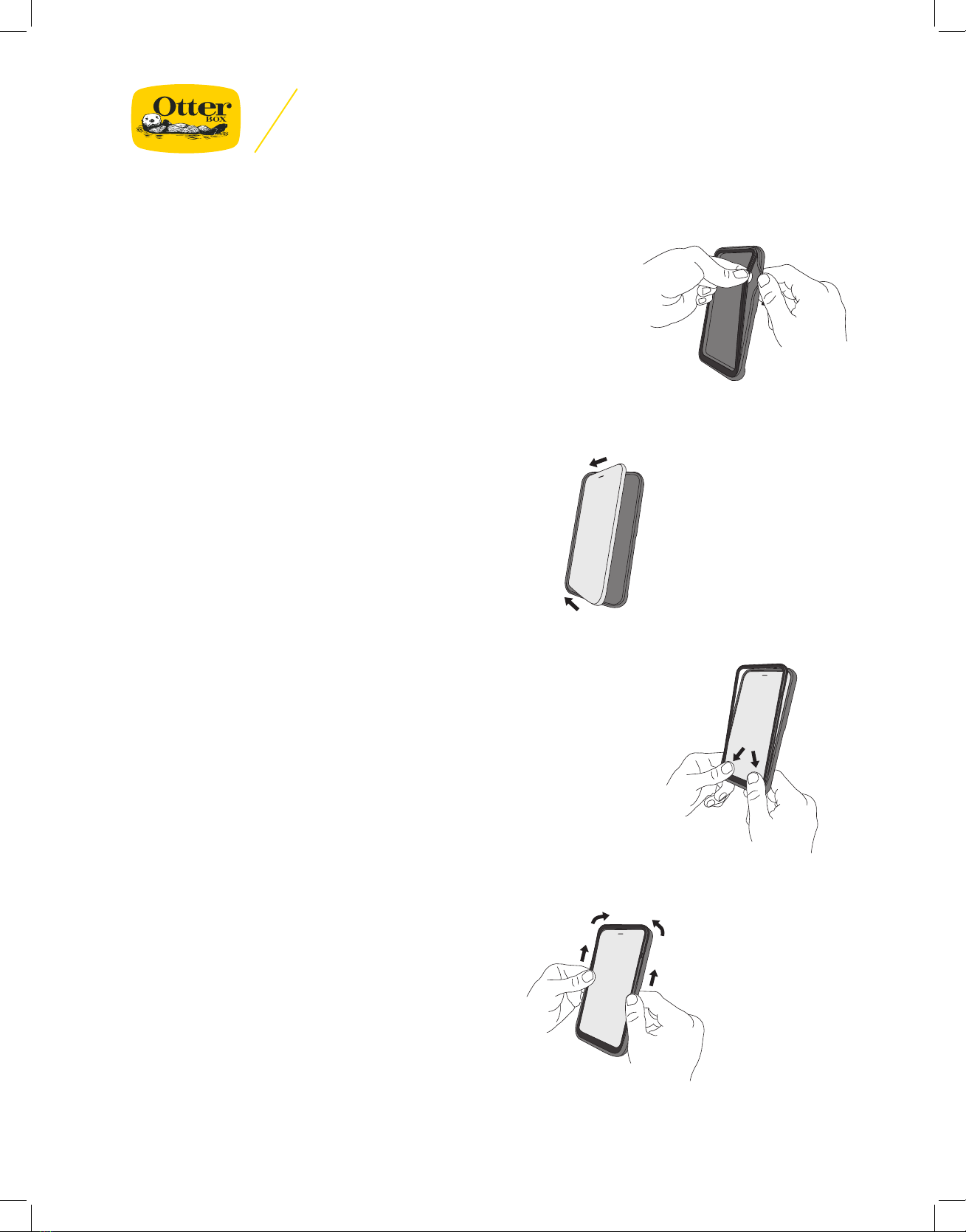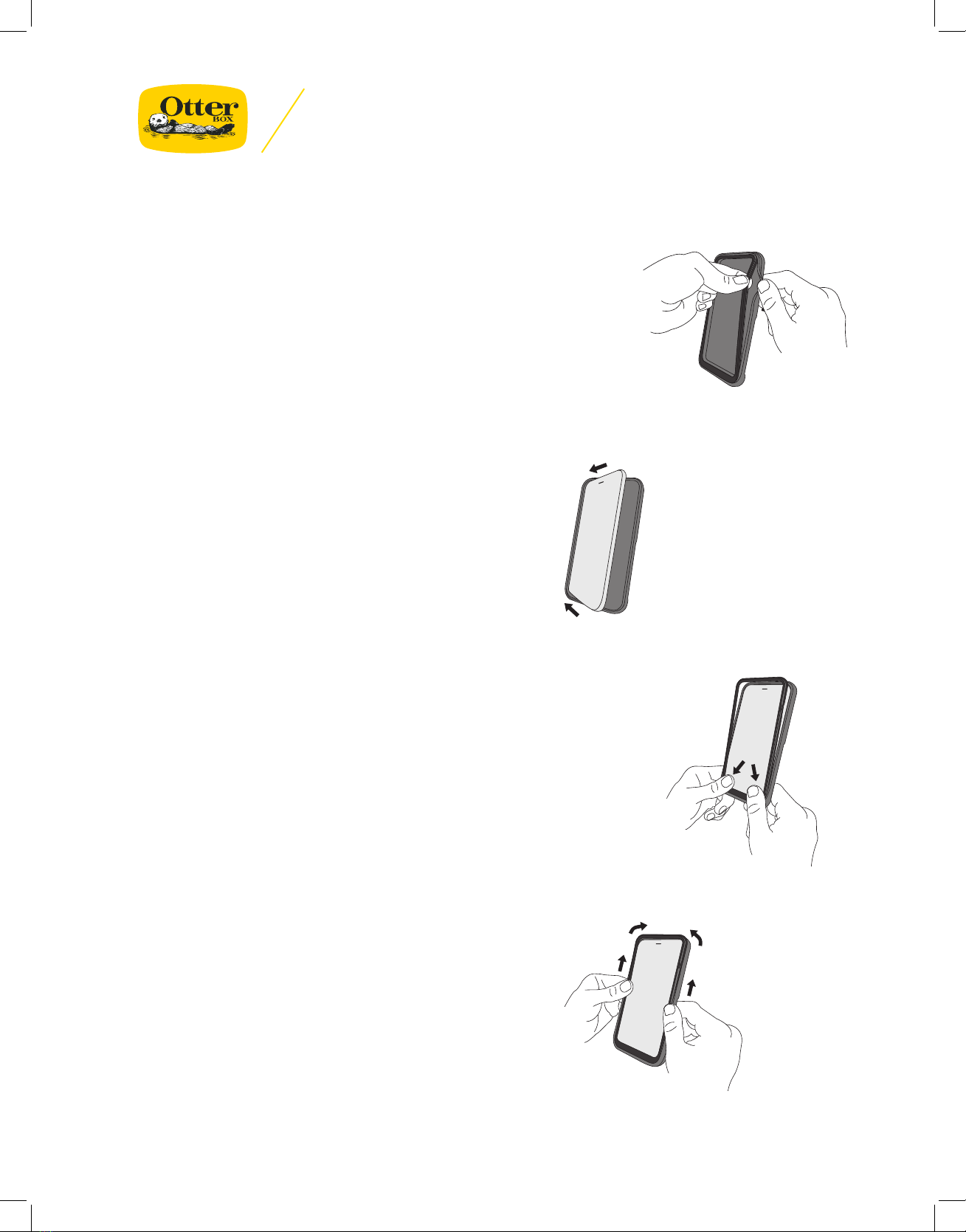ANWEISUNGEN ZUR ANBRINGUNG
SCHRITT1.
Finden Sie die Kerbe auf der Vorderseite.
Öffnen Sie den Verschluss am Rand mit dem Finger.
Fassen Sie den Deckel an der Kerbe mit zwei Fingern
an und ziehen Sie ihn von der Basis ab.
SCHRITT3.
Stecken Sie jede Deckelecke unter den
Gummiverschluss der Basis und drücken Sie sie ein.
Ziehen Sie den Gummiverschluss bei Bedarf vorsichtig
zurück, um den Deckel darunter zu schieben.
SCHRITT2.
Schieben Sie das Handy in die Basis,
mit der Seite der Lautstärketaste voran.
SCHRITT4.
Drücken Sie die Deckelecken und -kanten
zusammen, um den Deckel auf der Basis zu
befestigen.
©2018 Otter Products, LLC. All rights reserved. The OtterBox name and OtterBox trademarks are the property of Otter Products, LLC, registered in the U.S. and other countries.
Other trademarks are the property of their respective owners.
Limited Product Warranty: otterbox.com/warranty