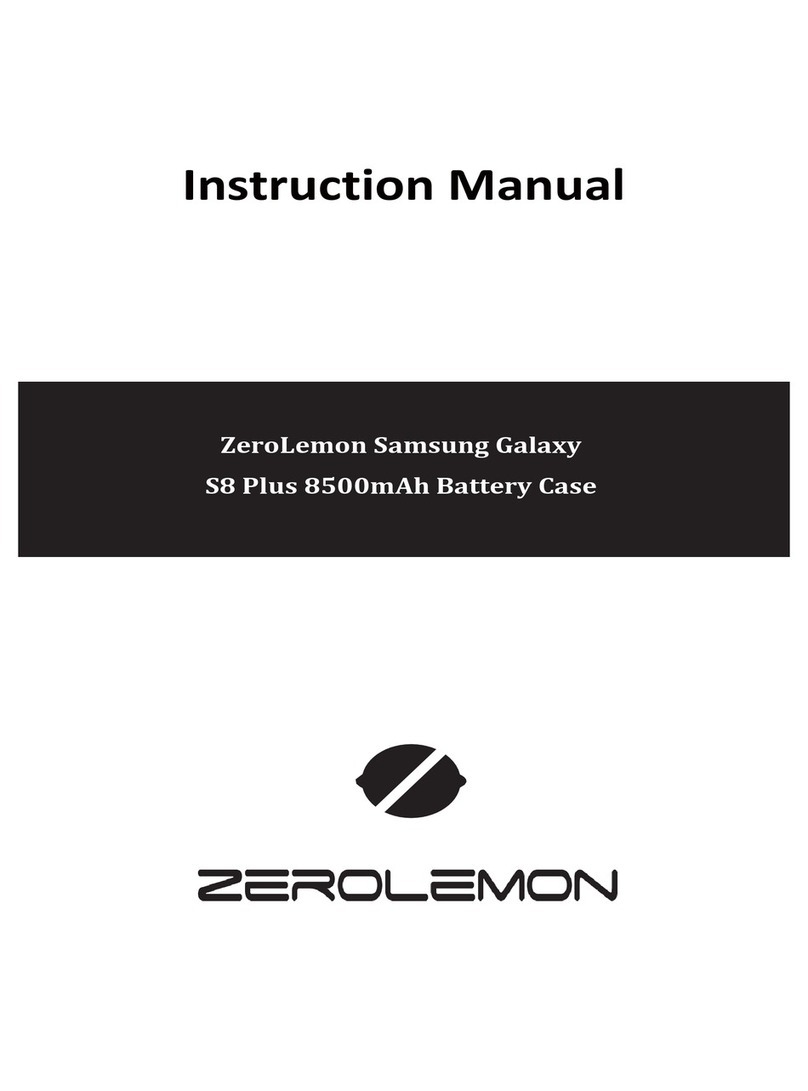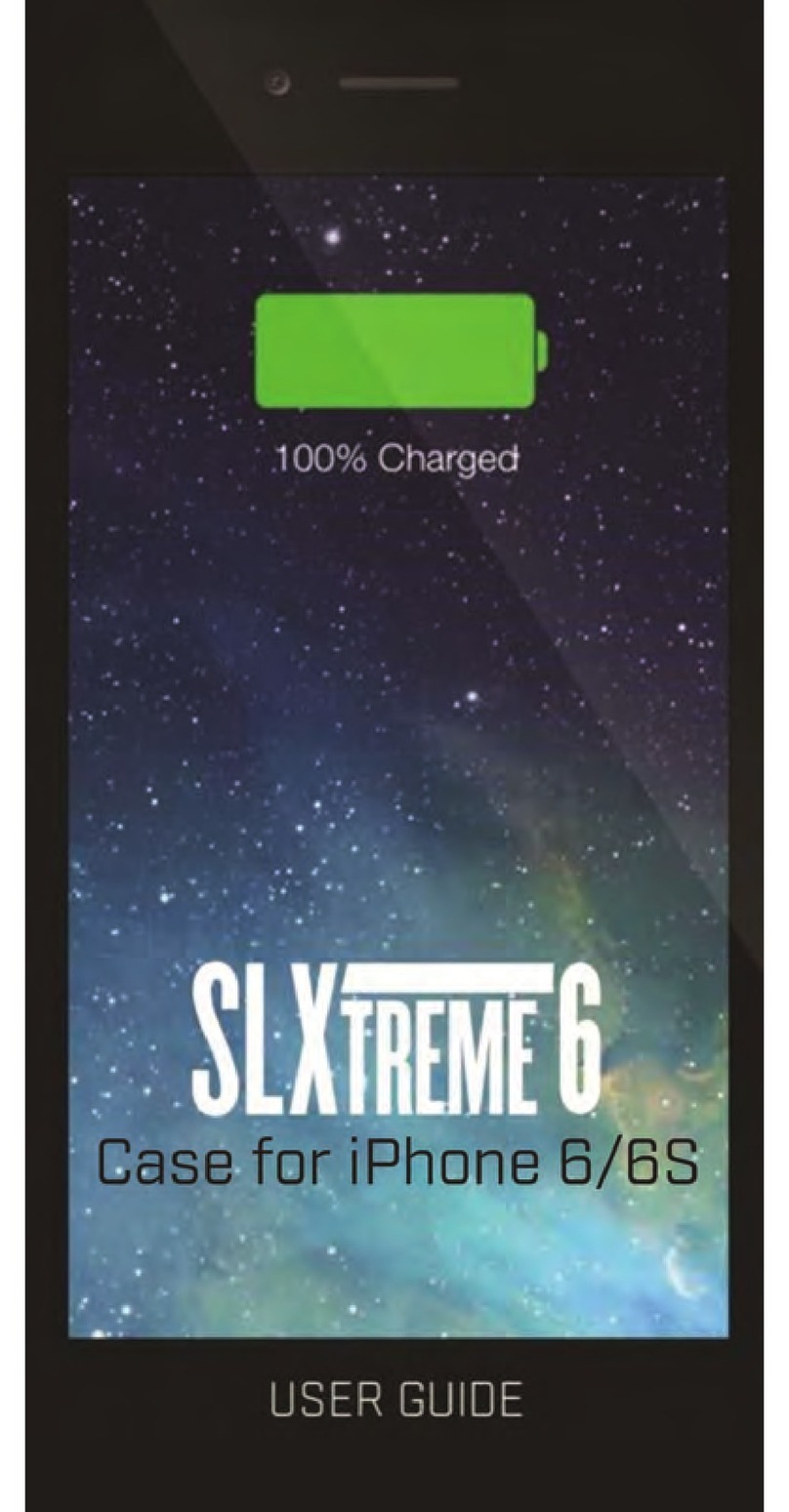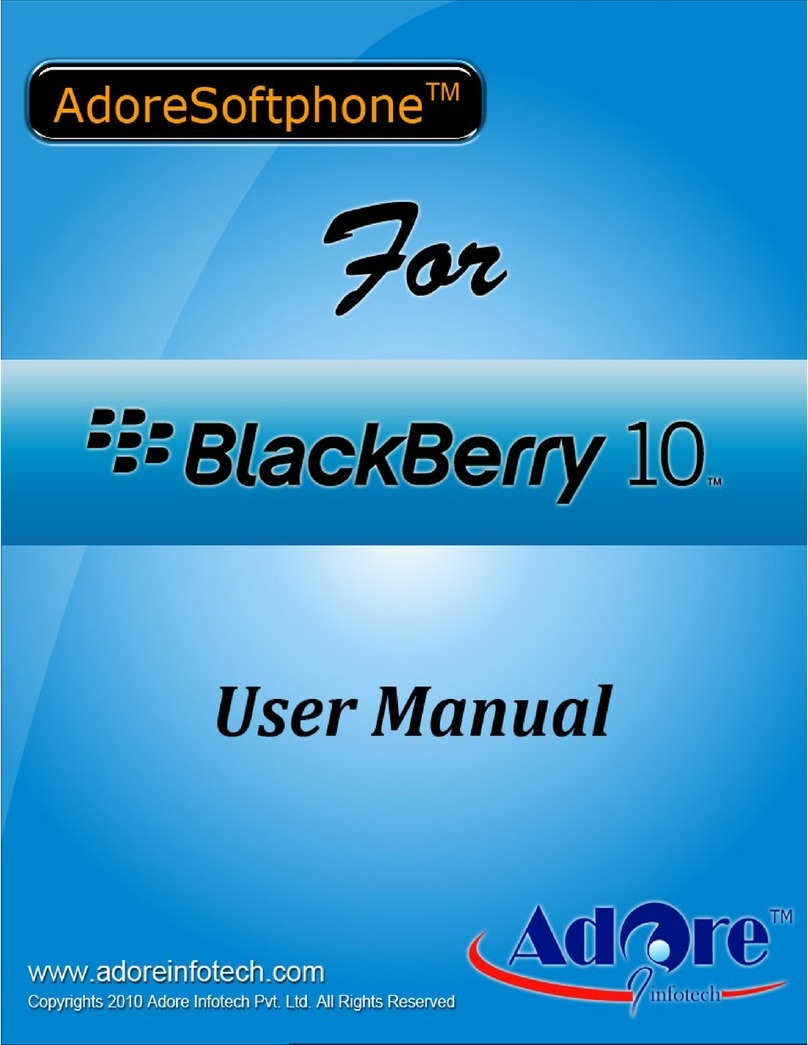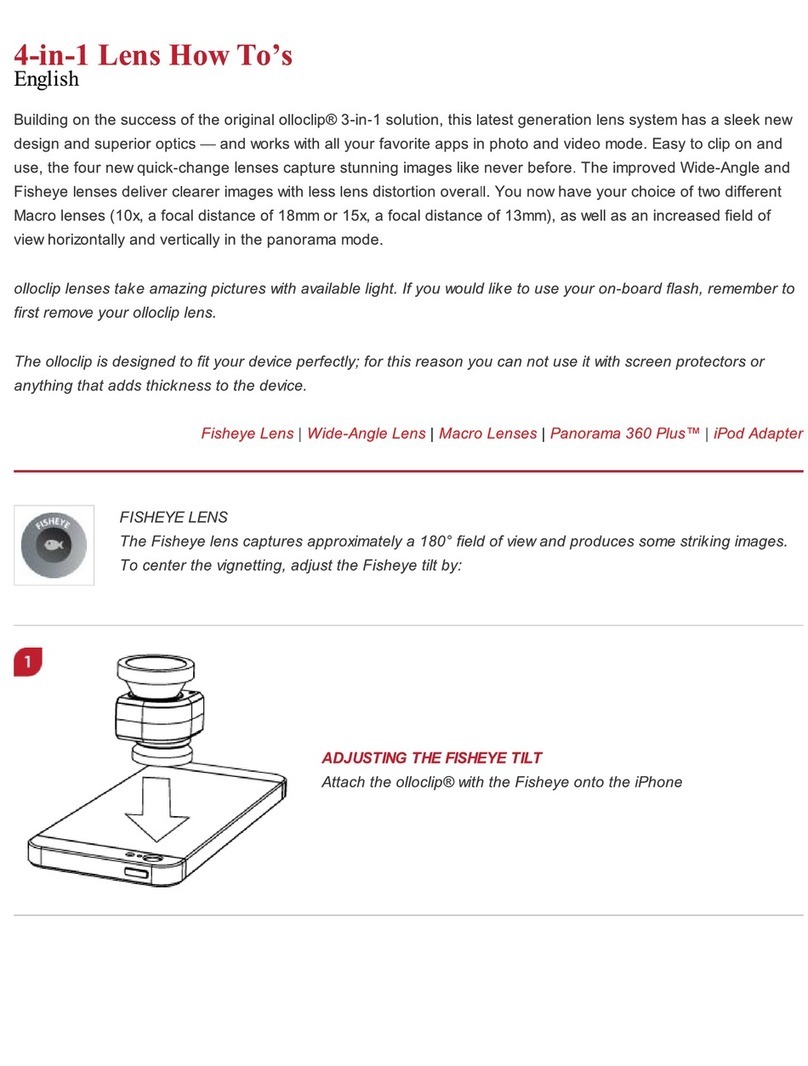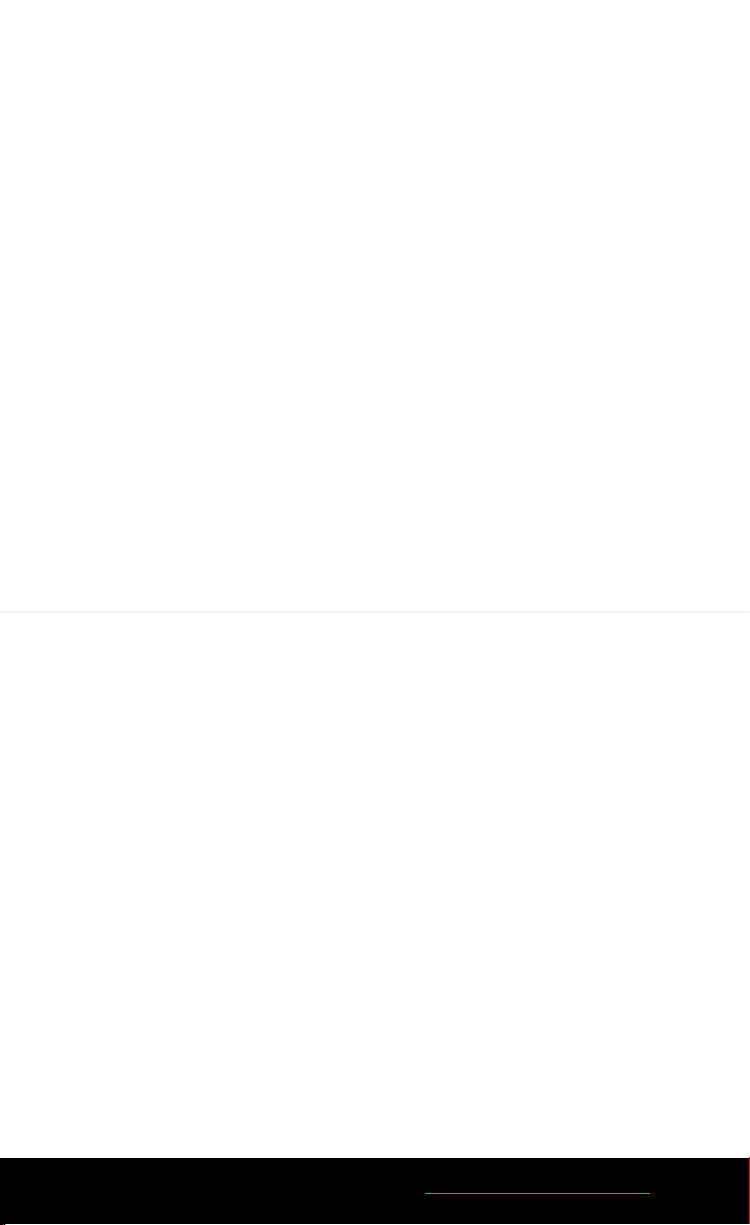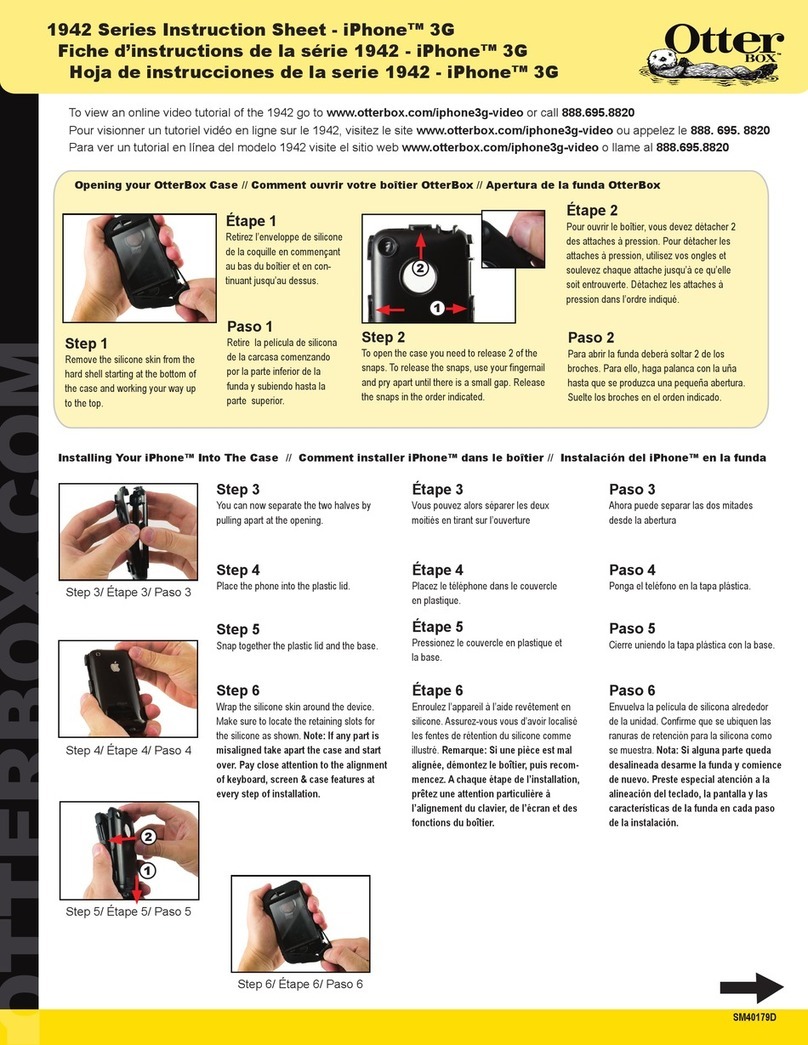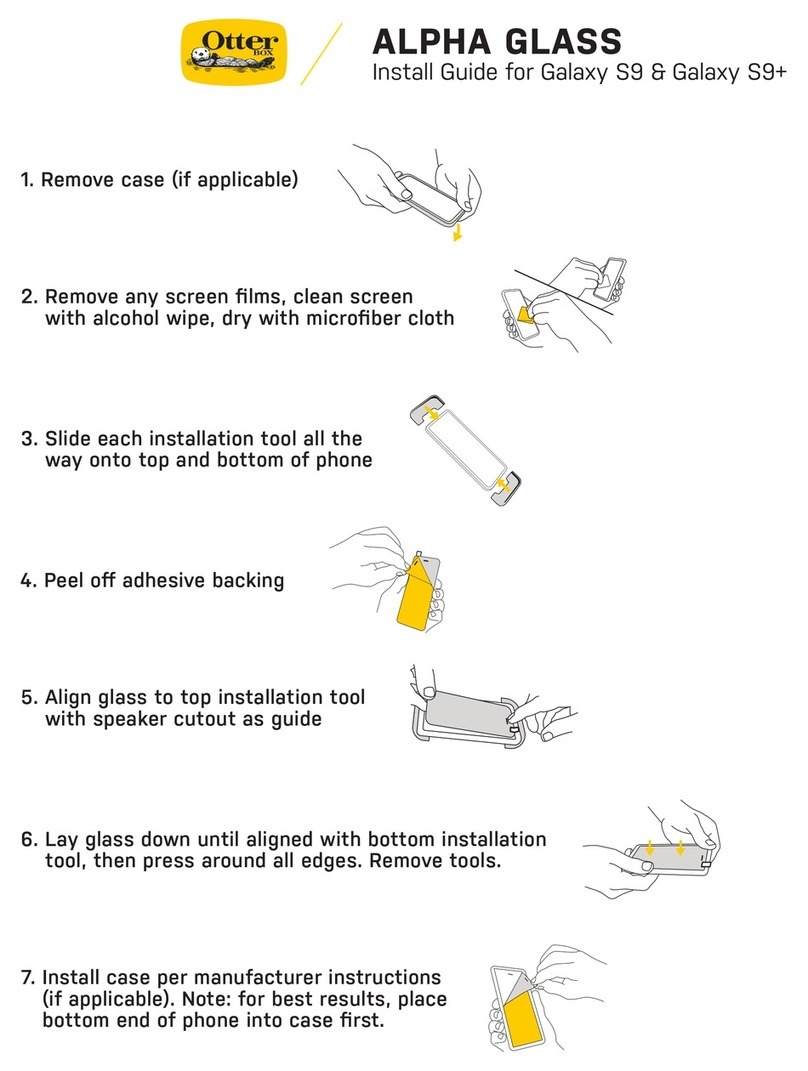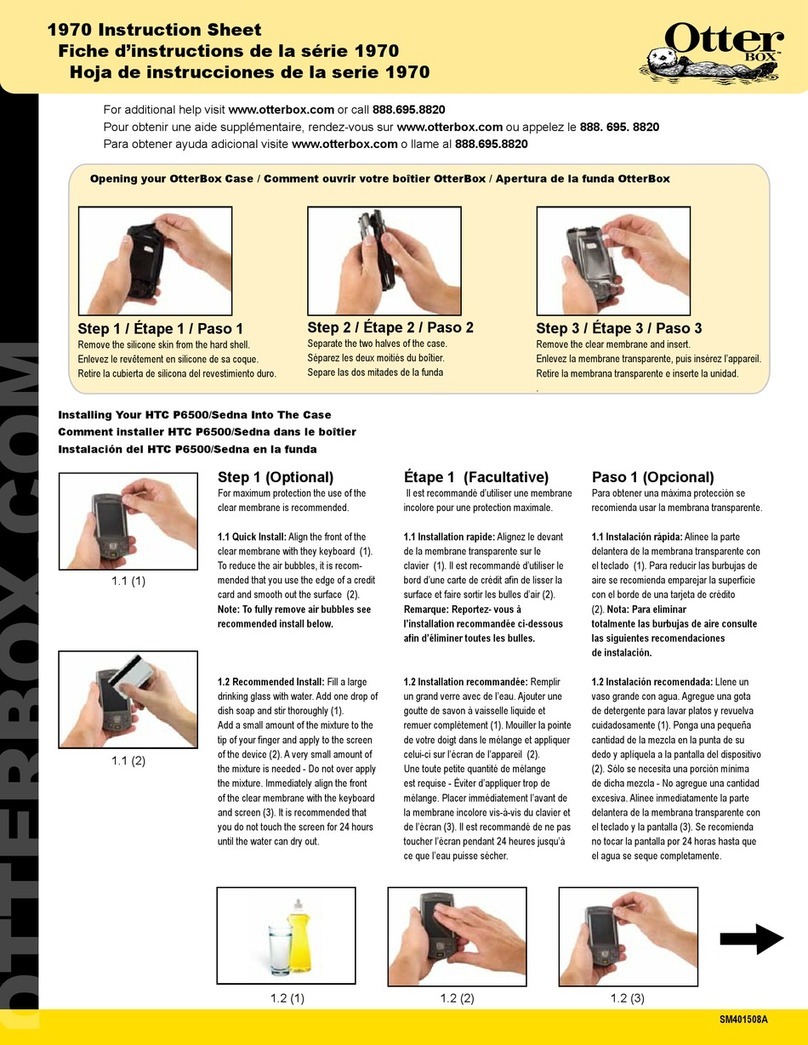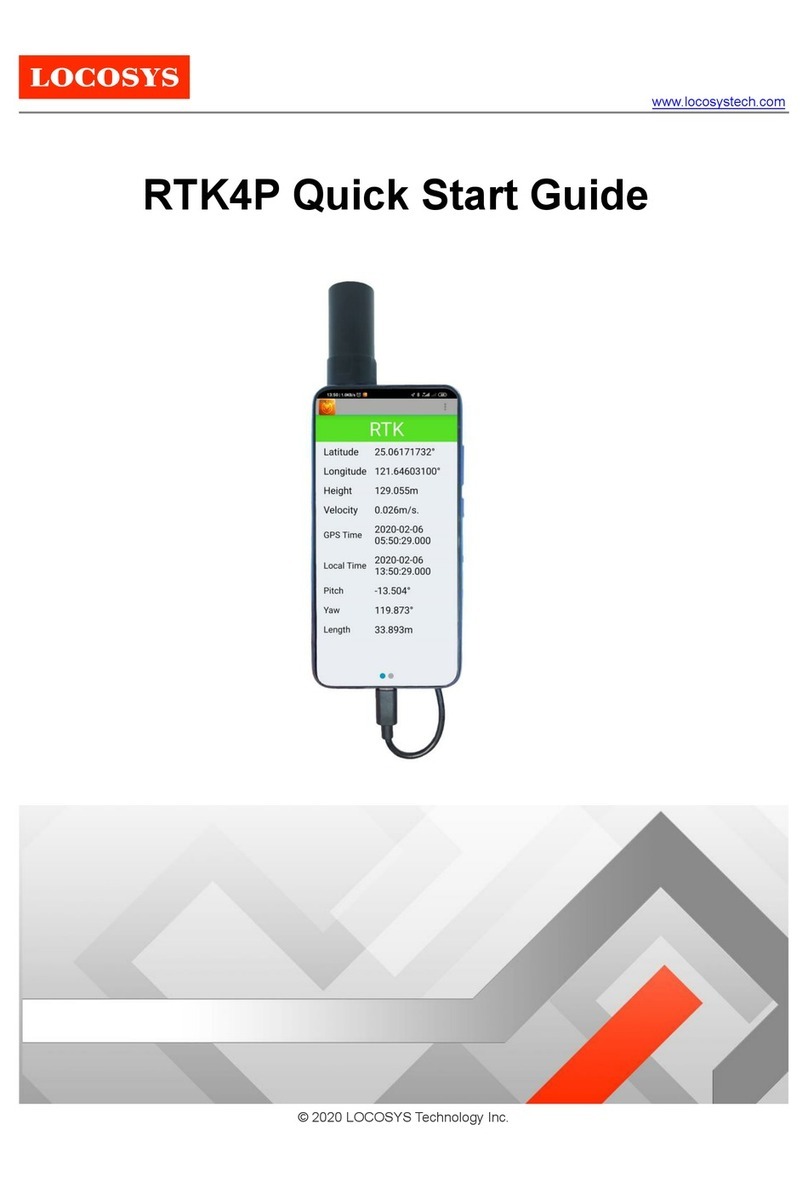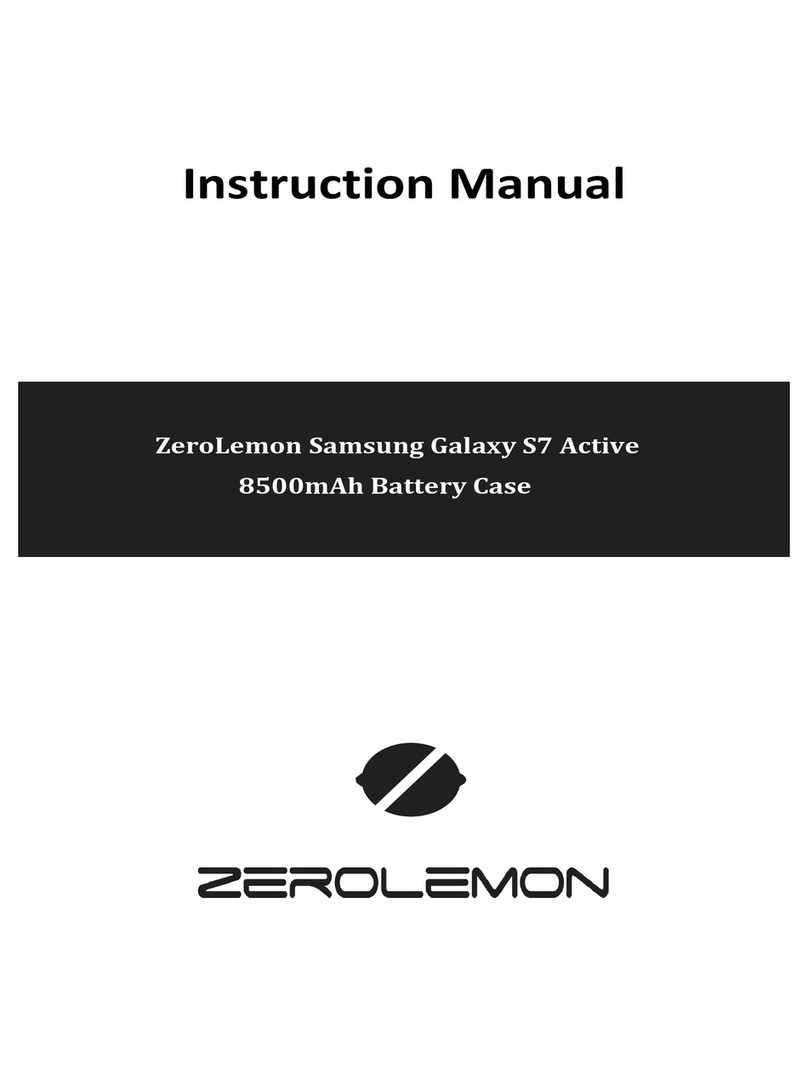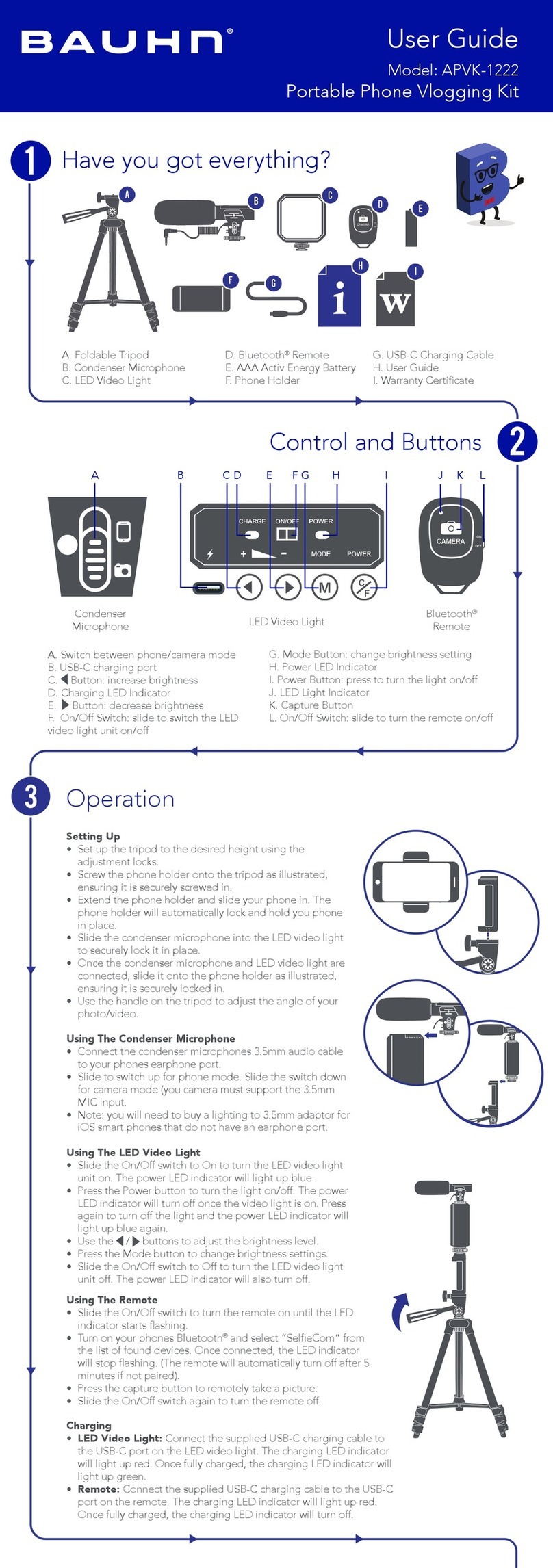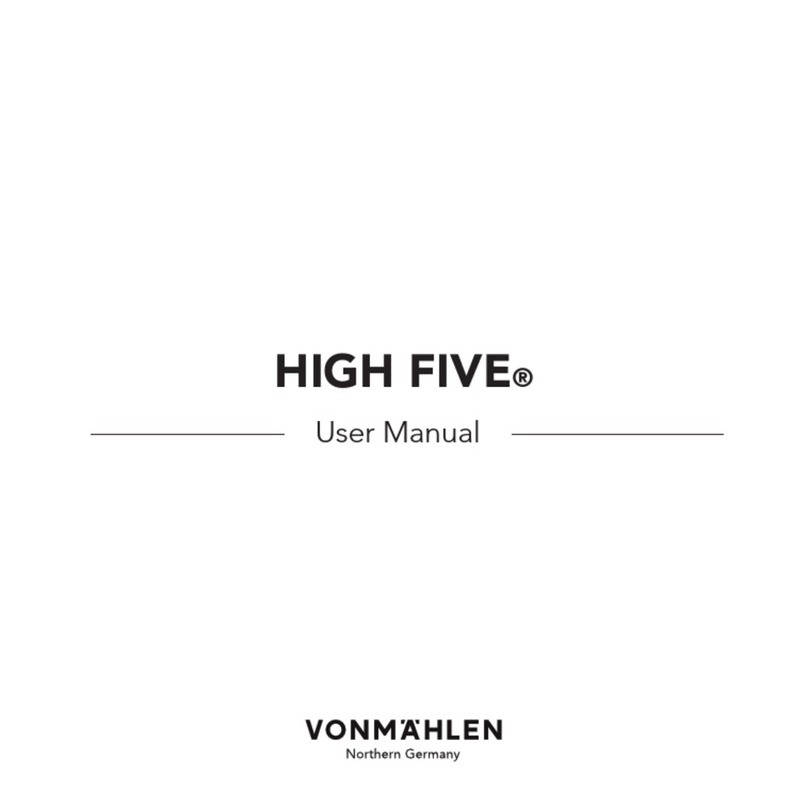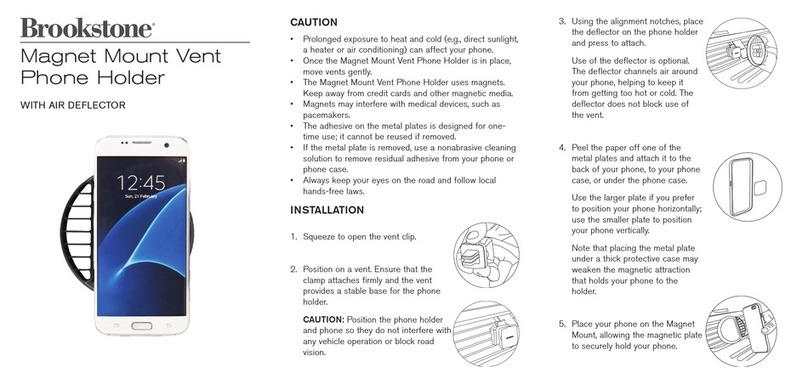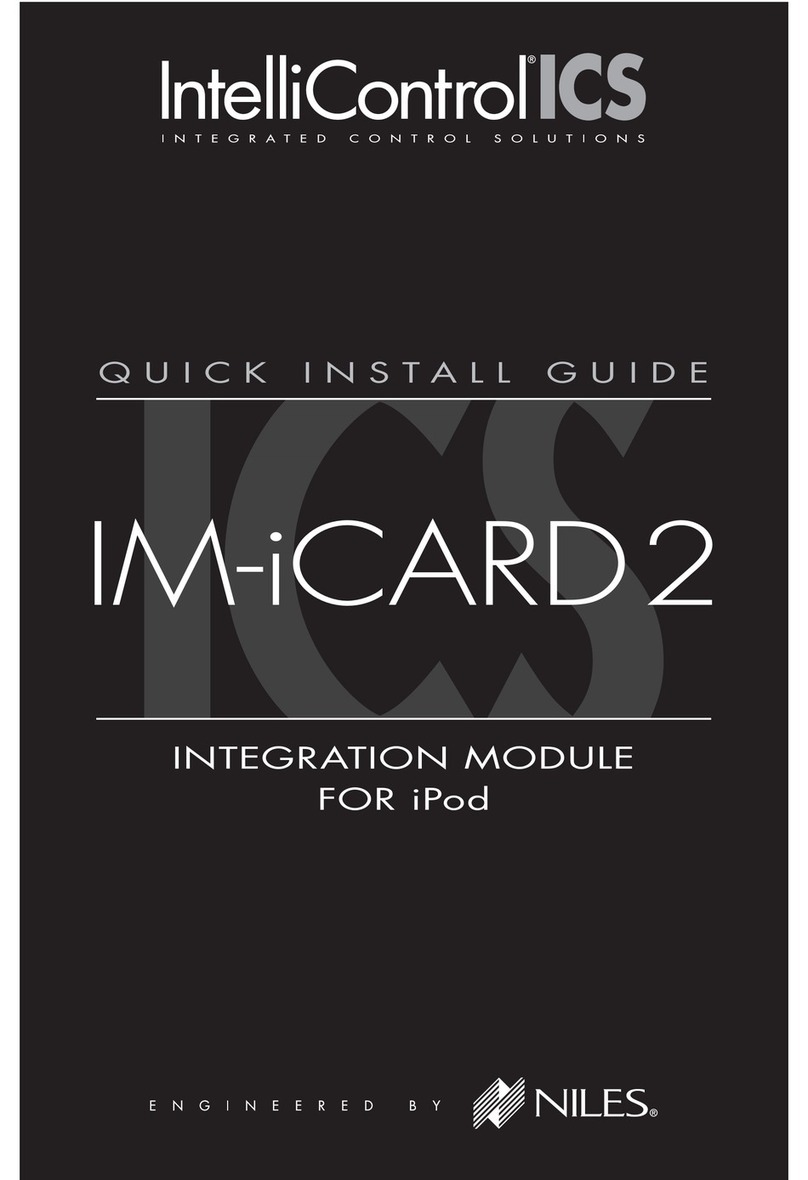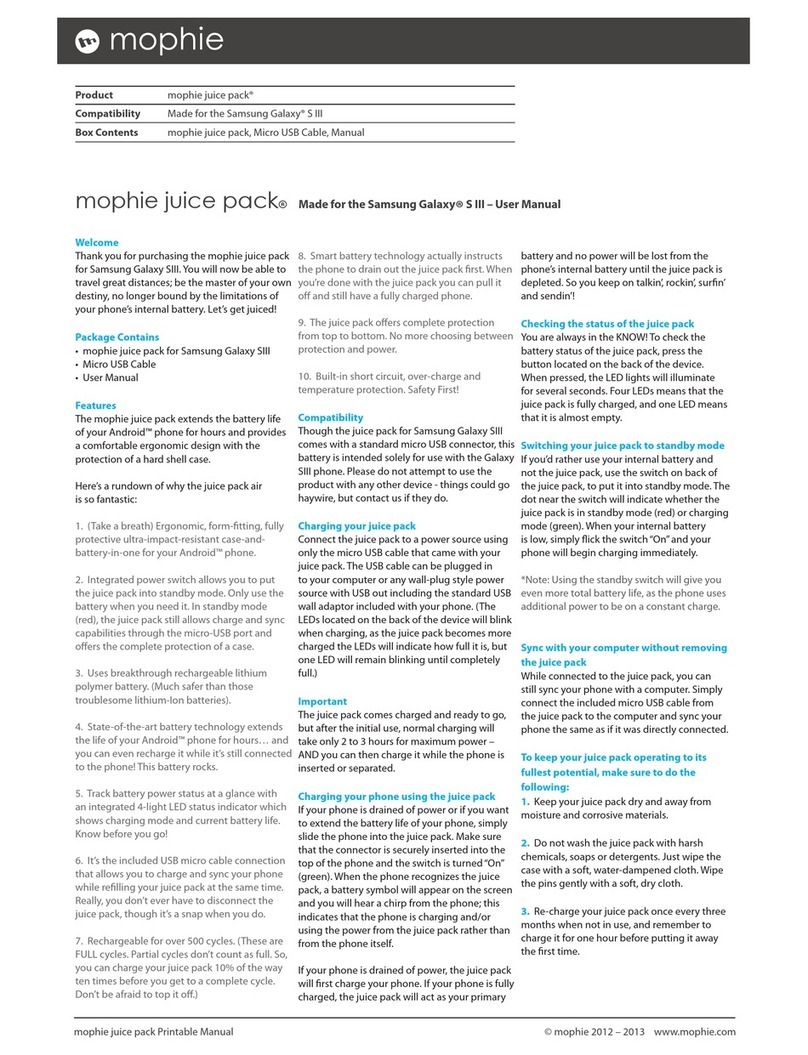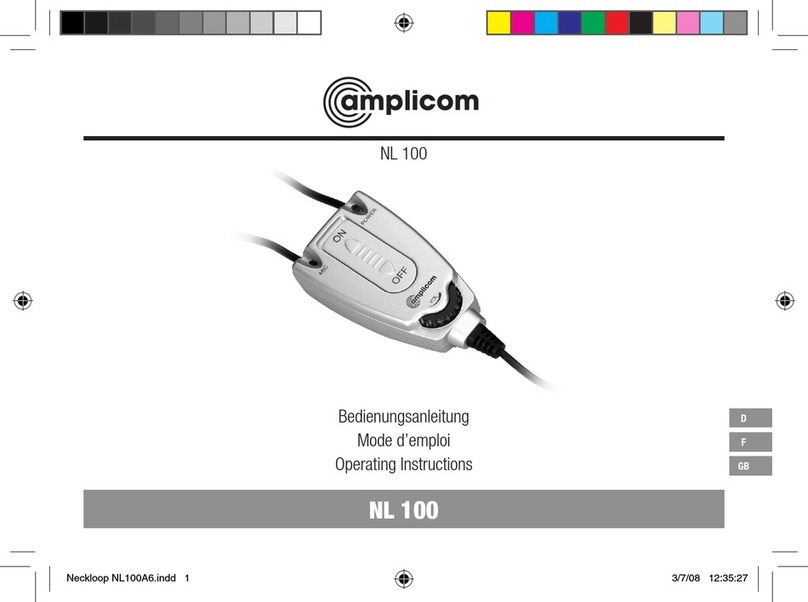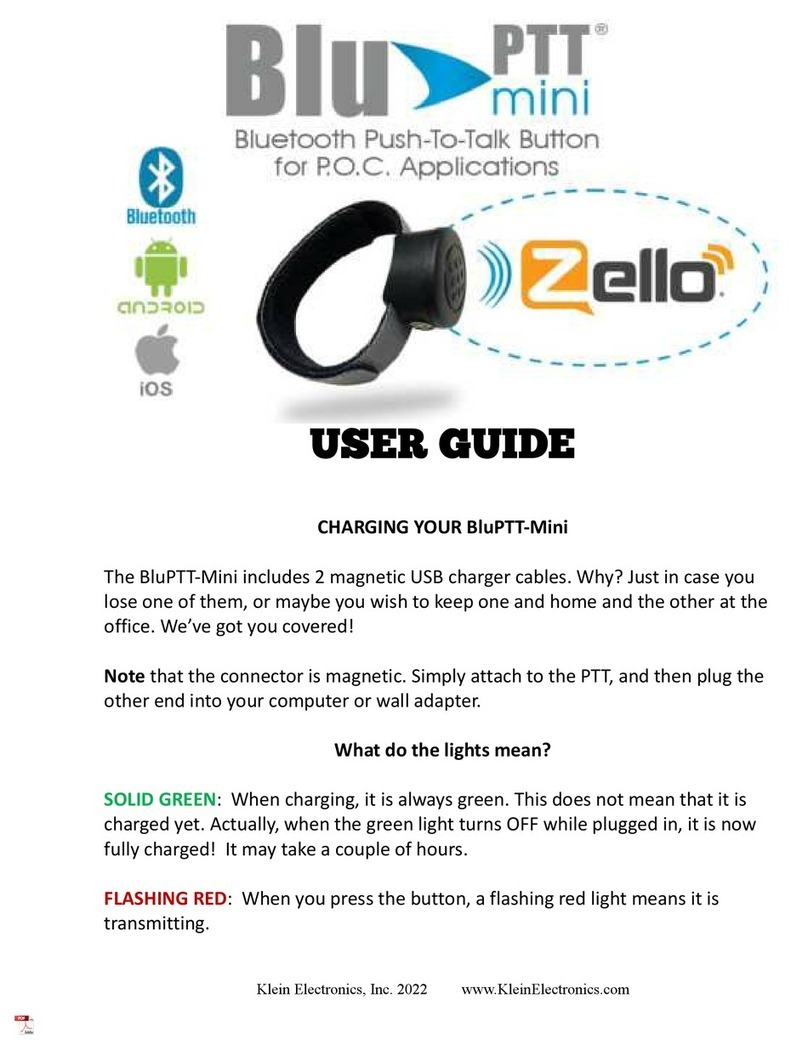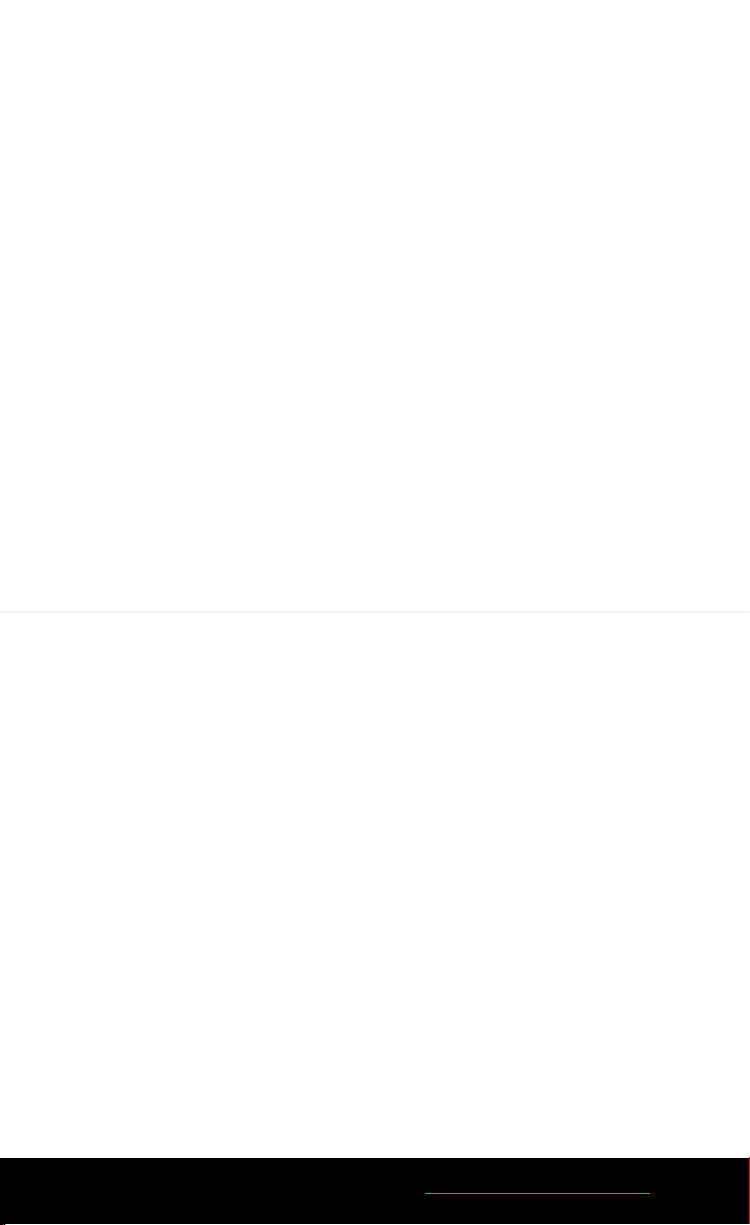
CARE AND MAINTENANCE
We recommend keeping your host device and StingRay free of all debris and foreign parti-
cles to prevent any damage to either product. StingRay products will not damage your host
device, however, debris and foreign particles that come between your StingRay product and
device could cause damage. Prior to installing a Manatee Works StingRay product on your
device, use a soft, lint-free cloth to clean your device at the surface area that interfaces
with StingRay. The StingRay attachment mirrors can be cleaned using isopropyl alcohol and
a soft, lint-free cloth.
TROUBLESHOOTING
© Copyright 2016, Cognex Corporation. All information in this document is subject to change without
notice. All Rights Reserved. iPhone is the trademark of Apple Inc., registered in the U.S. and other
countries. Printed in the USA. Lit. No. MWSR-QSG-201510-EN.
Otter Products, LLC, and its related persons and entities, is not responsible for the oper-
ation of this product or its compliance with safety and regulatory standards. This product
has been designed for use with certain OtterBox branded products and has been certified
by the manufacturer to meet OtterBox performance standards.
1) The StingRay alignment may shift if impacted. Confirm alignment to LED by comparing
the placement on your device to the recommended positioning in the Quick Start Installa-
tion Guide.
2) Host device pictures taken with StingRay may experience some illumination issues due
to the covering of the host device’s Flash LED. It is recommended to remove the Manatee
Works StingRay optical attachment when critical flash enhanced pictures are required.
WARRANTY INFORMATION
Cognex Corporation (“Cognex”) warrants product hardware of its manufacture, including all Manatee
Works StingRay products, to be free from defects in material and workmanship and its product
software to operate in accordance with its documentation for a period of twelve (12) months from
the date of shipment. Products must be purchased from Cognex or from an authorized reseller to be
eligible for and covered under this warranty. A sales receipt from Cognex or the original Manatee Works
StingRay authorized reseller is required for warranty service. If a unit fails during the warranty period,
the original Buyer (not other parties which may have physical possession of the product) shall notify
Cognex and request a return authorization. The defective unit shall then be returned to Cognex’s repair
center by Buyer or its designate, freight prepaid, together with a failure report. It will either be repaired
or replaced, at Cognex’s option, and returned to Buyer or its designate, freight prepaid. Cognex is not
responsible for providing a replacement unit during the repair period. The foregoing warranty shall not
apply to defects resulting from (i) improper or inadequate maintenance by Buyer; (ii) Buyer-supplied
equipment, hardware, software or interfacing; (iii) unauthorized modifications, misuse or accidents; (iv)
operation outside of the environmental specifications of the Product; or (v) improper site preparation
and maintenance. EXCEPT AS EXPRESSLY STATED HEREIN, ALL SOFTWARE IS PROVIDED “AS IS”. THIS
WARRANTY IS IN LIEU OF ALL OTHER WARRANTIES, EXPRESS OR IMPLIED, INCLUDING WARRANTIES
OF MERCHANTABILITY OR FITNESS FOR A PARTICULAR PURPOSE.