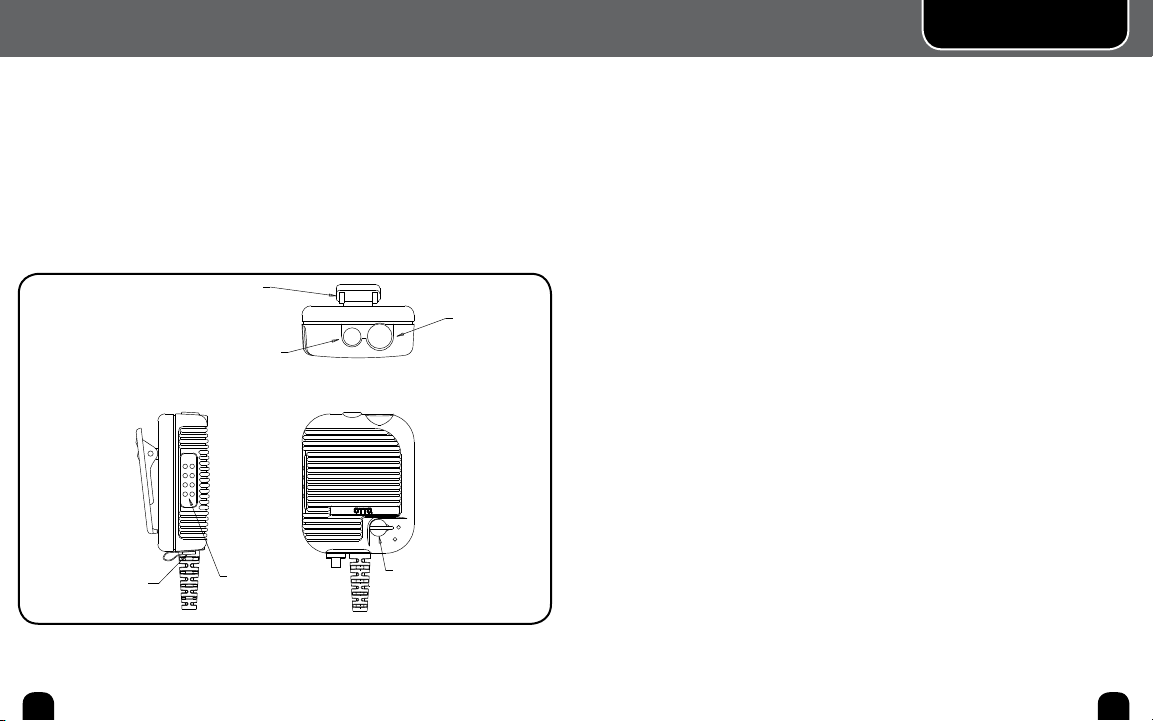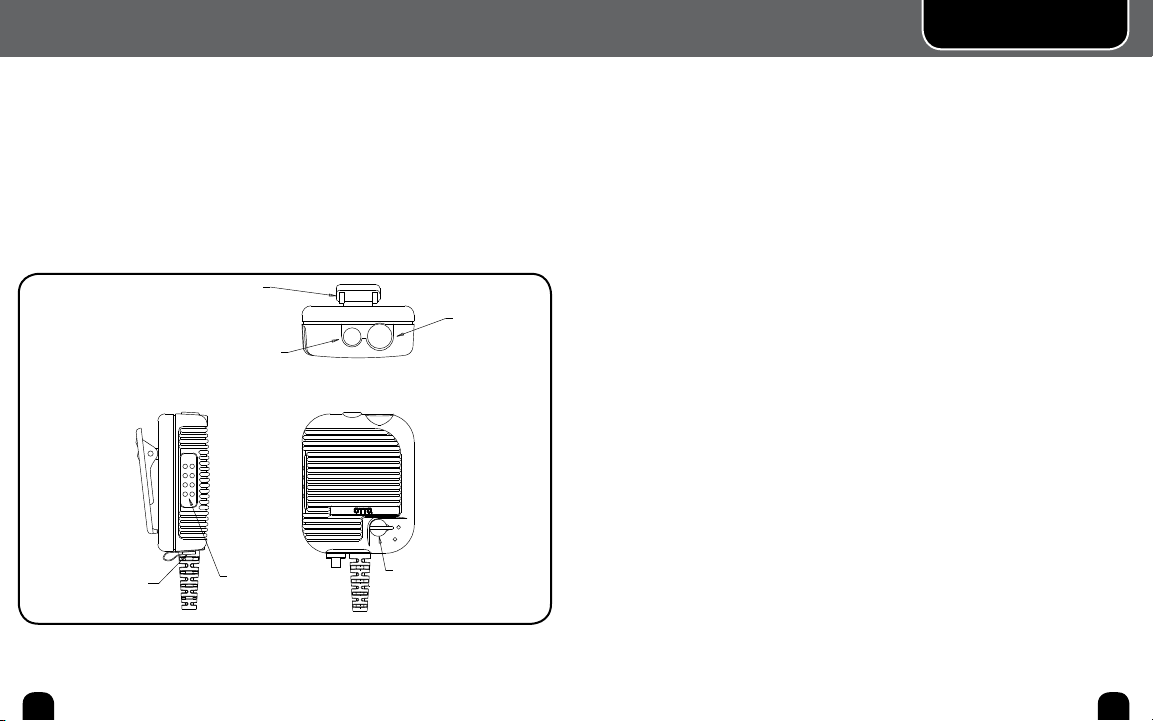
1 2
REMOTE
INSTALLATION:
1. Turn radio off
2. Remove any dust caps or covers from radio accessory connector
3. Attach speaker microphone to the radio accessory connector
4. Tighten mounting thumbscrew, if required
Antenna version only:
5. Remove antenna from 2-way radio
4. Attach antenna to the connector on top of the speaker microphone
OPERATION:
Turn the radio on and operate it as explained in the operating instructions
supplied with the radio. Remember that the receiver audio will be heard
only from the accessory speaker.
2-position volume control
• Set the volume control knob to “Hi” or “Lo” position as required
Earphone jack
• Remove the protective cover from the earphone jack
• Insert the audio accessory with 2.5 mm plug into the earphone jack.
Audio will be muted in the speaker microphone and routed to
the accessory.
• CAUTION: to maintain the environmental seal, replace the
protective cover when the plug is not in use.
Antenna versions only:
The speaker microphone assembly will perform best when worn above
the shoulder.
MAINTENANCE:
If necessary, the external surfaces of the speaker microphone may be
cleaned with a mild soap solution and warm water.
EARPHONE
JACK / COVER
HI
LO
VOLUME CONTROL
KNOB
PTT
ACTUATOR
SWIVEL BELT CLIP
ANTENNA
(OPTIONAL)
EMERGENCY BUTTON
(OPTIONAL)
R