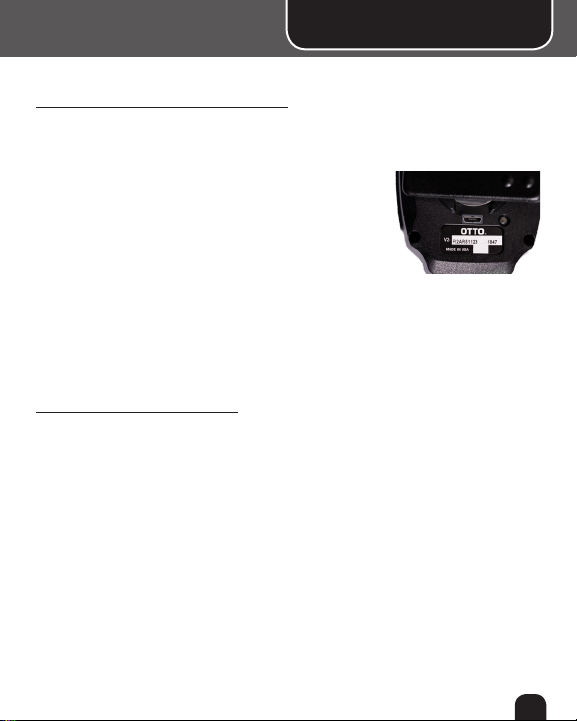2
SAFETY PRECAUTIONS
Please read these safety warnings and cautions carefully to ensure your personal
safety and prevent property damage.
USE AND SAFETY CAUTIONS
• Do not drop, disassemble, open, crush, bend, deform, puncture, shred,
microwave, incinerate, paint, or insert foreign objects in to the OTTO®
Revo NC2 for PoC Speaker Microphone. Such actions could result in
electric shock.
• Do not expose your OTTO® Speaker Microphone to extremely high or
low temperatures or leave in direct sunlight for extended periods of time.
• Do not leave your OTTO® Speaker Microphone near open flames such
as cooking burners, candles, or fireplaces. Do not dispose in a fire. The
battery could explode, causing injury or death.
• Do not block any ventilation openings, which could cause battery hazard.
• Do not attempt to repair, modify or disassemble your OTTO® Speaker
Microphone; it does not contain any user serviceable components.
• Dispose of the OTTO® Speaker Microphone and the OTTO® Speaker
Microphone’s battery in accordance with local regulations.
ELECTRIC SHOCK CAUTIONS
• Only charge the battery in temperatures between 32°F - 113°F (0°C -
45°C).
• Do not attempt to disassemble the OTTO® Speaker Microphone or force
open the built-in battery.
• Do not charge the OTTO® Speaker Microphone in damp areas.
• Do not attempt to replace your OTTO® Speaker Microphone battery; it
is built-in and is not changeable.