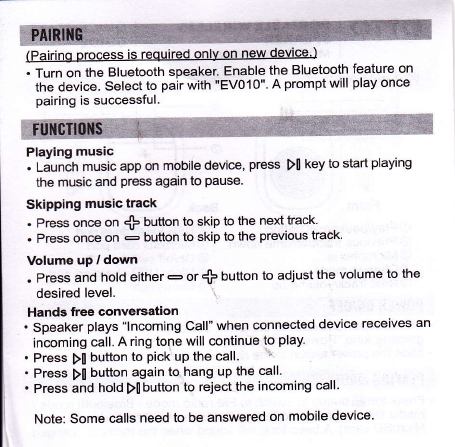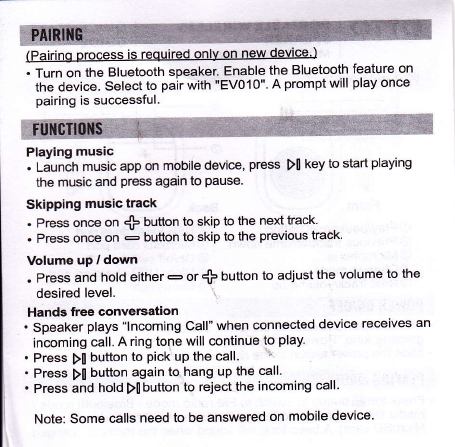
(Pairino orocess is reouired only on new device.)
. Turn on the Bluetooth speaker. Enable the Bluetooth feature on
the device. Select to pair with "EV010". A prompt will play once
pairing is successful.
Playing music
. Gun*r music app on mobile device, press D[ key to start playing
lhe music and press again to Pause.
Skipping musictrack
. Press once on $ button to skip to the next track.
. Press once on : button to skip to the previous traek.
Volume up / down
. Press and hold either o or # button to adjust the volume to the
desired level.
Hands free convelsation
. Speaker plays "lncoming Call" when connected device receives an
incoming call. A ring tone will continue to play.
. Press >[ button to pick up the call. a'
. Press >[ button again to hang up the call.
. Press and hold >! bufton to reject the incoming call.
Note: Some calls need to be answered on mobile device'