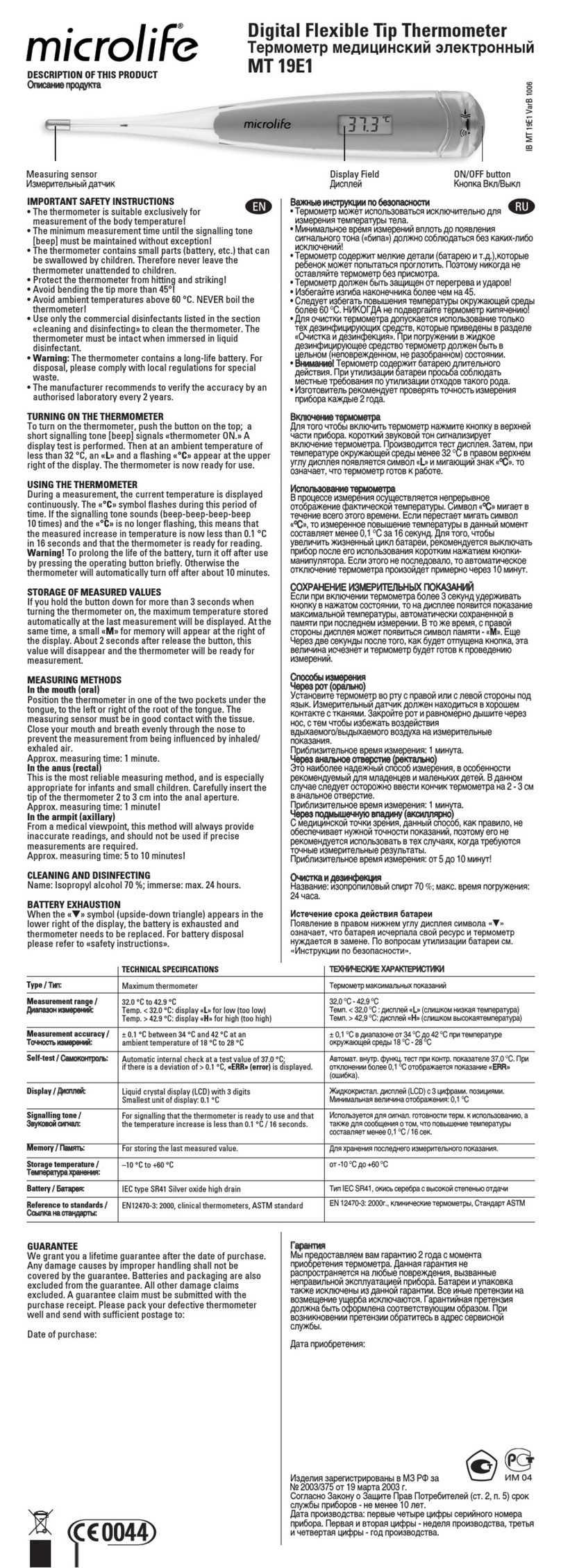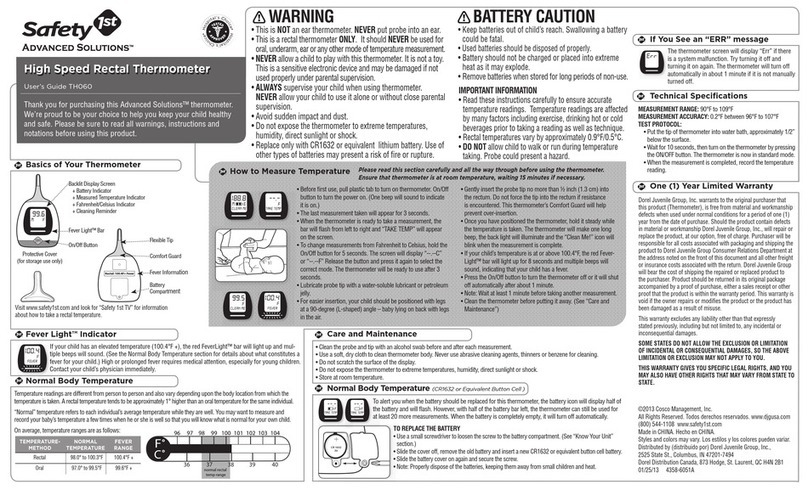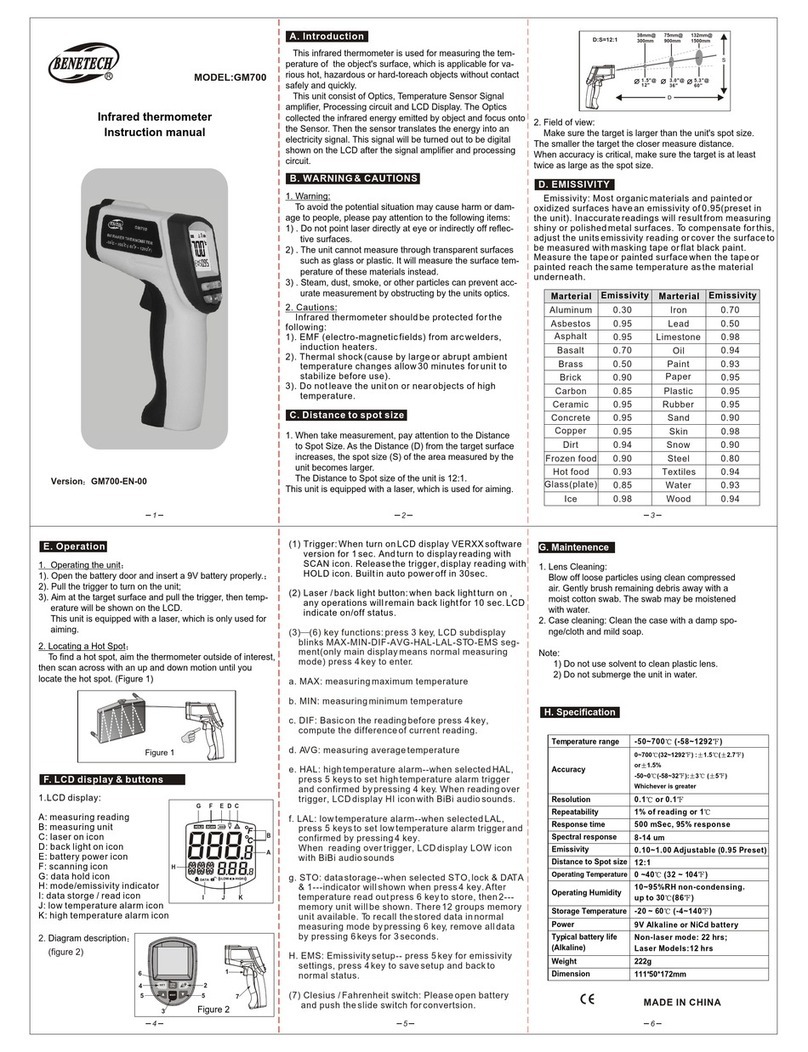OUcare Thermometer Device User manual
Popular Thermometer manuals by other brands

General
General DT4947SD user manual
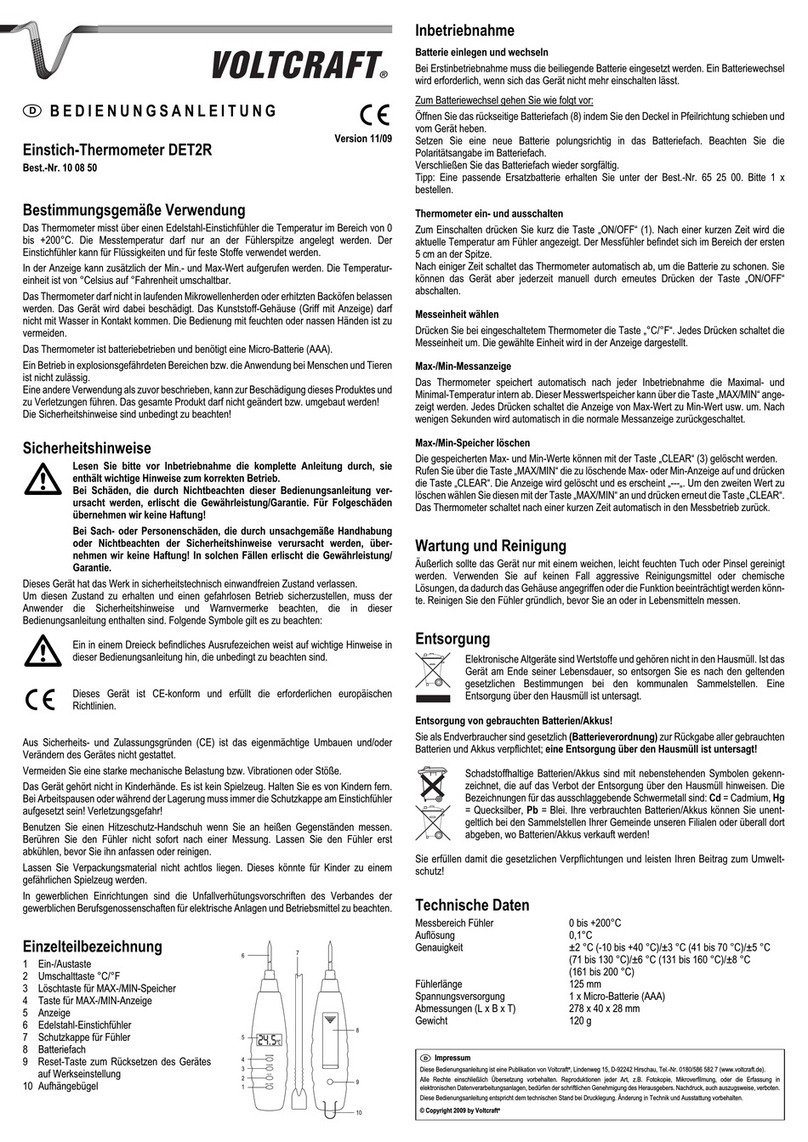
VOLTCRAFT
VOLTCRAFT DET2R operating instructions

Perfect Prime
Perfect Prime TM0819 instruction manual

VISIOMED
VISIOMED EASYSCAN FTX3 user manual

Veridian Healthcare
Veridian Healthcare 09-333 instruction manual

ThermoWorks
ThermoWorks ThermaGuard Series operating instructions