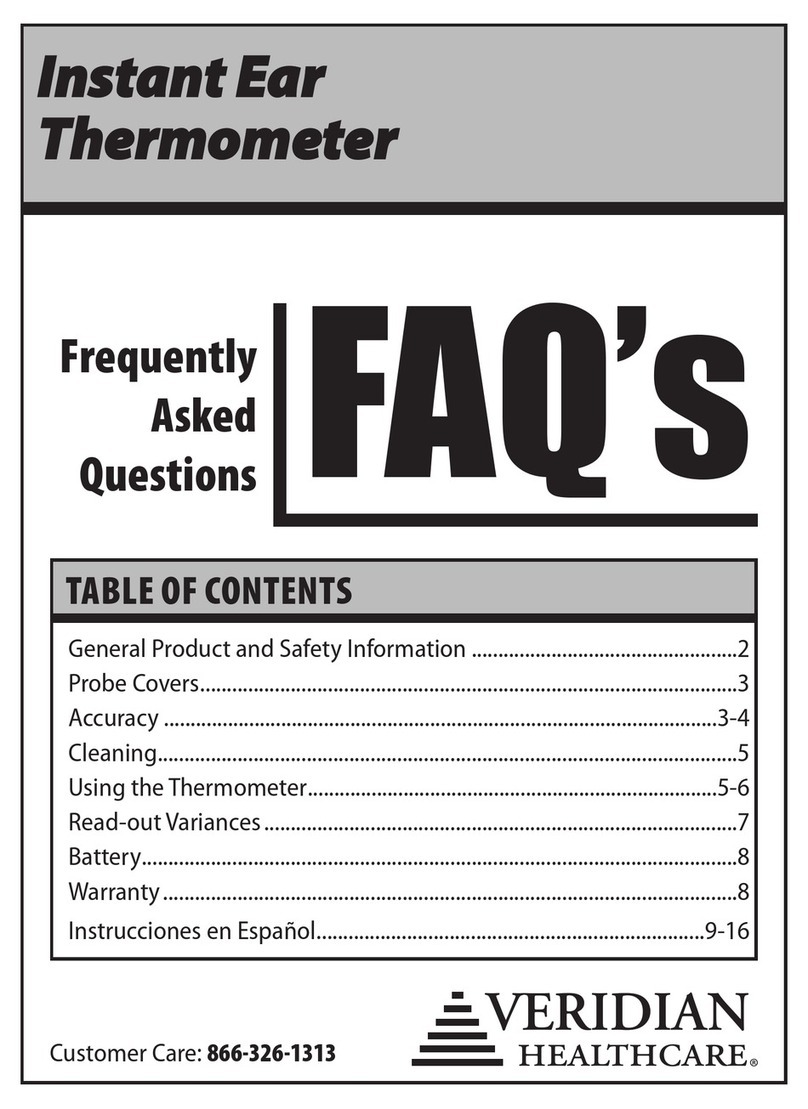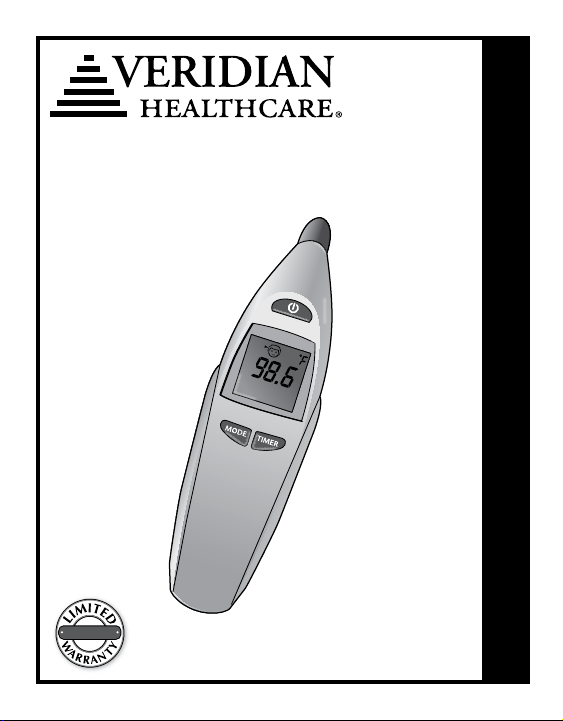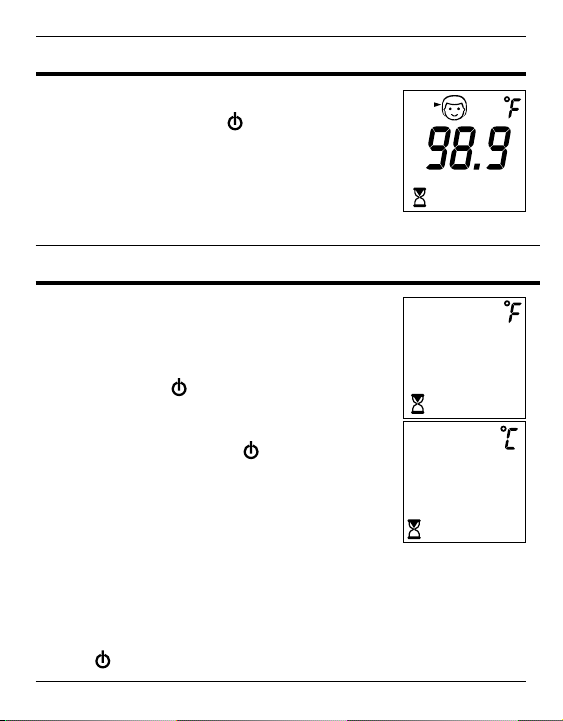ENGLISH • 9
TAKING YOUR MEASUREMENT
Fig. 4
Fig. 6
Fig. 5
6. Temple measurements, gently place the probe in
the center of the temple area between the end of the
eyebrow and the hairline. Maintain rm contact with
the skin, hold the thermometer in place during the
reading and do not move the thermometer to ensure
reliable results, Fig 4.
Behind the ear measurements, place the
thermometer probe at the small pocket behind the ear
lobe, Fig 5. Press the probe in an upward motion and
hold rmly in place.
7. The measurement will start automatically once the
probe is in place and will take approximately 4 seconds.
8. The unit will sound one long beep when the
measurement is complete and the reading will appear
on the display, Fig 6.
Wait a minimum of one minute before attempting
a new measurement; if you attempt to take a new
measurement before 1 minute, the device will perform
a countdown from 9 to 0.
DO NOT TRY TO MEASURE DURING THE COUNTDOWN.
If you attempt to measure during the countdown , the
device will display the previous result, beep 8 times and
turn itself o automatically.
9. To turn the unit o, simply press the POWER button. The unit will
automatically shut-o after approximately one minute.
NOTE: This thermometer measures the heat ow rate from the user’s body.
If the heat ow for a given measurement location is within normal range,
the thermometer backlight will be green; if the heat ow rate is high, the
backlight will be red, indicating a fever MAY be present.